Page 1
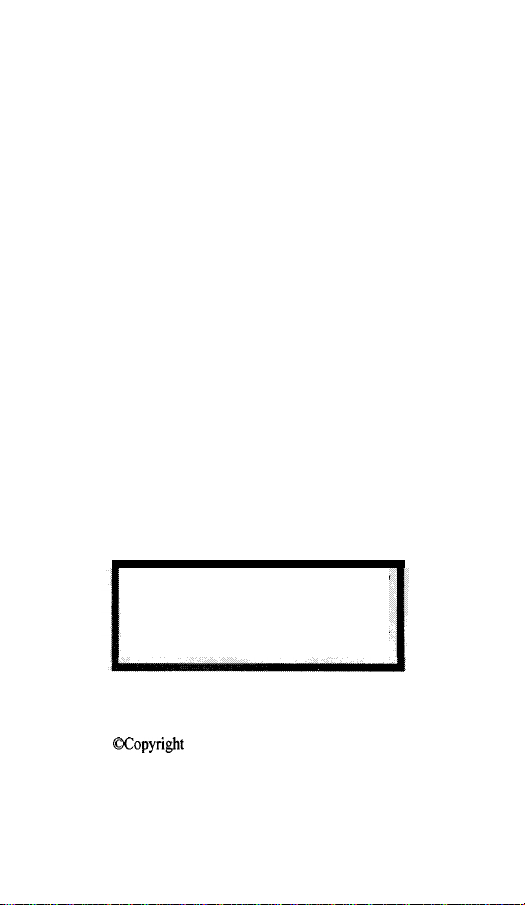
CE- 110 (For PC/AT)
&
CE- 120 (For PS/2)
User’s Manual
Packing Checklist
-
Console Extender: CE-110 or CE-120
-
Power Adapter: AC 9V
-
User’s Manual
Please read thismanual thoroughly
follow the
prevent any
CE-110/CE-120
devices.
All brand names
OCo pyright
and
1996 ATEN International Co., Ltd.
Manual Part
Printed in Taiwan
trademarks are the registered property of their respectively owners
500mA(min)
installation procedures
damage to the
and/or
the
No.PAPE-1086-100
06/96
xl
xl
Xl
and
to
connecting
Page 2
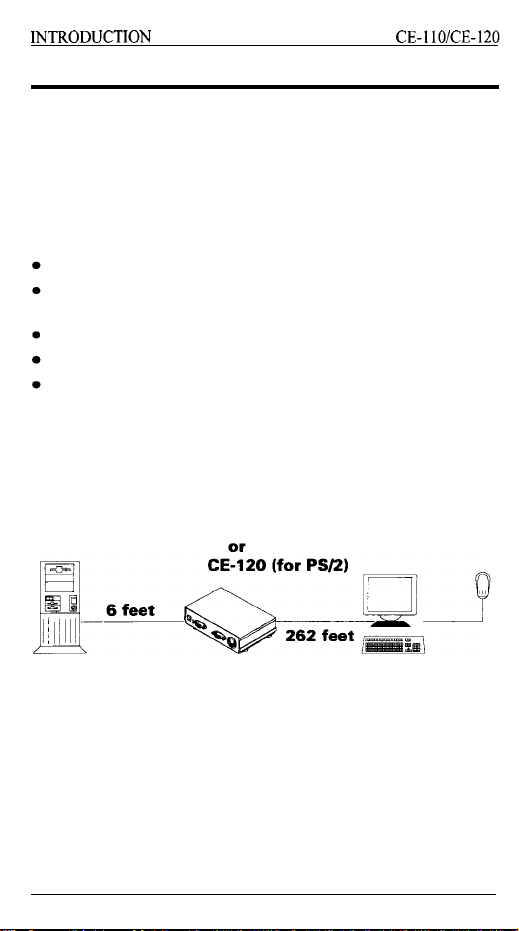
INTRODUCTION
Console Extender enables a user to operate his computer
from distance. Installation is as easy as connecting a
Console Extender between the computer and the keyboard,
the mouse, and the monitor. Similarly, the CE-120 is
applicable for
FEATURES:
Suitable for SVGA, VGA and Multisync monitors.
Automatic power-save mode turns off consoles when
computer is off.
Transmission distance:
CE- 110 for PC/AT computers.
CE- 120 for
PS/2
computers.
PS/2
computers.
262ft.(80m)
CE-110 (for PC/AT)
Computer
Ports
Fig. 1 Connection Diagram
-l-
Remote
Devices
Page 3

INTRODUCTION
CE-I
INTRODUCTION
10/CE-120
Fig. 2 Front
Fig. 3 Rear view of CE-100. These ports are to be connected to
Fig. 4 Front view of CE-120. These ports should be connected to a
L
t\
Fig. 5 Rear view of CE-120. These ports are to be connected to
view
of CE-110. These ports should be connected to a
monitor, PC/AT mouse & keyboard.
corresponding ports of a PC/AT.
PS/2
monitor,
m
corresponding ports of a
mouse & keyboard.
c’r”“‘“~;y(
6
PS/2.
;
-2-
Page 4

SPECIFICATIONS
CE-ll0/CE-120
SPECIFICATIONS
Optional Combo-Cables
Combo-cable is a
keyboard. Video portion of the combo-cable is UL-2919
rated, mouse and keyboard portions are shielded for the
best signal integrity.
Combo-cable
1. To computer ports, 6ft (1.8M) :
2. To console devices, 33ft(l0M) :
3-in-1
cable for monitor, mouse and
part
number for CE-110 :
66ft
2L- 100 1 A.
2L-1010A.
(20M) : 2L- 1020A.
Combo-cable part number for CE-120 :
1. To computer ports, 6ft
2. To console devices, 33ft
(1.8M) : 2L-1001P.
(10M) : 2L-1010P
66ft
(20M) :
2L- 1020P.
-3-
Page 5

INSTALLATION
CE-1 l0/CE-120
INSTALLATION
Both CE-110 and CE-120 have identical installation
procedures, therefore, below procedures apply to both
models.
1) Supply power to the Console Extender by an AC 9V
adapter.
2) Computer’s monitor, mouse and keyboard ports are
connected to the ‘COMPUTER PORTS’ of a Console
Extender.
CE-110: DIN-5 male-to-male cable for keyboard,
CE-120: mini DIN-6 male-to-male cable for
3) Connect a mouse, a keyboard and a VGA monitor to
the Console Extender’s ‘REMOTE DEVICES’ ports.
CE-110:
CE-120:
Note: To achieve the highest video quality at long
DB-9 male-to-female cable for mouse and
HD-15 male-to-female cable for VGA
monitor.
keyboard, mini DIN-6 male-to-male cable for
PS/2
mouse and HD- 15 male-to-female cable
for VGA monitor.
DIN-5 male-to-female cable for keyboard,
DB-9 male-to-female cable for mouse and
HD-15 high-quality UL-2919 cable for
monitor.
mini DIN-6 male to female cable for
keyboard, mini DIN-6 male-to-female cable
for mouse and HD- 15 high-quality UL-2919
cable for monitor.
distance (262ft.), use high-quality UL-29 19 cables.
For those keyboards consume more power than
others, it is recommended that you use
combo cables for long distance operation.
PS/2
ATEN’s
-4-
Page 6

Preventing Radio & TV Interference
CE-1 l0/CE-120
PREVENTING RADIO & TV INTERFERENCE
WARNING!!! This equipment generates, uses, and
can radiate radio frequency energy and if not
installed and used in accordance with the instructions
manual,
may
cause
interference to
radio
communications. It has been tested and found to
comply with the limits for a Class A computing device
pursuant to Subpart J of part 15 of FCC Rules, which
are designed to provide reasonable protection
against such interference when operated in a
commercial environment. Operations of this
equipment in a residential area is likely to cause
interference in which case the user at his own
expense will be required to take whatever measures
may be required to correct the interference.
LIMITED WARRANTY
IN NO EVENT SHALL THE DIRECT VENDOR’S
LIABILITY EXCEED THE PRICE PAID FOR THE
PRODUCT FORM DIRECT, INDIRECT, SPECIAL,
INCIDENTAL, OR CONSEQUENTIAL DAMAGES
RESULTING FROM THE USE OF THE PRODUCT,
DISK, OR ITS DOCUMENTATION.
The direct vendor makes no warranty or
representation, expressed, implied, or statutory with
respect to the contents or use of this documentation,
and specially disclaims its quality, performance,
merchant, or fitness for any particular purpose.
The direct vendor also reserves the right to revise or
update device or documentation without obligation to
notify any individual or entity of such revisions, or
update. For further inquires please contact your
direct vendor.
-5-
