Page 1

%L0WURQLFV#$XWR
6ZLWFK
50LQ#402XW
40LQ#50RXW
8VHU¶V#0DQXDO
$)0475
$)0574
Page 2
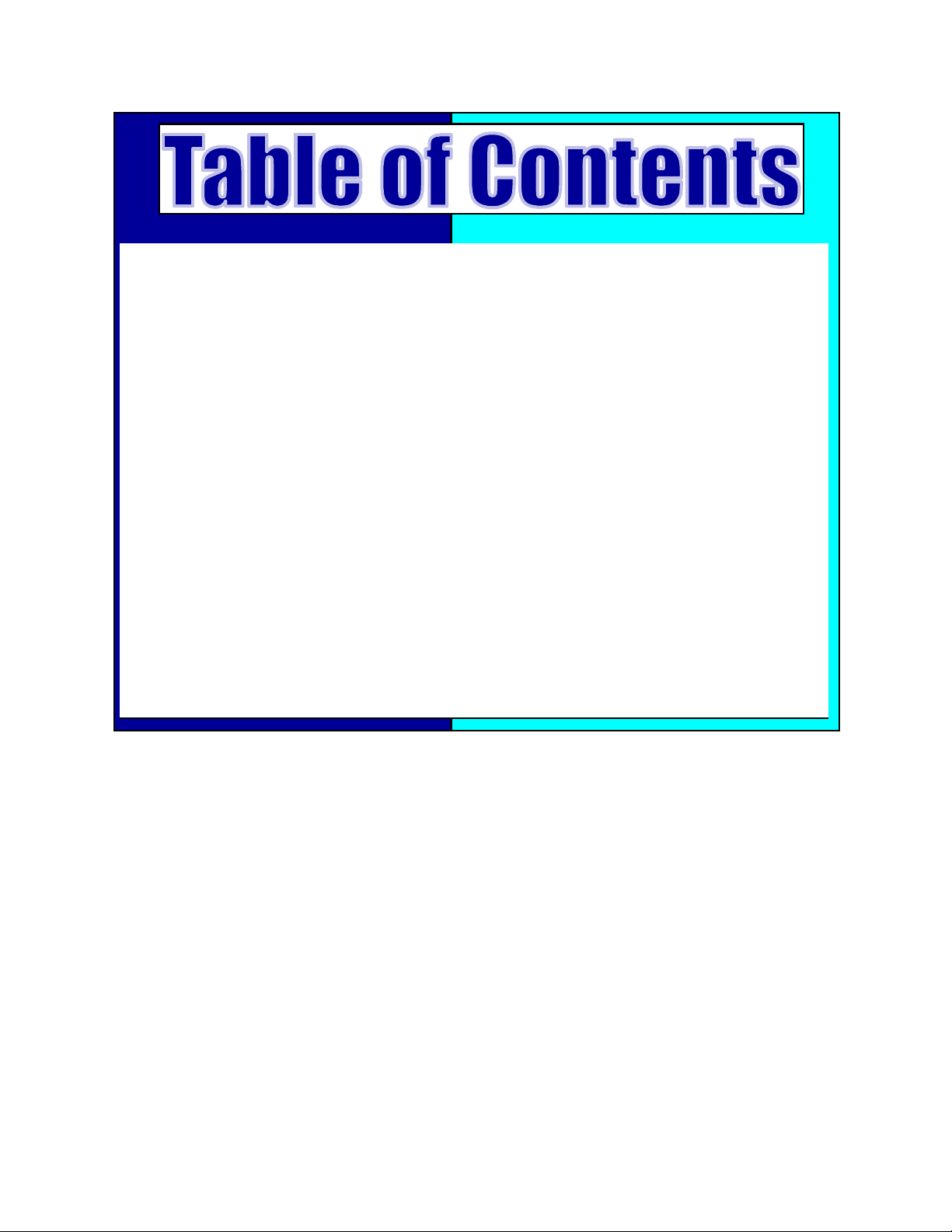
Introduction 3
Features 3
Installation 4
2 to 1 mode 4
1 to 2 mode (AF-142 Only) 4
Specifications 5
Operation 5
2 to 1 mode (AF-241 and AF-142) 5
Auto mode 5
Manual mode 5
File Transfer mode 6
1 to 2 mode (AF-142 ONLY) 6
Selecting the printer manually 6
Selecting the printer through software controls 6
Products in the Bi-tronics Auto Switch Series 6
Troubleshooting 7
LED locks on the PORT when a cable is connected 7
The Printer status window shows “Printer not Responding” “Printer not Connected” 7
Error messages show up while, or immediately after you install a new printer 8
Status window can not display printer status properly 8
Preventing Radio & TV Interference 9
Limited Warranty 9
FCC Notice 10
Packaging Checklist:
• (1) Bi-tronics 2-1/1-2 Auto Switch [AF-142/AF-241]
• (1) Driver Disk [For use with AF-142 ONLY]
• (1) Bi-tronic Auto Switch User’s Manual [This Book]
Page 3
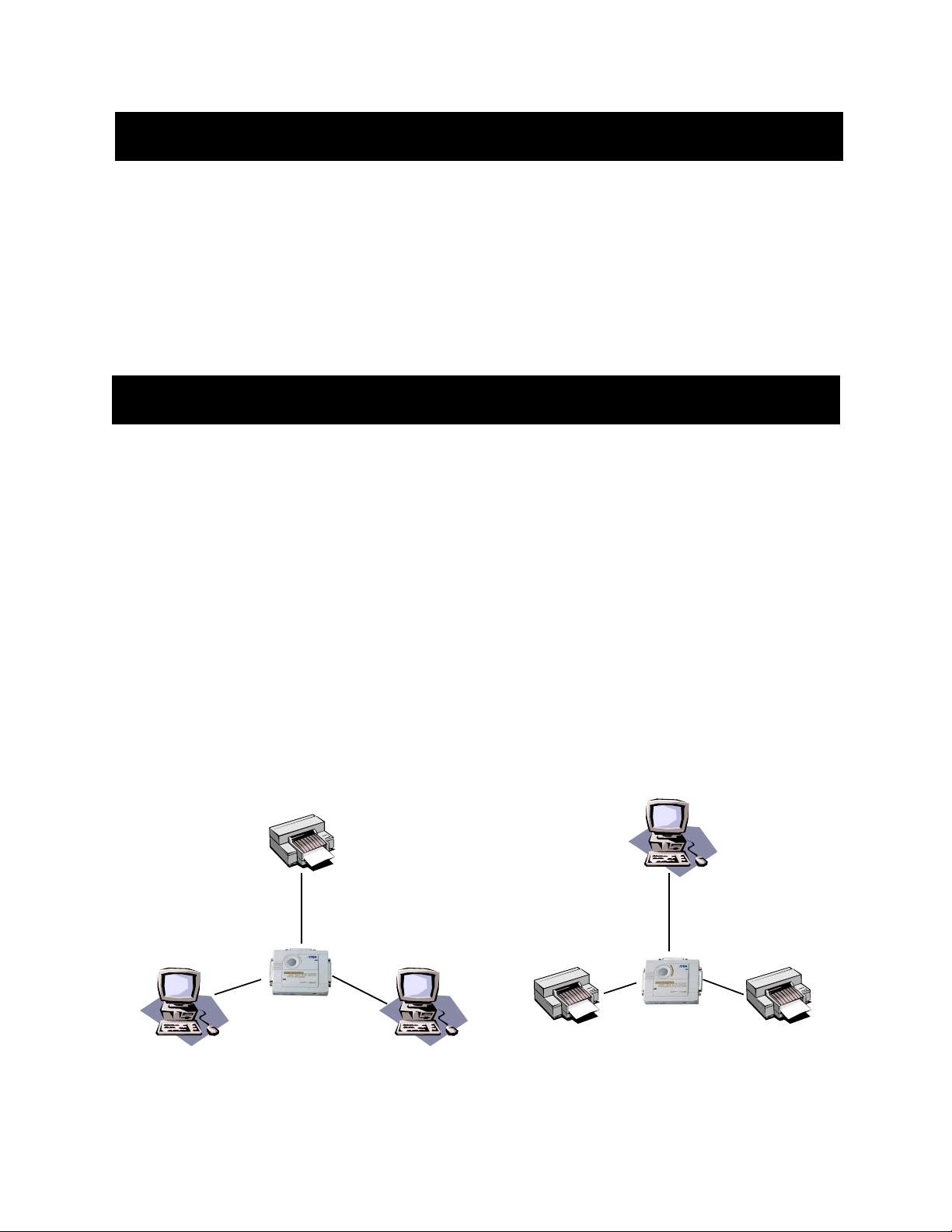
,QWURGXFWLRQ
The AF-142 is a Bi-tronics Auto Switch that will operate in either, one computer to two printers mode, or two
computers to one printer mode, called respectively 1 to 2 mode and 2 to 1 mode. The AF-241 Bi-tronics Auto
Switch is only capable of operating only in 2 to 1 mode. These switches operate in 2 to 1 mode without software
drivers and deliver print jobs to the printer on a first come, first served basis. This means that if one computer is
printing to the printer the other computer must wait for the Auto Switch to finish the current print job. The AF142, when operating in 1 to 2 mode, uses the AS Ware driver to select which printer of the two attached to the
Auto Switch will print the print job. You can only be printing to one printer at a time unless both printers are
identical and you wish to rapidly produce many copies of the same document. The AF-142 can go into a unique
“broadcast” mode and both printers will print the exact same document, leaving you with two copies.
)HDWXUHV
Features:
♦
Supports IEEE-1284 nibble mode.
♦
Capable of File Transfer between attached computers.
♦
Capable of Sharing peripherals between computers.
♦
Select port through manual butto n or remote port setting through the AS Ware port selection.
♦
Selectable timeout; 15 or 45 seconds.
♦
Operates on a First-come First-served basis.
♦
Capable of non-powered operation.
⇒
Additional features of the AF-142.
⇒
Reversible, will operate in either 1 to 2 mode or 2 to 1 mode.
⇒
Supports unique broadcast mode.
Page 4

,QVWDOODWLRQ
2→ 1 mode (For AF-241 and AF-142)
1. Turn the power to all devices to be attached to the Auto Switch.
2. Connect the Bi-tronics Auto Switch to your computer by using a straight through DB-25 male to male
cable.
3. Connect the Bi-tronics Auto Switch to the parallel devices by cables with one DB-25 to C-36 male to male
cable. (See Figure 1)
4. Set the DIP Switch (located on the top of the auto-switch) to 2 → 1 mode with a time out of either 15 or 45
seconds, by setting DIP switches #3 and #4 appropriately (NOTE: The AF-241 does not support 1 → 2
mode.)
5. Turn on your computers and the printer. The four LED’s should flash alternately as the Auto Switch scans
for print jobs.
6. A power adapter is required when the Bi-tronics Auto Switch can not get enough power from the devices
that are attached to it and functions Intermittently.
1 → 2 mode (For use with the AF-142 ONLY)
1. Turn the power to all devices to be attached to the Auto Switch.
2. Connect the Bi-tronics Auto Switch to your computer by using a straight through DB-25 male to male
cable.
3. Connect the Auto Switch to the Parallel devices with cables that have DB-25 male conector on one end and
the appropriate connector for the device being used on the other. (See Figure 2)
4. Set the DIP Switch (located on the top of the auto-switch) to 1 → 2 mode.
5. Turn on your computer and the parallel devices attached to the Auto Switch. The LED A should light as
you select port A
6. A power adapter is required when the Bi-tronics Auto Switch can not get enough power from the devices
that are attached to it and functions Intermittently.
(Note: Por t Selection can be done either manually or through the AS Ware program) A power adap ter is
required when the Bi-tronics Auto Switch can no t ge t enough power from the devices that are attached to it and
functions Intermittently.
Page 5

6SHFLILFDWLRQV
UNIT TYPE
Function Mode
↓
Power Consumption 9V DC 50 mA(max.)
Cable Length 6m or 20 ft.
Connector, Input (Female) 1 DB-25 2 DB-25
Connector, Output (Female) 2 DB-25 1 DB-25
LED 2 Output Status Indicators 2 Input Status Indicators
Input Port Selection Not applicable to this Mode Automatic Selection or Manual Selection
Output Port Selection Software or Manual selection Not applicable to this Mode/Unit
Timeout Not available in this mode 15 or 45 seconds
Broadcast Available Not available in this Mode/Unit
Enclosure Plastic
Weight 150g
Dimensions (L x W x H) 102mm x 85mm x 26mm
→
→
1 → 22 → 12 → 1
AF-142 AF-241
2SHUDWLRQ
2 to 1 mode (for AF-241 and AF-142)
Auto mode:
In Auto mode the Bi-tronics Auto Switch automatically scans all the input ports for print jobs, it shows
that it is in Auto mode by flashing the LEDs of the ports in an alternating patern. When the Auto
Switch detects a print job on any input port it will stop searching for print jobs and “lock” the active
input port so that no other print jobs can be printed until the first job is finished. This is known as
First-Come, First-Served. After the print job completes the Auto Switch will release the input port and
return to automatically scanning the input ports for incoming print jobs.
Manual mode:
In Manual mode the Bi-tronics Auto Switch allows only one computer to print. When the manual
button is pressed the port scanned for an incoming print job moves from one port to the next as the
button is pushed. When the port is selected manually that port is the ONLY port that can print. The
Port Status LED will light for the currently active port as shown in the following example:
Port A is selected (LED A is illuminated)
Port B is selected (LED B is illuminated)
Auto mode is selected (LED A lights, then LED B, and back again)
The button on the side of the Auto Switch has no effect either while the printer is printing nor during
the timeout period. This is a safety feature to prevent potential data loss.
Page 6

File Transfer Mode:
When you are using the AF-241 or the AF-142 in 2 to 1 mode you are able to activate the File transfer
mode of these devices. You select file transfer mode by pressing the button on top of the unit until
both LED’s are constantly on. By activating the file transfer mode you will be able to not only
share files, but peripherals as well. However, you will need some additional software assistance such
as
Interlnk/Intersrv
Direct Cable Connection
Connection
be enabled, and at least one folder must be shared.
installed,also you must install the
of DOS, or
FastLynx
in the networking options. However, this requires that have
of Rupp Corp. In Windows 95 you may also use the
IPX/SPX
network protocol, file and print sharing must
Direct Cable
1 to 2 mode (for AF-142 ONLY!)
With the AF-142 in 1 to 2 mode you can select what printer you wish to print to, Or if all the printers attached
to the Auto Switch are identical you can print to all of them at the same time. To tell which port is selected
check for the lighted LED. When a port is selected the corresponding LED will illuminate and, if you are in
broadcast mode all the LED’s will illuminate to show that the print job is going to all connected printers.
Selecting the printer manually:
The selected port (when using the manual controls) will shift to the next higher port each time you
press the button. For example if you are currently on PORT A, pushing the button will shift you to
PORT B, If you are on PORT B pressing the button will take you to PORT D. Below is the order in
which the ports are selected by using the button. (NOTE: If your Auto Switch is not on PORT A when
you start, the cycle will begin with your current port and continue along the pattern)
PORT A → PORT B → Broadcast Mode → (Back to) PORT A
Selecting the printer through software controls:
If you are operating is a DOS environment you can use the Hot Key commands to change the printer
port that you are printing to. In a Windows environment you will use the AS Ware Icon to select
which port you will be printing from.
NOTE: The Hot Keys ONLY function in DOS. They do not work in Windows.
About the Software
The software allows you to directly select any PORT, or select all PORTS at once in broadcast mode.
This software ONLY needs to be installed when you are using the AF-142 in 1 to 2 mode. The AF241 and the AF-142 in 2 to 1 mode do not require any software drivers as they are fully automatic. For
additional information on this software please view the READ.ME file included on the driver diskette.
3URGXFWV#LQ#WKH#%L0WURQLFV#$XWR#6ZLWFK#6HULHV
Additional Products in this Series:
AF-152, AF-251, AS-8154B, AS-8451B, AS-8144B and the AS-8441B
Page 7

7URXEOHVKRRWLQJ
IMPORTANT: Before beginning any of the following troubleshooting proceedures please check for properly
connected cables, if the cables appear to be connected correctly then remove the Auto Switch from the system
and connect the printer directly to the computer with both cables if possible (one cable at a time).
LED locks on the PORT when a cable is connected:
•
The Bi-tronics Auto Switch may receive some errant signals that begin a “timeout” count. If the
connected printer is ready, just wait until the “timeout” counter returns to zero. (This will be either
15 or 45 seconds from the “timeout” begins)
•
Set DIP Switch #1to the ON (Reset) Position to reset the Auto Switch and then try again.
•
If the Printer attached to the PORT is one of many Hewlett Packard or it is one of the EPSON
Stylus 400, 600, or 800 series you may have to take extreme measures in order to disable the
aggressive status checking nature of these printers.
1. In Windows 95 push the Start button, select settings, select printers.
2. Find the correct printer Icon and double left-click on the Icon.
3. Activate the P
4. Across the top of the Printer Properties window there are several tabs select the
Details tab.
5. Towards the bottom of the Details window are two buttons Spool Settings and Port
Settings.
6. First select the Spool Settings button then check the lower third of the new window
for a selection “enable bi-directional support for this printer” make sure that this
selection is NOT checked and the selection “disable bi-directional support for this
printer” IS checked. Then press OK.
7. Now select the Port Settings button. You are now looking for a box labeled “Check
Port Status before printing” Make sure that this box is NOT checked, then click
OK.
rinter pull-down menu and select Pr operties.
The Printer status window shows “Printer not Responding” or “Cable not Connected” intermittently.
•
Make sure that only one printer with a status monitor (bi-directional) attached to it is installed in
your system. If you have more than one printer status monitor installed at one time the printer
drivers for those printers will “fight” for control of the LPT port causing error messages to appear
in either one or the other of the status monitors.
(For additional information on removing status monitor programs from your system please go
to our web site http://www.aten-usa.com/faq/autoswitch.htm)
1. In Windows 95 push the Start button, select settings, select printers.
2. Find the correct printer Icon and double left-click on the Icon.
3. Activate the P
4. Across the top of the Printer Properties window there are several tabs select the
Details tab.
5. Towards the bottom of the Details window are two buttons Spool Settings and Port
Settings.
6. First select the Spool Settings button then check the lower third of the new window
for a selection “enable bi-directional support for this printer” make sure that this
selection is NOT checked and the selection “disable bi-directional support for this
printer” IS checked. Then press OK.
7. Now select the Port Settings button. You are now looking for a box labeled “Check
Port Status before printing” Make sure that this box is NOT checked, then click OK.
•
Add a power adapter to your Auto Switch.
rinter pull-down menu and select Pr operties.
Page 8

Error messages show up while, or immediately after you install new printer drivers.
•
Uninstall other bi-directional printer status windows before installing a new one.
1. In Windows 95 push the Start button, select settings, select printers.
2. Find the correct printer Icon and double left-click on the Icon.
3. Activate the P
4. Across the top of the Printer Properties window there are several tabs select the Details
tab.
5. Towards the bottom of the Details window are two buttons Spool Settings and Port
Settings.
6. First select the Spool Settings button then check the lower third of the new window for a
selection “enable bi-directional support for this printer” make sure that this selection is
NOT checked and the selection “disable bi-directional support for this printer” IS
checked. Then press OK.
7. Now select the Port Settings button. You are now looking for a box labeled “Check Port
Status before printing” Make sure that this box is NOT checked, then click OK.
•
Use the manual selection button to “Lock” onto a specific printer before installing the driver, or
remove the Auto Switch during the installation of the Printer driver. (Be sure to directly attach the
printer to the Computer during the installation process)
•
After you install the new print drivers you should restart windows so that the Auto Switch can
properly emulate the new bi-directional printers responses.
Status window can not display printer status properly.
rinter pull-down menu and select Pr operties.
•
Change your computers LPT port type to either standard or EPP and try installing the drivers again.
Page 9

3UHYHQWLQJ#5DGLR#)#79#,QWHUIHUHQFH
WARNING!!!
and used in accordance with the instruction manual, may cause interference to radio communications. This
equipment has been tested and found to comply with the limits for a Class A computing device pursuant to
Subpart J of Part 15 of FCC Rules, which are designed to provide reasonable protection against such
interference when operated in a commercial environment. Operation of this equipment in a residential area is
likely to cause interference, in which case the user at his own expense will be required to take whatever
measures may be required to correct the interference.
This equipment generates, uses and can radiate radio frequency energy and, if not installed
/LPLWHG#:DUUDQW\
IN NO EVENT SHALL THE DIRECT VENDOR’S LIABILITY EXCEED THE PRICE PAID FOR THE
PRODUCT FROM THE DIRECT, INDIRECT, SP ECIAL, INCIDENTAL OR CONSEQUENTIAL
DAMAGES RESULTING FROM THE USE OF THE PRODUCT, DISK OR ITS DOCUMENTATION.
The direct vendor makes no warranty or representation, expressed, implied, or statutory with respect to the
contents or use of this documentation, and specially disclaims its quality, performance, merchantability, or
fitness for any particular purpose.
The direct vendor also reserves the right to revise or update the device or documentation without obligation to
notify any individual or entity of such revisions, or update. For further inquires please contact your direct
vendor.
Page 10

)&RWLFH
This device complies with Part 15 of FCC rules. Operation of this device is subject to the following two
conditions.
(1) This device may not cause harmful interference, and
(2) This device must accept any interference received, including interference that may cause undesirable
operation.
This equipment generates, uses, and can radiate radio frequency energy and if not properly installed, and used
in strict accordance with the manufacturer’s instructions, may cause harmful interference to radio
communication. If this equipment does produce undesirable interference with radio or television reception, the
user is encouraged to try ad correct the interference by using one or more of the following measures. (The user
can determine if the interference is being caused by the equipment by shutting off the equipment and checking
to see if the interference is still present. Then turning the equipment back on if the interferance dissapated while
the equipment was not functioning to see if the interference returns.)
•
Reorient or relocate the receiving antenna.
•
Move the computer away from the reciever.
•
Plug the computer into a different outlet so that the two devices are on different branch circuits.
If nescessary the user should consult with either the vendor who sold the equipment or an experienced Radio/
Television technician for additional suggestions on how to reduce the interference .
WARNING:
Section: 838 Paragraph: D”
The user is cautioned that changes or modifications not expressly approved by the manufacturer could void the
user’s athourity to operate this equipment.
“Shielded interference cable(s) must be used according to FCC Regulations Part: 15
