ATEN VE550 User Manual
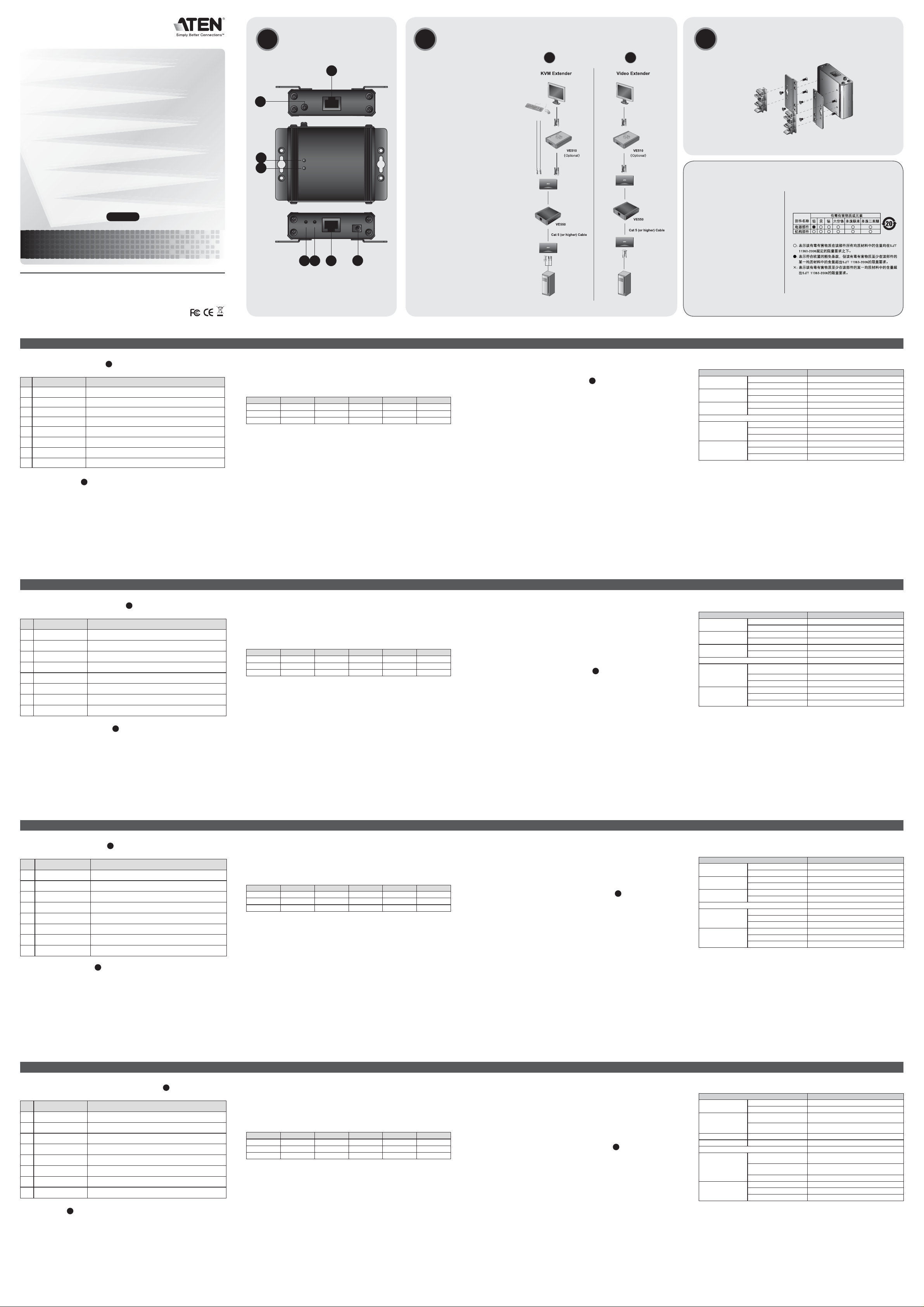
Hardware Overview
A KVM Extender installation (See a)
A Video Extender installation (See b)
Important
Installation d'un système KVM Extender (voir section a)
Installation d'un système d'extension vidéo (voir section b)
Important
Installation als KVM-Verlängerung (siehe a)
Installation als Grafi ksignal-Verlängerung (siehe b)
Wichtig
Instalación de un sistema de extensión KVM (véase sección a)
Instalación de un sistema de extensión gráfi ca (véase sección b)
Importante
A
VE550 Installation Diagram
B
C
VGA Over Cat 5 Repeater
VE550
User Guide
© Copyright 2007 ATEN® International Co., Ltd.ATEN and the ATEN logo are trademarks of ATEN
International Co., Ltd. All rights reserved. All other trademarks are the property of their respective
owners.
This product is RoHS compliant.
Manual Part No. PAPE-1285-A00G Printing Date: 06/2007
2
3
4
5 6 7
Package Contents
1 VE550 VGA Over Cat 5 Repeater
1 Power Adapter
1 Mounting Kit
1 Grounding Wire
1 User Guide
a
b
1
Online Registration
International:
http://support.aten.com
North America:
http://www.aten-usa.com/product_registration
Technical Phone Support
International:
8
Note: For installations which include keyboard and
mouse signals, the VE550 will relay these signals
along with the video.
886-2-86926959
North America:
1-888-999-ATEN
The following contains information that relates to China:
VE550 VGA Over Cat 5 Repeater User Guide
Hardware Overview
# Description Function
1 Line Out
2 Grounding Terminal The grounding wire (used to ground the unit) attaches here.
3 Online LED The unit is connected to the Video Source Device.
4 Power LED Lights to indicate that the unit is receiving power.
5 Picture Compensation
6 Video Gain
7 Line In
8 Power Jack The DC 5.3V power adapter cable plugs in here.
Requirements
The hardware requirements depend on the desired application. Refer to the installation that best suits
your needs:
A KVM Extender installation (See a)
• A Local KVM Extender Unit (Video Source Device)
• A Remote KVM Extender Unit (Video Receiving Device)
A Video Extender installation (See b)
• A Local Video Extender Unit (Video Source Device)
• A Remote Video Extender Unit (Video Receiving Device)
B
A
The Cat 5 twisted pair cable that connects back to the Video
Receiving Device plugs into this connector.
Use a fl athead screwdriver or other similar object
to manually adjust the signal compensation
Use a fl athead screwdriver or other similar object
to manually adjust the signal gain
The Cat 5 twisted pair cable that connects to the
Video Source device plugs into this connector.
Note:
All of the above installations require Cat 5 or higher cable/s to connect the VE550 to the Video
Source and Video Receiving Devices. These cables are not supplied with this package.
The VE550 extends the video transmission range up to twice the original distance. Refer to the
following table for Extenders’ transmission distance.
Model No. Distance Model No. Distance Model No. Distance
CE220 300 m CE700 300 m VE120 260 m
CE250A 300 m CE252 600 m VE150 300 m
CE300 200 m KE0220 400 m
Hardware Installation
Important
• Ensure that all devices are powered off before connecting them to the VGA Over Cat 5 Repeater.
• To prevent damage to your installation, make sure that all devices are properly grounded. See A-2.
Installing your new VGA Over Cat 5 Repeater involves the following steps (please also refer to the
installation diagram):
1. Use a Cat 5 (or higher) cable to connect the appropriate Cat 5 port on the Video Source Device to
the Line In port on the VE550’s panel. See a & b.
2. Connect the Line Out port on the VE550, to the appropriate Video Receiving Device’s Cat 5 port
using a Cat 5 cable. See a & b.
Note:
The distance between the VE550 and the Video Receiving Device must be at least 50m.
3. Plug the provided power adapter into an AC source, and then connect the adapter's power cable to
the Power Jack on the rear of the VE550.
4. Power on the Video Source and Receiving Devices, then power on the computer and monitors.
Note:
1.Video Resolution depends on the Video Source and Receiving Devices.
2.In some installations, video signals may degrade considerably or video color maybe
bleeding over larger distances. To compensate for this signal degradation, ATEN
recommends adding a VE510 Video Synchronizer unit to your VE550 installation. The
VE510 Video Synchronizer supports to correct color phase errors and timing errors that
occur due to long distance transmission.
Din Rail and Wall Mounting
To mount the VE550 on a din rail do the following:
• Using the screws provided with this package, screw the mounting bracket into the bottom of the unit,
then screw the provided clippers into the bracket and fi nally clip the VE550 to the Din Rail.
To mount the VE550 on a wall do the following:
• Using the screws provided with this package, screw the mounting bracket into the bottom of the unit,
and then screw the bracket into the wall.
c
Increasing Transmission Distance
To provide support for large distances, an additional VGA Over Cat 5 Repeater unit can be added to a
VE550 installation.
Note:
The total extension range is different depending on the installation.
Picture Adjustment
After installing the VE550, you can manually adjust the strength and attenuation of the video signal
(Gain and Compensation). This will help compensate when the image is blurred or when contrast
needs to be adjusted.
To manually adjust the gain or compensation, turn the Video Gain and/or Picture Compensation knob
left or right until you obtain the desired picture quality.
Specifi cations
Function VE550
Connectors
Switches
LEDs
Power Consumption DC 5.3V ; 2.52W
Environment
Physical Properties
Link In/Out 2 x RJ-45 Female
Power 1 x DC Jack
Video Gain 1 x Knob
Picture Compensation 1 x Knob
Online 1 (Green)
Power 1 (Orange)
Operating Temp. 0–50°C
Storage Temp. -20–60°C
Humidity 0–80% RH, Non-condensing
Housing Metal
Weight 0.14 kg
Dimensions (L x W x H) 7.38 x 7.90 x 2.44 cm
www.aten.com
Répéteur VGA VE550 de catégorie 5 Guide de l'utilisateur
Présentation du matériel
N˚ Description Fonction
1 Sortie de ligne
2 Borne de terre
3 Voyant en ligne L'unité est connectée au périphérique source.
4 Voyant d'alimentation S'allume pour indiquer que l'unité est sous tension.
Compensation de
5
l'image
6 Gain vidéo
7 Entrée de ligne
8 Prise d'alimentation Le câble de l'adaptateur secteur de 5,3 V c.c. se branche ici.
Le câble à paire torsadée de catégorie 5 relié au périphérique
cible se branche sur ce connecteur.
Le câble de mise à la terre (utilisé pour mettre l'unité à la terre)
se branche ici.
Utilisez un tournevis à tête fraisée ou un objet similaire pour
régler manuellement la compensation du signal.
Utilisez un tournevis à tête fraisée ou un objet similaire pour
régler manuellement le gain du signal.
Le câble à paire torsadée de catégorie 5 relié au périphérique
source se branche sur ce connecteur.
Confi guration requise
Les conditions matérielles requises dépendent de l'application désirée. Pour plus d'informations,
reportez-vous aux sections correspondantes de chaque installation :
Installation d'un système KVM Extender (voir section a)
• 1 système d'extension KVM local (périphérique source)
• 1 système d'extension KVM distant (périphérique cible)
Installation d'un système d'extension vidéo (voir section b)
• 1 système d'extension vidéo local (périphérique source)
• 1 système d'extension vidéo distant (périphérique cible)
A
B
Remarque :
toutes les installations mentionnées ci-dessus requièrent un ou plusieurs câbles de catégorie
5 ou supérieure pour connecter le VE550 aux périphériques cible et source. Ces câbles ne
sont pas fournis avec le produit.
Le VE550 étend la distance de transmission du signal vidéo en multipliant jusqu'à deux fois
la distance d'origine. Le tableau ci-dessous indique les distances de transmission selon les
systèmes d'extension :
Nº de réf. Distance Nº de réf. Distance Nº de réf. Distance
CE220 300 m CE700 300 m VE120 260 m
CE250A 300 m CE252 600 m VE150 300 m
CE300 200 m KE0220 400 m
Installation du matériel
Important
• Vérifiez que tous les périphériques sont éteints avant de les connecter au répéteur VGA de
catégorie 5.
• Afi n d'éviter d'endommager votre installation, vérifi ez que tous les périphériques sont correctement
reliés à la terre (voir section A-2).
IPour installer votre nouveau répéteur VGA de catégorie 5, procédez comme suit (reportez-vous
également au schéma d'installation) :
1. Utilisez un câble de catégorie 5 (ou supérieure) pour relier le port de catégorie 5 approprié du
périphérique source au port d'entrée de ligne situé à l'avant du VE550 (voir sections a et b).
2. Reliez le port de sortie de ligne situé à l'arrière du VE550 au port de catégorie 5 correspondant du
périphérique cible à l'aide d'un câble de catégorie 5 (voir sections a et b).
Remarque :
la distance entre le VE550 et le périphérique de réception du signal vidéo ne doit pas être
inférieure à 50 m.
3. Branchez l'adaptateur secteur fourni sur une prise de courant, puis reliez son câble d'alimentation
à l'entrée de courant continu située à l'arrière du VE550.
4. Allumez les périphériques cible et source, puis l'ordinateur et les moniteurs.
Remarque :
1.La résolution vidéo dépend des périphériques source vidéo et des périphériques de
réception utilisés.
2.dans certaines installations, le signal vidéo peut être considérablement altéré ou la
couleur peut perdre en qualité lors de transmissions longue distance. Pour compenser
cette perte du signal, ATEN recommande l'ajout d'un synchroniseur vidéo VE510 à votre
installation VE550. Le synchroniseur vidéo VE510 permet de corriger les éventuelles
erreurs dans la phase de chrominance et erreurs de synchronisation qui se produisent
généralement lors de transmissions longue distance.
Montage au mur ou sur rail
Pour monter le VE550 sur rail, procédez comme suit :
• Vissez le support de montage sur la partie inférieure de l'unité (à l'aide des vis fournies), vissez
ensuite les attaches fournies sur le support, puis fi xez le VE550 au rail.
Pour monter le VE550 au mur, procédez comme suit :
• Vissez le support de montage sur la partie inférieure de l'unité (à l'aide des vis fournies), puis fi xez
le support au mur.
c
Augmentation de la distance de transmission
Afi n de pouvoir transmettre sur des distances plus importantes, vous pouvez ajouter un répéteur VGA
de catégorie 5 supplémentaire à votre installation VE550.
Remarque :
la plage d'extension totale varie selon l'installation.
Réglage de l'image
Après l'installation du VE550, vous pouvez régler manuellement l'intensité et l'atténuation du signal
vidéo (gain et compensation). Vous pouvez ainsi compenser le signal lorsque l'image est fl oue ou
lorsque le contraste doit être amélioré.
Pour régler manuellement le gain ou la compensation, tournez le bouton de gain vidéo (Video Gain)
et/ou de compensation de l'image (Picture Compensation) vers la gauche ou la droite jusqu'à obtenir
la qualité d'image désirée.
Spécifi cations
Fonction VE550
Connecteurs
Commutateurs
Voyants
Consommation électrique 5,3 V c.c., 2.52 W
Environnement
Propriétés
physiques
Entrée/Sortie de ligne 2 prises RJ-45 femelles
Alimentation 1 prise de c.c.
Gain vidéo 1 bouton
Compensation de l'image 1 bouton
En ligne 1 (vert)
Alimentation 1 (orange)
Température de
fonctionnement
Température de stockage -20 à 60 °C
Humidité HR de 0 à 80 %, sans condensation
Carcasse Métallique
Poids 0.14 kg
Dimensions (L x P x H) 7.38 x 7.90 x 2.44 cm
0 à 50 °C
www.aten.com
VE550 VGA Over Cat 5 Repeater Benutzerhandbuch
Hardware-Übersicht
Nr. Beschreibung Funktion
1 Line-Out
2 Erdungsanschluss
3 Online-LED Das Gerät ist mit dem Quellgerät verbunden.
4 LED-Betriebsanzeige Leuchtet, wenn das Gerät mit Strom gespeist wird.
5 Bildkompensation
6 Signalpegeleinstellung
7 Line-In
8 Stromeingangsbuchse Hier schließen Sie das Stromkabel des 5.3-V-Netzteils an.
Voraussetzungen
Die Hardwarevoraussetzungen sind vom Anwendungsgebiet abhängig. Siehe die Installation, die am
besten zum gewünschten Einsatzgebiet passt:
Installation als KVM-Verlängerung (siehe a)
• Eine lokale KVM-Grafi kverlängerung (Signalquelle)
• Eine KVM-Grafi kverlängerung auf Seite der Gegenstelle (Signalempfänger)
Installation als Grafi ksignal-Verlängerung (siehe b)
• Eine lokale Grafi kverlängerung (Signalquelle)
• Eine Grafi kverlängerung auf Seite der Gegenstelle (Signalempfänger)
A
Hier schließen Sie die verdrillte Kat. 5-Zweidrahtleitung an, die
zum Gerät der Gegenstelle (Signalempfänger) läuft.
Hier schließen Sie das Erdungskabel (zur Erdung des Gerätes)
an.
Stellen Sie die Bildkompensation mithilfe eines
Schraubendrehers oder eines ähnlichen Gegenstandes ein.
Stellen Sie den Signalpegel mithilfe eines Schraubendrehers
oder eines ähnlichen Gegenstandes ein.
Hier schließen Sie die verdrillte Kat. 5-Zweidrahtleitung an, die
zum Quellgerät läuft.
B
Hinweis:
Für alle aufgeführten Installationstypen sind mindestens Kat.-5-Kabel erforderlich, um den
VE550 mit dem Quellgerät und dem Gerät, das als Signalempfänger fungiert, zu verbinden.
Diese Kabel sind nicht im Lieferumfang enthalten.
Der VE550 vergrößert die Übertragungsreichweite bis auf das Doppelte der ursprünglichen
Entfernung. Siehe die folgende Tabelle für die Übertragungswege der Grafi kverlängerung.
Modellnummer: Entfernung Modellnummer: Entfernung Modellnummer: Entfernung
CE220 300 m CE700 300 m VE120 260 m
CE250A 300 m CE252 600 m VE150 300 m
CE300 200 m KE0220 400 m
Hardware installieren
Wichtig
• Schalten Sie alle Geräte aus, bevor Sie sie mit dem VGA Over Cat 5 Repeater verbinden.
• Um eine Beschädigung Ihrer Geräte zu vermeiden, müssen alle Geräte ordnungsgemäß geerdet
sein. Siehe A-2.
Zur Installation des VGA Over Cat 5 Repeaters müssen Sie die folgenden Schritte durchführen (siehe
das Installationsdiagramm):
1. Verbinden Sie den geeigneten Kat.-5-Port des Quellgerätes mit dem Line-In-Anschluss auf der
Vorderseite des VE550. Verwenden Sie dazu ein Kat.-5-Kabel (oder besser). Siehe a & b.
2. Verbinden Sie den Line-Out-Anschluss auf der Rückseite des VE550 mit dem betreffenden Gerät,
das als Signalempfänger fungiert. Verwenden Sie dazu ein Kat.-5-Kabel. Siehe a & b.
Hinweis:
Die Entfernung zwischen dem VE550 und dem Anzeigegerät muss mindestens 50 m
betragen.
3. Schließen Sie das mitgelieferte Netzteil an eine Steckdose und sein Stromkabel an die
Stromeingangsbuchse des VE550 an.
4. Schalten Sie das Quell- und das Empfangsgerät und anschließend den Computer und die Monitore
ein.
Hinweis:
1.Die Bildaufl ösung hängt von der Grafi ksignalquelle und den Anzeigegeräten ab.
2.Bei einigen Installationen kann es vorkommen, dass das Grafi ksignal stark gedämpft
wird oder die Farben bei langen Übertragungswegen verfälscht werden. Um den
Qualitätsverlust zu kompensieren, empfi ehlt ATEN die zusätzliche Verwendung eines
VE510 Video Synchronizers. Der Grafi k-Synchronizer VE510 korrigiert die Phasen- und
Synchronisationsfehler, die bei langen Übertragungswegen auftreten.
Hutschienen- und Wandmontage
Um den VE550 auf eine Hutschiene zu setzen, gehen Sie folgendermaßen vor:
• Verwenden Sie die mitgelieferten Schrauben, um den Montagerahmen auf die Unterseite des
Gerätes zu verschrauben. Anschließend bringen Sie die mitgelieferten Klammern an und setzen
den VE550 auf die Hutschiene.
Um den VE550 an der Wand zu montieren, gehen Sie folgendermaßen vor:
• Verwenden Sie die mitgelieferten Schrauben, um den Montagerahmen auf die Unterseite des
Gerätes zu verschrauben. Anschließend bringen Sie den Rahmen an der Wand an.
c
Übertragungsweg verlängern
Um das Signal über größere Distanzen zu übermitteln, können Sie einen weiteren VGA Over Cat 5
Repeater in eine bestehende VE550-Installation integrieren.
Hinweis:
Die maximale Reichweite ist abhängig von der jeweiligen Installation.
Bildeinstellung
Nach der Installation des VE550 können Sie die Verstärkung bzw. Dämpfung des Bildsignals
manuell einstellen (Pegeleinstellung und Kompensation). Dadurch kann ein schwammiges oder
kontrastarmes Bild verbessert werden.
Zur manuellen Einstellung des Pegels und der Kompensation, drehen Sie die Regler Video Gain bzw.
Picture Compensation nach links oder rechts, bis die gewünschte Bildqualität erreicht ist.
Technische Daten
Funktion VE550
Anschlüsse
Schalter
LED-Anzeigen
Stromverbrauch 5,3 V =, 2.52 W
Umgebung
Physische
Eigenschaften
Line-In/Out 2 x RJ-45 Weiblein
Stromversorgung 1 x Stromeingangsbuchse
Signalpegeleinstellung 1 x Drehregler
Bildkompensation 1 x Drehregler
Online 1 (grün)
Stromversorgung 1 (orange)
Betriebstemperatur 0 -50°C
Lagertemperatur -20 -60°C
Feuchtigkeit 0 -80% rel. Luftfeuchte, nicht kondensierend
Gehäuse Metall
Gewicht 0.14 kg
Abmessungen (L x B x H) 7.38 x 7.90 x 2.44 cm
www.aten.com
VE550 Repetidor VGA de Cat. 5 Manual de usuario
Aspectos generales del hardware
Nº Descripción Función
1 Salida de línea
2 Terminal de tierra
Indicador LED en
3
línea
Indicador LED de
4
alimentación
Compensación de
5
imagen
Ganancia de señal de
6
vídeo
7 Entrada de línea
Entrada de
8
alimentación
Requisitos
Los requisitos del hardware dependen de la aplicación deseada. Consulte las secciones de cada
instalación para más información:
Instalación de un sistema de extensión KVM (véase sección a)
• 1 sistema de extensión KVM local (dispositivo fuente)
• 1 sistema de extensión KVM remoto (dispositivo de destino)
Instalación de un sistema de extensión gráfi ca (véase sección b)
• 1 sistema de extensión gráfi ca local (dispositivo fuente)
• 1 sistema de extensión gráfi ca remoto (dispositivo de destino)
Aquí se conecta el par trenzado de Cat. 5 procedente del
dispositivo de destino.
Aquí se conecta el cable de tierra (que permite poner a tierra la
unidad).
La unidad está conectada al dispositivo fuente.
Se enciende cuando la unidad está recibiendo corriente
eléctrica.
Ajuste la compensación de la señal gráfi ca con un destornillador
de cabeza plana o un objeto similar.
Ajuste la ganancia de la señal gráfi ca con un destornillador de
cabeza plana o un objeto similar.
Aquí se conecta el par trenzado de Cat. 5 procedente del
dispositivo fuente.
Aquí se conecta el cable del adaptador de alimentación de 5,3 V
c.c.
B
A
Nota:
todas las instalaciones mencionadas más arriba requieren cables de Cat. 5 o superior para
conectar el VE550 a los dispositivos de destino y fuente. Estos cables no vienen incluidos con
la unidad.
El VE550 extiende la distancia de transmisión de la señal gráfi ca hasta dos veces la distancia
original. La siguiente tabla indica las distancias de transmisión según los sistemas de
extensión:
Nº de ref. Distancia Nº de ref. Distancia Nº de ref. Distancia
CE220 300 m CE700 300 m VE120 260 m
CE250A 300 m CE252 600 m VE150 300 m
CE300 200 m KE0220 400 m
Instalación del hardware
Importante
• Apague todos los dispositivos antes de conectarlos al repetidor VGA de Cat. 5.
• Para evitar daños en los dispositivos, verifique que todos ellos estén conectados a tierra
correctamente véase sección A-2).
Para instalar el nuevo repetidor VGA de Cat. 5, proceda como se indica a continuación (consulte
también el diagrama de instalación):
1. Use un cable de Cat. 5 (o superior) para conectar el puerto de Cat. 5 apropiado del dispositivo
fuente al puerto de entrada de línea situado en el panel frontal del VE550 (véase secciones a y b).
2. Conecte el puerto de salida de línea situado en el panel posterior del VE550 al puerto de Cat. 5
apropiado del dispositivo de destino mediante un cable de Cat. 5 (véase secciones a y b).
Nota:
la distancia entre el VE550 y el dispositivo de recepción de la señal gráfi ca no debe ser
inferior a 50 m.
3. Conecte el adaptador de alimentación incluido a una toma eléctrica, y luego su cable de
alimentación a la entrada de corriente continua situada en el panel posterior del VE550.
4. Encienda los dispositivos de destino y fuente, y luego el ordenador y los monitores.
Nota:
1.La resolución gráfica depende de los dispositivos fuente de señal gráfica y de los
dispositivos de recepción utilizados.
2.en ciertas instalaciones, la señal gráfi ca puede degradarse considerablemente o el
color puede alterarse en las transmisiones de larga distancia. Para compensar esta
degradación de la señal, ATEN recomienda añadir un sincronizador gráfi co VE510 a su
instalación VE550. El sincronizador gráfi co VE510 permite corregir errores en la fase de
crominancia y errores de sincronización que se suelen producir en las transmisiones de
larga distancia.
Montaje sobre raíl o en la pared
Para montar el VE550 sobre un raíl, proceda como se indica a continuación:
• Atornille el marco de montaje en la parte inferior de la unidad (con los tornillos incluidos), luego
atornille las fi jaciones incluidas en el marco y fi je el VE550 al raíl.
Para montar el VE550 en la pared, proceda como se indica a continuación:
• Atornille el marco de montaje en la parte inferior de la unidad (con los tornillos incluidos) y luego fi je
el marco a la pared.
c
Aumento de la distancia de transmisión
Para poder transmitir sobre distancias más largas, puede añadir un repetidor VGA de Cat. 5 adicional
a su instalación VE550.
Nota:
el alcance de extensión total varía según la instalación.
Ajuste de la imagen
Después de instalar el VE550, puede ajustar manualmente la intensidad y la atenuación de la señal
gráfi ca (ganancia y compensación). Con ello puede compensar la señal cuando la imagen aparece
borrosa o cuando se debe mejorar el contraste.
Para ajustar manualmente la ganancia o la compensación, gire el botón de ganancia de señal
gráfi ca (Video Gain) y/o de compensación de imagen (Picture Compensation) hacia la derecha o la
izquierda hasta obtener la calidad de imagen deseada.
Especifi caciones
Función VE550
Conectores
Conmutadores
Indicadores En línea 1 (verde)
LED Alimentación 1 (anaranjado)
Consumo 5,3 V c.c., 2.52 W
Entorno
Propiedades físicas
Entrada/Salida de línea 2 conectores RJ-45 hembra
Alimentación 1 toma de c.c.
Ganancia de señal
gráfi ca
Compensación de
imagen
Temperatura de
funcionamiento
Temperatura de
almacenamiento
Humedad 0 a 80% HR, sin condensar
Carcasa Metálica
Peso 0.14 kg
Dimensiones (L x An x Al) 7.38 x 7.90 x 2.44 cm
1 potenciómetro
1 potenciómetro
0 a 50 °C
-20 a 60 °C
www.aten.com
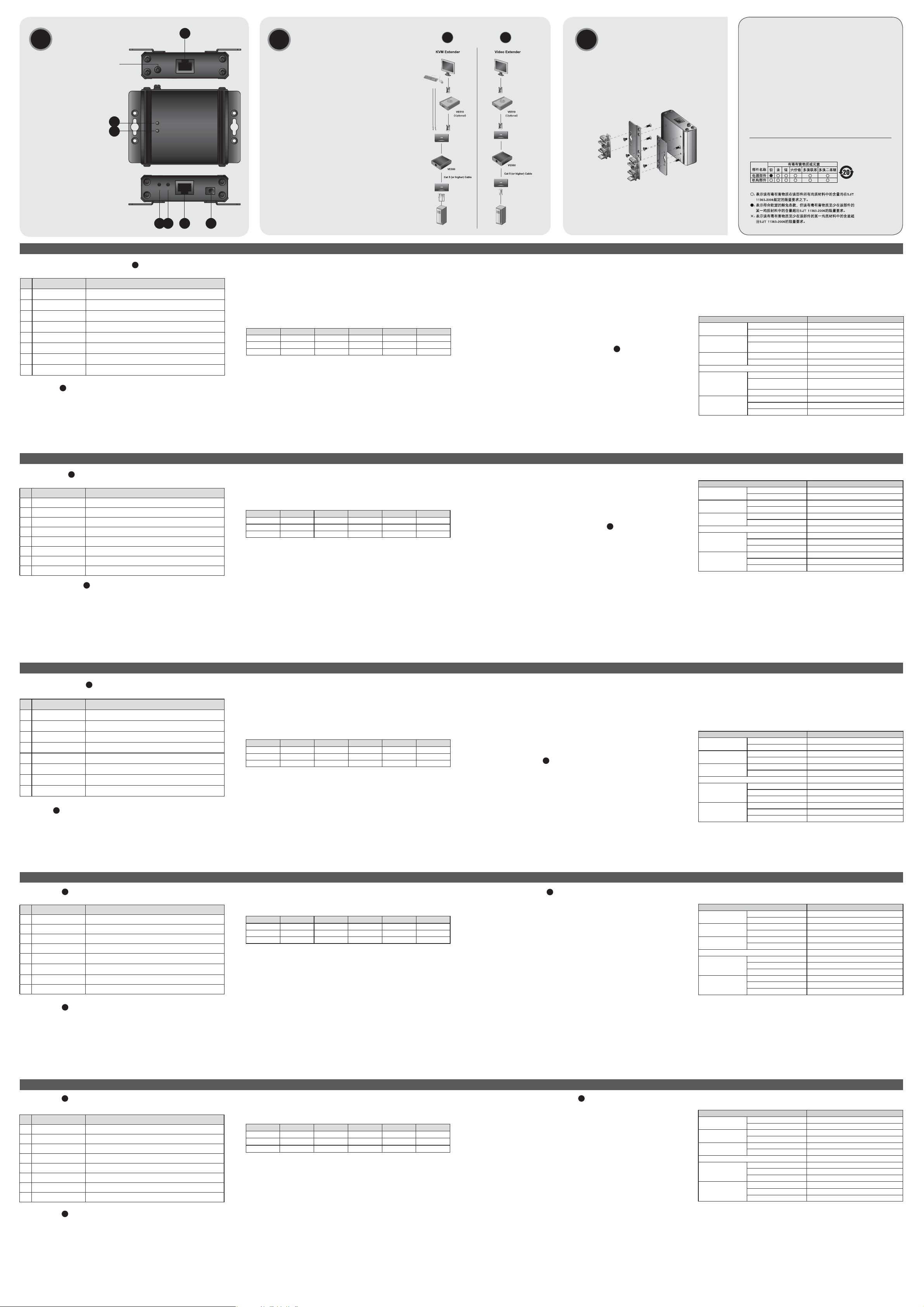
Installazione di un Extender KVM (vedere a)
Installazione di un Video Extender KVM (vedere b)
Importante
硬件检视
系统需求
KVM
延长器安装
(
参阅
a)
视频延长器安装
(
参阅
b)
注意:
如上所有安装架构皆需
或更高规格的线材,以连接
至视频来源设备与载入设备,然本包装
并未并未提供该线材。
VE550可延长传输距离为两倍,请参考如下延长器的传输距离表:
硬件安装
重要!
注意
: VE550
与视频接收设备间的距离至少需为
50
公尺
注意:
1. 视讯分辨率乃依据视频来源与接收设备所支持的分辨率。
2. 于部分安装架构下,视频信号将可能因长距离而相当程度衰减或渗色,因此为补偿此信号的衰减
,建议您可以增加一个VE510视频同步器于您的VE550的安装架构中。VE510视频信号同步器,可
支持调整因长距离传输所导致的色彩延迟。
轨道及墙壁安装
如您欲将
VE550
安装至
Din Rail
轨道上,请执行如下:
如欲将
VE550
安装于墙壁上,请执行如下:
增加传输距离
注意:
总延长的距离将因安装架构的差异而不同
图像调整
产品规格表
ർវᑭෛ
րᅮՐ
KVM
ؼܜ ጡ щ ྅
(
ણዦ
a)
ෛ ؼ ܜ ጡ щ྅
(
ણዦ
b)
注意
:
如上所有安裝架構皆需
Cat 5
或更高規格的線材,以連接
VE550
至視訊來源裝置與視訊接收裝置,然本
包裝並未提供該線材。
VE550可延長傳輸距離為兩倍,請參考如下延長器的傳輸距離表:
ർវщ྅
ࢦࢋ !
ڦ ຍ
: VE550
ᄃෛ ତ ќ ྅ཉ ม ۞ ᗓҌ ᅮࠎ
50
注意:
1. 視訊解析度乃依據視訊來源與接收裝置所支援的解析度
2. 於部分安裝架構下,視訊訊號將可能因長距離而相當程度衰減或滲色,因此為補償此訊號的衰減
建議您可以增加一個VE510視訊同步器於您的VE550的安裝架構中。VE510視訊訊號同步器,
可支援調整因長距離傳輸所導致的色彩延遲。
ᒒ ጨщ྅
тଋ ୬
VE550
щ྅ Ҍ
Din Rail
˯,ኛે Җт ˭ :
т୬
VE550
щ྅ ٺᒒ ጨ ˯,ኛે Җт ˭ :
ᆧΐ็Ꮾᗓ
注意:
總延長的距離將因安裝架構的差異而不同
ᇆညአፋ
於安裝
之後,您可以手動式地調整視訊訊號的增強與減弱(增益與補償),此將可於影像模糊時
需調整時,協助增益補償訊號,欲手動增益或補償,請調整影像增益或影像補償旋鈕至左或右,
直到符合您需求的影像品質。
யݡఢܑ
Hardware Overview
製品各部説明
システム必要環境
KVM
エクステンダ
(a
参照
)
ビデオエクステンダ
(b
参照
)
注意:
ハードウェアセットアップ
重要
注意:
注意:
規格レール及びウォールマウント
通信距離延長
注意:
画像調節
製品仕様
하드웨어 요구사항
사 항
기 능
요구사항
KVM
연장기 설치방법
(a
참조
)
비디오 연장기 설치방법 (
b
참조)
주 의:
위의 모든 설치방법에서 VE550에서 소스장비 또는 로드장비로 연결하기 위하여 캣 5 또는 그 이상
기능의 케이블이 요구됩니다. 본 패키지에는 케이블이 제공되지 않습니다.
는 비디오 전송거리 범위를 기존 거리의 약 두 배까지 연장하게 합니다. 다음 테이블을
참조하여 연장기의 전송거리를 참조 하십시오.
모델
전송거리
전송거리
전송거리
하드웨어 설치방법
중요사항
주의:
과 연결 비디오 디바이스와의 거리는 반드시
이내로 설치되어야 합니다.
주의:
비디오 해상도는 비디오 소스와 접속 디바이스에 따라 차이가 있습니다.
어떤 설치상태에서는 연장거리가 길어지는 것으로 인하여 비디오 시그널이 감소되거나 비디오
색상 품질이 저하될 수 있습니다. 이와 같은 상태일 경우 시그널 감소를 보정하려면
에서
추천하는
비디오 싱크로나이저를
설치에 추가 설치 하십시오
비디오
싱크로나이저는 오류 표시가 되는 색상의 수정과 전송거리의 연장에서 오는 시간지연 오류 등을
지원합니다.
딘 레일과 월 마운팅
을 딘 레일에 고정하기 위하여 다음과 같이 하십시오.
을 벽에 고정하기 위하여 다음과 같이 하십시오.
전송거리 연장방법
주의:
총 연장 길이는 각 설치상태에 따라 다를 수 있습니다.
화면 보정
제품사양
기 능
A
Package Contents
1 VE550 VGA Over Cat 5 Repeater
1 Grounding Wire
1 Power Adapter
1 Mounting Kit
1 User Guide
1
VE550
B
Installation Diagram
a
b
C
Online Registration
International:
http://support.aten.com
North America:
http://www.aten-usa.com/product_registration
Technical Phone Support
International:
886-2-86926959
North America:
1-888-999-ATEN
2
3
The following contains information that relates to China:
Note:
For installations which include keyboard and
mouse signals, the VE550 will relay these signals
4765
along with the video.
Ripetitore VGA Over Cat 5 VE550 - Guida per l'utente
Panoramica dell’hardware
# Descrizione Funzione
1 Line Out
Terminale di messa a
2
terra
3 LED on-line L'unità è collegata al dispositivo sorgente.
4 LED di alimentazione Si illumina ad indicare che il dispositivo è alimentato.
Compensazione dell’
5
immagine
6 Guadagno video
7 Line In
8 Presa d’alimentazione Qui viene inserito lo spinotto del cavo dell’alimentatore CC 5,3 V.
Requisiti
I requisiti hardware dipendono dall'applicazione desiderata. Fare riferimento all'installazione più
adatta alle vostre esigenze:
Installazione di un Extender KVM (vedere a)
• Un'unità KVM Extender Locale (dispositivo sorgente)
• Un'unità KVM Extender Remota (dispositivo di caricamento)
B
Inserire in questo connettore il cavo Cat 5 a doppino intrecciato
per la connessione al dispositivo di caricamento.
Qui viene collegato il cavo di messa a terra (usato per collegare
a massa l'unità).
Utilizzare un cacciavite o attrezzi simili per regolare
manualmente la compensazione del segnale
Utilizzare un cacciavite o attrezzi simili per regolare
manualmente il guadagno del segnale
Inserire in questo connettore il cavo Cat 5 a doppino intrecciato
per la connessione al dispositivo sorgente.
A
VE550 VGA over Cat5リピーター ユーザーガイド
A
製品各部説明
#
設定 機能
1
ラインアウト
2
グランドターミナル アース線はグランドターミナルに接続します。
3
オンライン
4
電源
5
画像補正
6
ビデオゲイン ダイアルをドライバー等で調整してください。
7
ラインイン
8
電源ジャック
システム必要環境
下記構成は推奨環境です。
KVM
エクステンダ-セットアップ
•
KVM
ローカル
•
KVM
リモート
ビデオエクステンダ-セットアップ
•
ローカルビデオエクステンダーユニット
•
リモートビデオエクステンダーユニット
Cat5 LAN
LED
LED
B
セットアップ
エクステンダーユニット (コンピュータ
エクステンダーユニット (コンソール
セットアップ
ケーブルを接続します。
出力デバイスに接続すると点灯します。
ユニットが電源供給を受けているとき点灯します。
ダイアルをドライバー等で調整してください。
Cat5 LAN
ケーブルを接続します。
DC5.3V
電源アダプタを接続します。
(コンピュータ)
(コンソール)
(a
参照
)
)
(b
参照
Installazione di un Video Extender KVM (vedere b)
• Un'unità Video Extender Locale (dispositivo sorgente)
• Un'unità Video Extender Remota (dispositivo di caricamento)
Nota:
Tutte le installazioni indicate più sopra richiedono l'uso di cavi Cat 5 o superiori per il
collegamento del VE550 ai dispositivi sorgente e di caricamento. Questi cavi non sono forniti
nella confezione.
VE550 aumenta la distanza di trasmissione video fi no a due volte la lunghezza originale. Per la
distanza di trasmissione dell’estensore fare riferimento alla seguente tabella.
Modello n°: Distanza Modello n°: Distanza Modello n°: Distanza
CE220 300 m CE700 300 m VE120 260 m
CE250A 300 m CE252 600 m VE150 300 m
CE300 200 m KE0220 400 m
Installazione hardware
Importante
• Assicurarsi che tutti i dispositivi siano spenti prima di connettere il ripetitore VGA Over Cat 5.
• Allo scopo di prevenire danni durante l’installazione, assicurarsi che tutti i dispositivi interessati
siano dotati di un’adeguata messa a terra. Vedere A-2.
L’installazione del ripetitore VGA Over Cat 5 richiede le seguenti operazioni (fare riferimento anche al
diagramma di installazione):
1. Usare un cavo Cat 5 (o superiore) per collegare la porta Cat 5 appropriata del dispositivo sorgente
alla porta Line In nel pannello anteriore del VE550. Vedere a & b.
2. Collegare la porta Line Out nel pannello posteriore del VE550 alla porta Cat 5 appropriata del
注意:
上記セットアップには、
テゴリ5以上の
ん。
VE550は、ATEN
導入後の各製品の延長可能距離は下表をご参照ください。
型番 延長可能距離 型番 延長可能距離 型番 延長可能距離
CE220 300 m CE700 300 m VE120 260 m
CE250A 300 m CE252 600 m VE150 300 m
CE300 200 m KE0220 400 m
ハードウェアセットアップ
重要
VGA over Cat5
デバイスと
•
しくアースされていることを確認してください。
セットアップする製品へのダメージを防ぐために、接続される全てのデバイスが正しくアースされ
•
ていることを確認してください。(A-2参照)
VGA over Cat5
ップ図もご参考にしてください
1.Cat5
(以上)の
ロントパネルのラインインポートを接続してください。(a、b参照)
2.
Cat5
同様に
号入力デバイスの
注意:
VE550
と受信側デバイスの間は、最低でも
3.
同梱の電源アダプタをAC電源に挿入し、電源アダプタのケーブル側を
ャックに接続してください。
VE550とVGA
LAN
ケーブルが必要です。カテゴリ
エクステンダー製品の延長可能距離を、最大オリジナルの2倍まで延長可能です。
リピーターのセットアップは以下の手順に従って作業を進めてください。
LAN
ケーブルを使用し、
LAN
(以上)の
RJ-45
ポートを接続してください。(a、b参照)
信号出力デバイス及び
リピーターを接続する前に、リピーターの電源がオフになっていて、正
)
VGA
信号出力デバイスの適切な
ケーブルを使用し、
50m
VGA
5 LAN
VE550
は確保してください。
入力デバイスを接続するためのカ
ケーブルはこの製品に同梱されていませ
RJ-45
リアパネルのラインアウトポートと
VE550
VE550
ポートと
リアパネルの電源ジ
(セットア
VGA
www.aten.com
dispositivo di caricamento, usando un cavo Cat 5. Vedere a & b.
Nota:
La distanza fra VE550 e il dispositivo di ricezione video deve essere almeno di 50 m.
3. Collegare l’alimentatore in dotazione a un presa CA e il cavo di alimentazione alla presa d’
alimentazione sul lato posteriore del VE550.
4. Accendere i dispositivi sorgente e di caricamento, poi accendere il computer e i monitor.
Nota:
1.La risoluzione video dipende dalla fonte video e dal dispositivo di ricezione.
2.In alcune installazioni, su grandi distanze la qualità dei segnali video può diminuire
notevolmente o il colore a video può risultare più spento. Per compensare questo
smorzamento, ATEN suggerisce di aggiungere un VE510 Video Synchronizer all’
installazione VE550. Questo dispositivo corregge gli errori di fase del colore e quelli
temporali che si verifi cano sulle trasmissioni a lunga distanza.
Binario Din e montaggio a parete
Per montare il VE550 su un binario din, procedere come segue:
• Usando le viti fornite nella confezione, avvitare la staffa di montaggio al lato inferiore dell'unità, poi
avvitare alla staffa i fermagli forniti a corredo e infi ne agganciare il VE550 al binario Din.
Per montare a parete il VE550, procedere come segue:
• Usando le viti fornite nella confezione, avvitare la staffa di montaggio al lato inferiore dell'unità, poi
avvitare la staffa alla parete.
c
Aumentare la distanza di trasmissione
Al fi ne di ottenere il supporto per distanze maggiori, è possibile aggiungere un'ulteriore unità ripetitore
VGA Over Cat 5 a un'installazione VE550.
Nota:
L’estensione totale è diversa a seconda dell’installazione.
4. VGA
信号出力デバイスと
の電源をオンにしてください。
注意:
1.
解像度はビデオソースデバイスとビデオ信号を受信するデバイスの性能に依存します。
2.
機器構成によっては、ビデオ信号レベルの変化によって画質が低下したり、色味が変化したり
する可能性があります。このような症状が発生する場合は、
クロナイザーを導入されることを推奨します。
信号の長距離伝送において最適化をサポートします。
DIN
規格レール及びウォールマウント
VE550をDIN
•
VE550
•
通信距離延長
長距離にて使用する場合、
プ
信
が可能です。
注意:
機器構成によって延長可能な距離は異なります。
画像調節
VE550
ピントやコントラストを調節する場合に役立ちます。
ゲイン及び画像補正を手動で調節するには、ビデオゲイン及び画像補正のダイアルを希望の画質に
なるまで左または右に回してください。
規格レールにマウントするには以下の手順に従って作業を行ってください。
この製品に同梱されているネジを使用し、ユニットの底にマウント用ブラケットをネジで止めたう
えで、クリッパーを取り付けてください。その後クリッパーを
さい。
を壁面にマウントするには以下の手順に従って作業を行ってください。
この製品に同梱のネジを使用し、ユニットの底にラックマウント用ブラケットをネジで止めた後
に、取り付ける壁面にも同様にネジで止めてください。
B
をセットアップした後、ビデオ信号
VGA
信号入力デバイスの電源をオンにしてからコンピュータ及びモニタ
をご参照ください。
VE550
VE510
のセットアップに
(ゲイン及び画像補正)を調節することが可能です。画像の
VE550
はフェーズ
c
DIN
VGA over Cat5
規格レールにマウントしてくだ
VE510
に加えて
/タイミングを調節し、ビデオ
リピーターを追加すること
ビデオシン
Regolazione dell’immagine
Dopo l'installazione del VE550, è possibile regolare manualmente il livello e l'attenuazione del
segnale video (guadagno e compensazione). Ciò aiuta a compensare se l'immagine è sfocata,
oppure quando bisogna regolare il contrasto.
Per regolare manualmente il guadagno o la compensazione, ruotare verso destra o sinistra la
manopola Video Gain e/o Picture Compensation, fi no a ottenere la qualità desiderata dell'immagine.
Specifi che tecniche
Funzione VE550
Connettori
Interruttori
LED
Potenza assorbita CC 5,3 V; 2.52 W
Ambiente
Proprietà fi siche
製品仕様
機能
コネクタ
スイッチ
LED
消費電力
動作環境
本体
Line In/Out 2 x RJ-45 femmina
Alimentazione 1 x connettore CC (nero)
Guadagno video 1 manopola
Compensazione dell’
immagine
Online 1 (Verde)
Alimentazione 1 (arancione)
Temperatura di esercizio 0–50°C
Temperatura di
conservazione
Umidità Da 0 a -80% RH, senza condensa
Scatola Metallo
Peso 0.14 kg
Dimensioni (L x P x A cm) 7.38 x 7.90 x 2.44 cm
www.aten.com
ラインイン
電源 電源ジャック
ビデオゲイン ダイアル
画像調整
オンライン
電源
動作温度
保管温度
湿度
ケース材料 メタル
重量
サイズ
サポートお問合せ窓口:03-5323-7178
/アウト
W×D×H
(
)
1 manopola
-20-60°C
VE550
RJ-45 x 2
ダイアル
1 (
1 (
DC 5.3V; 2.52W
0–50°C
-20–60°C
0 - 80% RH
0.14 kg
7.38 x 7.90 x 2.44 cm
グリーン
オレンジ
x 1
×1
×1
)
)
、結露なきこと
VE550 VGA 오버 캣5 리피터 시용자 가이드
A
A
B
(
(
기 능
로드
디바이스에 연결된 캣
커넥터에 연결하십시오.
그라운딩 와이어(유닛에 접지되어있는)가 이곳에 연결되어
있습니다.
소스 디바이스에 연결되어 있음을 표시합니다.
유닛이
전원이
공급되고 있음을 표시합니다.
스크류 드라이버나 비슷한 공구를 사용하여 수동으로 시그널
보정이 가능합니다.
스크류 드라이버나 비슷한 공구를 사용하여 수동으로 시그널
게인 조정이 가능합니다.
디바이스와 연결된 Cat 5(트위스트 페어) 케이블을 이
소스
커넥터에 연결하십시오.
(a
참조
中继器使用者指南
使用一平头螺丝起子或其它物品,手动式调整以补偿信
号。
使用一平头螺丝起子或其它物品,手动式调整以增益图
像。
视频来源设备
DC5.3V
的电源适配器,插于此。
a)
参阅
b)
参阅
5(
트위스트 페어) 케이블을 이
Cat 5
双绞线插至此连接口。
视频来源设备
Cat 5
的
。
双绞线插至此连接口。
하드웨어 요구사항
#
사 항
1
2
3
4
5
6
7 라인 인(Line In)
8 전원 잭(Power Jack) DC 5.3V 전원 아답터 케이블을 이 곳에 연결하십시오.
요구사항
하드웨어 요구사항은 본 제품의 응용에 따라 적용하십시오.
설치방법은 사용자의 필요에 따라 다음사항을 적절하게 참조하십시오.
KVM
• KVM 비디오 연장기 유닛 (소스 장비)
• KVM 비디오 연장기 유닛 (로드 장비)
(Line Out)
라인아웃
터미널
그라운딩
(Grounding Terminal)
LED(Online
온라인
LED)
LED(Power LED)
전원
(Picture
보상
화면
Compensation)
게인(Video
비디오
Gain)
B
연장기 설치방법
WF661WHBPwfsDbu6
硬件检视
#
1
2
3
4
5
6
7
8
系统需求
请依据适合您需求的安装架构,参考下列的系统需求内容:
KVM
延长器安装
•
一近端
•
一远程
视频延长器安装
•
一近端视频延长器 (视频来源设备)
•
一远程视频延长器 (视频接收设备)
描述 功能
接出 将连接至视频接收设备的
接地接头 将接地线连接至此。
LED
联机
指示灯 显示该设备已经连接至
LED
电源
指示灯 灯亮显示该设备已接收电源。
图像补偿
图像增益调整
接入 将连接至
电源插孔 将
KVM
延长器 (视频来源设备)
KVM
延长器 (视频接收设备)
VE550 VGA Over Cat 5 ᚶጡֹϡ۰ݑ
A
ർវᑭෛ
#
1
2
3
4
5
6
7
8
րᅮՐ
ኛֶፂዋЪଋᅮՐ۞щ྅ߛၹ
ؼܜጡщ྅
KVM
•
˘ܕბ
•
˘ᅈბ
ෛؼܜጡщ྅
•
˘ܕბෛؼܜጡ
•
˘ᅈბෛؼܜጡ
ೡ Α
Cat 5
ତ ాତҌෛତќ྅ཉ۞
ତгତᐝ ତгቢాତҌѩ
LED
ాቢ
ϯ፶ ពϯྍ྅ཉགྷాତҌෛֽ྅ཉ
LED
ϯ፶ ፶ܪពϯྍ྅ཉତќ
ᇆညྃᐺ ֹϡ˘πᐝᓲකٕۏݡ,જёአፋͽྃᐺཱི
ᇆညᆧৈአፋ ֹϡ˘πᐝᓲකٕۏݡ,જёአፋͽᆧৈᇆည
ତˢ ాତҌෛֽ྅ཉ۞
೧
B
KVM
KVM
(ෛֽ྅ཉ)
ؼܜጡ
(ෛତќ྅ཉ)
ؼܜጡ
(ෛֽ྅ཉ)
(ෛତќ྅ཉ)
(
(
DC5.3V
,
ણ҂˭Е۞րᅮՐ:
ણዦ
a)
ણዦ
b)
。
۞តᑅጡ,೧ٺѩ
ᗕඔቢ೧Ҍѩాତૂ
。
。
Cat 5
ᗕඔቢ೧Ҍѩాତૂ
。
www.aten.com
비디오 연장기 설치방법 (
•
로컬
비디오 연장기 유닛 (소스 장비)
•
리모트
비디오 연장기 유닛 (로드 장비)
주 의:
위의 모든 설치방법에서 VE550에서 소스장비 또는 로드장비로 연결하기 위하여 캣 5 또는 그 이상
기능의 케이블이 요구됩니다. 본 패키지에는 케이블이 제공되지 않습니다.
VE550
는 비디오 전송거리 범위를 기존 거리의 약 두 배까지 연장하게 합니다. 다음 테이블을
참조하여 연장기의 전송거리를 참조 하십시오.
No.
모델
CE220 300 m CE700 300 m VE120 260 m
CE250A 300 m CE252 600 m VE150 300 m
CE300 200 m KE0220 400 m
하드웨어 설치방법
중요사항
• VGA 오버 캣 5 리피터에 연결하기 전에 모든 장비들의 전원을 해제하고 올바르게 접지되어있는지
확인하십시오.
• 사용자 설비의 손상을 방지하기 위하여 모든 장비가 올바르게 서로 접지되어 있는지 확인하십시오.
A-2 참조.
새로 VGA 오버 캣 5리피터를 설치하려면 다음과 같은 절차를 따르십시오.
(
설치도면을 참조하십시오):
1. 캣5(또는 그 이상의 기능을 가진)케이블을 사용하여 소스 디바이스의 캣5 포트에서 VE550 정면
패널의 라인인(Line In) 포트로 연결하십시오. a, b 참조.
2. VE550의 후면패널에 있는 라인아웃(Line Out) 포트에서 로드 디바이스의 캣5 포트로 캣5 케이블을
사용하여 연결하십시오. a, b 참조.
注意:
如上所有安装架构皆需
提供该线材。
VE550可延长传输距离为两倍,请参考如下延长器的传输距离表:
型号 距离 型号 距离 型号 距离
CE220 300
CE250A 300
CE300 200
硬件安装
重要!
•
于安装前,请先确定所有设备的电源皆已关闭。
•
为避免损害安装架构下的设备,请确认所有设备皆已安全接地。 参阅
VGA Over Cat 5
安装
1. 使用Cat 5
口。请参阅
2. 以Cat 5
请参阅
注意
3.
将本包装所提供的电源适配器,插至AC电源,并将适配器的电源线插至
4.
开启来源与加载设备的电源,并启动计算机与屏幕的电源。
注意:
1. 视讯分辨率乃依据视频来源与接收设备所支持的分辨率。
2. 于部分安装架构下,视频信号将可能因长距离而相当程度衰减或渗色,因此为补偿此信号的衰减
注意
如上所有安裝架構皆需
包裝並未提供該線材。
VE550可延長傳輸距離為兩倍,請參考如下延長器的傳輸距離表:
。
。
。
。
ݭཱི ᗓ ݭཱི ᗓ ݭཱི ᗓ
CE220 300
CE250A 300
CE300 200
ർវщ྅
ࢦࢋ!
•
ٺщ྅݈,ኛАቁؠٙѣ྅ཉ۞࠰ᙯౕ
•
ࠎᔖҺຫщ྅ߛၹ˭۞న౯,ኛቁᄮٙѣ྅ཉ࠰щБତг
щ྅
1. ֹϡCat 5 (
ତˢ”ాତૂ。ኛણዦ
2. ͽCat 5
ኛણዦ
ڦຍ
3.
ώΒ྅ٙ೩ֻ۞តᑅጡ,೧ҌAC,֭តᑅጡ۞ቢ೧Ҍ
೧
4.
ฟୁෛֽତќ྅ཉ۞,֭ୁજཝᄃᏈ၌۞
注意:
1. 視訊解析度乃依據視訊來源與接收裝置所支援的解析度
2. 於部分安裝架構下,視訊訊號將可能因長距離而相當程度衰減或滲色,因此為補償此訊號的衰減
建議您可以增加一個VE510視訊同步器於您的VE550的安裝架構中。VE510視訊訊號同步器,
可支援調整因長距離傳輸所導致的色彩延遲。
전송거리모델모델
Cat 5
公尺
公尺
公尺
中继器,包含了如下步骤 (请一并参考安装联机图):
(或更高规格)的线材,连接适合的来源端设备上的
a & b.
VE550上的”接出”
线材连接
a & b.
: VE550
与视频接收设备间的距离至少需为
,建议您可以增加一个VE510视频同步器于您的VE550的安装架构中。VE510视频信号同步器,可
支持调整因长距离传输所导致的色彩延迟。
Cat 5
VGA Over Cat 5
: VE550
。
ᚶጡ,Βӣ˞т˭Վូ
ٕՀఢ
a & b
VE550˯۞”ତ”
ቢՄాତ
a & b
ᄃෛତќ྅ཉม۞ᗓҌᅮࠎ
참조)
No.
或更高规格的线材,以连接
CE700 300
CE252 600
KE0220 400
连接口,至适合的加载设备上的
50
或更高規格的線材,以連接
CE700 300
CE252 600
KE0220 400
。
(ኛ˘׀ણ҂щ྅ాቢဦ):
,
)۞ቢՄ
ాତዋЪ۞ෛֽბ྅ཉ˯۞
ాତૂ,ҌዋЪ۞ෛତќ྅ཉ˯۞
전송거리모델모델
VE550
公尺
公尺
公尺
公尺
VE550
50
No.
至视频来源设备与载入设备,然本包装
VE120 260
VE150 300
A-2.
Cat 5
连接口,至
Cat 5
连接口。
VE550
至視訊來源裝置與視訊接收裝置,然本
VE120 260
VE150 300
。
ણዦ A-2
Cat 5
ాତૂ,Ҍ
Cat 5
。
전송거리
公尺
公尺
VE550上的”接入”
后板上的电源插孔。
.
VE550˯۞”
。
ాତૂ
VE550
ޢڕ˯۞
连接
주의:
VE550
과 연결 비디오 디바이스와의 거리는 반드시
3.
제공된
전원 아답터를
DC
있는
4.
1.
2.
딘 레일과 월 마운팅
VE550
• 본 패키지에 제공된 스크류 나사를 사용하여 유닛의 바닥부분으로 마운팅 브라켓을 고정한 후,
VE550
• 본 패키지에 제공된 스크류 나사를 사용하여 유닛의 바닥부분으로 마운팅 브라켓을 고정한 후, 벽에
전송거리 연장방법
보다 장거리로 전송을 연장하기 위해서 추가적인 VGA 오버 캣5 리피터 유닛을 VE550 장비에
추가하십시오. B 참조.
주의:
총 연장 길이는 각 설치상태에 따라 다를 수 있습니다.
轨道及墙壁安装
如您欲将
•
如欲将
•
增加传输距离
为支持长距离传输,您可再增加一个额外
注意:
总延长的距离将因安装架构的差异而不同
图像调整
于安装VE550之后,您可以手动式地调整视频信号的增强与减弱(增益与补偿),此将可于图像模糊时
或对比需调整时,协助增益补偿信号,欲手动增益或补偿,请调整图像增益或图像补偿旋钮至左或右
直到符合您需求的图像品质。
파워잭으로 연결하십시오.
소스
디바이스와 로드 디바이스의 전원을 연결한 후 컴퓨터와 모니터의 전원을 연결하십시오.
주의:
비디오 해상도는 비디오 소스와 접속 디바이스에 따라 차이가 있습니다.
어떤 설치상태에서는 연장거리가 길어지는 것으로 인하여 비디오 시그널이 감소되거나 비디오
색상 품질이 저하될 수 있습니다. 이와 같은 상태일 경우 시그널 감소를 보정하려면
추천하는
싱크로나이저는 오류 표시가 되는 색상의 수정과 전송거리의 연장에서 오는 시간지연 오류 등을
지원합니다.
을 딘 레일에 고정하기 위하여 다음과 같이 하십시오.
제공된 클리퍼를 브라켓에 고정하십시오. 마지막으로 고정딘 레일에 VE550을 클립하십시오.
을 벽에 고정하기 위하여 다음과 같이 하십시오.
브라켓을 고정하십시오.
VE550
使用本包装所提供的螺丝,将安装固定片锁至设备上,并将本包装所提供的弹夹锁至固定片上,最后
VE550
再将
夹牢于
VE550
使用本包装所提供的螺丝,将安装固定片锁至设备上,再将固定片连同设备锁至墙壁上。
Din Rail
VE550
тଋ୬
•
ֹϡώΒ྅ٙ೩ֻ۞ᓲක,щ྅ؠᗆҌ྅ཉ˯,֭ώΒ྅ٙ೩ֻ۞ᇅӵᗆҌؠ˯
VE550
ޢГ
VE550
т୬
•
ֹϡώΒ྅ٙ೩ֻ۞ᓲක,щ྅ؠᗆҌ྅ཉ˯,ГؠాТ྅ཉᗆҌᒒጨ˯
ᆧΐ็Ꮾᗓ
ࠎ೯ܜᗓ็Ꮾ,ଋΞГᆧΐ˘࣎ᗝγ
注意:
總延長的距離將因安裝架構的差異而不同
ᇆညአፋ
VE550
於安裝
၆
直到符合您需求的影像品質。
需調整時,協助增益補償訊號,欲手動增益或補償,請調整影像增益或影像補償旋鈕至左或右,
AC
소스로 연결하십시오. 그 후, 전원 아답터 케이블을
VE510
비디오 싱크로나이저를
c
c
Din Rail
安装至
安装于墙壁上,请执行如下:
ᒒጨщ྅
щ྅Ҍ
щ྅ٺᒒጨ˯,ኛેҖт˭:
Din Rail
ӵկٺ
Din Rail
Din Rail
轨道上,请执行如下:
上。
VGA Over Cat 5
˯,ኛેҖт˭:
。
˯
之後,您可以手動式地調整視訊訊號的增強與減弱(增益與補償),此將可於影像模糊時
50m
이내로 설치되어야 합니다.
VE550
설치에 추가 설치 하십시오
中继器至原有的
c
VGA Over Cat 5
ᚶጡҌࣧѣ۞
VE550
VE550
의 후면패널에
ATEN
. VE510
的安装架构中。
VE550
۞щ྅ߛၹ
비디오
에서
。
화면 보정
VE550
설치 후, 사용자 편의대로 수동으로 비디오 시그널(게인과 보정)의 강약을 조정 할 수 있습니다
. 이 기능은 이미지의 흐림의 보정과 화상 대비의 조정을 지원합니다.
수동으로 게인과 보정을 조정할 경우 비디오 게인과 화면 보정 장치(크놉)을 왼쪽과 오른쪽으로
조정하여 원하는 화면 품질로 조정하십시오.
제품사양
기 능
커넥터
스위치
LED
전력
소비
사용
환경
외관
특성
产品规格表
功能
界面
开关
LED
指示灯
耗电量
作业环境
机体属性
யݡఢܑ
Α
ࢬ
ฟᙯ
LED
ϯ፶
。
ٕ
ณ
үຽᒖဩ
፟វᛳّ
라인
전원
비디오 게인
화면 보상
온라인 1 (녹색)
전원 1 (오렌지색
작동 온도 0–50°C
저장
습도 0–80% RH, Non-condensing
외장 메탈
무게
제품
接入/接出
电源
图像增益
图像补偿
上线
电源
操作温度
储存温度
湿度
外壳 金属
重量
尺寸 (长 x 宽 x 高)
ତˢ
ᇆညᆧৈ
ᇆညྃᐺ
ాቢ
ፆүޘ
ᐼхޘ
ᒅޘ
γഥ ܛᛳ
ࢦณ
2 x RJ-45
인/아웃
1 x
온도 -20–60°C
사이즈(L x W x H) 7.38 x 7.90 x 2.44 cm
www.aten.com
2 x RJ-45
/ତ
1 x
(ܜ x ᆵ x )
VE550
암
1 x DC 잭
1 x
크놉
크놉
DC 5.3V ; 2.52W
0.14 kg
VE550
2 x RJ-45
1 x DC
1 x 旋钮
1 x
1 (绿)
1 (橘)
DC 5.3V; 2.52W
0–50°C
-20–60°C
0–80% RH,
0.14 kg
7.38 x 7.90 x 2.44 cm
)
母头
插孔
旋钮
非凝结
技術服務專線:02-8692-6959
VE550
ϓᐝ
1 x DC
೧
1 x
ต
ต
1
(ქ )
1
(ፗ )
DC 5.3V;2.52W
0–50°C
-20–60°C
0–80% RH,
0.14
7.38 x 7.90 x 2.44
ܧඕ
公斤
公分
www.aten.com
