ATEN US-221, US-421 User Manual
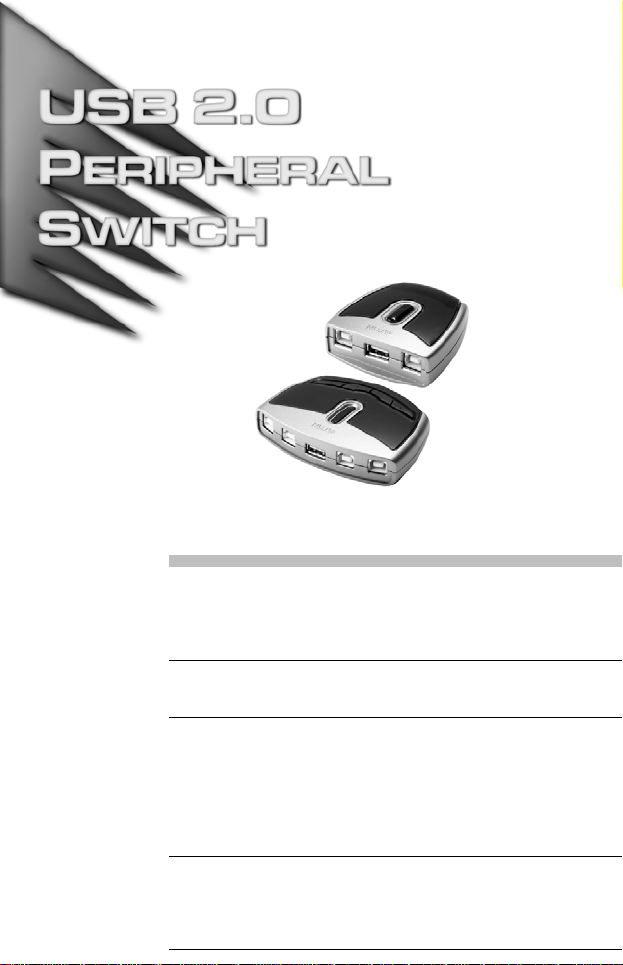
User Manual
US-221
US-421
Read this guide thoroughly and follow the installation and operation
procedures carefully in order to prevent any damage to the units and/ or
any devices that connect to them.
This package contains:
1 US-221 or US-421 USB 2.0 Peripheral Switch
1 USB Cable
1 CD (software)
1 User Manual
If anything is damaged or missing, contact your dealer.
Copyright
Manual Part No. PAPE-1245-101G
Printing Date: 03/2006
ATEN and the ATEN logo are trademarks of ATEN International Co., Ltd. All rights
reserved. All other trademarks are the property of their respective owners.
© 2004-2006 ATEN
®
International Co., Ltd.
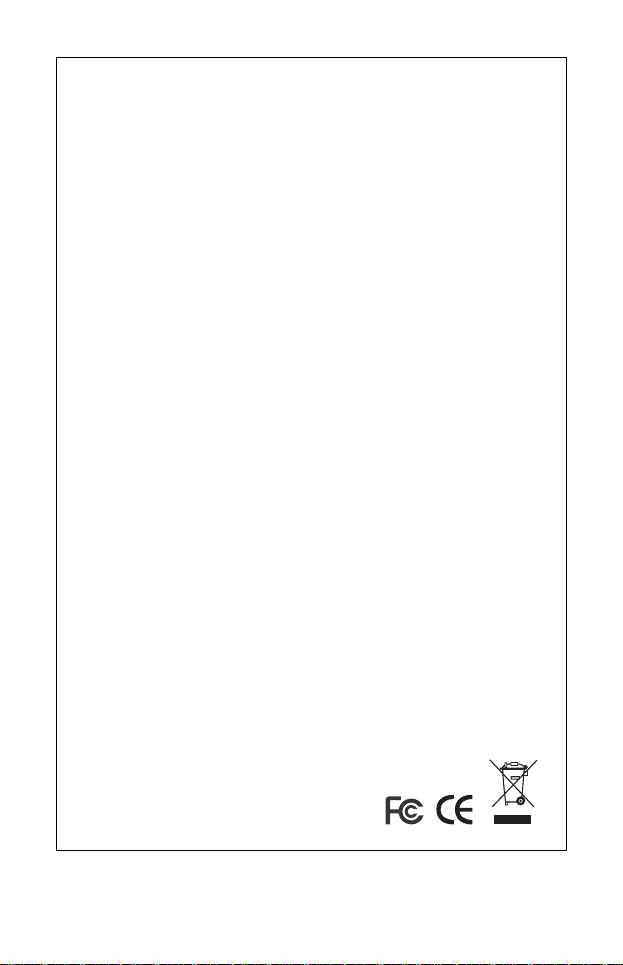
Note: This equipment has been tested and found to
comply with the limits for a Class B digital device, pursuant
to Part 15 of the FCC Rules. These limits are designed to
provide reasonable protection against harmful
interference in a residential installation. This equipment
generates, uses and can radiate radio frequency energy,
and if not installed and used in accordance with the
instruction manual, may cause interference to radio
communications. However, there is no guarantee that
interference will not occur in a particular installation. If this
equipment does cause harmful interference to radio or
television reception, which can be determined by turning
the equipment off and on, the user is encouraged to try to
correct the interference by one or more of the following
measures:
Reorient or relocate the receiving antenna;
Increase the separation between the equipment and
receiver;
Connect the equipment into an outlet on a circuit
different from that which the receiver is connected;
Consult the dealer or an experienced radio/television
technician for help.
This product is RoHS compliant.

System Requirements
A USB Host Controller installed on the computer
An OS that supports the USB specification
Win98 SE or higher for optional switch program and hotkey
options
- 3 -

Overview
The US-221 / US-421 is a two (US-221) / four (US-421) port USB
2.0 Switch that allows up to two / four computers to share the use
of a single USB peripheral device (such as a printer, scanner,
modem, etc.) on a one-at-a-time basis.
The peripheral focus can be given to a computer manually, with
hotkeys, or a Windows
®
based program.
- 4 -

Features
USB 2.0 compliant
Fully backward compatible with USB 1.0 and USB 1.1
Bus powered - no external power supply necessary
Up to two (US-221) or four (US-421) computers can share a
single USB device
Supports transfer rates of 1.5/12/480 Mbps
Plug & Play
Hot pluggable - USB devices can be plugged and removed
without having to reset the system
LED status indicators
Hotkey (Windows OS only) or manual switching for easy
computer selection
Overcurrent protection
Beeper confirmation when switching
Windows based program for easy status monitoring/switching
Simple to install - No driver needed
- 5 -
