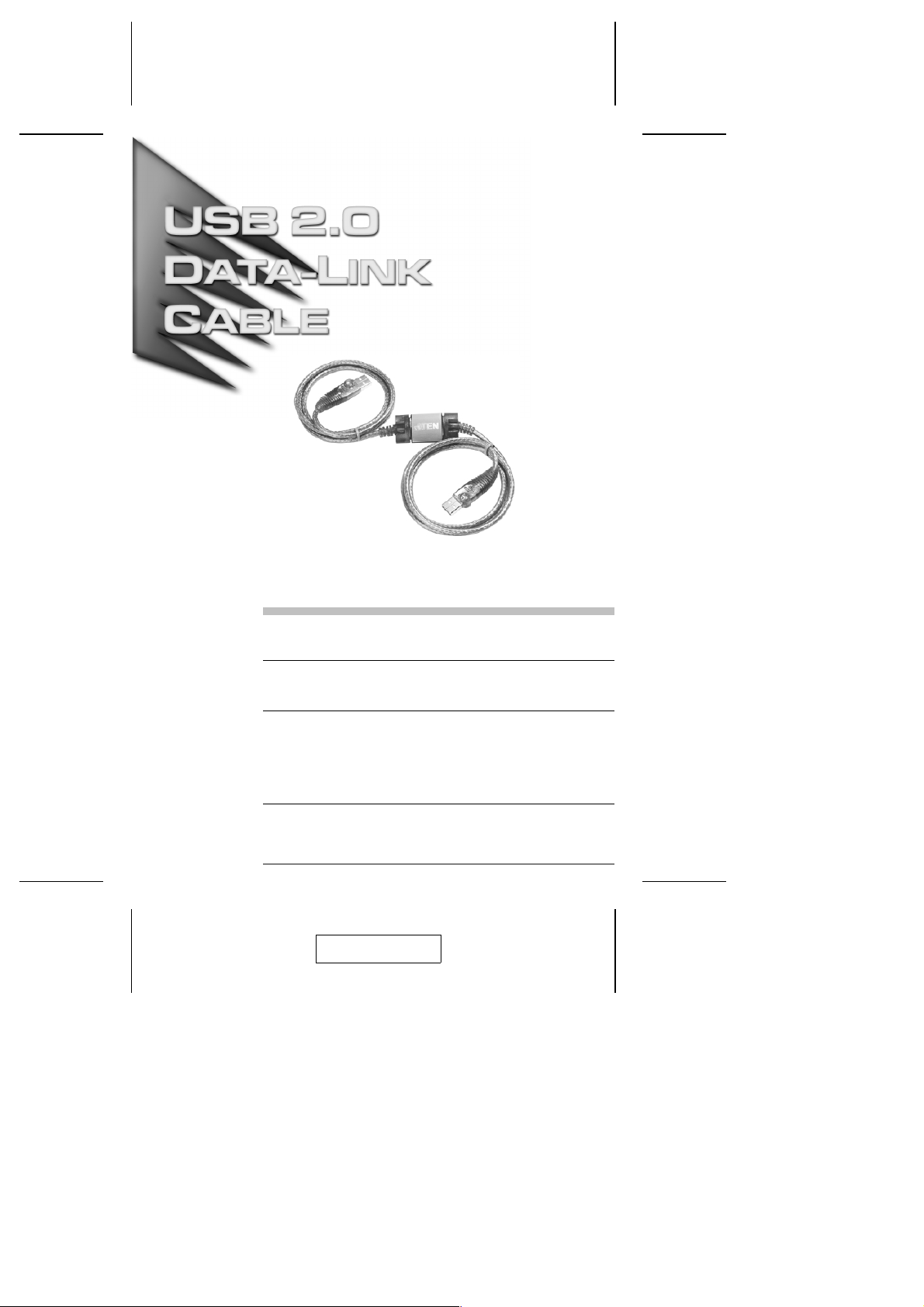
User Manual
UN-201
Read this guide thoroughly and follow the installation and operation
procedures carefully in order to prevent any damage to the units and/or
any devices that connect to them.
This package contains:
M 1 UN-201 USB 2.0 Data-Link Cable
M 1 Driver Disk
M 1 User Manual
If anything is damaged or missing, contact your dealer.
®
© Copyright 2003 ATEN
Manual Part No. PAPE - 1226-ATA
Printed in Taiwan 04/2003
All brand names and trademarks are the registered property of their respective owners.
International Co., Ltd.
2003-04-15
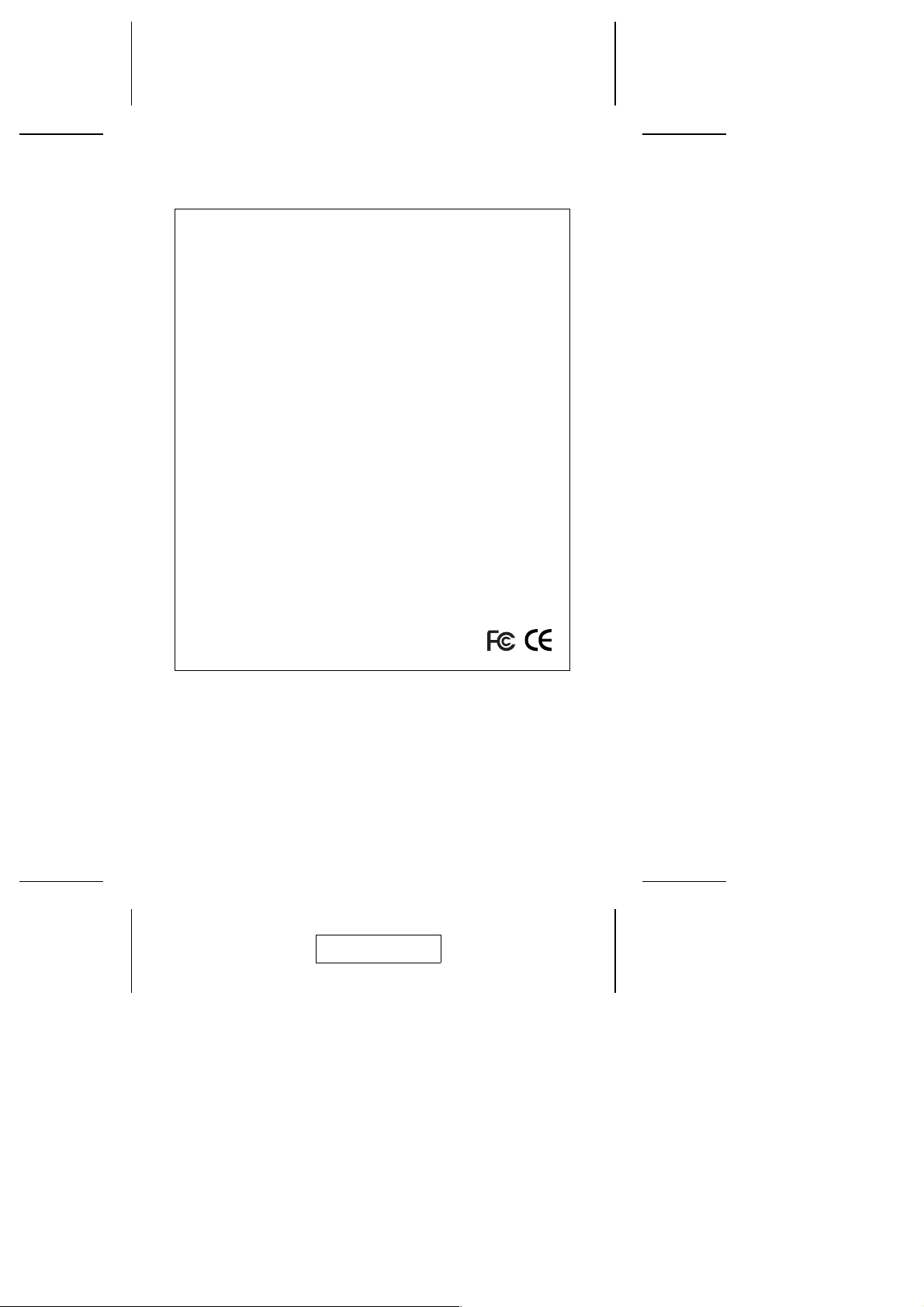
Note: This equipment has been tested and found to comply
with the limits for a Class B digital device, pursuant to Part
15 of the FCC Rules. These limits are designed to provide
reasonable protection against harmful interference in a
residential installation. This equipment generates, uses and
can radiate radio frequency energy, and if not installed and
used in accordance with the instruction manual, may cause
interference to radio communications. However, there is no
guarantee that interference will not occur in a particular
installation. If this equipment does cause harmful
interference to radio or television reception, which can be
determined by turning the equipment off and on, the user is
encouraged to try to correct the interference by one or more
of the following measures:
M Reorient or relocate the receiving antenna;
M Increase the separation between the equipment and
receiver;
M Connect the equipment into an outlet on a circuit different
from that which the receiver is connected;
M Consult the dealer or an experienced radio/television
technician for help.
2003-04-15

Overview
The UN-201 USB 2.0 Data-Link Cable represents an innovative
breakthrough in peer group networking. Peer-to-peer is often
the best choice in home or small office network configurations,
since computers can share their resources and peripherals
without the use of a dedicated server.
Prior to the UN-201, this type of networking was carried out on
a very limited basis through slow parallel port connections, or
else required setting up an expensive network that involved the
complicated installation and configuration of network expansion
cards.
Now, with the UN-201 USB 2.0 Data-Link Cable, building a
home or small office network is as easy as plugging cables into
the computers’ USB ports. Opening the case to install network
cards and troubleshooting IRQ conflicts have all been replaced
by simple plug and play connections.
Slow parallel port transfers among a small number of
computers have been replaced by fast (up to 480Mbps) USB
data transfers among up to 17 computers. Since the UN-201
uses the familiar Windows interfaces, such as Network
Neighborhood and Windows Explorer, there is no new interface
or software to learn, making operation smooth and easy.
In addition to basic peer-to-peer networking, the UN-201 also
allows the workgroup to link up to an Ethernet based
client/server LAN - making all the resources of the Ethernet
LAN available to each computer in the group - including the
company Intranet, and a direct connection to the Internet.
Thanks to plug and play and the USB bus, there is no easier,
faster, more efficient way for a small to medium sized
workgroup to share all their resources (data, programs,
printers, scanners, etc.), than with a UN-201 USB 2.0 Data-Link
Cable based network.
- 1 -
2003-04-15

Features
Single cable USB 2.0 Peer networking - perfect for SOHO
M
networks
Up to 480Mbps data transfer rates
M
Backward compatible to USB 1.1
M
Share files and resources (printers, scanners, modems,
M
CD-ROM drives, etc.)
Standard Windows Explorer user interface - drag and drop
M
files
Ethernet LAN linkup with internet sharing capability
M
Supports TCP/IP, NetBEUI, NDIS, and IPX/SPX protocols
M
Plug-n-Play - hot swapping
M
Bus powered - external power not required
M
Link up to 17 computers
M
Requirements
IBM Compatible PC
M
Windows 98SE/Me/2000/XP
M
USB 2.0 Host Controller installed on the system*
M
* The UN-201 will also work with USB 1.1 host controllers,
but only at 1.1 speeds.
- 2 -
2003-04-15

Driver Installation
Before you begin the USB 2.0 Data-Link Cable installation,
please note the following:
Do not plug the USB 2.0 Data-Link Cable into the computer
M
before installing the driver. The driver must be installed first.
Before you can install the USB 2.0 Data-Link Cable driver,
M
Client for Microsoft Networks must be installed on your
system. To check if it has already been installed, open
Windows Explorer > Control Panel > Network.
If Client for Microsoft Networks is installed you will see an
entry for it in the Installed Network Components panel. If
there is no entry, you will need to install it:
1. Click on Add; Select Client; Click on Add
2. In the left panel select Microsoft; in the right panel select
Client for Microsoft Networks; Click on OK
3. Follow the on-screen instructions to complete the installation.
Two peer networking drivers are provided with the UN-201 USB
2.0 Data-Link Cable:
SuperLink
M
The SuperLink driver is used for file transfers between two
computers (PC to PC).
Virtual Network
M
The Virtual Network driver allows sharing of system
resources (printers, scanners, drives, folders, files, etc.)
among a Data-Link peer workgroup, as well as the ability to
bridge to an Ethernet LAN. If you bridge to an Ethernet LAN,
the peer workgroup has access to all the resources on the
LAN - including Internet sharing.
Note: Both drivers cannot be installed at the same time.
When you install one of the drivers, if the installation
program finds the other one is present, it will uninstall
it before installing the one you want.
- 3 -
2003-04-15
