Page 1
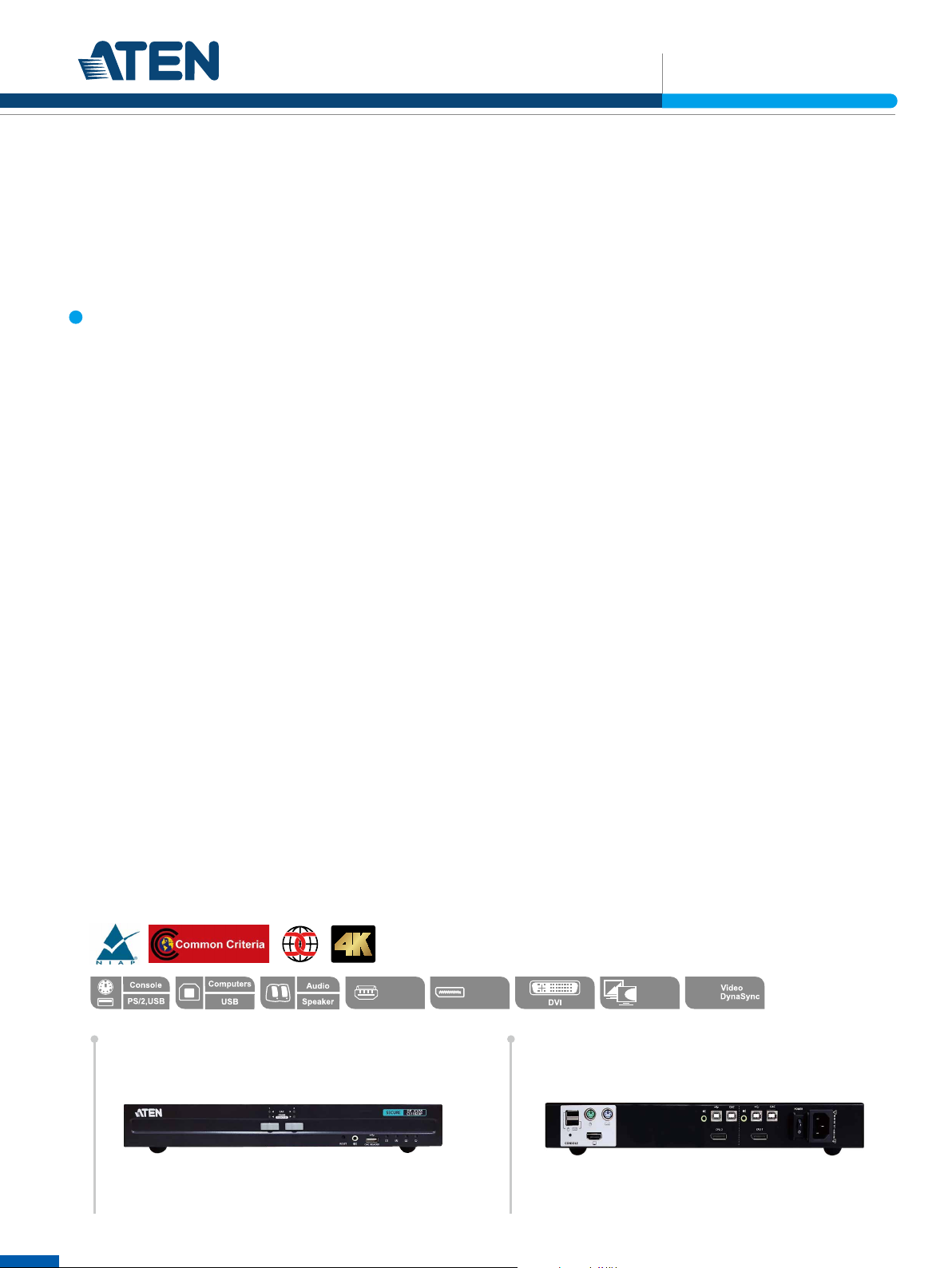
SOHO & SMB Solutions
2/4/8-Port USB DVI/HDMI/DisplayPort Single/Dual
Display Secure KVM Switch Series
PSS PP v3.0 Secure KVM Switch Series
ATEN PSS PP v3.0 Secure KVM Switches are specifically designed to meet the stringent security requirement of
secure defense and intelligence installations. ATEN PSS PP v3.0 Secure KVM Switches are compliant with PSS PP
v3.0 (Protection Profile for Peripheral Sharing Switch, Version 3.0) standard certified by the National Information
Assurance Partnership (NIAP).
ATEN PSS PP v3.0 Secure KVM Switches provide isolation between computer sources and peripherals while
sharing a single keyboard, mouse, monitor, speaker set, and Common Access Card (CAC) reader between
connected computers of various security classifications. Compliance with PSS PP v3.0 ensures peripheral sharing
capabilities provide maximum user data security when switching port focus, preventing unauthorized data flows
or leakage between connected sources. Key protections include isolation and unidirectional data flow, restricted
peripheral connectivity and filtering, user data protection, configurable device filtering and management, and
always-on tamper-proof design, keeping sensitive assets isolated and providing advanced security and a user
friendly design for instantly secure deployment.
To fulfill different customer demands, ATEN PSS PP v3.0 Secure KVM Switches offer a wide range of options
including 2-port, 4-port and 8-port models, and video interfaces including DisplayPort*, HDMI, and DVI. ATEN
PSS PP v3.0 Secure KVM Switches also provide customers with the flexibility to connect single or dual displays,
providing up to 4K UHD (3840 × 2160 @30Hz) video quality.
With multi–layered security, ATEN PSS PP v3.0 Secure KVM Switches ensure high-level desktop security and data
safekeeping for applications such as government agencies, finance, and other organizations that often handle
sensitive or confidential data on separate networks.
Note: *Console video output of DisplayPort models is converted to HDMI
HDMI
CS1182DP Front view CS1182DP Rear view
DisplayPort
Dual
Display
VDS
1
Page 2

CS1184H Front view CS1184H Rear view
CS1148D Front view CS1148D Rear view
SOHO & SMB Solutions
Features
• Superior video quality – up to 4K (3840 x 2160 @ 30 Hz)*
• Port selection via pushbuttons only to enhance security
• Video DynaSync™ – Exclusive ATEN technology eliminates boot-up display problems and optimizes resolutions when
switching between ports
• Supports enable/disable CAC function by port
• LED indicators for peripheral ltering and KVM security status
• Rugged metal enclosure
• Built-in internal power
• Supports analog audio (speaker only)**
* HDMI and DisplayPort Secure KVM Switch series supports console video output resolutions up to 4K @ 30 Hz.
DVI Secure KVM Switches offer 3840 x 2160 @ 30 Hz video output on compatible HDMI-interfaced monitors/computers
with ATEN DVI-to-HDMI KVM cables.
** Only analog speaker data input is supported. The ATEN PSS PP v3.0 Secure KVM Switches does not convert digital audio
to analog audio.
2
Page 3
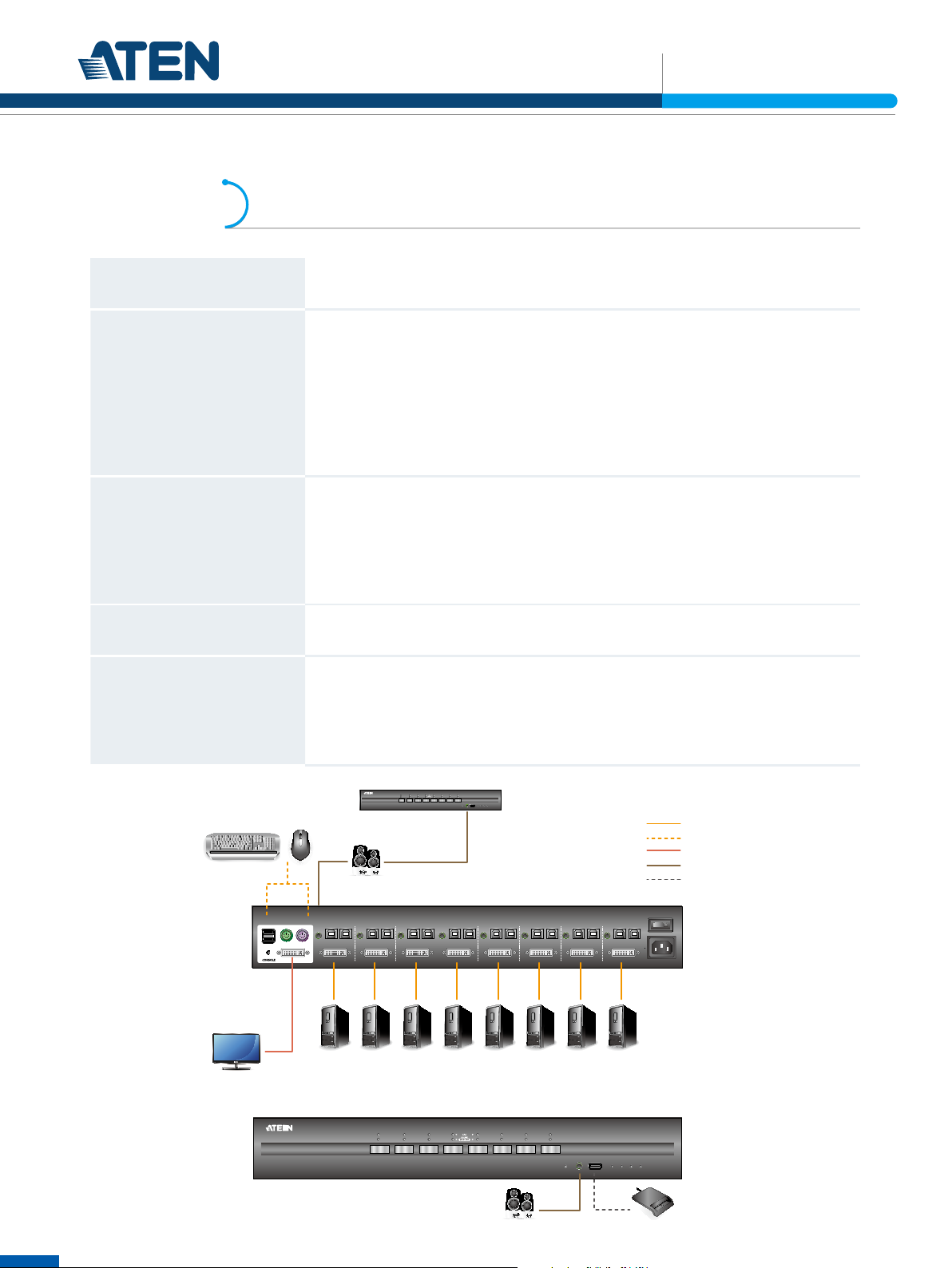
Highlights
SOHO & SMB Solutions
NIAP Common Criteria
Compliant
Multi-Layered Security
Data Channel Isolation and
Unidirectional Data Flow
User Data Protection
Security Management
• Compliant with PSS PP v3.0 (Protection Prole for Peripheral Sharing Switch,
Version 3.0) security requirements
• Restricted USB Connectivity – non-authorized HIDs (Human Interface Devices) or
non-predened CAC devices will be rejected / ignored
• Always-on Chassis Intrusion Detection – renders the ATEN PSS PP v3.0 Secure KVM
Switches inoperable when physical tampering is detected
• Tamper-Evident Seals– provides visual indication of any attempt to access the ATEN
PSS PP v3.0 Secure KVM Switches’ internal components
• Non-Reprogrammable Firmware – prevents reprogramming the ATEN PSS PP v3.0
Secure KVM Switches
• Data Channel Isolation – prevents data leakage between connected computers via
isolated channel per port
• Unidirectional Data Flow – ensures unidirectional data flow between the console
devices and the selected computer
• ATEN PSS PP v3.0 Secure KVM Switches control and isolate data ow between the
console devices and connected computers
• User Data Protection – Keyboard/Mouse data buffer is automatically purged when
switching KVM port focus
• KVM Log Data – provides administrative functions for authorized administrator to
audit KVM log data
• Configurable Device Filtering – USB CAC Port can be configured to allow/reject
whitelisted / blacklisted devices via Admin logon function or Windows-based
application
3
Rear
Front
Speakers to front panel
Video / Keyboard / Mouse
Keyboard / Mouse
DVI
Audio
USB
CAC Reader
Page 4

SOHO & SMB Solutions
Specifications
ATEN PSS PP v3.0 DisplayPort Secure KVM Switches
Function CS1182DP CS1184DP CS1188DP
Computer Connections 2 4 8
Port Selection Pushbutton
Connectors
2 x USB Type-A Female (Black)
1 x 6-pin Mini-DIN Female (Purple)
Console Ports
4 x USB Type-B Female (White)
KVM Ports
Power 1 x 3-prong AC Socket
USB CAC Port 1 x USB Type-A Female (White; front panel)
Switches
Port Selection 2 x Pushbuttons 4 x Pushbuttons 8 x Pushbuttons
Reset 1 x Semi-recessed Pushbutton
Power 1 x Rocker
LEDs
On Line / Selected (KVM Port) 2 (Orange) 4 (Orange) 8 (Orange)
Online / Selected (CAC Port) 2 (Green) 4 (Green) 8 (Green)
Video 1 (Green)
Key Lock 3 (Green)
Power 1 (Blue)
Emulation
Keyboard / Mouse USB
Video Max. 3840 x 2160 @ 30 Hz (UHD)
Maximum Input Power Rating 100–240V~; 50-60 Hz; 1A
Power Consumption
Environmental
Operating Temperature 0-50°C
Storage Temperature -20-60°C
Humidity 0 - 80% RH, Non-condensing
Physical Properties
Housing Metal
Weight 1.78 kg 1.79 kg 3.05 kg
Dimensions (L x W x H) 33.50 x 16.40 x 4.40 cm 33.50 x 16.40 x 4.40 cm 43.20 x 20.50 x 6.60 cm
2 x DisplayPort Female (Black) 4 x DisplayPort Female (Black) 8 x DisplayPort Female (Black)
2 x Mini Stereo Jack Female
1 x 6-pin Mini-DIN Female (Green)
1 x HDMI Female (White)
1 x Mini Stereo Jack Female (Green; front panel)
8 x USB Type-B Female
(White)
4 x Mini Stereo Jack Female
(Green)
AC110V:3.8W
AC220V:3.8W
(Green)
AC110V:5W
AC220V:4.7W
2 x USB Type-A Female (White)
1 x 6-pin Mini-DIN Female (Purple)
1 x 6-pin Mini-DIN Female (Green)
1 x HDMI Female (White)
1 x Mini Stereo Jack Female
(Green; front panel)
16 x USB Type-B Female (White)
8 x Mini Stereo Jack Female
(Green)
AC110V:10W
AC220V:9.4W
4
Page 5

SOHO & SMB Solutions
ATEN PSS PP v3.0 DisplayPort Dual Display Secure KVM Switches
Function CS1142DP CS1144DP CS1148DP
Computer Connections 2 4 8
Port Selection Pushbutton
Connectors
2 x USB Type-A Female (Black)
1 x 6-pin Mini-DIN Female (Purple)
Console Ports
4 x USB Type-B Female (White) 8 x USB Type-B Female (White) 16 x USB Type-B Female (White)
KVM Ports
Power 1 x 3-prong AC Socket
USB CAC Port 1 x USB Type-A Female (White; front panel)
Switches
Port Selection 2 x Pushbuttons 4 x Pushbuttons 8 x Pushbuttons
Reset 1 x Semi-recessed Pushbutton
Power 1 x Rocker
LEDs
On Line / Selected (KVM Port) 2 (Orange) 4 (Orange) 8 (Orange)
Online / Selected (CAC Port) 2 (Green) 4 (Green) 8 (Green)
Video 2 (Green)
Key Lock 3 (Green)
Power 1 (Blue)
Emulation
Keyboard / Mouse USB
Video Max. 3840 x 2160 @ 30 Hz (UHD)
Maximum Input Power Rating 100–240V~; 50-60 Hz; 1A
Power Consumption
Environmental
Operating Temperature 0-50°C
Storage Temperature -20-60°C
Humidity 0 - 80% RH, Non-condensing
Physical Properties
Housing Metal
Weight 2.12 kg 2.13 kg 3.35 kg
Dimensions (L x W x H) 33.50 x 16.40 x 6.60 cm 33.50 x 16.40 x 6.60 cm 43.20 x 20.50 x 6.60 cm
4 x DisplayPort Female (Black) 8 x DisplayPort Female (Black) 16 x DisplayPort Female (Black)
2 x Mini Stereo Jack Female
1 x 6-pin Mini-DIN Female (Green)
2 x HDMI Female (Black)
1 x Mini Stereo Jack Female (Green; front panel)
4 x Mini Stereo Jack Female
(Green)
AC110V:5.5W
AC220V:5.3W
(Green)
AC110V:8.2W
AC220V:8W
2x USB Type-A Female (White)
1 x 6-pin Mini-DIN Female (Purple)
1 x 6-pin Mini-DIN Female (Green)
2 x HDMI Female (Black)
1 x Mini Stereo Jack Female
(Green; front panel)
8 x Mini Stereo Jack Female
(Green)
AC110V:16W
AC220V:16W
5
Page 6
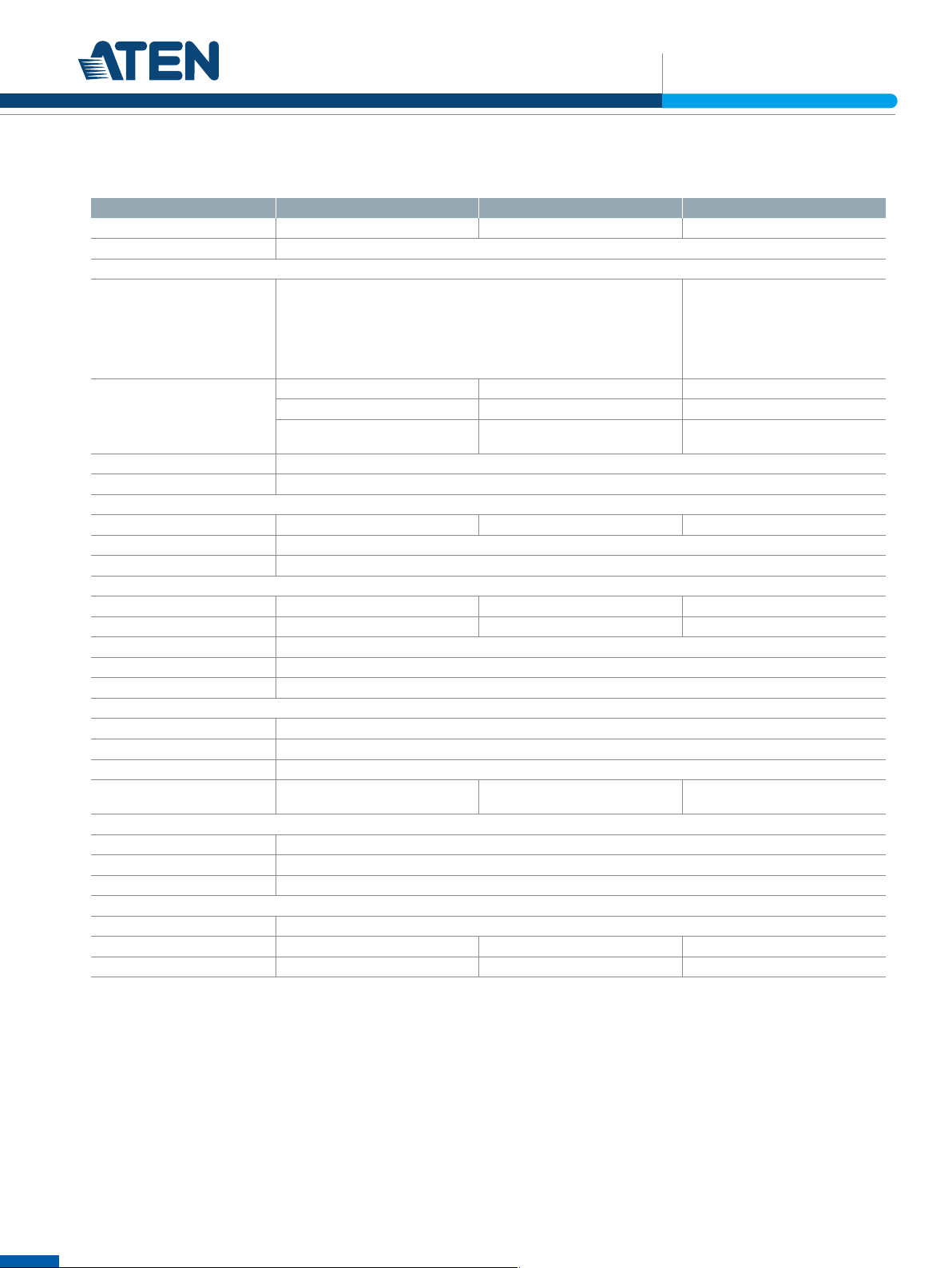
SOHO & SMB Solutions
ATEN PSS PP v3.0 HDMI Secure KVM Switches
Function CS1182H CS1184H CS1188H
Computer Connections 2 4 8
Port Selection Pushbutton
Connectors
2 x USB Type-A Female (Black)
1 x 6-pin Mini-DIN Female (Purple)
Console Ports
4 x USB Type-B Female (White) 8 x USB Type-B Female (White) 16 x USB Type-B Female (White)
KVM Ports
Power 1 x 3-prong AC Socket
USB CAC Port 1 x USB Type-A Female (White; front panel)
Switches
Port Selection 2 x Pushbuttons 4 x Pushbuttons 8 x Pushbuttons
Reset 1 x Semi-recessed Pushbutton
Power 1 x Rocker
LEDs
On Line / Selected (KVM Port) 2 (Orange) 4 (Orange) 8 (Orange)
Online / Selected (CAC Port) 2 (Green) 4 (Green) 8 (Green)
Video 1 (Green)
Key Lock 3 (Green)
Power 1 (Blue)
Emulation
Keyboard / Mouse USB
Video Max. 3840 x 2160 @ 30 Hz (UHD) ; 1920 x 1080 (FHD)
Maximum Input Power Rating 100–240V~; 50-60 Hz; 1A
Power Consumption
Environmental
Operating Temperature 0-50°C
Storage Temperature -20-60°C
Humidity 0 - 80% RH, Non-condensing
Physical Properties
Housing Metal
Weight 1.78 kg 1.79 kg 3.05 kg
Dimensions (L x W x H) 33.50 x 16.40 x 4.40 cm 33.50 x 16.40 x 4.40 cm 43.20 x 20.50 x 6.60 cm
2 x HDMI Female (Black) 4 x HDMI Female (Black) 8 x HDMI Female (Black)
2 x Mini Stereo Jack Female
1 x 6-pin Mini-DIN Female (Green)
1 x HDMI Female (Black)
1 x Mini Stereo Jack Female (Green; front panel)
4 x Mini Stereo Jack Female
(Green)
AC110V:2.8W
AC220V:2.4W
(Green)
AC110V:3W
AC220V:3.1W
2 x USB Type-A Female (White)
1 x 6-pin Mini-DIN Female (Purple)
1 x 6-pin Mini-DIN Female (Green)
1 x HDMI Female (Black)
1 x Mini Stereo Jack Female
(Green; front panel)
8 x Mini Stereo Jack Female
(Green)
AC110V:6W
AC220V:6.2W
6
Page 7

SOHO & SMB Solutions
ATEN PSS PP v3.0 HDMI Dual Display Secure KVM Switches
Function CS1142H CS1144H CS1148H
Computer Connections 2 4 8
Port Selection Pushbutton
Connectors
2 x USB Type-A Female (Black)
1 x 6-pin Mini-DIN Female (Purple)
Console Ports
4 x USB Type-B Female (White) 8 x USB Type-B Female (White) 16 x USB Type-B Female (White)
KVM Ports
Power 1 x 3-prong AC Socket
USB CAC Port 1 x USB Type-A Female (White; front panel)
Switches
Port Selection 2 x Pushbuttons 4 x Pushbuttons 8 x Pushbuttons
Reset 1 x Semi-recessed Pushbutton
Power 1 x Rocker
LEDs
On Line / Selected (KVM Port) 2 (Orange) 4 (Orange) 8 (Orange)
Online / Selected (CAC Port) 2 (Green) 4 (Green) 8 (Green)
Video 2 (Green)
Key Lock 3 (Green)
Power 1 (Blue)
Emulation
Keyboard / Mouse USB
Video Max. 3840 x 2160 @ 30 Hz (UHD) ; 1920 x 1080 (FHD)
Maximum Input Power Rating 100–240V~; 50-60 Hz; 1A
Power Consumption
Environmental
Operating Temperature 0-50°C
Storage Temperature -20-60°C
Humidity 0 - 80% RH, Non-condensing
Physical Properties
Housing Metal
Weight 2.12 kg 2.13 kg 3.35 kg
Dimensions (L x W x H) 33.50 x 16.40 x 6.60 cm 33.50 x 16.40 x 6.60 cm 43.20 x 20.50 x 6.60 cm
4 x HDMI Female (Black) 8 x HDMI Female (Black) 16 x HDMI Female (Black)
2 x Mini Stereo Jack Female
1 x 6-pin Mini-DIN Female (Green)
2 x HDMI Female (Black)
1 x Mini Stereo Jack Female (Green; front panel)
4 x Mini Stereo Jack Female
(Green)
AC110V:4.5W
AC220V:4.2W
(Green)
AC110V:3.9W
AC220V:3.6W
2 x USB Type-A Female (White)
1 x 6-pin Mini-DIN Female (Purple)
1 x 6-pin Mini-DIN Female (Green)
2 x HDMI Female (Black)
1 x Mini Stereo Jack Female
(Green; front panel)
8 x Mini Stereo Jack Female
(Green)
AC110V:8W
AC220V:7.2W
7
Page 8

SOHO & SMB Solutions
ATEN PSS PP v3.0 DVI Secure KVM Switches
Function CS1182D CS1184D CS1188D
Computer Connections
Port Selection
Connectors
Console Ports
4 x USB Type-B Female (White) 8 x USB Type-B Female (White) 16 x USB Type-B Female (White)
KVM Ports
Power 1 x 3-prong AC Socket
USB CAC Port 1 x USB Type-A Female (White; front panel)
Switches
Port Selection 2 x Pushbuttons 4 x Pushbuttons 8 x Pushbuttons
Reset 1 x Semi-recessed Pushbutton
Power 1 x Rocker
LEDs
On Line / Selected (KVM Port) 2 (Orange) 4 (Orange) 8 (Orange)
Online / Selected (CAC Port) 2 (Green) 4 (Green) 8 (Green)
Video 1 (Green)
Key Lock 3 (Green)
Power 1 (Blue)
Emulation
Keyboard / Mouse USB
Video
Maximum Input Power Rating 100–240V~; 50-60 Hz; 1A
Power Consumption
Environmental
Operating Temperature 0-50°C
Storage Temperature -20-60°C
Humidity 0 - 80% RH, Non-condensing
Physical Properties
Housing Metal
Weight 1.78 kg 1.79 kg 3.05 kg
Dimensions (L x W x H) 33.50 x 16.40 x 4.40 cm 33.50 x 16.40 x 4.40 cm 43.20 x 20.50 x 6.60 cm
2 x DVI-I Dual Link Female (White) 4 x DVI-I Dual Link Female (White) 8 x DVI-I Dual Link Female (White)
2 x Mini Stereo Jack Female
2 4 8
Pushbutton
2 x USB Type-A Female (Black)
1 x 6-pin Mini-DIN Female (Purple)
1 x 6-pin Mini-DIN Female (Green)
1 x DVI-I Dual Link Female (White)
1 x Mini Stereo Jack Female (Green; front panel)
4 x Mini Stereo Jack Female
(Green)
3840x2160@30Hz*; DVI Dual Link: 2560x1600;
DVI Single Link: 1920x1200
AC110V:4.4W
AC220V:4.4W
(Green)
DVI-A: 2048x1536
AC110V:5.4W
AC220V:5.4W
2 x USB Type-A Female (White)
1 x 6-pin Mini-DIN Female (Purple)
1 x 6-pin Mini-DIN Female (Green)
1 x DVI-I Dual Link Female (White)
1 x Mini Stereo Jack Female
(Green; front panel)
8 x Mini Stereo Jack Female
(Green)
AC110V:8.3W
AC220V:8.2W
8
Note: * DVI Secure KVM Switches offer 3840 x 2160 @ 30 Hz video output on compatible HDMI-interfaced monitors/computers with
ATEN DVI-to-HDMI KVM cables.
Page 9

SOHO & SMB Solutions
ATEN PSS PP v3.0 DVI Dual Display Secure KVM Switches
Function CS1142D CS1144D CS1148D
Computer Connections 2 4 8
Port Selection Pushbutton
Connectors
2 x USB Type-A Female (Black)
1 x 6-pin Mini-DIN Female (Purple)
Console Ports
1 x 6-pin Mini-DIN Female (Green)
2 x DVI-I Dual Link Female (White)
1 x Mini Stereo Jack Female (Green; front panel)
4 x USB Type-B Female (White) 8 x USB Type-B Female (White) 16 x USB Type-B Female (White)
KVM Ports
4 x DVI-I Dual Link Female (White) 8 x DVI-I Dual Link Female (White)
2 x Mini Stereo Jack Female
(Green)
4 x Mini Stereo Jack Female
(Green)
Power 1 x 3-prong AC Socket
USB CAC Port 1 x USB Type-A Female (White; front panel)
Switches
Port Selection 2 x Pushbuttons 4 x Pushbuttons 8 x Pushbuttons
Reset 1 x Semi-recessed Pushbutton
Power 1 x Rocker
LEDs
On Line / Selected (KVM Port) 2 (Orange) 4 (Orange) 8 (Orange)
Online / Selected (CAC Port) 2 (Green) 4 (Green) 8 (Green)
Video 2 (Green)
Key Lock 3 (Green)
Power 1 (Blue)
Emulation
Keyboard / Mouse USB
3840x2160@30Hz*; DVI Dual Link: 2560x1600;
Video
DVI Single Link: 1920x1200
DVI-A: 2048x1536
Maximum Input Power Rating 100–240V~; 50-60 Hz; 1A
Power Consumption
AC110V:5.8W
AC220V:5.6W
AC110V:8.2W
AC220V:7.8W
Environmental
Operating Temperature 0-50°C
Storage Temperature -20-60°C
Humidity 0 - 80% RH, Non-condensing
Physical Properties
Housing Metal
Weight 2.12 kg 2.13 kg 3.35 kg
Dimensions (L x W x H) 33.50 x 16.40 x 6.60 cm 33.50 x 16.40 x 6.60 cm 43.20 x 20.50 x 6.60 cm
2 x USB Type-A Female (White)
1 x 6-pin Mini-DIN Female (Purple)
1 x 6-pin Mini-DIN Female (Green)
2 x DVI-I Dual Link Female (White)
1 x Mini Stereo Jack Female
(Green; front panel)
16 x DVI-I Dual Link Female
(White)
8 x Mini Stereo Jack Female
(Green)
AC110V:17.6W
AC220V:17.7W
9
Note: * DVI Secure KVM Switches offer 3840 x 2160 @ 30 Hz video output on compatible HDMI-interfaced monitors/computers with
ATEN DVI-to-HDMI KVM cables.
Product information is subject to change without prior notice.
ATEN International Co., Ltd.
3F., No.125, Sec. 2, Datong Rd., Sijhih District., New Taipei City 221, Taiwan
Phone: 886-2-8692-6789 Fax: 886-2-8692-6767
www.aten.com E-mail: marketing@aten.com
© Copyright 2018 ATEN® International Co., Ltd.
ATEN and the ATEN logo are trademarks of ATEN International Co., Ltd.
All rights reserved. All other trademarks are the property of their
respective owners.
Publish Date: 04/2018 V1.0
