
USB DVI Secure KVM Switch
CS1182 / CS1184
User Manual
www.aten.com

CS1182 / CS1184 User Manual
EMC Information
FEDERAL COMMUNICATIONS COMMISSION INTERFERENCE
STATEMENT: This equipment has been tested and found to comply with the
limits for a Class A digital device, pursuant to Part 15 of the FCC Rules. These
limits are designed to provide reasonable protection against harmful
interference when the equipment is operated in a commercial environment.
This equipment generates, uses, and can radiate radio frequency energy and, if
not installed and used in accordance with the instruction manual, may cause
harmful interference to radio communications. Operation of this equipment in
a residential area is likely to cause harmful interference in which case the user
will be required to correct the interference at his own expense.
The device complies with Part 15 of the FCC Rules. Operation is subject to the
following two conditions: (1) this device may not cause harmful interference,
and (2) this device must accept any interference received, including
interference that may cause undesired operation.
FCC Caution: Any changes or modifications not expressly approved by the
party responsible for compliance could void the user's authority to operate this
equipment.
CE Warning: This is a class A product. In a domestic environment this
product may cause radio interference in which case the user may be required to
take adequate measures.
KCC Statement
유선 제품용 / A 급 기기 ( 업무용 방송 통신 기기 )
이 기기는 업무용 (A 급 ) 전자파적합기기로서 판매자 또는 사용자는 이
점을 주의하시기 바라며 , 가정 외의 지역에서 사용하는 것을 목적으로
합니다 .
RoHS
This product is RoHS compliant.
ii

CS1182 / CS1184 User Manual
SJ/T 11364-2006
The following contains information that relates to China.
iii

CS1182 / CS1184 User Manual
User Information
Online Registration
Be sure to register your product at our online support center:
International http://eservice.aten.com
Telephone Support
For telephone support, call this number:
International 886-2-8692-6959
China 86-10-5255-0110
Japan 81-3-5615-5811
Korea 82-2-467-6789
North America 1-888-999-ATEN ext 4988
United Kingdom 44-8-4481-58923
User Notice
All information, documentation, and specifications contained in this m anual
are subject to change without prior notification by the manufacturer. The
manufacturer makes no representations or warranties, either expressed or
implied, with respect to the contents hereof and specifically disclaims any
warranties as to merchantability or fitness for any particular purpose. Any of
the manufacturer's software described in this manual is sold or licensed as is.
Should the programs prove defective following their purchase, the buyer (and
not the manufacturer, its distributor, or its dealer), assumes the entire cost of all
necessary servicing, repair and any incidental or consequential damages
resulting from any defect in the software.
The manufacturer of this system is not responsible for any radio and/or TV
interference caused by unauthorized modifications to this device. It is the
responsibility of the user to correct such interference.
The manufacturer is not responsible for any damage incurred in the operation
of this system if the correct operational voltage setting was not selected prior
to operation. PLEASE VERIFY THAT TH E VOLTAGE SETTING IS
CORRECT BEFORE USE.
iv

CS1182 / CS1184 User Manual
© Copyright 2011–2015 ATEN® International Co., Ltd.
Manual Part No. PAPE-0341-AT1G
F/W Version: 1.0.064
Manual Date: 2015-03-24
ATEN and the ATEN logo are registered trademarks of ATEN Internatio nal Co., Ltd. All rights rese rved.
All other brand names and trademarks are the registered property of their respective owners.
Package Contents
The CS1182 / CS1184 package consists of:
1 CS1182 / CS1184 USB DVI Secure KVM Switch
1Power Cord
1 User Instructions*
Check to make sure that all of the components are present and in good order.
If anything is missing, or was damaged in shipping, contact your dealer.
Read this manual thoroughly and follow the installation and operation
procedures carefully to prevent any damage to the switch or to any other
devices on the CS1182 / CS1184 installation.
* Features may have been added to the CS1182 / CS1184 since this manual
was published. Please visit our website to download the most up to date
version of the manual.
v

CS1182 / CS1184 User Manual
Contents
EMC Information . . . . . . . . . . . . . . . . . . . . . . . . . . . . . . . . . . . . . . . . . . . . . ii
SJ/T 11364-2006 . . . . . . . . . . . . . . . . . . . . . . . . . . . . . . . . . . . . . . . . . . . .iii
User Information. . . . . . . . . . . . . . . . . . . . . . . . . . . . . . . . . . . . . . . . . . . . .iv
Online Registration . . . . . . . . . . . . . . . . . . . . . . . . . . . . . . . . . . . . . . . .iv
Telephone Support . . . . . . . . . . . . . . . . . . . . . . . . . . . . . . . . . . . . . . . .iv
User Notice . . . . . . . . . . . . . . . . . . . . . . . . . . . . . . . . . . . . . . . . . . . . . .iv
Package Contents . . . . . . . . . . . . . . . . . . . . . . . . . . . . . . . . . . . . . . . . . . . v
About This Manual . . . . . . . . . . . . . . . . . . . . . . . . . . . . . . . . . . . . . . . . . .viii
Overview. . . . . . . . . . . . . . . . . . . . . . . . . . . . . . . . . . . . . . . . . . . . . . . viii
Conventions . . . . . . . . . . . . . . . . . . . . . . . . . . . . . . . . . . . . . . . . . . . . .ix
Product Information . . . . . . . . . . . . . . . . . . . . . . . . . . . . . . . . . . . . . . . . . .ix
Chapter 1.
Introduction
Overview. . . . . . . . . . . . . . . . . . . . . . . . . . . . . . . . . . . . . . . . . . . . . . . . . . .1
Features . . . . . . . . . . . . . . . . . . . . . . . . . . . . . . . . . . . . . . . . . . . . . . . . . . . 2
Requirements . . . . . . . . . . . . . . . . . . . . . . . . . . . . . . . . . . . . . . . . . . . . . . . 3
Console. . . . . . . . . . . . . . . . . . . . . . . . . . . . . . . . . . . . . . . . . . . . . . . . .3
Computers. . . . . . . . . . . . . . . . . . . . . . . . . . . . . . . . . . . . . . . . . . . . . . . 3
Cables. . . . . . . . . . . . . . . . . . . . . . . . . . . . . . . . . . . . . . . . . . . . . . . . . .3
Operating Systems . . . . . . . . . . . . . . . . . . . . . . . . . . . . . . . . . . . . . . . .4
Components . . . . . . . . . . . . . . . . . . . . . . . . . . . . . . . . . . . . . . . . . . . . . . . . 5
Front View. . . . . . . . . . . . . . . . . . . . . . . . . . . . . . . . . . . . . . . . . . . . . . .5
Rear View . . . . . . . . . . . . . . . . . . . . . . . . . . . . . . . . . . . . . . . . . . . . . . .5
Chapter 2.
Hardware Setup
Before You Begin . . . . . . . . . . . . . . . . . . . . . . . . . . . . . . . . . . . . . . . . . . . .7
Stacking . . . . . . . . . . . . . . . . . . . . . . . . . . . . . . . . . . . . . . . . . . . . . . . . . . .7
Grounding. . . . . . . . . . . . . . . . . . . . . . . . . . . . . . . . . . . . . . . . . . . . . . . . . .8
Cable Connection. . . . . . . . . . . . . . . . . . . . . . . . . . . . . . . . . . . . . . . . . . . .9
Installation Diagram . . . . . . . . . . . . . . . . . . . . . . . . . . . . . . . . . . . . . .10
Chapter 3.
Operation
Powering On. . . . . . . . . . . . . . . . . . . . . . . . . . . . . . . . . . . . . . . . . . . . . . . 11
Manual Switching . . . . . . . . . . . . . . . . . . . . . . . . . . . . . . . . . . . . . . . . . . .11
Port ID Numbering . . . . . . . . . . . . . . . . . . . . . . . . . . . . . . . . . . . . . . .11
LED Display . . . . . . . . . . . . . . . . . . . . . . . . . . . . . . . . . . . . . . . . . . . . . . . 11
Chassis Intrusion Detection . . . . . . . . . . . . . . . . . . . . . . . . . . . . . . . . 12
CAC Reader . . . . . . . . . . . . . . . . . . . . . . . . . . . . . . . . . . . . . . . . . . . . . . . 12
Appendix
Safety Instructions . . . . . . . . . . . . . . . . . . . . . . . . . . . . . . . . . . . . . . . . . .13
vi

CS1182 / CS1184 User Manual
General . . . . . . . . . . . . . . . . . . . . . . . . . . . . . . . . . . . . . . . . . . . . . . . .13
Consignes de sécurité. . . . . . . . . . . . . . . . . . . . . . . . . . . . . . . . . . . . . . . .15
Général . . . . . . . . . . . . . . . . . . . . . . . . . . . . . . . . . . . . . . . . . . . . . . . .15
Technical Support. . . . . . . . . . . . . . . . . . . . . . . . . . . . . . . . . . . . . . . . . . .18
International. . . . . . . . . . . . . . . . . . . . . . . . . . . . . . . . . . . . . . . . . . . . .18
North America . . . . . . . . . . . . . . . . . . . . . . . . . . . . . . . . . . . . . . . . . . . 18
Specifications . . . . . . . . . . . . . . . . . . . . . . . . . . . . . . . . . . . . . . . . . . . . . .19
Limited Warranty. . . . . . . . . . . . . . . . . . . . . . . . . . . . . . . . . . . . . . . . . . . .20
vii

CS1182 / CS1184 User Manual
About This Manual
This User Manual is provided to help you get the most from your CS1182 /
CS1184 system. It covers all aspects of installation, configuration and
operation. An overview of the information found in the manual is provided
below.
Overview
Chapter 1, Introduction, introduces you to the CS1182 / CS1184 System.
Its purpose, features and benefits are presented, and its front and back panel
components are described.
Chapter 2, Hardware Preparative Procedure, provides step-by-step
instructions for setting up your installation.
Chapter 3, Operation, explains the concepts involved in operating the
CS1182 / CS1184.
An Appendix, provides specifications and other technical information
regarding the CS1182 / CS1184.
viii

Conventions
This manual uses the following conventions:
Monospaced Indicates text that you should key in.
[ ] Indicates keys you should press. For example, [Enter] means
to press the Enter key. If keys need to be chorded, they appear
together in the same bracket with a plus sign between them:
[Ctrl+Alt].
1. Numbered lists represent procedures with sequential steps.
♦ Bullet lists provide information, but do not involve sequential
steps.
→ Indicates selecting the option (on a menu or dialog box, for
example), that comes next. For example, Start
to open the Start menu, and then select Run.
Indicates critical information.
Product Information
CS1182 / CS1184 User Manual
→ Run means
For information about all ATEN products and how they can help you connect
without limits, visit ATEN on the Web or contact an ATEN Authorized
Reseller. Visit ATEN on the Web for a list of locations and telephone numbers:
International http://www.aten.com
North America http://www.aten-usa.com
ix

CS1182 / CS1184 User Manual
This Page Intentionally Left Blank
x

Chapter 1
Introduction
Overview
The CS1182 / CS1184 is NIAP-certified and passed the Evaluation Assurance
Level 2 (EAL2+) requirements for Peripheral Sharing Switch (PSS) for Human
Interface Devices (HIDs) Protection Profile v2.1, satisfying the latest security
requisites set by the U.S. Department of Defense for peripheral switches.
Compliance ensures maximum information security while sharing a single set
of HIDs (keyboards, mouse, speakers, etc.) between multiple computers.
Conformity with Protection Profile v2.1 certifies that other USB peripherals
cannot be connected to the console ports of the CS1182 / CS1184, and that only
a keyboard and mouse are accommodated, therefore providing high-level
security, protection and safekeeping of data.
Hardware security includes tamper-evident tape, chassis intrusion detection,
and tamper-proof hardware, while software security includes restricted USB
connectivity – non HIDs (Human Interface Devices) are ignored when
switching – an isolated channel per port that makes it impossible for data to be
transferred between secure and unsecure computers, and automatic clearing of
the keyboard and mouse buffer.
By combining physical security with controlled USB connectivity, the CS1182
/ CS1184 gives you the means to consolidate multiple workstations of various
security classification levels with one keyboard, monitor and mouse (KVM)
console.
Note: 1. The National Information Assurance Partnership (NIAP) is a United
States government initiative to meet the security testing needs of IT
consumers and manufacturers. It is operated by the National Security
Agency (NSA) and the National Institute of Standards and
Technology (NIST).
2. The CS1182 / CS1184 additionally satisfies Ev aluati on Assurance
Level 2 (EAL2+) requirements for Peripheral Sharing Switch (PSS)
for Human Interface Devices Protection Profile v2.1.
1

CS1182 / CS1184 User Manual
Features
2/4-port USB DVI Dual-Link Secure KVM Switch
Port selection via Pushbutton only (OSD, hotkey methods are not allowed)
to enhance security
One USB console controls 2/4 secure computers
NIAP-certified – validated to EAL2+ security requirements
Restricted USB connectivity – non HIDs (Human Interface Devices) are
ignored when switching
Isolated channel per port – makes it impossible for data to be transferred
between computers
T amper-evident tape – provides a visual indication of any attempt to gain
access to the switch’s internal components
Chassis intrusion detection – if the cover is removed from the switch, the
unit becomes inoperable and the LEDs flash
T amper-proof hardware – all integrated circuits are soldered directly to the
circuit board to prevent tampering with the components
Non-reprogrammable ROM – prevents tampering and attempts to
reprogram the switch’s firmware
Clears keyboard buffer – keyboard data is automatically cleared after
transmission to the switch
Video DynaSync – stores the console monitor’s EDID (Extended Display
Identification Data) to optimize display resolution
Multiplatform support – Windows 2000/XP/Vista, Linux, Mac, Sun
Superior video quality – 2560x1600 (DVI Dual Link), 1920x1200 (DVI
Single Link) and 2048x1536 (DVI-A)
Rugged metal enclosure
Built-in internal power
Speaker and microphone support
2

Chapter 1. Introduction
Requirements
Console
DVI monitor capable of the highest resolution that you will be using on
any computer in the installation
USB mouse
USB keyboard
Microphone and speaker
Computers
A DVI card
USB Type A ports keyboard and mouse ports
Cables
The DVI-D KVM cable sets which are specifically designed to work with this
switch are not supplied in the package and require a separate purchase.
3

CS1182 / CS1184 User Manual
Operating Systems
Suggested operating systems are shown in the table, below:
OS Version
Windows 2000, 2003, 2008, XP, Vista
Linux RedHat 9.0 and higher, Fedora Core 4 and higher
SuSE 10 and higher
Debian 3.1, 4.0
Ubuntu 7.04, 7.10
UNIX AIX 4.3 and higher
FreeBSD 5.5 and higher
Sun Solaris 8 and higher
Novell Netware 5.0 and higher
Mac OS 9 and higher
DOS 6.2 and higher
Note: Supports Linux Kernel 2.6 and higher.
4

Components
1
2
3
4
5
1110
9
6
7
8
12
Front View
Rear View
Chapter 1. Introduction
Note: The CS1184 has been used in these illustrations. The front and rear
panels of the CS1182 and the CS1 184 are the same, except the CS1182
has two ports/port selection pushbuttons and the CS1184 has four.
5

CS1182 / CS1184 User Manual
No. Component Description
1 Port Selection
Pushbuttons
2 Port LEDs The Port LEDs are built into the Port Selection
3 Reset Button Press this to reset the CS1182 / CS1184 to the default
4 Audio Ports The cables from your main speakers and main
5 Power LED Lights blue to indicate that the CS1182 / CS1184 is
6 USB Console Ports Your USB keyboard and mouse plug into these ports.
7 Audio Ports The cables from your main speakers and main
8 Console Monitor Port The cable from your console monitor plugs in here.
9 KVM Port Section The custom KVM cables that attach to your computers
10 Power Switch The power adapter cable plugs in here.
11 Power Socket This is a standard rocker switch that powers the
12 Grounding Screw See Grounding, page 8 for further details.
Pressing a Port Selection Pushbutton brings the focus
to the computer attached to its corresponding port.
Pushbuttons.
Online – Lights green to indicate that the computer
attached to its corresponding port is up and running.
Note: The green light for a given port is lit for as long
as there is a powered on USB connection between the
KVM switch and computer.
Selected – Lights orange to indicate that the computer
attached to its corresponding port has the KVM.
Note: The Selected LEDs will flash constantly when a
chassis intrusion is detected. See Chassis Intrusion
Detection, page 12 for further details.
settings.
microphone plug in here. The speakers and
microphone plugged in here have priority over those in
the rear panel.
powered on.
microphone plug in here. The speakers and
microphone plugged in here have priority over those in
the rear panel.
plug in here.
CS1182 / CS1184 on and off.
6

Chapter 2
1. Important safety information regarding the placement of this
device is provided on page 13. Please review it before proceeding.
2. Make sure that the power to all devices connected to the
installation are turned off. You must unplug the power cords of
any computers that have the Keyboard Power On function.
3. A computer connected to the KVM switch should only be
powered on after all of the connections to the device are made
(DVI, USB and audio).
Hardware Setup
Before You Begin
Stacking
The CS1182 / CS1184 features a rugged, metal enclosure which provides
stability and allows the unit to stacked on the desktop.The unit can be placed
on any level surface that can safely support its weight and the weight of the
attached cables. Its enclosure is also strong and stable enough to support a
monitor or other desktop item. Ensure that the surface is clean and free of
materials that can block the exhaust vents or otherwise interfere with normal
operation of the KVM switch.
7

CS1182 / CS1184 User Manual
Grounding
To prevent damage to your installation it is important that all devices are
properly grounded.
Use a grounding wire to ground the CS1182 / CS1184 by connecting one end
of the wire to the grounding terminal, and the other end of the wire to a suitable
grounded object.
8

Chapter 2. Hardware Setup
Cable Connection
To set up your CS1182 / CS1184 installation, refer to the installation diagram
on the following page (the numbers in the diagrams correspond to the steps,
below), and do the following:
1. Plug your USB keyboard and USB mouse into the USB console ports
located on the unit’s rear panel.
2. Plug your console monitor into the DVI console port located in the unit’s
rear panel and power on the monitor.
3. Plug your microphone and speakers into the console microphone and
speaker jacks located on the unit’s front or rear panel. The microphone and
speakers plugged into the front panel have priority over those in the rear
panel.
4. Using a KVM cable set (not supplied in the package and should be
purchased separately), plug the DVI connector into any available DVI
socket in the KVM port section of the switch, then plug the accompanying
USB, microphone and speaker connectors into their corresponding USB,
microphone, and speaker sockets.
Note: Verify that all the plugs are in the same KVM Port sockets (all in
Port 1, all in Port 2, etc.). Each socket is marked with an appropriate
icon.
5. At the other end of the cable, plug the USB, video, microphone, and
speaker cables into their respective ports on the computer.
6. Check that the USB seal is still attached to the CAC reader port to prevent
unintended usage.
7. Plug the female end of the power cord into the CS1182 / CS1184's power
socket; plug the male end into an AC power source.
8. Turn on the product and check that the LEDs light up for 1 second.
9

CS1182 / CS1184 User Manual
1
3
7
2
6
Rear View
Front View
USB DVI
KVM Cable Set
4
5
USB DVI
KVM Cable Set
8
Installation Diagram
10

Chapter 3
Operation
Powering On
When you power on your computers, the CS1182 / CS1184 emulates both a
mouse and keyboard on each port and allows your computers to boot normally.
When you power on the CS1182 / CS1184, the default selected port at switch
power on is the lowest port with a computer connected. The selected computer
will be displayed on the console monitor.
Note: The defau lt connection is determined by the lowest numbered DVI
connection that is powered on.
Manual Switching
For increased security, the CS1182 / CS1184 offers manual port-switching
only. This is achieved by pressing the port selection pushbuttons located on the
unit’s front panel.
Press and release a port selection pushbutton to bring the KVM focus to the
computer attached to its corresponding port (see Port ID Numbering, below).
The Selected LED lights orange to indicate that the computer attached to its
corresponding port has the KVM.
Port ID Numbering
Each KVM port on the CS1182 / CS1184 is assigned a port number (1–2 for
the CS1182; 1–4 for the CS1184). The port numbers are marked on the rear of
the switch. See Rear View, page 5. The port ID of a computer is derived from
the KVM port number it is connected to.
LED Display
In addition to the Power LED, the CS1182 / CS1184 has port LEDs (Online
and Selected) that are built into the port selection pushbuttons to indicate port
operating status, as shown in the table below:
11

CS1182 / CS1184 User Manual
LED Indication
Power Lights blue to indicate that the CS1182 / CS1184 is
Online Lights green to indicate that the computer attached to its
Selected Lights orange to indicate that the computer attached to
powered on
corresponding port is up and running.
Note: The green light for a given port is lit for as long as
there is a powered on USB connection between the KVM
switch and computer.
its corresponding port has the KVM.
Chassis Intrusion Detection
To help prevent malicious tampering with the CS1182 / CS1184, the switch
becomes inoperable and the Selected LEDs flash constantly when a chassis
intrusion, such as the cover being removed, is detected.
CAC Reader
The usage of the CAC Reader port is not covered in this evaluation. Make sure
the USB seal is in place to maintain the integrity of this device.
12

Appendix
Safety Instructions
General
This product is for indoor use only.
Read all of these instructions. Save them for future reference.
Follow all warnings and instructions marked on the device.
Do not place the device on any unstable surface (cart, stand, table, etc.). If
the device falls, serious damage will result.
Do not use the device near water.
Do not place the device near, or over, radiators or heat registers.
The device cabinet is provided with slots and openings to allow for
adequate ventilation. To ensure reliable operation, and to protect against
overheating, these openings must never be blocked or covered.
The device should never be placed on a soft surface (bed, sofa, rug, etc.) as
this will block its ventilation openings. Likewise, the device should not be
placed in a built in enclosure unless adequate ventilation has been provided.
Never spill liquid of any kind on the device.
Unplug the device from the wall outlet before cleaning. Do not use liquid
or aerosol cleaners. Use a damp cloth for cleaning.
The device should be operated from the type of power source indicated on
the marking label. If you are not sure of the type of power available,
consult your dealer or local power company.
The device is designed for IT power distribution systems with 230V
phase-to-phase voltage.
To prevent damage to your in stallation it is important that all devices are
properly grounded.
The device is equipped with a 3-wire grounding type plug. This is a safety
feature. If you are unable to insert the plug into the outlet, contact your
electrician to replace your obsolete outlet. Do not attempt to defeat the
purpose of the grounding-type plug. Always follow your local/national
wiring codes.
Do not allow anything to rest on the power cord or cables. Route the
power cord and cables so that they cannot be stepped on or tripped over.
13

CS1182 / CS1184 User Manual
If an extension cord is used with this device make sure that the total of the
ampere ratings of all products used on this cord does not exceed the
extension cord ampere rating. Make sure that the total of all products
plugged into the wall outlet does not exceed 15 amperes.
T o help protect your system from sudden, transient increases and
decreases in electrical power, use a surge suppressor, line conditioner, or
uninterruptible power supply (UPS).
Position system cables and power cables carefully; Be sure that nothing
rests on any cables.
Never push objects of any kind into or through cabinet slots. They may
touch dangerous voltage points or short out parts resulting in a risk of fire
or electrical shock.
Do not attempt to service the device yourself. Refer all servicing to
qualified service personnel.
If the following conditions occur, unplug the device from the wall outlet
and bring it to qualified service personnel for repair.
The power cord or plug has become damaged or frayed.
Liquid has been spilled into the device.
The device has been exposed to rain or water.
The device has been dropped, or the cabinet has been damaged.
The device exhibits a distinct change in performance, indicating a need
for service.
The device does not operate normally when the operating instructions
are followed.
CAUTION: RISK OF EXPLOSION IF BATTERY IS REPLACED BY
AN INCORRECT TYPE. DISPOSE OF USED BATTERIES
ACCORDING TO THE INSTRUCTIONS.
14

Appendix
Consignes de sécurité
Général
Ce produit est destiné exclusivement à une utilisation à l’intérieur.
Veuillez lire la totalité de ces instructions. Conservez-les afin de pouvoir
vous y référer ultérieurement.
Respectez l’ensemble des avertissements et instructions inscrits sur
l’appareil.
Ne placez jamais l’unité sur une surface instable (chariot, pied, table, etc.).
Si l’unité venait à tomber, elle serait gravement endommagée.
N’utilisez pas l’unité à proximité de l’eau.
Ne placez pas l’unité à proximité de ou sur des radiateurs ou bouches de
chaleur.
Le boîtier de l’unité est doté de fentes et d’ouvertures destinées à assurer
une ventilation adéquate. Pour garantir un fonctionnement fiable et
protéger l’unité contre les surchauffes, ces ouvertures ne doivent jamais
être bloquées ou couvertes.
L’unité ne doit jamais être placée sur une surface molle (lit, canapé, tapis,
etc.) car ses ouvertures de ventilation se trouveraient bloquées. De même,
l’unité ne doit pas être placée dans un meuble fermé à moins qu'une
ventilation adaptée ne soit assurée.
Ne renversez jamais de liquides de quelque sorte que ce soit sur l’unité.
Débranchez l’unité de la prise murale avant de la nettoyer. N’utilisez pas
de produits de nettoyage liquide ou sous forme d’aérosol. Utilisez un
chiffon humide pour le nettoyage de l’unité.
L’appareil doit être alimenté par le type de source indiqué sur l’étiquette.
Si vous n’êtes pas sûr du type d’alimentation disponible, consultez votre
revendeur ou le fournisseur local d’électricité.
Afin de ne pas endommager votre installation, vérifiez que tous les
périphériques sont correctement mis à la terre.
L’unité est équipée d’une fiche de terre à trois fils. Il s’agit d’une fonction
de sécurité. Si vous ne parvenez pas à insérer la fiche dans la prise murale,
contactez votre électricité afin qu’il remplace cette dernière qui doit être
obsolète. N’essayez pas d’aller à l’encontre de l’objectif de la fiche de
terre. Respectez toujours les codes de câblage en vigueur dans votre
région/pays.
15

CS1182 / CS1184 User Manual
L’équipement doit être installé à proximité de la pri se mural e et le
dispositif de déconnexion (prise de courant femelle) doit être facile
d’accès.
La prise murale doit être installée à proximité de l’équipement et doit être
facile d’accès.
Veillez à ce que rien ne repose sur le cordon d’alimentation ou les câbles.
Acheminez le cordon d’alimentation et les câbles de sorte que personne ne
puisse marcher ou trébucher dessus.
En cas d’utilisation d’une rallonge avec cette unité, assurez-vous que le
total des ampérages de tous les produits utilisés sur cette rallonge ne
dépasse pas l’ampérage nominal de cette dernière. Assurez-vous que le
total des ampérages de tous les produits branchés sur la prise murale ne
dépasse pas 15 ampères.
Pour contribuer à protéger votre système contre les augmentations et
diminutions soudaines et transitoires de puissance électrique, utilisez un
parasurtenseur, un filtre de ligne ou un système d’alimentation sans
coupure (UPS).
Placez les câbles du système et les câbles d’alimentation avec précaution ;
veillez à ce que rien ne repose sur aucun des câbles.
Lors du branchement ou du débranchement à des blocs d’alimentation
permettant la connexion à chaud, veuillez respecter les lignes directrices
suivantes:
Installez le bloc d’alimentation avant de brancher le câble d’alimentation à
celui-ci.
Débranchez le câble d’alimentation avant de retirer le bloc d'alimentation.
Si le système présente plusieurs sources d’alimentation, déconnectez le
système de l'alimentation en débranchant tous les câbles d'alimentation des
blocs d'alimentation.
N’insérez jamais d’objets de quelque sorte que ce soit dans ou à travers les
fentes du boîtier. Ils pourraient entrer en contact avec des points de tension
dangereuse ou court-circuiter des pièces, entraînant ainsi un risque
d’incendie ou de choc électrique.
N’essayez pas de réparer l’unité vous-même. Confiez toute opération de
réparation à du personnel qualifié.
Si les conditions suivantes se produisent, débranchez l’unité de la prise
murale et amenez-la à un technicien qualifié pour la faire réparer:
Le cordon d’alimentation ou la fiche ont été endommagés ou éraillés.
Du liquide a été renversé dans l’unité.
16

Appendix
L’unité a été exposée à la pluie ou à l’eau.
L’unité est tombée ou le boîtier a été endommagé.
Les performances de l’unité sont visiblement altérées, ce qui indique la
nécessité d’une réparation.
L’unité ne fonctionne pas normalement bien que les instructions
d’utilisation soient respectées.
N’utilisez que les commandes qui sont abordées dans le mode d’emploi.
Le réglage incorrect d’autres commandes peut être à l’origine de
dommages qui nécessiteront beaucoup de travail pour qu’un technicien
qualifié puisse réparer l’unité.
Ne connectez pas le connecteur RJ-11 portant la marque « Sensor »
(Capteur) à un réseau de télécommunication public.
17
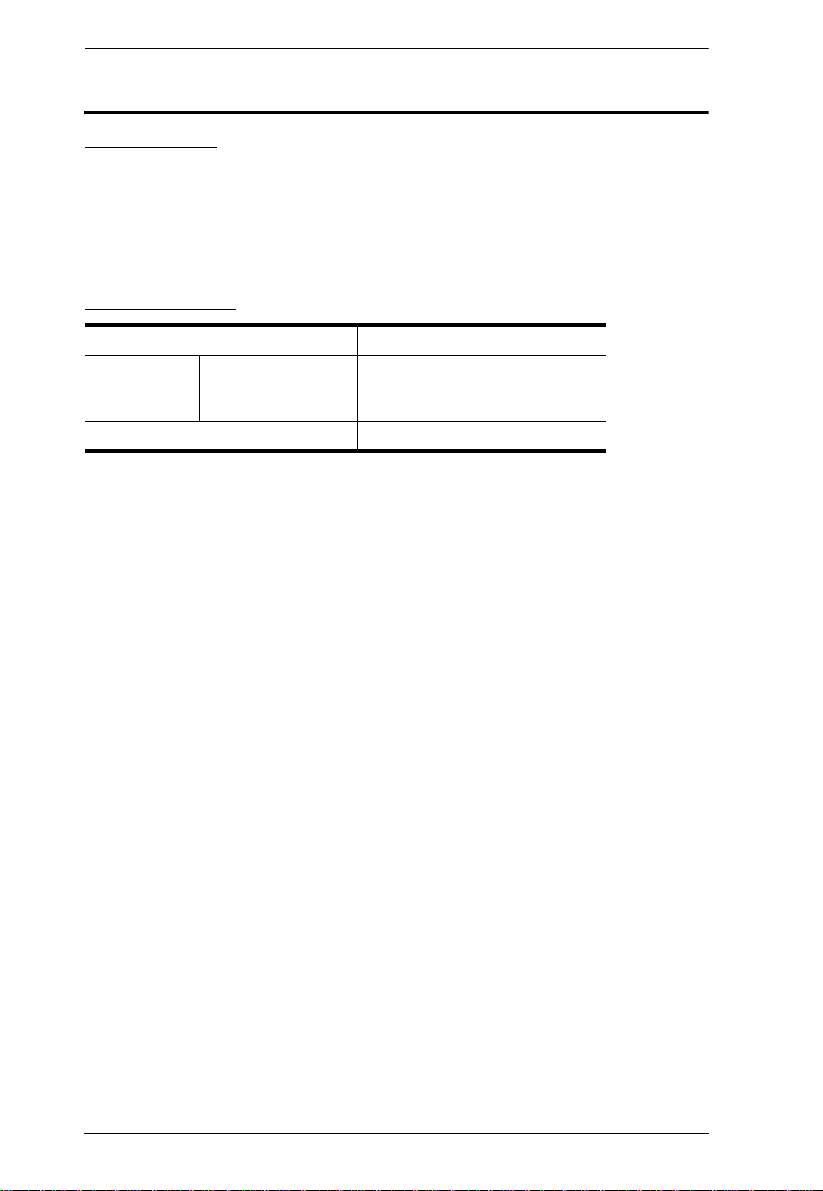
CS1182 / CS1184 User Manual
Technical Support
International
For online technical support – including troubleshooting and
documentation: http://eservice.aten.com
For telephone support, See Telephone Support, page iv:
North America
Email Support support@aten-usa.com
Online
Technical
Support
Telephone Support 1-888-999-ATEN ext 4988
When you contact us, please have the following information ready beforehand:
Product model number, serial number, and date of purchase.
Your computer configuration, including operating syst em, revision level,
expansion cards, and software.
Any error messages displayed at the time the error occurred.
The sequence of operations that led up to the error.
Any other information you feel may be of help.
Troubleshooting
Documentation
Software Updates
http://www.aten-usa.com/support
18

Appendix
Specifications
Function CS1182 CS1184
Computer Connections 2 4 Port Selection Pushbutton Connectors Console Keyboard 1 x USB Type-A F (Black)
Video 1 x DVI-I Dual Link F (White) Mouse 1 x USB Type-A F (Black) Audio
Computer Keyboard/Mouse
Video
Audio
Power 1 x 3-prong AC Socket
LEDs Power 1 (Blue)
On Line 2 (Green) 4 (Green)
Selected 2 (Orange) 4 (Orange)
Switches Port Selection 2 x Pushbuttons 4 x Pushbuttons
Reset 1 x Semi-recessed Pushbutton
Power 1 x Rocker
Emulation Keyboard / Mouse USB
Video
I/P Rating
Power Consumption 120V / 5.1W; 230V /
Environment Operating Temp. 0–40ºC
Storage Temp -20–60ºC
Humidity 0–80% RH, Non-condensing
Physical
Properties
Housing Metal
Weight 2.06 kg 2.10 kg
Dimensions (L x W x H) 34.9 x 16.9 x 6.06 cm
Speaker 2 x Mini Stereo Jack F (Green;1 x front panel,1 x rear
Microphone 2 x Mini Stereo Jack F (Pink;1 x front panel ,1 x rear p anel)
2 x USB Type-B F (White) 4 x USB Type-B F (White)
2 x DVI-I Dual Link F
(White)
Speaker 2 x Mini Stereo Jack F
Microphone 2 x Mini Stereo Jack F
(Green)
(Pink)
DVI Dual Link: 2560x1600; DVI Single Link: 1920x120 0
100–240V AC; 50/60 Hz; 0.5A
panel)
4 x DVI-I Dual Link F
4 x Mini Stereo Jack F
4 x Mini Stereo Jack F
DVI-A: 2048x1536
(White)
(Green)
(Pink)
120V / 6.1W; 230V /
5.1W
5.7W
19

CS1182 / CS1184 User Manual
Limited Warranty
IN NO EVENT SHALL THE DIRECT VENDOR'S LIABILITY EXCEED THE PRICE PAID
FOR THE PRODUCT FROM DIRECT, INDIRECT, SPECIAL, INCIDENTAL, OR
CONSEQUENTIAL DAMAGES RESULTING FROM THE USE OF THE PRODUCT, DISK,
OR ITS DOCUMENTATION.
The direct vendor makes no warranty or representation, expressed, implied, or statutory with
respect to the contents or use of this documentation, and especially disclaims its quality,
performance, merchantability, or fitness for any particular purpose.
The direct vendor also reserves the right to revise or update the device or
documentation without obligation to notify any individual or entity of such
revisions, or update. For further inquiries, please contact your direct vendor.
20

Index
C
Cables, 9
Cable Connection, 9
Components, 5
front view, 5
LEDs, 6
Port LEDs, 6
rear view, 5
D
desktop mounting, 7
F
Features, 2
G
Grounding, 8
grounding screw, 6
L
LED Display, 11
LEDs, 11
port LEDs, 6
Power LED, 6
M
Manual Switching, 11
N
National Information Assurance
Partnership, 1
NIAP, 1
Normal Mode
LED Display, 11
Manual Switching, 11
Port ID Numbering, 11
O
Online
Registration, iv
P
Port ID Numbering, 11
Powering On, 11
R
Requirements, 3
cables, 3
computer, 3
console, 3
Operating Systems, 4
OS Support, 4
RoHS, ii
S
Safety Instructions
General, 13
SJ/T 11364-2006, iii
Specifications, 19
stacking, 7
System Requirements
Computers, 3
T
Technical Support, 18
Telephone support, iv
Powering On,11
Chassis Intrusion Detection, 12
U
User Notice, iv
21
