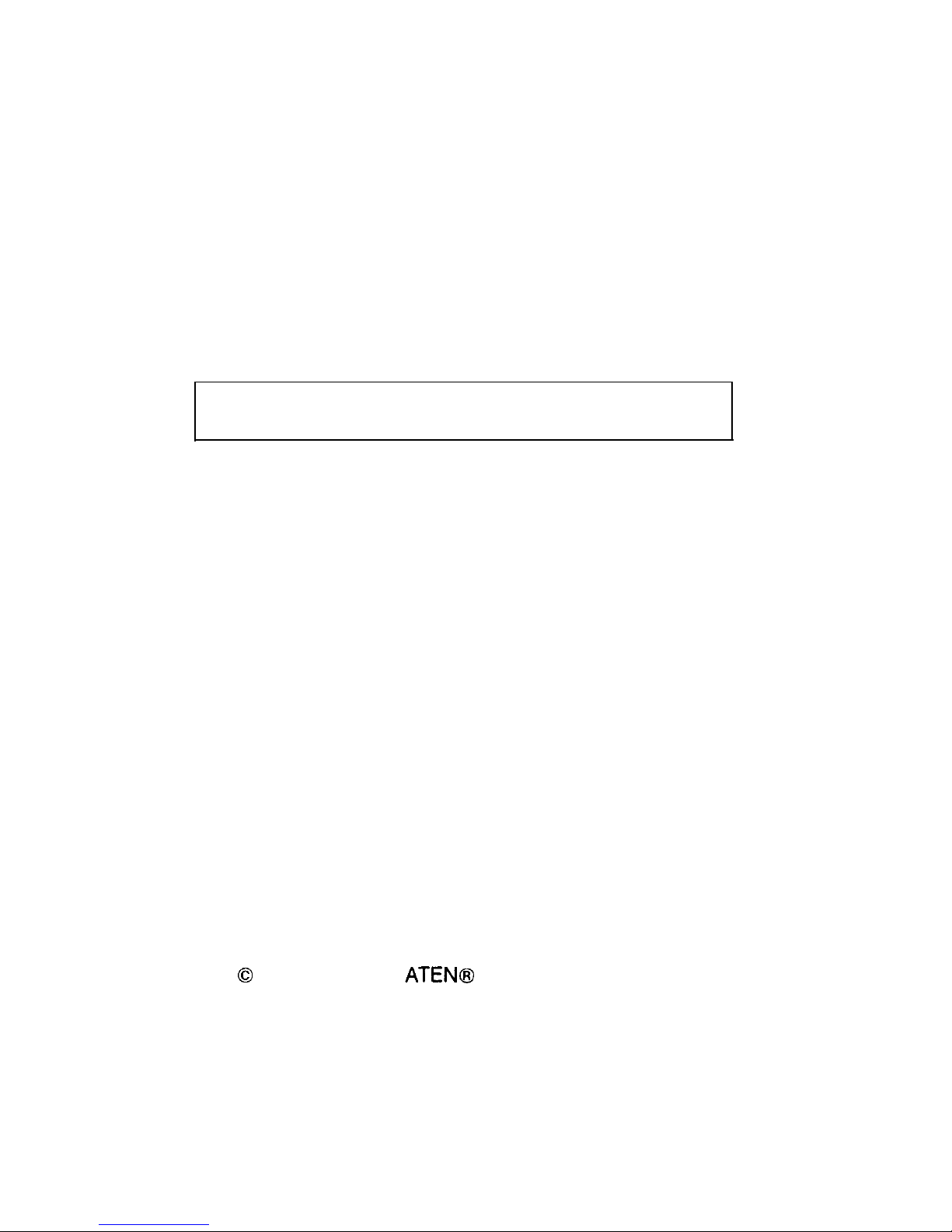
AS/2
AUTO SWITCH
AS-411
P / AS-81
1P / AS-411S / AS-811S
User’s Manual
0
Copyright 1990 ATENB International CO., LTD.
Manual part NO. PAPE-0092-200
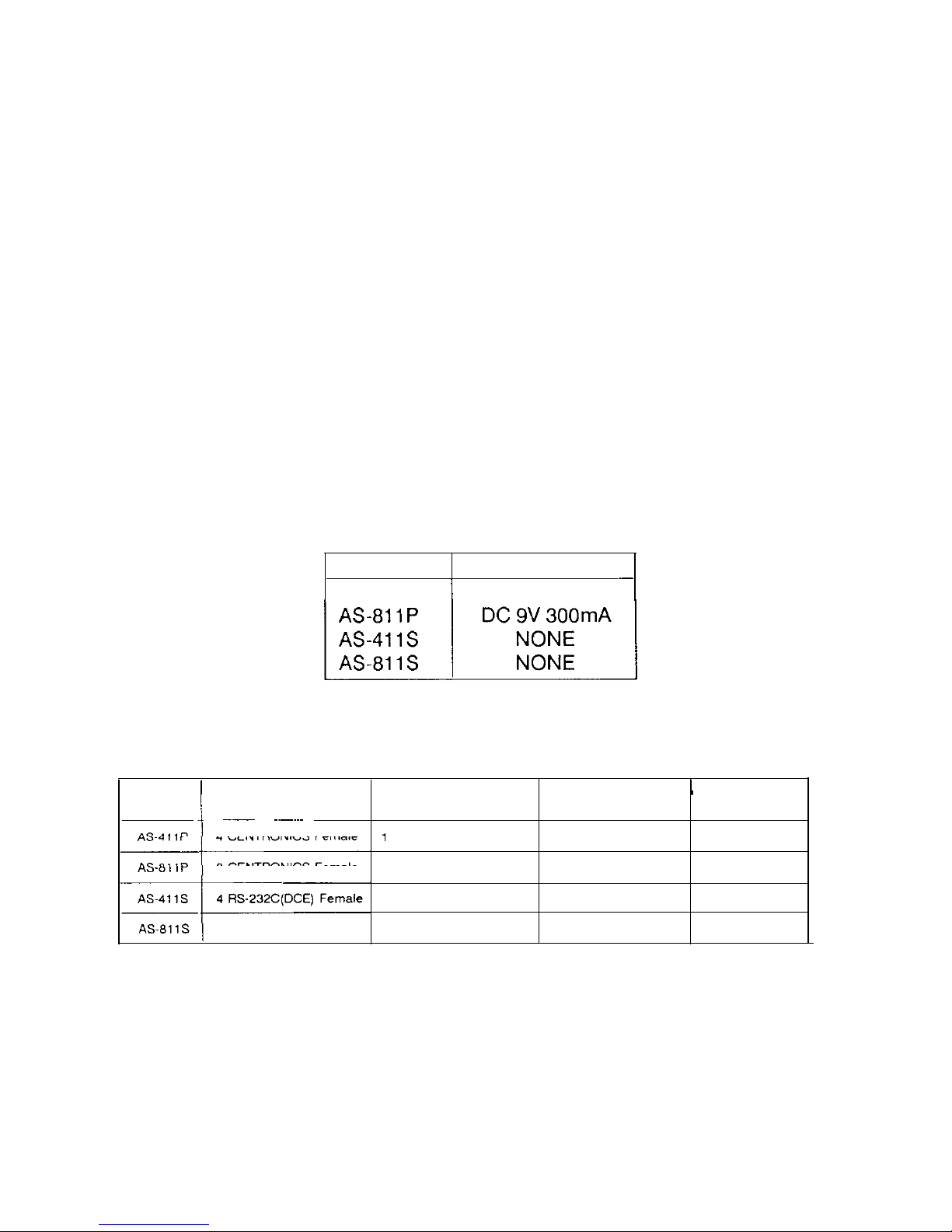
NOTICE
This manual is written for the Auto Switch products of AS-41 1 P/41 1 S and
AS-81
1P/811S.
Most of the operations of these models are the some, and
differences will be specified. The last character ‘P’ and ‘S’ of each model’s string
means the parallel interface and the serial interface respectively.
In this manual, ‘AS/2’ is used to represent all the models of AS-41 1
P/
AS-41 1 S and AS-81 1 P/81 1 S. When you purchase this product it should contain
the following items.
PACKAGE CHECKLIST
l
An AS/P(any one of AS-41 1 P/AS-41 1
S/AS-81 1
P/AS-81 1 S)
l The Power Adapter
spec.
depends on the following product model,
the power adapter supports AS-81 1 P model only.
Model Spec.
AS-411P
1
NONE
-
l
An
AS/2
Auto Switch User’s Manual
QUICK LOOK INTERFACE TABLE
I
POWER ADAPTER 1 BUFFER CARD
MODEL
1
INPUT PORT OUTPUT PORT SUPPORTED SUPPORTED
1 --
~~~~
4 CENTRONICS Female1 CENTRONICS Female
No/yes*
Yes
8 CENTRONICS Female
1
CENTRONICS Female
Yes
Yes
1 RS-232C(DTE) Male
NO
NO
8
RS232C(DCE) Female 1 RS-232C(DTE) Male
NO NO
*The adapter comes with buffer card.
AS/2 is a trademark of
ATEN
International Co., Ltd. IBM PC, PC/XT and
PC/AT are trademarks of International Business Machines Corporation.
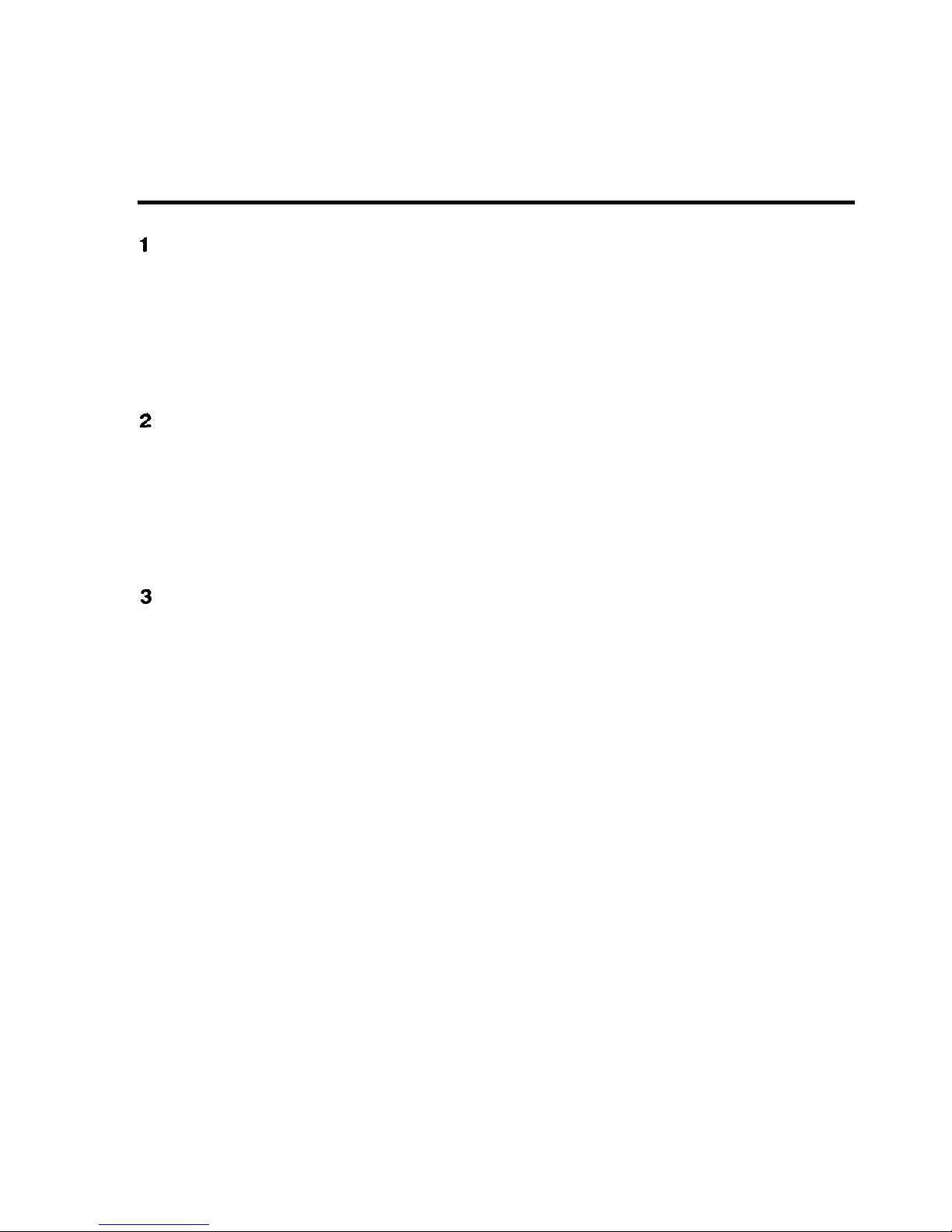
TABLE OF CONTENTS
FUNCTION OVERVIEW
l-l Introduction
....................................................................................
1
l-2 Function Specifications
................................................................
4
1-3 Product Limitation
..........................................................................
6
INSTALLATION
2-l
Installation Procedure
...................................................................
7
2-2
DIP Switch Setting
.......................................................................
11
2-3
As Buffer Card Installation
............................................................
13
POWER ON PROCEDURE
3-l
Power On Procedure
.................................................................
15
3-2
Auto Switching Mode
..................................................................
15
3-3
Manual Switching Mode
...............................................................
16
APPENDIX A
Trouble Shooting
.............................................................
17
APPENDIX B
Centronics Interface Timing Chart
.................................
18
APPENDIX C
Preventing Radio &TV Interference
..............................
19
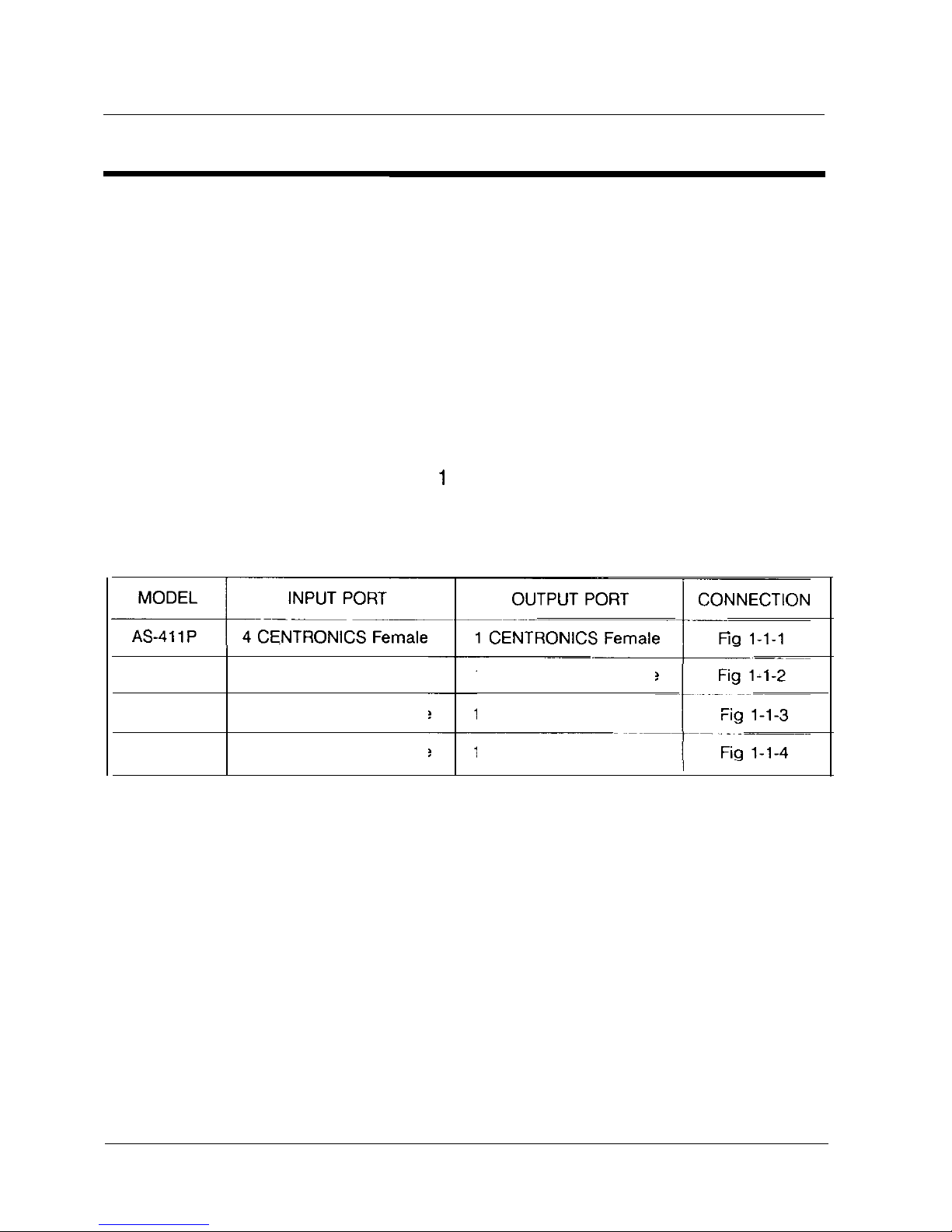
AS/2
Auto Switch
FUNCTION OVERVIEW
1 FUNCTION OVERVIEW
l-1 INTRODUCTION
The AS/2 is a high performance and low cost printer sharing device
which operates in either auto switching mode or manual switching mode. The
AS/2 allows
up to
four or eight source devices to share one common destination
devices. In the auto switching mode the AS/2 automatically locks on and
services the source device that requests to link with the common device.
However, in the manual switching mode the AS/2 works exactly the same way
as the
conventional
data switch.
There are four models, AS-41 1 P, AS-41 1S AS-81 1 P and AS-81 1 S all
belong to the AS/2 auto switch products. These differences can be quickly
understood by reading the following table.
AS-81 1 P
AS-41 1S
AS-811s
8CENTRONICSFemale
4
RS-232C(DCE)
Female
8RS-232C(DCE)Female
1
CENTRONICS
Female
1 RS232C(DTE) Male
1
RS-232C(DTE)
Male
The AS/2 tremendously improves the efficiency of your switching
applications. We suggest that you take a few moments to carefully read the
following instructions to ensure the maximum benefits and convenience your
AS/2 offers. The following figures are the AS/2's front views and rear views.
User’s Manual
1
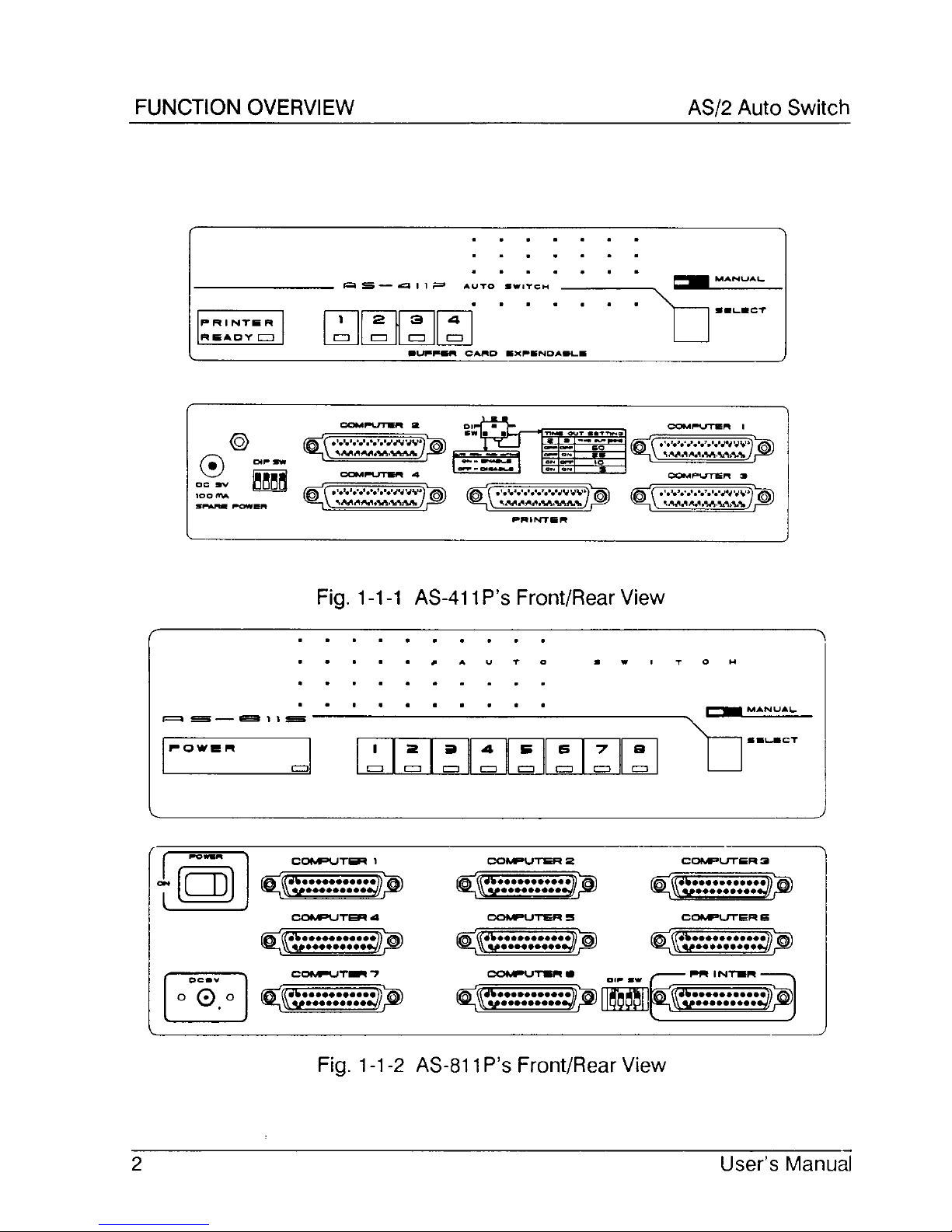
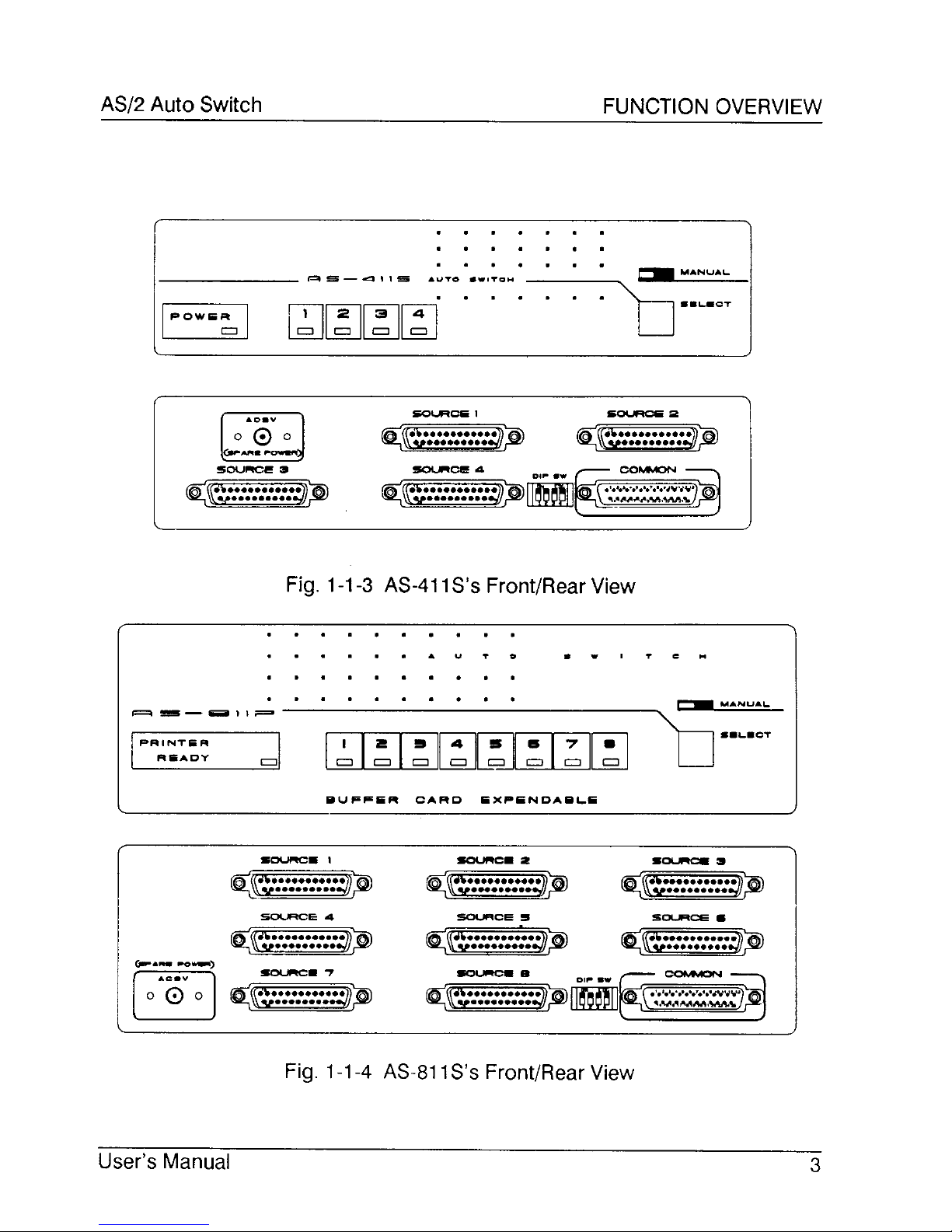
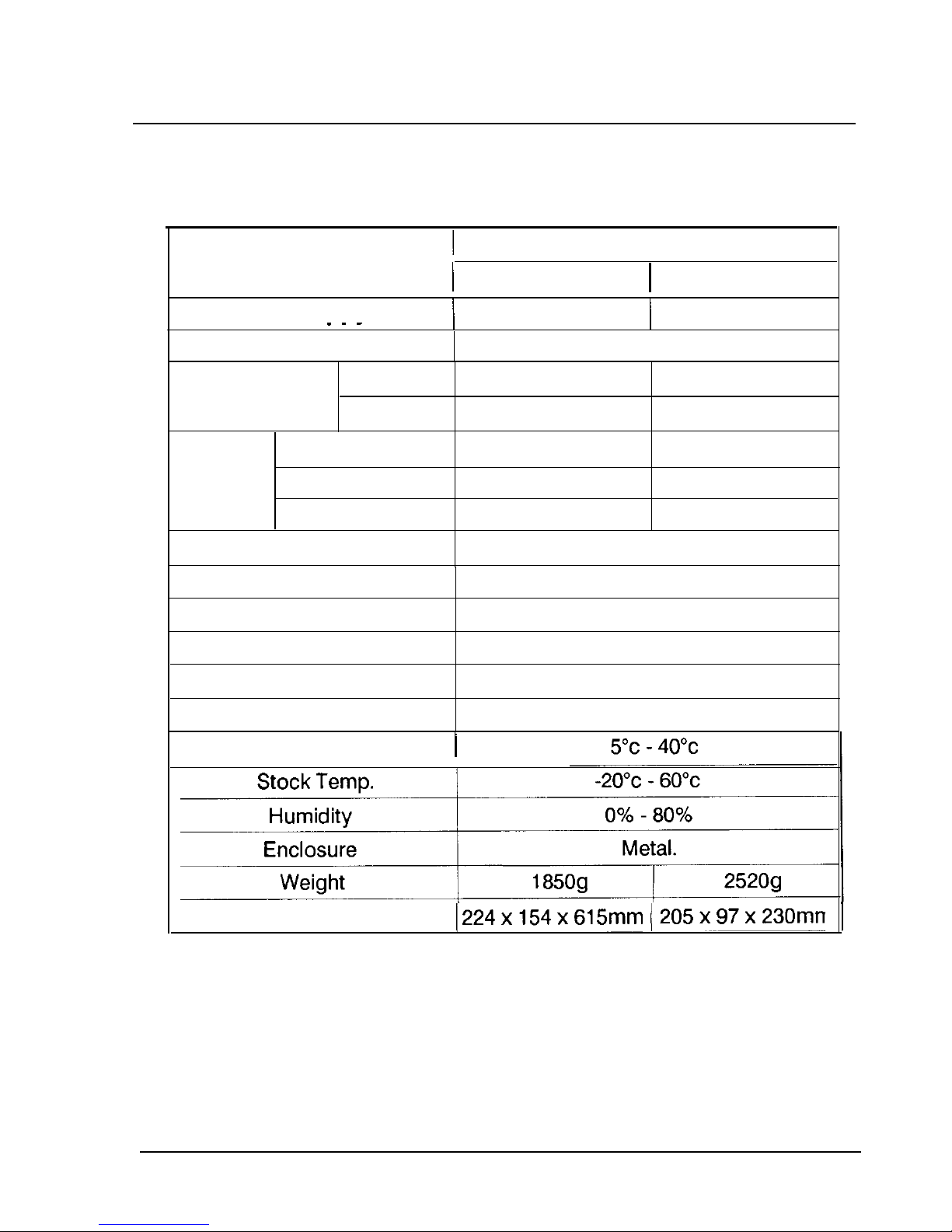
FUNCTION OVERVIEW AS/2
Auto Switch
1-2 FUNCTION SPECIFICATIONS
PARALLEL MODEL
FUNCTIONS
I
AS-41 1 P
I
AS-81 1 P
Power Supply
/
DC
9V, 100mA* /
DC
9V, 100mA
. . -
Cable Length
I
I
6M
CONNECTOR INPUT
4
CENTRONICS
8
CENTRONICS
(DB-25)Female OUTPUT
1
CENTRONICS
1
CENTRONICS
Input Status
4
8
LED Printer Ready
1
1
Manual
1
1
Buffer Care (Extended) 256K/1 M/2M
Bytes
Input Arbitration
Function Key
Input Port Selection
Time out Selection
Auto From Feed
First Come, First Serve
Manual Select
Auto or Manual
5 - 60 sec.
Enabled/Disabled
Ooeration Temp.
1
Dimensions
1224xl54x615mm
/205x97x230mn
*The adaptor comes with buffer card.
Fig. 1-2-l AS-41 1 P/AS-81 1 P’s Function Specifications
4
User’s Manual
