Page 1
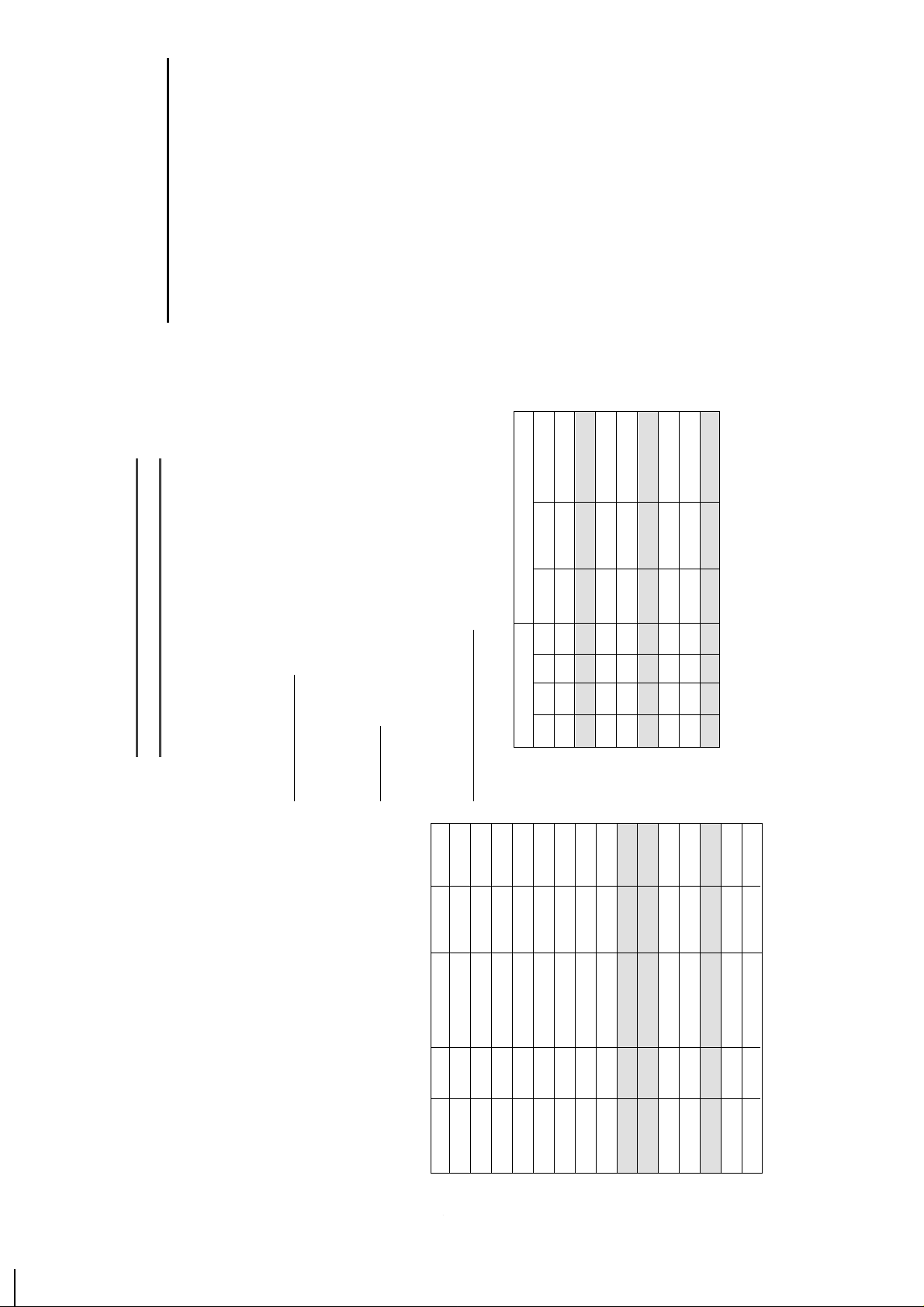
AS-248T
AS-248R
FLASH/NET Device
EA-100
USER’S MANUAL
©Copyright 1992 ATEN® International Co., Ltd
AS-248 Manual Part No.PAPE-1034-101
Printed in Taiwan 11/92
THE EA-100 BRIEF DESCRIPTION
&+&C2 <CR><LF>, select “P2".
&+&C<<CR><LF>, select 5 sec Timeout.
& +&C: <CR><LF>, select FormFeed disabled.
Code consists of a <HEADER>, a <CODE> and a <TAILER>:
<HEADER> <CODE> <TAILER>
Where,
<HEADER> is &+&C ie, ASCII Codes
26H 2BH 26H 43H
EA-100 is an optional system accessory for AS-248T users. It
<CODE> is an ASCII code.
<TAILER> is recognized by one of the following 4
provides an easily accessible switch for printer selection that
combinations:
Function Overview
EA-100’s functions include auto/manual printer selection,
FormFeed enable/disable and Timeout selections.
eliminates the use of software.
<CR>
<LF>
<CR> <LF>
Connection
<LF> <CR>
And <CR> is ASCII 0DH
Ear-Phone Plug : to AS-248T’s rear ear-phone jack.
Power Consumption: 0.5mA (max)
DIP Switches and the Dial
DIP switch can be changed anytime and the functions are:
ASCII Code Hex # Link to Printer FormFeed Timeout
1 31 P1
2 32 P2
<LF> is ASCII 0AH
DIP SW No. Function
1 2 3 4 Timeout FormFeed EA-100 Active
Off Off 5 sec
3 33 P3
4 34 P4
5 35 P5
6 36 P6
On Off 10 sec
Of f On 25 sec
On On 60 sec
(default)
7 37 P7
8 38 P8
0 or 9 30 or 39 P1 - P8 Auto
(default)
Off Disable
(default)
: 3A Disabled
On Enable
; 3B Enabled
Off Inactive
< 3C 5 Sec.
On Active
(default)
There are 9 positions for the rotating Dial on the EA-100. Set the
Dial to ’1’...’8’ selecting printer number 1...8. Set the Dial to ’A’
= 3D 10 Sec.
> 3E 25 Sec.
? 3F 60 Sec.
(default)
selecting all printers in Automatic mode.
The Dial is used to select the printer number, and is effective after
Timeout and before sending a file to AS-248T while the PC is
sending files to AS-248T, the Dial is ineffective.
- 4 - - 5 -
files to the ready printer of the lowest number available.
* Above defaults are set by AS-248T when reset.
* ’P1-P8 Auto’ means AS-248T would automatically send
For example, send following data to AS-248T:
Page 2
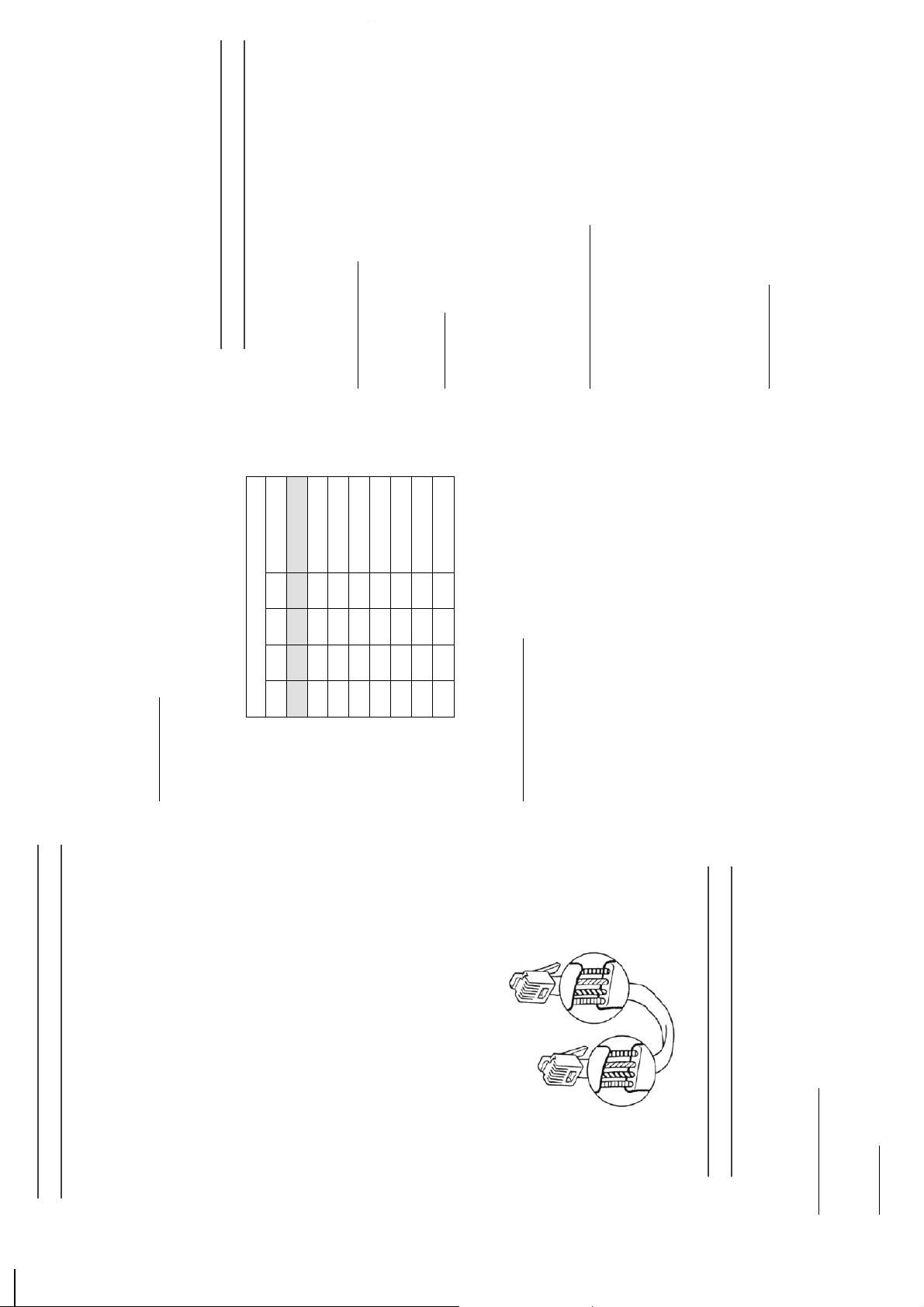
as
e to
r m
ET
ke
/N
e.
hat
mF
3 -
effect.
phone lines are longer than 500ft, or the enviromenelectrically noisy, please add a power adapter to ’P1’ o
adapters to AS-248Rs.
• Do not turn printer on or off while printer is printing.
• If more than 50% of the printers and PCs are off, or th
• While printing a file, changing the Dial on EA-100 h
THE AS-248T BRIEF DESCRIPTION
Phone Jack : FLASH/NET bus connector
Earphone Jack (Rear) : EA-100 connector
This product is connected to PC’s LPT port for FLASH/N
least 24 AS-248Ts can be placed on the network.
Function Overview
AS-248T gets data from EX/NET controller thenFLASH/NET’s AS-248R for further process.
Connection
DB-25 Connector (male): To PC’s Centronics O/P port
-
none of the AS-248T device is sending data to FLASH
Power Consumption : 2mA (max)
1. Before plugging the AS-248T to the FLASH/NET, ma
2. Plug AS-248T to PC’s Centronics O/P port.
3. Connect AS-248T to FLASH/NET via phone wire.
Connect to FLASH/NET
4. Optional EA-100 can be plugged to AS-248T at any tim
Software Codes
Software Codes are unique combinations of ASCII codes t
be sent to AS-248 by the user to select printer(s), For
disable/enable or Timeout settings. Complete Software
Power Jack : +9V DC, 200mA (option)
Phone Jack : FLASH/NET bus connector
C-36 Connector (male): to Centronics printer
Power Consumption : 2mA (max)
DIP SW Setting
DIP Switches on AS-248Rs must be selected before connecting
AS-248Rs to printers. One and only one of the AS-248Rs must
PRINTER SETTING
1 2 3 4 Printer No.
On On On x P1
Off On On x P2
On Off On x P3
Off Off On x P4
On On Off x P5
(default)
be set to ’P1’ for the network to function and no two AS-248Rs
can be set to the same DIP switch number (see table below).
Off On Off x P6
On Off Off x P7
Off Off Off x P8
1. Turn off all printers and computers.
2. Set up AS-248Rs’ DIP Switches.
3. Connect AS-248Ts to computer’s, Centronics ports .
x: Can be set to either on or off.
Connect to FLASH/NET
4. Connect AS-248Rs to Centronics printers.
must be isolated from all connections in order to update the
change.
5. Link all AS-248Ts and AS-248Rs by 4-wire telephone lines.
6. Connect optional EA-100s to AS-248Ts’ rear earphone jack.
7. Turn on computers and printers.
• Once DIP switches on the AS-248R are changed, AS-248R
Special Notices
• Do not re-wire phone lines while printer is printing.
- 1 - - 2 -
THE FLASH/NET AND AS SERIES UNITS
network by means of 4-wire phone lines. With AS-248Ts con-
necting to PCs and AS-248Rs connecting to printers in a Bus, Star
or Tree topology, this advanced power-free network eliminates
multiple auto switches and tangled cables. Simple installation and
easy of use makes this network suitable for all user levels.
AS-248R, AS-248T and EA-100 feature 1200ft. of maximum
network length, 22k bytes/sec maximum data throughput and
simultaneous printing.
At least 24 PCs can share 8 Centronics printers with the AS-248
• Be connected to a running computer.
AS-248T and AS-248R gain power as follows:
• Be linked to a running AS-248 network by 4-wire telephone
line.
THE AS-248R BRIEF DESCRIPTION
• Be connected to a power adapter.
Both the AS-248T and AS-248R reset themselves if all power
sources are disconnected
FLASH/NET uses RJ-11 phone line for connection, all phone
lines must be wired as:
AS-248R is connected to printer’s Centronics input port for
FLASH/NET, up to 8 AS-248Rs can be connected to the network.
Function Overview
AS-248R receives data from FLASH/NET and sends it to the
connected printer.
Connector
