Page 1

Features & Benefits
Real-time Monitoring and
Compliance Testing of
MPEG, DVB, ATSC and
ISDB Transport Streams
for Complete Application
Flexibility
Status and Error Logging
for Capturing Intermittent
Problems or Creating Test
Records
Dolby Digital AC-3
Compliance Testing and
AAC Stream Monitoring for
Testing Advanced Audio
Capabilities
Tektronix-exclusive PCR
Overall Jitter, Drift and Offset
Measurements Allow You
To Diagnose the Most
Challenging Real-time
Performance Problems
Detailed Off-line Analysis of
Transport Streams, Program
Streams and Elementary
Streams Available to Fully
Verify Design Performance
ASI/M2S, SPI (LVDS),
SMPTE310M and DHEI
Interfaces Available To
Support a Variety of
Design Configurations
Optional Real-time
Multiplexing of Elementary
and Transport Streams
Provides Flexible Real-time
Manipulation of Stream
Content and Parameters
Capture, Playback and
On-line Storage of Transport,
Program and Elementary
Streams
Optional Editing Capability
Allows You to Create Custom
Transport Streams and Inject
Errors or Jitter to Fully Stress
Your Design
Applications
Evaluation and Verification of
MPEG, DVB, ATSC and ISDB
Designs
Design and Verification of
Digital Video Set-top Boxes
(STBs)
Stress and Characterization
of Circuits and ICs Developed
for Products Using MPEG-2
Compressed Digital Video
Technology
MPEG Test System
MTS300
The Tektronix MTS300 MPEG Test System is
a high-performance MPEG protocol diagnostic
and analysis tool giving you innovative solutions
to meet the challenges of designing, verifying
and characterizing products and systems
using MPEG-2 technology.The MTS300 offers
powerful acquisition and computational capabilities for analyzing designs based on MPEG,
DVB,ATSC and ISDB standards.These flexible
and expandable capabilities include real-time
monitoring, data rate analysis and Tektronixexclusive timing analysis to help diagnose the
most challenging problems and characterize
real-time performance. In-depth, deferred-time
(off-line) analysis helps fully verify compliance
to standards and diagnose problems in complex
transport streams. Easy-to-use transport
stream capture, playout and on-line storage
let you build extensive suites of test streams
and use these streams to exercise your
designs.Additional stream editing capability,
with error and jitter injection and real-time
multiplexing, gives you the ability to create
and playout test sequences that fully stress
and characterize design parameters.
MPEG Test • www.tektronix.com/video_audio
1
Page 2
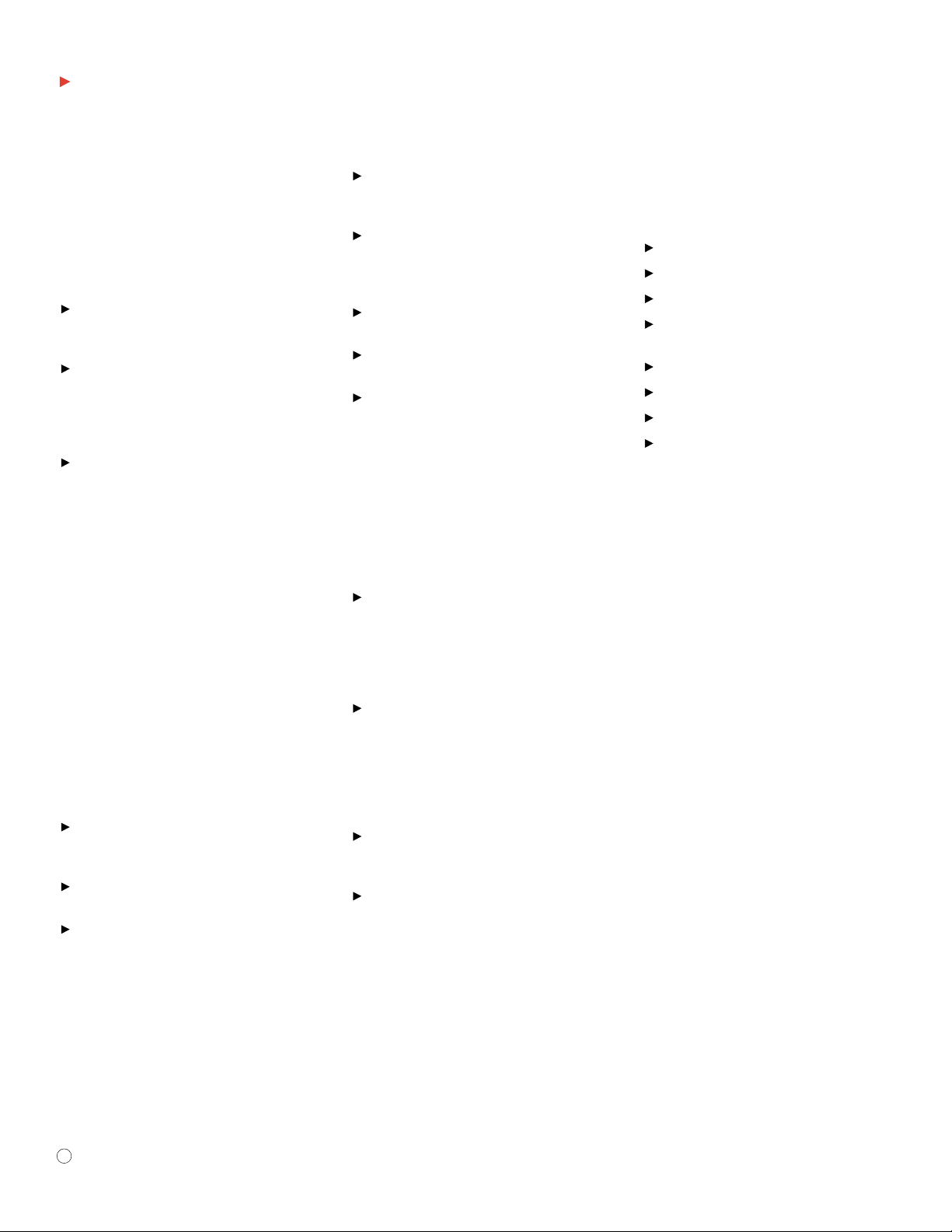
MPEG Test System
MTS300
Real-time Monitoring
The MTS300 uses intuitive icons and colors
to indicate the current status of MTS300
I/O ports and any MPEG transport stream
under analysis. A simple, easy-to-use
display indicates:
The current usage and status of the MTS300
I/O ports.You can install up to four I/O ports
on an MTS300
The current status of monitored transport
streams and the programs within monitored
transport streams. Highly visible indicators let
you quickly identify the transport stream or
program with problems
The type of problem detected in a monitored
transport stream. Intuitive icons show problems
in transport stream protocol, timing errors,
or problems in the video or audio elementary
streams
Using this display,you can easily configure
and control the product in real-time testing
applications, to quickly identify and diagnose
problems with designs or to characterize
design or system performance.
Real-time Analysis
In addition to being an MPEG-2 protocol monitor, the MTS300 gives you powerful real-time
analysis capability to help diagnose difficult
real-time performance problems.The MTS300
real-time analysis capabilities include:
The evaluations recommended by DVB
standard TR 101 290 to verify decodability,
quality and reliability
Tektronix-exclusive timing analysis,including
PCR overall jitter and wander measurements
Flexible, intuitive displays of data rates and
program allocations
Analysis of Mega-frame Initialization packets
used in DVB-T Single Frequency Network
applications
Real-time analysis of transport streams used
in data broadcasting applications based on
ISO/IEC 13818-6 (DSM-CC) and EN 301 192
standards
Fully selectable monitoring depth, fault criteria,
and error reporting and alarms
Triggered capture of transport streams for later
in-depth analysis
Status and error logging
Deferred-time Analysis
and Custom Transport
Stream Creation
A collection of optional MTS300 software
gives you powerful tools for analyzing MPEG-2
transport streams in detail and for creating
your own custom streams to use in functional
and stress testing.
Option DT – Deferred-time analysis and stream
creation: software tools for detailed syntactic
and semantic analysis of the transport stream,
including T-STD buffer simulation, and for
creating custom streams, including error and
jitter injection utilities
Option ES – MPEG video and audio elementary
stream analysis: Software tools for detailed
analysis of MPEG video elementary streams,
including GOP (Group of Picture) structure and
I-frame decoding, and fo r detailed analysis of
MPEG audio elementary streams, including
extraction of audio content into .WAV files
Option AC3 – Dolby Digital AC-3 analysis:
Software for detailed analysis of Dolby Digital
AC-3 audio content
Option TM – Transmission Multiplexing
Configuration Control (TMCC) Combiner:
Software for adding TMCC information
into transport streams
New Advanced Multiplexer
and DVB/ATSC Table Editor –
Multiplexer (Option MTS3FMX)
The software can re-multiplex:
MPEG-2 Video elementary streams
MPEG-2 Audio elementary streams
AC-3 Audio elementary streams
MPEG-2 Video PES (packetized
elementary streams)
MPEG-2 Audio PES
AC-3 Audio PES
PIDs from other transport streams
Other data – the bit rate must be specified
The Solution
The multiplexer allows the user to collect
together components from streams recorded
off hard disk or CD/DVD-ROM, manipulate
them in an unlimited manner and then rebuild
a fully compliant output stream for whatever
use is desired.Along the way, the system’s
in-built syntax knowledge of tables and
descriptors ensure compliance and high
quality output of the final multiplex transport
stream.
Decompose Existing Streams
MTS300’s off-line multiplexer accepts any
recorded transport stream as an input source.
The user can then decompose this transport
stream into its component PES.The user can
then save resulting PES and ES streams
onto disk.
MPEG Test • www.tektronix.com/video_audio
2
Page 3
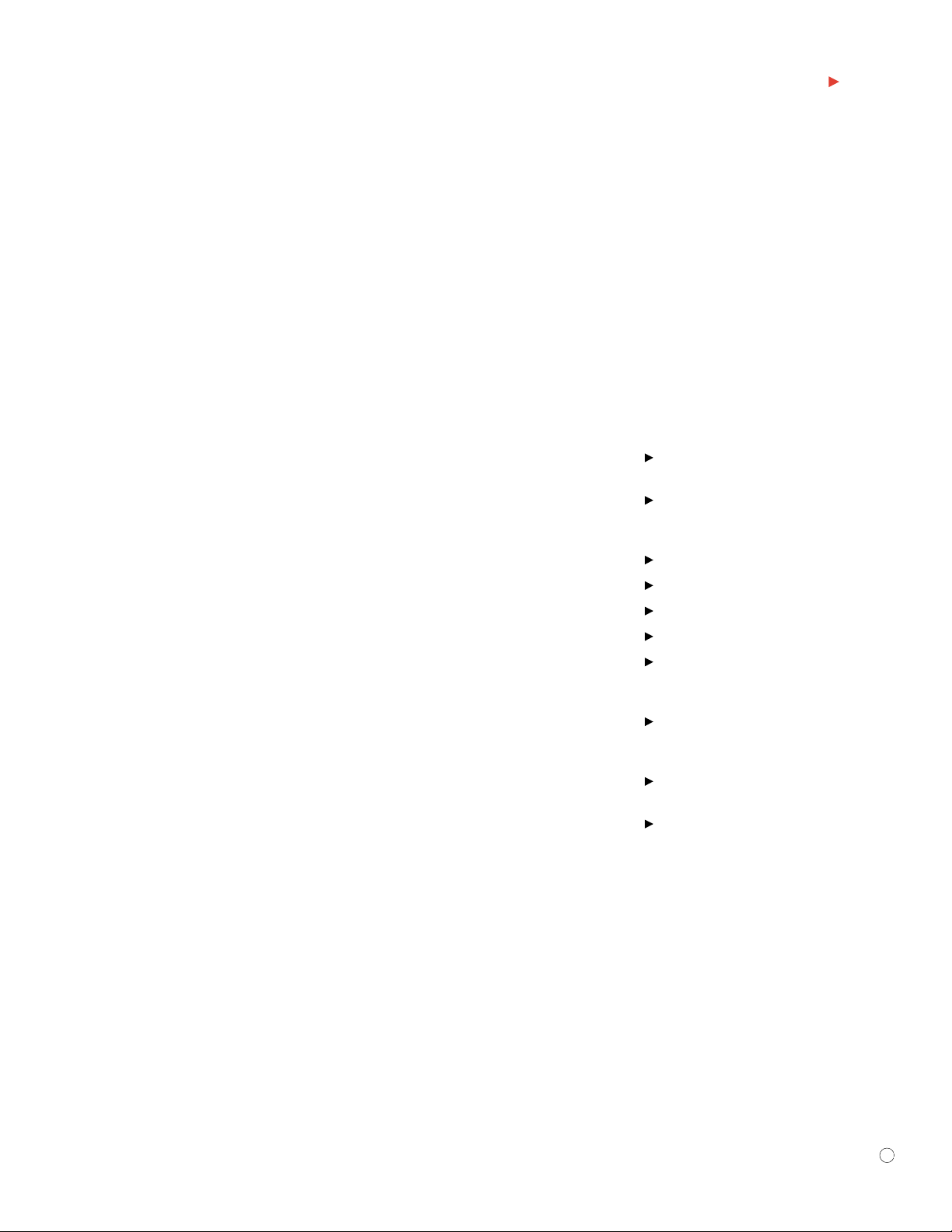
MPEG Test System
MTS300
Regroup Them with Stored Streams
These PES or elementary video and audio
streams can be grouped together into logical
groups – “Programs” of video, audio and other
associated data (private data, e.g., teletext).
The original timing relationships are
preserved. These streams and/or other prerecorded PES or ES streams can then be
reassembled together to build up a totally
new transport stream as the user desires.
Regrouping of elementary streams or programs can be achieved within an existing
transport stream, by allowing the individual
stream identifiers (PIDs) to be remapped
as required.
Map, Check and Rebuild Your
Own Multiplex
These streams can then be rebuilt into a larger
multiplex stream and new system information
tables can be customized and added. Powerful
syntax auto-check warn the user of mis-mapped,
reserved or duplicate PIDs, including the
Program Paradigm, by checking and automatically updating PAT,PMT and derivable fields
(in its “standard”mode) accordingly, to create
a final legal and DVB or ATSC-compliant output stream. MTS300’s multiplexer allows the
user to be able to construct a transport stream
for any rate equal to or greater than the sum
of the individual components to be multiplexed.
Another facility offered is the ability for the
multiplexer to insert correct PCR values on the
PIDs defined by the user.This allows for PCRs
to be on a separate PID or embedded on an
existing PID.
Generate Compliant Timing and Output Bit
Rates As Required
The multiplexer is able to insert the PCRs
at the correct repetition rate and also allows
the user to specify the PCR repetition rate,
if desired.
Create, Add or Modify SI Flexibility
The multiplexer allows all of the standard
MPEG/DVB/ATSC system information tables
(SI) and descriptors to be edited.The user is
permitted to generate illegal conditions that
allow stress of decoder or transmission chain
equipment to verify its robustness. It is also
possible to generate private tables and
descriptors.
Test Feature – Deliberately Create
Illegal Streams
The software can be set to generate an
optional warning when certain illegal conditions have been generated.This is visible
clearly on the user interface. In a similar manner, the multiplexer allows all legal descriptors
to be added to each table.The repetition rate
for each table can be changed, overriding the
default value.A conditional warning is generated if an illegal repetition rate is defined.
“Expert” and “Standard” Modes
Standard Mode will calculate related fields
and table pointers (e.g., checksums) for the
user without having to worry,but an Expert
Mode is also provided to allow the user to set
these to illegal conditions for test conditions
as described above.
New Advanced Video and
Audio Elementary Stream
Analysis and Display – ES
Analyzer (Option MTS3FIN)
This application brings to MTS300 not only the
ability to actually view the moving picture from
within a PES stream, but also to carry out a
whole range of sophisticated new tests on the
lower layers of an elementary stream within a
transport multiplex.This gives added confidence when analyzing streams because
encoder performance can be verified right
down to slice and block layer together with
motion vectors (see Figures 1 and 2).
Display and analysis of GOP, Picture, Slices
and Macroblock layer
Picture quality analysis including Quantizer
Scale distribution, motion vector graphs, macroblock and picture-size plots
DCT Analysis and display
Teletext analysis (PES and VBI)
Closed Caption Analysis to EIA 608,708, 746
DVB Subtitle analysis and display over picture
Analysis of MPEG-2 audio to provide plots of
allocation bits, scalefactor grouping and SCFSI
against sub bands
Audio analysis of MPEG-2 audio to provide plots
of allocation bits, scalefactor grouping and
SCFSI against sub bands
Audio analysis of Dolby Digital (AC-3),AAC,
AdiFF and ADTS
Regression test report generator
MPEG Test • www.tektronix.com/video_audio
3
Page 4

MPEG Test System
MTS300
The sequence header can be viewed along
with the extensions.The picture rate, chroma
format and the video type (NTSC, PAL,etc.)
appear in the status bar when the sequence
headers are displayed.The stream can be run
through with the option of analysis of the
stream at picture level or at the macroblock
level.When analyzing the group of pictures
(GOP), it is possible to randomly access any
picture from within the group, view the picture
type, spectrum and display picture size plots.
The user can zoom in on the picture to see
details at the slice or macroblock levels or
view the encoded picture. Picture player (see
Figure 3) can be operated until degradation in
quality is seen, the picture paused and the
details reviewed down to the macroblock
level. An easy mechanism is provided to
switch between the picture display and the
dat a analysis windows.
Macroblocks can be selected and detailed
coding investigated.The picture analysis can
be performed with special displays of quantizer
scale distribution, slice size distribution,
macroblock-size spectrum and motion
vector plots.
Quantizer matrices can be downloaded for
any picture, at most four matrices, namely
intra-quantizer matrix, non-intra-quantizer
matrix, chroma intra-quantizer and chroma
non-intra-quantizer matrix.
The picture coding extension is always
displayed, while the other picture extensions
are displayed on tabbed folders; these are
copyright extension, picture display extension
(PDE), picture spatial scalable extension
(PSSE) and picture temporal scalable extension (PTSE).The B and P frame motion vector
displays allow you to select Macroblock Intra,
pattern motion backward and forward together
with macroblock quantization, quantizer scale
DCT type and motion vector format.
Comprehensive error logging is provided
during stream analysis and selectable error
filters are available.There is also an automated
“regression” test mode that can save data
from selected fields to report files for
viewing later.
The audio analysis capability includes
navigation to any audio frame and viewing
its details, header,frame data plots. Audio
descriptors are interpreted and displayed
in higher level streams and validated against
the stream.
MPEG Test • www.tektronix.com/video_audio
4
Figure 1. Advanced ES Analyzer Motion Vector display.
Figure 3. Advanced ES Analyzer picture player.
Figure 2. Enlarged section showing
Macroblocks and associated Motion
Vectors using Zoom Window.
Page 5

MPEG Test System
MTS300
New Solution for High
Performance Data Analysis
of MPEG-2, DVB and ARIB
Transport Streams – Carousel
Analyzer (Option MTS3FDB)
In-depth off-line analysis of MPEG-2, DVB and
ISDB Transport Streams containing DSMCC
data broadcast protocols including IP, Data
and Object Carousels lets you fully verify
product, system design and performance.
Applications
Interactive television
Software development
MHP set top box design
Carousel multiplexing
Data broadcasting systems installation
and integration
Equipment design and verification
Stream Analysis
DVB data and object carousel analysis
BIOP, DSI, DII, DDB and DSM-CC section
display and interpretation (see Figures 4 and 5)
Bit rate and repetition rate display of blocks,
modules, objects, UN messages, SI tables
and video/audio PIDs (see Figure 6)
Display of MHP AIT table
ARIB B15/B24 Data Carousel Analysis
MPE analysis including syntax of
datagram sections
Display of PSI/SI/PSIP tables with
Huffman decoding
Transport stream packet content
PCR timing information
Boot Timing statistics and graphs
Transport Stream
Recording and Playback
The MTS300 comes standard with easy-touse transport stream record and playback
capability.An optionally available real-time
multiplexer lets you manipulate parameters
of the generated stream in real time, giving
you the power and flexibility needed to fully
exercise product or system designs.
I/O for Acquisition
and Generation
You can install up to four (4) rear-panel I/O
interface ports on the MTS300 for external
acquisition and generation, choosing any of
the following options:ASI (M2S), SPI (LVDS),
SMPTE310M, and DHEI (GI-Digicypher).
Modular System Design
The modular architecture of the MTS300
supports future system upgrades. You can
purchase the system with only the capabilities
you need now and can purchase field upgrades
later to expand the capability of your system
as your needs change or as new tests and
technologies emerge.
The MTS300 uses the Windows NT operating
system and runs on a high-performance platform for maximum flexibility and upgradeability.
MPEG Test • www.tektronix.com/video_audio
5
Figure 4. Carousel Analyzer DDB analysis.
Figure 5. Carousel Analyzer DII analysis.
Figure 6. Carousel Analyzer Carousel Content
Repetition Rate and Bit Rate view.
Page 6

MPEG Test System
MTS300
Characteristics
System Characteristics
MPEG Monitoring,Analysis and
Generation Characteristics –
Supports MPEG-2, DVB, ATSC and ISDB protocols.
Analyzes transport streams in real-time and
reports problems with multiplex format, system
information (PSI, SI, and PSIP) tables,and video,
audio and data content.
Available deferred-time transport stream,MPEG video,
MPEG audio,AC-3 audio, Data Broadcast and program
stream analyzers.
Captures and generates MPEG transport streams
in multiple formats.
Available transport stream creation and
multiplexing tools.
Maximum Data Rate,
Real-time Analysis – 180 Mb/s.
Maximum Data Rate,Stream Recorder
or Stream Player Operating – 140 Mb/s.
Minimum Data Rate,Stream Recorder
or Stream Player Operating – 1 Mb/s.
Maximum Aggregate Data Rate,Stream Recorder
and Stream Player Operating – 140 Mb/s.
Number of Input/Output Interfaces – Up to four
input/output interfaces with each interface providing
input, output, clock and trigger connectors.
Available Interfaces – Asynchronous Serial Interface
(ASI/M2S), Synchronous Parallel Interface (SPI/LVDS),
SMPTE310M Synchronous Serial Interface, DHEI
(GI-Digicypher).
Stream Recorder Storage Capacity – 27 GB nominal.
Interface
Characteristics
Platform
Ethernet – 10/100Base-T; RJ-45.
COM port – RS-232.
Mouse – PS/2.
Keyboard – PS/2.
Printer port – IEEE P1284.
SVGA – 15-Pin, High density, D-sub.
Graphics – 1024x728, 32 K colors minimum.
Real-time Monitoring/Analysis
and Stream Player/Recorder
Applications
ASI/M2S (Option AS) – BNC, Maximum analysis data
rate: 180 Mb/s. Maximum record/play-out data rate:
140 Mb/s.
DHEI – GI-Digicypher (Option DE) – 26-Pin D,
Maximum analysis data rate: 40 Mb/s.
Maximum record/play-out data rate: 40 Mb/s.
Platform Characteristics
Operating System – Windows NT 4.0,
(service pack 5).
Disk Space –
System: 6 GB.
MPEG storage: 27 GB.
RAM – 256 MB.
CD-ROM Drive – 8X.
Display – LCD, 800x600.
Character Input – Touch screen and keypad.
Keyboard and Mouse – Standard.
Power Characteristics
Source Voltage – 100VAC to 240VAC
RMS
,
47 Hz to 63 Hz.
Power Consumption – 170W,typical.
Environmental
and Safety
Safety Class – Class 1.
Equipment Type– Test and measurement.
Temper atur e– +5 to +40°C.
Relative Humidity – 80% up to 31°C.
Altitude – 2000 meters.
Overvoltage Category – Category II.
Pollution Degree – 2; rated for indoor use only.
Low Voltage – Meets EN 61010-1:1993.
EC Declaration of Conformity – Meets
EN 55103-1/2:1996; Electromagnetic environment E4.
Emissions – EN 55022, classA; EN 55103-1,
Annexes A,B, and E; IEC 61000-3-2.
Immunity – IEC 61000-4-2, -3,-4, -5, -6 and -11;
EN 55103-2,Annex A.
Australia Declaration of Conformity – Meets
AS/NZS 2064.
FCC Compliance – Meets FCC CFR Title47, Part 15,
Subpart B, Class A.
Physical Characteristics
Dimensions cm in.
Width 43.2 17
Height (without feet) 21.6 8.5
Depth 56.0 22
Weight kg lb.
Net 17.3 38
Rack Space Height Depth
Net 5 rack units Standard
MPEG Test • www.tektronix.com/video_audio
6
Page 7

MPEG Test System
MTS300
Ordering Information
MTS300 Hardware Products
Includes: MTS300 platform, real-time analyzer,
stream recorder and stream player,software
protection key and license sheet, rackmount kit,
read this first manual (071-0666-xx), user manual
(071-0658-xx), technical reference manual
(071-0667-xx), stream creation applications manual
(071-0778-xx), applications CD-ROM (063-3325-xx),
operating system CD-ROM (063-3366-xx).
MTS300 Options
Interface Options – Each adds two input/output
pairs, clock and trigger connections. Customers must
select at least one interface option. System maximum
capacity is any two interfaces, except as noted below.
Opt. AS – ASI/M2S asynchronous serial interface.
Opt. DE – DHEI (GI-Digicypher) interface.
Note: Can only be ordered with Opt.AS.
Opt. LV– SPI (LVDS) synchronous parallel interface.
Note: Can only be ordered with Opt.AS.
Opt. SS – SMPTE310M (SSI) synchronous
serial interface.
Software Options
Opt. DT – Deferred-time analysis system, including
multiplexer,table editor,error injector,jitter adder
and STRM102 compliance streams. User manual
(071-0659-xx).
Opt. AC3 – Dolby Digital (AC-3) analyzer.User manual
(071-0661-xx).
Opt. OC – ViAccess conditional access. (Requires
Option DT.)
Opt. OM – OpenMux
™
real-time multiplexer.User
manual (071-0778-xx).
Opt. ES – MPEG audio/video elementary stream
analyzer.User manual (071-0663-xx,071-0664-xx).
Opt. PS – Program stream analyzer. User manual
(071-0662-xx).
International Power Cord
Options
Opt. A1 – Universal Euro power cord.
Opt. A2 – United Kingdom power cord.
Opt. A3 – Australia power cord.
Opt. A5 – Swiss power cord.
MTS300 Upgrade Kits
All of the MTS300 upgrade kits require that you run
the Sales Wizard file MTS3Wiz.Zip.The latest version
is available from www.tektronix.com.
Interface Upgrade Kits
MTS3FAS – Adds ASI/M2S interface to an
existing MTS300.
MTS3FDE – Adds DHEI interface to an
existing MTS300.
MTS3FLV– Adds LVDS interface to an
existing MTS300.
Note: Systems may not contain two LVDS interfaces.
MTS3FSS – Adds SMPTE310 interface to an
existing MTS300.
Software Upgrade Kits
MTS3FDB – Adds Data Broadcast Analysis –
Carousel Analyzer – to an existing MTS300.
MTS3FDT – Adds Deferred-time analysis to an
existing MTS300 (same as Option DT).
MTS3FAC – Adds Dolby Digital (AC-3) analysis to an
existing MTS300 (same as Option AC3).
MTS3FOC – Adds ViAccess Conditional Access to an
existing MTS300 (same as Option OC).
(Requires Option DT or MTS3FDT upgrade kit.)
MTS3FMX – Adds advanced off-line stream creation
and multiplexing to an existing MTS300.
MTS3FOM – Adds OpenMux Real-time Multiplexer
to an existing MTS300 (same as Option OM).
MTS3FES – Adds MPEG audio/video elementary
stream analysis to an existing MTS300 (same as
Option ES).
MTS3FIN – Adds Advanced Elementary Stream
Analysis – ES Analyzer – to an existing MTS300.
MTS3FPS – Adds program stream analysis to an
existing MTS300 (same as Option PS).
MTS300 Software-Only
Products (requires Windows NT)
Includes: Deferred-time analysis and stream editing
software. Customers must select at least one software
option.All software is provided on CD-ROM.
Opt. DT – Deferred-time analysis system, including
multiplexer,table editor, error injector,jitter adder
and STRM102 compliance streams. User manual
(071-0659-xx).
Opt. AC3 – Dolby Digital (AC-3) analyzer.User manual
(071-0661-xx).
Opt. OC – ViAccess conditional access.
(Requires Option DT.)
Opt. ES – MPEG audio/video elementary stream
analyzer.User manual (071-0663-xx,071-0664-xx).
Opt. PS – Program stream analyzer. User manual
(071-0662-xx).
Related Products
MTX100 and MTG300 MPEG Generators
MTM300 MPEG Transport Stream Monitor
PQM300 Picture Quality Analysis System
PQM300 Program Quality of Service Monitor
MPEG Test • www.tektronix.com/video_audio
7
Page 8

MPEG Test System
MTS300
For the most up-to-date product information
visit our web site at
www.tektronix.com
Copyright © 2002, Tektronix, Inc. All rights reserved. Tektronix products are
covered by U.S. and foreign patents, issued and pending. Information in this publication supersedes that in all previously published material. Specification and price
change privileges reserved. TEKTRONIX and TEK are registered trademarks of
Tektronix,Inc. All other trade names referenced are the service marks, trademarks
or registered trademarks of their respective companies.
06/02 HB/XBS 20W-14033-3
MPEG Test • www.tektronix.com/video_audio
8
Contact Tektronix:
ASEAN Countries & Pakistan (65) 6356 3900
Australia & New Zealand (65) 6356 3900
Austria +43 2236 8092 262
Belgium +32 (2) 715 89 70
Brazil & South America 55 (11) 3741-8360
Canada 1 (800) 661-5625
Central Europe & Greece +43 2236 8092 301
Denmark +45 44 850 700
Finland +358 (9) 4783 400
France & North Africa +33 (0) 1 69 86 80 34
Germany +49 (221) 94 77 400
Hong Kong (852) 2585-6688
India (91) 80-2275577
Italy +39 (02) 25086 1
Japan 81 (3) 3448-3111
Mexico, Central America & Caribbean 52 (55) 56666-333
The Netherlands +31 (0) 23 569 5555
Norway +47 22 07 07 00
People’s Republic of China 86 (10) 6235 1230
Poland +48 (0) 22 521 53 40
Republic of Korea 82 (2) 528-5299
Russia, CIS & The Baltics +358 (9) 4783 400
South Africa +27 11 254 8360
Spain +34 (91) 372 6055
Sweden +46 8 477 6503/4
Taiwan886 (2) 2722-9622
United Kingdom & Eire +44 (0) 1344 392400
USA 1 (800) 426-2200
USA (Export Sales) 1 (503) 627-1916
For other areas contact Tektronix, Inc. at: 1 (503) 627-7111
Updated 18 April 2002
