Page 1

OneTouch™ Series II
Network Assistant
The fastest tool for first response
troubleshooting
Page 2
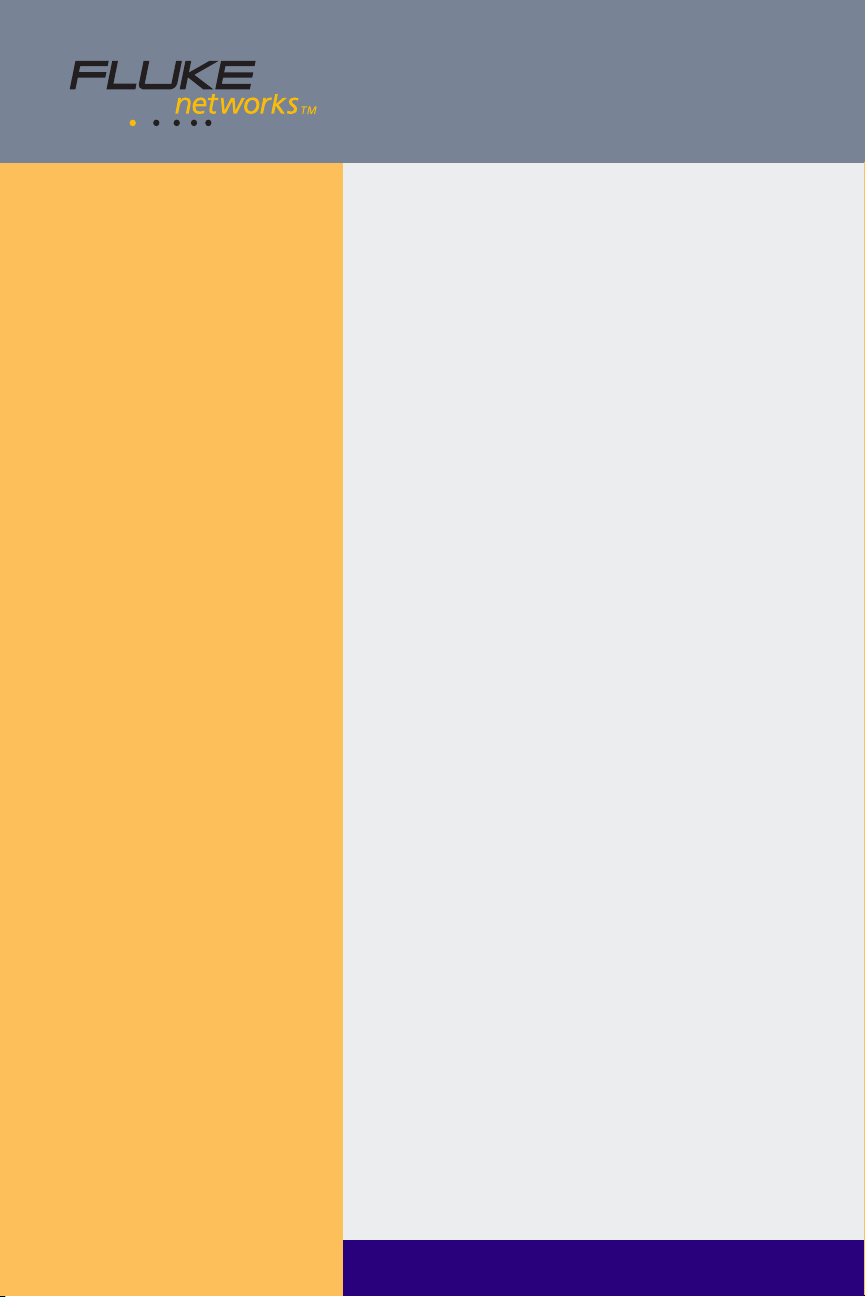
• Web Support Eliminate
unnecessary trips and expenses
when troubleshooting network
problems with remote monitoring and control via a web
browser.
• Switch Support Discover
switch information and map
devices to individual switch
ports.
• Key Device Ping Verify
connectivity to a list of userdefined devices, such as
routers, servers and switches.
• Duplicate IP Detection
Pinpoint duplicate IP addresses
on your network with a single
touch.
• Cable and Fiber Testing
Identify cable length, opens,
crossed wires, and split pairs.
Measure fiber loss with the
optional Fiber Test Kit.
• NIC Detector Identify network
connections in wiring closets
that are not currently used by
desktop connections.
A one-touch view of all network
components–even switches
Just one touch of the AutoTest icon displays the
connectivity status of desktop stations, routers,
servers, and switches. The user simply touches any
component to get in-depth information. For example,
the technician can press the switch icon to view
switch interface information including type, status
and speed, and IP address. The OneTouch
Pro also allows a technician to identify the switch
port to which a PC or other network device is
attached.
The OneTouch Series II testers eliminate
guesswork by automatically identifying Novell
Windows NT
makes troubleshooting TCP/IP networks easy by
graphically displaying TCP/IP servers, printers,
routers, and switches as well as duplicate IP
addresses, subnets and SNMP devices. The Network
Assistant also solves troublesome wiring problems by
automatically identifying crossover cables and hub
uplink ports. Individual tests for hubs and adapter
cards are also available.
®
, and NetBIOS® servers. The OneTouch
™
Series II
®
,
Page 3

Improved Network Visibility
Link Pulse LED
Lights green for
normal network
activity and yellow to
indicate a crossover
cable or an uplink
Utilization LED
Lights yellow, green,
or red to indicate
network utilization
Discovers IP Servers
including DNS, WINS,
POP3, SMTP and DHCP
Provides information
on which IP printers
are running on the
Provides information
on switches including
manufacturer, number
interfaces are avail-
able and which ones
Provides information
on both local and
remote stations
including IP, IPX, MAC
NetBIOS names.
port.
levels.
IP Servers
servers.
Printers
network.
Switches
of ports, what
are running.
Station List
addresses and
Error LED
Flashes red whenever
any of the following
error conditions are
detected: bad FCS,
late collisions, short
frames, or jabbers.
Collision LED
Flashes yellow
whenever a collision
is detected.
Duplicate IP
Provides information
on duplicate IP
addresses.
IP Routers
Provides information
including IP and MAC
address, and advertised routing
protocols.
Touchscreen
The OneTouch backlit
touchscreen allows
the user to see a
simple list of choices
at each step in the
troubleshooting
process.
OneTouch™ Series II Network Assistant Family
Model Cable Network TCP/IP Switch Remote Web Remote Web Device to Switch Config Key Device
Series II 10 • • • • •
Series II 10/100 • • • • •
Series II 10/100 Pro • • • • • • • • •
Testing Health Discovery Discovery Monitoring Control Port Mapping Master Ping
Page 4

Network advice at your
fingertips.
Configuring a workstation
is a snap!
Determining an acceptable collision or utilization
level is not always obvious from the network
statistics, particularly for less experienced
technicians. With a single touch of the Network
Advice icon, users are empowered to interpret
results that in the past required advanced
expertise.
Remote Web monitoring and
control reduce travel costs.
Imagine the time and money you could save if
you could ship a test tool to a remote site,
instruct a non-technical person how to plug it in,
and then monitor and identify problems at that
site via your web browser. The OneTouch
Series II Pro supports remote control in addition
to the basic Web access available in the OneTouch
Series II models.
With the touch of the ConfigMaster™ icon,
OneTouch Series II Pro users get the key
information necessary to properly configure a
device or workstation. Network information
includes DNS server name, IP address range,
subnet mask, default gateway, POP3, DNS, and
WINS servers, frame type, and NetBIOS name.
This handy feature eliminates the trial-and-error
method of workstation configuration.
Enhance your OneTouch
Series II with our optional
packages
• OneTouch Series II Reporter Software -
Generate professionally-formatted network
inventory reports on IP or NetBIOS devices
and document Ethernet collisions,
utilization, and errors.
• OneTouch Series II Internetwork
Throughput - Enables IP Performance
testing during installation and mainte-
nance of Enterprise backbones, WANs, and
VPNs.
• OneTouch Series II xDSL - Connected
directly to the Ethernet interface of the
modem, the xDSL option measures actual
transmission rates and tests the entire
xDSL connection - all the way back to the
service provider’s network.
Page 5

Decrease network maintenance costs by making
your network response staff more productive
It’s Monday morning and network technicians are faced with
problems. Who are the top
talkers causing congestion?
Why can’t a user access the
server? Who is generating
excessive errors? How many
ports are up and running on
the switch? Solving these
problems can be a real challenge, especially in today’s
switched, fast Ethernet and
TCP/IP environments.
Your frontline technicians need
a test tool that can see beyond
switches to quickly locate and
resolve network problems. They
need Fluke Networks OneTouch
Series II Network Assistant.
OneTouch gives your response
staff the power to solve network
problems faster. Available in three
models, OneTouch provides an
in-depth look into your network,
making it easy to confirm
connectivity to servers, switches or
routers; to test NIC cards, hubs
or even cables; or to measure 10
and 100 Mbps Ethernet utilization,
collisions, or errors. In addition,
troubleshooters can deploy the
OneTouch at remote locations and
handle problems via their web
browsers.
Improved network visibility.
Decreased network maintenance
costs. Faster frontline trouble-
shooting. You get it all with
the OneTouch Series II Network
Assistant.
Page 6

Specifications
Media access 10BASE-T and 100BASE-TX
Cable tests Length, wiremap, split pairs
Ports Hub/NIC connector (RJ-45)
Wiremap connector (RJ-45)
RS-232C PC/Printer port (DB-9)
Printers used HP LaserJet series
Interface Icon-based touchscreen display
Battery Removable/rechargeable NiMH
battery pack
Dimensions 22.1 cm x 11.8 cm x 6.3 cm
(8.7 in x 4.7 in x 2.5 in)
Weight 0.7 kg (1.7 lbs)
Warranty One year
1
The 100BASE-TX media interface is available in the OneTouch Series II 10/100 and the
OneTouch Series II 10/100 Pro Network Assistants.
1
Ordering Information
Model Description
1TS210 OneTouch Series II 10
1TS2100 OneTouch Series II 10/100
1TS2PRO OneTouch Series II 10/100 Pro
Each Fluke OneTouch Series II Network Assistant comes with a rechargeable NiMH
battery pack (installed), holster, instrument case, AC adapter/battery charger, remote
wire map unit (#1), and CD containing the user manual, a trial version of Ethernet
Troubleshooting Basics Training and utility software.
Network Assistant
Network Assistant
Network Assistant
Options and Accessories
DSP-FTK Fiber Test Kit
1TS2-ITO Kit Internetwork Throughput Option
1TS2-PRO Kit Pro option for OneTouch Series II 10/100
1TS2-xDSL Kit xDSL option for OneTouch Series II 10/100
N6600/NBP NiMH rechargeable battery pack
N6600/RA Remote Adapter Set (#’s 2-6)
Fluke-140 Tone Probe
GOLD-1T-2 OneTouch Gold Service Package
1TS2-RPT OneTouch Reporter Software Package
1T-HCASE Hard Carrying Case
NETWORKSUPERVISION
Fluke Networks, Inc.
P.O. Box 9090, Everett, WA USA 98206
Fluke Europe B.V.
P.O. Box 1186, 5602 BD
Eindhoven, The Netherlands
For more information call:
U.S.A. (800) 283-5853 or Fax (425) 446-5043
Europe/M-East/Africa (31 40) 2 678 200 or
Fax (31 40) 2 678 222
Canada (800) 36-FLUKE or Fax (905) 890-6866
Other countries (425) 446-4519 or Fax (425) 446-5043
E-mail: fluke-assist@flukenetworks.com
Web access: http://www.flukenetworks.com
©2000 Fluke Networks, Inc. All rights reserved.
Printed in U.S.A. 7/00 1287921 B-ENG-N Rev. B
