Page 1
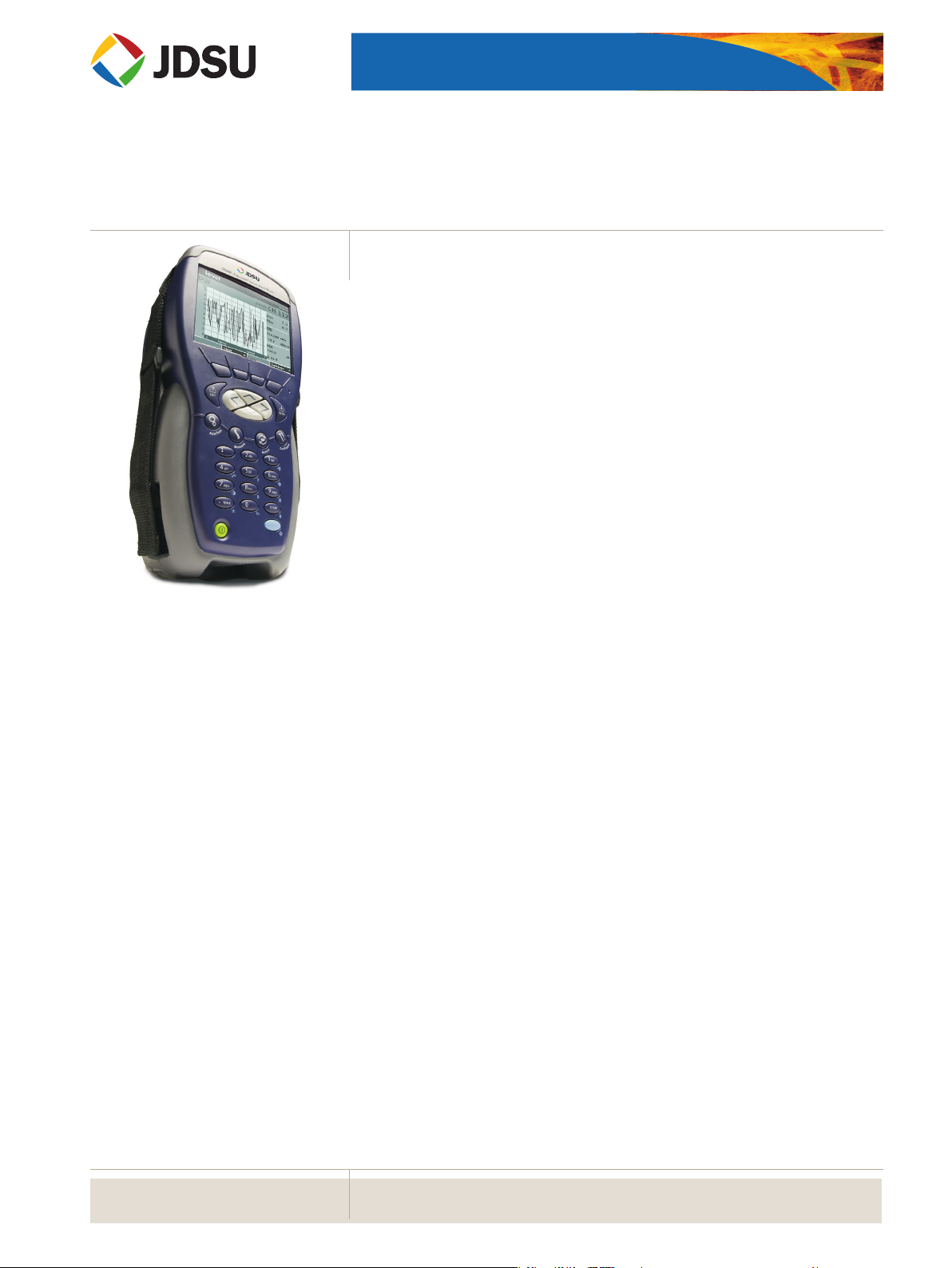
COMMUNICATIONS TEST AND MEASUREMENT SOLUTIONS
DSAM-6300
Digital Service Analysis Meter
Applications
• Non-invasive forward and
reverse sweeping
• Comprehensive digital and
analog video testing
• Full DOCSIS 3.0 performance
testing: up to 8 downstream by
4 upstream bonded carriers
• Legacy testing—DOCSIS 1.X
and 2.0
• QAM-carrier signal quality
analysis and troubleshooting
• Return-path ingress
troubleshooting
Key Benefits
To achieve service-dierentiating quality and reliability, network maintenance
requires careful and consistent attention. While the broadband frequency response
test in both the forward path (downstream) and the return path (upstream) is a
core requirement of any cable network maintenance plan, maintaining cable networks requires more than sweep. e DSAM-6300 (Digital Services Analysis Meter)
combines best-in-class video, audio, and data test functions with the extremely
popular SDA sweep system’s downstream forward path and upstream return path
sweep functions in a rugged, multi-technology handheld that performs in the harshest environments.
Because it uses powerful Stealth Sweep technology, the DSAM-6300 works with
existing Stealth Digital Analyzer (SDA) rack-mounted sweep gear (SDA-5500 and
SDA-5510) located at headend and hub sites. Additionally, DSAM-6300 meters
can sweep side-by-side with SDA-5000 meters. erefore, major test infrastructure modications are not required when DSAM-6300s are added to a department’s
meter pool.
• Improve workforce efficiency by letting technicians perform
complete maintenance and quality-verification tests on the
spot—one person with one instrument—including sweep,
digital video, analog video, DOCSIS®, VoIP tests, and more
• Streamline operations by managing and displaying sweep
files via the web and by immediately synchronizing data over
DOCSIS RF
• Minimize capital expenses—sweep is compatible with existing
JDSU Stealth Sweep™ systems, assuring non-interfering
forward- and reverse-sweep operations
• Improve technician competency with the Digital Quality
Index™ (DQI), an easy-to-understand, real-time indicator
that shows up to 90 seconds of digital quality history
• Stand up to rain, cold, heat, bumps, drops, and other
accidental mishaps with a rugged, lightweight design
• Service-quality verication
we bs it e: www.jdsu.com/test
Page 2
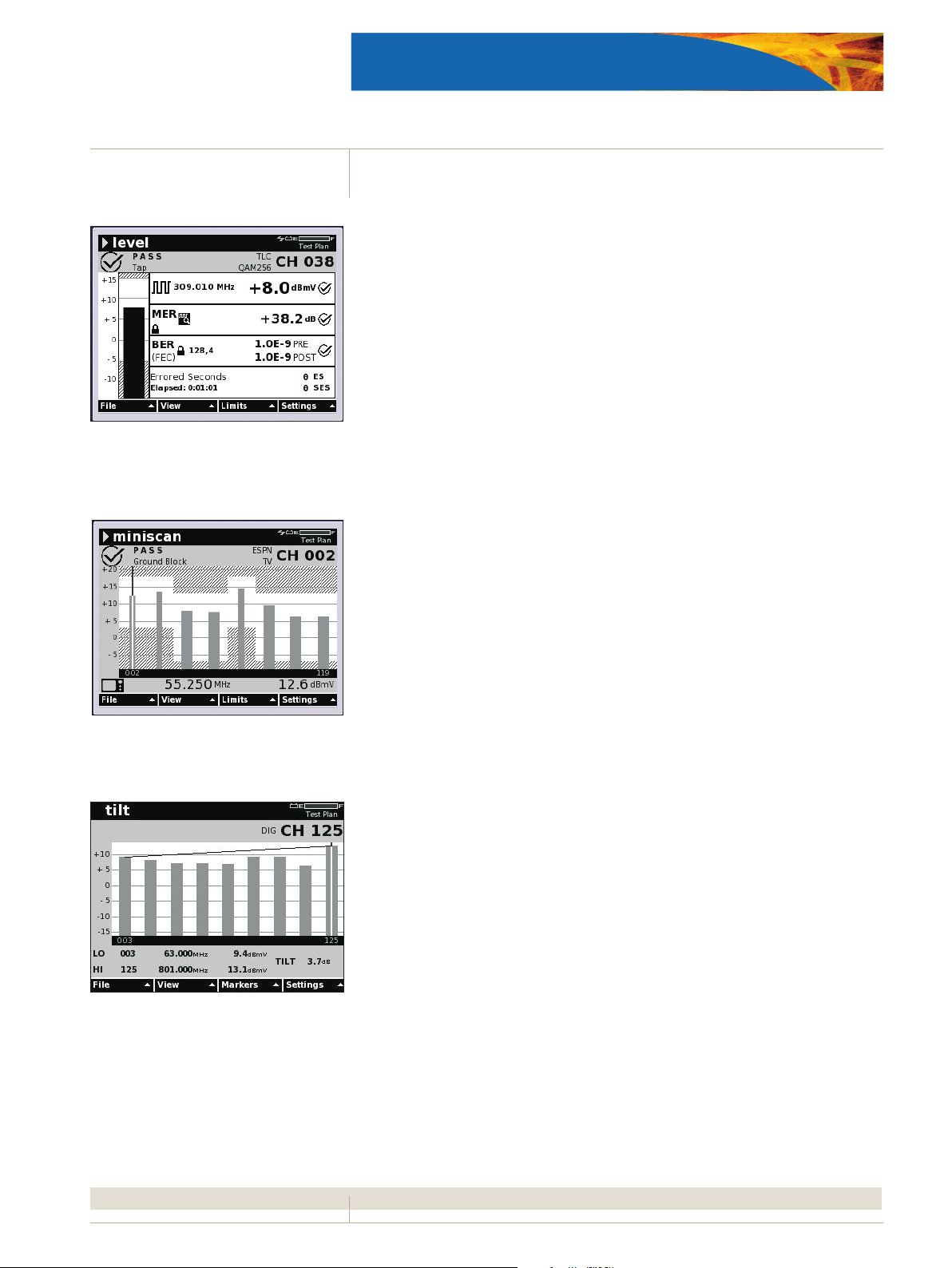
2
DSAM-6300 DigitAl Service AnAlySiS Meter
Features
Signal Level Meter
e DSAM-6300 features extremely accurate JDSU digiCheck™ digital power
level measurements in addition to traditional signal level measurement (SLM)
test functions for analog video and audio levels. In addition to the standard analog
carrier-to-noise (C/N) measurement, a quadrature amplitude modulation (QAM)
ingress option enables viewing noise and ingress within the QAM signal spectrum.
e DSAM-6300 can measure downstream carriers to a full 1 GHz and analyze
64, 128, and 256 QAM including deep interleave (i=128, j=4) modulation. Also
included are modulation error ratio (MER) and pre- and post-FEC bit error rate
(BER), margin, and quality specications.
The level mode on a digital channel measures
the signal level and MER and tracks the BER and
errored seconds.
Miniscan measures signal strength of up to
12 channels simultaneously.
Miniscan and Full Scan Modes
When measuring analog and digital signals, technicians can see high- and lowfrequency channels and verify how much level headroom remains when limits are
activated. In miniscan mode, the DSAM monitors up to 12 channels at a time and in
full scan mode it monitors the entire channel plan—up to 999 channels. e results
of both scans are displayed in either an easy-to-see bar graph or an informative table.
Tilt Mode
Part of the sweep procedure, tilt mode checks forward low- and high-frequency
channel level tilt. Level variances display at the bottom of the DSAM-6300 screen,
and a sampling of carrier levels throughout the spectrum provides a rough indication of frequency-response variation. Based on these results, technicians can choose
an equalizer pad that will provide optimum atness at the end of the line.
MER, BER, and Errored Seconds
When the DSAM 6300 is tuned to a QAM signal in the level mode, it simultaneously
measures MER, BER, and errored and severely errored seconds.
MER is an indicator of transmission quality degradation resulting from noise,
ingress, and composite distortions. An expression of signal-to-noise ratio plus all
other non-transient distortion signals, MER also shows phase and amplitude distortions that may have been passed from the headend. MER is an overall quality
measurement that can be performed on a digital QAM carrier. JDSU has perfected
this valuable measurement by optimizing both custom hardware and proprietary
soware algorithms. e result is accurate readings that far exceed those reported
from customer-premises equipment such as digital set tops.
Tilt mode checks forward low- and high-frequency
channel level tilt.
BER quickly detects impulse noise in the system by revealing when information is lost
or corrupted at the bit layer. e DSAM-6300 measures BER by tracking the number of
errored bits (pre-FEC) and the number of bits that cannot be xed by forward error correction (FEC) (post-BER).
e errored seconds measurement is for troubleshooting connections with intermittent bit errors occurring over a period of time. If an error has occurred during any
second of elapsed time, the errored second eld increments by one. One error or multiple errors in the same second is counted as one errored second. If there is more than
1 in 1 million bit errors occurring in the same second, the severely errored second
register increments by one. e errored seconds elds are conveniently included in
the digital level display.
Page 3
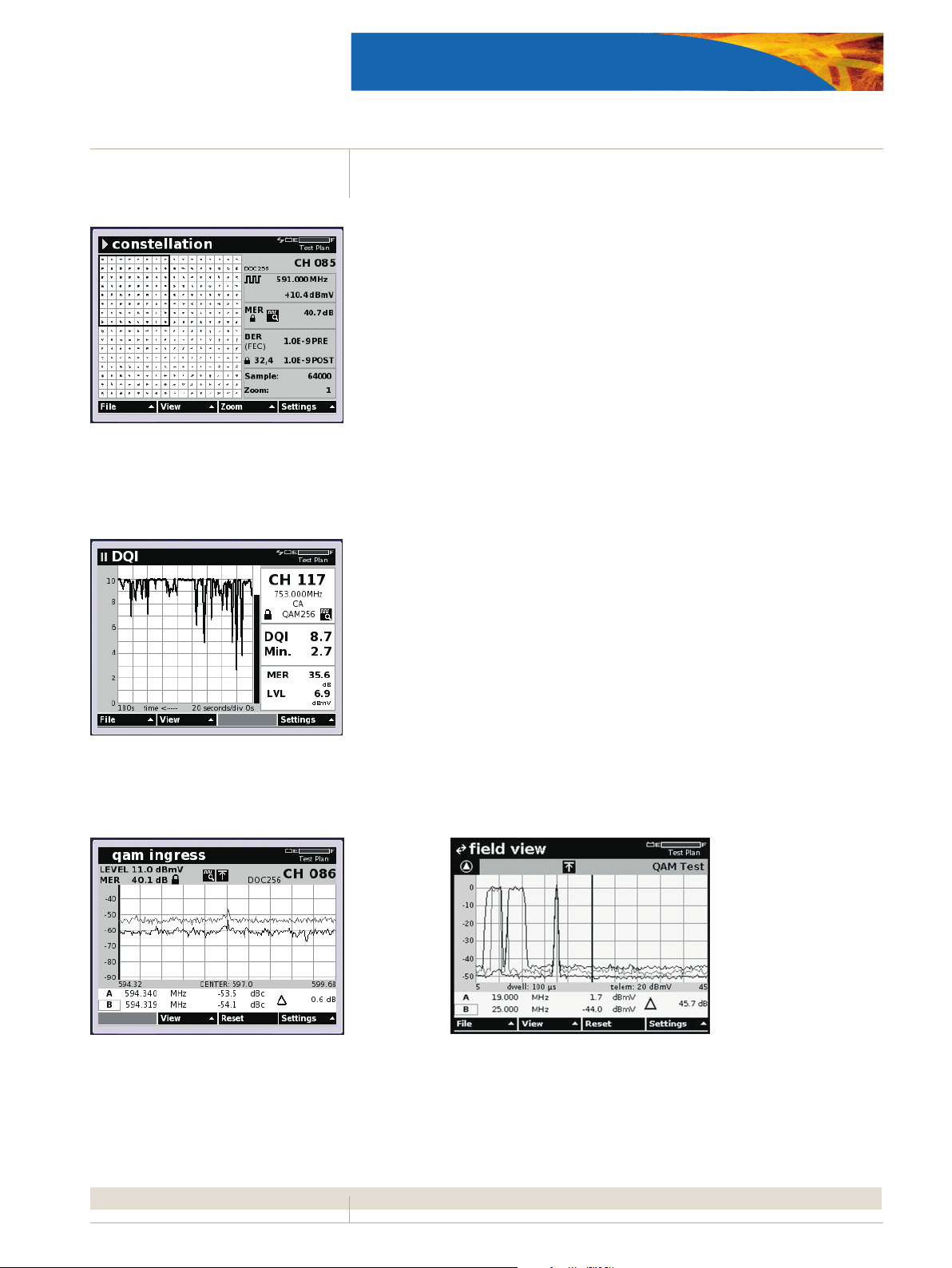
3
A constellation graph shows impairments on the
network with patterns in the display. By identifying
the pattern, technicians can gure out the probable
cause of the impairment.
DSAM-6300 DigitAl Service AnAlySiS Meter
Constellation Mode
Various elements in a network can compromise video quality. e DSAM-6300 constellation mode displays patterns of data points on a graph for easy interpretation,
letting technicians detect and quickly diagnose sources of digital video problems.
Digital Quality Index (DQI) Mode
DQI is an indicator of the overall health of a QAM stream. is JDSU exclusive
measurement is extremely eective in tracking intermittent problems. QAM signal
health is represented by an easy to understand index rating from “0” to “10” with
10 being the highest quality. DQI also catches errors sometimes missed by BER and
errored seconds measurements. To help troubleshoot intermittent issues, the index
is plotted on a 180-second graphical history display.
QAM Ingress Mode
Traditionally, detecting the presence of ingress within downstream digital signal
spectrum is nearly impossible without turning o the service. e tightly spaced
QAM carriers hide any visual presence of ingress or intermodulation distortions. An
MER test will indicate that an issue exists, but with the DSAM-6300 and the patented
QAM Ingress mode, technicians can inspect what is actually going on beneath the
digital “haystack” without interrupting service.
DQI displays intermittent, short-duration impairments that MER and BER miss as well as steady-state
issues that MER and BER typically capture.
The QAM Ingress test lets technicians see spectrum
underneath a live digital carrier which is usually not
viewable due to the presence of the “haystack.”
Field View™ Option
Field View provides the communication between JDSU PathTrak™ return-path
monitoring systems and eld meters such as the DSAM-6300. A JDSU HSM-1000
sends spectrum measurements from PathTrak to the eld meter, where the results
are displayed on the DSAM screen. By comparing local spectrum measurements
to those from PathTrak, eld technicians can quickly resolve return-path ingress
problems.
The optional Field View capability greatly improves
the success rate and eciency in locating return-path
ingress. Field technicians can view the return spectrum that the JDSU PathTrak Return Path Monitoring
System receives. Both the remote spectrum and the
local spectrum view can be compared on the meter.
Page 4
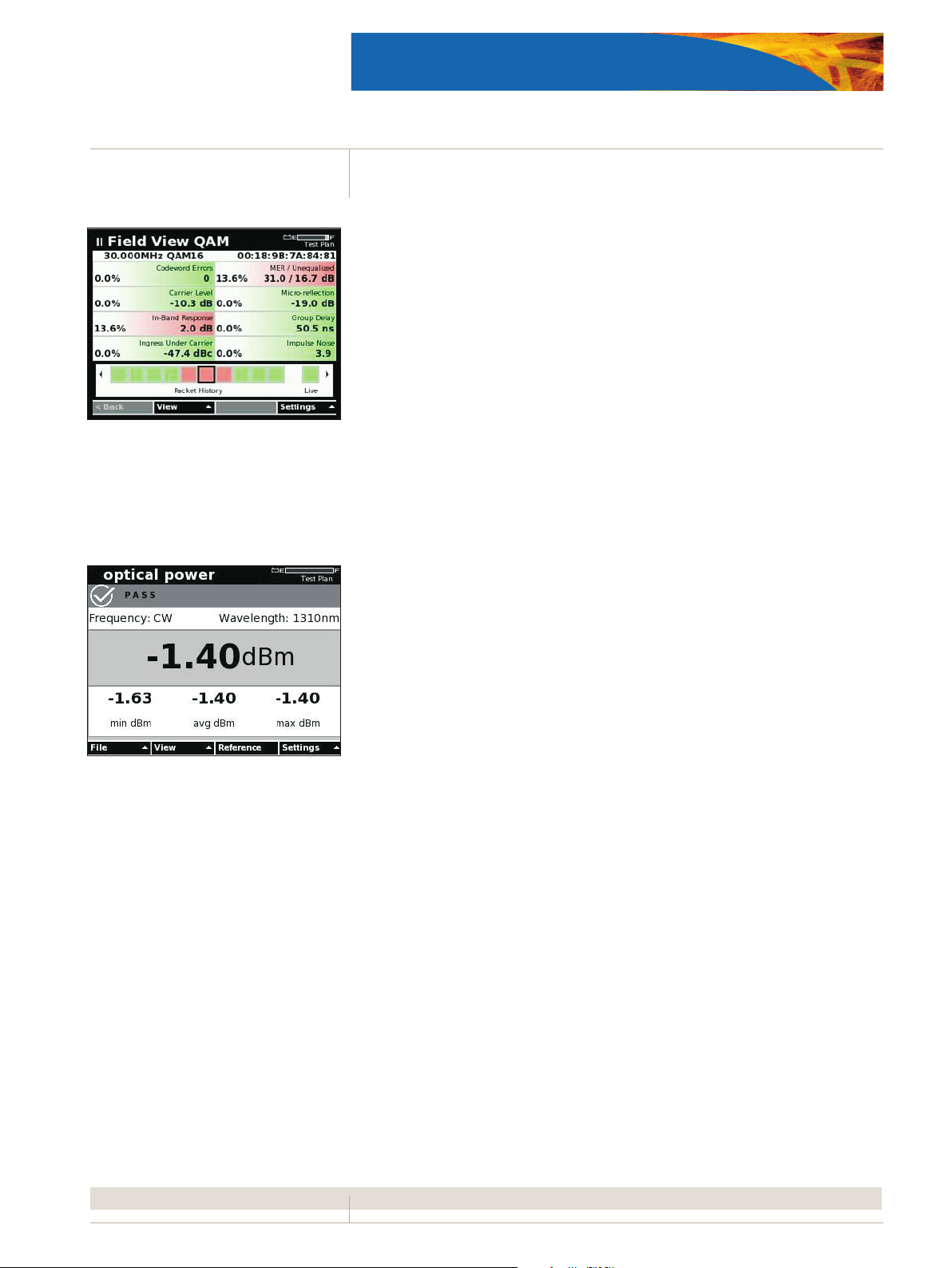
4
The Field View QAM dashboard shows a variety
of measurements for the represented carrier, and
results that are outside of user-designated limits are
indicated by color. From the dashboard, technicians
can select a measurement parameter to view more
closely and switch directly to a full-screen display of
that measurement.
DSAM-6300 DigitAl Service AnAlySiS Meter
Field View QAM™ Option
e unique Field View QAM option lets technicians see upstream impairments that
are invisible to spectrum analyzers and sweep tools. Observing a clean spectrum
with traditional spectrum-analysis tools may indicate a pristine return path;
however, the overall node health reported by the cable modem termination system
(CMTS) and other reporting tools can show a low health score, even aer teams
of technicians have been working on the node cleaning up noise issues for several
weeks. With Field View QAM, technicians can quickly identify micro-reections,
in-band frequency response, and group-delay issues. Armed with the DSAM in
conjunction with MACTrak™ technology in PathTrak, technicians can easily verify
the overall health of return-path carriers.
WiFi Option
e WiFi option enables a USB WiFi adapter to verify WiFi network strength and
connectivity, or to communicate test data to JDSU TechComplete™ Test Productivity
Pack (TPP).
The optical power measurement option enables
connecting a USB power meter (JDSU MP60A or
MP80A) for verifying or troubleshooting node light
levels.
Optical Power Meter Option
e optical power meter option enables connecting a USB power meter (JDSU MP-60
or MP-80) for verifying or troubleshooting node light levels.
SmartID™
Innovative advanced JDSU coax probes enable extremely quick, comprehensive
home network qualication, eliminating repeat truck rolls and making troubleshooting less costly and more eective.
Page 5

5
DSAM-6300 DigitAl Service AnAlySiS Meter
Applications
Comprehensive Forward Path Analog and Digital Testing
With analog and digital testing combined in a single user interface, technicians
can select any specic channel or a scan of channels without having to dierentiate
between analog or digital video, high-speed data, or voice. e active channel plan
functions as a meter conguration le as well as a channel lineup. An extensive selection of conguration elements establishes the type of tests that can be performed on a
particular channel for each channel in the plan. Channel plans also include Autotest
congurations for analog, digital, and DOCSIS services. Congurations are entered
either directly into the meter or through the JDSU TPP client/server application soware that manages channel plans and measurement les for a collection of DSAM
meters. Congurations can also be conveniently cloned from meter to meter.
Networks with a history of multiple ownership transitions and/or diverse hardware
architectures are not a problem for the DSAM-6300. Supervisors can create multiple channel plans for a specied group of meters or one channel plan for the whole
network. e channel plans can be deployed with the ability to edit plan parameters
locked when needed. Specic plans are easily selected from Congure mode, or in
many cases, directly from within a measurement mode. Aer selecting an active plan,
technicians can check the top of the measurement screen to conrm that it is using
the correct plan. e channel plan name is included with any saved measurement le
for reference. Because Autotests are congured within a channel plan, multiple tests
can be run in a short period of time with only two button presses.
Summary view quickly identies overall
performance.
Test throughput to full DOCSIS 3.0 range.
Return- and Forward-Path Testing and Maintenance
e cable plant is a two-way communication path. As a vital link between customer
premises equipment (CPE) and the CMTS, the return path must be aligned and kept
free of ingress and noise. With digital services, limiting noise and ingress becomes
even more important as service degradation moves quickly from tiling or bit errors to
catastrophic failure.
e DSAM-6300 is designed to test and maintain both forward and return paths.
With its ability to sweep, conduct signal level and quality measurements, as well as
analyze ingress and noise, it provides the optimal approach to maintaining a hybrid
ber/coax (HFC) network.
DOCSIS Service Testing
As service providers face increasing competition, it is important to maintain a competitive lead in data service throughput. e ability to oer higher data rates is a
dierentiating advantage and improves a provider’s position as a preferred residential
or business data service operator. is advantage, along with the more-eective use of
valuable return-path spectrum, motivates service providers to migrate to DOCSIS 3.0
or to put this migration in their plans. To bolster the service provider’s reputation, it is
very important that new service oerings are of high quality and reliability, and testing
during installation and for system maintenance and troubleshooting is essential. e
DSAM DOCSIS 3.0 option lets technicians quickly and eciently test bonded channel
performance, signal levels, MER (including headroom), BER, and throughput to full
range—eight downstream by four upstream channels. Other IP-related tests include
packet loss and ping. e DSAM-6300 has a built-in cable modem capable of performing quick and accurate DOCSIS 3.0 RF and IP testing, eliminating the need for a test
modem to verify cable modem connectivity or a computer to test the CPE connection.
Page 6

6
The VoIPCheck voice-quality verication test runs
over the DSAM’s cable-modem DOCSIS connection. It allows for segmentation between HFC and
IP issues by showing at which side of the CMTS
data impairments are present.
DSAM-6300 DigitAl Service AnAlySiS Meter
Voice over IP (VoIP) Testing
e DSAM-6300 VoIPCheck option enables service validation over a DOCSIS connection. With VoIPCheck, the DSAM-6300 can test VoIP services independently of
the VoIP specication being used. VoIPCheck can segment RF issues from IP issues,
helping to eliminate organizational nger pointing. e DSAM-6300 measures packet
statistics, including packet loss, jitter, and delay, as well as call-quality results such as
R-value and MOS. With its in-depth results analysis capability, the DSAM-6300 can
determine the source of call-quality problems, expediting the troubleshooting process.
Enhanced Downstream Spectrum
Technicians must be able to see how the network is behaving and troubleshoot spectrum-related problems. Most technicians do not require a fully featured and expensive
spectrum analyzer, and the DSAM’s enhanced downstream spectrum mode equips
them with an “everyday” spectrum analyzer. It lets users choose between two resolution bandwidth (RBW) settings, 330 kHz or 30 kHz, and modify the amount of time
spent measuring each frequency step, or dwell time of the analyzer, to a setting from
1 to 25 milliseconds. It also lets users see from 4 MHz to 1 GHz in 10 or 50 MHz spans.
Furthermore, if viewing return-path frequencies, technicians can activate an internal
low-pass lter to eliminate intermodulation distortion caused by relatively high-level
higher frequencies on the meter input, providing a cleaner upstream view.
Sweep
Service quality depends on transmitting signals with the highest carrier-to-composite
noise and the lowest intermodulation distortion. e majority of all transmission errors
can be detected by measuring the frequency response of the network. A sweep trace
reveals every physical error in the network that inuences transmitted signals. Also,
since sweep results are independent of transmission methods and formats, it is the most
eective and ecient method for technicians to set up the right gain versus frequency.
The DSAM’s enhanced downstream spectrum
mode equips technicians with an “everyday”
spectrum analyzer.
Forward Combiner
Out
SDA-5500
Out In
SDA-5510
RETURN SWEEP
Meter generated sweep pulses transmitted from eld and
received in headend or hub site.
RETURN SWEEP
Headend or hub site transmits received sweep pulse levels back
to originating eld meter for display of dierence levels (delta).
Splitter
In
Headend or Hub Site Distribution Plant
Optical
Transmitter
Optical
Transmitter
Optical
Transmitter
FORWARD SWEEP
Meter receives sweep pulses and reference
levels transmitted from headend or hub site and
displays dierence levels (delta).
Reverse Combiner
Optical
Transmitter
Optical
Transmitter
Optical
Transmitter
Node
Node
Node
Page 7

7
Sweepless Sweep provides a quick method to
check cable system integrity using active channels
to sweep the forward path. Sweep points do not
need to be added and no forward-path headend
gear is required.
DSAM-6300 DigitAl Service AnAlySiS Meter
Sweepless Sweep® Mode
For fundamental forward-distribution network alignment, the Sweepless Sweep
mode provides an economical solution. is mode scans the entire forward spectrum, displaying all levels across all frequencies (as dened by meter conguration).
Technicians can adjust the reception of the node amplier with this scan and then
normalize the display by saving a reference. e resultant display is a at zero-level
trace. When the measurement point is moved to the output of the RF amplier, any
changes due to the amplier will show as deviations (deltas) from the reference display. Because the cable network is designed on the unity gain principle, the same
reference is used as technicians test downstream ampliers to compensate for the
eects of each cable segment. To isolate the eects of headend changes in levels, or
to align portions of the spectrum where there are no active carriers to reference, the
forward sweep option should be considered.
Forward Sweep Option
e Forward Sweep option continuously references existing carriers to ensure an
accurate measurement result. e DSAM-6300 oers a fast forward sweep especially in systems with numerous digital channels. By referencing 64, 128, and 256
QAM signal types, the DSAM-6300 removes any worries about subscriber interference because there is no need to inject sweep carriers in the guard bands. Referencing
active carriers, instead of transmitting sweep signals over active carriers, lets the
DSAM-6300 sweep without degrading service quality.
Forward sweep uses a unique referencing
method to accurately reveal any problems in the
system without interfering with any of the analog
or digital carriers.
Tight reverse sweep points in the sweep plan display the entire return path with better resolution
and help to nd mismatches or other problems in
the upstream transmission path.
e SDA-5500 headend transceiver inserts sweep points in unoccupied spectrum
to test frequency response. To remove the eects of headend level dri, the instrument monitors levels and transmits new reference information with every sweep.
is means that if signal levels change in the headend, they will not aect the sweep
response measurement.
Reverse Sweep Option
Because the return path can be problematic, it should be tended to at least as oen as
the forward path; and, any impairments should promptly be xed. One of the best
procedures for preserving a clean return path is to establish an active reverse-sweep
maintenance plan. A reverse sweep can uncover mismatch problems, revealed as
standing waves, or diplex lter roll-os that can severely degrade the quality of services carried in the reverse band. e DSAM-6300 built-in reverse sweep transmitter
eliminates the need for a separate, cumbersome carrier generator.
Headend Sweep Equipment
With the DSAM-6300, one person can perform forward- and reverse-path alignment simultaneously. For reverse testing with more than one eld technician, the
rack-mounted SDA-5510 Headend Reverse Sweep Manager can perform reverse
sweep on the same cluster of nodes for up to 10 dierent technicians. e SDA-5500
transceiver used in conjunction with the SDA-5510 receiver provides a full forwardand reverse-sweep alignment solution. e SDA-5510 can also stand alone in remote
hub sites for dedicated reverse-alignment applications.
Page 8

8
The TechComplete Test Productivity Pack
lets supervisors easily congure, update, and
upgrade DSAMs in the eld.
DSAM-6300 DigitAl Service AnAlySiS Meter
TechComplete Test Productivity Pack (TPP)
TechComplete TPP soware includes the essential tools to eciently process trouble
tickets and manage meter inventory and sta. It consolidates and stores test data, limit
plans, and channel plans in a central database, ensuring that technicians perform
the right tests with the proper conguration. e client-server architecture makes it
easy for eld technicians to access the data remotely, review it, and use it in the eld
as a troubleshooting reference. Even sweep results can be uploaded for later review
to track the health of the network. TPP eliminates roadblocks to ensuring quality of
service, such as accessing incorrect channel and limit plans, signicantly decreasing
the number of call backs and unnecessary truck rolls. Additionally, meters can be synchronized any time they are connected to the RF plant, an active Ethernet connection,
or WiFi hotspot.
TechComplete also helps managers communicate with their eld sta. Test results can
be reviewed and experienced technicians at the hub can coach less-experienced eld
sta with the remote DSAM feature for more eective use of time and resources.
Upgrade DSAM Instruments to the DSAM-6300
DSAM models 2000, 2300, and 3300 can be upgraded to the DSAM-6300 maintenance technician meter. All meters to be upgraded to the DSAM-6300 may be sent
back to the factory for hardware upgrades or upgraded on site by authorized JDSU
service personnel.
JDSU PLUS™
JDSU PLUS provides a proven set of services solutions that help communications network operators meet the demands of competition, convergence, and complexity. JDSU
PLUS leverages test and measurement expertise and leadership to help service providers deploy high-quality, protable, next-generation telecommunications services.
Comprehensive PLUS deployment and support services ensure commissioning,
availability, functionality, and understanding of the entire JDSU portfolio, including:
• Hardwaresupportplans
• Factoryandon-sitecalibration
• Expressloanerequipment
• Technicalassistance
• Managedinventory
• Installationandcommissioningservices
• Sowareupgradeservicesandmaintenance
• Producttraining
PLUS support plans streamline repair, calibration, and loaner processes, making
support costs predictable and cost-eective while greatly alleviating administrative
burdens. JDSU support plans provide reassurance that your hardware investment is
well protected and that your equipment is available, functional, and up to date.
Page 9

9
DSAM-6300 DigitAl Service AnAlySiS Meter
JDSU understands that your support needs vary and will work with you to nd the
right hardware service support plan for your needs. Our Gold, Silver, or Bronze
support plans provide various levels of support for repairs, calibration, express
loaner, advanced replacement, technical assistance, and product training.
JDSU maintains service centers of excellence throughout the world to rapidly and
eectively service equipment for our global customer base. ese centers can process thousands of pieces of equipment each month for a variety of sophisticated test
equipment and instruments. is core competency that JDSU oers in conjunction
with our nationwide partners ensures coverage of your entire installed base of test
equipment and provides you with the highest quality of service. Tailor your support
plan with one of the following plans.
PLUS Gold
• Productrepairs(faultornofault)includingupdatesofallproprietaryengineering changes
• Priorityserviceforalltransactions
• Basicorpremiumtechnicalassistancecenterbenets
• Basicproducttraining
• Expressloanerequipment
• Basicand/oradvancedcustomtraining
Applicable Patents: MER – 6,061,393;
6,233,274; 6,278,730 and 6,385,237.
Field View QAM - 6,425,132
PLUS Silver
• Productrepairsincludingupdatesofallproprietaryengineeringchanges
• Productcalibrations
• Priorityserviceforalltransactions
• Basictechnicalassistancecenterbenets
• Basicproducttraining
PLUS Bronze
• Productrepairs,includingupdatesofallproprietaryengineeringchanges
• Priorityserviceforalltransactions
• Basicproducttraining
• Basictechnicalassistancecenterbenets
Why JDSU?
JDSU has a long history of integrating the high-level functions and advanced technology necessary for maintaining cable networks with scalable hardware and
soware platforms. Coupling the innovative SAM with award-winning, patented
Stealth Sweep technology, JDSU delivers sweep-meter solutions unequalled in performing advanced tests and measurements. ese capabilities were integrated into
the SDA-5000 series of products, earning its current industry-lead position.
JDSU introduced the DSAM when DOCSIS standards pushed the industry to adopt
a common technology for delivering awless high-speed data and IP services. is
award-winning, landmark meter integrated well-known JDSU SAM functions with a
DOCSIS cable modem element and a PC-based management and le system.
Page 10

10
DSAM-6300 Summary Feature Matrix
DSAM-6300 DigitAl Service AnAlySiS Meter
Applications Features Included or Optional
Analog and digital carrier level
verification
Digital carrier quality (QAM
carriers)
Upstream physical verification
DOCSIS/EuroDocsis™ testing
DOCSIS/EuroDocsis service tests
Ethernet testing
RF network verification
HFC network verification
Home network verification
Autotest
Miscellaneous
Analog video and audio power levels
Digital power level
Tilt (1 to 12 channels)
Mini-scan (1 to 12 channels)
Full-scan (1 to 999 channels)
Analog carrier-to-noise
Hum
SmartScan™
Spectrum Analyzer with auto pre-amp
MER/EVM measurements
Pre- and post-FEC BER (64, 128, 256)
BER for deep interleave (128,4 or 128,5)
Constellation (64, 128, 256)
Digital Quality Index (DQI)
AGC stress
Errored/severely errored seconds
QAM ingress Opt
Return loopback
Local upstream spectrum for ingress check
Return QAM generator
Spectrum analyzer w/auto pre-amp
Extended frequency-range ingress testing Opt
Field view of the PathTrak return spectrum Opt
Field view QAM of PathTrak MACTrack Opt
DOCSIS 2.0/1.1/1.0 testing 1 downstream x 1 upstream
DOCSIS 3.0 Bonded carrier testing 8 downstream x 4 upstream Opt
Downstream MER/EVM, pre- and post-FEC BER
Dynamic DOCSIS range and registration
Cable modem configuration file verification
Upstream channel selection
Upstream transmit level and headroom
Cable modem and CPE MAC cloning
CableLabs® issued certificates
IPv6 compatibility—cable modem
Dual MAC/BPI+ Certificates
Packet loss
Throughput—upstream and downstream (up to DOCSIS 3.0 rates)
Ping
VoIPCheck - voice over IP testing (MOS, packet loss, jitter, delay) Opt
Throughput - (DOCSIS 2.0 rates)
Packet loss
Ping
View CM diagnostics page
Gig-E option throughput - (DOCSIS 3.0 rates) up to 400 Mbps down Opt
Forward sweepless sweep
Reverse alignment
Forward (downstream) sweep Opt
Reverse (upstream) sweep Opt
Return loopback
Scheduled autotest
Proof test
IP tests via 10/100/1000 Ethernet jack
Ingress resistance test (IRT)
Fault Location using FDR feature in LST-1700 remote transmitter
Test point compensation
SmartID advanced coax probe support
WiFi support (USB) Opt
Home certification Opt
Video autotest
Cable modem autotest
Combination autotest (video and cable modem)
Proof of performance (scheduled autotest)
Web browser Opt
RF, WiFi or Ethernet synchronization with TPP
Secure Sync™ - RF synchronization through firewalls
Optical power meter support (USB) MP-60A and MP-80A
ü
ü
ü
ü
ü
ü
ü
ü
ü
ü
ü
ü
ü
ü
ü
ü
ü
ü
ü
ü
ü
ü
ü
ü
ü
ü
ü
ü
ü
ü
ü
ü
ü
ü
ü
ü
ü
ü
ü
ü
ü
ü
ü
ü
ü
ü
ü
ü
ü
ü
ü
ü
ü
ü
Page 11

11
Specications
DSAM-6300 DigitAl Service AnAlySiS Meter
Analog-Level Measurement
Signal types CW, video, and audio (NTSC, PAL, and SECAM)
Frequency range 4 to 1,000 MHz
Accuracy ±10 ppm at 25°C (77°F) 10 kHz tuning resolution
Measurement range 1 –40 to +60 dBmV (typical)
Resolution 0.1 dB
Resolution bandwidth 280 kHz
Accuracy3 ±1.5 dB typical at 25°C (77°F)
Carrier-to-Noise
30 to 45 dB ±2 dB
45 to 48 dB ±3 dB
Input at >0 dBmV (up to 750 MHz)
Input at >6 dBmV (750–1,000 MHz)
Hum
Accuracy up to 5% hum ±0.8%
From 5 to 10% ±1.0%
Digital-Level Measurement
Modulation types QPSK, QAM (DVB/ACTS)
Range2 –40 to +50 dBmV (typical)
Resolution 0.1 dB
Accuracy3 ±2.0 dB typical at 25°C (77°F)
Downstream QAM Demodulation
Modulation type 64, 128, and 256 QAM, ITU-T J.83 (Annex A,
B, or C selectable at time of order, factory installed hardware)
Input range (lock range)4 –15 to +50 dBmV total integrated
power from:
57–1,000 MHz (42 MHz diplexer 6 MHz channel spacing)
83–1,000 MHz (65 MHz diplexer 6 MHz channel spacing)
108–1,000 MHz (85 MHz diplexer 6 MHz channel spacing)
58–1,000 MHz (42 MHz diplexer 8 MHz channel spacing)
84–1,000 MHz (65 MHz diplexer 8 MHz channel spacing)
109–1,000 MHz (85 MHz diplexer 8 MHz channel spacing)
50 kHz tuning resolution
5
BER
pre and post FEC 10-4 to 10-9
2
MER
Range 64 QAM 21 to 45 dB
Accuracy ± 2 dB (up to 40 dB typical)
Range 128 QAM 25 to 45 dB4
Accuracy ±2 dB (up to 40 dB typical)
Range 256 QAM 28 to 45 dB4
Accuracy ± 2 dB (up to 40 dB typical)
Symbol rate
Annex A 5.057 to 6.952 MSPS for 64, 128, and 256 QAM
Annex B 5.057 MSPS for 64 QAM and 5.361 MSPS for 256 QAM
Annex C 5.274 MSPS for 64 QAM, and 5.361 MSPS for 256 QAM
DOCSIS testing
Support for operating in DOCSIS 1.0, 1.1, 2.0, or 3.0 modes
Compliant with CableLabs® specifications for DOCSIS 1.0, 1.1,
2.0, and 3.0
CableLabs-compliant BPI+ root-chained certificates pre-installed
EuroCableLabs® certificates available
Downstream Testing
Support for channel bonding of 8 downstream carriers
Throughput testing up to 304 Mbps (6 MHz carriers)
and 400 Mbps (8 MHz carriers)
Upstream Testing
Support for channel bonding of 4 upstream carriers
Throughput testing up to 120 Mbps5
Upstream transmit range and diplexer crossover
(DOCSIS modes only)
5 to 42 MHz 42/88 MHz
(min. downstream DOCSIS center freq. 91 MHz)
5 to 65 MHz 65/96 MHz
(min. downstream DOCSIS center freq. 100 MHz)
5 to 85 MHz 85/111 MHz
(min. downstream DOCSIS center freq. 111 MHz)
Upstream modulation QPSK, +52 dBmV with 64 QAM
16 QAM, 32 QAM, and +55 dBmV with 16 QAM, and
64 QAM as instructed +58 dBmV with QPSK
by CMTS transmitter
output at 25°C (77°F) maximum
(typical for a single transmit channel)
Upstream Spectrum, Ingress Scan
Spans 4 to 42 MHz, 4 to 65 MHz,
4 to 85 MHz, 4 to 110 MHz (option)
Sweep rate <2 s
Display scaling and range 1, 2, 5, and 10 dB/division;
6 vertical divisions freq. 91 MHz)
Resolution bandwidth 280 kHz
2
Sensitivity
–45 to +60 dBmV (typical)
Downstream Spectrum, Forward Scan
(optional)
Frequency range 4 to 1000 MHz
Sweep rate <2.5 s (display)
Display scaling and range 1, 2, 5 and 10 dB/division;
6 vertical divisions
Resolution bandwidth 30 or 280 kHz
4
Span 10 or 50 MHz
2
Sensitivity –35 to 60 dBmV (typical)
Low-pass filter (matches diplexer frequency)
2
Reverse path sensitivity –45 to +60 dBmV (typical)
(with low-pass filter on)
2
2
Sensitivity
–45 to +60 dBmV (typical)
Constellation (optional)
Modulation type 64, 128, and 256 QAM
Constellation points 2,000, 4,000, 8,000, 16,000,
32,000, or 64,000
Return QAM Generator
Signal modulations 16 QAM, 64 QAM
Symbol rates (MSPS) 1.28, 2.56, 5.12 modes only)
Frequency range 5–42 MHz, 5–65 MHz, 5–85 MHz
Supported levels 8.0–58.0 dBmV 2.0, and 3.0
DSAM Sweep Specifications (optional)
Forward sweep
Requires SDA-5500 (SDA-compatible mode)
5
Reverse sweep and reverse alignment
Requires SDA-5500 (single reverse) or
SDA-5510 (multiple reverse)
(SDA-compatible mode)
Sweep modes
Frequency range 5–1,000 MHz forward
5–65 MHz reverse
Display span user-denable
Display scale/range 6 vertical divisions 1, 2, 5, or 10 dB/division
Sweep pulse-occupied bandwidth 30 kHz
Stability ±0.5 dB, normalized
(dependent upon stability of referenced carriers)
Sweep rate ~1 s
(78 channels, including scrambled and digital signal types)
Return Loopback/Sweep/Alignment
Frequency range 5–65 MHz
Transmit level 8–55 dBmV
Standards Compliance
Shock and vibration 5 Gs at 2 Hz to 5 kHz
Transportation packaging I.S.T.A. Procedures 1C and 1G
Drop IEC 61010
Handle stress IEC 61010
Water resistance MIL-STD-810F
Safety emissions EN 55022, CE, FCC
Safety immunity EN 61000, CE, FCC
General
Display 320 x 240 pixels, TFT color
Second language options
Chinese, French, German, Hungarian, Japanese, Korean,
Portuguese, Polish, or Spanish
Dimensions with battery (W x H x D) 12 x 25 x 10.8 cm
(without QAM HW option) (4.75 x 9.75 x 4.25 in)
Dimensions with battery (W x H x D) 12 x 25 x 12.1 cm
(with QAM HW option) (4.75 x 9.75 x 4.75 in)
Weight without battery 1.2 kg
(without QAM HW option) (2 lb, 10 oz)
Weight without battery 1.4 kg
(with QAM HW option) (3 lb, 0 oz)
Battery weight 0.6 kg
(1 lb, 6 oz)
Storage and operating temperature range –20 to +50°C
(–4 to +122°F)
Notes
1. Total integrated power, detectable range.
2. MER Typical defined as identical QAM carriers at +5 dBmV
with no adjacent analog carrier.
3. Accuracy for analog levels between –20 to +55 dBmV.
Accuracy for digital levels between –20 to +50 dBmV.
Additional uncertainty of ±1.0 dB from 4 to 15 MHz.
Additional uncertainty of ±0.5 dB across –20 to +50°C.
4. MER Range declines as input levels decrease. Expected MER
Range at MIN LOCK Level of –15 dBmV is >30 dB MER.
5. Stated throughput is the max theoretical capability. Actual
performance may vary.
Page 12

DSAM-6300 DigitAl Service AnAlySiS Meter
Ordering Information
Sweep Tech Package
DSAM-6300 with DOCSIS 3.0 w/42 MHz diplexer includes DQI, SmartScan, Return Loopback, Return Alignment, and
Sweepless Sweep (standard). Package includes Forward Sweep, Reverse Sweep, QAM Ingress, browser, and VoIP Check (DSAMD3SWPPKG-42, or DSAM-D3SWPPKG-65, with the last two digits in the part number indicate diplex lter frequency.)
JDSU recommends that you work with your sales contact to customize the DSAM for your needs. Packages have been created for convenience and savings that simplify the ordering process and bundle multiple popular features. Additional options are available to add to
the pre-congured packages. ese packages have factory-congured hardware which may not be substituted or modied.
Note: e diplexer is used to block downstream carriers when performing measurements on the return path.
JDSU recommends ordering the version that matches the system’s existing return path.
Mainframe
Part Number Description Notes/Ordering Information
DSAM-6300 Sweep technician DOCSIS, Sweep and Signal Level Meter DOCSIS 3.0 hardware ready; must order DSAM-D3-SWOPT to enable 3.0 mode and bonded carrier testing
DOCSIS 3.0 & Return Path Diplexer (Choose only one—mutually exclusive)
DSAM-D3DIPLEX-42 42 MHz DOCSIS 3.0 Diplexer Must choose one diplex frequency to match return path
DSAM-D3DIPLEX-65 65 MHz DOCSIS 3.0 Diplexer Must choose one diplex frequency to match return path
DSAM-D3DIPLEX-85 85 MHz DOCSIS 3.0 Diplexer Must choose one diplex frequency to match return path
Options
DSAM-D3-SWOPT DOCSIS 3.0 bonded testing Meters ordered without this option will operate only as DOCSIS 2.0
DSAM-D3GIGE-OPT Gigabit Ethernet option (10/100/1000T) — enables Gigabit Ethernet port with throughput beyond DOCSIS 3.0 speeds
1019-00-1491 Integrated web browser
1019-00-1556 VoIP Check
1019-00-1495 Field View w/ return signal generator
1019-00-1499 Field View w/o return signal generator
1019-00-1513 Home Certication
DSAM-IS-FREQ-EXT Extended ingress scan frequency range, to 110 MHz
DSAM-QAM-INGRESS QAM ingress software option
1019-00-1567 Forward Sweep
1019-00-1563 Reverse Sweep
1019-00-1455 Substitute 75-ohm BNC connector
DSAM-FVQAM DSAM Field View QAM option
DSAM-QINGLOOP-OPT QAM Ingress and Return Loopback package
DSAM-WIFI-PKG DSAM WiFi software option and compatible USB WiFi adapter
MP-60A USB optical power meter with accessories
MP-80A MP-80 - USB optical power meter - high power with accessories
SMARTID_1PC SmartID qty 1 - additional or replacement probe
SMARTID_2PCS_STARTERKIT SmartID 2-pack and starter kit
SMARTID_3PCS_STARTERKIT SmartID 3-pack and starter kit
SMARTID_4PCS_STARTERKIT SmartID 4-pack and starter kit
SMARTID_5PCS_STARTERKIT SmartID 5-pack and starter kit
SMARTID_6PCS_STARTERKIT SmartID 6-pack and starter kit
SMARTID_ACC_KIT Smar tID accessory kit - SmartID carrying case and USB cable
SMARTID-USBCABLE Smar tID to DSAM USB Cable
DSAMWE6300 Extended hardware warranty 1 year DSAM-6300
Headend Instruments
SDA-5500 Headend sweep transceiver: provides forward sweep and single-user reverse sweep 1010-00-0470; Includes: line cord, channel plan transfer cable, and operator’s manual
SDA-5510 Headend reverse sweep manager: receives reverse sweep from up to 10 DSAMs 1010-00-0472; Includes: line cord, channel plan transfer cable, and operator’s manual
P5000i Fiber Microscope
FBP-SD101 Kit: FBP-P5000i Digital probe, FiberChekPRO software, case, and tips (FBPT-SC, FBPT-LC, FBPT-U25M, FBPT-U12M)
FIT-SD103 Kit: P5000i and MP-60, FiberChekPRO software, case, tips, and adapters (FBPT-SC, FBPT-LC, FBPT-U25M, FBPT-U12M)
FIT-SD113 Kit: P5000i and MP-80, FiberChekPRO software, case, tips, and adapters (FBPT-SC, FBPT-LC, FBPT-U25M, FBPT-U12M)
Test & Measurement Regional Sales
NORTH AMERICA
TOLL FREE: 1 855 ASK-JDSU
(1 855 275-5378)
Product specications and descriptions in this document subject to change without notice. © 2013 JDS Uniphase Corporation 30173133 002 0113 DSAM6300.DS.CAB.TM.AE January 2013
LATIN AMERICA
TEL: +1 954 688 5660
FAX: +1 954 345 4668
ASIA PACIFIC
TEL: +852 2892 0990
FAX: +852 2892 0770
EMEA
TEL: +49 7121 86 2222
FAX: +49 7121 86 1222
WEBSITE: www.jdsu.com/test
