Page 1

Tilting Flat Panel Wall Mount
Installation Guide
Model: A580TM
• Easy installation
• Built-in level for easy positioning
• Safety bolts lock the TV on the mount
• Easy to adjust tilt angles:
+5 to -15 degrees
E331265
• Supports most 37”-80” Flat Panel TVs
• Maximum weight capacity: 176 lbs.
• Supports VESA Sizes up to 700X500
This product Wall Mount frame is intended for use only with an apparatus which has a
maximum weight of 176 lbs. See apparatus instructions. Using with an apparatus heavier
than the maximum weight indicated may result in instability and cause possible injury.
READ THIS FIRST
Read this entire manual! Do not attempt to install this product if you do not understand the
taching this mount to. Check all the parts carefully to make sure there are no missing
or damaged parts. Improper installation may result in damage to your TV, property, and
personal injury.
Page 2
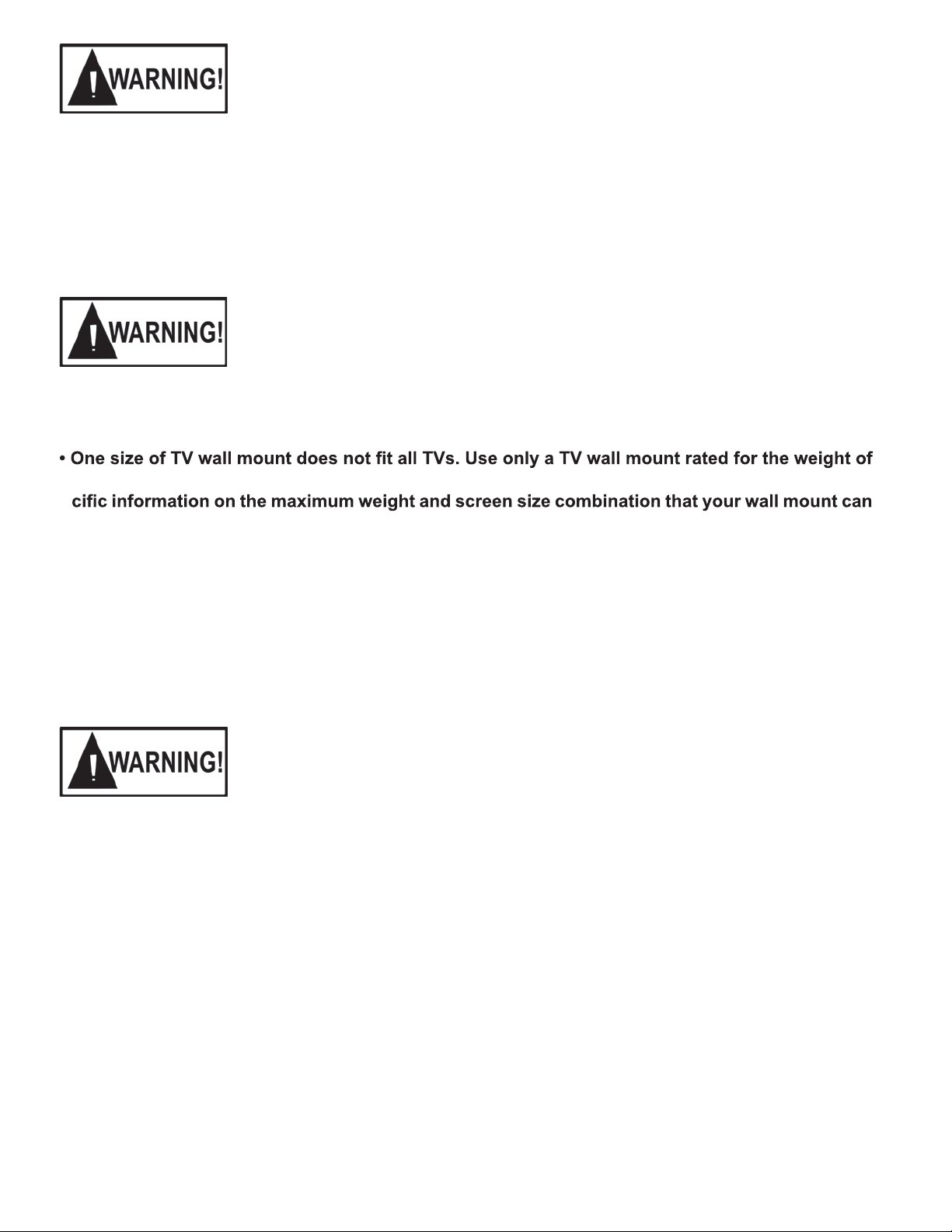
This product is intended only to mount a television of the indicated size and weight. Using this
product to mount televisions heavier than the maximum weight capacity can damage equipment
and cause personal injury.
Schoenfeld International Inc. and ATEC are not responsible for personal injury or
product damage due to mishandling, incorrect mounting, incorrect assembly, or incorrect use of
this product.
CHILD SAFETY
How and where you use your television wall mount is extremely important for Child Safety
As you set up and use your new product, keep all of these safety tips in mind.
your TV and the size of your screen. Your TV wall mount assembly instructions contains spe-
safely support. Do not exceed the maximum weight of screen size for any TV wall mount.
• Carefully read all of enclosed instructions for proper use of this product. If you have any doubts
about safe and secure assembly, please contact a professional.
• Don’t let children climb on or play with mounts or TVs.
• Remember that children can become excited while watching a program, especially on a “larger
than life” TV. Make sure to place or install the TV wall mount where it cannot be pushed, pulled
on, or knocked down.
• Make sure that you route all cords and cables so that they cannot be pulled or grabbed by curi-
ous children.
Always wear safety goggles to when drilling or installing hardware.
Tools
For your convenience, we have included an allen wrench and a socket tool with this mount. For the best
assembly experience and mounting safety, we always recommend using full-size tools for each assembly steps.
Below is a recommended tool list you will need for proper and safe installation. See applicable warnings
in this manual about certain types of mounting surface materials and the special hardware and tools that
should be used.
• Drill with a specific size drill bit to pre-drill holes in the wall
• Stud finder
• Tape measure
• Pencil
• Screw drivers
• Socket wrenches
• Small hammer
• Safety goggles
Page 3

JIA-H K
M
N
OL
ID
2
3
4
5
6
A
B
C
D
E
The actual appearance and quantity of parts may be different than shown in the illustration. Consult
the table for actual quantities.
Qty
1
1
1
1
1
2
1
4
4
4
4
4
Description
Wall Mount
Left bracket
Right bracket
Cable cover
Security safety bolts
Box Wrench
M4x20mm bolts
M4x30mm bolts
M5x20mm bolts
M5x30mm bolts
M6x25mm bolts
ID
F
G
H
I
J
K
L
M
N
O
Qty
4
4
4
4
4
4
4
4
4
12
Description
M6x40mm bolts
M8x25mm bolts
M8x45mm bolts
Square washer
Long bolts
Wall anchors
Long bolt washers
S pacers
M4/M5 washers
M6/M8 washers
3
Page 4

Step 1: Attach the left and right brackets to your TV
Do not force the bolts into the mounting holes on your TV. Do not use an electric drill to tighten these bolts on your TV. This could damage the equipment or cause personal injury.
CAUTION: Do not place the TV face down on a hard surface when installing the mounting plate
on the TV. Placing the TV face down on a hard surface can result in equipment damage. Use a
blanket or other suitable surface.
Check your TV manual to confirm the required bolt diameter according to the size, depth, and position
of the mounting holes in your TV.
For correct installation, install the brackets with the hook on each bracket facing down.
Install the bolts, spacers, and square washers in accordance with the following:
If your television has a straight back, spacers are not required. Use the selected bolts (A-H) and
square washers (I) to install the bracket directly on the back of the television as shown in Fig 1a.
Make sure that the two brackets are equal in height and are level. Once the brackets are aligned,
securely tighten the bolts.
keep the bracket snug to the rear of the TV without over tightening.
If necessary, use additional washers (N, O) to make sure the bolts (A-H)
Fig. 1a
A-H
I
4
Page 5

If your television has a curved back and mounting
holes are recessed (Fig 1a) spacers are required.
Install the spacers (M) between the display and
the bracket as shown in Fig 1b. Then, use the
appropriately selected bolts (A-H) applicable to your
TV and the square washers (I) to install the brack-
ets with spacers to the back of the television. Make
sure that the two brackets are equal in height and
are level. Once the brackets are aligned, securely
tighten the bolts (Fig 1b) If neccessary, use additional washers (N,O) to make sure the Bolts (A-H)
keep the brackets snug to the rear of the TV without
over tightening.
Fig. 1a
A-H
M
I
Fig. 1b
Step 2: Install the cable cover
Route the cables as required. Snap the cable cover into place on
the rods (Fig. 2a), and then slide the cover into position as required
(Fig. 2b).
Fig. 2a
Slide down
Fig. 2b
5
Page 6

Step 3: Attach the wall mount to the wall
Find and mark the best position for the wall mount on the wall.
The best viewing height is parallel to the eye level of a person sitting on a couch. Normally, this is
about 4 feet above oor level.
In addition to your eye level height when you are seated, the following two measurements will help
you determine the perfect height for your wall-mounted television:
• The distance from your viewing location to the wall.
• The vertical distance from eye level to the oor plus the distance from your viewing location to the
wall when the viewing angle is 15 degrees.
For example:
• If distance ‘a’ is 5 to 7 feet (1.5 to 2.1 meters), distance ‘b’ is about 1 foot (0.3 meter)
• If distance ‘a’ is 8 to 13 feet (2.4 to 4 meters), distance ‘b’ is about 3 feet (0.9 meter)
• If distance ‘a’ is 14 to 17 feet (4.3 to 5.2 meters), distance ‘b’ is about 4 feet (1.2 meters)
Add the eye level height plus ‘b’ to get the ideal height of the center of the television display.
Fig. 3
After determining the ideal height on the wall for your television, follow the mounting instructions for
your type of wall construction: wood stud or concrete walls.
Attaching this mount to wood studs or concrete walls requires special tools and hardware to
ensure the mount is securely and safely attached to these materials. Concrete will break or
crumble if special concrete drill bits and drill operating speeds are not properly used. Consult
a professional if you are unsure or have any doubts about the safety of the installation. Personal injury or equipment damage can result if the mount is not properly installed.
6
Page 7

Wood stud walls (Fig 3b)
1. Use a pencil, awl, or a nail to mark the location of the wall stud centers (Fig 3b) after locating the
stud with an electronic stud locator. The distance between marks should not be less than 16 inches
(Studs must not be less than 16 inches (40.6 cm).
ing the holes in the mount with the studs (Fig 3c). Use the wall plate as a template to mark the
location of all four mounting holes on the wall. Make sure that the mounting holes are level and are
parallel.
3. Use a 5 mm drill bit to pre-drill holes at least 40 mm (1.6 inches) deep at the marked locations.
4. Use the supplied box-end wrench (6), the four long bolts (J), and washers (L) to attach the wall
mount to the wall. Do not use wall anchors in wood stud walls.
5. Use the built-in level to level the wall mount (Fig 3d), repositioning as necessary, then securely
tighten the bolts.
-
Fig. 3b Fig. 3c
1
Fig. 3d
L
J
6
Concrete Walls:
to mark the location of all four mounting holes on the wall. Make sure that the mounting holes are
level and are parallel. The distance between marks should not be less than 16 inches.
(Studs must not be less than 16 inches (40.6 cm).
2. Use a 10 mm drill bit to pre-drill four holes at least 50 mm (2 inches) deep at the marked locations.
3. Insert a wall anchor (K) into each pre-drilled hole and lightly tap it with a hammer until the wall an-
4. Use the supplied box-end wrench (6), the four long bolts (J), and washers (L) to attach the wall
mount to the wall with the wall anchors.
5. Use the built-in level to level the wall mount (Fig 3d), repositioning as necessary, then securely
tighten the bolts.
7
Page 8

Step 4: Hang the television display
A large television requires two people to lift. Schoenfeld International Inc. and ATEC are not
responsible for equipment damage or personal injury due to mishandling.
ensuring that it is securely installed can result in equipment damage or personal injury.
1. Lift the television display with the brackets securely attached to the wall mount.
2. Hook the top of brackets over the top bar of the wall mount (Fig 4a).
3. Rotate the display to let the brackets hook over the bottom bar of the mount. Then install a safety bolt
(5) into the lower end of each bracket to lock the television in place (Fig 4b).
.
Fig. 4a Fig. 4b
8
Page 9

Step 5: Adjusting the tilt angle
This patented design features an unique tilt angle mechanism that can easily be adjusted by just one
person. No tools are required for this step. As shown in Fig. 5, grasp the top and bottom of the mounted
flat panel and gently pull the top of the flat panel toward you or back to adjust the viewing angle.
Mount Reference Dimensions
Fig. 5
In some cases depending on the weight of your TV, the bracket angle tension may require a one-
time adjustment
.
Adjustable bracket spacing: 200 – 700 mm
(7.87 in – 27.55 in)
Bracket height: 530 mm (20.86 in)
Bracket frame height: 180 mm (7.08 in)
Bracket frame length: 820 mm (32.28 in)
After mounting, if the TV does not stay in your preferred viewing angle there is not enough tension
on the two screws found on the inner side of each “angle-free” bracket. Follow the six steps below to
adjust (tighten) the tension of the bracket screws to prevent this issue.
1. Carefully remove the TV from the wall mount bars and place the screen face down on
that is clean and without objects of any kind. The rear of the flat panel with the “angle-free” mount
brackets attached is facing upward towards the ceiling.
2. Use a regular slotted screwdriver to remove the four black rubber screw “caps” found on the inner
side of each bracket.
3. Use the Box wrench (6) to tighten all four of these nuts (two nuts on each bracket) 1/4 turn to the
right. After tightening, replace the black plastic caps over each screw.
4. Carefully lift up the TV and properly attach the brackets to the mount bar and secure the safety
latches
5. Adjust the “angle-free” tilt to your proper viewing position and without letting go of the TV, lessen
your hand pressure to see if the angle tilt is properly held in place by the mount. If additional tension
is still required, repeat steps 1 – 5. Do not over-tighten these nuts or the “angle-free” tilt adjustment
will not function at all.
6. Once the proper tension is achieved, replace the black rubber caps on the exposed ends of the
screw/nuts.
a flat surface
9
Page 10

LIMITED SIX-YEAR WALL MOUNT WARRANTY
We warrant this product to you, the original purchaser at the time of purchase printed on a dated store receipt from
an authorized ATEC retailer and for a period of six-years thereafter that our wall mount product and all it’s parts
and components are free of defects in material and workmanship under normal use. This warranty is subject to
the provisions below. ATEC’s sole obligation and the purchaser’s exclusive remedy pursuant to these warranties
are limited to replacement at ATEC’s sole discretion. There are no other warranties except as expressively set
forth below either expressed or implied, including any warranty of merchantability for any particular purpose.
Should you be missing any of the assembly parts or components (screws, pieces, etc.), please contact the
Customer Support Center to secure a replacement. It is not necessary to bring the unit back to the store. When
calling, please reference the parts list found in the Instruction Manual to help us accurately identify the missing
parts and promptly provide replacements.
Our Customer Support Center is available Monday to Saturday (10:00AM to 7:00PM EST) for technical assistance
or troubleshooting. To contact us please call 1-800-936-1186.
This warranty is expressly limited to the replacement of wall mount parts and components described in the parts
list located in the Instruction Manual included with the product.
This warranty applies under conditions of normal use.
This warranty does not cover: any product, which has been subject to damage due to improper assembly or
disassembly, products which were not assembled, installed, used, or maintained in accordance with the product
assembly instructions & warnings, acts of nature, misuse, neglect, accidents, abuse, exposure to elements,
outdoor use, extreme temperature ranges, damage during transit, commercial use, modification of, or to any part
of the product or attachments to the product not approved by ATEC. Also not covered are costs for
assembly/dis-assembly labor, costs incurred in shipping the unit or parts for warranty repair/exchange or any
products purchased from unauthorized ATEC sellers. Under no circumstances shall ATEC, be liable for any loss
(direct, indirect, incidental, foreseen, unforeseen, special or consequential) or for any damage arising out of, or in
connection with, the use of this product. Nor shall ATEC have any responsibility for incidental or consequential
damages resulting from the breach of this warranty including but not limited to inconvenience, purchase or rental
of replacement products, loss of profits or commercial loss.
We reserve the right to request damaged parts or units be shipped to our offices for inspection or confirmation of
any warranty claims.
This warranty does not cover product sold ‘As Is’.
This warranty is valid only to the original purchaser of the Product in the United States and Canada and grants
specific legal rights.
10
Page 11

11
Page 12

Schoenfeld International Inc. and ATEC
5001 American Boulevard West
Suite 275
Bloomington, MN 55437
©Schoenfeld International Inc, 2014
PN: A580TM Rev 1.2 January, 2014
