Page 1

Section 1
Introduction and Specification
The TEKTRONIX 1730-Series is an 8-1/2-inch wide by 5-1/4-inch high
waveform monitor, weighing approximately 8 pounds. The 1730 (System M,
NTSC) and the 1731 (System I, B, etc., PAL, PAL-M), and the 1735 (dual-standard) versions can be powered from an ac source or, with the addition of a field
upgrade kit (1700F10), 12 Vdc. The CRT occupies approximately two-thirds of
the front-panel area, with the control panel taking up the remainder of the space.
Operation is controlled by a microprocessor that polls the front-panel switches
and remote ground closures. Front-panel switches are of the momentary touch
type with lighted functional indicators. Most of the switches are also used to
select special functions, which are accessed by holding the switches in until the
microprocessor recognizes the request.
The signal is displayed on a bright CRT capable of displaying one line per frame.
It is of the mesh type, for better geometry, and uses an internal graticule to
reduce parallax. Variable graticule scale illumination provides even lighting to
improve measurement accuracy and the quality of waveform pictures. Option 74
provides a P4 (white) phosphor tube.
The Channel A and B Composite Video Inputs and the External Reference
Signal Input are high impedance bridging loop-throughs, in order to protect the
integrity of the signal paths. The input switching allows for the display of either
Channel A or Channel B Input or both inputs. Synchronization can be either
internal or external, with the further choices of using remote sync or 90 or 100
Hz synchronization, from a VTR, where the application warrants.
The 1730-Series offers a choice of three basic sweep rates: 2 Field, 2 Line, and
1 Line, each of which can be magnified to provide three additional sweep rates:
1 ms (2 Line), 0.2 ms (1 Line), and X25 (2 Field) which provides for viewing the
complete vertical interval. In addition, there is full frame line selection that can
be displayed as 1 line, 2 lines, or 15 lines. A bright-up pulse, for picture
monitors, that corresponds to the intensified region on the CRT display, is
available through a rear-panel bnc connector.
The vertical signal processing provides a choice of fast or slow dc restoration, or
an unclamped display. The input signal can be unfiltered (Flat) or either Low
Pass or Chrominance filtered. There is also a combination of Flat and Low Pass
filtering available when a 2 Line or 2 Field sweep rate is employed; the display
consists of one line or field low pass filtered while the second is unfiltered.
Vertical amplitudes can be displayed in a calibrated gain mode, which corresponds directly with the graticule vertical scales, magnified 5 times, or can be set
to a specific amplitude by using the Variable GAIN control.
1–1
Page 2

1730–Series Introduction
An RGB or YRGB Parade display, for camera setup, is accommodated with a
shortened sweep. The input of the camera signal and an enable are through the
rear-panel REMOTE jack. The choice of 3-step (RGB) or 4-step (YRGB) is
made by changing the position of an internal jumper.
The 1730-Series has a unique Store and Recall function built in that allows for
the storing of up to four front-panel setups that can be recalled by pressing the
appropriate recall button, or a ground closure through the rear-panel REMOTE
connector. In addition, four factory-programmed measurement setups can be
accessed, by external ground closures input through the REMOTE connector.
An auxiliary output, to control a companion 1720-Series Vectorscope, is
provided through a rear-panel connector. The auxiliary output contains a bus for
two-way communications between the waveform monitor and vectorscope
microprocessors and a strobe to provide line select unblanking for the Vectorscope.
Typical Configurations
The 1730-Series Waveform Monitor is designed for operation either alone or
with a 1720-Series Vectorscope. Line select and measurement recall for this
waveform monitor are also used by the vectorscope. Because of these capabilities, and the available 90 or 100 Hz triggering, the 1730-Series Waveform
Monitor is ideally suited to operate in a VCR bridge. With its factory-preset
measurement routines, that can be accessed through the rear-panel REMOTE
connector and the Store/Recall functions, it is possible to have one-button
measurements of key parameters, including various vectorscope measurements.
In addition to the VCR bridge and the typical Master Control monitoring
applications, this monitor can be used in camera chains. It has a choice of RGB
or YRGB Parade display that can easily be selected by changing one internal
jumper setting. The Parade signal and enable are input through the rear-panel
REMOTE connector.
A number of operating conditions can be altered by changing internal jumpers,
using some of the factory-preset combinations, or setting up and saving the front
panel with the Store/Recall function. Using these methods most of the current
528A operational modes can be accommodated. There is a difference in how the
remote control operates — the 1730-Series uses ground closures, not positive
voltage as the 528A did.
1–2
Page 3

Options
1730–Series Introduction
CRT Options
Power Cord Options
Accessories
Standard Accessories
The standard instrument is shipped with a P31 (green) phosphor CRT installed.
Option 74 instruments are shipped with a P4 (white) phosphor CRT installed.
Any of the power cord options described in Section 7 can be ordered for the
1730-Series. If no power cord option is ordered, instruments are shipped with a
North American 125 V power cord and one replacement fuse.
The following accessories are shipped with the 1730-Series. Part numbers for
these accessories are located at the end of the Replaceable Mechanical Parts list.
1 1730-Series Instruction Manual
1 Power Cord, with selected power plug option
1 Replacement Cartridge Fuse (correct rating for the power
plug option)
3 Replacement Scale Illumination Bulbs (Tektronix Part
No. 150-0168-00 or ANSI #73)
Optional Accessories
There are a number of accessories that can be used with a 1730-Series Waveform
Monitor. The following is a list of the most common accessory items for this
series of waveform monitors. 1700F items are Field Upgrade Kits that are
installed by the customer; instructions are included in all Field Upgrade Kits.
Viewing Hood (016-0475-00)
Front Panel Cover (200-3897-01)
1700F00, Plain Cabinet (painted silver-grey)
1700F02, Portable Cabinet (painted silver-grey)
1700F05, Side-by-Side Rack Adapter
1700F06, Blank Half-Rack Width Panel
1700F10, DC Power Converter
1–3
Page 4

1730–Series Introduction
Safety Information
Specification
The 1730-Series is intended to operate from an ac power source that will not
apply more than 250 V rms between the supply conductors or between either
supply conductor and ground. A protective ground connection by way of the
grounding conductor is essential for safe operation (except for those instruments
that are operated from a battery supply).
The 1730-Series was tested for compliance in a cabinet. To ensure continued
compliance, the instrument will need to be enclosed in a cabinet that is equivalent to the Factory Upgrade Kits that are listed as Optional Accessories for the
1730-Series. A drawing of the 1700F00 plain cabinet is contained in the
Installation Instructions (Section 3).
In the specification tables that follow, some items are identified as performance
requirements. These can be verified by performing the Performance Check
Procedure in Section 5. Not all performance requirements have a measureable
tolerance, and therefore do not have a performance check step; however, they are
either verified by indirect means, through other portions of the procedure, or are
design criteria that do not need to be tested for individual instruments.
Whenever there is a verifiable performance requirement, in the specification
table, there will also be a reference to identify the location, in the Performance
Check Procedure, of the appropriate performance verification procedure.
The supplemental Information designation in the tables indicates that this is
information that either amplifies a performance requirement or is special
information that is of importance. Unlike performance requirements, there is no
need, and often no way to check these items to any specific tolerance.
1–4
Page 5
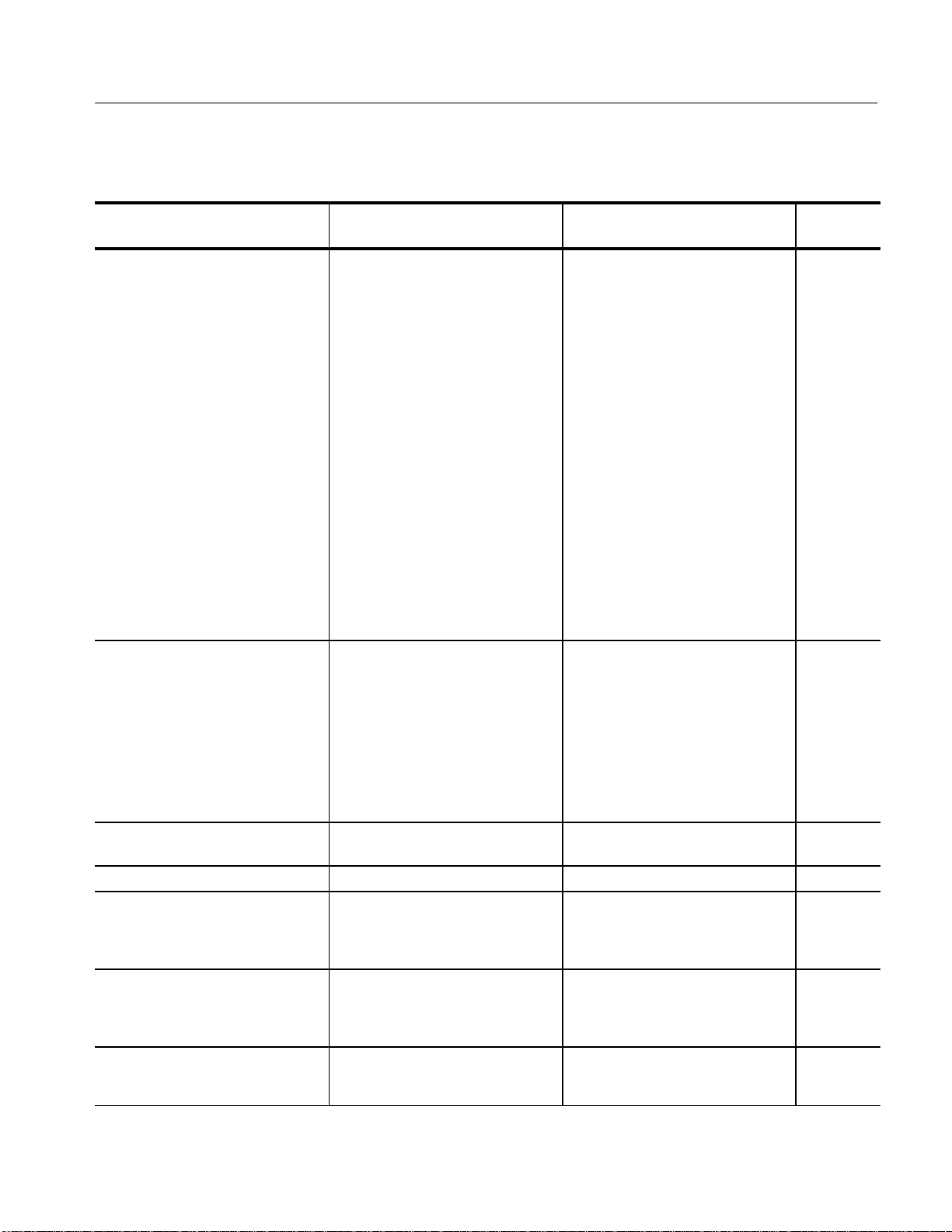
1730–Series Introduction
T able 1–1: Vertical Deflection System
Characteristic Requirement Supplemental Information
Frequency response
Flat
Flat: 50 kHz to 6 MHz within 2% of
response at 50 kHz.
Flat (X5): 50 kHz to 6 MHz within 5%
of response at 50 kHz.
Specifications apply for full screen
height video input signal, with variable
GAIN off.
Step
Number
13
Low-pass filter
Chroma filter
Transient response Preshoot: ≤1%
Field rate tilt ≤1% Field rate square wave or vertical
Line rate tilt ≤1% 25 ms bar 15
Overscan Less than 2% variation in baseline of
Differential gain Displayed differential gain is ≤1% with
Deflection factor 140 IRE (1.0 V) within 1% with 1 V
1730: At least 30 dB attenuation at
3.58 MHz
1735: 4.00 MHz
1731: 4.43 MHz
NTSC and PAL-M: Nominal bandwidth
1 MHz. Attenuation at 7.2 MHz 20 dB
or greater. Response at 3.58 MHz
does not vary between FLAT and
CHROMA by more than 1%.
PAL: Nominal bandwidth 1 MHz.
Attenuation at 8.9 MHz 20 dB or
greater. Response at 4.43 MHz does
not vary between FLAT and CHROMA
by more than 1%.
Pulse-to-Bar Ratio: X1: 0.99:1 to
1.01:1X5: 0.98:1 to 1.02:1
Overshoot: X1: 2% or less X5: 4%
or less
Ringing: X1: 2% or less X5: 4% or
less
100 IRE (700 mV) 12.5T (20T)
modulated pulse as it is positioned
over the middle 80% of the screen.
10% to 90% APL changes.
input.
Response at 15 kHz does not vary
between FLA T and LPASS by more
than 1%
Upper and lower –3 dB points are
approximately ±350 kHz from
3.579545 MHz. 15 to 35 C operating
temperature.
Upper and lower –3 dB points are
approximately ±350 kHz from
4.433619 MHz. 15 to 35 C operating
temperature.
Specifications apply for full screen
height video input signal, with variable
GAIN off.
window
Chroma filter must be selected.
Baseline at 50 IRE and displayed
subcarrier adjusted to 100 IRE with
VAR gain.
1 V full scale. 20-30 °C, Flat response
selected. Vertical gain temperature
coefficient is –0.3%/10 °C.
17
18
15, 16
15
15
9
1–5
Page 6

1730–Series Introduction
T able 1–1: Vertical Deflection System (Cont.)
Characteristic
X5 gain accuracy ±5% 1 V input signal 9
X5 gain registration ≤1 major div. of vertical shift from
baseline.
Variable gain range Input signals between 0.8 V and 2 V
can be adjusted to 140 IRE (1.0 V)
display. 160 mV and 400 mV for X5
gain.
Position range 1 V signal can be positioned so that
peak white and sync tip can be placed
at blanking level, with the DC RESTORER on, regardless of gain
setting.
Maximum absolute input level ±5 VDC + peak AC Displays in excess of 200 IRE
DC input impedance Greater than 15 kW (unterminated)
Return Loss (75 W) video inputs
(CH-A, CH-B)
Crosstalk between channels Greater than 50 dB of isolation
Loop through isolation Greater than 80 dB of isolation
PIX MON frequency response 50 kHz to 6 MHz, within 3% of
PIX MON differential gain (50% APL) Within 1% with a 140 IRE (1.0 V) unit
PIX MON differential phase (50%
APL)
PIX MON DC level on output 0.5 V or less into 75 W. load No input signal 11
PIX MON intensification (bright-up) During line select only. Active video of
PIX MON output impedance 75 W. (nominal)
PIX MON return loss (75 W) ≤30 dB, 50 kHz to 6 MHz With instrument turned on 19
Input to PIX MON output gain ratio 1:1 ±5% at 15 kHz 11
≥40 dB from 50 kHz to 6 MHz A and B channels, loop-through
response at 50 kHz
display
Within 1° with a 140 IRE (1.0 V) unit
display
Supplemental InformationRequirement
Unmagnified to magnified display 9
Applies to calibrated gain positions
only
(1.428 V) may cause frequency
response aberrations.
terminated in 75W. Input in use or not
in use, instrument power on or off, all
deflection factor settings.
between channels. Measured at F
between Channel A, Channel B, and
EXT REF.
between loop-throughs. Measured at
FSC between Channel A, Channel B,
and EXT REF.
Terminated in 75 W 14
selected lines has a DC offset of
approximately 180 mV .
SC
Step
Number
9
9
19
1–6
Page 7

1730–Series Introduction
T able 1–2: DC Restoration
Characteristic Requirement Supplemental Information
DC restorer clamp time Back porch
Frequency response at 60 Hz Slow: 20% or less
Fast: 90% or greater
Blanking level shift with 10% to 90%
APL change
Blanking level shift due to presence or
absence of burst
APL changes from 50% to either 10%
or 90% will cause blanking level shift
of 1 IRE unit (7.14 mV) or less.
1 IRE unit (7.14 mV) or less shift from
no color burst to presence of color
burst.
Attenuation of 60 Hz on input signal 12
Step
Number
12
12
T able 1–3: Calibrator
Characteristic Requirement Supplemental Information
Frequency 100 kHz ±100 Hz Synchronizes in 2H and 1H sweeps. Crystal controlled. Timing
accuracy is 10 µs, ±0.01 µs. Can be used as 10 µs and 1 µs timing
calibrator.
Amplitude 140 IRE (1 V) within 1% 10
Position Top of waveform must be between 80 IRE (0.86 V) and 120 IRE
(1.14 V) on graticule when backporch is positioned to 0 IRE (0.300 V)
line, with DC RESTORER on.
T able 1–4: Horizontal Deflection System
Characteristic Requirement Supplemental Information
Sweep Sweep occurs in all horizontal mode
settings with or without synchronization.
2FLD sweep repetition rate Equal to frame rate of applied video or
external sync
2FLD sweep magnification Approximately X25
Step
Number
3
Step
Number
5
1–7
Page 8

1730–Series Introduction
T able 1–4: Horizontal Deflection System (Cont.)
Characteristic
1LINE sweep repetition rate Equal to line rate of applied video or
external sync
2LINE sweep repetition rate Equal to half line rate of applied video
or external sync
Sweep length 2LINE and 2FLD sweep length is
Timing accuracy All timing and linearity specifications
10 µs/div. (2LINE) sweep accuracy Within 2% 6
5 µs/div . (1LINE) sweep accuracy Within 2% 6
0.2 µs/div. (1LINE + MAG) sweep
accuracy
Integral linearity Within 1% Measured between the 10 ms and
Sweep magnifier registration Magnification occurs about center of
HORIZONT AL position Any portion of a synchronized video
Within 2% 6
sweep can be positioned on screen in
all sweep modes.
Supplemental InformationRequirement
nominally 12.5 divisions.
exclude the first and last major
divisions of the unmagnified display.
Timing can be adjusted ±5% with
front-panel H CAL.
110 ms points on the 10 ms/division
sweep. Calibrator transitions fall
exactly on graticule marks.
screen
Step
Number
6
1–8
Page 9

T able 1–4: Horizontal Deflection System (Cont.)
Characteristic
LINE SELECT Displays the selected line in 1LINE.
Displays the selected line first in
2LINE. Intensifies selected line in
2FLD. In 15LINE, displays overlayed
lines in 1 or 2LINE, intensifies the
selected 15 lines in 2FLD. A small 15
is added to the bottom of the CRT
readout in 15LINE mode.
Readout NTSC:
Supplemental InformationRequirement
Field 1: Lines 1 to 263
Field 2: Lines 1 to 262
All: Lines 1 to 262
PAL
Field 1: Lines 1 to 313
Field 2: Lines 314 to 625
All: Lines 1 to 312
1730–Series Introduction
Step
Number
PAL-M
Field 1: Lines 1 to 263
Field 2: Lines 264 to 525
All: Lines 1 to 262
T able 1–5: Synchronization
Characteristic Requirement Supplemental Information
Input requirements, internal reference
NTSC and PAL–M
Composite video or black burst with
sync amplitudes 40 IRE ±6 dB
PAL
External reference Sync amplitude between 143 mV and
External reference, DC input impedance (unterminated)
Return loss (75 ) At least 40 dB from 50 kHz to 6 MHz Loop-through terminated in 75 ,
Absolute maximum input voltage ±12 VDC plus peak AC
Composite video or black burst with
sync amplitudes 300 mV ±6 dB
4 V will synchronize sweeps
Greater than 15 k
instrument power on or off
Step
Number
4
4
4
19
1–9
Page 10

1730–Series Introduction
T able 1–5: Synchronization (Cont.)
Characteristic
Remote sync
Amplitude
Sweep trigger polarity
90/100 Hz triggering amplitude 2.0 to 5.0 V square wave
90/100 Hz triggering frequency NTSC: 90 Hz ±15%
2.0 to 5.0 V square wave, or 4.0 V
comp sync
PAL: 100 Hz ±15%
Supplemental InformationRequirement
Input and enabled through rear-panel
REMOTE connector. Input Impedance
1 M. 30/60 Hz (25/50 Hz) square
wave will sync 2FLD Sweep. Remote
sync bypasses the sync stripper and
field ID circuits.
Internal jumper selects polarity.
Normal: Negative-going edge line
sync, positive edge of field sync.
Inverted: Positive-going edge line
sync, negative edge of field sync.
Step
Number
9
T able 1–6: RGB/YRGB Mode
Characteristic Requirement Supplemental Information
RGB/YRGB Will display either a 3-step or 4-step RGB/
YRGB parade or overlay display.
Staircase amplitude A 10 V input will result in a horizontal display
of 9 divisions ±1.4 major divisions.
Sweep repitition rate Field or line rate of displayed video or external
sync signal as selected by front-panel
HORIZONT AL controls.
Control RGB/YRGB mode and parade/overlay
Magnifier Approx. X25 for 2FLD, and X10 in 1 or 2LINE.
Sweep length 3-step: 3.4 — 4.1 divs
4-step: 2.5 — 3.1 divs
Internal jumper is used to change from 3-step
to 4-step capability . Factory set to 3-step.
Internal adjustment offsets any incoming
signal DC component between ±12 V . Input
impedance 1 M shunted by approx. 3 pF.
Field or line rate, if enabled from the REMOTE
connector.
selected by applying ground (TTL low) at the
RGB enable pin on the rear-panel REMOTE
connector. RGB components may be
overlayed with normal sweep length by not
activating RGB enable.
Field or line rate sweeps. A 1FLD sweep is
selected by grounding the 1FLD/1LINE pin of
the rear-panel REMOTE connector.
Step
Number
7
7
7
7
1–10
Page 11

1730–Series Introduction
T able 1–7: CRT Display
Characteristic Requirement Supplemental Information
CRT viewing area 80 X 100 mm
Horizontal = 12.5 div
Vertical = 170 IRE units (1.19 V)
Accelerating potential Nominally 13.75 kV
Trace rotation range Greater than ±1° from horizontal Total adjustment range is typically 8°
Graticule Internal, variable illumination
T able 1–8: Power Source
Characteristic Requirement Supplemental Information
Mains voltage range 90 – 250 V Continuous range from 90 to 250 VAC
Mains frequency 50 or 60 Hz
Power consumption 56 VA (35 Watts)
T able 1–9: Environmental Characteristics
Characteristic Requirement
Operating temperature 0 to 50 °C (+32 to 122 °F)
Storage temperature –40 to 75 °C (–40 to 158 °F)
Operating altitude To 15,000 feet (4572 meters)
Storage altitude To 50,000 feet (15,240 meters)
Vibration 5 minutes at 5 - 15 Hz with 0.060 inch displacement. 5 minutes at
15 - 25 Hz with 0.040 inch displacement. 5 minutes at 25 - 55 Hz
with 0.020 inch displacement. Military Specification:
Mil-T-28800D, Paragraph 1.2.2, Class 3.
Mechanical shock Non operating: 50 g’s 1/2 sine, 11 ms duration, 3 shocks per
surface (18 total).
Transportation Qualified under NST A Test Procedure 1A, Category II (24 inch
drop).
Humidity Will operate at 95% relative humidity for up to five days. Do not
operate with visible moisture on the circuit boards.
1–11
Page 12

1730–Series Introduction
T able 1–10: Certifications and Compliances
Category Standards or Description
EC Declaration of Conformity –
1
EMC
Meets intent of Directive 89/336/EEC for Electromagnetic Compatibility. Compliance was
demonstrated to the following specifications as listed in the Official Journal of the European Union:
EN 50081-1 Emissions:
EN 55022 Class B Radiated and Conducted Emissions
EN 50082-1 Immunity:
IEC 801-2 Electrostatic Discharge Immunity
IEC 801-3 RF Electromagnetic Field Immunity
IEC 801-4 Electrical Fast Transient/Burst Immunity
1
High-quality shielded cables must be used to ensure compliance to the above listed
standards.
This product complies when installed into any of the following Tektronix instrument
enclosures:
1700F00 Standard Cabinet
1700F02 Portable Cabinet
1700F05 Rack Adapter
Australia/New Zealand
Complies with EMC provision of Radiocommunications Act per the following standard(s):
Declaration of Conformity – EMC
AN/NZS 2064.1/2 Industrial, Scientific, and Medical Equipment: 1992
AN/NZS 3548 Information T echnology Equipment: 1995
FCC Compliance Emissions comply with FCC Code of Federal Regulations 47, Part 15, Subpart B, Class A Limits.
Installation (Overvoltage)
Category
Terminals on this product may have different installation (overvoltage) category designations. The
installation categories are:
CA T III Distribution-level mains (usually permanently connected). Equipment at this level is
typically in a fixed industrial location.
CA T II Local-level mains (wall sockets). Equipment at this level includes appliances, portable
tools, and similar products. Equipment is usually cord-connected.
CA T I Secondary (signal level) or battery operated circuits of electronic equipment.
Pollution Degree A measure of the contaminates that could occur in the environment around and within a product.
Typically the internal environment inside a product is considered to be the same as the external.
Products should be used only in the environment for which they are rated.
Pollution Degree 1 No pollution or only dry, nonconductive pollution occurs. Products in
this category are generally encapsulated, hermetically sealed, or
located in clean rooms.
Pollution Degree 2 Normally only dry, nonconductive pollution occurs. Occasionally a
temporary conductivity that is caused by condensation must be
expected. This location is a typical office/home environment.
Temporary condensation occurs only when the product is out of
service.
Pollution Degree 3 Conductive pollution, or dry, nonconductive pollution that becomes
conductive due to condensation. These are sheltered locations where
neither temperature nor humidity is controlled. The area is protected
from direct sunshine, rain, or direct wind.
1–12
Page 13

1730–Series Introduction
T able 1–10: Certifications and Compliances (Cont.)
Category Standards or Description
Pollution Degree 4 Pollution that generates persistent conductivity through conductive
dust, rain, or snow. Typical outdoor locations.
Safety Standards
U.S. Nationally Recognized
Testing Laboratory Listing
Canadian Certification CAN/CSA C22.2 No. 231 CSA safety requirements for electrical and electronic measuring and
European Union Compliance Low Voltage Directive 73/23/EEC, amended by 93/69/EEC
Additional Compliance IEC61010-1 Safety requirements for electrical equipment for measurement,
Safety Certification Compliance
T emperature, operating +5 to +40_ C
Altitude (maximum operating) 2000 meters
Equipment Type Test and measuring
Safety Class Class 1 (as defined in IEC 1010-1, Annex H) – grounded product
Overvoltage Category Overvoltage Category II (as defined in IEC 1010-1, Annex J)
Pollution Degree Pollution Degree 2 (as defined in IEC 1010-1). Note: Rated for indoor use only.
UL1244 Standard for electrical and electronic measuring and test equipment.
test equipment.
EN 61010-1 Safety requirements for electrical equipment for measurement,
control, and laboratory use.
control, and laboratory use.
T able 1–11: Physical Characteristics
Characteristic Requirement
Dimensions Height: 5 1/4 inches (133.4 millimeters)
Width: 8 1/2 inches (215.9 millimeters)
Depth: 18 1/8 inches (460.4 millimeters)
Weight Net: 8.5 pounds (3.8 kilograms)
1–13
Page 14

1730–Series Introduction
1–14
Page 15

Operating Instructions
Page 16

