Page 1
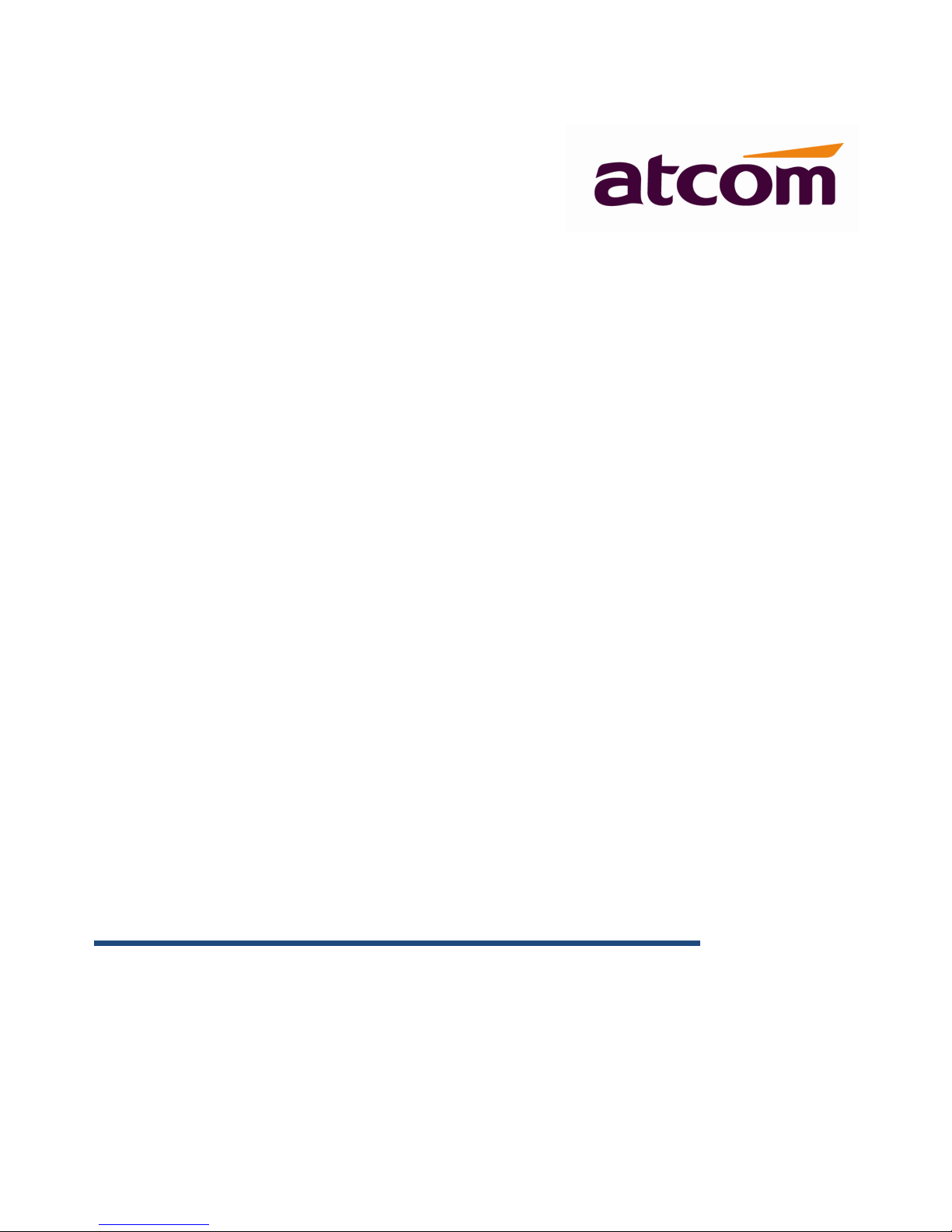
Rainbow1 IP Phone User Manual
Version: 1.2
2015-03-12
Page 2
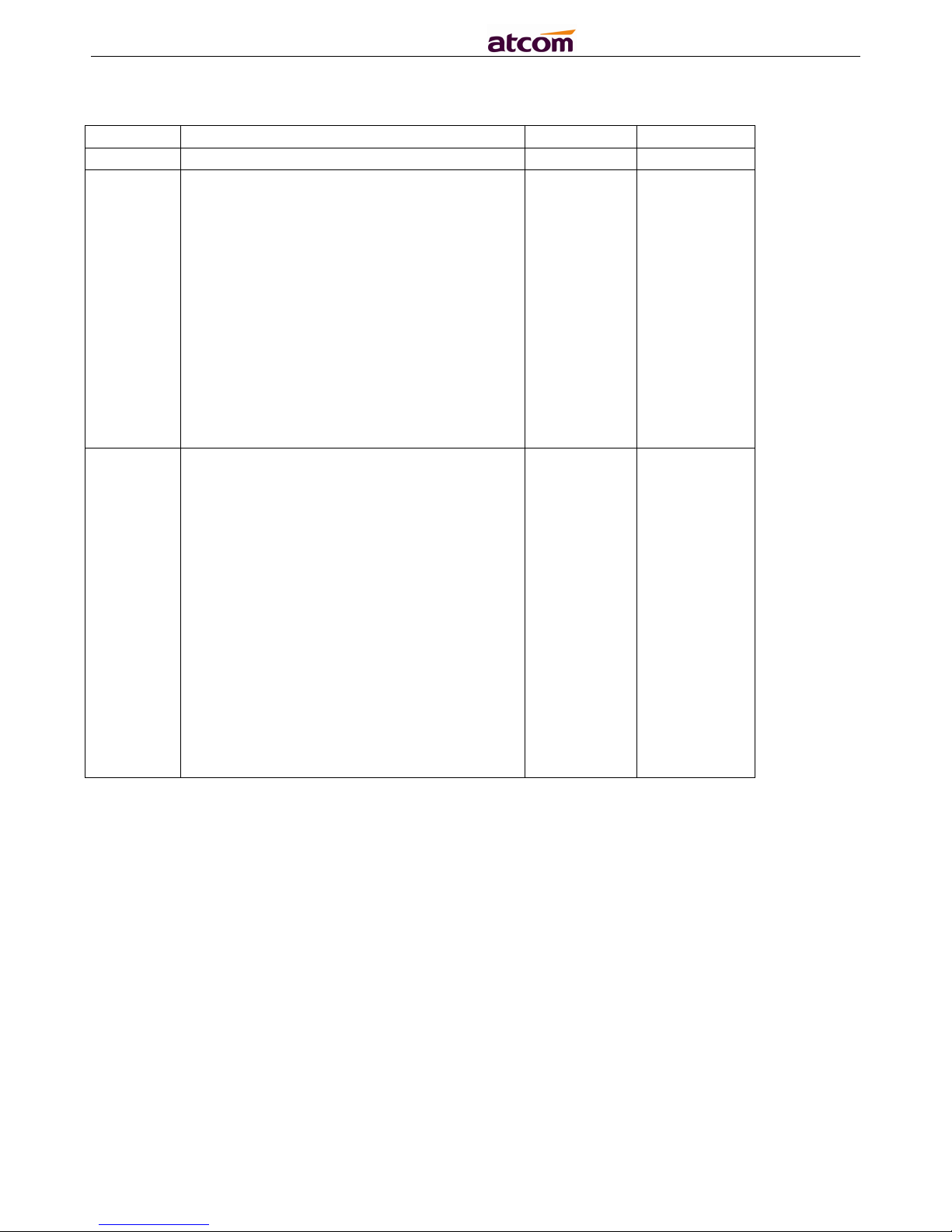
Rainbow1 IP Phone User Manual
ATCOM TECHNOLOGY CO., LIMITED www.atcom.cn
Release note
Version
Changed note
Editor
Date
1.0
First Release
Aimee
2014-5-12
1.1
1.5 Management and
Maintenance
support capture network traffic
4.3 SIP Setting
Modify the default value of RTP
Packet Size to 20
Add codec payload and name for
G726r16,G726r24,G726r32,G726r40
4.4 Account
Add parameter RPort Enable
Modify Codec configuration
4.6.1 Manual Update
Add Pcap feature
Aimee
2014-8-25
1.2
Pictures
All pictures are replaced to the latest
one
4.1 Basic
Add wizard module
4.5.1 Daylight Saving Time
Modify the parameters and configure method
4.5.2 Speed dial
Delete the speed dial module
4.6.1 Manual Update
Delete some parameters
4.6.4 Debug
Add the Debug module
5.2 Upgrade firmware under safe mode
Modify the way to upgrade firmware under
safe mode
stefen
2014-3-12
2
Page 3

Rainbow1 IP Phone User Manual
ATCOM TECHNOLOGY CO., LIMITED www.atcom.cn
Content
Contact ATCOM .................................................................................................................................................................5
Overview of ATCOM........................................................................................................................................................5
1. Overview of Rainbow 1 .....................................................................................................................................................6
1.1 Interfaces ..................................................................................................................................................................................6
1.2 Hardware................................................................................................................................................................................... 6
1.3 Software ....................................................................................................................................................................................6
1.4 Network.....................................................................................................................................................................................7
1.5 Management and Maintenance................................................................................................................................................7
1.6 Protocol ..................................................................................................................................................................................... 7
1.7 Compliant and Authenticated Standard....................................................................................................................................8
1.8 Packing List ................................................................................................................................................................................8
1.9 Installation.................................................................................................................................................................................8
2. Keypad of IP Phone .........................................................................................................................................................16
2.1 Describe of the buttons and Screen ........................................................................................................................................16
2.2 Describe of the LCD Screen Icons ............................................................................................................................................17
3. Basic functions and operations ........................................................................................................................................19
3.1 Answer the calls ......................................................................................................................................................................19
3.2 Make Call.................................................................................................................................................................................19
3.3 Pre- dial ...................................................................................................................................................................................20
3.4 Multiple line dial-up ................................................................................................................................................................20
3.5 Hang up the phone.................................................................................................................................................................. 20
3.6 Call Transfer ............................................................................................................................................................................21
3.7 Voicemail.................................................................................................................................................................................21
3.8 Mute calls ................................................................................................................................................................................21
3.9 Call Hold ..................................................................................................................................................................................21
3.10 3-Way Conference Call ..........................................................................................................................................................21
3.11 Call History ............................................................................................................................................................................22
3.12 Default Password ..................................................................................................................................................................22
3.13 Check the Phone’s IP address................................................................................................................................................23
3.14 Dial Plan.................................................................................................................................................................................23
4. Web settings ...................................................................................................................................................................25
4.1 Basic ........................................................................................................................................................................................25
4.1.1 Status ...............................................................................................................................................................................25
4.1.2 Wizard ..............................................................................................................................................................................25
4.2 Network...................................................................................................................................................................................27
4.2.1 Basic ................................................................................................................................................................................. 27
4.2.2 Advance............................................................................................................................................................................ 28
4.3 SIP Setting ...............................................................................................................................................................................29
4.4 Account ...................................................................................................................................................................................31
4.5 Phone Setting ..........................................................................................................................................................................34
4.5.1 Preference ........................................................................................................................................................................34
3
Page 4

Rainbow1 IP Phone User Manual
ATCOM TECHNOLOGY CO., LIMITED www.atcom.cn
4.5.2 Features ...........................................................................................................................................................................36
4.5.3 Voice................................................................................................................................................................................. 37
4.5.4 Ring ..................................................................................................................................................................................38
4.5.5 Tone .................................................................................................................................................................................38
4.6 Update..................................................................................................................................................................................... 39
4.6.1 Manual Update ................................................................................................................................................................39
4.6.2 Update/Auto Provision.....................................................................................................................................................39
4.6.3 Reset & Reboot.................................................................................................................................................................40
4.6.4 Debug ...............................................................................................................................................................................41
4.7 Phone Book .............................................................................................................................................................................41
4.8 Call Log ....................................................................................................................................................................................41
5. FAQ & Trouble Shooting ..................................................................................................................................................42
5.1 How to make a factory reset ...............................................................................................................................................42
5.2 Upgrade firmware under safe mode ...................................................................................................................................42
5.3 How to make direct IP call...................................................................................................................................................42
6. Trouble Shooting .............................................................................................................................................................43
6.1 The phone can’t register successfully..................................................................................................................................43
6.2 The phone can’t obtain IP address ......................................................................................................................................43
6.3 Only one part can hear the voice during the call.................................................................................................................43
7. Abbreviations..................................................................................................................................................................44
4
Page 5
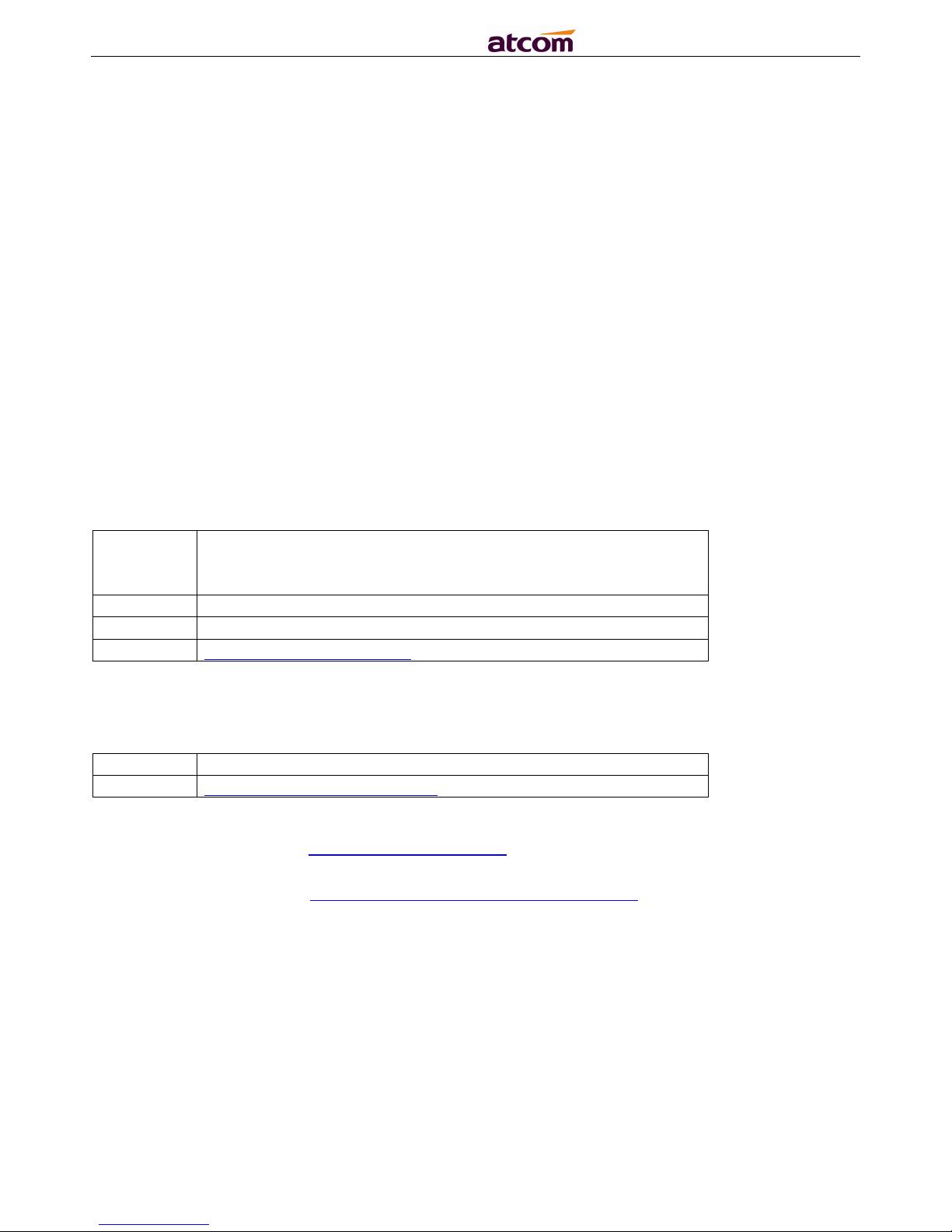
Rainbow1 IP Phone User Manual
ATCOM TECHNOLOGY CO., LIMITED www.atcom.cn
Contact ATCOM
Overview of ATCOM
ATCOM is the leading VoIP hardware manufacturer in global market. We have been
keeping innovating with customer’s needs oriented , working with partners to
establish a total solution for SMB VoIP with IP phone , IP PBX and Asterisk cards
With over 10 years’ experience of R&D , manufacturing and service in network and
VoIP filed ; mission of creating the biggest value for IP terminals , we commit
ourselves in supplying the competitive IP phone and other terminals for IP PBX ,
softswitch , IMS , NGN providers and carriers; supplying the competitive total VoIP
solution for SMB market. We keep improving the customer’s experience and creating
the bigger value with our reliable products. Until now, our VoIP products have been
available in 100+ countries and used by millions of end users.
Contact Sales
Address
Area C, A2F , Block 3 ,Huangguan Technology Park ,
#21 Tairan 9th Rd, Chegongmiao , Futian District ,
Shenzhen China
Tel
+ (86) 755-83018618-8806
Fax
+ (86) 755-83018319
E-mail
sales@atcomemail.com
Contact Technical Support
Tel
+ (86) 755-83018618-8001
E-mail
Support@atcomemail.com
Website Address: http://www.atcom.cn/
Download Center: http://www.atcom.cn/download.html
5
Page 6

Rainbow1 IP Phone User Manual
ATCOM TECHNOLOGY CO., LIMITED www.atcom.cn
1. Overview of Rainbow 1
Rainbow1
Type
POE
Power adapter
Rainbow1
Yes
Optional accessory
1.1 Interfaces
Power input: DC 5V, 1000mA or POE
LAN: RJ45 port
PC: RJ45 port
Headset jack 1 : RJ9 port
Handset jack 1 : RJ9 port
1.2 Hardware
LCD: 132×52
FLASH: 16M
RAM: 16M
CPU: 262MHz Dual Core
LED indicator: 1 Status Light
6
Page 7

Rainbow1 IP Phone User Manual
ATCOM TECHNOLOGY CO., LIMITED www.atcom.cn
1.3 Software
Sip 2.0 (RFC3261) and other related SIP RFCs
1 SIP lines
STUN
Jitter Buffer, VAD,CNG
G.711A/U, G722, G.723, G.726-16, G.726-24, G.726-32, G.726-40, G.729 ,
L16, iLBC
Echo Cancellation
SIP Domain name, Authentication
DTMF(inband, RFC2833, info)
Call transfer, Call forward, 3-way conference, Call hold, Call back
DND(Do Not Disturb), Auto answer, Blacklists, Block Call-ID, Block
Anonymous call, Dial plan, IP call
Phone book with 100 white records and 50 black records, 100 answered calls,
100 missed calls, 100 dialed calls
Update via HTTP, FTP, TFTP, PNP
Syslog
SNTP
WEB access with different login level
Multi-language: English, Chinese, Farsi, French, German, Hebrew, Italian,
Portuguese, Russian, Spanish, Turkish
Soft button: soft button * 3
Redundancy SIP server
1.4 Network
LAN/PC:Support bridge mode
Support PPPoE(ADSL,cable modem used for Internet connecting)
Support VLAN(DATA VLAN and VOICE VLAN)
Support L2TP VPN
LAN support Primary and Secondary DNS
LAN support DHCP Client
Support QoS
1.5 Management and Maintenance
Support safe mode and firmware updating under safe mode
Support different level user management
Configuration via web , keyboard
Support multi-language
Auto provision (Firmware and configuration file)
Support system log and call log
Support capture network traffic
7
Page 8
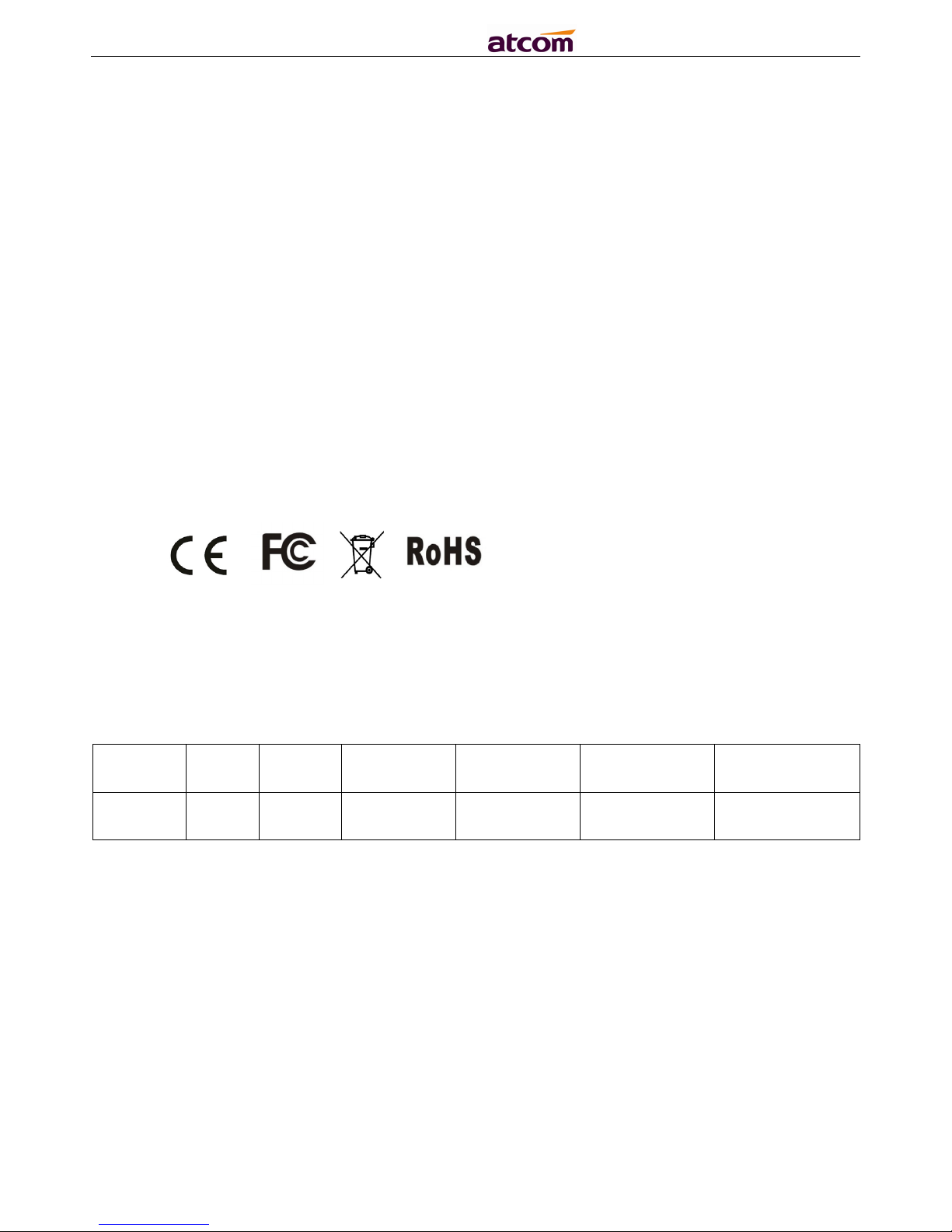
Rainbow1 IP Phone User Manual
ATCOM TECHNOLOGY CO., LIMITED www.atcom.cn
1.6 Protocol
IEEE 802.3 /802.3 u 10 Base T / 100Base TX
PPPoE: PPP over Ethernet
DHCP: Dynamic Host Configuration Protocol
SIP RFC3261, RFC3262, RFC3263, RFC3264, RFC3265, RFC2543, RFC3489,
RFC3842, RFC3515, RFC2976, RFC3428, RFC2327, RFC2782, RFC1889
TCP/IP: Transfer Control Protocol/Internet Protocol
RTP: Real-time Transport Protocol
RTCP:RTP Control Protocol
DNS: Domain Name Server
TFTP: Trivial File Transfer Protocol
HTTP:Hypertext Transfer Protocol
FTP:File Transfer Protocol
1.7 Compliant and Authenticated Standard
CE: AGC01180140201E2,AGC01180140202E2
Comply with ROHS in EU
Comply with ROHS in China
Operation temperature: lower than 60° C
Storage temperature: lower than 60° C
Humidity: 10 to 90% no dew
1.8 Packing List
Model
Phone
Handse
t
Handset
line
Stand
bracket
Ethernet
Cable
User Manual
CD
Rainbow
1
111
1
1pcs 1.5m
1
Note: Power adapter (Input: AC 100~240V, 50/60Hz; Output: 5V, 1000mA)
1.9 Installation
8
Page 9
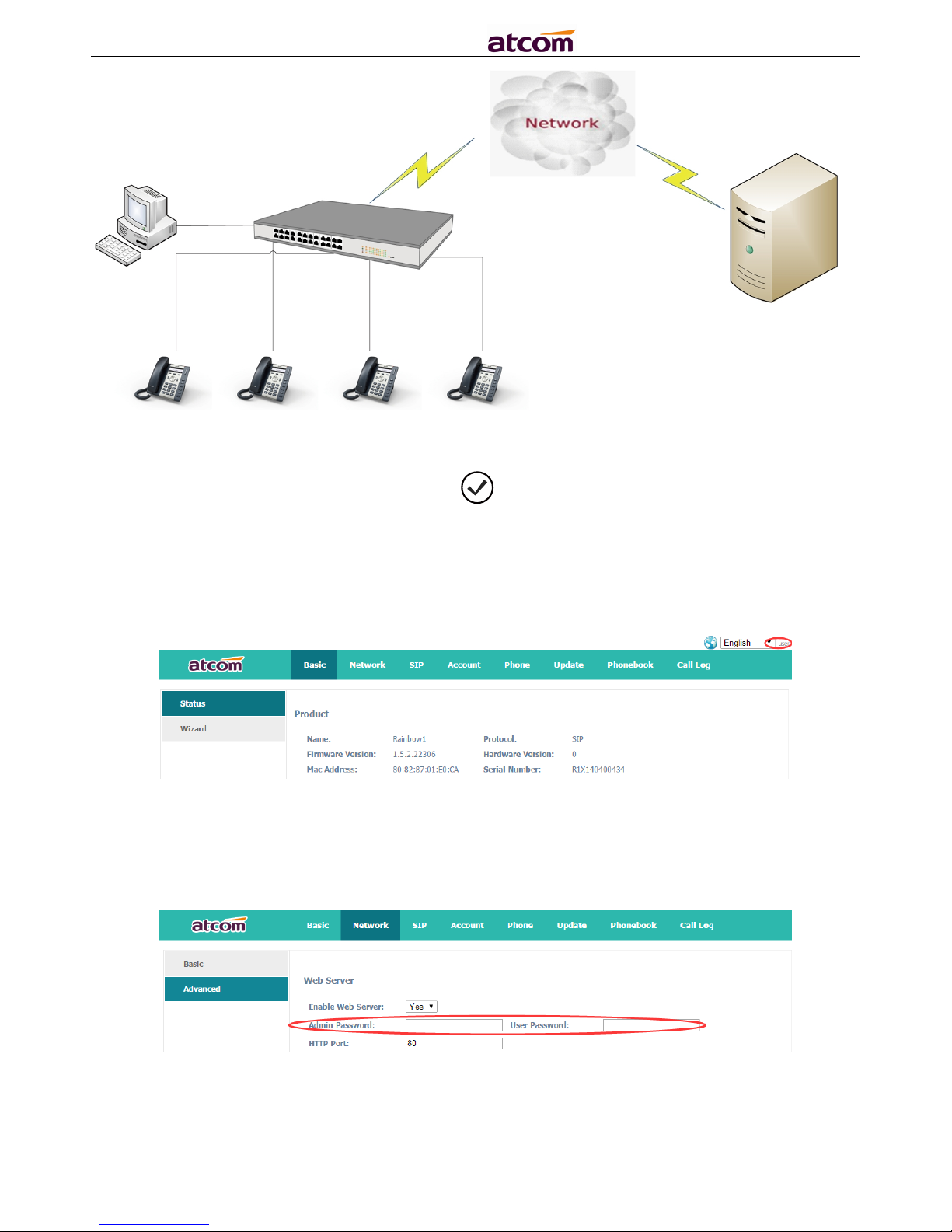
Rainbow1 IP Phone User Manual
ATCOM TECHNOLOGY CO., LIMITED www.atcom.cn
Connect LAN port to PC with Ethernet cable, or connect Rainbow1 to a switch/router
which is in the same network as your PC. It uses DHCP mode by default, and you can
review its current IP address by pressing key on idle state. To access the web
interface, you can input the IP address in IE browser. E.G. The IP address of your
Rainbow1 is 192.168.1.100, you can input 192.168.1.100 and press enter key on
your browser to access its webpage. There are two login level:
User
Admin
No password is set for those two accounts with factory settings. You can click admin
button on the right corner of the webpage to switch from the user to admin mode. To
set the password for user and admin login you can firstly login as admin and enter
the Network--->Advance page as following.
Installation instruction
1. Desktop installation
A. Put the bottom side of the IP phone upside and press one-side joints of stand
bracket into the slot, please refer the picture as below:
9
Page 10
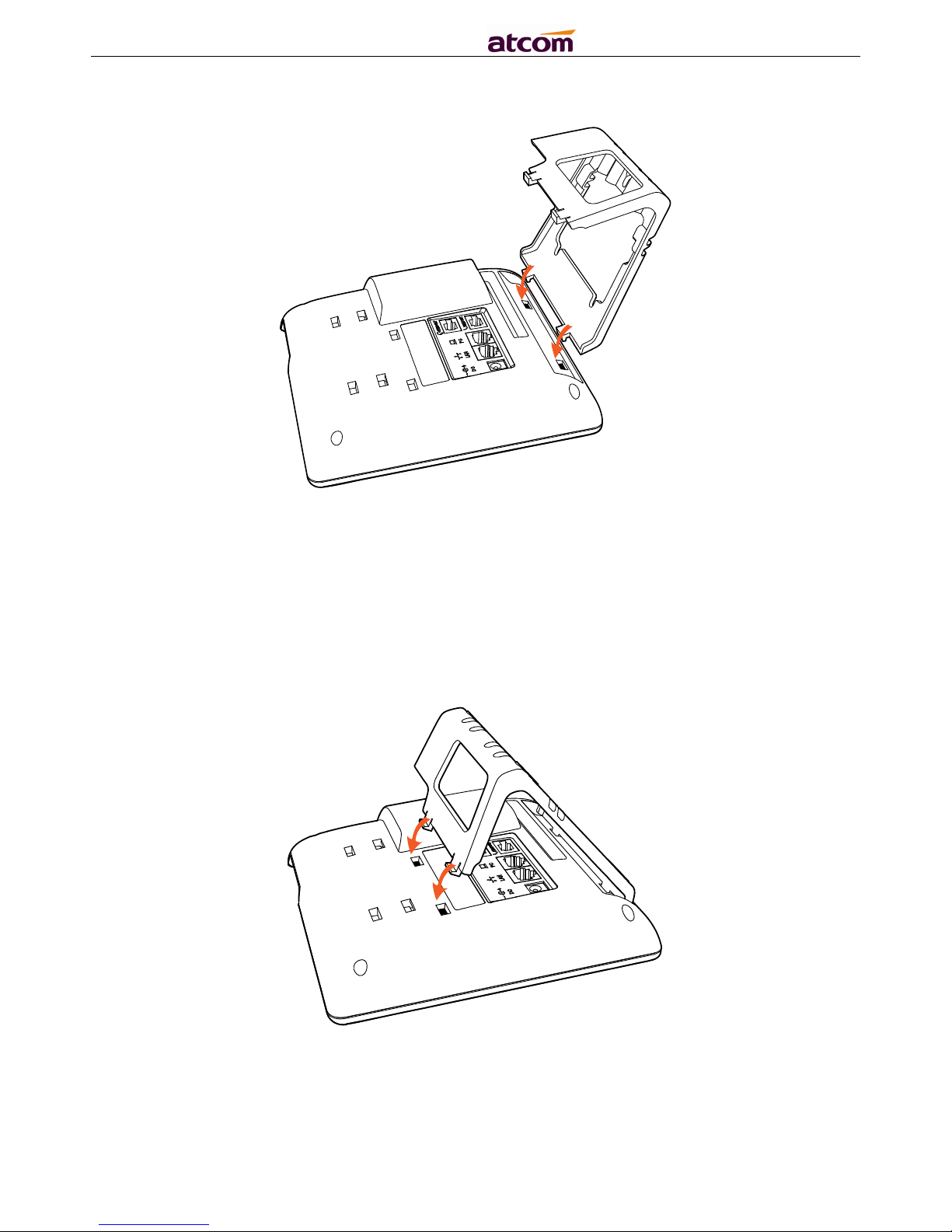
Rainbow1 IP Phone User Manual
ATCOM TECHNOLOGY CO., LIMITED www.atcom.cn
B. Press the other side joints into the slot according to the direction of the arrow
C. It is the right picture after fixing the stand bracket below:
10
Page 11
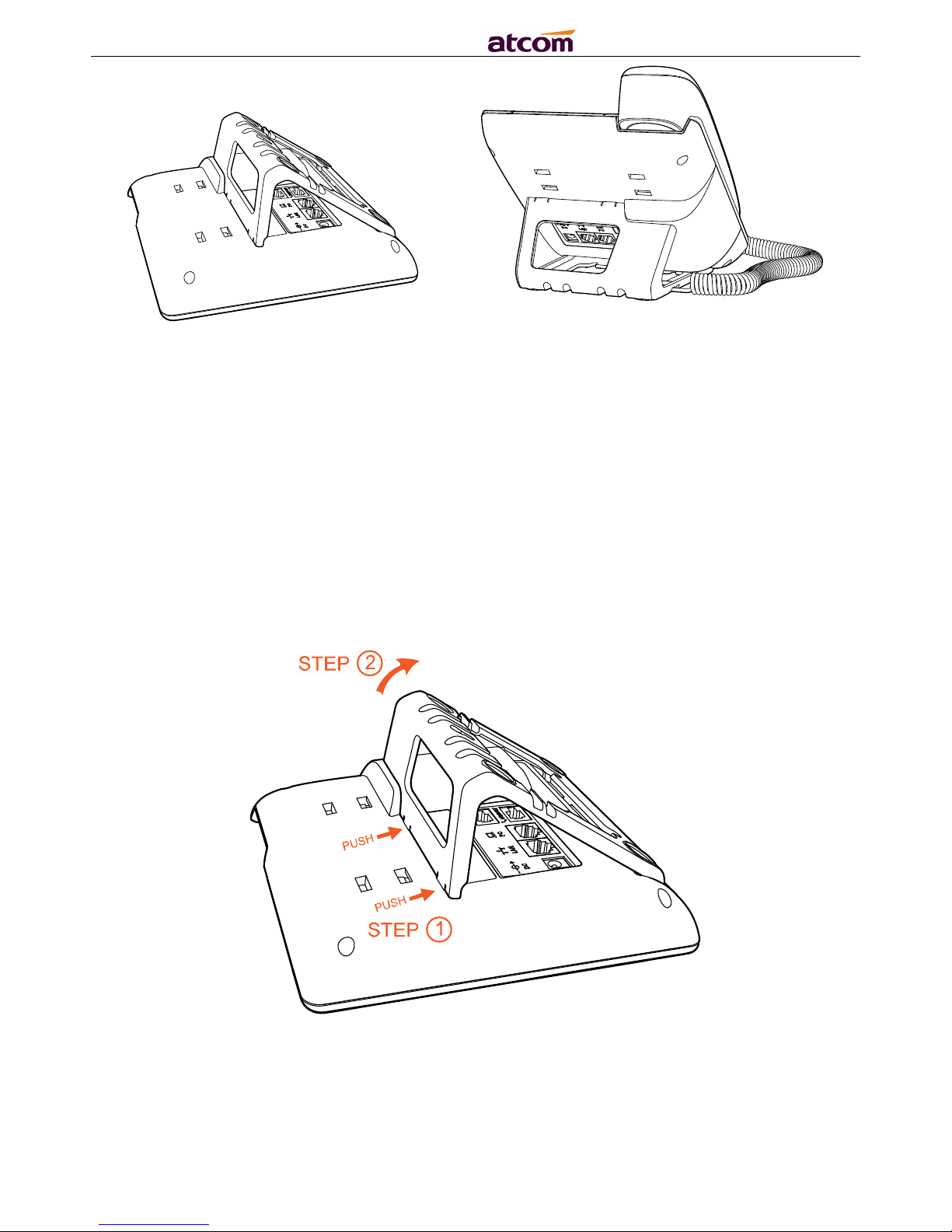
Rainbow1 IP Phone User Manual
ATCOM TECHNOLOGY CO., LIMITED www.atcom.cn
D. Disassemble the stand bracket:
Push the spring joint of stand and pull the stand according to the direction of the
arrow. When the joints are pulled out of the slot, you can take off the stand bracket.
2. Wall-hung Installation
A. Put the bottom side of the IP phone upside and press one-side joints of wall-hung
stand bracket into the slot, please refer the picture as below:
11
Page 12
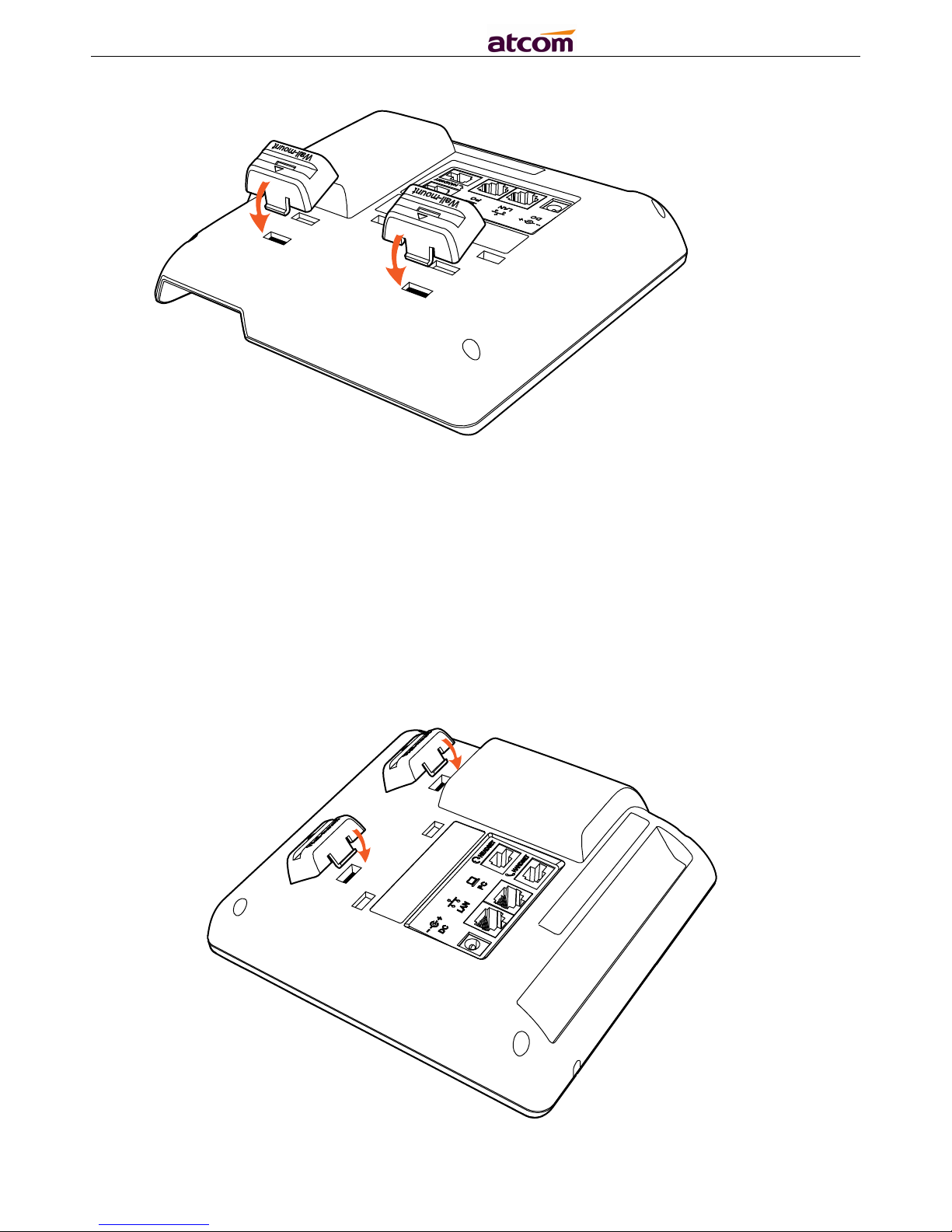
Rainbow1 IP Phone User Manual
ATCOM TECHNOLOGY CO., LIMITED www.atcom.cn
B. Press the other side joints into the slot according to the direction of the arrow
12
Page 13
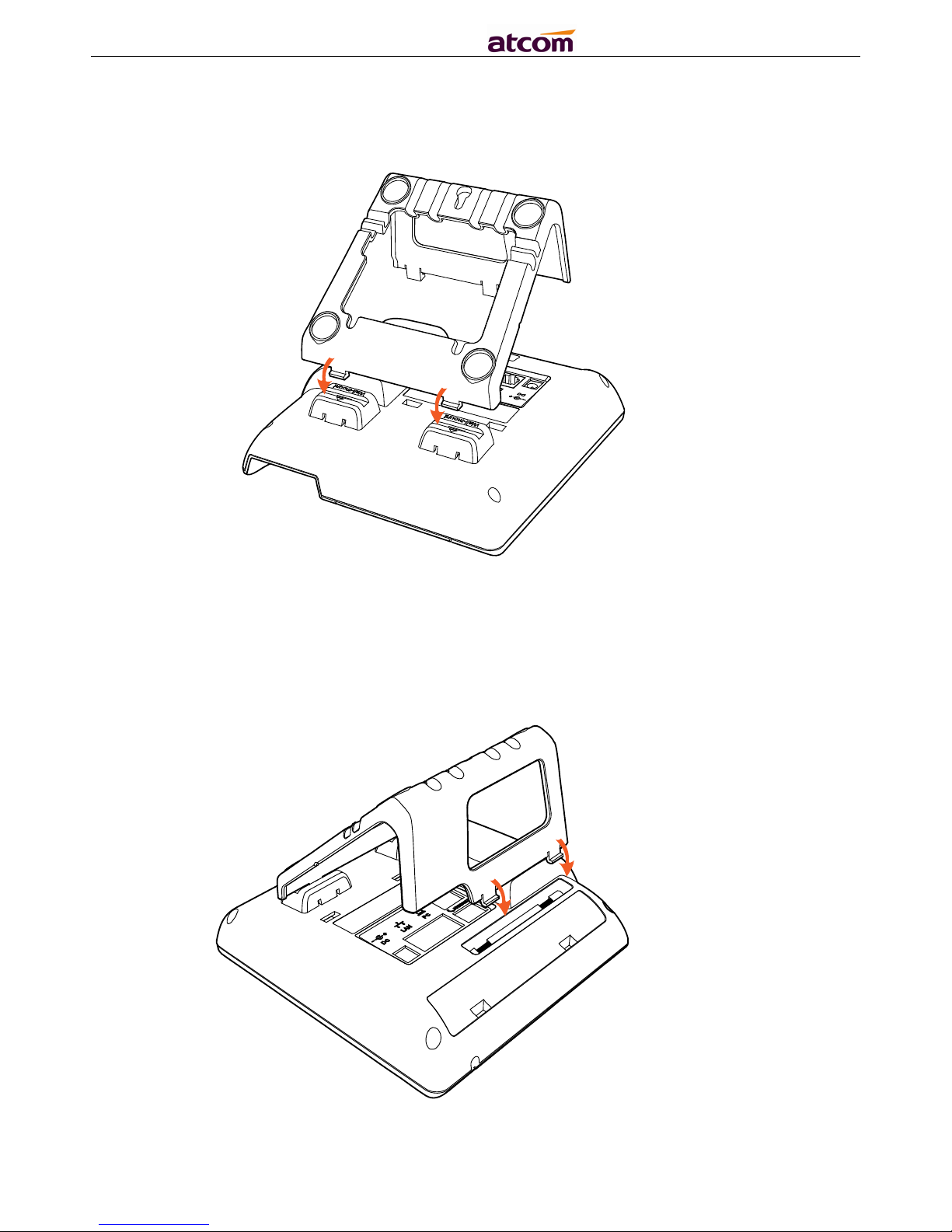
Rainbow1 IP Phone User Manual
ATCOM TECHNOLOGY CO., LIMITED www.atcom.cn
C. After install the wall-hung stand bracket, press one-side joints of stand bracket
into the slot, please refer the picture as below:
D. Press the other side joints into the slot according to the direction of the arrow
E. Knock in nails or screws on the wall according to the proportion of the distance
between the hanging holes as below:
13
Page 14
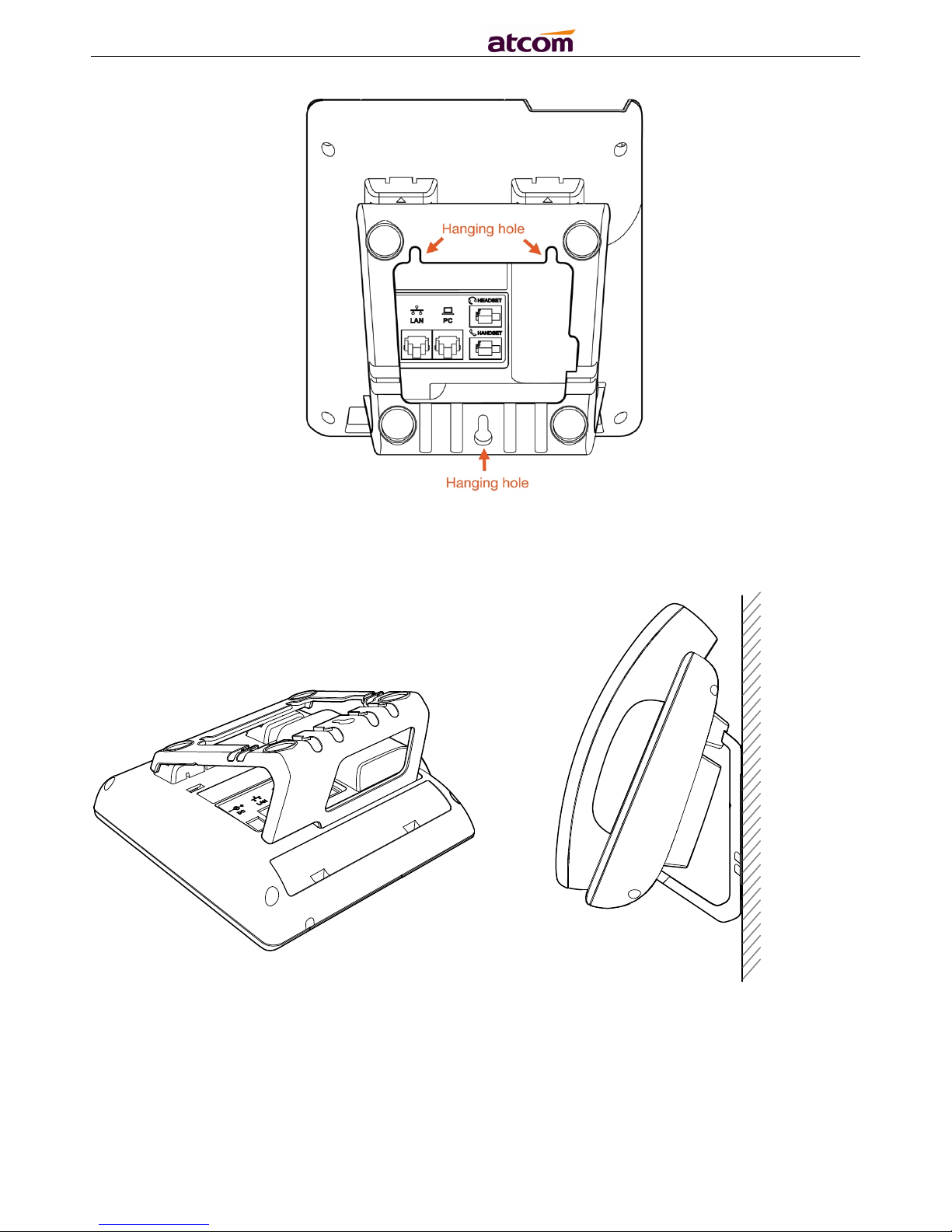
Rainbow1 IP Phone User Manual
ATCOM TECHNOLOGY CO., LIMITED www.atcom.cn
F. It is the right picture after fixing the stand bracket below:
G. Disassemble the stand bracket:
Push the spring joint of stand and pull the stand according to the direction of the
arrow. According to the direction of the arrow:
14
Page 15
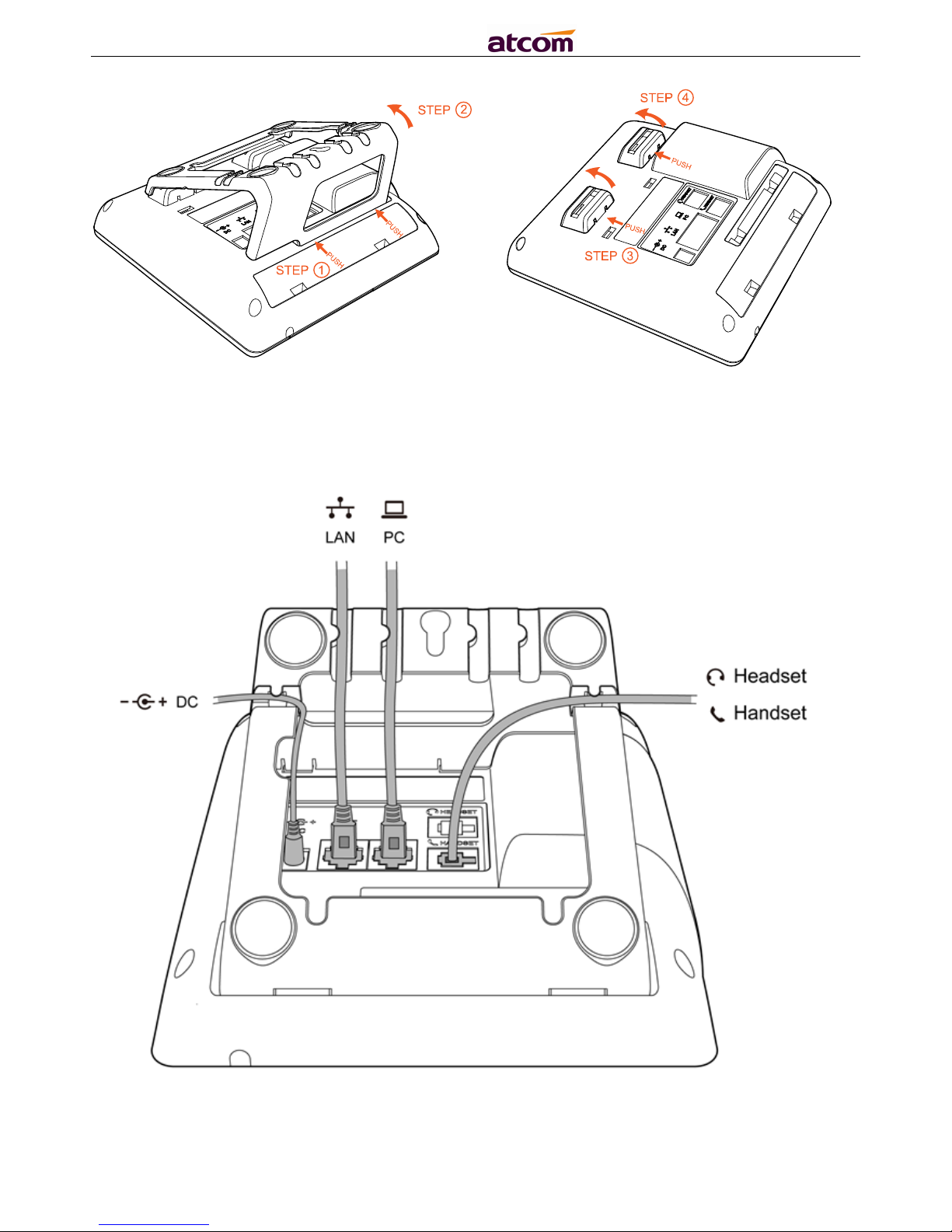
Rainbow1 IP Phone User Manual
ATCOM TECHNOLOGY CO., LIMITED www.atcom.cn
3、Wiring after installing the stand bracket
Plug in the power adapter, network cable and handset or headset to the
corresponding ports as below picture and press them to the slots on the stand
bracket.
15
Page 16

Rainbow1 IP Phone User Manual
ATCOM TECHNOLOGY CO., LIMITED www.atcom.cn
2. Keypad of IP Phone
2.1 Describe of the buttons and Screen
16
Soft Keys
Press to select a function which displayed at the
softkey zone of screen
Display all optional functions at the last line of LCD
screen.
Status
Indicator LED
Indicates the phone’s status,
If the phone is being started ,the LED is on
If the phone is standby, the LED is off
If there is income calling, the LED will blink at
120ms on, 120ms off.
If there is a new message, the LED will blink at
600ms on, 600ms off.
LCD Screen
All information such as date, time, phone number,
Navigation
OK
Cance
Soft Key
Dial pad
Speaker
Volume
Redial
Hold
Headset
Mute
Voice
Menu
LCD
Status Indicator LED
Page 17

Rainbow1 IP Phone User Manual
ATCOM TECHNOLOGY CO., LIMITED www.atcom.cn
2.2 Describe of the LCD Screen Icons
Icon
Description
The extension is registered
The extension is unregistered
There is a new voice mail
There is an incoming call
The call is held
17
incoming caller’s ID(if available),line/call status,
extension numbers and the soft key features are
displayed on it.
Dial pad
Entering numbers or characters.
Navigation
keys
Allows users to navigate (left, right, up, down). Press
can enter “Directory”. Press can enter
“History”.
Confirm users’ operation and show status when
Rainbow1 is idle.
Cancel users’ operation.
Enter menu settings.
Adjust the volume (speaker/handset/headset/ring).
Volume level will be displayed on LCD when pressing
volume key.
Pick up and hung up under the speaker mode.
Mute the mic in a conversation by pressing the Mute
button; this prevents the person on the active call
from hearing what you or someone else in the room
is saying.
To un-mute, press the Mute button again.
Pick up and hung up under headset mode.
Check the Voicemail status.
Hold the current call.
Redial the last dialed number
Page 18
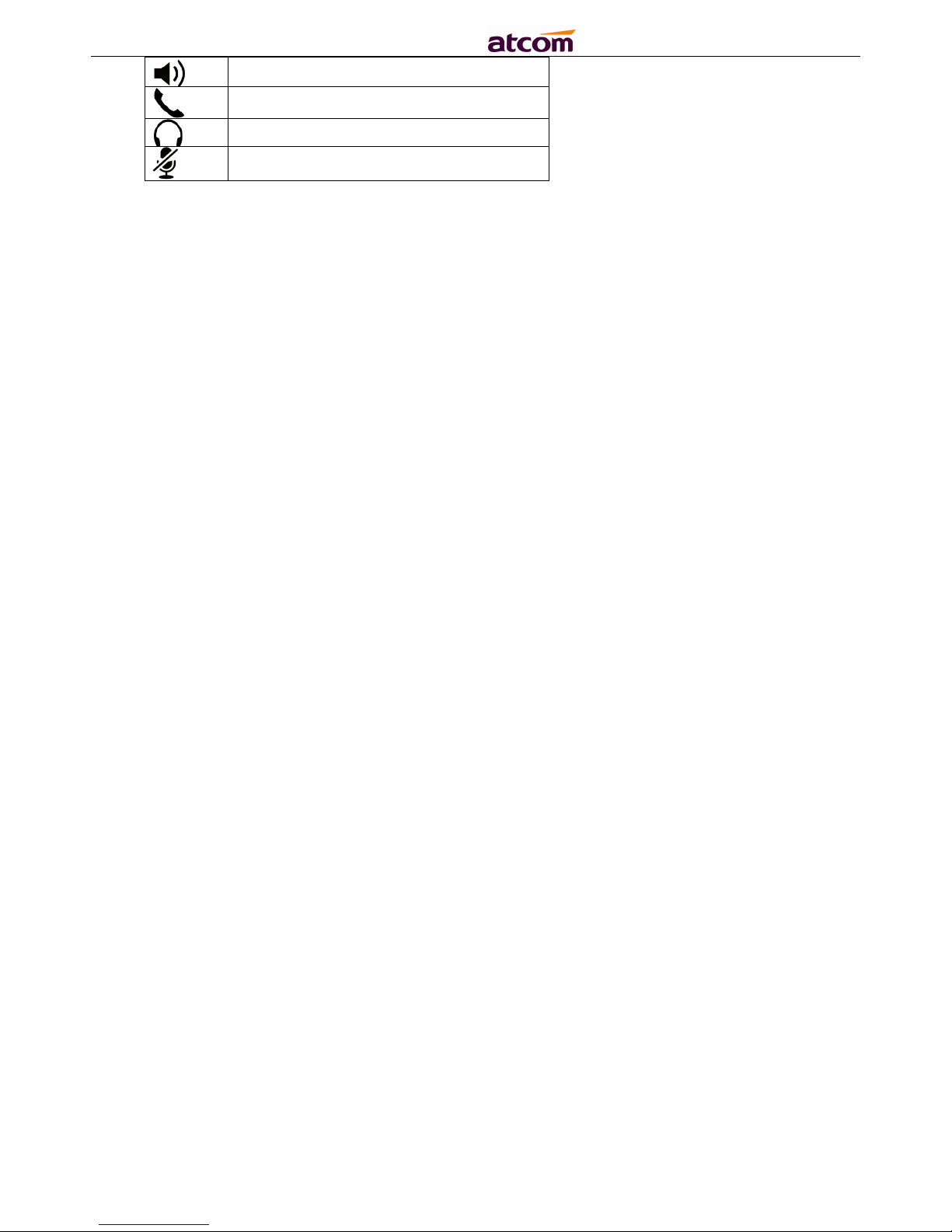
Rainbow1 IP Phone User Manual
ATCOM TECHNOLOGY CO., LIMITED www.atcom.cn
Rainbow1 is in speaker mode
Rainbow1 is in handset mode
Rainbow1 is in headset mode
The call is muted
18
Page 19

Rainbow1 IP Phone User Manual
ATCOM TECHNOLOGY CO., LIMITED www.atcom.cn
3. Basic functions and operations
3.1 Answer the calls
When there is an incoming call, phone will remind user with ringing. There are 3 ways
to answer the call
A. Answer by handset
Pick up the handset and talk with the caller. If you want to hang up, just put back the
handset. When you are talking with the handset and want to switch to speaker mode
or headset mode, please press key or key, and then put down the
handset.
B. Answer by speaker
Press key and talk with callers by built-in Micro-phone and Speaker. If you
want to hang up, please press key again. Switch calling or talking into
handset mode by lifting the handset under speaker mode. Press key will
switch calling or talking into headset mode.
C. Answer by headset
Keep your microphone connected with the RJ9 headset jack, when there is an
incoming call, press key and talk with the caller. If you want to hang up,
please press key again. Pressing key can change calling or talking
into speaker mode, and lifting the handset switches to handset mode.
3.2 Make Call
A. Use the handset
Pickup the handset and input a phone number. Press soft key "Send" to dial the
number. When you hear the tones of “du~~du~~” and the phone number your dialed
is being displayed on the LCD, the phone at the side of being called should be ringing.
If the called party answers this calling, the call is established and the calling timer is
started immediately.
B. Use the speaker
Press key and input a phone number. Press soft key "Send" to dial the
number. When caller hear the tones of “du~~du~~” and the phone number your
dialed is being displayed on the LCD, the phone at the side of being called should be
19
Page 20

Rainbow1 IP Phone User Manual
ATCOM TECHNOLOGY CO., LIMITED www.atcom.cn
ringing. If the called party answers this calling, the call is established and the calling
timer is started immediately.
C. Use the headset
Press Key and input a phone number. Press soft key "Send" to dial the
number. When caller hear the tones of “du~~du~~” and the phone number your
dialed is being displayed on the LCD, the phone at the side of being called should be
ringing. If the called party answers this calling, the call is established and the calling
timer is started immediately.
D. Dial from phone book
1. Press key and input the keypad password 123 to enter the menu and choose
“Directory” option. Press "Select" soft key and then find the contact person by
navigation keys. When the certain contact person is highlighted, press "Dial" or
just pick up the handset to call this number.
2. Pick up the handset, press "Directory" soft key, then select the contact person and
press "Dial" soft key.
3. Pick up the handset, press and enter “Directory”, then select the contact
person and press “Dial” soft key.
E. Dial from call history
1. Press key and input the keypad password 123 to enter the menu and choose
“History” option, then enter sub-directory “Dialed Calls”, “Received Calls” or ”
Missed Calls” to select one of call history entry, and press "Dial" soft key or pick
up handset to call this number.
2. Pickup the handset, press "History” soft key, then select one of call history entry,
and press "Dial" soft key to call this number.
3. Pickup the handset, press and enter “Call History” ,then select one of call
history entry, and press "Dial" soft key to call this number.
3.3 Pre- dial
It’s a method to dial a phone number immediacy at standby mode.
A、Dial-up the phone number at standby mode
B、Press soft key "Dial" to send out the number
3.4 Multiple line dial-up
Rainbow1 supports up to 2 concurrent calls. If there is a new incoming call when
you’re talking on Rainbow1, the new incoming call will be displayed on LCD and status
20
Page 21

Rainbow1 IP Phone User Manual
ATCOM TECHNOLOGY CO., LIMITED www.atcom.cn
indicator LED will be fast blinking. User can press soft key "Hold" then press “Answer”
to receive the new incoming call.
3.5 Hang up the phone
1. Handset hang up
Put back the handset at handset mode, the current calling will be hung up.
2. Speaker hang up
Press key at speaker model, the current calling will be hung up.
3. Headset Hang up
Press key at headset model, the current calling will be hung up.
4. Hang up one line call
Press the hook to hang up the current calling when 2 calls happened simultaneously.
3.6 Call Transfer
1. Attended call transfer
The attended transfer allows user to call a third-party before transferring the calling.
While on calling, press the "Transfer" soft key to hold the current call and phone the
third party. Then dial the target number you want to transfer to on the activated line
and press “Send” soft key to call that number. After the target party answers the call,
press "Transfer" soft key again to complete the transfer.
2. Blind call transfer
The blind transfer allows user to transfer a call without speaking to the third party. On
the user side, the call will be ended as soon as the target phone number is dialed.
Operating steps: Press “More” soft key to get more option, then press “Bxfer” soft
key, input the transfer target number and press “Send” soft key.
3.7 Voicemail
Rainbow1 has a key for entering voicemail box. Press key to enter
the menu to configure voicemail number if never configure it previously. Otherwise,
the voicemail number will be called after press it. If you want to modify it after
configured it, please go to the Account webpage to modify the voicemail number.
21
Page 22

Rainbow1 IP Phone User Manual
ATCOM TECHNOLOGY CO., LIMITED www.atcom.cn
3.8 Mute calls
The input audio will be not transmitted to peer phone after pressing key, and
the phone will be muted even switched among different modes of speaker, handset
and headset. To un-mute, just press key again.
3.9 Call Hold
The current calling will be hold by pressing soft key “Hold” or key. And the
held call will be resumed after pressing soft key “Resume” or key or the
corresponding line key. Even on 3-way conference calling, the 3-way conference
calling will be held after pressing “Hold” key, and be resumed to 3-way conference
after pressing “Hold” Key again. Remember the conversation is still on hold without
being ended even if hung up under the status of hold.
3.10 3-Way Conference Call
To initiate a conference call:
Press “More” soft key on calling to get more options, then press “Conf” soft key to
start a conference call. Enter the phone number of the third party and press “Send”
soft key to send it out.
1. After the third party answers the call, pressing "Conf" key again to establish the 3-
way conference.
2. 3-way conference initiator can press "Exit" soft key to quit from the conference and
leave the other two parties still in the conversation.
3. If the initiator hangs up the call or press the “End Conf” soft key, the conference
will be ended and the calling between the other two parties will be hung up.
3.11 Call History
Rainbow1 supports 100 missed calls list, 100 incoming calls list and 100 dialed calls
list. When the storage is full, the old record will be erased by the new one.
Press "History" soft key or key when Rainbow1 is standby, all the incoming(->),
outgoing(<-) and missed calls(!) will be listed. There is other ways to check them:
A. Missed call
1. Press key.
22
Page 23

Rainbow1 IP Phone User Manual
ATCOM TECHNOLOGY CO., LIMITED www.atcom.cn
2. Press key and key to select “Call History” then press “Select” soft key.
3. Press key and key to select “Missed Calls” then press “Select” soft key.
4. Press key and key to browse the missed call record. If there is no record,
the LCD display will be indicated “List is Empty”.
B. Answered call
1. Press key .
2. Press key and key to choose “Call History” and then press “Select” soft
key.
3. Press key and key to choose “Answered Calls” and then press “Select” soft
key.
4. Press key and key to browse the answered call records. If there is no
record, the LCD display will be indicated “List is Empty”.
C. Dialed call
1) Press key.
2) Press key and key to select "Call History" and then press “Select” soft
key.
3) Press key and key to select “Dialed Calls” and then press “OK” soft key.
4) Press key and key to browse the dialed call records. If there is no record,
the LCD display will be indicated “List is Empty”.
3.12 Default Password
Password is needed to access menu and web.
The default password for accessing menu is 123.
There are 2 modes to access web: User mode and Admin mode. All the parameters
can be visible at Admin mode while part of them can be visible at User mode.
User Mode
Username:user no default Password
Admin Mode:
Username:admin no default Password
23
Page 24

Rainbow1 IP Phone User Manual
ATCOM TECHNOLOGY CO., LIMITED www.atcom.cn
3.13 Check the Phone’s IP address
Press key, then the status of the phone will be displayed on the screen and you
will see the current IP address of the phone.
3.14 Dial Plan
Dial plan defines the rule of dial. The syntax of dial plan for Rainbow1 is closely
similar as the corresponding syntax specified by MGCP and MEGACO.
Dial plan is stipulated by the below configurable parameters:
Interdigit Long Timer——refer to Interdigit long timer for more detail description
Interdigit Short Timer——refer to Interdigit short timer for more detail
description
Dial Plan
Dial plan contains a series of digit sequences, separated by the ‘|’ character. The
collection of sequences is enclosed in parentheses ‘(‘ and ‘)’.
Default: (*xx.|xxxxxxxxxxxx.)
When user dials a series of digits, Rainbow1 will response in below way:
• No candidate sequences matched, the number will be rejected and “call ended” will
be displayed on the screen. For instance, if the default dial plan only supports digits,
any ‘*’ character or letters input will be rejected.
More than one candidate sequences matched, Rainbow1 will wait for more digits
input.
When input timeout occurs, Rainbow1 will dial the digits input already.
When input ‘#’ character, Rainbow1 will dial the input digits immediately.
Digit Sequence Syntax:
‘x’: Matches any one numeric digit (‘0’ ... ‘9’)
‘[]’: Numeric ranges are allowed within ‘[]’. For example, [389] means ‘3’ or ‘8’ or ‘9’,
[3-6] means ‘3’ or ‘4’ or ‘5’ or ‘6’ , [235-8*] means ‘2’ or ‘3’ or ‘5’ or ‘6’ or ‘7’ or
‘8’ or ‘*’.
‘.’ :Any element can be repeated zero or more times by appending a ‘.’ character. For
example, 01. matches 01,011,0111,01111,...,011111111...etc.
‘<>’: subsequence substitution. For example, ‘<8:1650>xxxxxxx’ would match
‘85551212’ and the first digit ‘8’ will be replaced by ‘1650’ and ‘16505551212’
will be dialed.
‘,’: An “outside line” dial tone can be generated within a sequence by appending a ‘,’
character between digits. Thus, the sequence “9, 1xxxxxxxxxx” sounds an
“outside line” dial tone after the user presses ‘9’, until the ‘1’ is pressed.
24
Page 25

Rainbow1 IP Phone User Manual
ATCOM TECHNOLOGY CO., LIMITED www.atcom.cn
‘!’: A sequence can be barred (rejected) by placing a ‘!’ character at the end of the
sequence. For example, “137xxxxxxxx!” will forbid numbers which have 11 digits
and start by 137 to be dialed.
Example:
(xxxxxxx|[*#]xxxx|9,1xxxxxxxxxx|00xxx!) contains 4 subsequences:
1. Allow to dial numbers with 7 digits
2. Allow to dial numbers with 4 digits and start by ‘*’ or ‘#’
3. Allow to play an “outside line” dial tone after pressing ‘9’ and dial numbers with 11
digits and start by 1
4. Forbid to dial numbers with 5 digits and start by 00
25
Page 26
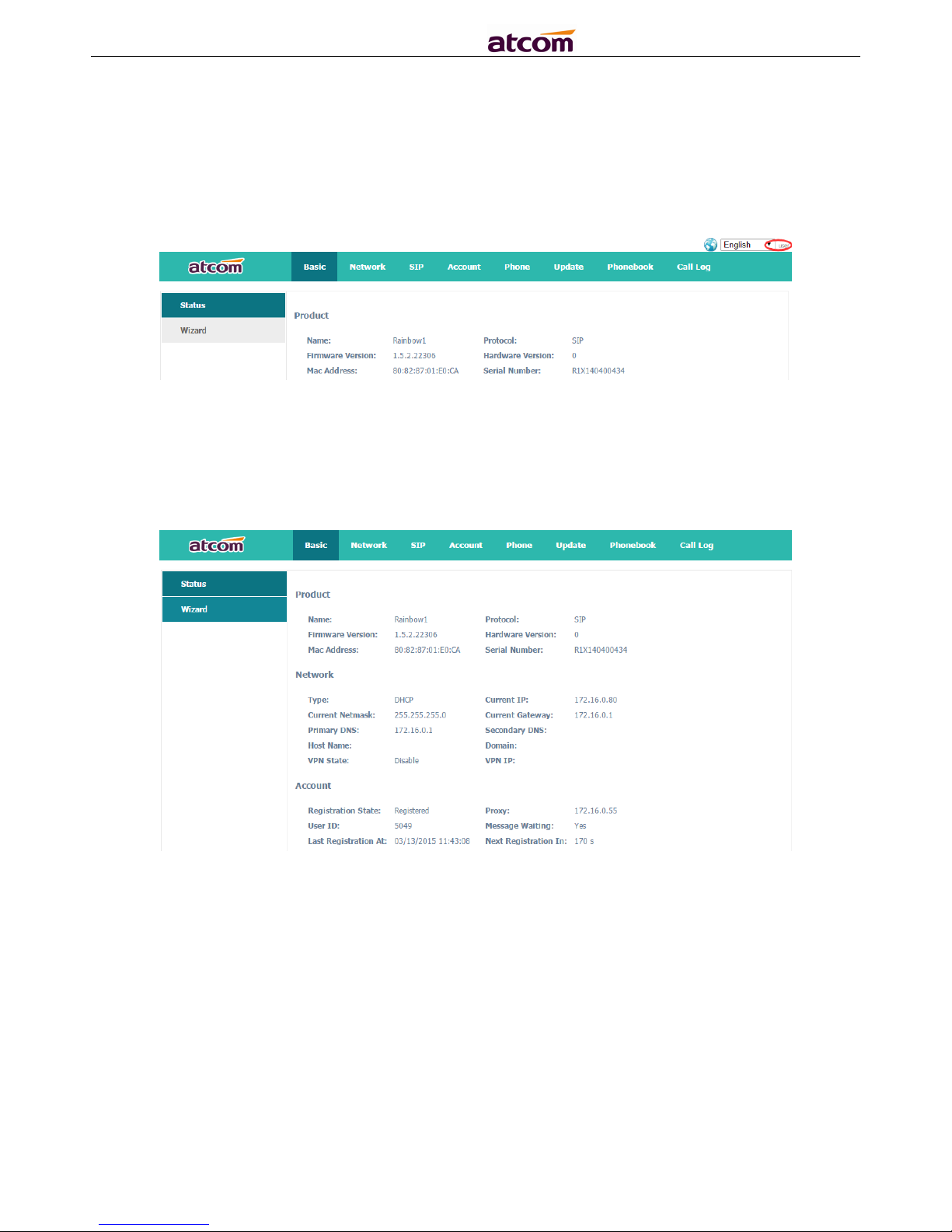
Rainbow1 IP Phone User Manual
ATCOM TECHNOLOGY CO., LIMITED www.atcom.cn
4. Web settings
Input the IP address in the web browser and press ‘Enter’ key to access Rainbow1's
user webpage.
Click "admin" which is on the right top corner to enter administrator webpage.
4.1 Basic
4.1.1 Status
This page shows the IP phone's system status.
1. Product shows the product name, protocol, software and hardware version, Mac
address and serial number.
2. Network shows the network connection type, IP, netmask, gateway, DNS, host
name, domain and VPN information.
3. Account shows registration state, proxy, user ID, message waiting on or off , the
last and next registration time.
4.1.2 Wizard
Wizard is an interface to configure network access type and SIP accounts quickly.
There are 3 ways available when configuring Internet Port:
26
Page 27
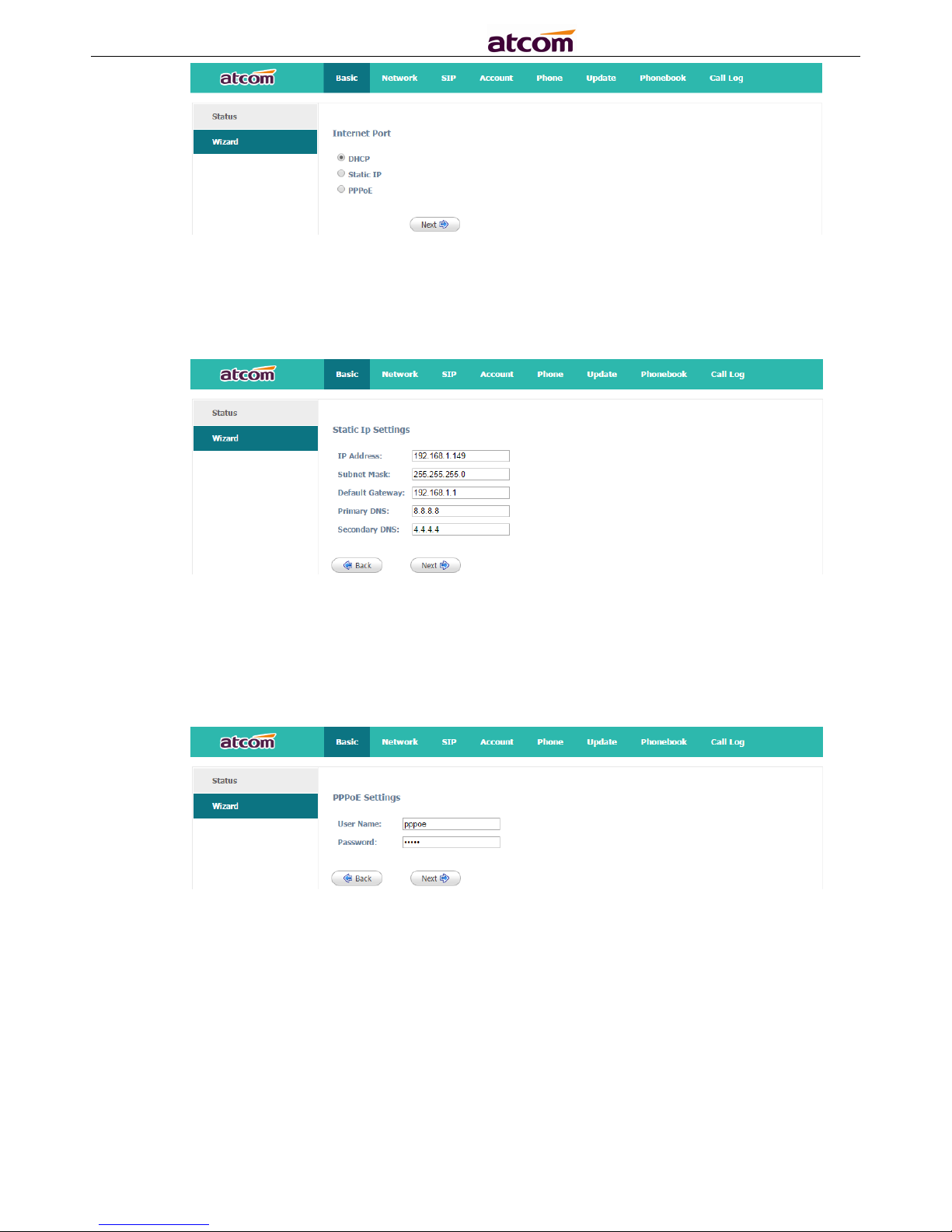
Rainbow1 IP Phone User Manual
ATCOM TECHNOLOGY CO., LIMITED www.atcom.cn
1. If choose DHCP, the telephone will be assigned a IP address automatically, click
the button “Next” to enter the web page of “SIP Settings”.
2. If choose Static IP,you should input the IP address manually for the telephone,
click the button “Next” to enter the web page of “Static IP Settings”.
After IP address filled manually, click the button “Next” to enter the web page of
“SIP Settings”, or click the button “Back” to back to web page of “Internet Port”.
3. If choose PPPoE, you should input the username/password (provide by ISP) of
PPPoE manually and then click the button “Next” to enter the web page of
“PPPoE Settings”,
After the username/password of PPPoE filled manually, click the button “Next” to
enter the web page of “Account Configuration”, or click the button “Back” to back
to web page of “Internet Port”.
The configuration of SIP Settings will be saved to Line 1 automatically.
27
Page 28
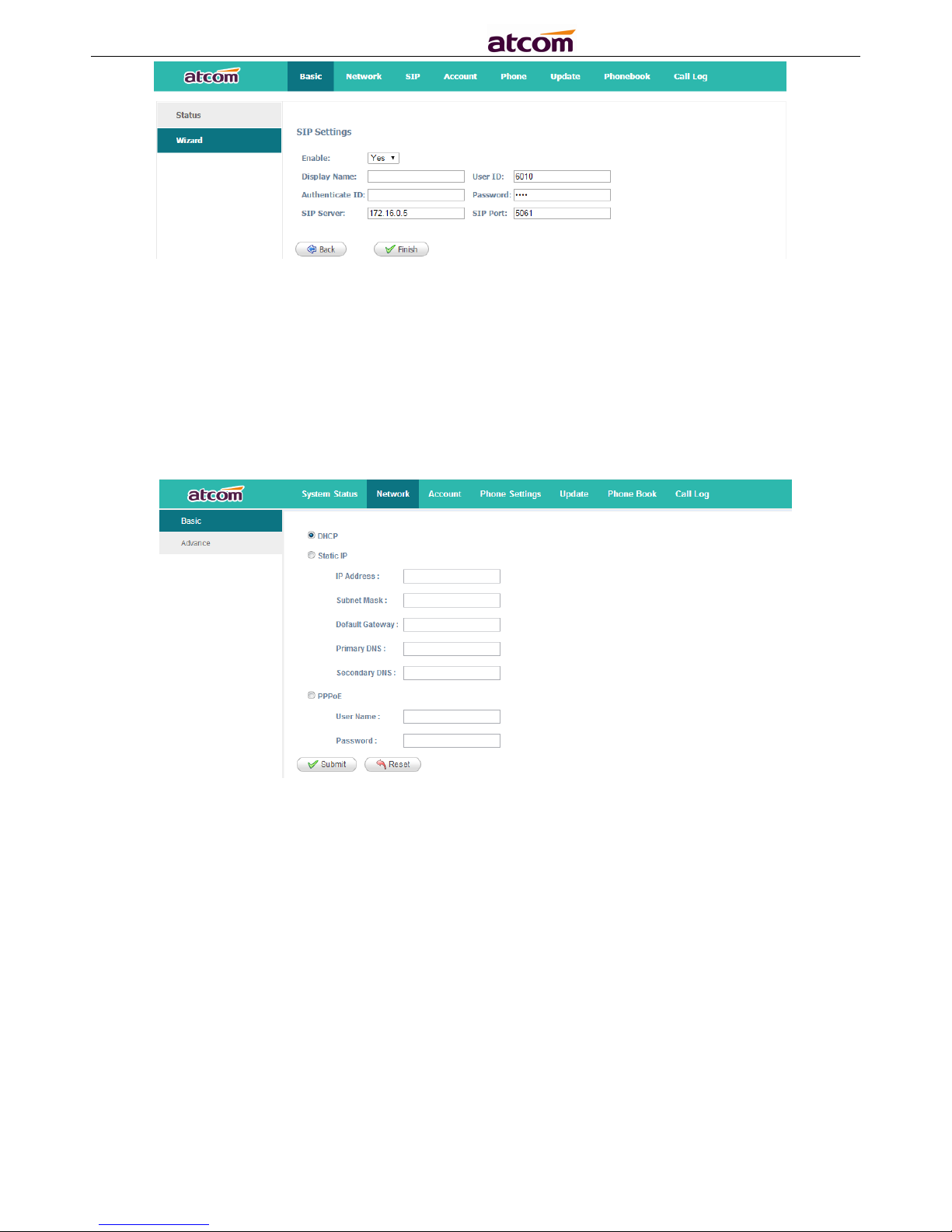
Rainbow1 IP Phone User Manual
ATCOM TECHNOLOGY CO., LIMITED www.atcom.cn
Click the button “Finish” to save configurations, and click “Back” back to the
previous web page.
4.2 Network
4.2.1 Basic
There are 3 ways to connect to the internet: DHCP, Static and PPPoE, please choose
one according to your own situation.
Network mode: DHCP, Static IP and PPPoE
1. DHCP
Obtain automatically dynamic IP from DHCP server.
2. Static IP
a) IP Address: set IP address
b) Subnet Mask:set netmask
c) Default Gateway:set gateway
d) Primary DNS:set primary DNS server
e) Secondary DNS:set secondary DNS server
3. PPPoE
28
Page 29
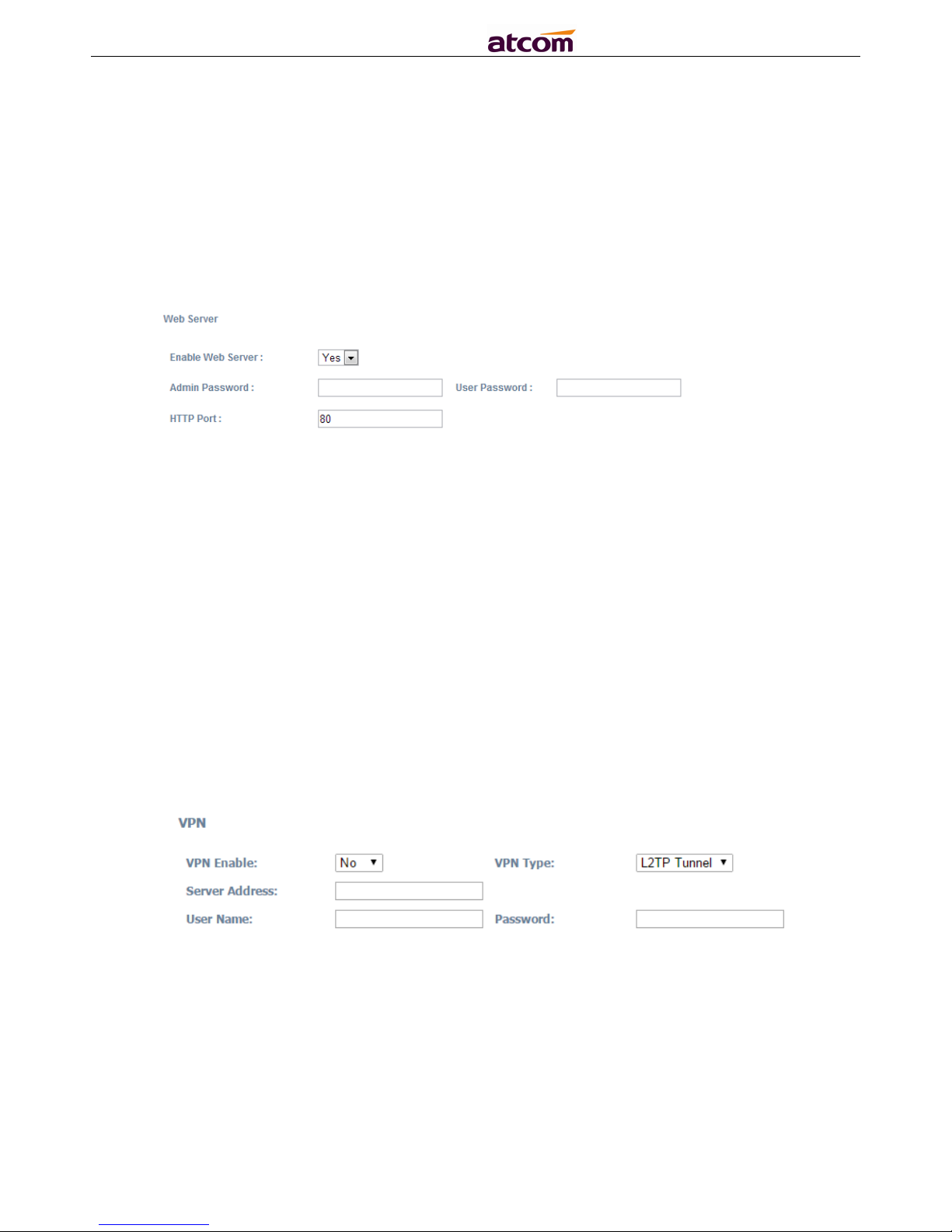
Rainbow1 IP Phone User Manual
ATCOM TECHNOLOGY CO., LIMITED www.atcom.cn
Connect the LAN port of Rainbow1 with the Ethernet port of modem then fill user
name and password of PPPoE which assigned by ISP (Internet Service Provider).
a) User name:set PPPoE user name
b) Password:set PPPoE password
Press ‘Submit’ button after finishing setting and all the settings info will be saved and
taken effect after Rainbow1 reboots.
4.2.2 Advance
Web Server
Enable Web Server: Enable or disable web access. If choose "no", you’re not able
to access Rainbow1’s webpage.
Admin password: Set password for admin webpage access. Input ‘http://ip-
address/index.asp’ in the web browser to access admin’s login webpage after
setting the admin password, then input username(admin) and password to access
the admin’s webpage.
User password: Set password for user webpage access. Input ‘http://ip-
address/user.asp’ in the web browser to access user’s login webpage after setting
the user password, then input username(user) and password to access the user’s
webpage.
HTTP port: set port for HTTP access (defaults to 80)
For example, Rainbow1's IP is 192.168.1.223
HTTP port was set as 100, you have to type "http://192.168.1.223:100" in web
browser to enter Rainbow1’s webpage.
VPN
1. VPN Enable: Select “Yes” or “No” to enable or disable VPN
2. VPN Type: Only support L2TP VPN
3. Server address: VPN server address
4. Username: VPN account's username
5. Password: VPN account's password
After apply, the phone will be reboot. The VPN IP address will be shown on the
System Status webpage.
VLAN
29
Page 30
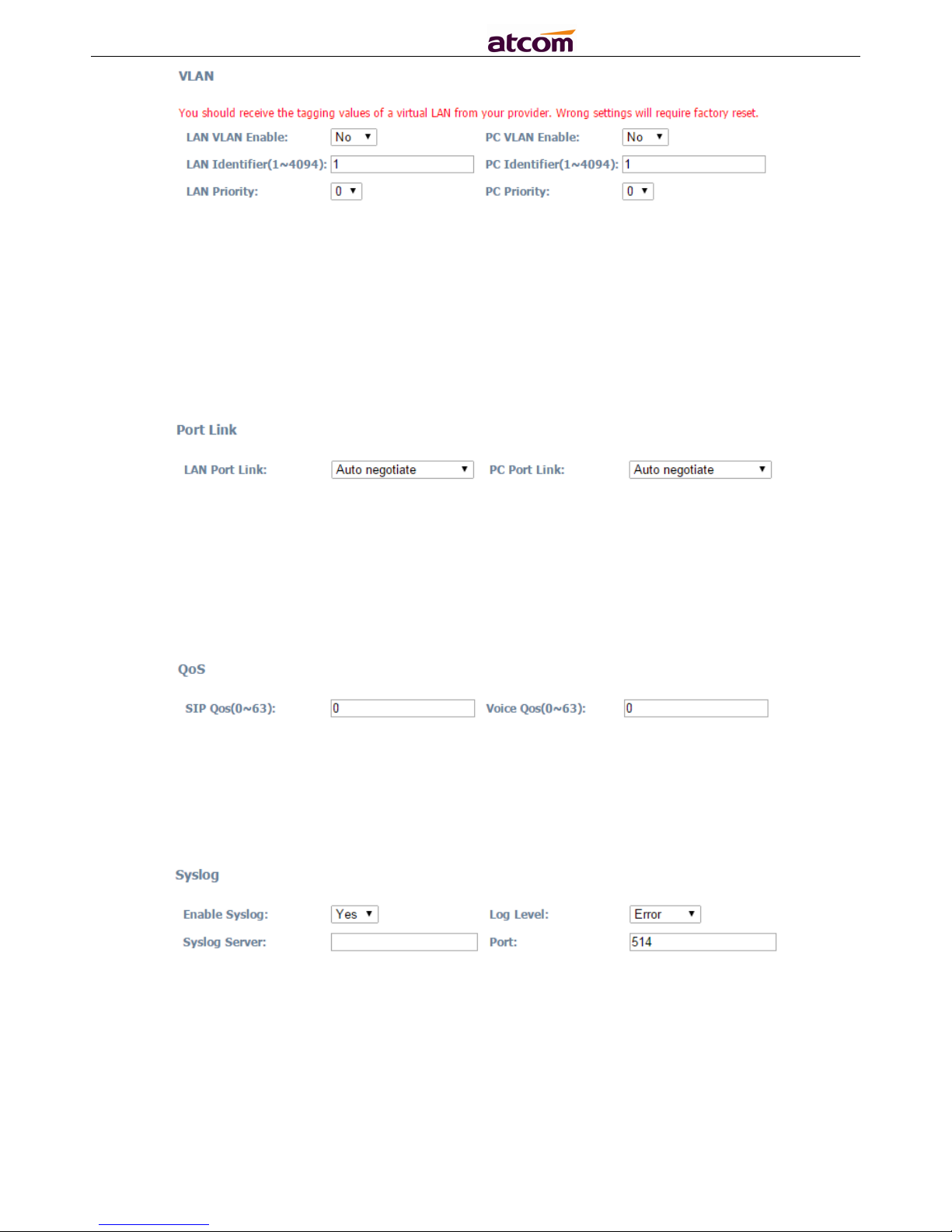
Rainbow1 IP Phone User Manual
ATCOM TECHNOLOGY CO., LIMITED www.atcom.cn
1. Lan VLAN Enable: Whether to enable VLAN of Lan Port
2. PC VLAN Enable: Whether to enable VLAN of PC Port
3. Lan Identifier(1..4094) : Assign VLAN id for voice stream, range from 1 to 4094
4. Lan Priority: the degree is 0-7, 7 is the highest priority.
5. PC Identifier(1..4094) : Assign VLAN id for data stream, range from 1 to 4094
6. PC Priority: the degree is 0-7, 7 is the highest priority.
Port Link
Choose the network type and port link for LAN and PC
1. LAN Port Link: Auto negotiate, full duplex 10Mbps, full duplex 100Mbps, half
duplex 10Mbps, half duplex 100Mbps.
2. PC Port Link: Auto negotiate, full duplex 10Mbps, full duplex 100Mbps, half duplex
10Mbps, half duplex 100Mbps.
Qos
QoS: Quality of service
1. SIP Qos: Quality of service for SIP (Diffserv)
2. Voice Qos: Quality of service for RTP (Diffserv)
Syslog
1. Enable Syslog: Select “Yes” or “No” to enable or disable syslog.
2. Log level: None,Alert,Critical,Error,Warning,Notice,Info,Debug. The debug
level is the most detailed.
3. Syslog Server: Syslog Server address.
4. Port: Syslog server port, defaults to 514.
30
Page 31
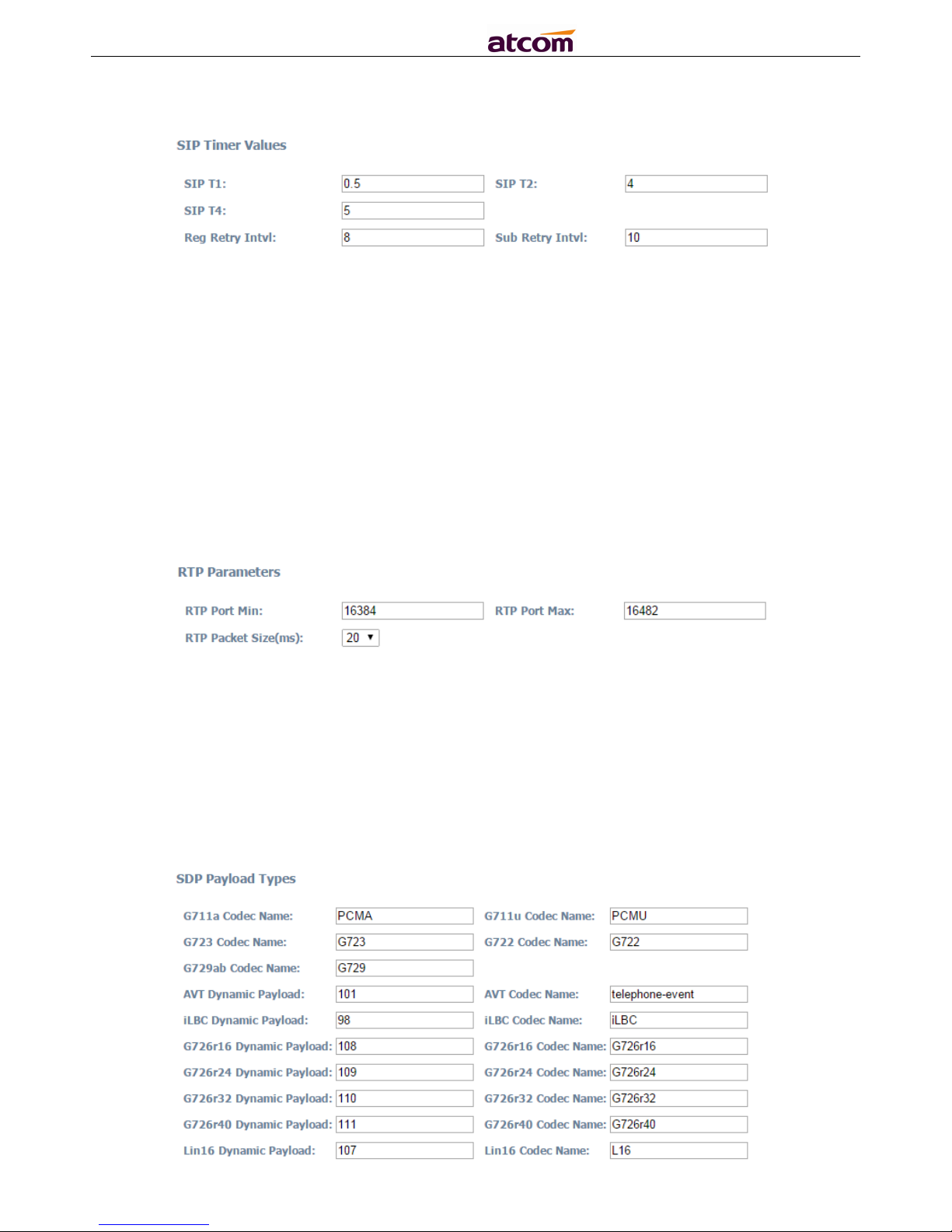
Rainbow1 IP Phone User Manual
ATCOM TECHNOLOGY CO., LIMITED www.atcom.cn
4.3 SIP Setting
Sip Timer Values
1. Sip T1: RFC 3261 T1 value (RTT). Range: 0 – 64 sec, defaults to 0.5
2. Sip T2: RFC 3261 T2 value (Maximum retransmit interval for non-INVITE requests
and INVITE responses). Range: 0 – 64 sec, defaults to 4
3. Sip T4: RFC 3261 T4 value (Maximum duration a message will remain in the
network). Range: 0 – 64 sec, defaults to 5
4. Reg Retry Intvl: Interval to wait before the phone retries registration again after
encountering a failure condition during last registration. Range: 0 –65535,
defaults to 8
5. Sub Retry Intvl: Interval to wait before the phone retries subscriber again after
encountering a failure condition during last subscriber. Range: 0 –65535, defaults
to 10
RTP Parameters
1. RTP Port Min: Minimum port number for RTP transmission and reception. Range:
1–65535, defaults to 16384
2. RTP Port Max: Maximum port number for RTP transmission and reception. <RTP
Port Max> should be at least 2 larger than <RTP port Min>.Range: 1–65535,
defaults to 16482
3. RTP Packet Size(ms): Packet size in milliseconds, which can be 10ms, 20ms,
30ms, 40ms, 60ms,defaults to 20.
SDP Payload Types
31
Page 32

Rainbow1 IP Phone User Manual
ATCOM TECHNOLOGY CO., LIMITED www.atcom.cn
1. G711a Codec Name---G711a codec name used in SDP, defaults to PCMA
2. G711u Codec Name---G711u codec name used in SDP, defaults to PCMU
3. G723 Codec Name---G723 codec name used in SDP, defaults to G723
4. G722 Codec Name---G722 codec name used in SDP, defaults to G722
5. G729ab Codec Name---G729ab codec name used in SDP, defaults to G729
6. AVT Dynamic Payload---RFC2833 payload type, defaults to 101
7. AVT Codec Name---AVT codec name used in SDP, defaults to telephone-event
8. iLBC Dynamic Payload---iLBC dynamic payload type, defaults to 98
9. iLBC Codec Name---iLBC codec name used in SDP, defaults to iLBC
10.G726r16 Dynamic Payload---G726r16 dynamic payload type, defaults to 108
11.G726r16 Codec Name---G726r16 codec name used in SDP, defaults to G726r16
12.G726r24 Dynamic Payload---G726r24 dynamic payload type, defaults to 109
13.G726r24 Codec Name---G726r24 codec name used in SDP, defaults to G726r24
14.G726r32 Dynamic Payload---G726r32 dynamic payload type, defaults to 110
15.G726r32 Codec Name---G726r32 codec name used in SDP, defaults to G726r32
16.G726r40 Dynamic Payload---G726r40 dynamic payload type, defaults to 111
17.G726r40 Codec Name---G726r40 codec name used in SDP, defaults to G726r40
18.Lin16 Dynamic Payload ---Lin16 dynamic payload type, defaults to 107
19.Lin16 Codec Name---Lin16 codec name used in SDP, defaults to L16
NAT Support Parameters
1. Enable Stun: Select “Yes” or “No” to enable or disable using stun to discover NAT
mapping.
2. Stun Server: Set stun server, which can be IP address or domain name.
4.4 Account
Rainbow1 has 1 line which is enabled to register by default.
SIP
32
Page 33

Rainbow1 IP Phone User Manual
ATCOM TECHNOLOGY CO., LIMITED www.atcom.cn
1. Display Name: This name will be displayed on the LCD. It will show the User ID
instead if leave Display Name as blank.
2. User ID: Username of sip account.
3. Authenticate ID: Normally is the same as User ID, but blank is acceptable.
4. Password: Password of SIP account.
5. SIP Server: SIP server address, support both IP address and domain name.
6. SIP Port: SIP server port, defaults to 5060.
7. SIP Redundancy Server: SIP redundancy server address. It can be configured
manually and also can be auto configured as the server address carried in the
DNS SRV record if there is a DNS which supports specifying the location of the
server or domain for SIP protocol. Only when Rainbow1 fails to register to the
SIP Server, it will try to register to the SIP Redundancy Server.
8. Use Outbound Proxy: Select “Yes” or “No” to enable or disable outbound proxy.
9. Outbound Proxy Server:Set address of outbound proxy server. All signaling
requests will be sent to outbound proxy server firstly.
10.Outbound Proxy Port: Outbound proxy server port.
11.Local SIP Port: The SIP port which used by phone, defaults to 5060
12.Register Expires: Register expiration time, defaults to 300 seconds.
13.Subscribe Expires: Subscriber expiration time, defaults to 3600 seconds.
14.Transport Type: UDP/TCP/TLS. Defaults to UDP.
15.SIP 100Rel Require: Select “Yes” or “No” to enable or disable 100Rel. If
enabled, 100rel parameters will be added to the SIP request to support PRACK.
33
Page 34

Rainbow1 IP Phone User Manual
ATCOM TECHNOLOGY CO., LIMITED www.atcom.cn
16.RPort Enable: Select “Yes” or “No” to enable or disable rport.
17.Session Timer Enable:Select “Yes” or “No” to enable or disable Session Timer.
18.Early Update Enable:Select “Yes” or “No” to enable or disable Early Update.
19.Caller ID Display: Select “Yes” or “No” to enable or disable Caller ID display
20.AutoSubscribeMWIEnable:Select “Yes” or “No” to enable or disable
SubscribeMWI
21.Server List:Choose the server type.
22.DNS Mode: Choose the DNS mode
23.BLF List URI: Set BLF list URI when Rainbow1 cooperates with Broadworks
(Broadsoft).
Codec Configuration
1. Disabled Codec: Select disallowed codec for all calls.
2. Enabled Codec Only: Select allowed codec for all calls. The priority of each
enabled codec decreases one by one. However, the actual codec used in a call
depends on the outcome of the codec negotiation protocol.
DTMF Configuration
1. DTMF Tx Method: Select the method to transmit DTMF signals to the remote
end: Inband, RFC2833, SIP INFO. Defaults to RFC2833.
2. DTMF Display: Select “Yes” or “No” to enable or disable display DTMF.
Call Feature Setting
34
Page 35

Rainbow1 IP Phone User Manual
ATCOM TECHNOLOGY CO., LIMITED www.atcom.cn
1. Message Waiting: Select “Yes” or “No” to enable or disable indication of new
voicemail existed.
2. Voice Mail Number: Set voicemail number.
3. Pickup Service Code: Set Pickup Service Code.
4. UDP Keep Alive Enable: Select “Yes” or “No” to enable or disable UDP keep
alive. If enabled, Rainbow1 sends UDP packets periodically to keep the server
port alive.
5. UDP Keep Alive Intvl: Set interval to send UDP packets.
6. Default Ring: Set default ring tone.
7. SRTP: Select “Yes” or “No” to enable or disable SRTP (Secure Real Time Control
Protocol). This feature will be available only when the server supports SRTP.
Dial Plan
Dial Plan: Configure dial rule for SIP account, please refer to dial plan.
35
Page 36

Rainbow1 IP Phone User Manual
ATCOM TECHNOLOGY CO., LIMITED www.atcom.cn
4.5 Phone Setting
4.5.1 Preference
Output Volume(1~8)
1. Handset Volume: Specify handset volume grade
2. SpeakerPhone Volume: Specify speaker volume grade
3. Headset Volume: Specify headset volume grade
4. Ring Volume: Specify ring tone volume grade
Input Gain
1. Handset Gain: Specify handset gain, the bigger the gain, the louder the other
party heard.
2. SpeakerPhone Mic Volume: Specify speaker gain, the bigger the gain, the
louder the other party heard.
3. Headset Volume: Specify headset gain, the bigger the gain, the louder the other
party heard.
LCD
1. Backlight Level: select the backlight level
2. Backlight Time(Seconds): select the backlight time
3. Contrast: select the contrast level
4. Keypad Password: set keypad access password
Control Timer Values(Seconds)
1. Interdigit Long Timer: If the numbers or characters input have not finished and
do not full match the dial plan, it will be not dialed out automatically until time
out. Range: 0 – 64 sec
2. Interdigit Short Timer: If the numbers or characters input are full matched the
dial plan, it will be dialed out automatically until time out. Range: 0 – 64 sec
36
Page 37

Rainbow1 IP Phone User Manual
ATCOM TECHNOLOGY CO., LIMITED www.atcom.cn
3. Reorder Delay: It means the delay between the remote end hangs up and
reorder tone is played. “0” means the reorder tone will be played immediately.
Range: 0 – 60 sec
4. Reorder Time: Set the duration about how long the page of Calling–end
displayed
Date And Time
NTP: Network time protocol
1. NTP Server: Set NTP server address, which can be IP address or domain name.
2. Time Zone: Choose your own time zone.
Manual
1. Set Local Date(YYYY/mm/dd): manually set local date or click to choose local
date. Format: year/month/day.
2. Set Local Time(HH:mm:ss) : manually set local time or click to adjust local
time. Format: hour/minute/second. e.g. 12:00:00.
Daylight Saving Time
1. Daylight: Whether to enable daylight rules or not.
2. Fixed Type: The type that daylight saving time rules begin to take effects.
3. Start Month: The month that daylight saving time rules begin to take effects.
4. Stop Month: The month that daylight saving time rules lose efficacy.
5. Start Date: When set the Fixed Type as By Date, the date that daylight saving
time rules begin to take effects.
6. Stop Date: When set the Fixed Type as By Date, the date that daylight saving
time rules lose efficacy.
37
Page 38

Rainbow1 IP Phone User Manual
ATCOM TECHNOLOGY CO., LIMITED www.atcom.cn
7. Start Hour of Day: When set the Fixed Type as By Date, the hour of the day
that daylight saving time rules begin to take effects.
8. Stop Hour of Day: When set the Fixed Type as By Date, the hour of the day
that daylight saving time rules lose efficacy.
9. Start Day of Week: When set the Fixed Type as By Week, the day of a week
that daylight saving time rules begin to take effects.
10. Stop Day of Week: When set the Fixed Type as By Week, the day of a
week that daylight saving time rules lose efficacy.
11. Start Week of Month: When set the Fixed Type as By Week, the week of a
month that daylight saving time rules begin to take effects.
12. Stop week of Month: When set the Fixed Type as By Week, the week of a
month that daylight saving time rules lose efficacy.
13. Offset(minutes): The time that adds or reduces when the daylight saving
time take effects, e.g., -20, means the time shows on the phone will be 20
minutes earlier than standard time.
4.5.2 Features
Call Forward
1. Always Target: Every incoming call will be forwarded to this target.
2. Busy Target: The incoming call will be forwarded to this target when Rainbow1 is
busy.
3. No Answer: The incoming call will be forwarded to this target when there is no
answer.
4. After Ring Time(Seconds): After this time out, the incoming call will be forwarded
to this target if no answer. Defaults waiting for 5 seconds.
The priority of Always Target is highest when Always Target, Busy Target and No
Answer Target have been set. This means all the incoming call will be forwarded
to the Always Target.
Call Settings, Others
1. Do Not Disturb: Select “Yes” or “No” to enable or disable DND (Do Not
Disturb).When DND enabled, all the incoming calls will be rejected. At this
38
Page 39

Rainbow1 IP Phone User Manual
ATCOM TECHNOLOGY CO., LIMITED www.atcom.cn
moment if Always Target or Busy Target was set, all incoming calls will be
forwarded to the targets preferentially.
2. Call Waiting:When Rainbow1 is on calling, and Call Waiting enabled , any new
incoming calls will not be rejected but ring back tone can be heard by the remote
end. if Call Waiting disabled, only one conversation will be available even multiaccounts have been registered on Rainbow1 .
3. Block Call ID: Select “Yes” here, Caller ID will be blocked, Rainbow1 will call
others as anonymous.
4. Block Anc Call: Select “Yes” here, all anonymous call will be blocked, Rainbow1
will reject all anonymous callers.
5. Auto Answer: Select “Yes” here, Rainbow1 will answer all incoming calls by
speaker automatically.
6. Send Key: Define the Send key as “#” key or “*”Key. Press “#” Key or “*”Key
follow those phone number you want to dial, then number will be dialed out
immediately.
4.5.3 Voice
Echo Cancellation
1. VAD:Select “Yes” or “No” to enable or disable VAD (Voice Active Detection). If
enable, RTP packets will not be sent when Rainbow1 is mute.
2. CNG:Select “Yes” or “No” to enable or disable CNG (Comfort Noise Generator).
If enable, comfortable noise will be sent to the remote end to let it perceive the
conversation is still active when Rainbow1 is mute.
Jitter Buffer
Rainbow1 is able to buffer incoming voice packets to minimize out-of-order packet
arrival. This process is known as jitter buffer.
1. Type: Choose type of jitter buffer. When choose Fixed, the size of jitter buffer is
fixed. When choose Adaptive, the size of jitter buffer is the sum of Minimum
Delay and the size of RTP packets.
2. Min Delay: The minimum delay of the jitter buffer.
3. Max Delay: The maximum delay of the jitter buffer.
4. Normal Delay: This is used to set fixed jitter buffer which should be between
Min Delay and Max Delay.
39
Page 40

Rainbow1 IP Phone User Manual
ATCOM TECHNOLOGY CO., LIMITED www.atcom.cn
4.5.4 Ring
Administer can upload 2 user define ring. The ring file should be wav (8k, 8bit, u-law)
and no larger than 200 KBytes.
4.5.5 Tone
Set the script for each tone.
For example, MWI Dial Tone: 350@-19,440@-19;2(.1/,1/1=2);10(*/0/1+2)
Frequency1, Frequency2; Cadence Section1; Cadence Section2
350@-19: Frequency1 is 350HZ at -19dBm
440@-19: Frequency2 is 440HZ at -19dBm
2(.1/,1/1=2): Cadence Section length is 2s, 0.1s on, 0.1s off, with frequencies 1 and
2
10(*/0/1+2): Cadence Section length is 10s, always on(* means always, 0 means
never), with frequencies 1 and 2.
1. Country stands: Select a country standard tone as default.
2. Dial Tone:The prompting audio to remind user to enter a phone number for
dialing
3. Outside Dial Tone:The prompting audio to remind user to enter an external
phone number (versus an internal extension). This is triggered by a “,”
character encountered in the dial plan.
4. Busy Tone:The promoting audio when a 486 RSC is received for an outbound
call.
5. Reorder Tone:The promoting audio when an outbound call failed or after the
remote end hangs up an established call.
40
Page 41

Rainbow1 IP Phone User Manual
ATCOM TECHNOLOGY CO., LIMITED www.atcom.cn
6. Off Hook Warning Tone: The promoting audio when user does not put the
handset on the cradle properly.
7. Ring Back Tone:The promoting audio when the remote end is ringing.
8. MWI Dial Tone:The promoting audio when an unread voicemails existed.
9. Holding Tone:Indicate the local end that the current calling is hold by the
remote end.
10.Conference Tone:The promoting audio to all parties when a 3 way conference is
in progress.
4.6 Update
4.6.1 Manual Update
1. Firmware Version: The current firmware version.
2. Hardware Version: The current hardware version.
3. Firmware: Upgrade the firmware.
4. Configuration: Upgrade or download config.xml file.
5. Phone Book: Upgrade or download phonebook.xml file.
4.6.2 Update/Auto Provision
1. Provisioning Server: The address to save control file for auto upgrading, it can
filled by http、https、tftp server、ftp server,for example,
tftp://192.168.1.111/upgrade_control_file.xml
2. User Name: The user name to access the file server
41
Page 42
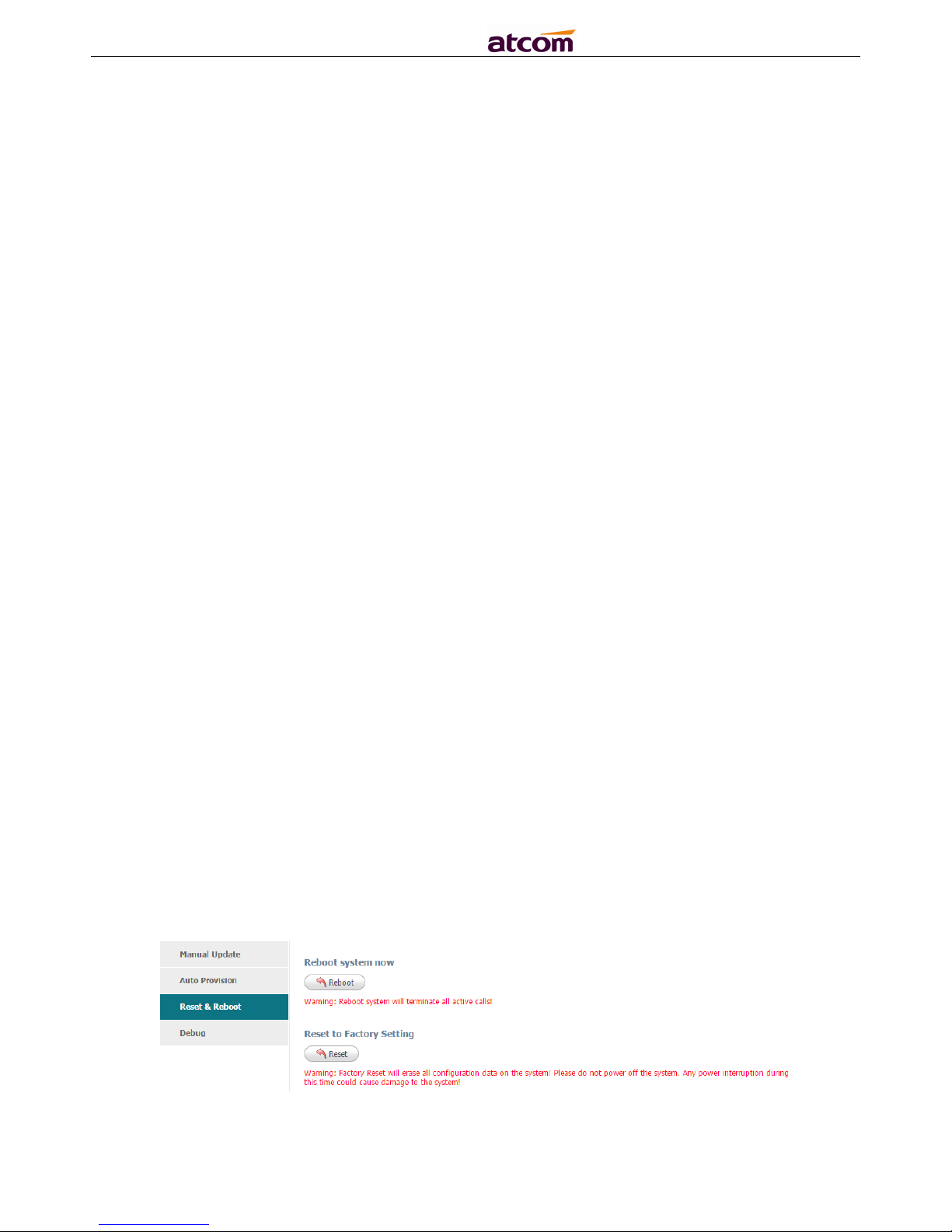
Rainbow1 IP Phone User Manual
ATCOM TECHNOLOGY CO., LIMITED www.atcom.cn
3. Password: The password to access the file server
4. AES Key: If the configuration file has been encrypted, the AES key will be used
to decrypt for auto-upgrading
5. Check New Config: If set this parameter as “On”, the phone will do some check
for upgrading, and it will upgrade automatically once the conditions are met
6. Repeatedly: If set this parameter as “On”, the phone will do some check for
upgrading after “Interval(minutes)”,and it will upgrade automatically once the
conditions are met
7. Interval(minutes) : This parameter is configurable once the Repeatedly is “On”
8. Weekly: If set this parameter as “On”, the phone will do the check for
upgrading at a certain time in every week
9. Time: The time range that the phone do the check for upgrading every week,
and it’s configurable once the Repeatedly is “On”
10. Day of week: The day of week that the phone do the check for upgrading
every week, and it’s configurable once the Repeatedly is “On”
The sample of control file:
--------------------------------------------------------------------------------------------
<?xml version="1.0"?>
<AUTOUPDATE Model="Rainbow1">
<Config URL="http://www.atcom.com.cn/temp/$MAC.tar.gz"/>
<PhoneBook URL="tftp://192.168.1.190/phonebook.xml"/>
<Firmware MD5="cadfadfaqeqedadfadfa"
URL="http://www.atcom.com.cn/temp/Rainbow1-V1.5.2.22306.fw"/>
</AUTOUPDATE>
-------------------------------------------------------------------------------------------$MAC.tar.gz refers to the specified files that named as the phones’ MAC address,the
phone will find the tar.gz file which named as its MAC address automatically once a
phone uses this control file to upgrade the Config file at the specified location, for
example, a Rainbow4(s)’s MAC address is EA:F5:GA:54:4D:DR, the corresponding
control file should name as EAF5GA544DDR.tar.gz。
MD5 is the property of a file, and it’s always used for integrity checking, you can get
it by using specified software. When upgrade the Firmware, the phone will compare
the firmware’s MD5 with the specified MD5, and it will refuse to upgrade if them are
not the same.
4.6.3 Reset & Reboot
1. Reboot: Reboot will terminate all active calls, and restart the phone in a several
seconds.
42
Page 43
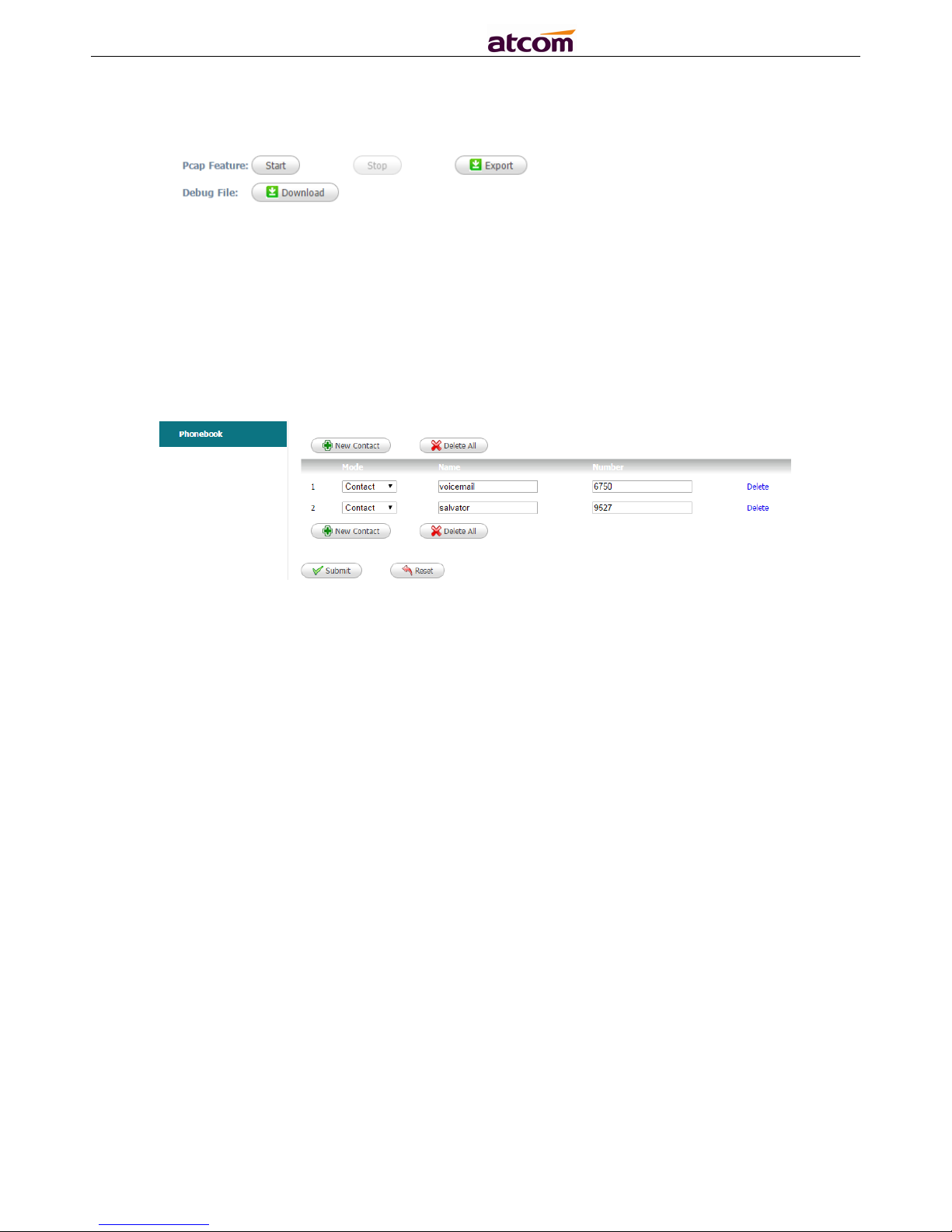
Rainbow1 IP Phone User Manual
ATCOM TECHNOLOGY CO., LIMITED www.atcom.cn
2. Reset: Click the “Reset” button will set Rainbow1 to factory default, please backup
the config.xml, phonebook.xml and attendant_keypad.xml before reset.
4.6.4 Debug
Rainbow 1 support the function of capturing packages, click Start to begin capturing,
and Stop after finishing it, then click Export to download the file.
If the Pcap Feature is not enabled when something wrong happened with the phone,
you can click the Download button to get the syslog file, and then send it to ATCOM to
help you to solve issues.
4.7 Phone Book
1. New Contact: Add a new phonebook record.
2. Delete All: Delete all the phonebook records.
3. Mode: Directory or Blacklist. All calls from Blacklist will be rejected.
4. Name: Specify a name for each phone number. This name will be displayed on
LCD when call to this number or call from this number.
5. Number: Phone number.
6. Submit: Submit to apply the change.
7. Reset: Cancel the inputting.
8. Delete: Delete the corresponding record.
Notice:The maximum of records in the phone book is 100.
43
Page 44

Rainbow1 IP Phone User Manual
ATCOM TECHNOLOGY CO., LIMITED www.atcom.cn
4.8 Call Log
1. Redial: Record of dialed list, maximum 100 records.
2. Received: Record of received list, maximum 100 records.
3. Missed: Record of Missed list, maximum 100 records.
44
Page 45
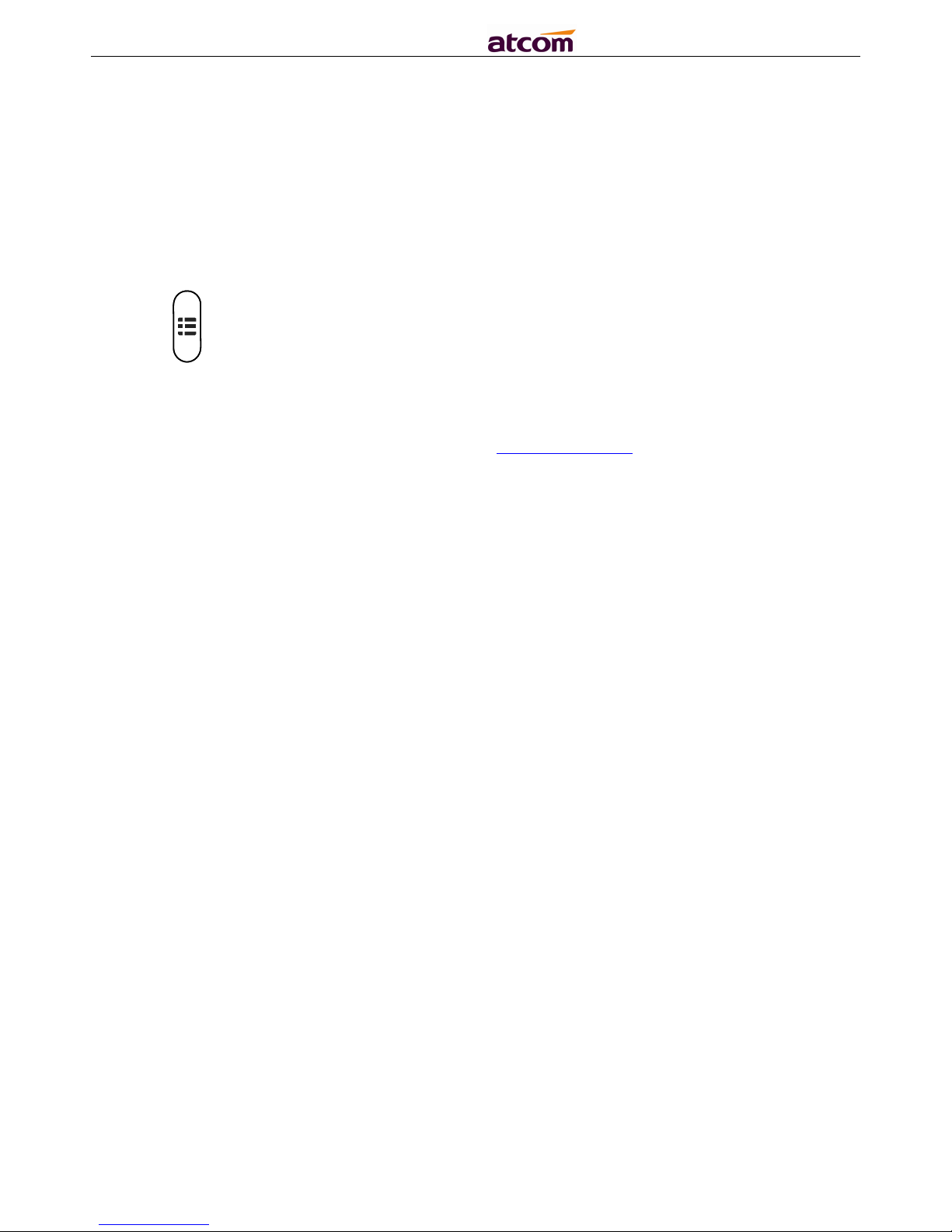
Rainbow1 IP Phone User Manual
ATCOM TECHNOLOGY CO., LIMITED www.atcom.cn
5. FAQ & Trouble Shooting
Frequently Asked Questions
5.1 How to make a factory reset
There are three ways to make a factory reset:
1. Factory reset from keyboard, steps are:
a) Press and input password 123.
b) Find and select ’12 Factory Reset’.
c) Press ‘OK’ key, then the phone will be restarted automatically and factory reset.
2. Factory reset through web, please refer to Reset & Reboot;
3. Factory reset during rebooting, steps are:
a) Press ‘*’ and ‘#’ key immediately after plugging in the power adapter.
b) Wait for about 5 seconds, Rainbow1 will be reset to factory default setting after
rebooted.
5.2 Upgrade firmware under safe mode
If the phone could not start up normally, please upgrade firmware under safe mode.
Steps are:
1. Build a TFTP server and set its IP address as 192.168.1.200.
2. Rename the firmware like Rainbow1.tar.gz, and then decompress it, rename the
app file like RAINBOW1.FW and then copy it to the root directory of the TFTP
server. Make sure the TFTP server and the phone are connecting with the same
switch and reachable to each other;
3. Keep pressing ‘#’ key and start up the phone until the LCD displays
‘Upgrading…’;
4. The phone will download the firmware from the TFTP server;
5. After the download is done, the phone will upgrade automatically;
6. After the update is finished, the phone will start up with the factory
configuration.
5.3 How to make direct IP call
When hook off/ pressing speaker or headset key,
1. Press soft key ‘Num’ until it switch to ‘IP’.
2. Using ‘*’ key to input ‘.’. If user wants to dial 192.168.1.100, then press
192*168*1*100.
3. After inputting the IP address, press dial key to dial it out.
45
Page 46

Rainbow1 IP Phone User Manual
ATCOM TECHNOLOGY CO., LIMITED www.atcom.cn
6. Trouble Shooting
6.1 The phone can’t register successfully
1. Check the IP address, and if the mode of WAN port is DHCP, please make sure
the DHCP server is in service.
2. Check the gateway.
3. Check the DNS.
4. Make sure the information of the account is consistent with which offered by the
service supplier.
5. Make sure the SIP server is on.
6. Check the port of the SIP server whose default value is 5060.
6.2 The phone can’t obtain IP address
1. Make sure the cable has been connected to the LAN port of the phone.
2. Make sure the cable and the switch’s port that connected with the cable is
available.
3. Make sure the DHCP server is on and there are some assignable IP addresses in
the address pool.
4. Try to change the LAN port mode as Static.
6.3 Only one part can hear the voice during the call
1. Make an IP dial-up call to make sure the telephone receiver and microphone are
normal.
2. Enable STUN on web page.
3. Set STUN server as stun.sipgate.com.
4. Click ‘submit’ and wait for the phone to restart.
5. Try to make calls again.
46
Page 47

Rainbow1 IP Phone User Manual
ATCOM TECHNOLOGY CO., LIMITED www.atcom.cn
7. Abbreviations
DND : Do Not Disturb
CFWD : Call Forward
Bxfer : Blind Transfer
Conf : Conference
Num : Number
DelChr : Delete Char
Y/N : Yes/No
SIP:Session Initiate Protocol
RTP:Real-time Transport Protocol
SDP:Session Description Protocol
VPN:Virtual Private Network
VLAN:Virtual Local Area Network
QoS:Quality of Service
Syslog : System log
UDP:User Data Protocol
TCP:Transmission Control Protocol
TLS:Transport Layer Security Protocol
BLF:Busy Lamp Field
DNS:Domain Name System
SRTP:Secure Real-time Transport Protocol
NTP:Network Time Protocol
VAD:Voice Activity Detection
CNG:Comfort Noise Generator
47
