Page 1

AXE2D+EC64 User Manual
ATCOM®Digital Card AXE2D
User Manual
Version: 2.0
2013-06-03
Page 2

AXE2D User Manual
Release note
Version Changed note Editor Date
1.0 First Release Robert 2011-01-20
2.0 Release the User manual Deniel 2013-06-03
www.atcom.cn Email: support@atcomemail.com
Page 3

AX1D User Manual
Content
Chapter 1 The Introduction of AXE2D...............................................................................................1
Chapter 2 Hardware Introduction........................................................................................................3
Chapter 3 Test Environment................................................................................................................7
Chapter 4 Software Installation...........................................................................................................8
Chapter 5 Software Configuration.................................................................................................... 10
Chapter 6 Reference..........................................................................................................................13
www.atcom.cn Email: support@atcomemail.com
Page 4

AXE2D User Manual
Contact ATCOM
The Introduction of ATCOM
ATCOM is the leading VoIP hardware manufacturer in global market. We have been keeping
innovating with customer’s needs oriented , working with partners to establish a total solution for
SMB VoIP with IP phone , IP PBX and Asterisk cards.
With over 10 years’ experience of R&D, manufacturing and service in network and VoIP filed;
mission of creating the biggest value for IP terminals, we commit ourselves in supplying the
competitive IP phone and other terminals for IP PBX, softswitch, IMS, NGN providers and
carriers; supplying the competitive total VoIP solution for SMB market. We keep improving the
customer’s experience and creating the bigger value with our reliable products. Until now , our
VoIP products has been sold to over 60 countries and used by millions of end users.
Contact sales:
Address District C, east of 2nd floor, #3, Crown industry buildings, Chegongmiao
Industry area, Futian district, Shenzhen, China
Tel +(86)755-23487618
Fax +(86)755-23485319
E-mail sales@atcomemail.com
Contact Technical Support:
Tel +(86)755-23481119
E-mail Support@atcomemail.com
Website address:
Download Center:
http://www.atcom.cn/
http://www.atcom.cn/download.html
www.atcom.cn Email: support@atcomemail.com
Page 5

AXE2D User Manual
1
Chapter 1 The Introduction of AXE2D
Overview of the AXE2D
AXE2D Asterisk card is the telephony PCI card which supports four ISDN PRI E1/T1/J1 ports,
optional with teleco-grade hardware echo cancellation. Using AXE2D digital PRI card, open
source Asterisk PBX and stand alone PC, users can create their IP PBX telephony solution include
all the sophisticated features of traditional PBX, and extend features such as voicemail in IP PBX.
Features
AXE2D: Dual ISDN PRI E1/T1/J1 ports
Support original Dahdi, Zaptel(No patch)
Support Asterisk, Freeswitch, Yate
Support Elastix, Trixbox, AsteriskNOW, PBX in a Flash
100% compatible with all features of Asterisk PBX
32-bit bus master DMA data exchanges across PCI interface at 132 Mbytes/sec for minimum host
processor intervention
Supports standard telephony and data protocols(Including PRI, CAS, CCS for voice and PPP,
HDLC, Cisco HDLC and Frame Relay for data modes)
Supports chan_ss7 and Openr2
Optional hardware echo cancellation
Select the hardware echo cancellation direction
Applications
ISDN PRI IP PBX
ISDN least cost router
Calling Card Platforms
IVR system
Call Center
Traditional Calls/VoIP Calls Conference
VoIP Gateway
Callback Service
Optional DSP Hardware Echo Cancellation Module
G.168–2002 echo cancellation in hardware
1024 taps/128 ms tail per channel on all channel densities
DTMF decoding and tone recognition
Voice quality enhancement: music protection, acoustic echo control, and adaptive noise reduction
Does not increase the physical size of the card, and no additional slot is required
www.atcom.cn Email: support@atcomemail.com
Page 6

AXE2D User Manual
2
Voice Modes
Pri CPE and PRI NET:
EuroISDN
4ESS(AT&T)
5ESS(Lucent)
DMS100
Hardware Requirement
1.6-Ghz Pentium IV
512 MB RAM
3.3V or 5V PCI 2.2 slot
PCI Card Dimension
131.5mm (Length)*94mm (height)
Operating System
Linux (all versions, releases and distributions from 1.0 up)
www.atcom.cn Email: support@atcomemail.com
Page 7

AXE2D User Manual
3
Chapter 2 Hardware Introduction
AXE2D
The Front and Rear View of EC128
LED Red: If the driver of the card is loaded correctly and the /etc/dahdi/system.conf file is
configured correctly, the LED Red of the four ports will be red clearly.
LED Green: If the PRI line is connected correctly, and it synchronizes to the other end
successfully, then the LED Green will be green clearly.
If the PRI line is connected correctly, and it is synchronizing to the other end, then both of the
www.atcom.cn Email: support@atcomemail.com
Page 8

AXE2D User Manual
4
LED Green and LED Red will be on clearly.
SW1: It is used for selecting E1, T1, J1 mode, by default ATCOM will set it up according to your
requirement before shipping out. Customer can set up E1, T1/J1 like the following:
For E1 Mode For T1 and J1 Mode
SW2: It is used when you have more than one PRI card in your server, if you have two cards in
your server, then turn it to 0 in one card, and turn it to 1 in the other card; if you have four cards in
your server, then turn it to 0,1,2,3 respectively.
SW3: It is used to select the hardware echo cancelation direction, by default we set it up to delete
the echo for local side, if customers want to delete the echo for the far end side, please turn the
buttons to on state.
www.atcom.cn Email: support@atcomemail.com
Page 9
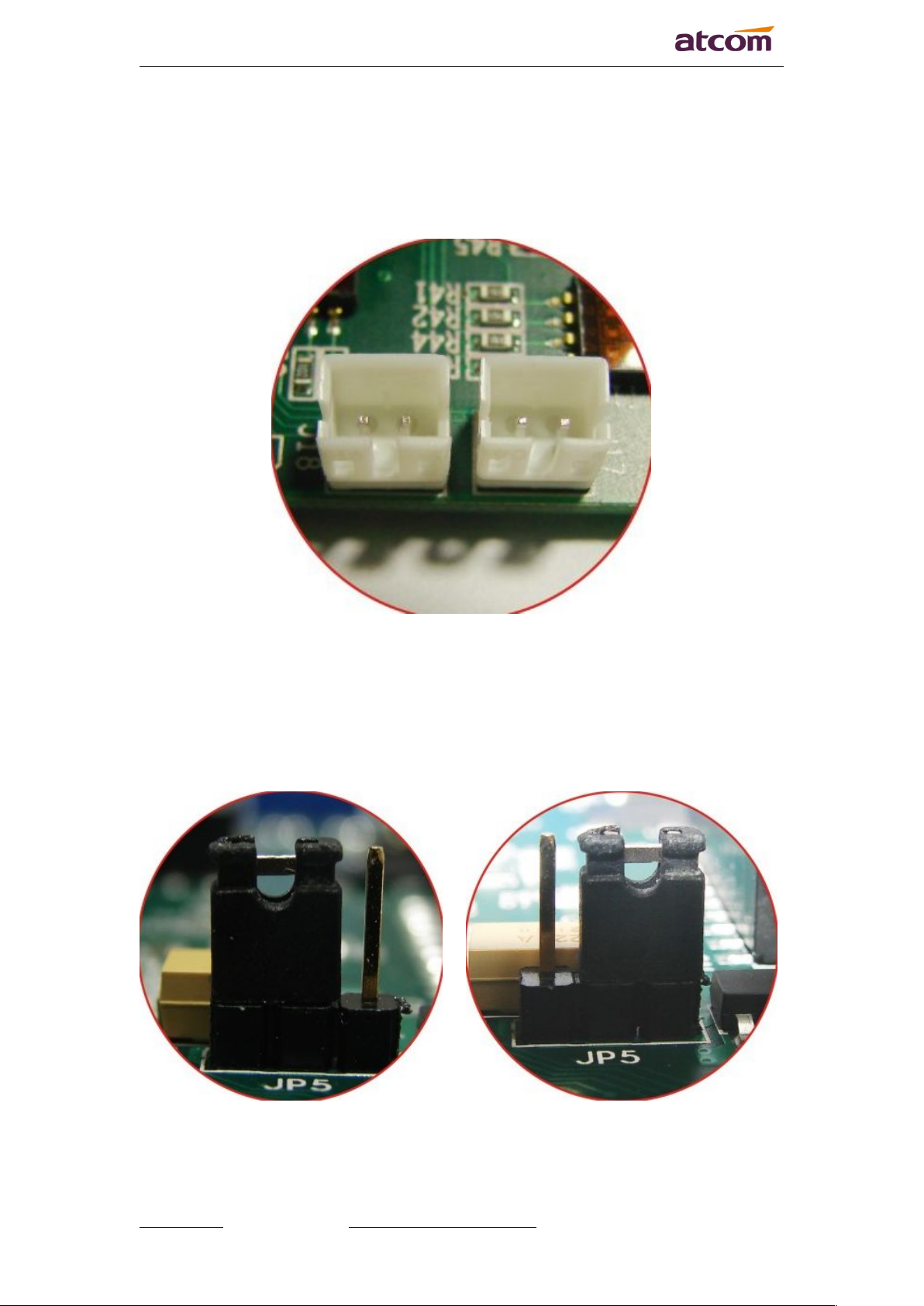
AXE2D User Manual
5
Delete the echo for local side Delete the echo for the far end side
J17, J18: They are used to connect to other cards, when you have several cards in your server.
Using clock line to connect each other, all of the cards work in one server can synchronize
accurately. If customer have PRI card and analog card in one server, the analog card can
synchronize accurately with telecom in this way, and it is useful for fax.
J18 and J17
JP5: It is used for selecting the PCI power feeding for the card, by default we choose the 3.3v for
the card, customer do not need to reset the jumper; the card can also choose 5.0v for power feedin
g in the case that the 3.3v in the motherboard of PC is not enough for the card, but this
phenomenon happens rarely.
For Choosing 3.3v Power For Choosing 5.0v Power
www.atcom.cn Email: support@atcomemail.com
Page 10

AXE2D User Manual
6
JP4: It is used for selecting the power feeding for the hardware echo cancellation module, by
default we choose the 3.3v; the module can also choose 5.0v for power feeding in the case that the
3.3v in the motherboard of PC is not enough for the module, but this phenomenon happens rarely.
For the latest version, the module does not need this jumper.
For Selecting 3.3v Power
For Selecting 5.0v Power
www.atcom.cn Email: support@atcomemail.com
Page 11

AXE2D User Manual
7
Chapter 3 Test Environment
Test Environment:
libpri-1.4.10.2 (download from Digium website)
dahdi-linux-complete-2.6.2+2.6.2 (download from Digium website)
asterisk-1.8 (download from Digium website)
Centos6.0 (kernel version: 2.6.32-279.22.1.el6.i686)
AXE2D+EC64
www.atcom.cn Email: support@atcomemail.com
Page 12

AXE2D User Manual
8
1. Check the hardware messages
1. To install asterisk and dahdi, we have to use “yum” command to install the following
2. Download libpri, dahdi-linux-complete, and asterisk
3. Install libpri
1) [root@localhost src]# tar -xvzf libpri-1.4.10.2.tar.gz
2) [root@localhost libpri-1.4.10.2]# make
3) [root@localhost libpri-1.4.10.2]# make install
4. Install dahdi-linux and dahdi-tools
1) [root@localhost src]# tar -xvzf dahdi-linux-2.3.0.1.tar.gz
2) [root@localhost src]# cd dahdi-linux-2.3.0.1/drivers/dahdi/
3) [root@localhost dahdi-linux-2.3.0.1]# make
4) [root@localhost dahdi-linux-2.3.0.1]# make install
Chapter 4 Software Installation
After inserting the card into your PCI slot and boot your server, please use the “lspci” command to
check the PCI bus compatibility. From the correct output, you can see the following line:
----------------------------------------------------------------------------------------------------------------------
03:01.0 Communication controller: Digium, Inc. Wildcard TE410P quad-span T1/E1/J1 card 3.3V
(rev 02)
----------------------------------------------------------------------------------------------------------------------
The TE410P will be found, if you can not see one line like the line above, please poweroff your
server and try to use another PCI slot, if it still does not help, you have to check the compatibility
issue between the card and your PCI bus.
prerequisite packages:
bison bison-devel zlib zlib-devel openssl openssl-devel gnutls-devel gcc gcc-c++
[root@localhost src]#
wget http://downloads.asterisk.org/pub/telephony/libpri/releases/libpri-1.4.10.2.tar.gz
[root@localhost src]#
wget
http://downloads.asterisk.org/pub/telephony/dahdi-linux-complete/dahdi-linux-complete-2.6.
2+2.6.2.tar.gz
[root@localhost src]#
wget
http://downloads.asterisk.org/pub/telephony/asterisk/releases/asterisk-1.8.7.0.tar.gz
www.atcom.cn Email: support@atcomemail.com
Page 13

AXE2D User Manual
9
5. Install asterisk
1) [root@localhost src]# tar -xvzf asterisk-1.6.2.6.tar.gz
2) [root@localhost asterisk-1.6.2.6]# ./configure
3) [root@localhost asterisk-1.6.2.6]# make
4) [root@localhost asterisk-1.6.2.6]# make install
5) [root@localhost asterisk-1.6.2.6]# make samples
www.atcom.cn Email: support@atcomemail.com
Page 14

AXE2D User Manual
10
1. Create the configuration files
2. Please add the following line in the end of the “/etc/asterisk/chan_dahdi.conf ” file.
3. Please load the asterisk with the following command:
Chapter 5 Software Configuration
Please use the “dahdi_genconf” command to configure the /etc/dahdi/system.conf file and
generate /etc/asterisk/dahdi-channels.conf file.
[root@localhost ~]# dahdi_genconf
Notice: It will not show anything when the command “dahdi_genconf” run successfully.
After running “dahdi_genconf” successfully, the file: “/etc/dahdi/system.conf” will get the
following configuration:
# Autogenerated by /usr/sbin/dahdi_genconf do not hand edit
# This file is parsed by the Dahdi Configurator, dahdi_cfg
; Span 1: TE2/0/1 "T2XXP (PCI) Card 0 Span 1" (MASTER)
group=0,11
context=from-pstn
switchtype = euroisdn
signalling = pri_cpe
channel => 1-15,17-31
context = default
group = 63
; Span 2: TE2/0/2 "T2XXP (PCI) Card 0 Span 2"
group=0,12
context=from-pstn
switchtype = euroisdn
signalling = pri_cpe
channel => 32-46,48-62
context = default
group = 63
#include dahdi-channels.conf
Or users can run the command in the CLI:
[root@localhost ~]# echo #include dahdi-channels.conf >>/etc/asterisk/chan_dahdi.conf
[root@localhost ~]# asterisk
[root@localhost ~]# asterisk -vvgr
www.atcom.cn Email: support@atcomemail.com
Page 15

AXE2D User Manual
11
4. Check the dahdi channels messages
5. Check echo cancellation hardware state
1) When users plug the EC64 into the card, please do not need to press hard, because the
2) After booting the server with the card and EC128, please run dmesg command to check
3) When users are using hardware echo cancellation, please disable the software echo
4) Run asterisk, and make a call by channel 1, you can get the following information
Please run the command “dahdi show channels”. Users will get 64 channels messages in E1
mode. And users will get 48 channels messages in T1/J1 mode.
pin is a little longer than the slot.
if the hardware is detected by dahdi or not. Users can get the following red information.
VPM450: echo cancellation for 64 channels
wct2xxp 0000:05:04.0: VPM450: hardware DTMF disabled.
wct2xxp 0000:05:04.0: VPM450: Present and operational servicing 2 span(s)
cancellation in /etc/dahdi/system.conf, and enable the echocancel=yes line in
/etc/asterisk/chan_dahdi.conf file. After that, please restart dahdi and asterisk.
marked with red line, if the EC64 is working.
Notice: If you enable the software echocancellation, you can also get the following red
lines, so please disable the software echocancellation when you use EC128.
localhost*CLI> dahdi show channel 1
Channel: 1
File Descriptor: 17
Span: 1
Extension: 300
Dialing: no
Context: from-pstn
Caller ID: 900
Calling TON: 33
Caller ID name: 900
Mailbox: none
Destroy: 0
InAlarm: 0
Signalling Type: ISDN PRI
Radio: 0
Owner: DAHDI/1-1
Real: DAHDI/1-1
Callwait: <None>
Threeway: <None>
Confno: -1
Propagated Conference: -1
Real in conference: 0
www.atcom.cn Email: support@atcomemail.com
Page 16

AXE2D User Manual
12
DSP: yes
Busy Detection: no
TDD: no
Relax DTMF: no
Dialing/CallwaitCAS: 0/0
Default law: alaw
Fax Handled: no
Pulse phone: no
DND: no
Echo Cancellation:
Wait for dialtone: 0ms
PRI Flags: Call
PRI Logical Span: Implicit
128 taps
currently ON
www.atcom.cn Email: support@atcomemail.com
Page 17

AXE2D User Manual
13
Chapter 6 Reference
http://www.asteriskguru.com/
http://www.asterisk.org/downloads
http://www.atcom.cn/
www.atcom.cn Email: support@atcomemail.com
