Page 1
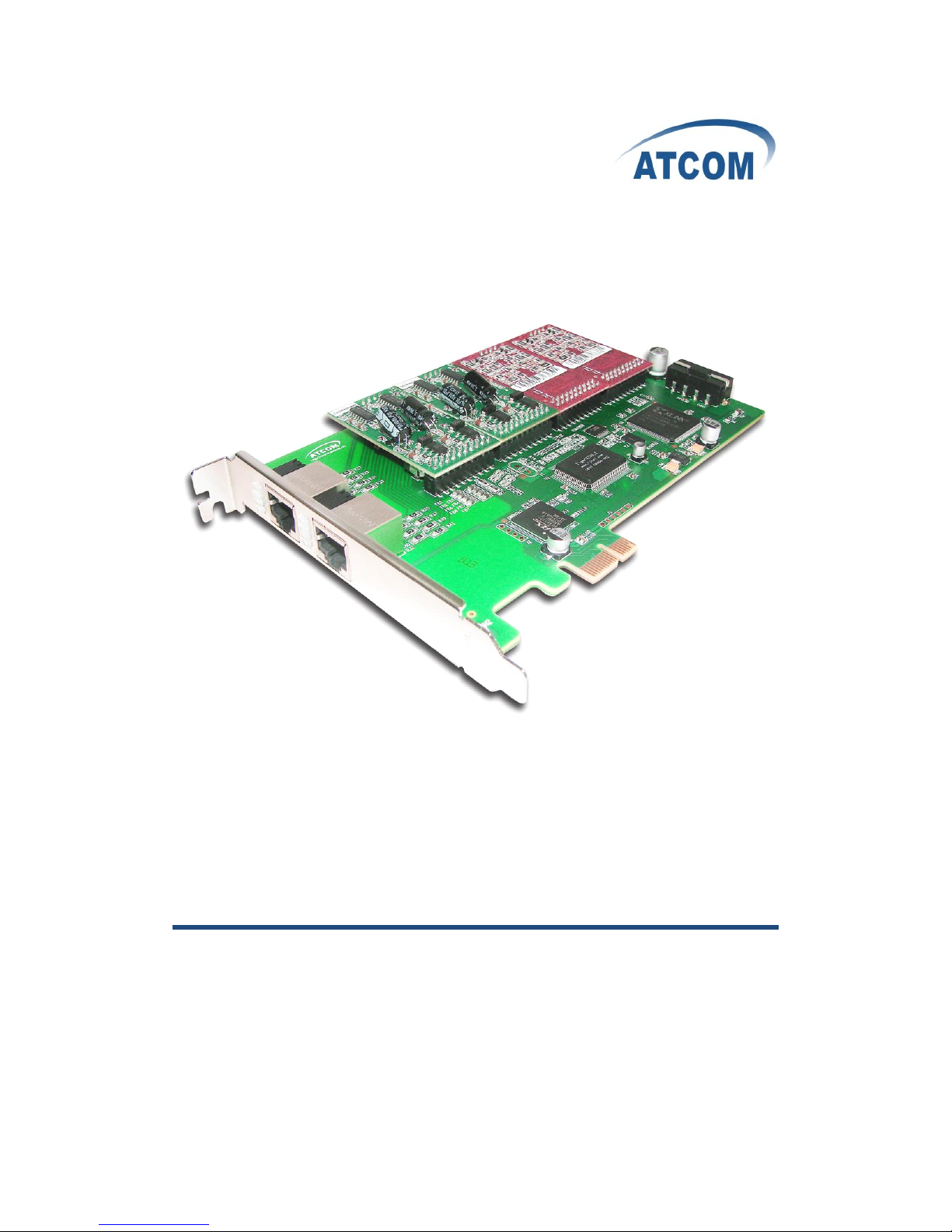
ATCOM
ATCOM
ATCOM
ATCOM
®
®
®
®
Analog
Analog
Analog
Analog Card
Card
Card
Card AX
AX
AX
AX E
E
E
E -
-
-
- 800
800
800
800 P
P
P
P
Product
Product
Product
Product Guide
Guide
Guide
Guide
Version: 1. 1
Page 2

www.atcom.cn 1
The Installation of AX E - 8 00P
with Centos 6.0
Content
C
C
C
C ONTACT
ONTACT
ONTACT
ONTACT ATCOM
ATCOM
ATCOM
ATCOM
......................................................................................................................................
......................................................................................................................................
......................................................................................................................................
......................................................................................................................................
2
2
2
2
C
C
C
C HAPTER
HAPTER
HAPTER
HAPTER 1
1
1
1 THE
THE
THE
THE INTRODUCTION
INTRODUCTION
INTRODUCTION
INTRODUCTION OF
OF
OF
OF AXE-800P
AXE-800P
AXE-800P
AXE-800P
........................................................................................
........................................................................................
........................................................................................
........................................................................................
3
3
3
3
C
C
C
C HAPTER
HAPTER
HAPTER
HAPTER 2
2
2
2 HARDWARE
HARDWARE
HARDWARE
HARDWARE INTRODUCTION
INTRODUCTION
INTRODUCTION
INTRODUCTION
.................................................................................................
.................................................................................................
.................................................................................................
.................................................................................................
4
4
4
4
C
C
C
C HAPTER
HAPTER
HAPTER
HAPTER 3
3
3
3 SOFTWARE
SOFTWARE
SOFTWARE
SOFTWARE INSTALLATION
INSTALLATION
INSTALLATION
INSTALLATION
.....................................................................................................
.....................................................................................................
.....................................................................................................
.....................................................................................................
6
6
6
6
C
C
C
C HAPTER
HAPTER
HAPTER
HAPTER 4
4
4
4 SOFTWARE
SOFTWARE
SOFTWARE
SOFTWARE CONFIGURATION
CONFIGURATION
CONFIGURATION
CONFIGURATION
................................................................................................
................................................................................................
................................................................................................
................................................................................................
8
8
8
8
C
C
C
C HAPTER
HAPTER
HAPTER
HAPTER 5
5
5
5 REFERENCE
REFERENCE
REFERENCE
REFERENCE
...........................................................................................................................
...........................................................................................................................
...........................................................................................................................
...........................................................................................................................
11
11
11
11
Page 3
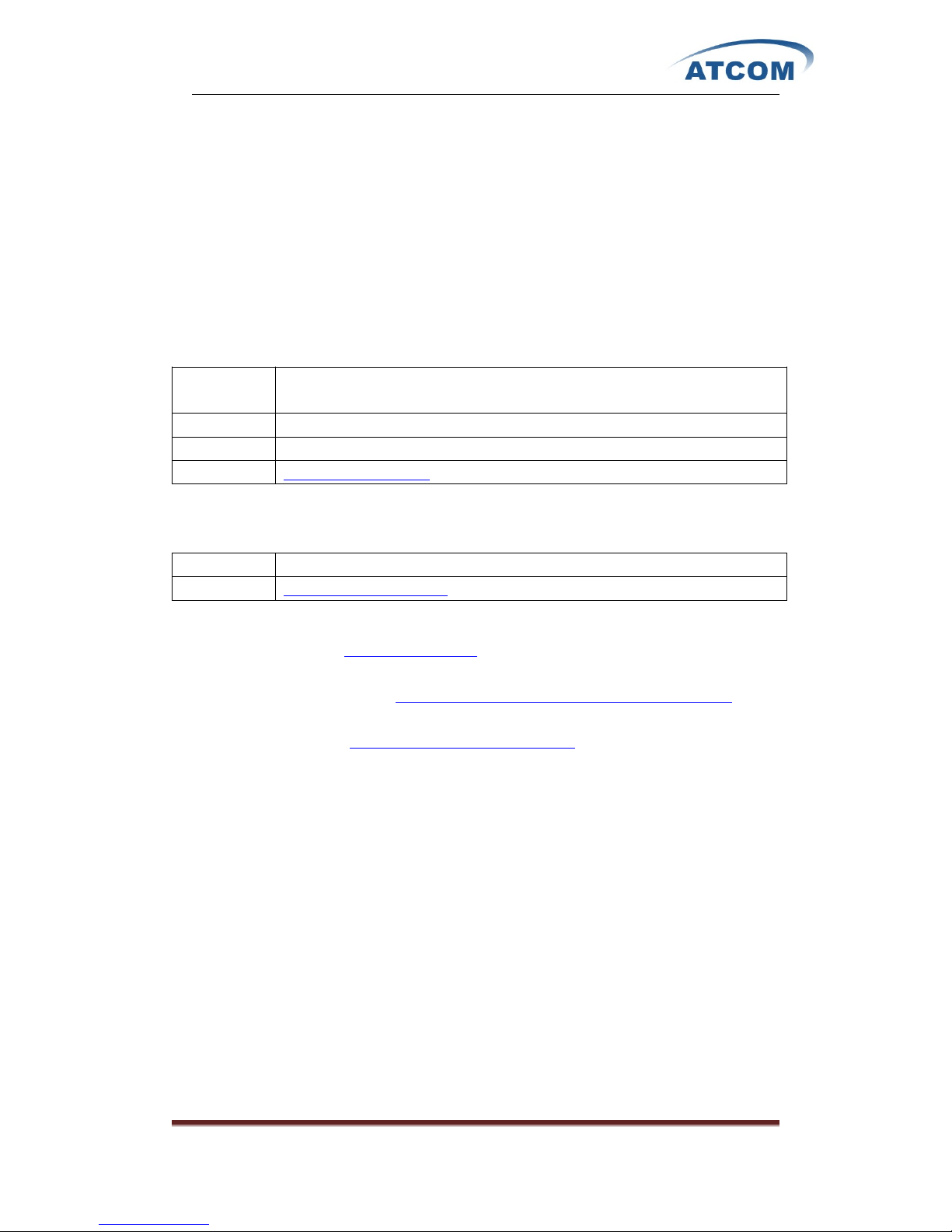
www.atcom.cn 2
C
C
C
C ontact
ontact
ontact
ontact ATCOM
ATCOM
ATCOM
ATCOM
T he Introduction of ATCOM
Founded in 1998, ATCOM technology has been always endeavoring in the R&D and
manufacturing of the internet communication terminals. The product line of ATCOM includes IP
Phone , USB Phone, IP PBX,
VoIP
gateway and Asterisk Card.
C ontact sales:
Address District C, east of 2nd floor, #3, Crown industry buildings, Chegongmiao
Industry area, Futian district, Shenzhen, China
Tel + (86 ) 755-23487618
Fax + (86)755-23485319
E-mail sales@atcomemail.com
C ontact Technical Support:
Tel + (86)755-23481119
E-mail Support@atcomemail.com
W
ebsite address: http://www.atcom.cn/
ATCOM Wiki Website: http://www.openippbx.org/index.php?title=Main_Page
Download Center: http://www.atcom.cn/download.html
Page 4

www.atcom.cn 3
C
C
C
C hapter
hapter
hapter
hapter 1
1
1
1 the
the
the
the Introduction
Introduction
Introduction
Introduction of
of
of
of AX
AX
AX
AX E
E
E
E -
-
-
- 8
8
8
8 00P
00P
00P
00P
Overview
Overview
Overview
Overview of
of
of
of the
the
the
the AX
AX
AX
AX E
E
E
E -
-
-
- 8
8
8
8 00P
00P
00P
00P
AX E800P Asterisk card is the telephony PCI-E card that support s up to eight FXO / FXS ports .
Using AX E8 00P analog card, open source Asterisk PBX and stand alone PC, users can create their
SOHO telephony solution which include all the sophisticated features of traditional PBX, and
extend features such as voicemail in IP PBX. The FXO and FXS modules are interchangeable to
suit various requirements.
Features
Features
Features
Features
Analog card for Asterisk PBX
Support Asterisk PBX, zaptel and dahdi driver
Support up to 8 FXO/FXS analog port
Suitable for SOHO PBX / VoiceMail / IVR.
Caller ID and Call waiting Caller ID
Conference
Applications
Applications
Applications
Applications
IP PBX
IVR system
Traditional Calls/VoIP Calls Conference
Hardware
Hardware
Hardware
Hardware requiremen
requiremen
requiremen
requiremen t
t
t
t
500-Mhz Pentium III
64MB RAM
3.3V or 5V PCI 2.2 slot
PCI
PCI
PCI
PCI card
card
card
card dimension:
dimension:
dimension:
dimension:
264 mm ( length ) × 121 mm ( height )
Page 5

www.atcom.cn 4
C
C
C
C hapter
hapter
hapter
hapter 2
2
2
2 Hardware
Hardware
Hardware
Hardware Introduction
Introduction
Introduction
Introduction
Hardware
Hardware
Hardware
Hardware Configuration
Configuration
Configuration
Configuration
Motherboard: AX E - 8 00P
Dual ports FXS module: AX-210S
Dual ports FXO module: AX-210X
O ne FXS port and one FXO port module: AX-210XS
Splitter: SP400
Customers can use the combination of AX -210S , AX-210X , AX-210XS modules according to
their requirements. O ne AX-210S module supports two FXS ports, one AX-210 X module supports
two FXO ports, One AX-210XS module supports one FXS port and one FXO port.
A
A
A
A ttention
ttention
ttention
ttention :
If you want to use FXS port with AX800P , you have to provide 12V power for the card.
If you want to use any module with AXE800P , you have to provide 12V power for the card.
Please download the dahdi-linux for the card in atcom website.
W
W
W
W arning
arning
arning
arning :
Please do not plug and unplug the card and modules when the PC power is on.
Figure 1: AX E - 8 00P
P ower Feeding Connection
Page 6

www.atcom.cn 5
Figure 2: AX-210S Figure 3: AX-210XS Figure 4: AX-210X
Figure 5: SP400
Page 7

www.atcom.cn 6
C
C
C
C hapter
hapter
hapter
hapter 3
3
3
3 Software
Software
Software
Software Installation
Installation
Installation
Installation
T
est Environment:
asterisk-1. 6.2.6
dahdi-linux- complete-2.4.1.2+2.4.1
Centos 6.0
AX E-8 00P+ 4 AX-210X
A fter inserting the card into your PCI slot and boot your server, please use the “ lspci -vv ”
command to check the PCI bus compatibility. T he correct output will like the following:
----------------------------------------------------------------------------------------------------------------------
05:04.0 Communication controller: Tiger Jet Network Inc. Tiger3XX Modem/ISDN interface
----------------------------------------------------------------------------------------------------------------------
A Tiger Jet device will be found, if you can not see the Tiger Jet device, please poweroff your
server and try another PCI slot, if it still does not help, you have to check the compatibility issue
between the card and your PCI bus.
1. To install asterisk and dahdi, we have to install the following prerequisite packages:
bison bison-devel zlib zlib-devel openssl openssl-devel gnutls-devel gcc gcc-c++
Please use the yum install command to install the above packages.
2. Download asterisk,dahdi-linux -complete
[root@localhost src]#
wget http://downloads.asterisk.org/pub/telephony/asterisk/releases/asterisk- xx
[root@localhost src]#
wget
http://www.atcom.cn/cn/download/cards/ax800p/dahdi-linux-complete-2.4.1.2+2.4.1-3.0.tar.g
z
3. Install asterisk,dahdi-linux -complete
Install dahdi-linux -complete
1) [root@localhost src]# tar - zxvf dahdi-linux-complete-2.4.1.2+2.4.1-3.0.tar.gz
2) [root@localhost src]# cd dahdi-linux- complete-xxx+xxx
3) [root@localhost dahdi-linux- complete-xxx+xxx ] # make
4) [root@localhost dahdi-linux- complete-xxx+xxx ] # make install
5) [root@localhost dahdi-linux- complete-xxx+xxx ] # make config
Page 8

www.atcom.cn 7
I nstall asterisk
1) [root@localhost src]# tar -xvzf asterisk- xxx .tar.gz
2) [root@localhost src]# cd asterisk- xxx
3) [root@localhost asterisk- xxx ] # ./configure
4) [root@localhost asterisk- xxx ] # make
5) [root@localhost asterisk- xxx ] # make install
6) [root@localhost asterisk- xxx ] # make samples
Page 9

www.atcom.cn 8
C
C
C
C hapter
hapter
hapter
hapter 4
4
4
4 Software
Software
Software
Software Configuration
Configuration
Configuration
Configuration
1. Please check if the AX E - 8 00P driver has been loaded successfully, run cat /proc/interrupts
command and you should see one line with "ax1600p" .
If you can not see "ax1600p", you can try to poweroff your server and replug AX- 1600P into
another PCI slot.
2. P lease use the “ dahdi_genconf ” command to configure the /etc/dahdi/system.conf file and
generate /etc/asterisk/dahdi-channels.conf file.
[root@localhost ~]# dahdi_genconf
It does not show any output if dahdi_genconf run successfully.
system.conf
----------------------------------------------------------------------------------------------------------------
# Span 1: WCTDM/16 "Wildcard TDM400P REV E/F Board 17" (MASTER)
fxsks=1
echocanceller=mg2,1
fxsks=2
echocanceller=mg2,2
...
...
...
... ...
...
...
...
...
...
...
... ...
...
...
...
fxsks= 7
echocanceller=mg2, 7
fxsks= 8
echocanceller=mg2, 8
# Global data
loadzone = us (According to your country)
defaultzone = us (According to your country)
----------------------------------------------------------------------------------------------------------------
Page 10

www.atcom.cn 9
dahdi-channels.conf
----------------------------------------------------------------------------------------------------------------
; Span 1: WCTDM/16 "Wildcard TDM400P REV E/F Board 17" (MASTER)
;;; line="1 WCTDM/16/0 FXSKS"
signalling=fxs_ks
callerid=asreceived
group=0
context=from-pstn
channel => 1
callerid=
group=
context=default
;;; line="2 WCTDM/16/1 FXSKS"
signalling=fxs_ks
callerid=asreceived
group=0
context=from-pstn
channel => 2
callerid=
group=
context=default
...
...
...
... ...
...
...
...
...
...
...
... ...
...
...
...
;;; line=" 7 WCTDM/16/ 6 FXSKS (SWEC: MG2)"
signalling=fxs_ks
callerid=asreceived
group=0
context=from-pstn
channel => 7
callerid=
group=
context=default
;;; line=" 8 WCTDM/16/ 7 FXSKS (SWEC: MG2)"
signalling=fxs_ks
callerid=asreceived
group=0
context=from-pstn
channel => 8
callerid=
group=
context=default
Page 11

www.atcom.cn 10
[root@localhost ~]# dahdi_cfg – vv
The right output of running dahdi_cfg – vv will like the following:
DAHDI Tools Version - 2. 4 . 1
DAHDI Version: 2.4.1.2
Echo Canceller(s): MG2
Configuration
======================
Channel map:
Channel 01: FXS Kewlstart (Default) (Echo Canceler: mg2) (Slaves: 01)
Channel 02: FXS Kewlstart (Default) (Echo Canceler: mg2) (Slaves: 02)
...
...
...
... ...
...
...
...
...
...
...
... ...
...
...
...
Channel 7 : FXS Kewlstart (Default) (Echo Canceler: mg2) (Slaves: 07 )
Channel 8 : FXS Kewlstart (Default) (Echo Canceler: mg2) (Slaves: 08 )
8 channels to configure.
Setting echocan for channel 1 to mg2
Setting echocan for channel 2 to mg2
...
...
...
... ...
...
...
...
...
...
...
... ...
...
...
...
Setting echocan for channel 7 to mg2
Setting echocan for channel 8 to mg2
3. Please add the following line in the end of chan_dahdi.conf file
#include dahdi-channels.conf
4. Please run asterisk with the following command :
asterisk – vvgc
reload
5. Please run dahdi show channels command
T he right output should like the following:
Chan Extension Context Language MOH Interpret Blocked State
pseudo default default In Service
1 from-pstn default In Service
2 from-pstn default In Service
...
...
...
... ...
...
...
...
...
...
...
... ...
...
...
...
7 from-pstn default In Service
8 from-pstn default In Service
Page 12

www.atcom.cn 11
C
C
C
C hapter
hapter
hapter
hapter 5
5
5
5 Reference
Reference
Reference
Reference
http://www.asteriskguru.com/
http://www.asterisk.org/downloads
http://www.openippbx.org/index.php?title=Main_Page
http://www.atcom.cn/
