ATCOM AXE4BL Product Manual

AXE4BL
ATCOM®Digital Card AXE4BL
Product Guide
Version: 1.1
2013-08-23

AXE4BL User Manual with DAHDI
www.atcom.cn
Content
CHAPTER 1 THE INTRODUCTION OF AXE4BL
............................................................................................
1
CHAPTER 2 HARDWARE INTRODUCTION
..................................................................................................
2
CHAPTER 3 TEST ENVIRONMENT
...............................................................................................................
4
CHAPTER 4 SOFTWARE INSTALLATION
......................................................................................................
5
CHAPTER 5 SOFTWARE CONFIGURATION
.................................................................................................
7
CHAPTER 6 TEST
.......................................................................................................................................
10
CHAPTER 7 REFERENCE
............................................................................................................................
11
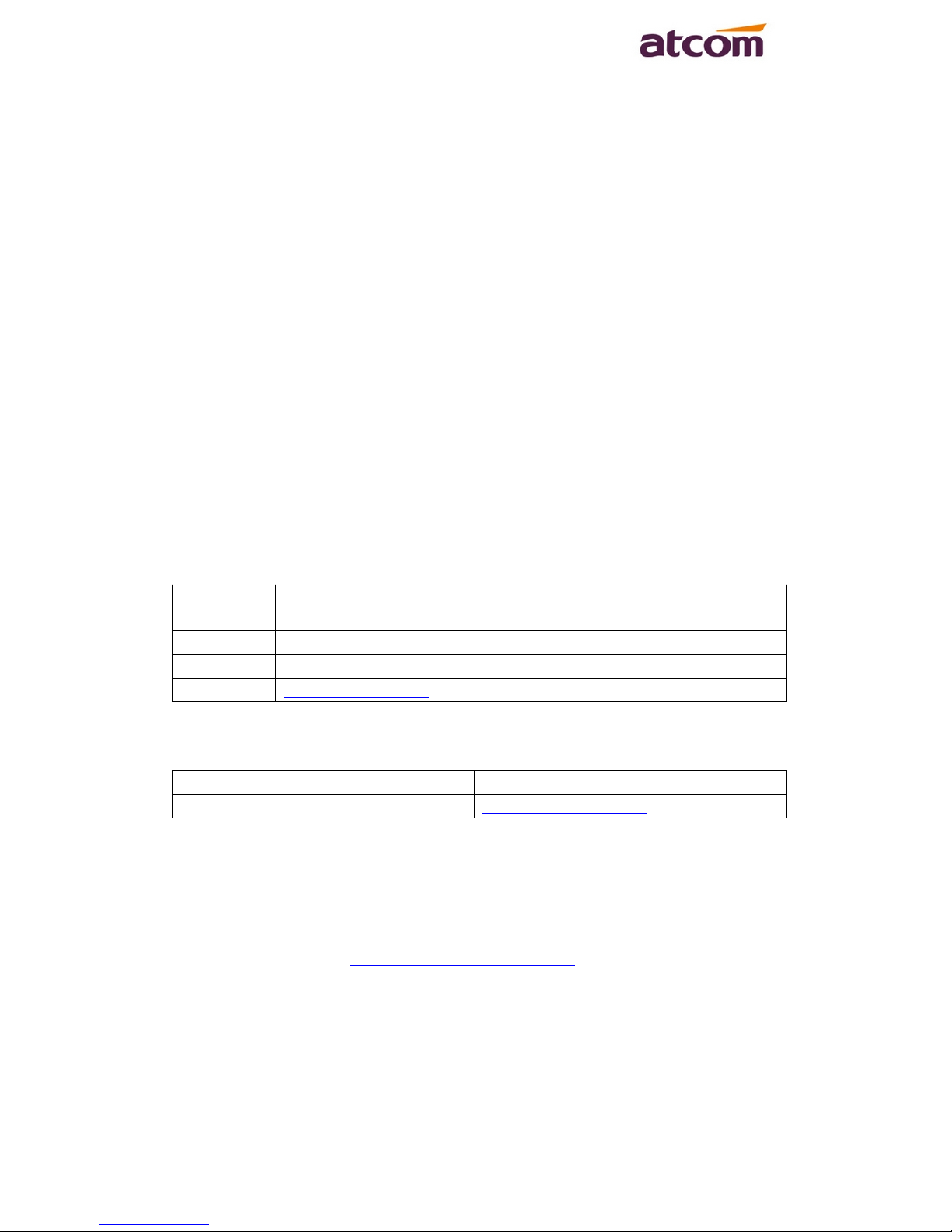
AXE4BL User Manual with DAHDI
www.atcom.cn
Contact ATCOM
The Introduction of ATCOM
ATCOM is the leading VoIP hardware manufacturer in global market. We have been keeping
innovating with customer’s needs oriented , working with partners to establish a total solution for
SMB VoIP with IP phone , IP PBX and Asterisk cards.
With over 10 years’ experience of R&D, manufacturing and service in network and VoIP filed;
mission of creating the biggest value for IP terminals, we commit ourselves in supplying the
competitive IP phone and other terminals for IP PBX, softswitch, IMS, NGN providers and
carriers; supplying the competitive total VoIP solution for SMB market. We keep improving the
customer’s experience and creating the bigger value with our reliable products. Until now , our
VoIP products has been sold to over 60 countries and used by millions of end users.
Contact sales:
Address District C, east of 2nd floor, #3, Crown industry buildings, Chegongmiao
Industry area, Futian district, Shenzhen, China
Tel +(86)755-23487618
Fax +(86)755-23485319
E-mail sales@atcomemail.com
Contact Technical Support:
Tel +(86)755-23481119
E-mail Support@atcomemail.com
Website address:
http://www.atcom.cn/
Download Center:
http://www.atcom.cn/download.html

1
Chapter 1 the Introduction of AXE4BL
Overview of the AXE4BL
AXE4BL Asterisk card is the telephony PCI-E card which supports four ISDN BRI ports. Using
AXE4BL digital BRI card, open source Asterisk PBX and stand alone PC, users can create their IP
PBX telephony solution included all the sophisticated features of traditional PBX, and extended
features such as voicemail in IP PBX. With low profile design, the AXE4BL is suitable for 2U
server.
Features
Four ISDN BRI ports
Support Dahdi and mISDN
Support Asterisk, Freeswitch, Yate
Support Elastix, Trixbox, AsteriskNOW, PBX in a Flash
support ISDN phone
Supports NT and TE mode
100% compatible with all features of Asterisk PBX
With low profile design, the AXE4BL is suitable for 2U server.
Application
ISDN BRI IP PBX
ISDN least cost router
Voice over IP BRI termination gateways
IVR system
Traditional Calls/VoIP Calls Conference
Hardware Requirement
1.6-Ghz Pentium IV
512 MB RAM
PCI-E slot
PCI-E Card Dimension
120mm (Length)*64mm (height)
Operating System
Linux (all versions, releases and distributions from 1.0 up)
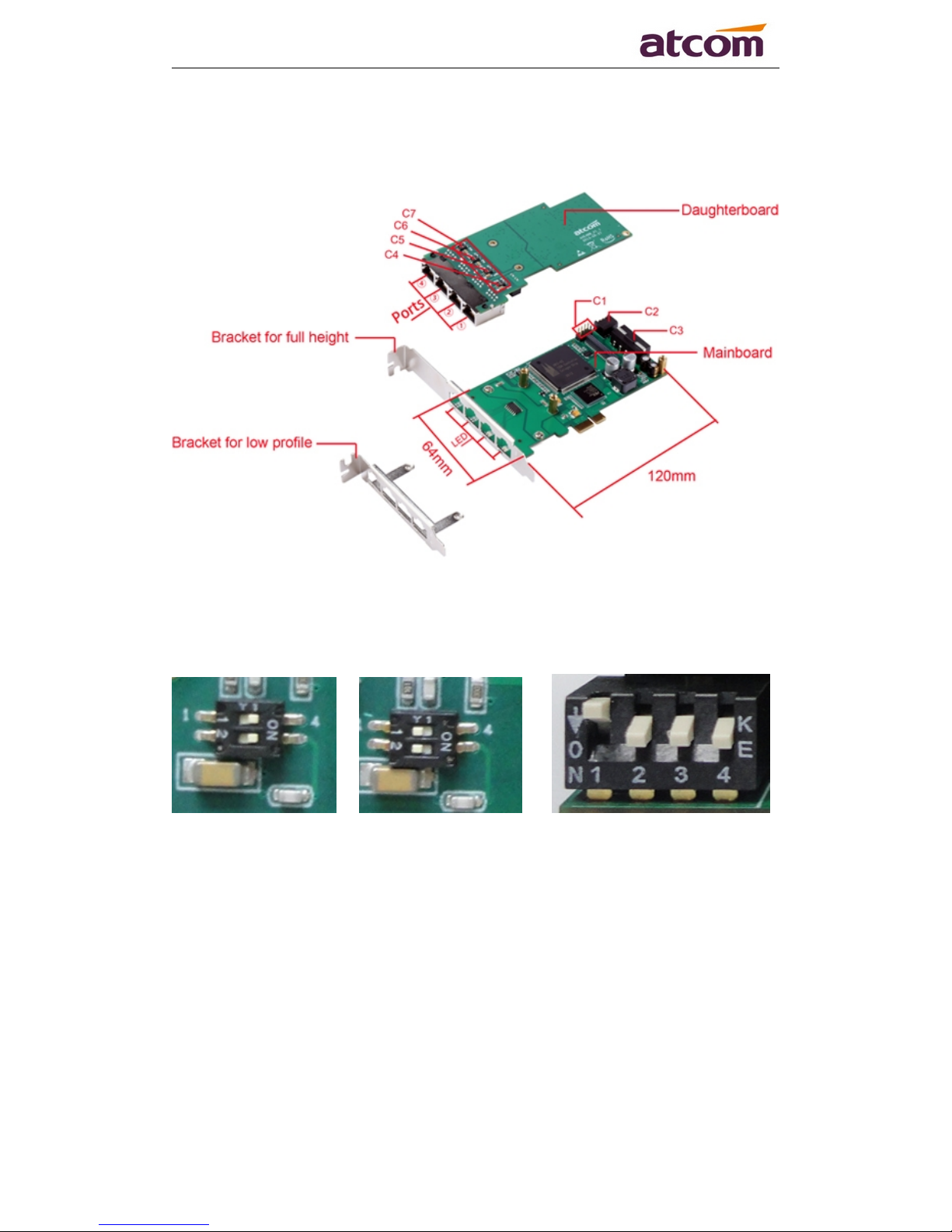
AXE4BL User Manual with DAHDI
www.atcom.cn
2
Chapter 2 Hardware Introduction
TE/NT Setting: Each port can work in TE or NT mode independently. By default, all of the ports
are set to TE mode, because the telecom side always use NT mode, and users should use TE mode.
The components of C4, C5, C6, C7 and C2 are used for setting TE/NT mode. For example, in the
following pictures, the second port is set to TE mode, and the first port is set to NT mode.
C4 C5 C2
C4, C5, C6, C7 are used for set up port1, port2, port3, port4 orderly and independently; the button
1,2,3,4 are used for setup port1, port2, port3, port4 orderly and independently.
If users connect the ISDN phone to a port, the port should be set to NT mode, they also should set
up C1 component, and connect the 4 PIN power supply cable to the C3 interface. For example, if
users want to connect the ISDN phone to the port 1, users should set up like the following
pictures:
