Page 1

AX4B
ATCOM® Digital Card AX4B/AX2B
Product Guide
25/10/2011
Written by Robert.Ao
Page 2

www.atcom.cn 1
Content
CONTACT ATCOM ............................................................................................................................... 2
CHAPTER 1 THE INTRODUCTION OF AX4B .......................................................................................... 3
CHAPTER 2 HARDWARE INTRODUCTION ............................................................................................ 4
CHAPTER 3 SOFTWARE INSTALLATION................................................................................................ 7
CHAPTER 4 SOFTWARE CONFIGURATION ........................................................................................... 9
CHAPTER 5 TEST ............................................................................................................................... 13
CHAPTER 6 REFERENCE .................................................................................................................... 14
Page 3
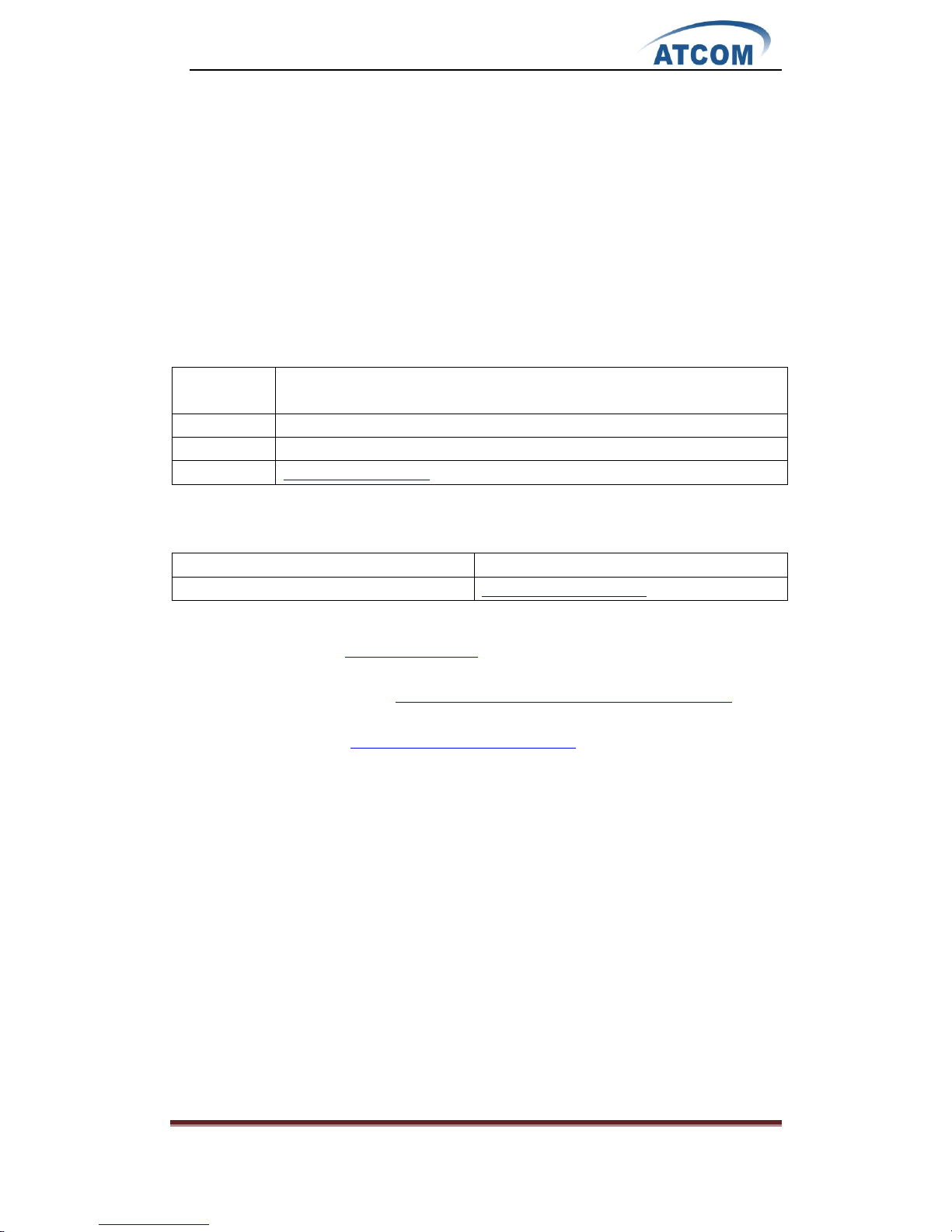
www.atcom.cn 2
Contact ATCOM
The Introduction of ATCOM
Founded in 1998, ATCOM technology has been always endeavoring in the R&D and
manufacturing of the internet communication terminals. The product line of ATCOM includes IP
Phone, USB Phone, IP PBX, VoIP gateway and Asterisk Card.
Contact sales:
Address
District C, east of 2nd floor, #3, Crown industry buildings, Chegongmiao
Industry area, Futian district, Shenzhen, China
Tel
+(86)755-23487618
Fax
+(86)755-23485319
E-mail
sales@atcomemail.com
Contact Technical Support:
Tel
+(86)755-23481119
E-mail
Support@atcomemail.com
Website address: http://www.atcom.cn/
ATCOM Wiki Website: http://www.openippbx.org/index.php?title=Main_Page
Download Center: http://www.atcom.cn/download.html
Page 4

www.atcom.cn 3
Chapter 1 the Introduction of AX4B
Overview of the AX4B
AX4B Asterisk card is the telephony PCI card which supports four ISDN BRI ports. Using AX4B
digital BRI card, open source Asterisk PBX and stand alone PC, users can create their IP PBX
telephony solution which includes all the sophisticated features of traditional PBX, and extended
features in IP PBX, such as voicemail, call transfer, call park, call pick up, call forward and so on.
Features
Four ISDN BRI ports
Support Dahdi and mISDN
Support Asterisk, Freeswitch, Yate
Support Elastix, Trixbox, AsteriskNOW, PBX in a Flash
support ISDN phone
Supports NT and TE mode
100% compatible with all features of Asterisk PBX
32-bit bus master DMA data exchanges across PCI interface at 132 Mbytes/sec for minimum host
processor intervention
Application
ISDN BRI IP PBX
ISDN least cost router
Voice over IP BRI termination gateways
IVR system
Traditional Calls/VoIP Calls Conference
Hardware Requirement
1.6-Ghz Pentium IV
512 MB RAM
3.3V or 5V PCI 2.2 slot
PCI Card Dimension
150mm (Length)*94mm (height)
Operating System
Linux (all versions, releases and distributions from 1.0 up)
Page 5
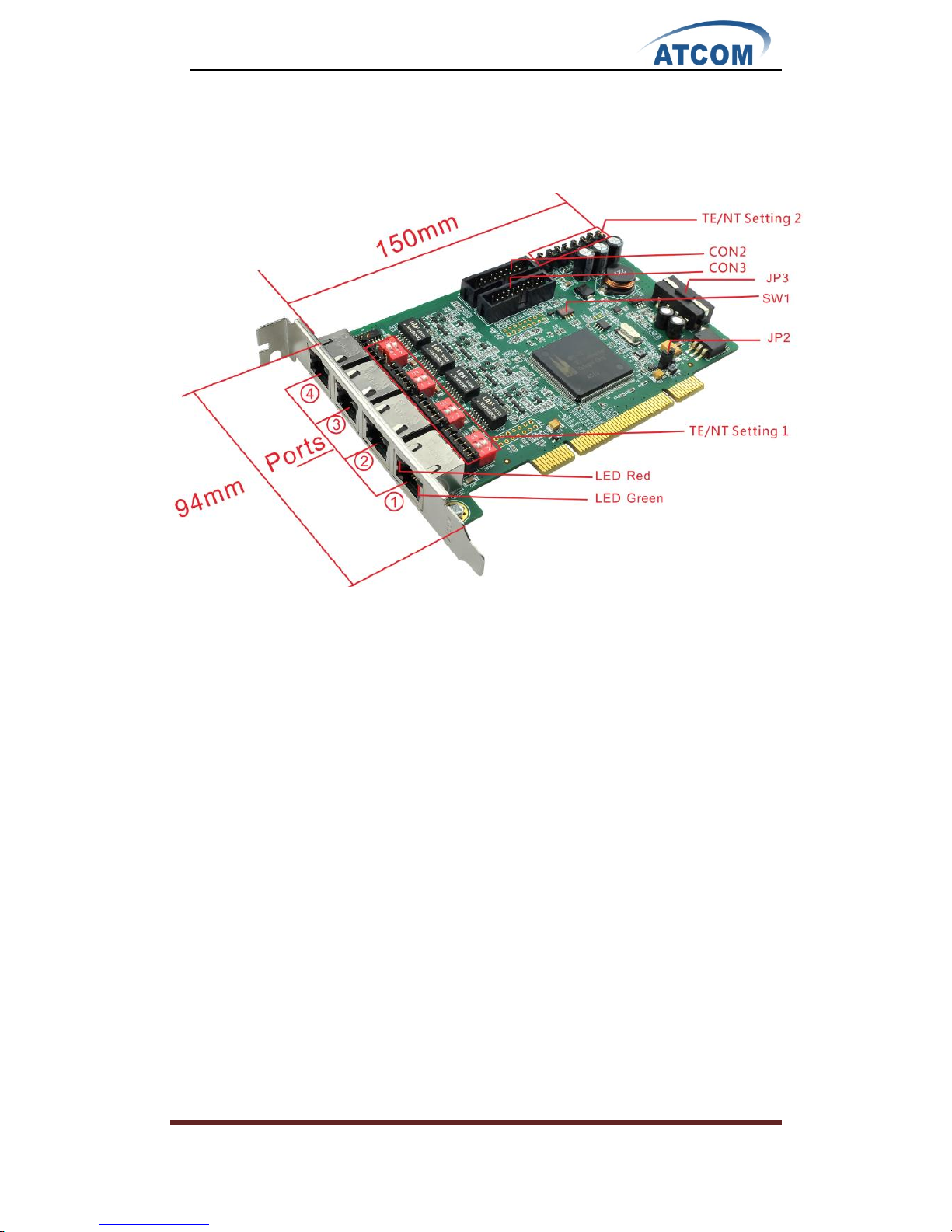
www.atcom.cn 4
Chapter 2 Hardware Introduction
TE/NT Setting 1: these jumpers are used for setting TE or NT for the ports, each port can work in
TE or NT mode independently. For example, in the following picture, the first three ports are set
to TE mode, and the fourth port is set to NT mode.
TE/NT Setting 2: these jumpers are set for NT mode, but the TE mode does not need this jumper.
For example, in the following picture, the first three ports are set to TE mode, and the fourth port
is set to NT mode, so the J100, J200, J300 do not need jumpers, and the J400 is connected by
jumper.
Page 6

www.atcom.cn 5
TE/NT Setting 1 TE/NT Setting 2
LED Red: If the driver of the card is loaded correctly and the /etc/dahdi/system.conf file is
configured correctly, the LED Red of the four ports will be red clearly.
LED Green: If the BRI line is connected correctly, and it synchronizes to the other end
successfully, then the LED Green will be green clearly.
JP3: This connector is used to connect to a 4-PIN power supply, when ISDN phone is used, user
need to provide 4-PIN power for the card; if you do not use ISDN phone, then you do not need to
use JP3.
SW1: It is not available now.
CON2, CON3: The two connectors are not available now.
Page 7

www.atcom.cn 6
JP2: It is used for selecting the PCI power feeding for the card, by default we choose the 3.3v for
the card, customer do not need to reset the jumper; the card can also choose 5.0v for power feedin
g in the case that the 3.3v in the motherboard of PC is not enough for the card, but this
phenomenon happens rarely.
For selecting 3.3v power For selecting 5.0v power
Page 8

www.atcom.cn 7
Chapter 3 Software Installation
Test Environment:
libpri-1.4.12
dahdi-linux-complete-2.5.0.1+2.5.0.1
asterisk-1.8.7.1
centos 5.6 (kernel version: 2.6.18-238.el5)
After inserting the card into your PCI slot and boot your server, please use the “lspci” command to
check the PCI bus compatibility. From the correct output, you can see the following line:
---------------------------------------------------------------------------------------------------------------------01:05.0 ISDN controller: Cologne Chip Designs GmbH ISDN network Controller [HFC-4S] (rev
01)
---------------------------------------------------------------------------------------------------------------------The Cologne Chip will be found, if you can not see one line like the line above, please poweroff
your server and try to use another PCI slot, if it still does not help, you have to check the
compatibility issue between the card and your PCI bus.
1. To install asterisk and dahdi, we have to use “yum” command to install the following
prerequisite packages:
bison bison-devel zlib zlib-devel openssl openssl-devel gnutls-devel gcc gcc-c++
2. Download libpri, dahdi-linux-complete, and asterisk
[root@localhost src]#
wget http://downloads.asterisk.org/pub/telephony/libpri/releases/libpri-1.4.12.tar.gz
[root@localhost src]#
Wget
http://downloads.asterisk.org/pub/telephony/dahdi-linux/releases/dahdi-linux-complete-2.5.0.
1+2.5.0.1.tar.gz
[root@localhost src]#
wget http://downloads.asterisk.org/pub/telephony/asterisk/releases/asterisk-1.8.7.1.tar.gz
3. Install libpri
1) [root@localhost src]# tar -xvzf libpri-1.4.12.tar.gz
2) [root@localhost libpri-1.4.12]# make
3) [root@localhost libpri-1.4.12]# make install
4. Install dahdi-linux-complete
1) [root@localhost src]# tar -xvzf dahdi-linux-complete-2.5.0.1+2.5.0.1.tar.gz
2) [root@localhost src]# cd dahdi-linux-complete-2.5.0.1+2.5.0.1
3) [root@localhost dahdi-linux-complete-2.5.0.1+2.5.0.1]# make
Page 9

www.atcom.cn 8
4) [root@localhost dahdi-linux-complete-2.5.0.1+2.5.0.1]# make install
5) [root@localhost dahdi-linux-complete-2.5.0.1+2.5.0.1]# make config
5. Install asterisk
1) [root@localhost src]# tar -xvzf asterisk-1.8.7.1.tar.gz
2) [root@localhost asterisk-1.8.7.1]# ./configure
3) [root@localhost asterisk-1.8.7.1]# make
4) [root@localhost asterisk-1.8.7.1]# make install
5) [root@localhost asterisk-1.8.7.1]# make samples
Page 10

www.atcom.cn 9
Chapter 4 Software Configuration
1. Please use cat /proc/interrupts command to check if the driver of AX4B is loaded or not, if the
AX4B driver is loaded correctly, you can get one line with wcb4xxp
20: 2310670 2218516 IO-APIC-fasteoi wcb4xxp
If you can not get the line above, but you can get one line with hfc4s8s_l1, then please use the
following command to delete the hfc4s8s_l1.ko module.
rm –rf /lib/modules/2.6.18-238.el5/kernel/drivers/isdn/hisax/hfc4s8s_l1.ko
After deleting hfc4s8s_l1.ko, please reboot your server.
2. Please use the “dahdi_genconf” command to configure the /etc/dahdi/system.conf file and
generate /etc/asterisk/dahdi-channels.conf file.
[root@localhost ~]# dahdi_genconf
It does not show any output if dahdi_genconf run successfully.
After running dahdi_genconf successfully, the /etc/dahdi/system.conf and
/etc/asterisk/dahdi-channels.conf file will get the following configuration:
/etc/dahdi/system.conf:
Page 11

www.atcom.cn 10
# Autogenerated by /usr/sbin/dahdi_genconf on Tue Oct 18 11:20:32 2011
# This file is parsed by the Dahdi Configurator, dahdi_cfg
# Span 1: B4/0/1 "B4XXP (PCI) Card 0 Span 1" (MASTER) RED
span=1,1,0,ccs,ami
# termtype: te
bchan=1-2
hardhdlc=3
echocanceller=mg2,1-2
# Span 2: B4/0/2 "B4XXP (PCI) Card 0 Span 2" RED
span=2,2,0,ccs,ami
# termtype: te
bchan=4-5
hardhdlc=6
echocanceller=mg2,4-5
# Span 3: B4/0/3 "B4XXP (PCI) Card 0 Span 3" YELLOW
span=3,3,0,ccs,ami
# termtype: te
bchan=7-8
hardhdlc=9
echocanceller=mg2,7-8
# Span 4: B4/0/4 "B4XXP (PCI) Card 0 Span 4" RED
span=4,4,0,ccs,ami
# termtype: te
bchan=10-11
hardhdlc=12
echocanceller=mg2,10-11
Page 12

www.atcom.cn 11
After running dahdi_genconf successfully, the dahdi-channels.conf file will get the following
configuration:
/etc/asterisk/dahdi-channels.conf file:
; Span 1: B4/0/1 "B4XXP (PCI) Card 0 Span 1" (MASTER) RED
group=0,11
context=from-pstn
switchtype = euroisdn
signalling = bri_cpe_ptmp
channel => 1-2
context = default
group = 63
; Span 2: B4/0/2 "B4XXP (PCI) Card 0 Span 2" RED
group=0,12
context=from-pstn
switchtype = euroisdn
signalling = bri_cpe_ptmp
channel => 4-5
context = default
group = 63
; Span 3: B4/0/3 "B4XXP (PCI) Card 0 Span 3" YELLOW
group=0,13
context=from-pstn
switchtype = euroisdn
signalling = bri_cpe_ptmp
channel => 7-8
context = default
group = 63
; Span 4: B4/0/4 "B4XXP (PCI) Card 0 Span 4" RED
group=0,14
context=from-pstn
switchtype = euroisdn
signalling = bri_cpe_ptmp
channel => 10-11
context = default
group = 63
Page 13

www.atcom.cn 12
3. Please add the following line in the end of chan_dahdi.conf file
#include dahdi-channels.conf
4. Please run asterisk with the following command:
asterisk
asterisk -vvvgrc
reload
5. Please run dahdi show channels command
You should get the following channels:
*CLI> dahdi show channels
You can get the following 8 channels:
1, 2, 4, 5, 7, 8, 10, 11
Page 14

www.atcom.cn 13
Chapter 5 Test
1 LEDs status
LED Red: If the driver of the card is loaded correctly and the /etc/dahdi/system.conf file is
configured correctly, the LED Red of the four ports will be red clearly.
LED Green: If the PRI line is connected correctly, and it synchronizes to the other end
successfully, then the LED Green will be green clearly.
2 Check the ports status
1) Start asterisk
[root@localhost asterisk]# asterisk –vvgc
*CLI> reload
2) Run pri show spans command
You can get the following port information, if you have plugged the ISDN line for the
ports, the ports are in up status.
*CLI> pri show spans
PRI span 1/0: Provisioned, Up, Active
PRI span 2/0: Provisioned, Up, Active
PRI span 3/0: Provisioned, Up, Active
PRI span 4/0: Provisioned, Up, Active
3 Edit a dial-plan in extensions.conf
[from-internal]
exten=>_x.,1,Dial(dahdi/1/${EXTEN})
exten=>_x.,2,hangup()
This dial plan is used for outgoing calls, using this dial plan you can dial out directly without
prefix by channel 1. Customers can test other channels by changing dahdi/edit the channel
number.
[from-pstn]
exten=>s,1,Playback(demo-instruct)
exten=>s,2,Hangup()
This dial plan is used for incoming calls, any incoming calls dials in, then they can hear an
recorded voice(demo-instruct) about the introduction of Asterisk.
4 Test the port in NT mode
1) Set the jumper to NT mode
2) Change the dahdi-channels.conf file,
; Span 4: B4/0/4 "B4XXP (PCI) Card 0 Span 4" RED
group=0,14
context=from-pstn
switchtype = euroisdn
signalling = bri_cpe_ptmp change the cpe to net: signalling = bri_net_ptmp
channel => 10-11
Page 15

www.atcom.cn 14
Chapter 6 Reference
http://www.asteriskguru.com/
http://www.asterisk.org/downloads
http://www.openippbx.org/index.php?title=Main_Page
http://www.atcom.cn/
