Page 1
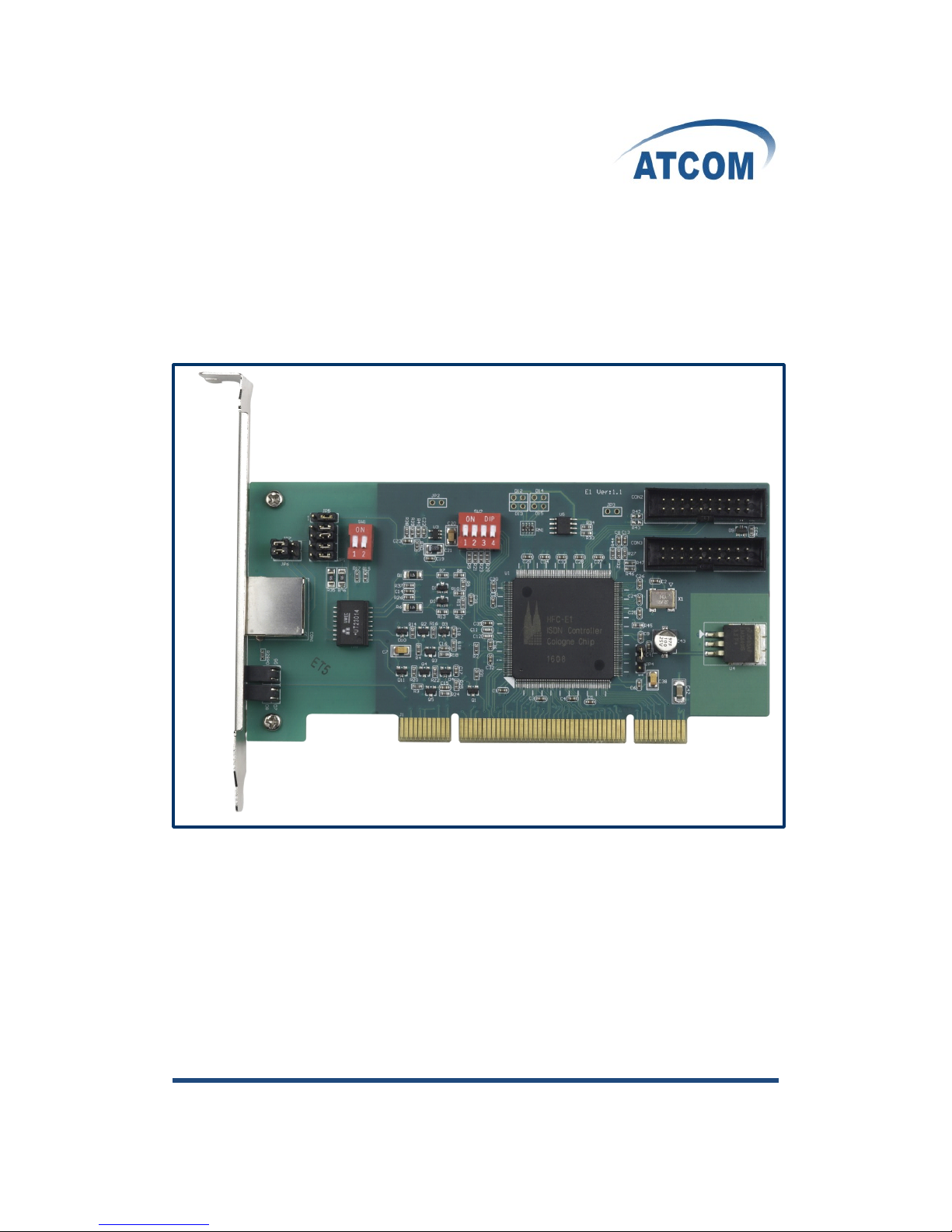
ATCOM
ATCOM
ATCOM
ATCOM
®
®
®
®
Digital
Digital
Digital
Digital Card
Card
Card
Card AX-
AX-
AX-
AX- 1E
1E
1E
1E
Product
Product
Product
Product Guide
Guide
Guide
Guide
Version: 1.0
Page 2

www.atcom.cn 1
The Installation of AX-1E
with Trixbox 2.6.2.3
Content
CONTACT ATCOM
. . . . . . . . . . . . . . . . . . . . . . . . . . . . . . . . . . . . . . . . . . . . . . . . . . . . . . . . . . . . . . . . . . . . . . . . . . . . . . . . . . . . . . . . . . . . . . . . . . . . . . . . . . . . . . . . . . . .
2
CHAPTER 1 THE INTRODUCTION OF AX-1E
. . . . . . . . . . . . . . . . . . . . . . . . . . . . . . . . . . . . . . . . . . . . . . . . . . . . . . . . . . . . . . . . . . . . . . . . . . . . . .
3
CHAPTER 2 HARDWARE INTRODUCTION
. . . . . . . . . . . . . . . . . . . . . . . . . . . . . . . . . . . . . . . . . . . . . . . . . . . . . . . . . . . . . . . . . . . . . . . . . . . . . . . .
4
CHAPTER 3 SOFTWARE INSTALLATION
. . . . . . . . . . . . . . . . . . . . . . . . . . . . . . . . . . . . . . . . . . . . . . . . . . . . . . . . . . . . . . . . . . . . . . . . . . . . . . . . . . . . .
5
CHAPTER 4 SOFTWARE CONFIGURATION
. . . . . . . . . . . . . . . . . . . . . . . . . . . . . . . . . . . . . . . . . . . . . . . . . . . . . . . . . . . . . . . . . . . . . . . . . . . . . . .
7
CHAPTER 5 REFERENCE
. . . . . . . . . . . . . . . . . . . . . . . . . . . . . . . . . . . . . . . . . . . . . . . . . . . . . . . . . . . . . . . . . . . . . . . . . . . . . . . . . . . . . . . . . . . . . . . . . . . . . . . . . . . . .
9
Page 3
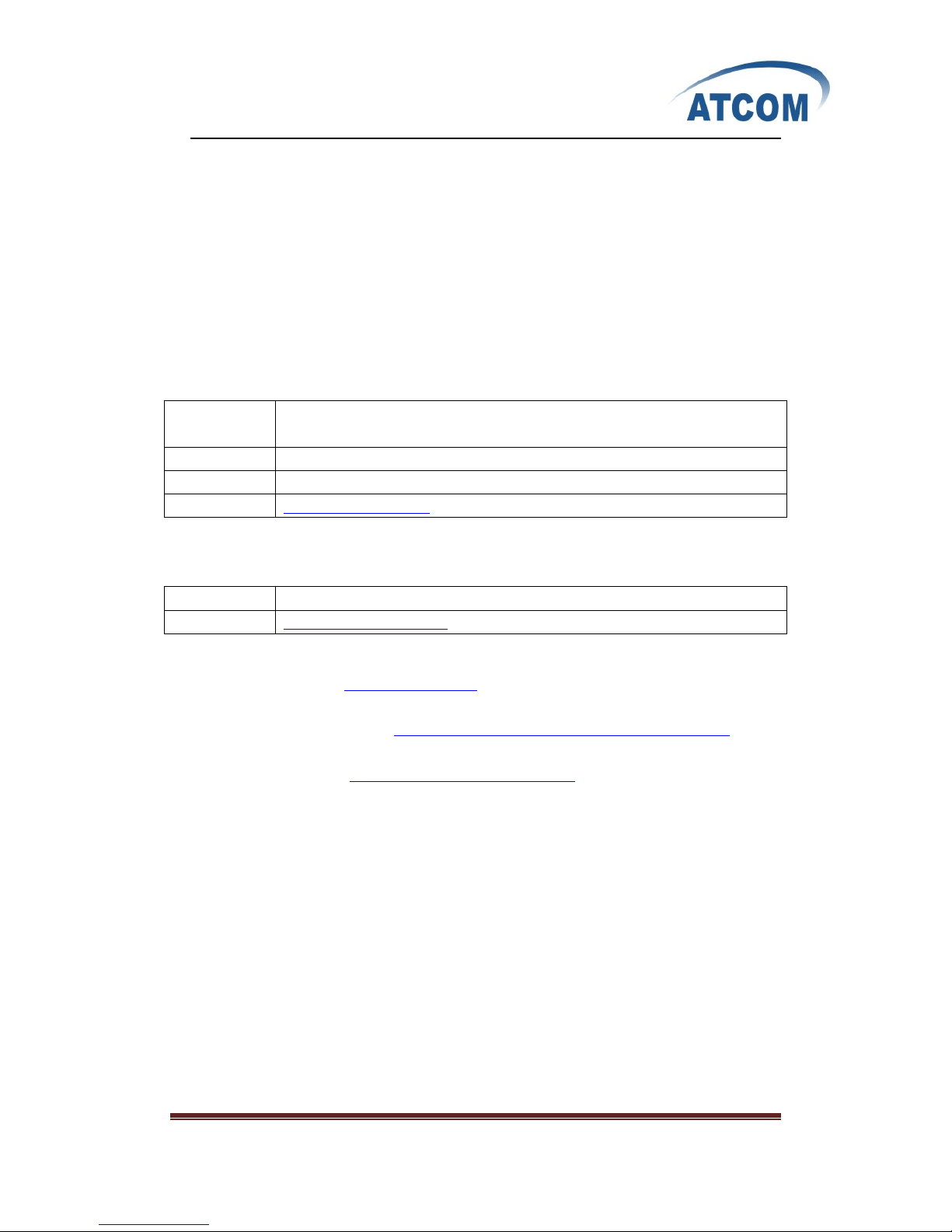
www.atcom.cn 2
C ontact ATCOM
T he Introduction of ATCOM
Founded in 1998, ATCOM technology has been always endeavoring in the R&D and
manufacturing of the internet communication terminals. The product line of ATCOM includes IP
Phone , USB Phone, IP PBX,
VoIP
gateway and Asterisk Card.
C ontact sales:
C ontact Technical Support:
W
ebsite address: http://www.atcom.cn/
ATCOM Wiki Website: http://www.openippbx.org/index.php?title=Main_Page
Download Center: http://www.atcom.cn/download.html
Address
District C, east of 2nd floor, #3, Crown industry buildings, Chegongmiao
Industry area, Futian district, Shenzhen, China
Tel
+ (86 ) 755-23487618
Fax
+ (86)755-23485319
E-mail
sales@atcomemail.com
Tel
+ (86)755-23481119
E-mail
Support@atcomemail.com
Page 4

www.atcom.cn 3
C hapter 1 the Introduction of AX-1E
Overview of the 1E
AX - 1E Asterisk card is the telephony PCI card that support one ISDN PRI E1 port. Using AX - 1E
digital PRI card, open source Asterisk PBX and stand alone PC, users can create their IP PBX
telephony solution include all the sophisticated features of traditional PBX, and extend features
such as voicemail in IP PBX
Features
One ISDN PRI E1 port 30 channels
Hardware DTMF detection
Conference Bridge
PRI ISDN protocol stack
Suitable for 3.3 volts and 5.0 volts 32 bit PCI 2.2 slots
Applications
ISDN PRI IP PBX
ISDN least cost router
Voice
over IP PRI termination gateways
IVR system
Call Center
Traditional Calls/V oIP Calls Conference
Callback Service
Hardware requiremen t
1.6-Ghz Pentium IV
512 MB RAM
3.3V or 5V PCI 2.2 slot
PCI card dimension:
72mm (height) × 144mm (Length)
Page 5

www.atcom.cn 4
C hapter 2 Hardware Introduction
Hardware Configuration
Motherboard: AX-1 E
W
arning: Please do not plug and unplug the card when the PC power is on.
Figure 1 : Jumper Setting of AX-1E
Page 6

www.atcom.cn 5
C hapter 3 Software Installation
T
est Environment:
mISDN-1_1_ 7
mISDNuser-1_1_ 7
Trixbox 2.6.2.3
AX-1E
1. A fter inserting the card into your PCI slot and boot your server, please use the “ lspci ”
command to check the PCI bus compatibility. T he correct output will like the following:
==================================================================
05:04.0 Ethernet controller: Cologne Chip Designs GmbH ISDN network Controller [HFC-
E1] (rev 01)
==================================================================
A n Cologne Chip Designs GmbH ISDN network Controller [HFC-E1] (rev 01) will be found,
if you can not see it,please poweroff your server and try another PCI slot, if it still does not
help, you have to check the compatibility issue between the card and your PCI bus.
2. vi /etc/modprobe.d/blacklist
add the following lines at the end:
==================================================================
blacklist hisax
blacklist hisax_fcpcipnp
blacklist hisax_isac
blacklist crc_ccitt
blacklist isdn
blacklist slhc
blacklist capi
blacklist capifs
blacklist kernelcapi
blacklist kernel_capi
blacklist avmfritz
blacklist hfc4s8s_l1
==================================================================
3. Install necessary packages:
[trixbox1.localdomain ~]# yum install gcc flex asterisk-chan_misdn bc usbutils
[trixbox1.localdomain ~]# yum install kernel-* ncurses*
4.
Download and install mISDN
,
mISDNuser:
Page 7

www.atcom.cn 6
[trixbox1.localdomain src]# wget http://www.misdn.org/downloads/releases/mISDN-
1_1_7.tar.gz
[trixbox1.localdomain src]# wget http://www.misdn.org/downloads/releases/mISDNuser-
1_1_7.tar.gz
[trixbox1.localdomain src]# tar -xzvf mISDN-1_1_7
[trixbox1.localdomain src]# tar -xzvf mISDNuser-1_1_7
[trixbox1.localdomain src]# cd mISDN-1_1_7
[trixbox1.localdomain mISDN-1_1_7]# make clean
[trixbox1.localdomain mISDN-1_1_7]# make install
[trixbox1.localdomain mISDN-1_1_7]# cd ../mISDNuser-1_1_7
[trixbox1.localdomain mISDNuser-1_1_7]# make clean
[trixbox1.localdomain mISDNuser-1_1_7]# make install
5.
We
need to copy the misdn.conf file from asterisk-1.4.22_samples to asterisk:
[trixbox1.localdomain mISDNuser-1_1_7]# cp /etc/asterisk-1.4.22_samples/misdn.conf
/etc/asterisk/misdn.conf
Then reboot your computer.
Page 8

www.atcom.cn 7
C hapter 4 Software Configuration
1. Please use the following command to stop the server:
[trixbox1.localdomain ~]# amportal stop
2. P lease use the following command to check the AX-1E card information:
[trixbox1.localdomain ~]# misdn-init scan
You
will see:
==================================================================
[OK] found the following devices:
[ii] run "/usr/sbin/misdn-init config" to store this information to /etc/misdn-init.conf
==================================================================
3. Set the configuration file :
[trixbox1.localdomain ~]# misdn-init config
Y
ou will see:
==================================================================
[OK] /etc/misdn-init.conf already present. backing it up to /etc/misdn-init.conf.save
[OK] /etc/misdn-init.conf created. It's now safe to run "/usr/sbin/misdn-init start"
[ii] make your port (1) available in asterisk by editing "/etc/asterisk/misdn.conf"
==================================================================
4. Start the mISDN with following command:
[trixbox1.localdomain ~]# misdn-init start
==================================================================
-----------------------------------------
Loading module(s) for your misdn-cards:
-----------------------------------------
/sbin/modprobe --ignore-install hfcmulti type=0x1 protocol=0x2 layermask=0xf poll=128
debug=0
/sbin/modprobe mISDN_dsp debug=0x0 options=0 poll=128 dtmfthreshold=100
==================================================================
Then the LED of AX-1E green light.
5. Add "misdn-init start" before "/usr/sbin/amportal start"
[trixbox1.localdomain ~]# vi /etc/rc.d/rc.local
Just like:
==================================================================
#!/bin/sh
#
Page 9

www.atcom.cn 8
# This script will be executed *after* all the other init scripts.
#
You
can put your own initialization stuff in here if you don't
# want to do the full Sys V style init stuff.
touch /var/lock/subsys/local
misdn-init start
/usr/sbin/amportal start
chmod 755 /usr/local/sbin/motd.sh && /usr/local/sbin/motd.sh > /etc/issue
==================================================================
6. Start the asterisk and c heck via asterisk to show the stacks :
Tips: the zaptel should be load before asterisk, or you can't start the asterisk, so just use the
following command .
[trixbox1.localdomain ~]# chkconfig --del zaptel
[trixbox1.localdomain ~]# amportal start
[trixbox1.localdomain ~]# asterisk - vvvvvvvvvvvgrc
trixbox1*CLI> misdn show stacks
You
will see:
==================================================================
BEGIN STACK_LIST:
* Port 1 Type TE Prot. PTP L2Link DOWN L1Link:DOWN Blocked:0 Debug:0
==================================================================
That means your AX-1E have been installed successfully and can work now .
Page 10

www.atcom.cn 9
C hapter 5 Reference
http://www.asteriskguru.com/
http://www.asterisk.org/downloads
http://www.openippbx.org/index.php?title=Main_Page
http://www.atcom.cn/
