Page 1

AT8
AT8
AT8
AT84
4
4
40
0
0
0series
s eries
series
seriesUser
U ser
User
UserManual
M anual
Manual
Manual
Version:1.0
2012-
11
-01
VoIPon www.voipon.co.uk sales@voipon.co.uk Tel: +44 (0)1245 808195 Fax: +44 (0)1245 808299
Page 2

AT8
AT8
AT8
AT84
4
4
40
0
0
0Series
S eries
Series
SeriesUser
U ser
User
UserManual
M anual
Manual
Manual
ATCOMTECHNOLOGYCO.,LIMITEDwww.atcom.cn
2
content
c ontent
content
content
ContactATCOM....................................................................................................................4
1.AT840SeriesOverview...............................................................................................5
1)Interfaces......................................................................................................................................6
2)Hardware.......................................................................................................................................6
3)Software........................................................................................................................................6
4)Network.........................................................................................................................................7
5)ManagementandMaintenance.............................................................................................7
6)Protocol..........................................................................................................................................7
7)CompliantStandard..................................................................................................................8
8)OperatingRequirement...........................................................................................................8
9)PackingList..................................................................................................................................8
10)Installation.................................................................................................................................8
2.KeypadofIPPhone.....................................................................................................12
1)DescribeofthebuttonsandScreen.................................................................................12
2)BLFindicatorstatus................................................................................................................13
3.Basicfunctionsandoperations..............................................................................14
1)Answerthecalls.......................................................................................................................14
2)MakeCall.....................................................................................................................................14
3)Speeddial...................................................................................................................................15
4)Multiplelinedial-up.................................................................................................................15
5)Hangupthephone..................................................................................................................15
6)CallTransfer...............................................................................................................................16
7)Messagewaitingindication(MWI)......................................................................................16
8)Mutecalls....................................................................................................................................16
9)CallHold......................................................................................................................................17
10)3-WayConferenceCalls......................................................................................................17
11)CallHistory..............................................................................................................................17
12)SMSfunction...........................................................................................................................18
13)DefaultPassword...................................................................................................................18
14)CheckthePhone’sIP...........................................................................................................19
15)DialPlan....................................................................................................................................19
4.Websettings..................................................................................................................23
1)Systemstatus...........................................................................................................................23
2)Network.......................................................................................................................................24
1.1.Basic
....................................................................................................................................
24
1.2.Advance
.............................................................................................................................
25
3)SIPSetting.................................................................................................................................27
4)Account........................................................................................................................................29
Account1/Account2/Account3/Account4
......................................................................
29
5)PhoneSetting............................................................................................................................31
VoIPon www.voipon.co.uk sales@voipon.co.uk Tel: +44 (0)1245 808195 Fax: +44 (0)1245 808299
Page 3

AT8
AT8
AT8
AT84
4
4
40
0
0
0Series
S eries
Series
SeriesUser
U ser
User
UserManual
M anual
Manual
Manual
ATCOMTECHNOLOGYCO.,LIMITEDwww.atcom.cn
3
5.1.Preference
.......................................................................................................................
31
5.2.Line
....................................................................................................................................
33
5.3.Features
...........................................................................................................................
34
5.4.Voice
.................................................................................................................................
36
5.5.Ring
...................................................................................................................................
36
5.6.Tone
..................................................................................................................................
37
5.7.Programmablekey
......................................................................................................
38
5.7.ExtKey
.............................................................................................................................
39
6)Update..........................................................................................................................................40
6.1.ManualUpdate
..............................................................................................................
40
6.2.AutoProvision
................................................................................................................
41
6.3.Reset&Reboot
..............................................................................................................
41
7)PhoneBook
........................................................................................................................
42
8)CallLog
................................................................................................................................
42
VoIPon www.voipon.co.uk sales@voipon.co.uk Tel: +44 (0)1245 808195 Fax: +44 (0)1245 808299
Page 4

AT8
AT8
AT8
AT84
4
4
40
0
0
0Series
S eries
Series
SeriesUser
U ser
User
UserManual
M anual
Manual
Manual
ATCOMTECHNOLOGYCO.,LIMITEDwww.atcom.cn
4
Contact
Contact
Contact
ContactATCOM
A TCOM
ATCOM
ATCOM
The
T he
The
TheIntroduction
I ntroduction
Introduction
Introductionof
o f
of
ofATCOM
A TCOM
ATCOM
ATCOM
ATCOMistheleadingVoIPhardwaremanufactureringlobalmarket.Wehavebeenkeeping
innovatingwithcustomer’sneedsoriented,workingwithpartnerstoestablishatotalsolutionfor
SMBVoIPwithIPphone,IPPBXandAsteriskcards
Withover10years’experienceofR&D,manufacturingandserviceinnetworkandVoIPfiled;
missionofcreatingthebiggestvalueforIPterminals,wecommitourselvesinsupplyingthe
competitiveIPphoneandotherterminalsforIPPBX,softswitch,IMS,NGNprovidersand
carriers;supplyingthecompetitivetotalVoIPsolutionforSMBmarket.Wekeepimprovingthe
customer’sexperienceandcreatingthebiggervaluewithourreliable
products.Untilnow,ourVoIPproductshasbeensoldtoover60countriesandusedbymillions
ofendusers.
Contact
Contact
Contact
ContactSales
S ales
Sales
Sales
AddressAreaC,A2F,Block3,HuangguanTechnologyPark,#21Tairan9thRd,
Chegongmiao,FutianDistrict,ShenzhenChina
Tel
+(86)755-83018618-8888
Fax+(86)755-83018319
E-mailsales@atcomemail.com
Contact
Contact
Contact
ContactT echnical
T echnical
Technical
TechnicalSupport
S upport
Support
Support
Tel
+(86)755-83018618-8011
E-mailSupport@atcomemail.com
Website
Website
Website
WebsiteAddress
A ddress
Address
Address:http://www.atcom.cn/
Download
Download
Download
DownloadCenter
C enter
Center
Center:http://www.atcom.cn/download.html
VoIPon www.voipon.co.uk sales@voipon.co.uk Tel: +44 (0)1245 808195 Fax: +44 (0)1245 808299
Page 5

AT8
AT8
AT8
AT84
4
4
40
0
0
0Series
S eries
Series
SeriesUser
U ser
User
UserManual
M anual
Manual
Manual
ATCOMTECHNOLOGYCO.,LIMITEDwww.atcom.cn
5
1.
1.
1.
1.AT840
A T840
AT840
AT840Series
S eries
Series
SeriesOverview
O verview
Overview
Overview
AT840isalmostthesamewithAT840PwithoutPoE
AT840/AT840P
AT840/AT840Pwithextensionmodule
VoIPon www.voipon.co.uk sales@voipon.co.uk Tel: +44 (0)1245 808195 Fax: +44 (0)1245 808299
Page 6

AT8
AT8
AT8
AT84
4
4
40
0
0
0Series
S eries
Series
SeriesUser
U ser
User
UserManual
M anual
Manual
Manual
ATCOMTECHNOLOGYCO.,LIMITEDwww.atcom.cn
6
1)
1)
1)
1)Interfaces
I nterfaces
Interfaces
Interfaces
Powerinput:DC12
V,
500mA
WAN:RJ45port
PC:RJ45port
EXT:RJ45port
Headsetjack1:RJ9port
Handsetjack1:RJ9port
2)
2)
2)
2)Hardware
H ardware
Hardware
Hardware
LCD:128×64dotmatrix
FLASH:8M
RAM:32M
CPU:262MHzDualCore
LEDindicator:1StatusLight,4lineindicators,9BLFindicators,1voicemail
indicator,1headsetindicator ,1muteindicator,1hand-freeindicator
Expanderboard:20BLFkeysoneachexpanderboard,canconnectatmost5
expanderboardsonaAT840.
3)
3)
3)
3)Software
S oftware
Software
Software
Sip2.0(RFC3261)andotherrelatedSIPRFC
4SIPlines
STUN
JitterBuffer ,VAD,CNG
G.711A/u,G722,G.723,G.726-16,G.726-24,G.726-32,G.726-40,G.729,
Lin16-16,iLBCCodec
G.168compliant96msechocancellation
SupportSIPdomain,SIPauthentication(none,basic,MD5),NDS.
Supportinboundaudio,RFC2833andSIPinfo,DTMFtransmissionway
CallForward,Calltransfer ,Callhold,Callwaiting,3-wayconference,Pickup,
Redial,CallPark
Dialwithoutregister
SupportHotline,DND(DoNotDisturb),Blacklists,CallLimitation,CallerID
Dial-peercallingrule,IPtoIPcall
Phonebookwith200records,200answeredcalls,200missedcalls,200
dialedcalls
Support
HTTP,FTP
,TFTPupdatingtheconfigurationandfirmware
Syslog
Autoanswer
VoIPon www.voipon.co.uk sales@voipon.co.uk Tel: +44 (0)1245 808195 Fax: +44 (0)1245 808299
Page 7

AT8
AT8
AT8
AT84
4
4
40
0
0
0Series
S eries
Series
SeriesUser
U ser
User
UserManual
M anual
Manual
Manual
ATCOMTECHNOLOGYCO.,LIMITEDwww.atcom.cn
7
SupportSNTPclient
WEBcontrol
Supportdifferentlevelusermanagement
Supportmulti-language(LCDsupportLatinlanguagesystem,websupportall
languages)
softbutton:softbutton*4
SupportBLF
SupportSMS
Supportautoprovisionforconfigfileupgrade
4)
4)
4)
4)Network
N etwork
Network
Network
WAN/LAN:Supportbridgemode
SupportPPPoE(ADSL,cablemodemuseforInternetconnecting)
SupportVLAN(DATAVLANandVOICEVLAN)
SupportL2TPVPN
WANsupportPrimaryandSecondaryDNS
WANsupportDHCPClient
QossupportDiffserv
5)
5)
5)
5)Management
M anagement
Management
Managementand
a nd
and
andMaintenance
M aintenance
Maintenance
Maintenance
Supportsafemodeandfirmwareupdatingundersafemode
Supportdifferentlevelusermanagement
Configurationviaweb,keyboard
Supportmulti-language(LCDsupportLatinlanguagesystem,websupportall
languages)andeasydynamicswitchbetweendifferentlanguages
FirmwareandconfigurationupdatingviaHTTP,FTPandTFTP
Supportsystemlogandcalllog
Firmwareandconfigurationfileautoprovision
6)
6)
6)
6)Protocol
P rotocol
Protocol
Protocol
IEEE802.3/802.3u10BaseT/100BaseTX
PPPoE:PPPoverEthernet
WANsupportDHCPClient
SIPRFC3261,RFC3262,RFC3263,RFC3264,RFC3265,RFC2543,RFC3489,
RFC3842,RFC3515,RFC2976,RFC3428,RFC2327,RFC2782,RFC1889
TCP/IP:TransferControlProtocol/InternetProtocol
RTP:Real-timeTransportProtocol
RTCP:RTPControlProtocol
VAD/CNG
VoIPon www.voipon.co.uk sales@voipon.co.uk Tel: +44 (0)1245 808195 Fax: +44 (0)1245 808299
Page 8
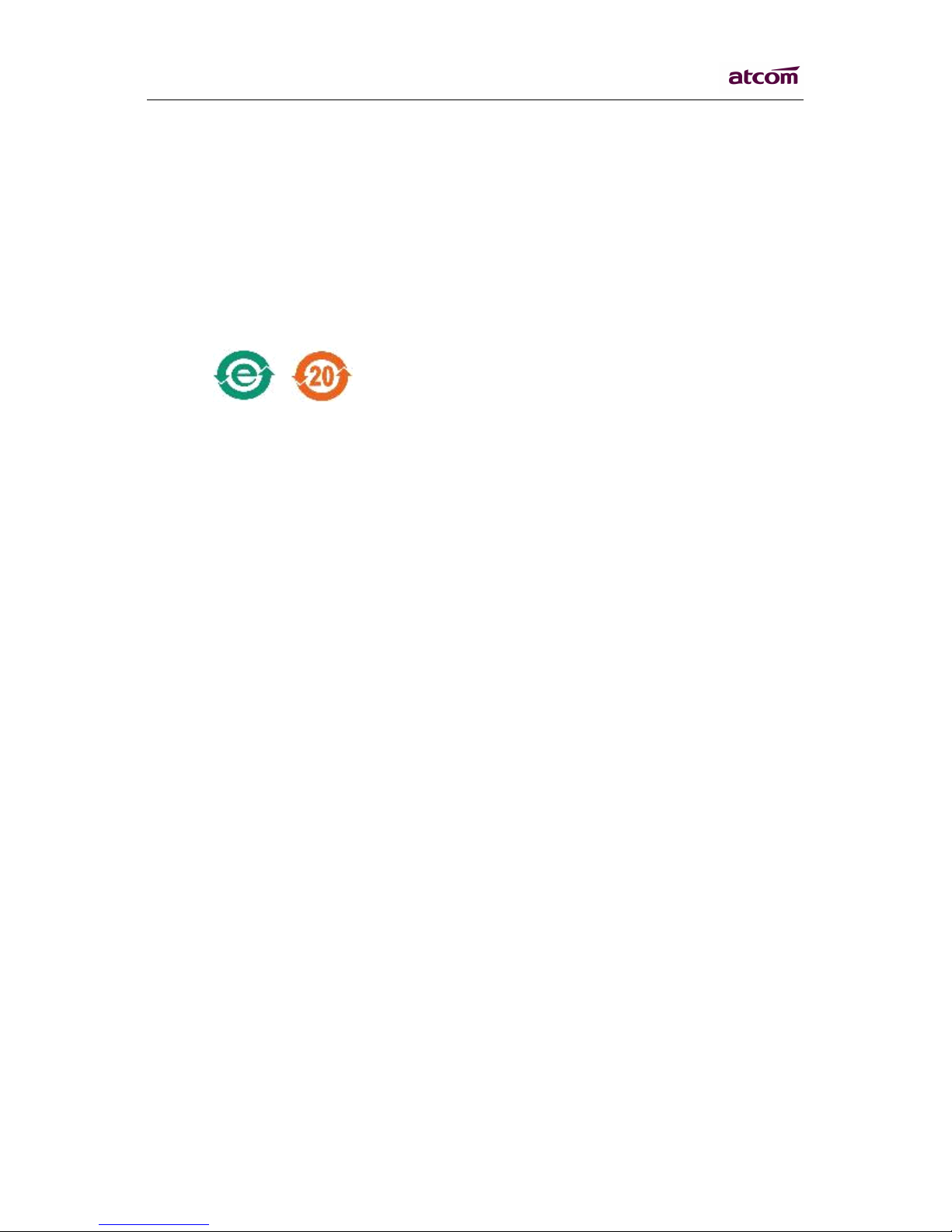
AT8
AT8
AT8
AT84
4
4
40
0
0
0Series
S eries
Series
SeriesUser
U ser
User
UserManual
M anual
Manual
Manual
ATCOMTECHNOLOGYCO.,LIMITEDwww.atcom.cn
8
DNS:DomainNameServer
TFTP:TrivialFileTransferProtocol
HTTP:HypertextTransferProtocol
FTP:FileTransferProtocol
7)
7)
7)
7)Compliant
C ompliant
Compliant
CompliantStandard
S tandard
Standard
Standard
CE:EN55024,EN55022
ComplywithROHSinEU
ComplywithROHSinChina
Explanation:
Explanation:
Explanation:
Explanation:
Theletter“e”isthefirstletterof“environment:and“electronic”.Therimisaround
withtwoarrow,standsforrecycle.Thenumber20standsfortheyearsofenvironment
protection.Pleasenotetheyearsofenvironmentprotectionisnotdiscardingyearnor
usagelife.
8)
8)
8)
8)Operating
O perating
Operating
OperatingRequirement
R equirement
Requirement
Requirement
Operationtemperature:0to45°C(32°to113°F)
Storagetemperature:-5°to55°C(12°to131°F)
Humidity:10to90%nodew
9)
9)
9)
9)Packing
P acking
Packing
PackingList
L ist
List
List
AT840IPphone
Poweradapter(Input:AC100~240V,50/60Hz;Output:12V,500mA)
ManualCD
Handsetline
10)
10)
10)
10)Installation
I nstallation
Installation
Installation
UseEthernetcabletoconnectAT840’sLANportandyourcomputer.onthesame
switch,AT840defaulttouseDHCPtoobtainIPfromswitch.CheckAT840IPbypress
MENU->9.Network->1.LAN->2.CurrentIP(defaultpassword:123).Thenopenweb
browserandkeyinthe
IP,
youwillseetheloginpageofAT840,thedefaultusername
isadminforadministratoranduserfor
user,
nopasswordwassetforthem,youcanset
passwordinwebpagebyyourself.
Set
Set
Set
Setup
u p
up
uppage
p age
page
pagefor
f or
for
forVoIP
V oIP
VoIP
VoIPuser
u ser
user
useronly:
o nly:
only:
only:
VoIPon www.voipon.co.uk sales@voipon.co.uk Tel: +44 (0)1245 808195 Fax: +44 (0)1245 808299
Page 9
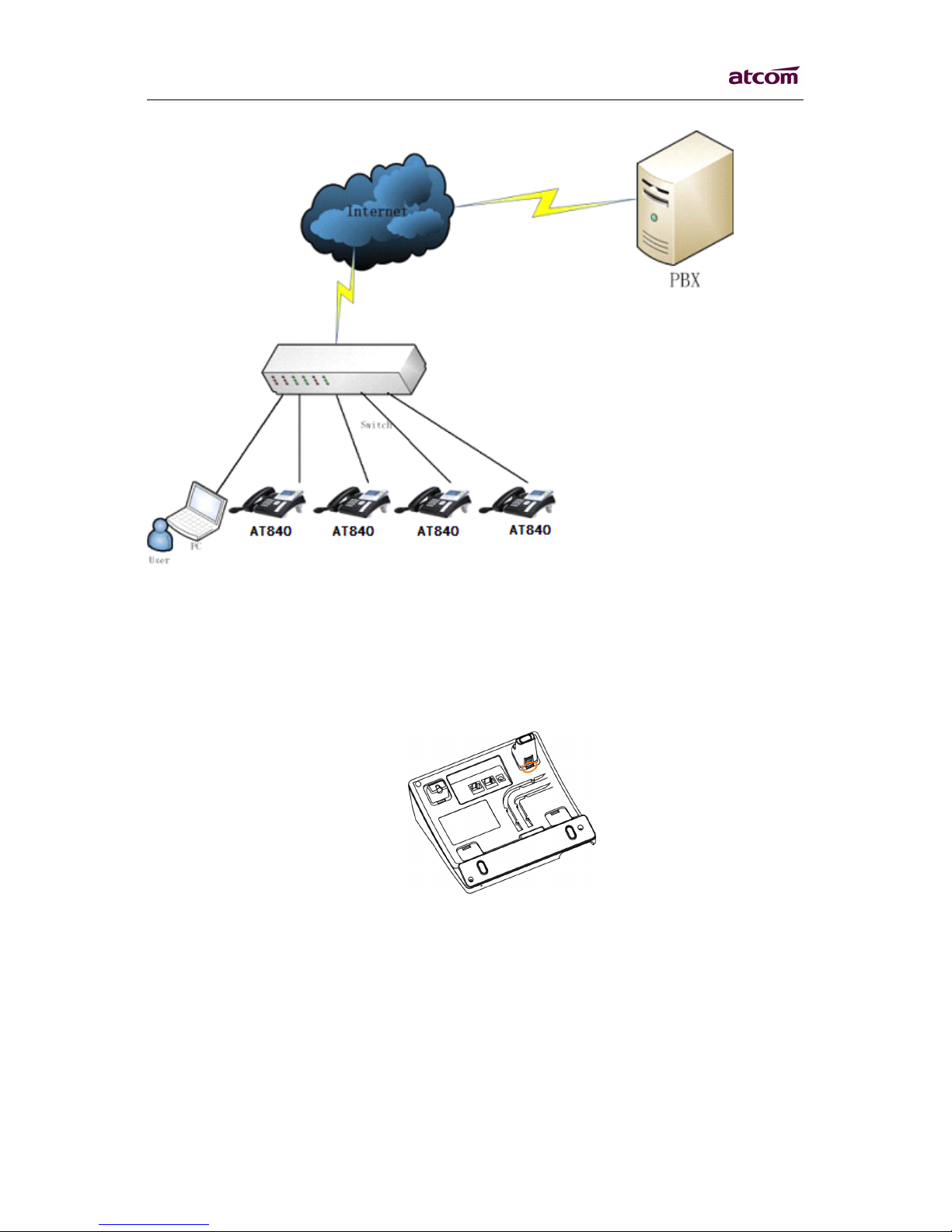
AT8
AT8
AT8
AT84
4
4
40
0
0
0Series
S eries
Series
SeriesUser
U ser
User
UserManual
M anual
Manual
Manual
ATCOMTECHNOLOGYCO.,LIMITEDwww.atcom.cn
9
Feet
Feet
Feet
Feetinstallation
i nstallation
installation
installationinstruction
i nstruction
instruction
instruction
1、Desktopposition:
A、PutthebottomsideoftheIPphoneupsideandpresstheplatewithletter
“PUSH”intotheslot,pleasereferthepictureasbelow:
B、Presstheotherplateintotheslotinaccordancewiththedirectionofthearrow
VoIPon www.voipon.co.uk sales@voipon.co.uk Tel: +44 (0)1245 808195 Fax: +44 (0)1245 808299
Page 10
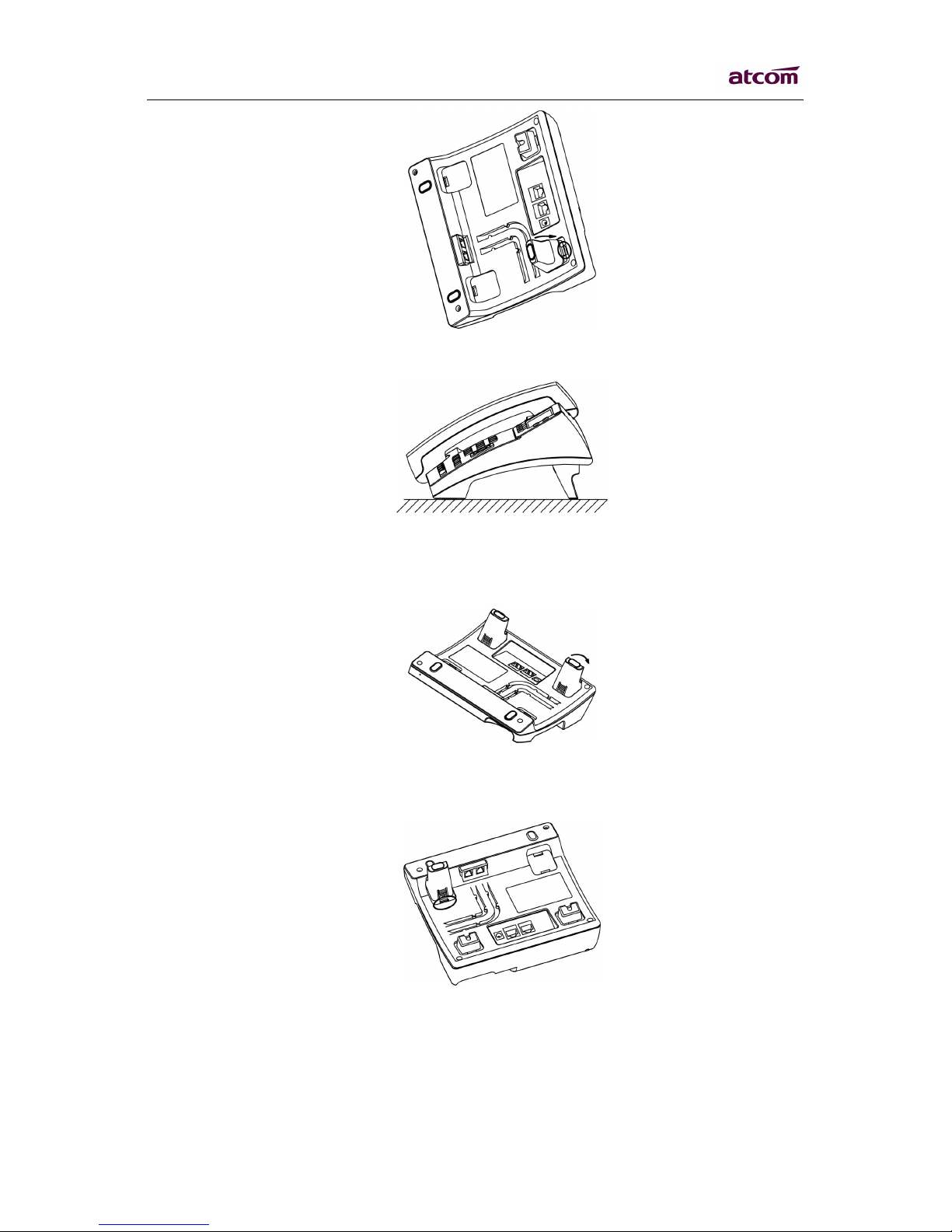
AT8
AT8
AT8
AT84
4
4
40
0
0
0Series
S eries
Series
SeriesUser
U ser
User
UserManual
M anual
Manual
Manual
ATCOMTECHNOLOGYCO.,LIMITEDwww.atcom.cn
10
C、RepeatAandB.Itistherightpictureofputtingondeskafterfixingthetwofeet
below:
D、Disassemblethefeet:
Presstheplatewithword“PUSH”andpullthefeetwiththedirectionofarrow.
Whentheplateispulloutoftheslot(therewillbeasoundof“pa”)youcantake
offthefeet
2、Onwallposition
A、PutthebottomsideoftheIPphoneupsideandpushtheplatewithletter
“PUSH”intotheslot,pleasereferthepictureasbelow:
B、Pushtheotherplateintotheslotinaccordancewiththedirectionofthearrow
VoIPon www.voipon.co.uk sales@voipon.co.uk Tel: +44 (0)1245 808195 Fax: +44 (0)1245 808299
Page 11
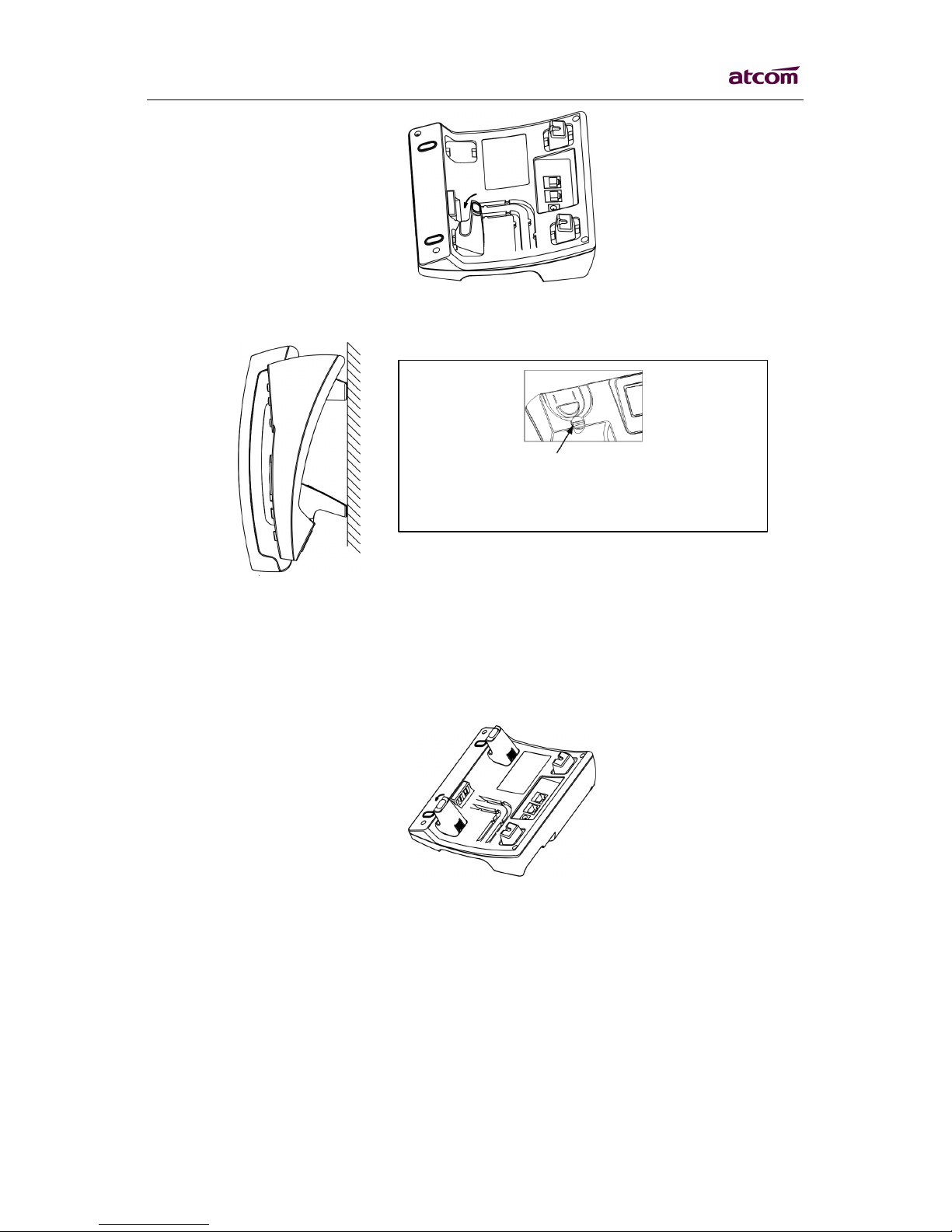
AT8
AT8
AT8
AT84
4
4
40
0
0
0Series
S eries
Series
SeriesUser
U ser
User
UserManual
M anual
Manual
Manual
ATCOMTECHNOLOGYCO.,LIMITEDwww.atcom.cn
11
C、RepeatAandB.Itisthepictureofwallmountingafterfixingthetwofeet
below:
D、Disassemblethefeetway:
Presstheplatewithword“PUSH”andpullthefeetwiththedirectionofarrow.
Whentheplateispulloutoftheslot(therewillbeasoundof“pa”)youcantake
offthefeet
Attention:Pleaserotatethehooktothepositionasin
picturewithacoinorothertools
VoIPon www.voipon.co.uk sales@voipon.co.uk Tel: +44 (0)1245 808195 Fax: +44 (0)1245 808299
Page 12
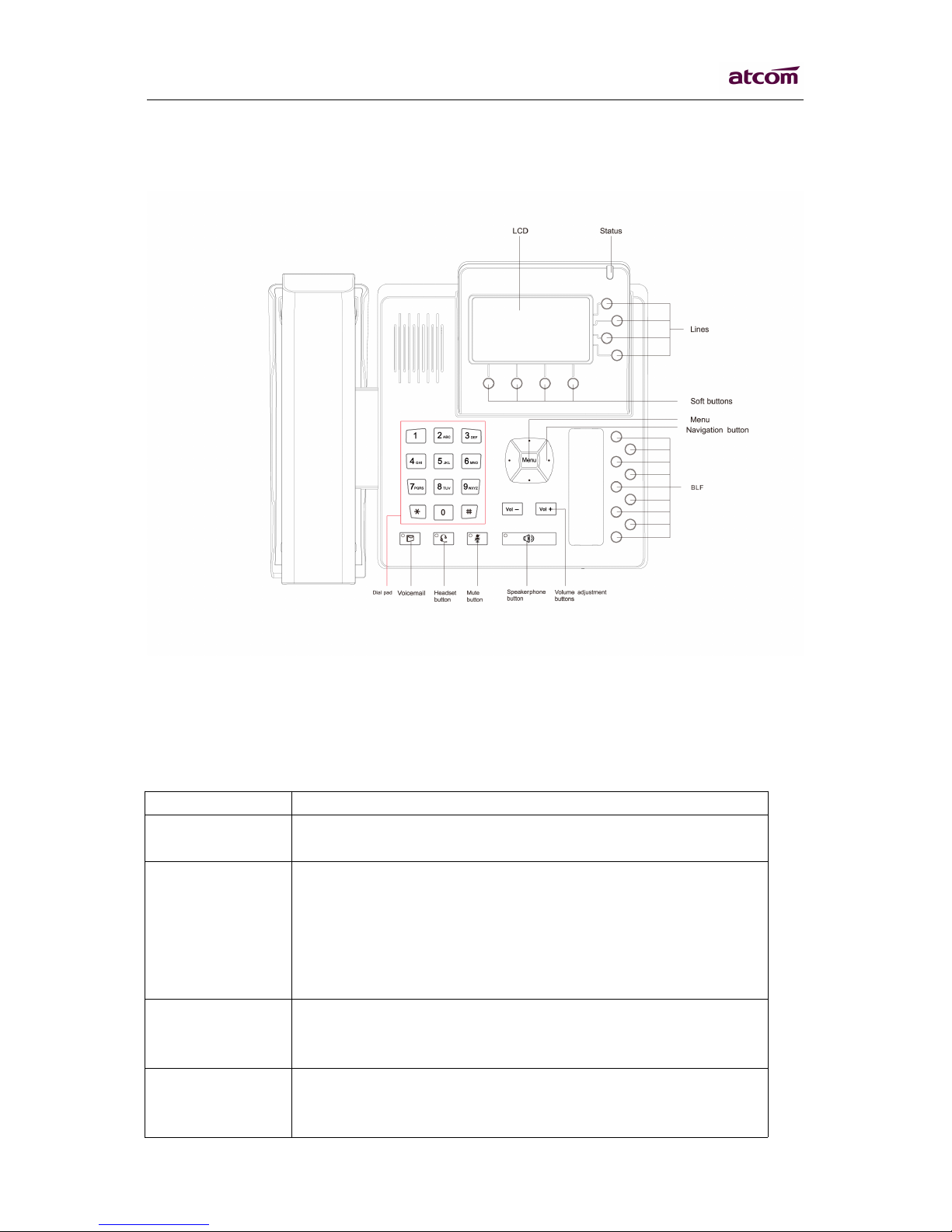
AT8
AT8
AT8
AT84
4
4
40
0
0
0Series
S eries
Series
SeriesUser
U ser
User
UserManual
M anual
Manual
Manual
ATCOMTECHNOLOGYCO.,LIMITEDwww.atcom.cn
12
2.
2.
2.
2.Keypad
K eypad
Keypad
Keypadof
o f
of
ofIP
I P
IP
IPPhone
P hone
Phone
Phone
1)
1)
1)
1)Describe
D escribe
Describe
Describeof
o f
of
ofthe
t he
the
thebuttons
b uttons
buttons
buttonsand
a nd
and
andScreen
S creen
Screen
Screen
SoftbuttonsPresstoselectanfeatureshowninthesoftbuttonfeatures.
Softbutton
features
Showsavailablechoicesbasedoncurrentphonefunction
displayedonthelastlineofLCDscreen.
StatuslightShowsthephonestatus,ifthephoneisstandby,theLEDis
withlight.Ifthereisincomecalling,theLEDwillflicker .
Ifthephoneisstarting,theLEDisflicker
Ifthephoneisstandby,theLEDisoff
Ifthereisincomecalling,theLEDwillflicker .The
frequencyis500msoff,500mson.
LCDScreenDisplayscreenforthephone:Itshowsthedate,time,phone
number,incomingcaller’sID(ifavailable),line/callstatus,
extensionnumbersandthesoftbuttonfeatures.
LineindicatorsShowsextensionnumberandstatus.
TherearethreecolorsforLED:red,greenandorange.
Ifthelineisregistered,theLEDshowsgreen
VoIPon www.voipon.co.uk sales@voipon.co.uk Tel: +44 (0)1245 808195 Fax: +44 (0)1245 808299
Page 13
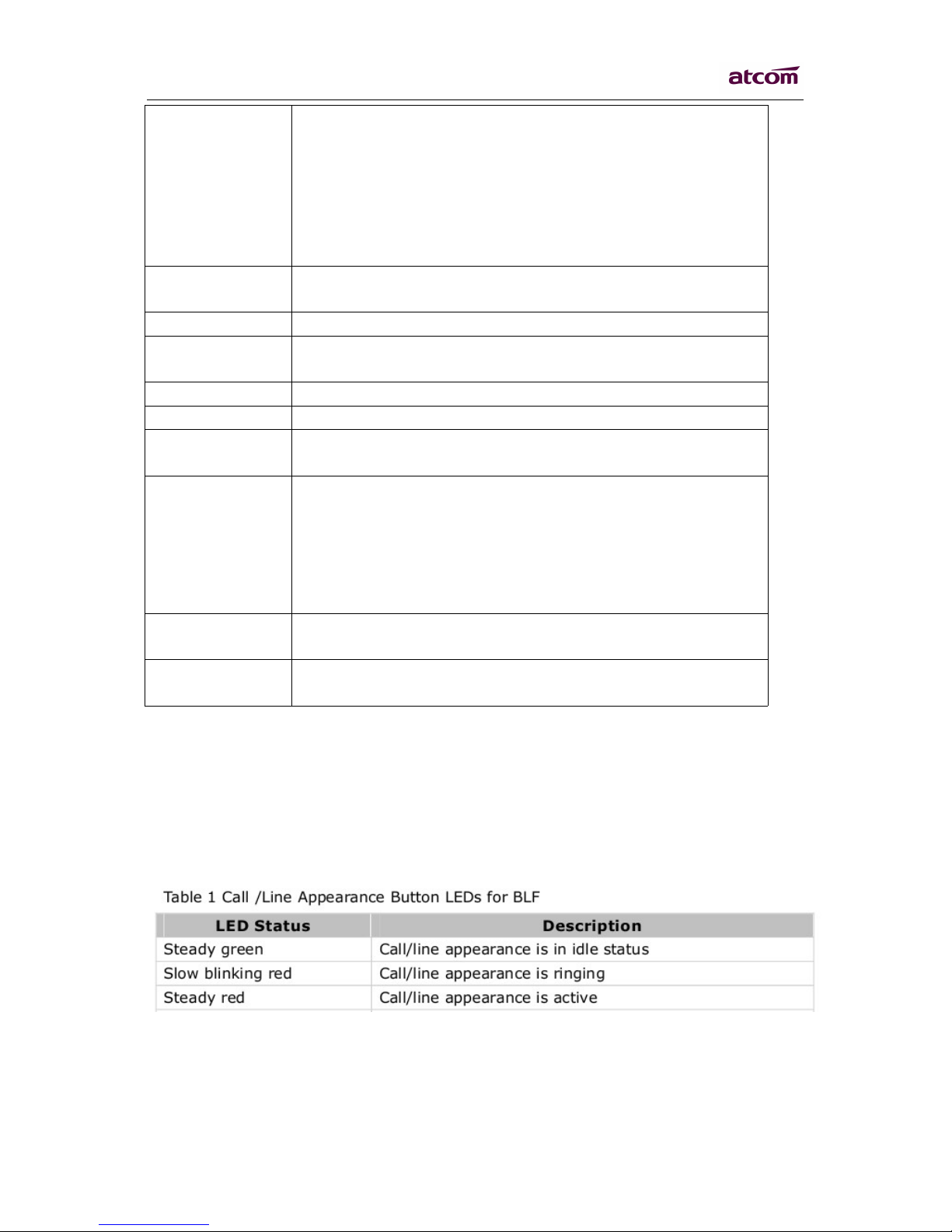
AT8
AT8
AT8
AT84
4
4
40
0
0
0Series
S eries
Series
SeriesUser
U ser
User
UserManual
M anual
Manual
Manual
ATCOMTECHNOLOGYCO.,LIMITEDwww.atcom.cn
13
2)
2)
2)
2)BLF
B LF
BLF
BLFindicator
i ndicator
indicator
indicatorstatus
s tatus
status
status
AT840supportBLFintwoways,oneisintegratedontheIPphone,theotheroneis
extendedinterface.
TheBLFindicatorstatus:
Whenbootup,allthelightblinkforonce.
Whenthereisacomingcall,thecorrespondinglinekeyandstatuslightwillblink.
Ifthelineisregisteredfailed,theLEDshowsorange.
Wheneverittriestoregisteragainafterawhile,theLED
showsredandstartsflashing.
Ifthelinehasincomecalling,theLEDshowsredand
flickerat500msoff,500mson.
Ifthelineisonthecalling,theLEDshowsred
Ifthelinedisableforregister,theLEDisoff.
Navigation
button
Allowsuserstonavigate(left,right,up,down).
DialpadEnteringnumbers,lettersorcharacters.
BLFKeyAllthefunctionkeycanbedefinedasBLFkey ,Speeddialkey
etc.
MenuComeintoKeypadmenu.
VolumebuttonsAdjustthevolume.
Speakerphone
button
Pickupandhunguponthespeakerphonemode,whenpick
upbyspeakerphone,theLEDofthebuttonison.
MutebuttonMutethehandset,headsetorspeakerphonebypressthe
Mutebutton;thispreventsthepersonontheactivecall
formhearingwhatyouorsomeoneelseintheroomis
saying.
To
canceltheMutefunction,presstheMutebuttonagain.
IfMutethevoice,theLEDislightonthisbutton.
HeadsetbuttonPickupandhunguponheadsetmode.Whenpickupby
headset,theLEDbuttonwilllighton.
VoicemailbuttonChecktheVoicemailstatus,iftherearevoicemail,thebutton
willlighton.
VoIPon www.voipon.co.uk sales@voipon.co.uk Tel: +44 (0)1245 808195 Fax: +44 (0)1245 808299
Page 14

AT8
AT8
AT8
AT84
4
4
40
0
0
0Series
S eries
Series
SeriesUser
U ser
User
UserManual
M anual
Manual
Manual
ATCOMTECHNOLOGYCO.,LIMITEDwww.atcom.cn
14
3.
3.
3.
3.Basic
B asic
Basic
Basicfunctions
f unctions
functions
functionsand
a nd
and
andoperations
o perations
operations
operations
1)
1)
1)
1)Answer
A nswer
Answer
Answerthe
t he
the
thecalls
c alls
calls
calls
Whenthereisanincomingcall,AT840willreminduserwithringing.Thereare5ways
toanswerthecall
A.Answerbyhandset
Pickupthehandsetandtalkwiththecaller.Ifyouwanttohangup,justputbackthe
handset.Whenyouarephoningwiththehandsetandwanttophonewithhand-free
mode,pleasepressthehand-freebuttonandputdownthehandset.
B.Hand-freemode
Pressthespeakerbuttoninthephoneandtalkwithcallersbybuilt-inMicro-phoneand
Speaker.Ifyouwanttohangup,pleasepressthespeakerbuttonagain.Liftingthe
handsetinhand-freemodewillswitchtohand-freemodetalking.
C.Answerbyearphone
KeepyourearphoneconnectedwiththeRJ9earphonejack,whenthereisanincoming
call,presstheearphonebuttonontheIPphoneandtalkwiththecaller.Ifyouwantto
hangup,pleasepresstheearphonebuttonagain.Pressinghand-freekeycanchange
tohand-freemode,andliftingthehandsetwillchangetohand-freemode.
2)
2)
2)
2)Make
M ake
Make
MakeCall
C all
Call
Call
A.Usethehandset
Pickupthehandset,theLCDwillshowthecurrentlines(usercouldswitchbetween
line1toline4bypressingthelinebuttonbesidetheLCD).Presssoftkey"dial"tosend
thenumber.Whenyouhearthetonesof“du~~du~~”withdialednumbershowedon
theLCD,thecalled’sphoneisringing.Ifthecalledanswerthecall,thephonecallis
establishedandtheLCDwillshowthecallingtimeandthecalled’snumber.
B.Answerthephoneunderhand-freemode
PresstheSpeakerPhonebutton,theLCDwillshowthecurrentlines(usercouldswitch
betweenline1andline2bypressingthelinebuttonbesidetheLCD).Usercaninputthe
numberwiththekeyboardandpresssoftkey"dial"tosendthenumber.Whencaller
hearthetonesof“du~~du~~”withdialednumbershowedontheLCD,thecalled’s
phoneisringing.Ifthecalledanswersthecall,thephonecallisestablished,andthe
LCDwillshowthecallingtimeandthecalled’snumber.
VoIPon www.voipon.co.uk sales@voipon.co.uk Tel: +44 (0)1245 808195 Fax: +44 (0)1245 808299
Page 15

AT8
AT8
AT8
AT84
4
4
40
0
0
0Series
S eries
Series
SeriesUser
U ser
User
UserManual
M anual
Manual
Manual
ATCOMTECHNOLOGYCO.,LIMITEDwww.atcom.cn
15
C.Dialfromphonebook
1.Press"Menu”buttonandenterDirectory->PersonalDirectory.Press"Select"to
showthetotalamountintelephone.Use"up"and"down"keystofindthecontact
person.Whenyoufindthecertaincontactperson,press"Dial"orjustpickupthe
handsettocallthisnumber.
2.Pickupthehandset,press"Dir",thenselectthecontactpersonandpress"Dial".
3)
3)
3)
3)Speed
S peed
Speed
Speeddial
d ial
dial
dial
It’smethodforthephoneinstandbymodetodialnumberimmediacy.
Themethodisasbelow:
A、Dial-upthenumberinstandbymode
B、Presssoftkey"dial"tosendoutthenumber
Dialthenumberendwith#,thenumberwillbesentoutimmediatelytoo,butonlycan
usedifpickupthehandsetorpresshandfree/headsetkey.
4)
4)
4)
4)Multiple
M ultiple
Multiple
Multipleline
l ine
line
linedial-up
d ial-up
dial-up
dial-up
AT840IPphonesupports4SIPlines.Thatmeansusercanregisteron4differentsip
accountssimultaneityinthesameIPphone.TheUsercanchooseline1,line2,line3or
line4bypresscorrespondinglinekey,SystemdefaulttouseLine1ifyoudidn'tchoose
line.
IPPhonebecalled:
AT840maximumsupports8concurrentcalls.Whenthereisanincomingcalltothe
secondline,LCDwillshowtheincomingtelephonenumberandlineledwillblinking.
TheUsercanpressthe“correspondinglinekey”,orpresssoftbutton"Hold"then
press“Ans”toreceivethesecondlinecall.
5)
5)
5)
5)Hang
H ang
Hang
Hangup
u p
up
upthe
t he
the
thephone
p hone
phone
phone
1)Headsethangup
Whenusehandsetmodecalling,putbackthehandsettohangup.
2)Handsfreehangup
Whenusehandsfreecalling,presssoftbutton“speakerphone”tohangup.
3)EarphoneHangup
WhenuseEarphonecalling,Pressthesoftbutton“headset”tohangup.
4)Hanguponelinecall
When2linescallsimultaneous,pressthehookwillendthecurrentcall.
6)
6)
6)
6)Call
C all
Call
CallTransfer
T ransfer
Transfer
Transfer
Attendedcalltransfer
Anattendedcalltransferallowsausertooptionallytransferacalltoathirdparty,after
VoIPon www.voipon.co.uk sales@voipon.co.uk Tel: +44 (0)1245 808195 Fax: +44 (0)1245 808299
Page 16

AT8
AT8
AT8
AT84
4
4
40
0
0
0Series
S eries
Series
SeriesUser
U ser
User
UserManual
M anual
Manual
Manual
ATCOMTECHNOLOGYCO.,LIMITEDwww.atcom.cn
16
havingadiscussionwiththatthirdparty.
Duringanactivecall,pressthe"xfer"softkeytoplacethecurrentcallonholdandto
activateanidlelinekey .Dialedthetransfertargetnumberonthenewlyactivatedline.
Whenthetargetisringingoranswered,pressthe"xfer"softkeyagaintocompletethe
transfer .
Notes:
Thecasethattransferacallbeforethetransfertargetanswerthephoneiscalled
semi-attendedcalltransfer.Thisisdifferentfromablindtransferwhichisdescribedin
thenextsubsection.
Blindcalltransfer
Ablindtransferallowstheusertotransferacallwithoutspeakingwiththereceiverof
thetransferredcall.Fortheuser,thecallendsassoonasthetransfertarget’sphone
numberisdialed.Theunderlyingmechanismistheuser’sphonesendsthecontact
informationforthetransfertargettothephoneoftheotherpartyonthecall.The
informationiscarriedinasignalingmessage.Whenthemessageissent,theuser’s
phoneisdroppedfromthecallandtheotherparty’sphoneautomaticallydialsthe
transfertarget.
Toperformablindtransferpresstherightnavigationkeythenpress"Bxfer"softkey
anddialthetargetnumber,press"dial"toblindtransferthecalltothistarget.
7)
7)
7)
7)Message
M essage
Message
Messagewaiting
w aiting
waiting
waitingindication(MWI)
i ndication(MWI)
indication(MWI)
indication(MWI)
TheAT840hasanMWIkeyonthephonewithanenvelopico.Ifuserdoesn'tsetthe
voicemailnumber,pressingMWIkeywillrequirethesetupofvoicemailnumber.Then
pressingtheMWIkeycandirectlyaccessthemailbox.
8)
8)
8)
8)Mut
M ut
Mut
Mute
e
e
ecalls
c alls
calls
calls
Theusercanmutetheaudioinputintothephonewhenanaudiodeviceisswitchedon,
bypressingtheMUTEkey.
To
un-mute,presstheMUTEkeyagain.Ifnoaudiodevice
ison,pressingtheMUTEkeyhasnoeffect.Whenswitchingfromthespeakerphoneto
thehandset,thephoneisautomaticallyun-muted.meanwhileSipservermustsupport
RFC3515.
VoIPon www.voipon.co.uk sales@voipon.co.uk Tel: +44 (0)1245 808195 Fax: +44 (0)1245 808299
Page 17

AT8
AT8
AT8
AT84
4
4
40
0
0
0Series
S eries
Series
SeriesUser
U ser
User
UserManual
M anual
Manual
Manual
ATCOMTECHNOLOGYCO.,LIMITEDwww.atcom.cn
17
9)
9)
9)
9)Call
C all
Call
CallHold
H old
Hold
Hold
Usercanholdthecurrentcallbypressingsoftbutton“Hold”.Andbypressingsoft
button“Resum”orpressthelinekey,usercangetbacktothepreviouscall.In3-way
conferencecallmode,usercanalsopressthisbuttontohold3-wayconferencecall,
andifyoupressitagain,usercangobackto3-wayconferencemode.Ifhangup
withoutexitingthestatusofhold.Theconversationwillnotbecancelled;thelineis
stillonhold.
10)
10)
10)
10)3-Way
3 -Way
3-Way
3-WayConference
C onference
Conference
ConferenceCalls
C alls
Calls
Calls
Toinitiateaconferencecall:
PresstheConfsoftbuttoninaconversationtohearadialtone.
Enterthetelephonenumberofthethirdpartyandpressdialkeytosenditout.
1)Pressthe"Conf"softbuttoninCalledpartyringingstate.Whenthethirdparty
answersthecall,itwillenter3-wayconferenceautomatically.
2)Afterthethirdpartyanswersthecall,pressing"Conf"keytoenter3-way
conference.
3)Press"Join"softbuttontoleavetheconferenceandmakethetwootherpartiesstill
inaconversation.
4)Ifuserhangsupthecalldirectlywithoutpressing"Join"softbutton,theconference
willbeendedandthethreepartiesarehangingup.
11)
11)
11)
11)Call
C all
Call
CallHistory
H istory
History
History
AT840supports200missedcalls,200incomingcallsand200dialedcalls.Whenthe
storageisfull,thelatestcallwillupdatethehistory.
Press"redial"softbuttonwhenstandby,alltheincoming(->)outgoing(<-)andmissed
calls(!)willbelisted.Thereisotherwaytocheckthem:
Missedcall
Method1:
1)WhentheLCDscreendisplays“(number)Missedcall(s)”,presssoftbutton
“Missed”,thenthescreenshowsallthe“MissedCall”.
2)Pressnavigationbuttontobrowsemissedcallhistory.
3)Choosethemissedcallrecord,press“Dial“softbuttontocallbackit
4)Press"Delete"softbuttontoelectthisitem.
5)Press“Edit“softbuttontoeditthisitem.
6)Pressrightnavigationkeythenpress"Save"softbuttontosavethisnumber.
Method2:
1)Pressthe"MENU"button.
VoIPon www.voipon.co.uk sales@voipon.co.uk Tel: +44 (0)1245 808195 Fax: +44 (0)1245 808299
Page 18

AT8
AT8
AT8
AT84
4
4
40
0
0
0Series
S eries
Series
SeriesUser
U ser
User
UserManual
M anual
Manual
Manual
ATCOMTECHNOLOGYCO.,LIMITEDwww.atcom.cn
18
2)Pressthenavigationbuttontochoose“CallHistory”andthenpressOKbutton.
3)Pressthenavigationbuttontochoose“MissedCalls”,presssoftbuttonOK.
4)Pressthenavigationbuttontobrowsethemissedcallrecord.Ifthereisnorecord,
theLCDscreendisplay“ListisEmpty”.
Incomingcall
5)Pressthe"MENU"button.
6)Pressthenavigationbuttontochoose“CallHistory”andthenpressOKbutton.
7)Pressthenavigationbuttontochoose“AnsweredCalls”,presssoftbuttonOK.
8)Pressthenavigationbuttontobrowsetheincomingcallrecords.Ifthereisno
record,theLCDscreendisplay“ListisEmpty”.
Outgoingcall
1)Press“MENU”
2)Pressupordownnavigationkey,andselect"Callhistory"andpresssoftbutton
“OK”
3)Select“Rediallist”through“up”or“down”key,andpresssoftbutton“OK”
4)Pressupordownnavigationbuttonandcheckthereceivedcalls,LCDwillshow
“ListisEmpty”,ifthereisnoreceivedincomingcall.
12)
12)
12)
12)SMS
S MS
SMS
SMSfunction
f unction
function
function
CreatenewSMS
1)Pressrightnavigationkey
2)PressSMS
3)PressNew
4)EditSMScontextandyoucanswitchtheinputmethodbypressrightnavigation
keythenpress"Alpha"tochangeto"Num",press"Num"tochangeto"IP".
5)Whentheeditisdone,press"Send"andinputreceiver’sphonenumberor
IP
.
Afterinputingreceiver'saddress,pressSendtosendoutyourmessage.
SMSChecknewSMS
WhenthereisanewSMS,voicemailindicatorwillflicker.
1)pressrightnavigationkey
2)pressSMS
3)pressViewtocheckthenewSMS
4)PressReplytoreplytheSMS,orpressDeletetodeletethisSMS
5)PressCanceltoexit.
13)
13)
13)
13)Default
D efault
Default
DefaultPassword
P assword
Password
Password
Thereare2modelstosettheauthorityofwebaccessingandcommandline:User
modelandAdminmodel.AlltheparameterscanbevisibleandchangedinAdminmode
VoIPon www.voipon.co.uk sales@voipon.co.uk Tel: +44 (0)1245 808195 Fax: +44 (0)1245 808299
Page 19

AT8
AT8
AT8
AT84
4
4
40
0
0
0Series
S eries
Series
SeriesUser
U ser
User
UserManual
M anual
Manual
Manual
ATCOMTECHNOLOGYCO.,LIMITEDwww.atcom.cn
19
whilepartofthemcanbevisibleinUsermode.
Web
W eb
Web
Webinterface:
i nterface:
interface:
interface:
UserModel
Username:usernodefaultPassword
AdminModel:
Username:adminnodefaultPassword
14)
14)
14)
14)Check
C heck
Check
Checkthe
t he
the
thePhone
P hone
Phone
Phone’
’
’
’s
s
s
sIP
I P
IP
IP
Press"MENU",defaultpasswordis123,thenpress9toenter"Network",select
"WAN",youwillseethenetworkmodeandcurrentip.
15)
15)
15)
15)Dial
D ial
Dial
DialPlan
P lan
Plan
Plan
TheAT840allowseachextensiontobeconfiguredwithadistinctdialplan.Thedial
planspecifieshowtointerpretdigitsequencesdialedbytheuser,andhowtoconvert
thosesequencesintoanoutbounddialstring.
TheAT840syntaxforthedialplancloselyresemblesthecorrespondingsyntax
specifiedbyMGCPandMEGACO.Someextensionsareaddedthatareusefulinan
end-point.
Default:(xxxxxxxxxxxx.)
Whichmeansallowdialoutallkindofnumbers.
Dialplanformat:(Dial_Plan1|Dial_Plan2|Dial_Plan3|Dial_Plan4)
Forexample:(*xx|[3469]11|0|00|[2-9]xxxxxx|1xxx[2-9]xxxxxxS0|
xxxxxxxxxxxx.)
TheDial_Planparameterscontaintheactualdialplanscriptsforeachextension.
DialPlanDigitSequences:
Theplanscontainaseriesofdigitsequences,separatedbythe‘|’character.The
collectionofsequencesisenclosedinparentheses,‘(‘and‘)’.
Whenauserdialsaseriesofdigits,eachsequenceinthedialplanistestedasa
possiblematch.Thematchingsequencesformasetofcandidatedigitsequences.As
moredigitsareenteredbytheuser,thesetofcandidatesdiminishesuntilonlyoneor
nonearevalid.
AnyoneofasetofterminatingeventstriggerstheAT840tobothacceptthe
user-dialedsequence,andtransmitittoinitiateacall,orelserejectitasinvalid.The
VoIPon www.voipon.co.uk sales@voipon.co.uk Tel: +44 (0)1245 808195 Fax: +44 (0)1245 808299
Page 20

AT8
AT8
AT8
AT84
4
4
40
0
0
0Series
S eries
Series
SeriesUser
U ser
User
UserManual
M anual
Manual
Manual
ATCOMTECHNOLOGYCO.,LIMITEDwww.atcom.cn
20
terminatingeventsare:
•Nocandidatesequencesremain:thenumberisrejected.
•Onlyonecandidatesequenceremains,andithasbeenmatchedcompletely:the
numberisacceptedandtransmittedafteranytransformationsindicatedbythedial
plan,unlessthesequenceisbarredbythedialplan(barringisdiscussedlater),in
whichcasethenumberisrejected.
•Atimeoutoccurs:thedigitsequenceisacceptedandtransmittedasdialedif
incomplete,ortransformedasperthedialplanifcomplete.
•Anexplicit‘send’(userpressesthe‘#’key):Thedigitsequenceisacceptedand
transmittedasdialedifincomplete,ortransformedasperthedialplanifcomplete.
Thetimeoutdurationdependsonthematchingstate.Ifnocandidatesequencesareas
yetcomplete(asdialed),theInterdigit_Long_Timeoutapplies.Ifacandidate
sequenceiscomplete,butthereexistsoneormoreincompletecandidates,thenthe
Interdigit_Short_Timeoutapplies.
Whitespaceisignored,andmaybeusedforreadability.
DigitSequenceSyntax:
Eachdigitsequencewithinthedialplanconsistsofaseriesofelements,whichare
individuallymatchedtothekeyspressedbytheuser.Elementscanbeoneofthe
following:
Individualkeys‘0’,‘1’,‘2’...‘9’,‘*’,‘#’.
Theletter‘x’matchesanyonenumericdigit(‘0’...‘9’)
Asubsetofkeyswithinbrackets(allowsranges):‘[‘set‘]’(e.g.[389]means‘3’or‘8’
or‘9’)
Numericrangesareallowedwithinthebrackets:digit‘-‘digit(e.g.[2-9]means‘2’or
‘3’or…or‘9’)
Rangescanbecombinedwithotherkeys:e.g.[235-8*]means‘2’or‘3’or‘5’or‘6’or
‘7’or‘8’or‘*’.
Elementrepetition:
Anyelementcanberepeatedzeroormoretimesbyappendingaperiod(‘.’character)
totheelement.Hence,“01.”matches“0”,“01”,“011”,“0111”…etc.
SubsequenceSubstitution:
Asubsequenceofkeys(possibly empty)canbeautomaticallyreplacedwithadifferent
subsequenceusingananglebracketnotation:‘<’dialed-subsequence‘:’
transmitted-subsequence‘>’.So,forexample,“<8:1650>xxxxxxx”wouldmatch
“85551212”andtransmit“16505551212”.
IntersequenceTones:
An“outsideline”dialtonecanbegeneratedwithinasequencebyappendinga‘,’
VoIPon www.voipon.co.uk sales@voipon.co.uk Tel: +44 (0)1245 808195 Fax: +44 (0)1245 808299
Page 21

AT8
AT8
AT8
AT84
4
4
40
0
0
0Series
S eries
Series
SeriesUser
U ser
User
UserManual
M anual
Manual
Manual
ATCOMTECHNOLOGYCO.,LIMITEDwww.atcom.cn
21
characterbetweendigits.Thus,thesequence“9,1xxxxxxxxxx”soundsan“outside
line”dialtoneaftertheuserpresses‘9’,untilthe‘1’ispressed.
NumberBarring:
Asequencecanbebarred(rejected)byplacinga‘!’characterattheendofthe
sequence.Thus,“1900xxxxxxx!”automaticallyrejectsall900areacodenumbers
frombeingdialed.
InterdigitTimerMasterOverride:
Thelongandshortinterdigittimerscanbechangedinthedialplan(affectingaspecific
line)byprecedingtheentireplanwiththefollowingsyntax:
Longinterdigittimer:‘L’‘:’delay-value‘,’
Shortinterdigittimer:‘S’‘:’delay-value‘,’
Thus,“L=8,(...)”wouldsettheinterdigitlongtimeoutto8secondsfortheline
associatedwiththisdialplan.And,“L:8,S:4,(...)”wouldoverrideboththelong
andtheshorttimeoutvalues.
LocalTimerOverrides:
Thelongandshorttimeoutvaluescanbechangedforaparticularsequencestartingat
aparticularpointinthesequence.Thesyntaxforlongtimeroverrideis:‘L’delay-value
‘‘.Notetheterminatingspacecharacter.Thespecifieddelay-valueismeasuredin
seconds.Similarly,tochangetheshorttimeroverride,use:‘S’delay-value<space>.
Pause:
Asequencemayrequireanexplicitpauseofsomedurationbeforecontinuingtodial
digits,inorderforthesequencetomatch.Thesyntaxforthisissimilartothetimer
overridesyntax:‘P’delay-value<space>.Thedelay-valueismeasuredinseconds.
ThissyntaxallowsfortheimplementationofHot-LineandWarm-Lineservices.To
achievethis,onesequenceintheplanmuststartwithapause,witha0delayforaHot
Line,andanon-zerodelayforaWarmLine.
Implicitsequences:
TheSPAimplicitlyappendstheverticalcodesequencesenteredintheRegional
parametersettingstotheendofthedialplanforbothline1andline2.Likewise,if
Enable_IP_Dialingisenabled,thenipdialingisalsoacceptedontheassociatedline.
Examples:
ThefollowingdialplanacceptsonlyUS-style1+area-code+local-number,withno
restrictionsontheareacodeandnumber.
(1xxxxxxxxxx)
Thefollowingalsoallows7-digitUS-styledialing,andautomatically insertsa1+212
VoIPon www.voipon.co.uk sales@voipon.co.uk Tel: +44 (0)1245 808195 Fax: +44 (0)1245 808299
Page 22

AT8
AT8
AT8
AT84
4
4
40
0
0
0Series
S eries
Series
SeriesUser
U ser
User
UserManual
M anual
Manual
Manual
ATCOMTECHNOLOGYCO.,LIMITEDwww.atcom.cn
22
(localareacode)inthetransmittednumber.
(1xxxxxxxxxx|<:1212>xxxxxxx)
Foranofficeenvironment,thefollowingplanrequiresausertodial8asaprefixfor
localcallsand9asaprefixforlongdistance.Ineithercase,an“outsideline”toneis
playedaftertheinitial8or9,andneitherprefixistransmittedwheninitiatingthecall.
(<9,:>1xxxxxxxxxx|<8,:1212>xxxxxxx)
Thefollowingallowsonlyplacinginternationalcalls(011call),withanarbitrary
numberofdigitspastarequired5digitminimum,andalsoallowscallingan
internationalcalloperator(00).Inaddition,itlengthensthedefaultshortinterdigit
timeoutto4seconds.
S:4,(00|011xxxxxx.)
ThefollowingallowsonlyUS-style1+area-code+local-number,butdisallowsarea
codesandlocalnumbersstartingwith0or1.Italsoallows411,911,andoperator
calls(0).
(0|[49]11|1[2-9]xx[2-9]xxxxxx)
ThefollowingallowsUS-stylelongdistance,butblocks9xxareacodes.
(1[2-8]xx[2-9]xxxxxx)
Thefollowingallowsarbitrarylongdistancedialing,butexplicitlyblocksthe947area
code.
(1947xxxxxxx!|1xxxxxxxxxx)
ThefollowingimplementsaHotLinephone,whichautomaticallycalls12125551234.
(S0<:12125551234>)
ThefollowingprovidesaWarmLinetoalocalofficeoperator(1000)after5seconds,
unlessa4digitextensionisdialedbytheuser.
(P5<:1000>|xxxx)
4.
4.
4.
4.Web
W eb
Web
Websettings
s ettings
settings
settings
EnterAT840IPaddressesinthewebbrowsertogotothelogonpage,thenyouwill
VoIPon www.voipon.co.uk sales@voipon.co.uk Tel: +44 (0)1245 808195 Fax: +44 (0)1245 808299
Page 23

AT8
AT8
AT8
AT84
4
4
40
0
0
0Series
S eries
Series
SeriesUser
U ser
User
UserManual
M anual
Manual
Manual
ATCOMTECHNOLOGYCO.,LIMITEDwww.atcom.cn
23
accessAT840'suserwebpage.
Click"admin"whichisontherightcornertoenteradministratorwebpage.
1)
1)
1)
1)System
S ystem
System
Systemstat
s tat
stat
status
u s
us
us
ThispageshowstheIPphone'ssystemstatus.
Product
Product
Product
ProductInformation
I nformation
Information
Informationshowstheproductname,protocol,softwareandhardware
version,Macaddressandserialnumber .
VoIPon www.voipon.co.uk sales@voipon.co.uk Tel: +44 (0)1245 808195 Fax: +44 (0)1245 808299
Page 24

AT8
AT8
AT8
AT84
4
4
40
0
0
0Series
S eries
Series
SeriesUser
U ser
User
UserManual
M anual
Manual
Manual
ATCOMTECHNOLOGYCO.,LIMITEDwww.atcom.cn
24
Network
Network
Network
NetworkInformation
I nformation
Information
Informationshowsthetype,
IP,
netmask,gateway,DNS,hostname,
domainandVPNinformation.
Account
Account
Account
Account1
1
1
1/2/3/4
/ 2/3/4
/2/3/4
/2/3/4Information
I nformation
Information
Informationshowswhethertheaccountisregisteredandthe
proxy,userID,messagewaitingonoroffandtheregistrationtime.
TheVersionshowsthecurrentfirmwareversion.
2)
2)
2)
2)Network
N etwork
Network
Network
1.1.
1.1.
1.1.
1.1.Basic
B asic
Basic
Basic
Thereare3waystoconnecttotheinternetDHCP ,StaticandPPPoE,pleasechoose
oneaccordingtoyourownsituation.
Network
Network
Network
Networkmode:
m ode:
mode:
mode:youcanchooseDHCP ,StaticandPPPoE
DHCP:AT840defaulttouseDHCPtoobtaindynamic
IP.
Static:Ifyouwanttosetyouripasstatic,youshouldfillip,netmask,gatewayand
DNSinformation.
PPPoE:IfconnectAT840tomodem,youshouldfillADSLaccountandthepassword
whichassignedbyyournetworkserviceprovider.
1.2.
1.2.
1.2.
1.2.Advance
A dvance
Advance
Advance
Web
Web
Web
WebServer
S erver
Server
Server
VoIPon www.voipon.co.uk sales@voipon.co.uk Tel: +44 (0)1245 808195 Fax: +44 (0)1245 808299
Page 25

AT8
AT8
AT8
AT84
4
4
40
0
0
0Series
S eries
Series
SeriesUser
U ser
User
UserManual
M anual
Manual
Manual
ATCOMTECHNOLOGYCO.,LIMITEDwww.atcom.cn
25
EnableWebServer:enableordisablewebaccess.Ifchoose"no",youcannot
accessAT840webpage.
Adminpassword:setadminwebpageaccesspassword.(username:admin)
Userpassword:setuserwebpageaccesspassword.(username:user)
HTTPport:setportforHTTP(defaultis80)
Forexample,theAT840'sipis192.168.1.223
HTTPportwassetas100,youhavetotype"http://192.168.1.223:100"inweb
browsertoenterAT840webpage.
VPN
V PN
VPN
VPN
VPNEnable:whetherenableVPN
VPNType:onlysupportL2TPVPN
Serveraddress:VPNserveraddress
Username:VPNaccount'susername
Password:VPNaccount'spassword
Afterapply,thephonewillreboot.TheVPNipwillshowontheSystemStatuspage.
VLAN
V LAN
VLAN
VLAN
UseVlanT agging:vlantagoruntag
VoIPon www.voipon.co.uk sales@voipon.co.uk Tel: +44 (0)1245 808195 Fax: +44 (0)1245 808299
Page 26

AT8
AT8
AT8
AT84
4
4
40
0
0
0Series
S eries
Series
SeriesUser
U ser
User
UserManual
M anual
Manual
Manual
ATCOMTECHNOLOGYCO.,LIMITEDwww.atcom.cn
26
VoiceVLANIdentifier(1..4094):AssignVLANidforvoicestreambetween1to
4094
VoiceVLANPriority:thedegreeis0-7,7isthehighestpriority.
DataVLANIdentifier(1..4094):AssignVLANidfordatastreambetween1to4094
DataVLANPriority:thedegreeis0-7,7isthehighestpriority.
Port
P ort
Port
PortLink
L ink
Link
Link
Choose
Choose
Choose
Choosethe
t he
the
thetype
t ype
type
typeof
o f
of
ofthe
t he
the
theWAN/LAN
W AN/LAN
WAN/LAN
WAN/LANnetwork
n etwork
network
networkport
p ort
port
portlink
l ink
link
link
WANPortLink:Autonegotiate,fullduplex10Mbps,fullduplex100Mbps,half
duplex10Mbps,halfduplex100Mbps.
PCPortLink:Autonegotiate,fullduplex10Mbps,fullduplex100Mbps,halfduplex
10Mbps,halfduplex100Mbps.
Qos
Qos
Qos
Qos
Quality
Quality
Quality
Qualityof
o f
of
ofservice
s ervice
service
service
SIPQos:QualityofserviceforSIP(Diffserv)
VoiceQos:QualityofserviceforRTP(Diffserv)
Syslog
Syslog
Syslog
Syslog
EnableSyslog:whethertoenablesyslog.
Loglevel:None,Alert,Critical,Error,Warning,Notice,Info,Debug.Thedebug
levelisthemostdetailed.
SyslogServer:SyslogServeraddress.
Port:Syslogport,whichusuallyis514.
VoIPon www.voipon.co.uk sales@voipon.co.uk Tel: +44 (0)1245 808195 Fax: +44 (0)1245 808299
Page 27

AT8
AT8
AT8
AT84
4
4
40
0
0
0Series
S eries
Series
SeriesUser
U ser
User
UserManual
M anual
Manual
Manual
ATCOMTECHNOLOGYCO.,LIMITEDwww.atcom.cn
27
3)
3)
3)
3)SIP
S IP
SIP
SIPSetting
S etting
Setting
Setting
Sip
Sip
Sip
SipTimer
T imer
Timer
TimerValues
V alues
Values
Values
SipT1:RFC3261T1value(RTTEstimate).Range:0–64sec
SipT2:RFC3261T2value(Maximumretransmitintervalfornon-INVITErequests
andINVITEresponses).Range:0–64sec
SipT4:RFC3261T4value(Maximumdurationamessagewillremaininthe
network).Range:0–64sec
RegRetryIntvl:Intervaltowaitbeforethephoneretriesregistrationagainafter
encounteringafailureconditionduringlastregistration
SubRetryIntvl:Intervaltowaitbeforethephoneretriesregistrationagainafter
encounteringafailureconditionduringlastregistration.
RTP
R TP
RTP
RTPParameters
P arameters
Parameters
Parameters
RTPPortMin:MinimumportnumberforRTPtransmissionandreception.<RTP
PortMin>and<RTPPortMax>shoulddefinearangethatcontainsatleast2even
numberports.Defaultsto16384
RTPPortMax:MaximumportnumberforRTPtransmissionandreception.<RTP
portMin>and<RTPPortMax>shoulddefinearangethatcontainsatleast2even
numberports.Defaultsto16482.
RTPPacketSize(ms):Packetsizeinmilliseconds,whichcanbe10,20,30,40,60.
SDP
S DP
SDP
SDPPayload
P ayload
Payload
PayloadTypes
T ypes
Types
Types
VoIPon www.voipon.co.uk sales@voipon.co.uk Tel: +44 (0)1245 808195 Fax: +44 (0)1245 808299
Page 28

AT8
AT8
AT8
AT84
4
4
40
0
0
0Series
S eries
Series
SeriesUser
U ser
User
UserManual
M anual
Manual
Manual
ATCOMTECHNOLOGYCO.,LIMITEDwww.atcom.cn
28
TheconfigureddynamicpayloadsareusedforoutboundcallsonlywheretheSPA
presentstheSDPoffer .ForinboundcallswithaSDPoffer ,SPAwithfollowthe
caller'sdynamicpayloadtypeassignments.
AVTDynamicPayload---AVTdynamicpayloadtype.Defaultsto101
G729bDynamicPayload---G729bdynamicpayloadtype.Defaultsto18
G726r16DynamicPayload---G726r16dynamicpayloadtype.Defaultsto108
G726r24DynamicPayload---G726r24dynamicpayloadtype.Defaultsto97
G726r32DynamicPayload---G726r32dynamicpayloadtype.Defaultsto2
G726r40DynamicPayload---G726r40dynamicpayloadtype.Defaultsto96
iLBCDynamicPayload---iLBCdynamicpayloadtype.Defaultsto98
iLBCMode---iLBCcodeccoderate,whichcanbe13.3kbit/s,15.2kbit/s
Lin16-16DynamicPayload---Lin16-16dynamicpayloadtype,defaultsto102
G711aCodecName---G711acodecnameusedin
SDP,
defaultstoPCMA
G711uCodecName---G711ucodecnameusedin
SDP,
defaultstoPCMU
AVTCodecName---AVTcodecnameusedin
SDP,
defaultstotelephone-event
G722CodecName---G722codecnameusedin
SDP,
defaultstoG722
G723CodecName---G723codecnameusedin
SDP,
defaultstoG723
G723Mode---G723codeccoderate,whichcanbe6.3kbit/s,5.3kbit/s
G729abCodecName---G729abcodecnameusedin
SDP,
defaultstoG729
G726-16CodecName---G726-16codecnameusedin
SDP,
defaultstoG72616
G726-24CodecName---G726-24codecnameusedin
SDP,
defaultstoG72624
G726-32CodecName---G726-32codecnameusedin
SDP,
defaultstoG72632
G726-40CodecName---G726-40codecnameusedin
SDP,
defaultstoG72640
iLBCCodecName---iLBCcodecnameusedin
SDP,
defaultstoiLBC
Lin16-16CodecName---Lin16-16codecnameusedin
SDP,
defaultstoL16
VoIPon www.voipon.co.uk sales@voipon.co.uk Tel: +44 (0)1245 808195 Fax: +44 (0)1245 808299
Page 29

AT8
AT8
AT8
AT84
4
4
40
0
0
0Series
S eries
Series
SeriesUser
U ser
User
UserManual
M anual
Manual
Manual
ATCOMTECHNOLOGYCO.,LIMITEDwww.atcom.cn
29
NAT
N AT
NAT
NATSupport
S upport
Support
SupportParameters
P arameters
Parameters
Parameters
EnableStun:WhethertousestuntodiscoverNATmapping.
StunServer:StunservertocontactforNATmappingdiscovery.
4)
4)
4)
4)Account
A ccount
Account
Account
Account1
Account1
Account1
Account1/
/
/
/Account
A ccount
Account
Account2/
2 /
2/
2/Account
A ccount
Account
Account3/
3 /
3/
3/Account
A ccount
Account
Account4
4
4
4
SIP
SIP
SIP
SIP
Enable:whetherenablethissipregister .
DisplayName:Thisnamewilldisplayonyourscreen.ItwillshowtheUserID
insteadifleavedisplaynameasblank.
UserID:Usernameofsipaccount.
AuthenticateID:normallyisthesamewithUserID,canalsoleaveitasblank.
Password:Passwordofsipaccount.
ServerServer:SIPserveraddress,supportbothIPaddressanddomainname.
ServerPort:SIPserverport,defaultis5060.
UseOutboundProxy:Whethertouseoutboundproxy.
OutboundProxyServer:NormallytheProxyserveristhesameasSIPserver.If
theyaredifferentthenfillinthecorrectinformationthatprovidedbyISP.
OutboundProxyPort:Setyourproxyserverport.
VoIPon www.voipon.co.uk sales@voipon.co.uk Tel: +44 (0)1245 808195 Fax: +44 (0)1245 808299
Page 30

AT8
AT8
AT8
AT84
4
4
40
0
0
0Series
S eries
Series
SeriesUser
U ser
User
UserManual
M anual
Manual
Manual
ATCOMTECHNOLOGYCO.,LIMITEDwww.atcom.cn
30
RegisterExpires:registerexpiretime,defaultis60seconds.AT840willauto
configurethisexpiretimetotheserverrecommendedsettingifitisdifferentfrom
theSIPserver.
TransportType:UDP/TCP/TLS.
SIP100RelRequire:Ifenable,phoneneedtheothersidetorespondPRACKto
reliabletransmissionofprovisionalresponses(18x).
Codec
C odec
Codec
CodecConfiguration
C onfiguration
Configuration
Configuration
PreferCodec:Selectapreferredcodecforallcalls.(G711u/G711a/G729/
G722/G723/G726-16/G726-24/G726-32/G726-40/Lin16-16)
However,theactualcodecusedinacallstilldependsontheoutcomeofthecodec
negotiationprotocol.
UserPreferCodecOnly:Onlyusethepreferredcodecforallcalls.Thecallwillfail
ifthefarenddoesnotsupportthiscodec.
DTMFTxMethod:selectthemethodtotransmitDTMFsignalstothefarend:
Inband,rfc2833,INFO.DefaultstoRFC2833.
Call
C all
Call
CallFeature
F eature
Feature
FeatureSetting
S etting
Setting
Setting
MessageWaiting:whethertopromptifthereisavoicemail.
VoiceMailNumber:ifyousetvoicemailnumber,thenyoucanjustpressthe
voicemailkeytoautodialvoicemailnumberthenentervoicemailbox.
PickupServiceCode:setPickupServiceCodeaccordingtotheservicesettings.
UDPKeepAliveEnable:EnabelUDPkeepalive,todetectiftheserverisstill
available.
UDPKeepAliveIntvl:Setexpiretimeofthekeepalive
UDP.
DefaultRing:whichringtoselectforthisaccount.
SRTP:SecureRealTimeControlProtocol.
VoIPon www.voipon.co.uk sales@voipon.co.uk Tel: +44 (0)1245 808195 Fax: +44 (0)1245 808299
Page 31

AT8
AT8
AT8
AT84
4
4
40
0
0
0Series
S eries
Series
SeriesUser
U ser
User
UserManual
M anual
Manual
Manual
ATCOMTECHNOLOGYCO.,LIMITEDwww.atcom.cn
31
Dial
D ial
Dial
DialPlan
P lan
Plan
Plan
DialPlan:Configuredialruleforthissipaccount,pleaserefertodialplan .
5)
5)
5)
5)Phone
P hone
Phone
PhoneSetting
S etting
Setting
Setting
5.1.
5.1.
5.1.
5.1.Preference
P reference
Preference
Preference
Language
L anguage
Language
Language
Supportcustomizablemulti-language.
Output
Output
Output
OutputVolume(1~8)
V olume(1~8)
Volume(1~8)
Volume(1~8)
HandsetVolume:Specifyhandsetvolumegrade
SpeakerPhoneVolume:Specifyhand-freevolumegrade
HeadsetVolume:Specifyheadsetvolumegrade
Input
Input
Input
InputGain
G ain
Gain
Gain
HandsetGain:Specifyhandsetgain,thebiggerthegainistheloudertheotherend
heard.
VoIPon www.voipon.co.uk sales@voipon.co.uk Tel: +44 (0)1245 808195 Fax: +44 (0)1245 808299
Page 32

AT8
AT8
AT8
AT84
4
4
40
0
0
0Series
S eries
Series
SeriesUser
U ser
User
UserManual
M anual
Manual
Manual
ATCOMTECHNOLOGYCO.,LIMITEDwww.atcom.cn
32
SpeakerPhoneVolume:Specifyhand-freegain,thebiggerthegainisthelouder
theotherendheard.
HeadsetVolume:Specifyheadsetgain,thebiggerthegainistheloudertheother
endheard.
LCD
L CD
LCD
LCD
LCDContrast
BacklightTime(Seconds)
Control
Control
Control
ControlTimer
T imer
Timer
TimerValues(Seconds)
V alues(Seconds)
Values(Seconds)
Values(Seconds)
InterdigitLongTimer:Longtimeoutbetweenenteringdigitswhendialing.Range:
0–64sec
InterdigitShortTimer:Shorttimeoutbetweenenteringdigitswhendialing.Range:
0–64sec
RecorderDelay:Delayafterfarendhangsupbeforereordertoneisplayed.0=
playsimmediately,inf=neverplays.Range:0–255sec
Date
D ate
Date
DateAnd
A nd
And
AndTime
T ime
Time
Time
NTP
N TP
NTP
NTP
NTPServer:Networktimeprotocolservice,defaultispool.ntp.org.
TimeZone:Chooseyourowntimezone.
DaylightSavingTime:whethertoenableDaylightsavingtime.
DaylightSavingTimeRule:Thisparameterisarulewiththreefields,eachfieldis
VoIPon www.voipon.co.uk sales@voipon.co.uk Tel: +44 (0)1245 808195 Fax: +44 (0)1245 808299
Page 33

AT8
AT8
AT8
AT84
4
4
40
0
0
0Series
S eries
Series
SeriesUser
U ser
User
UserManual
M anual
Manual
Manual
ATCOMTECHNOLOGYCO.,LIMITEDwww.atcom.cn
33
separatedbysemicolon;asshowbelow:
Start=<start-time>;end=<end-time>;save=<save-time>
<start-time>and<end-time>specifythestartandenddateofdaylightsavingtime,
month/date/weekand<save-time>istheamountofhour/min/sectoaddtothe
currenttimeduringdaylightsavingperiod.The<save-time>valuecanbepreceded
byanegative(-)signifsubtractionisdesiredinsteadofaddition.
If<weekday>is0,itmeansthedatetostartorenddaylightsavingisatexactlythe
givendate.Inthatcase,the<day>valuemustnotbenegative.If<weekday>isnot
zero,thenthedaylightsavingstartsorendsonthe<weekday>onorafterthegiven
dateif<day>ispositive,oronorbeforethegivendateif<day>isnegative.If<day>
is-1,itmeansthe<weekday>onorbeforetheend-of-the–month(inotherwords
thelastoccurrenceof<weekday>inthatmonth)
Optionalvaluesinside[]areassumedtobe0iftheyarenotspecified.Midnightmeans
0:0:0ofthegivendate.
E.G.start=4/1/7/8:00:00;end=10/1/7/9:00:00;
save=-1Starttimeis1stApril,Sunday,8:00:00am.
Endtimeis1stOctober,Sunday,9:00:00am.
Thedisplaytimewillbeonehourearlythanthestandardtime.
Manual
M anual
Manual
Manual
SetLocalDate(YYYY/mm/dd):manuallysetlocaldate:year/month/day
SetLocalTime(HH:mm:ss):manuallysetlocaltime:hour/minute/second
5.2.
5.2.
5.2.
5.2.Line
L ine
Line
Line
SetnameforeachlineshowedonLCD,ifkeepitasblank,itwillusephoneSIPaccount
VoIPon www.voipon.co.uk sales@voipon.co.uk Tel: +44 (0)1245 808195 Fax: +44 (0)1245 808299
Page 34

AT8
AT8
AT8
AT84
4
4
40
0
0
0Series
S eries
Series
SeriesUser
U ser
User
UserManual
M anual
Manual
Manual
ATCOMTECHNOLOGYCO.,LIMITEDwww.atcom.cn
34
userIDasname.
5.3.
5.3.
5.3.
5.3.Features
F eatures
Features
Features
Speed
Speed
Speed
SpeedDial
D ial
Dial
Dial
Setspeeddialfor2-9.Forexample,set6750forkey2,thenyoucanpress2then
presssoftkey"dial",6750willbedialoutimmediately.
Call
C all
Call
CallForward
F orward
Forward
Forward
AlwaysTarget:everyincomingcallwillforwardtothistarget.
BusyT arget:TheincomingcallwillforwardtothistargetwhenAT840isbusy.
NoAnswer:Theincomingcallwillforwardtothistargetwhenthereisnoanswer .
AfterRingTime(Seconds):Afterthistime,thephonewillbeforwardtonoanswer
target.
VoIPon www.voipon.co.uk sales@voipon.co.uk Tel: +44 (0)1245 808195 Fax: +44 (0)1245 808299
Page 35

AT8
AT8
AT8
AT84
4
4
40
0
0
0Series
S eries
Series
SeriesUser
U ser
User
UserManual
M anual
Manual
Manual
ATCOMTECHNOLOGYCO.,LIMITEDwww.atcom.cn
35
Do
D o
Do
DoNot
N ot
Not
NotDisturb
D isturb
Disturb
Disturb
WhenenableDoNotDisturbonthewebpageoronthephone,alltheincomingcallwill
benoanswer,andMissedCallinformationwillshowontheLCD.
Block
Block
Block
BlockCall
C all
Call
CallID
I D
ID
ID
WhenenableBlockcallerID,AT840willcallothersasanonymous.
Block
Block
Block
BlockAnc
A nc
Anc
AncCall
C all
Call
Call
Whenenableblockanonymouscall,AT840willrejectanonymouscaller.
Auto
Auto
Auto
AutoAnswer
A nswer
Answer
Answer
Whenacallincoming,thephonewillanswerthecallbyhandfreeautomatically.
Others
Others
Others
Others
DefinetheSendkeyas#or*,press#or*afterdialnumber,thennumberwillbesent
outimmediately.
VoIPon www.voipon.co.uk sales@voipon.co.uk Tel: +44 (0)1245 808195 Fax: +44 (0)1245 808299
Page 36

AT8
AT8
AT8
AT84
4
4
40
0
0
0Series
S eries
Series
SeriesUser
U ser
User
UserManual
M anual
Manual
Manual
ATCOMTECHNOLOGYCO.,LIMITEDwww.atcom.cn
36
5.4.
5.4.
5.4.
5.4.Voice
V oice
Voice
Voice
Echo
E cho
Echo
EchoCancellation
C ancellation
Cancellation
Cancellation
VAD:SelectitornottoenableordisableVAD(VoiceActiveDetection).Ifenable
VAD,G729Payloadlengthcouldnotbesetover20ms.
CNG:SelectitornottoenableordisableCNG(ComfortNoiseGenerator)
Jitter
Jitter
Jitter
JitterBuffer
B uffer
Buffer
Buffer
Type:Choosetypeofjitterbuffer .TheSPAcanbufferincomingvoicepacketsto
minimizeout-of-orderpacketarrival.Thisprocessisknownasjitterbuffer .
MinDelay:Theminimumdelayofthejitterbuffer.
MaxDelay:Themaximumdelayofthejitterbuffer.
NormalDelay:Itisusedasfixeddelaywhichshouldbebetweenmindelayand
maxdelay .Afterfinishing,clicksubmitbuttontosavechanges..
5.5.
5.5.
5.5.
5.5.Ring
R ing
Ring
Ring
Administercanupload2userdefineringforAT840.Theringfilesouldbewav(8k,8bit,
u-law)andnolargerthan200k.
VoIPon www.voipon.co.uk sales@voipon.co.uk Tel: +44 (0)1245 808195 Fax: +44 (0)1245 808299
Page 37

AT8
AT8
AT8
AT84
4
4
40
0
0
0Series
S eries
Series
SeriesUser
U ser
User
UserManual
M anual
Manual
Manual
ATCOMTECHNOLOGYCO.,LIMITEDwww.atcom.cn
37
5.6.
5.6.
5.6.
5.6.Tone
T one
Tone
Tone
SettheToneScriptforeachtone.
Forexample,MWIDialTone:350@-19,440@-19;2(.1/,1/1=2);10(*/0/1+2)
Frequency1,Frequency2;CadenceSection1;CadenceSection2
350@-19 :Frequency1is350HZat-19dBm
440@-19:Frequency2is440HZat-19dBm
2(.1/,1/1=2) :CadenceSectionlengthis2s,0.1son,0.1soff,withfrequencies1and
2
10(*/0/1+2):CadenceSectionlengthis10s,alwayson(*meansalways,0means
never),withfrequencies1and2.
Countrystands:selectacountrystandardtoneasdefault.
DialT one:Playedwhenpromptingtheusertoenteraphonenumber.
OutsideDialT one:Analternativeto<DialTone>usuallyusedtoprompttheuser
toenteranexternalphonenumber(versusaninternalextension).Thisis
triggeredbya“,”characterencounteredinthedialplan.
BusyT one:Playedwhena486RSCisreceivedforanoutboundcall.
ReorderTone:Playedwhenanoutboundcallhasfailedorafterthefarendhangs
upduringanestablishedcall.
OffHookWarningTone:Playedwhenthesubscriberdoesnotplacethehandseton
thecradleproperly.
RingBackTone:Playedforanoutboundcallwhenthefarendisringing.
MWIDialT one:Thistoneisplayedinsteadof<DialT one>whenthereareunheard
messagesinthesubscriber’smailbox.
VoIPon www.voipon.co.uk sales@voipon.co.uk Tel: +44 (0)1245 808195 Fax: +44 (0)1245 808299
Page 38

AT8
AT8
AT8
AT84
4
4
40
0
0
0Series
S eries
Series
SeriesUser
U ser
User
UserManual
M anual
Manual
Manual
ATCOMTECHNOLOGYCO.,LIMITEDwww.atcom.cn
38
HoldingTone: Indicatetothelocaluserthatthefarendhasplacedthecallonhold.
ConferenceTone:PlaystoallpartieswhenaThreewayconferenceisinprogress.
5.7.
5.7.
5.7.
5.7.Programmable
P rogrammable
Programmable
Programmablekey
k ey
key
key
Event:
None:DonotusethisBLFkey
Hold:holdacall
Xfer:transferacall
Conf:make3wayconference
DND:Donotdisturb(canmakecallbutcannotreceivecall).
CFWD:callforward
Speeddial:Speeddial,needtofillaspeeddialnumber.
BLF:Busylampfield,needtofillaBLFnumbertomonitor.
WhentheBLFnumberisringing,theBLFkeywillturntoredandblink.
WhentheBLFnumberisduringacall,theBLFkeywillstayforred.
TheBLFkeywillbeyellow,iftheBLFnumberisidle.AndyoucanpresstheKey
tocallthenumber(likespeeddial).
CallPickup:Pickupthesb'scallwhichinthesamepickupgroup.
CallPark:Parkacallontheserver .
SMS:message
Redial:redialthenumber.
Account:whichaccountyouwanttoused.
Number:whichnumbertosetforCFWD,speeddial,BLFetc.
VoIPon www.voipon.co.uk sales@voipon.co.uk Tel: +44 (0)1245 808195 Fax: +44 (0)1245 808299
Page 39

AT8
AT8
AT8
AT84
4
4
40
0
0
0Series
S eries
Series
SeriesUser
U ser
User
UserManual
M anual
Manual
Manual
ATCOMTECHNOLOGYCO.,LIMITEDwww.atcom.cn
39
5.7.
5.7.
5.7.
5.7.Ext
E xt
Ext
ExtKey
K ey
Key
Key
AfterconnectextensionmoduletoAT840'sEXTport,AT840willautodetectthe
extensionmodule.Thereare20keysoneachextensionmodule.
Event:
None:DonotusethisBLFkey
Speeddial:Speeddial,needtofillaspeeddialnumber .
BLF:Busylampfield,needtofillaBLFnumbertomonitor .
WhentheBLFnumberisringing,theBLFkeywillturntoredandblink.
WhentheBLFnumberisduringacall,theBLFkeywillstayforred.
TheBLFkeywillbeyellow,iftheBLFnumberisidle.AndyoucanpresstheKey
tocallthenumber(likespeeddial).
Account:whichaccountyouwanttoused.
Number:whichnumbertosetforCFWD,speeddial,BLFetc.
VoIPon www.voipon.co.uk sales@voipon.co.uk Tel: +44 (0)1245 808195 Fax: +44 (0)1245 808299
Page 40

AT8
AT8
AT8
AT84
4
4
40
0
0
0Series
S eries
Series
SeriesUser
U ser
User
UserManual
M anual
Manual
Manual
ATCOMTECHNOLOGYCO.,LIMITEDwww.atcom.cn
40
6)
6)
6)
6)Update
U pdate
Update
Update
6.1.
6.1.
6.1.
6.1.Manual
M anual
Manual
ManualUpdate
U pdate
Update
Update
BootLoader:DownloadBootfileonATCOM'swebpage,thenselectthefilefrom
yourPCtoupgrade.
Firmware:DownloadfirmwareonATCOM'swebpage,thenselectfirmwarefrom
yourPCtoupgrade.
LanguagePackage:DownloadLanguagePackageonATCOM'swebpage,then
selectthepackagefromyourPCtoupgrade.Pleasenotethat,thelanguage
packageyouupdatedwillreplacetheexistedlanguageonthephone.
Configuration:Upgradeordownloadconfig.xmlfile.
PhoneBook:Upgradeordownloadphonebook.xml
AttendantKeys:Upgradeordownloadattendant_keypad.xml
VoIPon www.voipon.co.uk sales@voipon.co.uk Tel: +44 (0)1245 808195 Fax: +44 (0)1245 808299
Page 41

AT8
AT8
AT8
AT84
4
4
40
0
0
0Series
S eries
Series
SeriesUser
U ser
User
UserManual
M anual
Manual
Manual
ATCOMTECHNOLOGYCO.,LIMITEDwww.atcom.cn
41
6.2.
6.2.
6.2.
6.2.Auto
A uto
Auto
AutoProvision
P rovision
Provision
Provision
Configuration
Configuration
Configuration
ConfigurationProfile
P rofile
Profile
Profile
Provision
P rovision
Provision
ProvisionEnabl
E nabl
Enabl
Enable---Enable/disabletheautoprovision.
Resync
Resync
Resync
ResyncOn
O n
On
OnReset
R eset
Reset
Reset---Choosingyestoupgradetheconfigurationaftereachreboot.
Profile
Profile
Profile
ProfileRule
R ule
Rule
Rule---ItcansupportTFTP/FTP/HTTPautoprovision.FTPonlysupports
anonymousaccountlogin.Setprofileruleasbelow:
TFTPrule:tftp://ip-address/config.xml
FTPrule:ftp://ip-address/config.xml
6.3.
6.3.
6.3.
6.3.Reset
R eset
Reset
Reset&
&
&
&Reboot
R eboot
Reboot
Reboot
Reset
ResetwillsetAT840tofactorydefault,pleasebackuptheconfig.xml,phonebook.xml
andattendant_keypad.xmlbeforereset.
Reboot
Rebootwillterminateallactivecalls,andcostalittletime.
VoIPon www.voipon.co.uk sales@voipon.co.uk Tel: +44 (0)1245 808195 Fax: +44 (0)1245 808299
Page 42

AT8
AT8
AT8
AT84
4
4
40
0
0
0Series
S eries
Series
SeriesUser
U ser
User
UserManual
M anual
Manual
Manual
ATCOMTECHNOLOGYCO.,LIMITEDwww.atcom.cn
42
7)
7)
7)
7)Phone
P hone
Phone
PhoneBook
B ook
Book
Book
NewContact:Addanewphonebookitem.
Mode:DirectoryorBlacklist.NumbersinBlacklistwillberejectwhencalling.
Name:nameofanumber,whenthecallofthisnumbercomesintheLCDwill
showthename.
Number:phonenumber.
Submit:Submittoapplythechange.
Reset:Canceltheinputting.
Click【Delete】todeletetheitem.
Notice:Maximumrecordsofphonebookis200.
8)
8)
8)
8)Call
C all
Call
CallLog
L og
Log
Log
Redial:Recordofdiallist,maximum200items.
Received:Recordofreceivedlist,maximum200items.
Missed:RecordofMissedlist,maximum200items.
VoIPon www.voipon.co.uk sales@voipon.co.uk Tel: +44 (0)1245 808195 Fax: +44 (0)1245 808299
