ATCOM AT840, AT840P User Manual
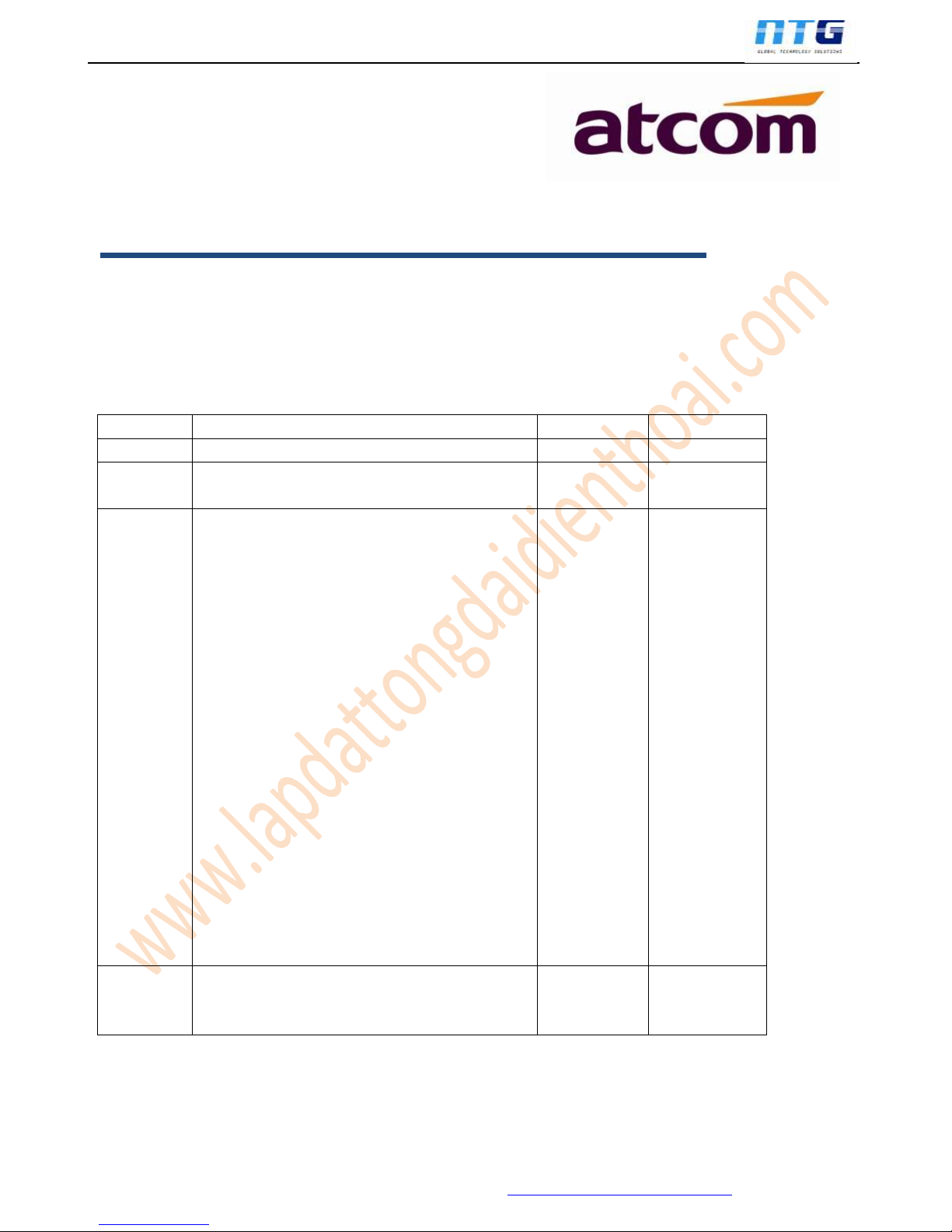
AT840 Series User Manual
NAM TRUONG GIANG
www.lapdattongdaidienthoai.com
2
AT840 series User Manual
Version: 1.3
2014-03-31
Release note
Version
Changed note
Editor
Date
1.0
First Release
Stefen
2013-1-25
1.1
Page 9: Packing List
1. Add Ethernet Cable(1.5m)
Jessie
2013-5-13
1.2
Web Settings -> Account
Add parameters:
1.Session Timer Enable
2.Early Update Enable
3.Caller ID Display
4.AutoSubscribeMWBEnable
5.Server List
6.Dns Mode
7.Blf List Uri
8.G711A
9.G711U
10.AVT
11.G722
12.G723
13.G729ab
14.iLBC
15.G726-16
16.G726-24
17.G726-32
18.G726-40
Jason
2013-8-26
1.3
Web Settings -> Account
Add parameter:
1.SIP Redundancy Server
Aimee
2014-3-31

AT840 Series User Manual
NAM TRUONG GIANG
www.lapdattongdaidienthoai.com
3
Content
Contact ATCOM ............................................................................................................................................. 5
1. AT840 Series Overview ........................................................................................................... 6
1) Interfaces ........................................................................................................................................................... 7
2) Hardware ............................................................................................................................................................ 7
3) Software ............................................................................................................................................................. 7
4) Network .............................................................................................................................................................. 8
5) Management and Maintenance .................................................................................................................. 8
6) Protocol ............................................................................................................................................................... 8
7) Compliant Standard........................................................................................................................................ 8
8) Operating Requirement ................................................................................................................................. 9
9) Packing List ........................................................................................................................................................ 9
10) Installation ...................................................................................................................................................... 9
2. Keypad of IP Phone ................................................................................................................ 13
1) Describe of the buttons and Screen ....................................................................................................... 13
2) BLF indicator status ..................................................................................................................................... 14
3. Basic functions and operations ........................................................................................... 15
1) Answer the calls ............................................................................................................................................. 15
2) Make Call .......................................................................................................................................................... 15
3) Speed dial ........................................................................................................................................................ 16
4) Multiple line dial-up ...................................................................................................................................... 16
5) Hang up the phone ....................................................................................................................................... 16
6) Call Transfer ....................................................................................................................................................................16
7) Message waiting indication(MWI) ........................................................................................................... 17
8) Mute calls ......................................................................................................................................................... 17
9) Call Hold ........................................................................................................................................................... 17
10) 3-Way Conference Calls ........................................................................................................................... 18
11) Call History .................................................................................................................................................... 18
12) SMS function ................................................................................................................................................ 19
13) Default Password ........................................................................................................................................ 19
14) Check the Phone‟s IP ................................................................................................................................ 20
15) Dial Plan ......................................................................................................................................................... 20
4. Web settings ............................................................................................................................. 23
1) System status ................................................................................................................................................ 24
2) Network ............................................................................................................................................................ 25
1.1.
Basic
............................................................................................................................................ 25
1.2.
Advance
.................................................................................................................................................. 25
3) SIP Setting....................................................................................................................................................... 27
4) Account ............................................................................................................................................................. 29
Account1/Account2/Account3/Account4
.................................................................................. 29
5) Phone Setting ................................................................................................................................................. 33
5.1.
Preference
................................................................................................................................ 33

AT840 Series User Manual
NAM TRUONG GIANG
www.lapdattongdaidienthoai.com
4
5.2.
Line
............................................................................................................................................ 35
5.3.
Features
................................................................................................................................................ 35
5.4.
Voice
...................................................................................................................................................... 37
5.5.
Ring
........................................................................................................................................... 38
5.6.
Tone
........................................................................................................................................................ 38
5.7. Programmable key ............................................................................................................................ 39
5.7. Ext Key
................................................................................................................................................. 40
6) Update ............................................................................................................................................................... 41
6.1. Manual Update .................................................................................................................................... 41
6.2. Reset & Reboot ................................................................................................................................... 42
7) Phone Book.............................................................................................................................................. 42
8) Call Log ..................................................................................................................................................... 43
5. FAQ & Trouble Shooting .......................................................................................................... 43
1)Frequently Asked Questions ................................................................................................................................. 43
1.1 How to make a factory reset .......................................................................................................... 43
1.2 Upgrade firmware under safe mode ............................................................................................ 43
1.3 How to make direct IP call .............................................................................................................. 44
2) .................................................................................................................................................................... T
rouble Shooting ..................................................................................................................................................... 44
2.1 The phone can’t register successfully....................................................................................... 44
2.2 The phone can’t obtain IP address ............................................................................................ 44
2.3 Only one part can hear the voice during the call .................................................................... 45

AT840 Series User Manual
NAM TRUONG GIANG
www.lapdattongdaidienthoai.com
5
Contact ATCOM
The Introduction of ATCOM
ATCOM is the leading VoIP hardware manufacturer in global market. We have been keeping innovating with
customer’s needs oriented , working with partners to establish a total solution for SMB VoIP with IP phone , IP
PBX and Asterisk cards
With over 10 years’ experience of R&D , manufacturing and service in network and VoIP filed ; mission of
creating the biggest value for IP terminals , we commit ourselves in supplying the competitive IP phone and
other terminals for IP PBX , softswitch , IMS , NGN providers and carriers; supplying the competitive total
VoIP solution for SMB market. We keep improving the customer’s experience and creating the bigger value
with our reliable
products. Until now , our VoIP products has been sold to over 60 countries and used by millions of end users.
Contact Sales
CÔNG TY CỔ PHẦN ĐẦU TƯ & PHÁT TRIỂN CÔNG NGHỆ NAM TRƯỜNG GIANG
Địa chỉ: 355 Nguyễn Khang - Yên Hòa - Cầu Giấy - Hà Nội
E- mail: namtruonggiang.jsc@gmail.com
http://www.lapdattongdaidienthoai.com
Website Address: http://www.lapdattongdaidienthoai.com
Download Center: http://www.lapdattongdaidienthoai.com/e-books
1. AT840 Series Overview
AT840 is almost the same with AT840P without PoE

AT840 Series User Manual
NAM TRUONG GIANG
www.lapdattongdaidienthoai.com
6
AT840/AT840P
AT840/AT840P with extension module
Type
PoE
Power adapter
AT840
No
Standard accessory
AT840P
Yes
Optional accessory
1) Interfaces
Power input: DC 12V, 500mA
WAN: RJ45 port
PC: RJ45 port
EXT: RJ45 port
Headset jack 1 : RJ9 port
Handset jack 1 : RJ9 port
2) Hardware
LCD: 128×64 dot matrix
FLASH: 8M
RAM: 32M
CPU: 262MHz Dual Core
LED indicator: 1 Status Light , 4 line indicators, 9 BLF indicators, 1 voicemail indicator, 1
headset indicator, 1 mute indicator, 1 hand-free indicator
Expander board: 20 BLF keys on each expander board, can connect at most 5
expander boards on a AT840.
3) Software
Sip 2.0 (RFC3261) and other related SIP RFCs
4 SIP lines
Multi-language
G.711A/u, G722, G.723, G.726, G.729 , Lin16-16, iLBC Codec
DTMF inband, RFC2833 and SIP info
Call Forward, DND(Do Not Disturb), Pickup, Redial, Call Park, Call waiting
Call transfer, Call hold, 3-way conference

AT840 Series User Manual
NAM TRUONG GIANG
www.lapdattongdaidienthoai.com
7
BLF, SMS, Blacklists, Dial plan, IP to IP call
Auto answer, Block Anonymous call, Block Call-ID
STUN, SNTP
Jitter Buffer,VAD,CNG
HD voice
G.168 compliant 96ms echo cancellation
SIP UDP,TCP, TLS
Phone book with 200 records, 200 answered calls, 200 missed calls, 200 dialed calls
Auto update via HTTP, FTP, TFTP
Syslog
Soft button: soft button * 4
4) Network
WAN/PC:Support bridge mode
Support PPPoE(ADSL,cable modem use for Internet connecting)
Support VLAN(DATA VLAN and VOICE VLAN)
Support L2TP VPN
WAN support Primary and Secondary DNS
WAN support DHCP Client
Qos support Diffserv
5) Management and Maintenance
Support safe mode and firmware updating under safe mode
Support different level user management
Configuration via web , keyboard
Support multi-language
Firmware and configuration updating via HTTP , FTP and TFTP
Support system log and call log
Firmware and configuration file auto provision
6) Protocol
IEEE 802.3 /802.3 u 10 Base T / 100Base TX
PPPoE:PPP over Ethernet
WAN support DHCP Client
SIP RFC3261, RFC3262, RFC3263, RFC3264, RFC3265, RFC2543, RFC3489, RFC3842,
RFC3515, RFC2976, RFC3428, RFC2327, RFC2782, RFC1889
TCP/IP: Transfer Control Protocol/Internet Protocol
RTP: Real-time Transport Protocol
RTCP:RTP Control Protocol
VAD/CNG
DNS: Domain Name Server
TFTP:Trivial File Transfer Protocol
HTTP:Hypertext Transfer Protocol
FTP:File Transfer Protocol
7) Compliant Standard
CE:EN55024,EN55022
Comply with ROHS in EU
Comply with ROHS in China

AT840 Series User Manual
NAM TRUONG GIANG
www.lapdattongdaidienthoai.com
8
Explanation:
The letter “e” is the first letter of “environment: and “electronic”. The rim is a round with two
arrow, stands for recycle. The number 20 stands for the years of environment protection. Please
note the years of environment protection is not discarding year nor usage life.
8) Operating Requirement
Operation temperature: 0 to 45° C (32° to 113° F)
Storage temperature: -5° to 55° C (12° to 131° F)
Humidity: 10 to 90% no dew
9) Packing List
Model
Phone
Hands
et
Handse
t line
Power
adapter
Ethern
et
Cable
Manu
al CD
Feet
underpro
p
EX20B
AT840
1 1 1
1,Standar
d
accessory
1,1.5m 1 3
Optional
AT840
P
1 1 1
Optional
accessory
1,1.5m 1 3
Optional
Note: Power adapter (Input: AC 100~240V, 50/60Hz; Output: 12V ,500mA;)
10)Installation
Use Ethernet cable to connect AT840‟s WAN port and your computer. on the same switch, AT840
default to use DHCP to obtain IP from switch. Check AT840 IP by press MENU -> 9.Network
->2.Current IP (default password:123). Then open web browser and key in the IP, you will see the
login page of AT840, the default username is admin for administrator and user for user, no
password was set for them, you can set password in webpage by yourself.
Set up page for VoIP user only:
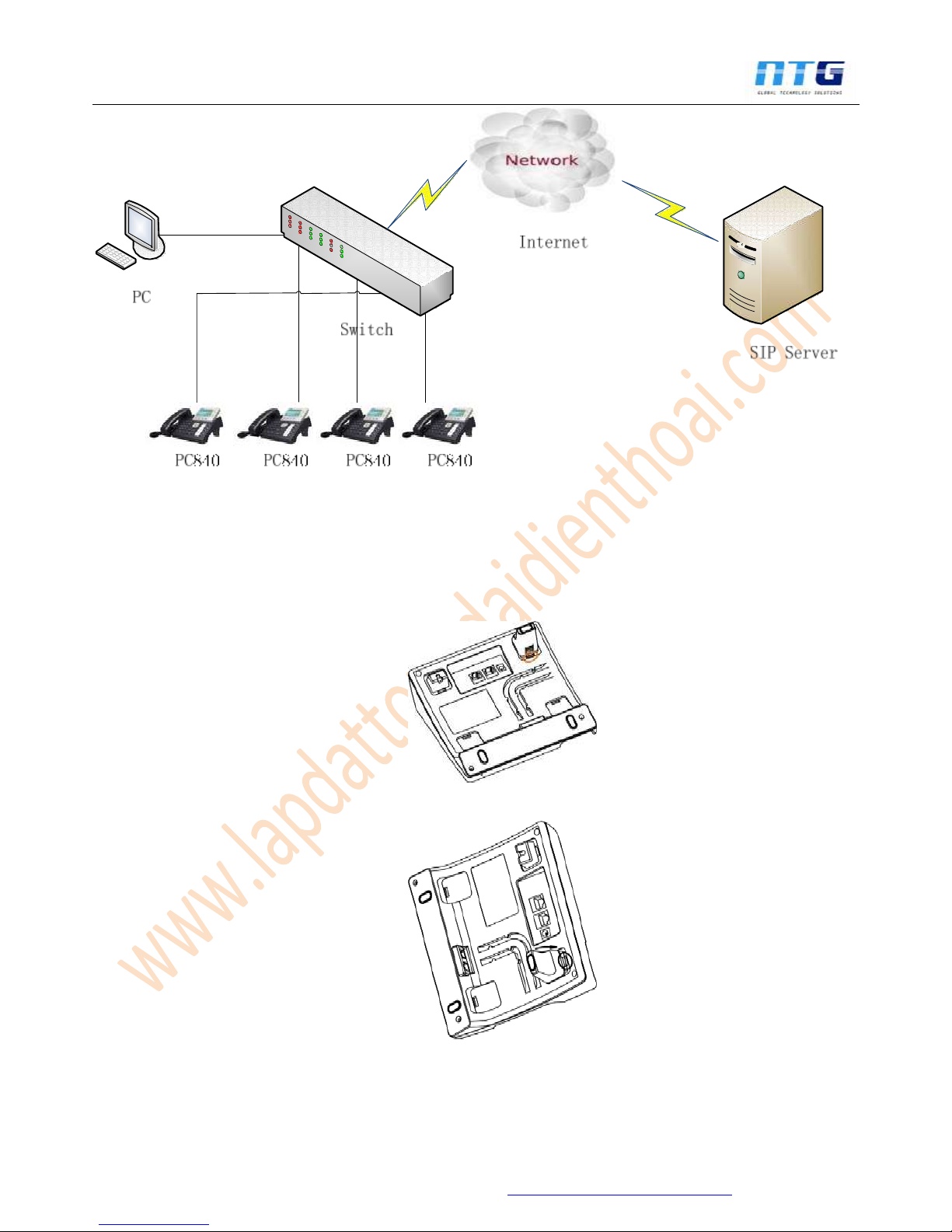
AT840 Series User Manual
NAM TRUONG GIANG
www.lapdattongdaidienthoai.com
9
Feet installation instruction
1) Desktop position:
A. Put the bottom side of the IP phone upside and press the plate with letter “PUSH” into the
slot, please refer the picture as below:
B. Press the other plate into the slot in accordance with the direction of the arrow
C. Repeat A and B. It is the right picture of putting on desk after fixing the two feet below:
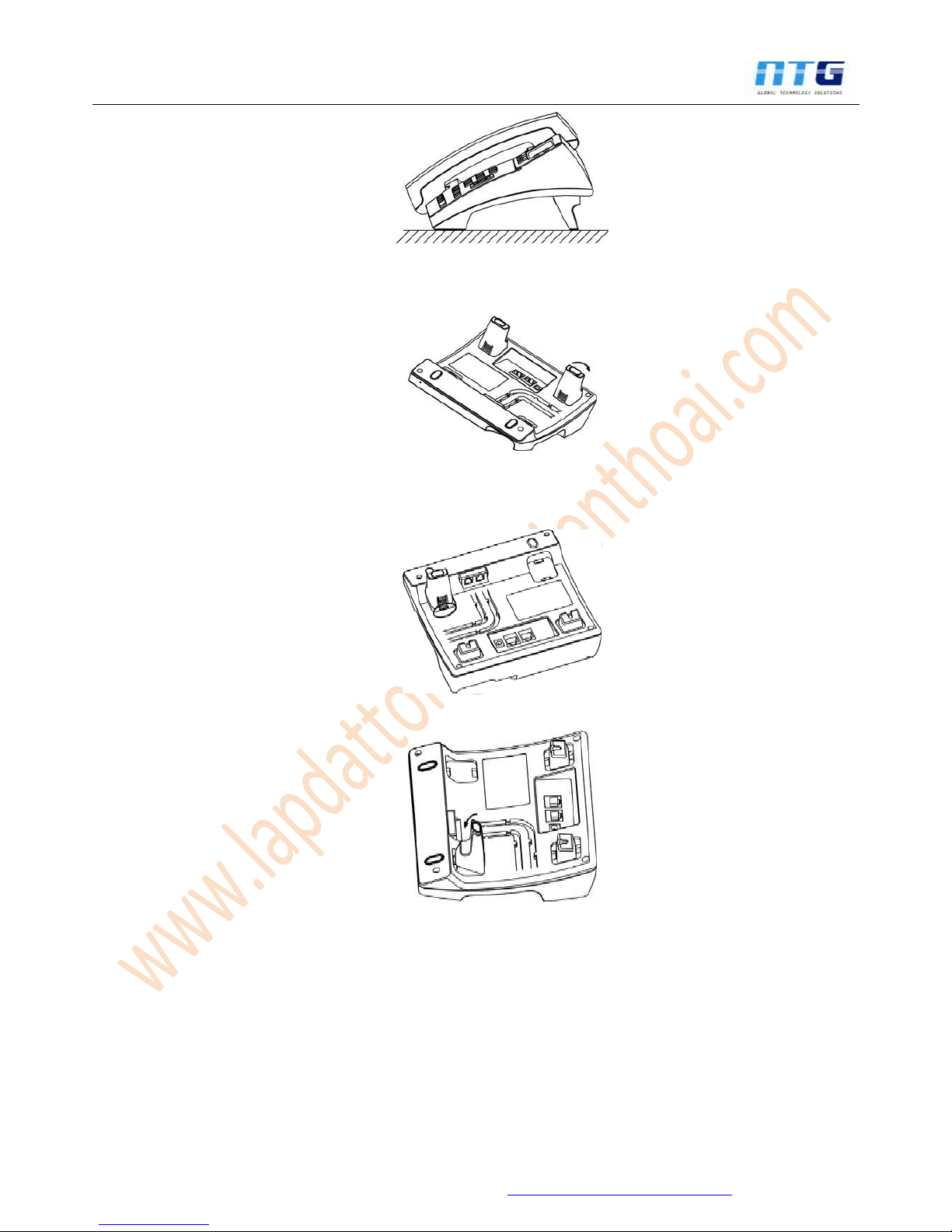
AT840 Series User Manual
NAM TRUONG GIANG
www.lapdattongdaidienthoai.com
10
D. Disassemble the feet:
Press the plate with word “PUSH” and pull the feet with the direction of arrow. When the
plate is pull out of the slot (there will be a sound of “pa”) you can take off the feet
2) On wall position
A. Put the bottom side of the IP phone upside and push the plate with letter “PUSH” into the
slot, please refer the picture as below:
B. Push the other plate into the slot in accordance with the direction of the arrow
C. Repeat A and B. It is the picture of wall mounting after fixing the two feet below:
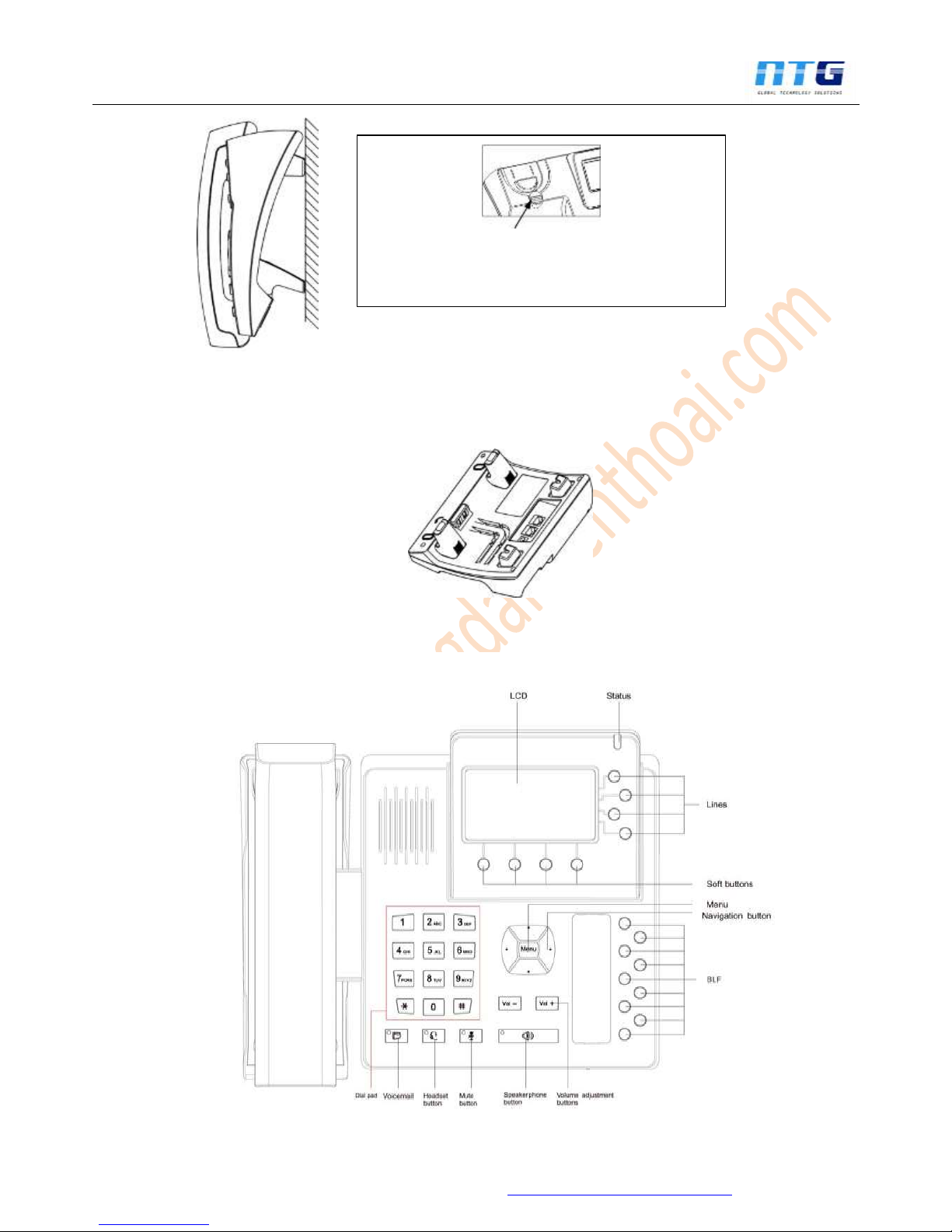
AT840 Series User Manual
NAM TRUONG GIANG
www.lapdattongdaidienthoai.com
11
D. Disassemble the feet way:
Press the plate with word “PUSH” and pull the feet with the direction of arrow. When the
plate is pull out of the slot (there will be a sound of “pa”) you can take off the feet
2. Keypad of IP Phone
Attention: Please rotate the hook to the position as in
picture with a coin or other tools
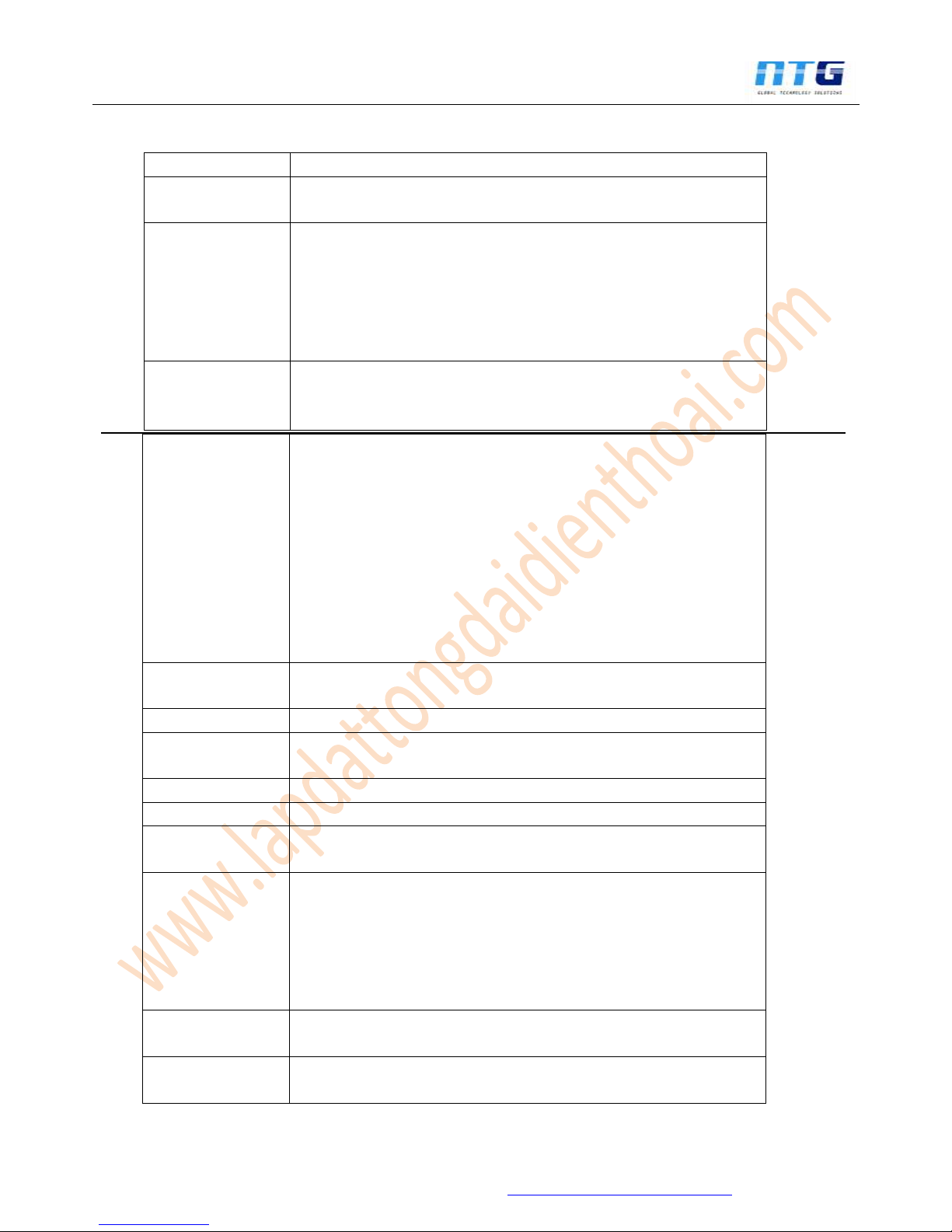
AT840 Series User Manual
NAM TRUONG GIANG
www.lapdattongdaidienthoai.com
12
1) Describe of the buttons and Screen
Soft buttons
Press to select an feature shown in the soft button features.
Soft button
features
Shows available choices based on current phone function
displayed on the last line of LCD screen.
Status light
Shows the phone status, if the phone is standby, the LED is
with light. If there is income calling, the LED will flicker.
If the phone is starting ,the LED is flicker
If the phone is standby, the LED is off
If there is income calling, the LED will flicker. The
frequency is 500ms off, 500ms on.
LCD Screen
Display screen for the phone: It shows the date, time, phone
number, incoming caller‟s ID(if available),line/call status,
extension numbers and the soft button features.
Line indicators
Shows extension number and status.
There are three colors for LED: red, green and orange.
If the line is registered, the LED shows green
If the line is registered failed, the LED shows orange.
Whenever it tries to register again after a while, the LED
shows red and starts flashing.
If the line has income calling, the LED shows red and
flicker at 500ms off, 500ms on.
If the line is on the calling , the LED shows red
If the line disable for register, the LED is off.
Navigation
button
Allows users to navigate(left, right, up, down).
Dial pad
Entering numbers, letters or characters.
BLF Key
All the function key can be defined as BLF key, Speed dial key
etc.
Menu
Come into Keypad menu.
Volume buttons
Adjust the volume.
Speakerphone
button
Pick up and hung up on the speakerphone mode, when pick
up by speakerphone, the LED of the button is on.
Mute button
Mute the handset, headset or speakerphone by press the
Mute button; this prevents the person on the active call
form hearing what you or someone else in the room is
saying.
To cancel the Mute function, press the Mute button again.
If Mute the voice, the LED is light on this button.
Headset button
Pick up and hung up on headset mode. When pick up by
headset, the LED button will light on.
Voicemail button
Check the Voicemail status, if there are voicemail, the button
will light on.
2) BLF indicator status
