ATCOM A20 LTE Quick Start Manual

A20 LTE Quick Start Guide
Version:1.0
2018-8-20
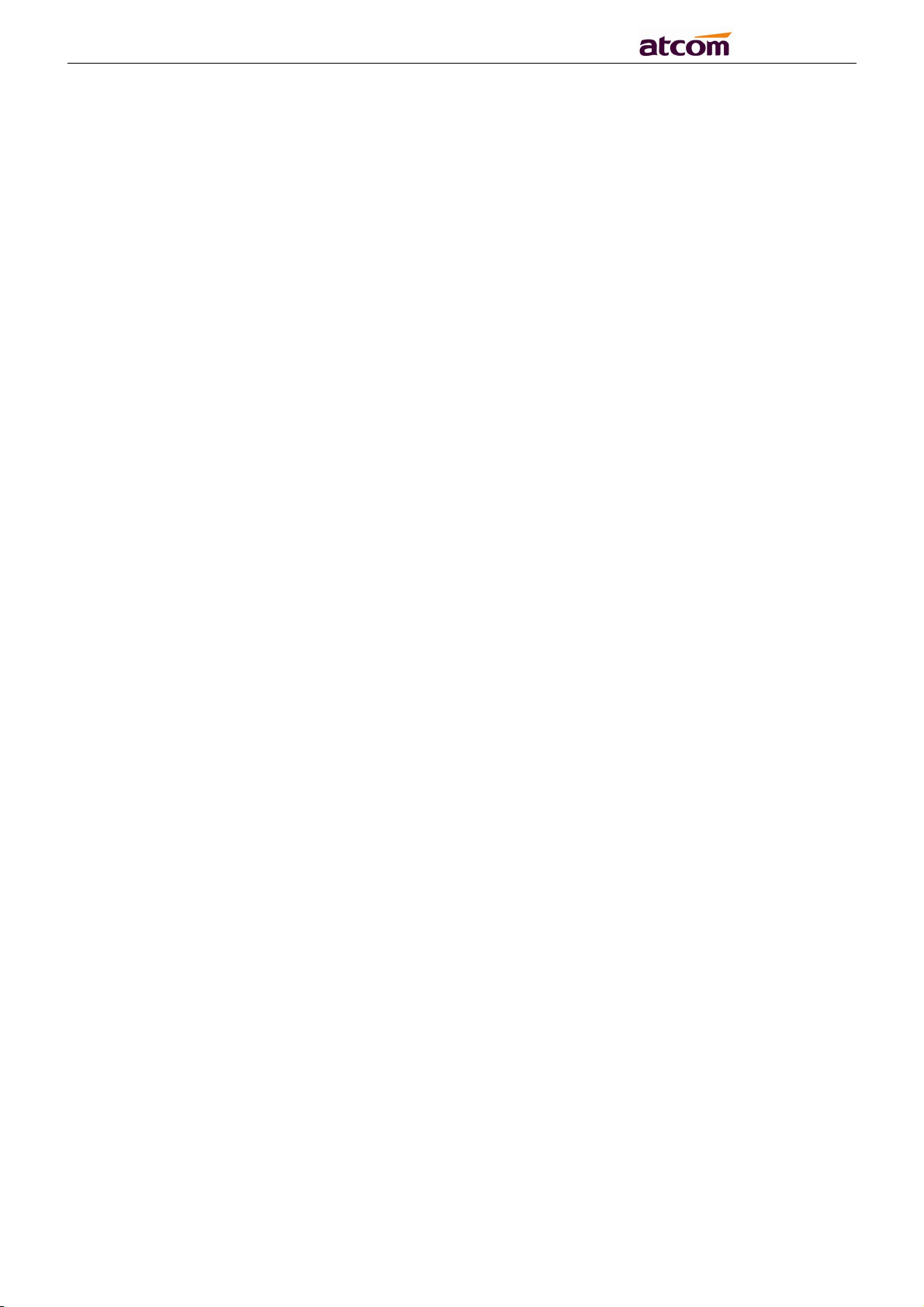
A2X(W) Quick Start Guide
Content
1、 Packaging .................................................................................................................................................................... 1
2、 Installation ................................................................................................................................................................... 3
3、 Power up ................................................................................................................................................................... 10
4、 Connetion .................................................................................................................................................................. 10
5、 Quick configuration ................................................................................................................................................ 119
2
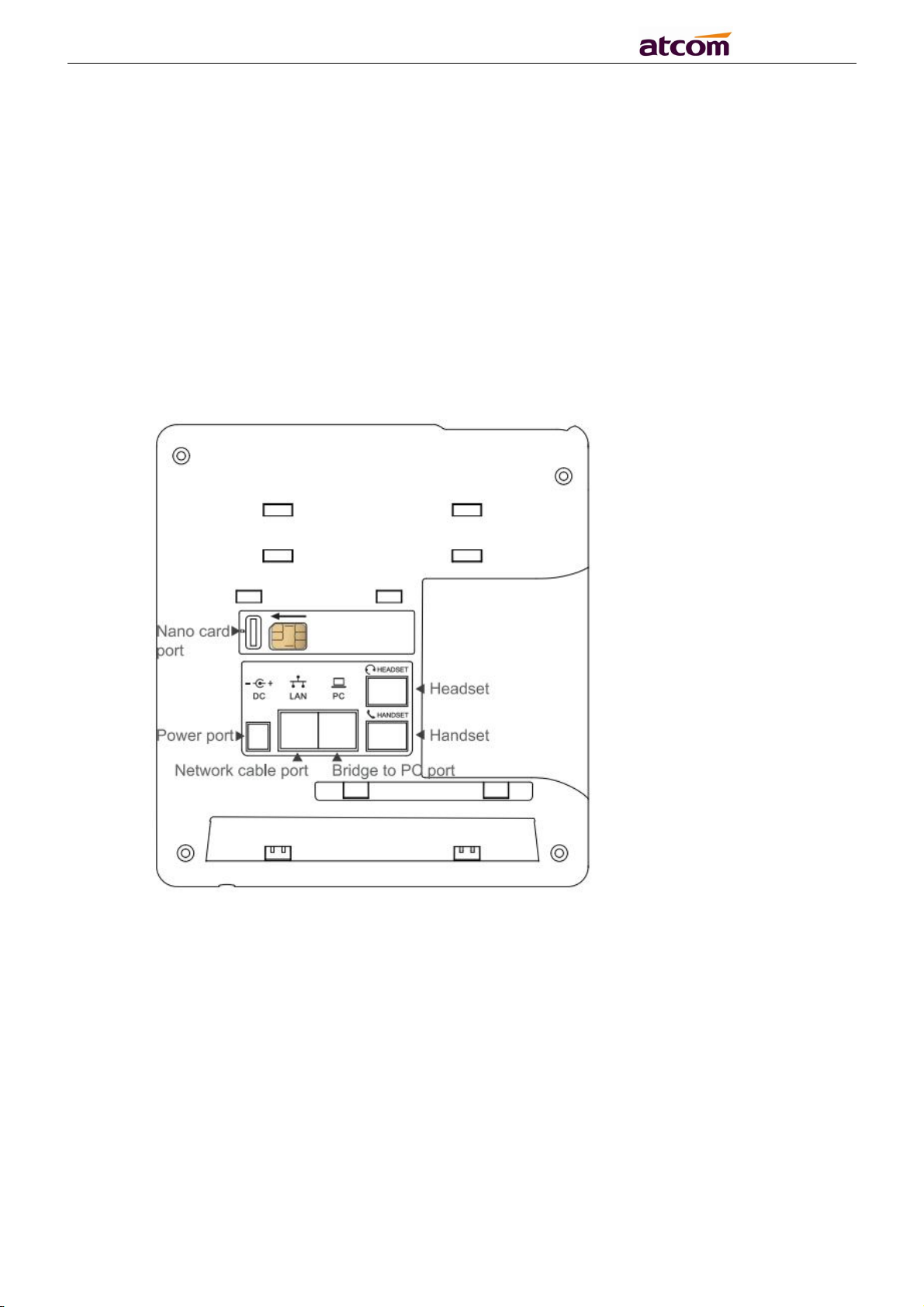
A2X(W) Quick Start Guide
1. Packaging
In the packaging box, we can see one IP phone, one handset, one bracket, two wall-hung
brackets, one network cable, one handset cable and one 5V,2A power adapter.
2. Installation
2.1. Connecting port introduction
From as below picture show the connecting port and insert the standard Nano-SIM card
into the back cover way:
(Note: please don’t plug in and off Nano card when the phone connected power)
2.2. Keypad introduction,
Please check the following picture:
3

A2X(W) Quick Start Guide
2.3 Installation instruction
2.3.1 Stand bracket installation instruction
A. Bottom up the IP phone and press one-side joints of stand
bracket into the slot as below:
4
