Page 1

SCM200
SCM300
P4
User Manual: SCM200ASL • SCM300ASL
P4 POWER AMPLIFIER
MULTICHANNEL
ACOUSTICENGINEERS
®
Page 2

SCM200/300ASL/P4
1. Read instructions – all the safety and operating instructions should be read
before the appliance is operated.
2. Retain these instructions – the safety and operating instructions should be
retained for future reference.
3. Heed warnings – all warnings on the appliance and in the operating
instructions should be adhered to.
4. Follow instructions – all operating and other instructions should be
followed.
5. Water and moisture – the appliance should not be used near water, for
example near a bathtub, washbowl, kitchen sink, laundry tub, in a wet
basement or near a swimming pool etc..
6. Ventilation – the appliance should be situated so that its location or
position does not interfere with its proper ventilation. For example, the
appliance should not be situated on a bed, sofa, rug or similar surface that
may block the ventilation openings. Similarly, the appliance should not be
built into an installation, such as a bookcase or cabinet, that may impede
the flow of air through the ventilation openings.
7. Heat – the appliance should be situated away from heat sources such as
radiators, stoves or other appliances that produce heat.
8. Power sources – the appliance should be connected to a power supply only
of the type described in the operating instructions or as marked on the
appliance.
9. Power cord protection – power supply cords should be routed so that they
are not likely to be walked on or pinched by items placed upon or against
them, paying particular attention to cords at plugs, convenience
receptacles and the point where they exit the appliance.
10. Cleaning – the appliance should be cleaned only as recommended by the
manufacturer.
11. Unattended periods – the power cord of the appliance should be
unplugged from the outlet when left unused for a long period of time.
12. Object and liquid entry – care should be taken so that objects and liquids
do not fall into the appliance.
13. Damage requiring service – the appliance should be serviced by qualified
service personnel when:
i. the power supply cord or the plug has been damaged
ii. objects have fallen or liquid has been spilled into the appliance
iii. the appliance has been exposed to rain or other serious liquid exposure
iv. the appliance does not appear to operate normally or exhibits a marked
change in performance
v. the appliance has been dropped or the cabinet damaged
14. Servicing – the user should not attempt to service the appliance beyond
those measures described in the operating instructions.All other servicing
should be referred to qualified service personnel.
15. Grounding or polarisation – precautions should be taken so that grounding
or polarisation means for the appliance are not defeated.
1
Safety Warnings
Page 3
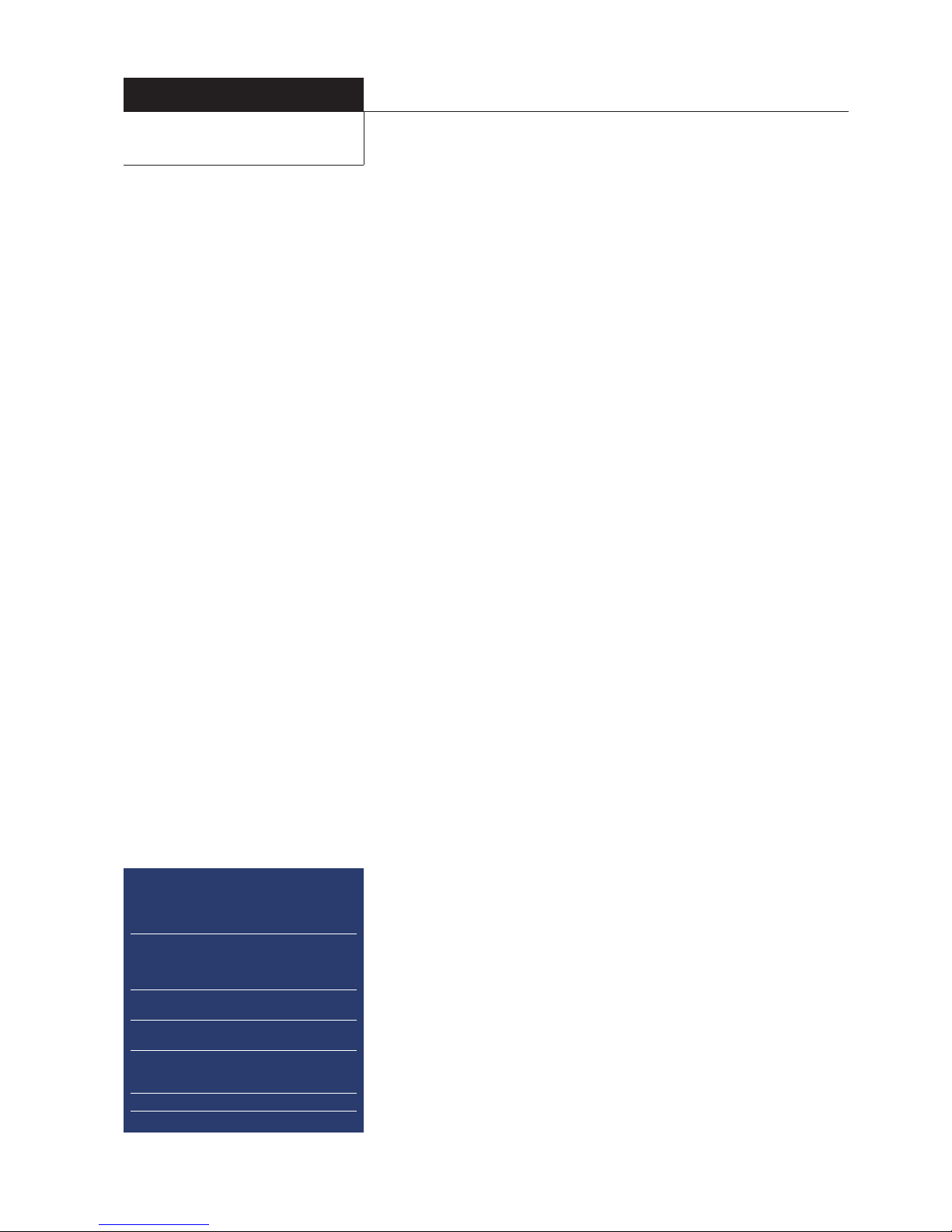
Welcome. In selecting ATC you have chosen an
example of the finest audio engineering
available. ATC was founded on a principle of
engineering excellence, and that principle still
defines our products today. Given the right
opportunities, ATC products will deliver
exceptional audio performance, but the
opportunities will only arise from careful and
thoughtful installation and use. Please read the
following manual fully. It will help you
understand the product and to realise its full
potential. We are happy to answer questions
and offer advice on any issues that arise
through installation or use of ATC products.
Contact details can be found at the back of this
manual.
SCM200/300ASL/P4
ATC was founded in London in 1974 by Australian emigre Bill Woodman, who still
heads the company today. An enthusiastic pianist and engineer he was naturally
drawn to loudspeaker design and after a period working at Goodmans,where many
of the names that went on to found British loudspeaker companies began their
careers, he struck out on his own.The premise on which ATC began is a simple one,
and one that in many respects is still true today: hi-fi loudspeakers tend to be
detailed and accurate but of limited dynamic range, while professional monitor
speakers tend to express the opposite character.ATC products were designed from
the outset to offer the best of both. It’s an easy concept to describe, but surprisingly
difficult to engineer.
The difficulty inherent in designing such loudspeakers is one of scale. Hi-fi levels of
accuracy and detail call for lightweight moving parts and delicate engineering.
Professional monitor levels of performance however demand far more robust
components engineered to survive the rigours of high level use for extended
periods.The only way to combine the two is through precision engineering of a class
and scale more often associated with aerospace or motorsport. But the results are
worth the effort and the cost. ATC loudspeakers, with their unique in-house
designed drivers, combine the best of hi-fi and professional to devastating effect.
ATC has become synonymous with active systems. Choosing to offer active
loudspeakers (where the passive crossover network is replaced by active filters and
multiple power amplifiers) is simply a result of the uncompromising attitude to
loudspeaker design.While passive systems still have their place,and ATC engineering
skills can still bring remarkable results from them,“active” is a fundamentally better
solution to the problems posed by accurate, high level music reproduction.The ATC
instinct is always for the better solution. Not cheaper, not quicker, but better.
It was the development of active loudspeakers that first brought ATC into
electronics design and engineering. Active speakers demand multiple power
amplifiers so ATC from the mid 1980s became not just a loudspeaker manufacturing
company but an electronics manufacturer too.The further step from electronics for
active speakers to a range of stand-alone amplifier products was natural and now
means that ATC engineering is available from the recording desk or CD player
output to the ears.
From modest beginnings ATC has grown to become one of the very few
manufacturers successful across both domestic and professional audio. By selecting
ATC you join a group of music lovers, professional audio engineers, studios and
musicians across the World that understand and value the engineering that goes into
an ATC product - and the sound that comes out.
Introduction
2
Contents
Page 2 Introduction
Page 3 Section 1 System Configuration
Section 2 Unpacking and Handling
Section 3 P4 Installation
Section 4 Monitor Placement
Page 4 Section 5 System Configuration
Section 6 Signal Cable Options
Page 5 Section 7 Connecting
Section 8 Start Up
Page 6 Section 9 Listening
Section 10 Care and Maintenance
Section 11 Warranty and Contact
Page 7 Specifications
Page 4

SCM200/300ASL/P4
1. System Configuration
The SCM200/300ASL and P4 comprise active loudspeaker systems in which the P4
filter and amplifier unit can be located remotely from the monitors themselves.One
P4 unit is needed for each monitor. The P4 incorporates the appropriate three-way
active filters and four power amplifiers - 2 x Low Frequency, 1 x Mid Frequency, 1 x
High Frequency. Only one custom connector eight-way speaker cable is required to
connect each monitor to its P4 unit.
2. Unpacking and Handling
The SCM200 and 300 are large, heavy items and should be handled with respect.
Take particular care when opening the packing crates not to damage the monitors.
Always employ a second person to assist in moving them. Unpacking each monitor
requires a large, open space, preferably near its final position.
3. P4 Installation
The P4 is designed to be free standing or rack mounted (using suitable rack
shelving). Adequate ventilation must be provided.The amplifier is cooled by forced
ventilation with air intake at the rear of the unit with an exhaust at the front. DO
NOT obstruct either front or rear vents or enclose the unit.The cooling fans will
run when the heatsink temperature reaches approximately 30°C.They will continue
to run, even when the amplifier is in standby mode, until the heatsink temperature
has dropped to approximately 20°C.
When a P4 is switched from standby to active operation a mild thump may be heard
from the unit as the main power transformer energises. In order to avoid excessive
in-rush current if multiple P4s are connected to a single power outlet it is
recommended that they are switched to active mode sequentially. It is unwise in
these circumstances to switch-on using the remote handset.
3
Installation
4. Monitor Placement
The subjective performance of any monitor
loudspeaker will be fundamentally influenced by
the acoustic character of the room in which it is
used, and its position within the room. Most often
monitors are installed in rooms which are
comfortable to sit and talk in. A mixture of
carpets, curtains and soft furnishings will help
ensure that middle and high frequencies are
reasonably well controlled.There may however be
low frequency problems; either too much or too
little bass.To minimise low frequency problems the
monitors should be kept away from corners or
walls. For professional installations positioning
requirements are often very specific. Please
consult with an experienced professional
acoustician if necessary. SCM200 and 300 can be
soffit mounted. In this case it is especially
important to consult with a professional
acoustician.
Monitors with an asymetric driver array should be
positioned such that the midrange driver and
tweeter are inboard.
Page 5

Installation cont’d
4
SCM200/300ASL/P4
Diagram 1 - input connection pins
Diagram 3 - balanced cable
Diagram 4 - unbalanced cable
Pin 1, ScreenPin 2, Signal (hot)
Two Core Screened Cable
Pin 3, Signal (return)
3 Pin Male XLR
Connector
3 Pin Female XLR
Connector
To Monitor Input
Hot
Return
Screen
To Source Output
Diagram 2 - speaker plug
1
2
3
1
2
3
Two Core Screened Cable
3 Pin Male XLR
Connector
Phono (RCA)
Connector
To Monitor Input
Hot
Return
Screen
To Source Output
1
2
3
5. System Connections
Three cable connections are required for each P4
and monitor: one for mains power, one for the
audio signal and one for the speaker cable.
The mains cable is specifically supplied to comply
with local statutory safety approvals and
alternatives should not be substituted. If you intend
to use your monitors in an alternative territory
please contact ATC for advice. The mains
connection must always be earthed.
The signal cable and plug (not necessarily supplied)
should be of a good quality and XLR terminated.
Poor cable and plug quality will compromise the
performance of your monitors.The signal input pin
configuration is illustrated in Diagram 1.
Custom made 5 metre speaker cables and plugs
are supplied as standard with the P4. Speaker
cables of up to 10 metres are available.Runs up to
20 metres may be made up by splicing heavier
gauge (4mm
2)
cable to 10 metre lengths.The splice
point should be 0.5 metres before the connector.
The 8-pin speaker connector scheme is illustrated
in Diagram 2.
6. Signal Cable Options
Balanced cable configuration is the preferred
option, however unbalanced connection is
possible. Diagrams 3 and 4 illustrate the signal
cable connections required for each option.
Balanced (XLR to XLR) connection offers lower
noise and better immunity to “hum” pick-up.
Unbalanced (XLR to Phono or Two Pole Jack)
connection carries risk of hum caused by multiple
signal earths.
Hum problems resulting from unbalanced
connection may be reduced by making ONE of the
following modifications to the signal cable
connections: If the driving preamplifier (or desk) is
“double insulated” (i.e. has no mains earth),
disconnect the signal cable screen at the RCA
Phono plug end. Alternatively, disconnect the signal
cable screen at the XLR end.This second option will
make the source the reference signal earth.
A
H
B
C
DE
F
G
Pin Connection
A LF 1 Positive
B LF 2 Positive
C MF Positive
D HF Positive
E HF Negative
F MF Negative
G LF 1 Negative
H LF 2 Negative
Page 6

SCM200/300ASL/P4
7. Connecting
The P4 rear panel carries the mains inlet and signal input socket, mains isolation
switch, a remote control interface and fuse holder. Each feature is described below.
4.1 Mains Inlet:The supplied mains power lead (appropriate to the local territory)
should be connected here. Ensure that the mains voltage specified on the panel
corresponds with the local supply.
4.2 Power Switch: Connects the unit to mains power.
4.3 Fuseholder: Should a P4 fail to respond when the power-up sequence is initiated
the fuse should be inspected. Lift out the fuseholder cover using a small flat-blade
screwdriver, remove the fuse and inspect it for damage. A replacement fuse
should be fitted if required. It should be stressed however that fuses most often
fail only because of a serious electrical fault. If this is the case then simply
replacing the fuse will only result in another fuse failure.The monitor should be
returned to ATC if a second fuse fails.
4.4 Input Socket: The audio signal cable should be connected here. Balanced or
unbalanced cables may be used (See Section 6).
4.5 Remote Control Interface:Active and standby status of the P4 can be controlled
via the 5-pin interface socket. ATC does not manufacture a remote control
product for the P4 however the electronic and logic characteristics of the
interface are such that it may easily be integrated into typical studio automation
schemes. The interface pin specification is as follows. The pins are identified in
Diagram 5
Pin 1. 0 Volts / logic ground.
Pin 2. Standby/active mode toggled by momentary grounding.
Pin 3. + 5 Volts when the P4 is in normal active condition.
Pin 4. + 5V when the P4 is in standby.
Pin 5. + 5 Volts on any error including drive limit.
Note: Pins 3,4 and 5 have a series resistance of 240 Ohms and allow sensing or
drive of LED’s only.
5
Operation
Diagram 5 - remote interface
Pin Connection
1 0 Volt
2 Standby - control
3 Powered up - out
4 Standby - out
5 Error - out
8. Start Up
Once the P4 and monitors are installed and all
connections are made the system can be switched
on. Switch-on should be carried out for each P4
separately. First, the mains isolation switch on the
rear of each P4 should be switched to the ON
position.
Then, to activate the P4 press the front panel
standby button once. This begins a power-up
sequence, the progress of which is revealed by
colour and state changes in the two front panel
indicators:
1. STANDBY button pressed
2. GREEN indicator turns to ORANGE.
3. BLUE indicator starts flashing (self checks in
progress)
4. ORANGE indicator turns to RED (mute
circuit released).
5. RED indicator extinguishes.
6. BLUE indicator switches to constant (normal
operation).
Any failure in the power-up sequence will be
indicated by a steady ORANGE indicator. If there
is no obvious cause for a power-up failure (high
heatsink temperature, or output wiring fault for
example) the P4 should be returned to ATC for
service. Any other fault condition will cause the
amplifier to shutdown and the ORANGE indicator
to light.
During normal operation the BLUE indicator will
remain lit. If the amplifier is being driven hard an
occasional RED indicator reveals operation of the
gain reduction circuits.
If a fault has occurred causing the P4 to shutdown
is may be possible to restart by pressing the
standby button. If the shutdown was due to
excessive temperature rise the unit will have to be
left to cool before a restart.
The amplifier can be returned to standby by
pressing the standby button, the blue LED will
extinguish and only a green LED will be displayed.
1
2
3
4
5
Page 7

SCM200/300ASL/P4
6
In Use
11. Warranty and Contact
All ATC products are guaranteed against any defect
in materials or workmanship for a period of two
years from the date of purchase.Within this period
we will supply replacement parts free of charge
provided that the failure was not caused by misuse,
accident or negligence.
Purchasers who complete and return the
Warranty Card will have their warranty period
extended up to a period of six years from the
date of purchase.This guarantee does not limit
statutory rights.
ATC can be contacted at:
Loudspeaker Technology Ltd, Gypsy Lane, Aston
Down, Stroud, Gloucestershire GL6 8HR, UK.
Telephone: 01285 760561
Fax: 01285 760683
Email: info@atc.gb.net
Website: www.atc.gb.net
8. Start Up cont’d
Due to the nature of the electronics in ATC amplifiers it is quite normal for a sound
to be heard from the speaker when the power is applied or disconnected.The noise
heard will not damage the speaker and is quite normal. Although ATC uses the
highest-grade components, a different noise may be heard from each speaker due to
slight tolarance variations in the amplifier components.
9. Listening
The ear and brain tend to interpret distorted sound as loudness and thus
underestimate the actual level of undistorted sound.The SCM200 and 300, like all
ATC monitors, demonstrates very much lower levels of distortion than conventional
systems of a similar size and it is therefore advisable to begin listening at an
artificially low level and carefully increase the volume. It is also possible for the
SCM200 or 300 to produce sufficient sound pressure levels for your ears
themselves to become a source of distortion and make the sound appear harsh.Any
audible distortion indicates that either the system or your ears are being overloaded
and that the volume level should be reduced.
10. Care and Maintenance
High technology material finishes are used in this product.The surfaces are durable
and with a little care can be kept as good as new even under conditions of heavy
use. Normally a dry duster will be all that is required to keep the finishes clean.
Heavy soiling can be cleaned using a cloth slightly moistened with a non-abrasive
household cleaner.
There are no components within the speaker that can be considered expendable, or
that would benefit from regular maintenance.There is no requirement for any kind
of routine service work and there is no schedule for preventative maintenance.
There are no user replaceable parts within the speaker and in the unfortunate event
of any malfunction, repair should be referred to either the supplying dealer or
consultant, the relevant importer, or ATC.ATC has every confidence in the quality
of each product that it manufactures.
Page 8

Drivers:
HF 25mm (1") 25mm (1")
MF 75mm (3") 75mm (3")
LF 2 x 314mm (12") 2 x 375mm (15")
Amplitude Linearity ±2dB 60Hz - 12kHz 50Hz - 12kHz
Cut-off Frequencies
(-6dB free standing) 32Hz & 20kHz 25Hz & 20kHz
Cut-off Frequencies
(-6dB soffit mounted) 25Hz & 20kHz 20Hz & 20kHz
Dispersion:
Horizontal ±80° Coherent ±80° Coherent
Vertical ±10° Coherent ±10° Coherent
Max Continuous SPL 118dB SPL @ 1 metre 121dB SPL @ 1 metre
Cabinet Dimensions (HxWxD) 830 x 730 x 440mm 884 x 925 x 460mm
Overall Weight 116kg (255.2lb) 140kg (308lb)
Cabinet Finishes Standard real wood veneers are available in Black Ash,Mahogany,Cherry and
Natural Oak. Other veneers and finishes can be supplied to special order.
SCM200/300ASL/P4
7
Specifications comply with the following standards:Australian Standard
Specification No 1127 "Sound System Loudspeakers" Part 5, IEFE Specification
Standard No 219-1975
ATC reserves the right to vary products and specifications without prior notice.
Acoustic Transducer Co. is a trading name and ATC is the registered trade mark
of Loudspeaker Technology Ltd.
SCM200ASL SCM300ASL
P4
Specifications
Amplifier Output:
LF1 275 Watts RMS into 8 Ohms
LF2 275 Watts RMS into 8 Ohms
MF 200 Watts RMS into 16 Ohms
HF 100 Watts RMS into 6 Ohms
Input Connector Male XLR
Input Sensitivity 1.0V Balanced
Input Impedance >10k Ohms
Amplitude response 5Hz - 20kHz ±0.1dB
Signal/Noise Ratio Better than 105dB
Crosstalk Better than 90dB
Crossover Frequency 380Hz and 3.5kHz
Filters Even order critically damped
Overload Protection Active FET Momentary Gain Reduction on all amplifiers
Power Requirements:
Voltage 100, 115,230V (factory set)
Frequency 50/60Hz
Power Consumption 150VA (standby minimum) 1200VA (maximum)
Dimensions 19 inch rack mountable (5U high)
Overall depth 545mm
Front panel & handles 75mm
Rear handles 40mm
Amplifier body 430mm
Overall Weight 40kg (88.2lb)
Page 9

ACOUSTICENGINEERS
®
Loudspeaker Technology Ltd, Gypsy Lane, Aston Down, Stroud, Gloucestershire GL6 8HR United Kingdom
Telephone 01285 760561 Fax 01285 760683
Email: info@atc.gb.net Website: www.atc.gb.net
