ATC 1000WF Quick Start Manual

1
QuickStartGuide
Wi-FiTORS-232/422/485
CONVERTER
MODELATC-1000WF
(Version1.0)
1
1
1
.
CheckPackageContent
■ATC-1000WFunit 1Pcs
■MonopoleAntenna(2dBiRP-SMA) 1Pcs
■SoftwareCD 1Pcs
■Externalpoweradapter 1Pcs
■PrintedversionofthisATC-1000WFQuickStartGuide
1Pcs
2
2.HardwareInstallation
■ConnectRS-232DB9FemaleCrossingconfigurationcable
toATC-1000WFunitonRS-232side.
■ConnectingthePowerAdaptertoATC-1000WFpowerjack.
Whenthepowerisproperlysupplied.TheLinkLEDwill
periodictoflashandPWRLEDwilllightinred.
RS-232/422/485Pinouts
RS-232Pinout(DB9Female)
PIN RS-232 Input/Output
2 RXD I
3 TXD O
5 GND 7 RTS O
8 CTS I
RS-422/485Pinout(SIXTerminalfromLeft)
PIN RS-422 RS-485
1 R+ 485+
2 R- 4853 T+ 4 T- 5 VIN+ VIN+
6 VIN- VIN+
3
3. LEDindication
LINK----IndicateWLANstatus
ACT ----ItwillflashwhendatatransmitbetweenWLANand
serialport.
PWR----IndicatethePowersupply
4
4.SoftwareInstallation
■
I
nsertthesoftwareCDandsearchforsuchasF:/Tool/
ATC-1000WFtorunAXR2W_RS232-to-WiFi_Toolkit_32bit
_v1300.exe.
Note:Besureyouhaveadministrativerights&disable
firewallsinwindowsXP
5
5.ConfiguretheATC-1000WF
■BeforeconfiguringtheATC-1000WF,youshouldturnoff
thepoweranduseaserialcableconnecttheATC-1000WFto
yourcomputer’sserialport.
■Wesuggestusing Tera-Term tooperate.Firstlyyoushould
configure Tera-Term likebelow.115200bpsforbaud
rate,8bitsfordata-length,NONEforparitybit,1bitforstop
bits.
■Uponpowerup,thedevicewillbeindatamode.Toenter
commandmode,youshouldsend ““+++<CR>”.Thedevice
willrespondwith “uart>”.
Whileincommandmode,thedevicewillacceptASCIIbytes
as command. To exit command mode, send
“AXCmd2Net”.Thedevicewillrespondwith “OK” todata
mode.
TheparameterssuchastheSSID,channel,IPaddress,serial
portsettings,andallothersettingscanbeviewedand
configuredincommandmode.
6
6.FactoryDefaultWLAN&IPAddress
UARTParameters
Mode: RS-232 | Baud-rate: 115200
Data-length: 8 | Parity: n(none)
Stop-bits: 1 | Flow: n(none)
IPParameters
Protocol: TCPServer
Localport:: 5000
DHCPClient: Enabled
StaticIPAddress: 192.168.2.3
NetMask: 255.255.255.0
Gateway: 192.168.2.1
DHCPServer: Enabled
StartIPAddress: 192.168.2.4
EndIPAddress: 192.168.2.10
NetMask: 255.255.255.0
Gateway: 0.0.0.0
LeaseTime: 1440
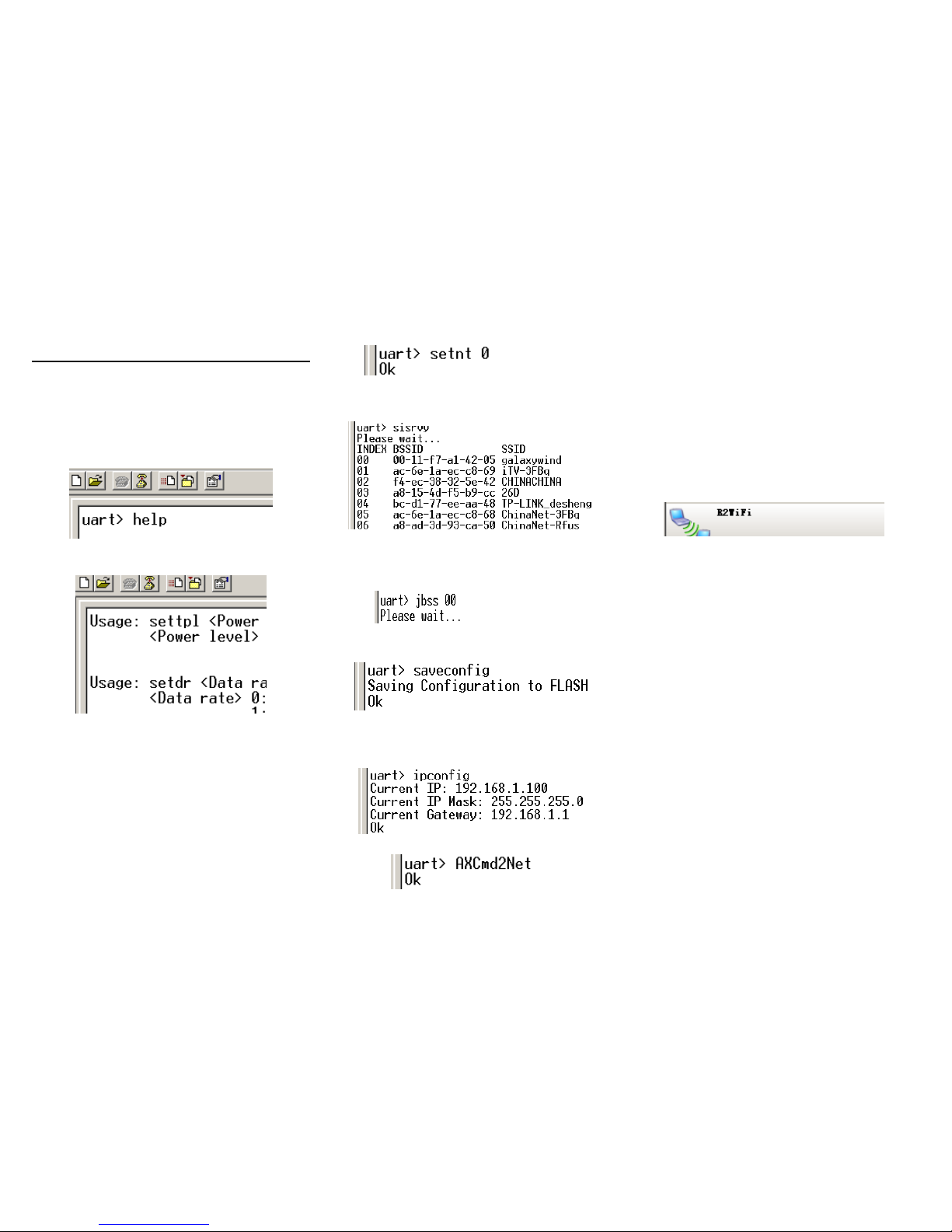
2
WLANParameters
Channel:11 | Mode:Ad-Hoc
SSID: R2WiFi | Data-rate:Auto
7
7.
SummaryofCommands
Firstly,ifyouhaveentertheCMDmode,whenyousend
“help”,likefollowingpicture.
Secondly,allcommandwilldisplayinthewindowof
hyper-terminallikebelow.
TurntoATC-1000WFusermanualfordetaildissipationofthe
command.
8.
QuickconnectioninAPmode
Step1: ConnectoneendofRS-232cabletoPC’sCOM
portandtheotherendtoATC-1000WFCOMport.
Step2: Open Tera-Term andenterCMDmode.
Step3: Send “setnt0”tochangeATC-1000WFtoInfra
mode.
Step4: Send “sisrvy” todositesurveyanditwilldisplaya
listofAPbeingfound.
Step5: Send “jbss” tojointothespecificAP,notethatthe
argumentmustbeanindexinthesitesurveyresultlist.For
example.
Step6: Send “saveconfig” tosavetheconfigurationinto
flash.
Step7: Send “reboot” torebootATC-1000WF.
Step8: EnterintoCMDmodeagainandsend “ipconfig” to
checktheIPaddressofATC-1000WFassignbyrouter.
Step9: Send “AXCmd2Net” returntodatatransmitmode.
9.QuickconnectioninAd-Hocmode
ForATC-1000WFAd-Hocisthedefaultsetting.
Step1: PoweronATC-1000WF.
Step2: Useadevicewithawirelessnetworkcard.Your
laptopordesktopwithwirelessnetworkcardisOK.
Step3: OnyourPC,usethewirelessNetworkConnection
windowapplicationtolookforWiFinetworkwithSSID,said
R2WiFi.
Step4: Press Connect toconnecttoATC-1000WF.
