Page 1
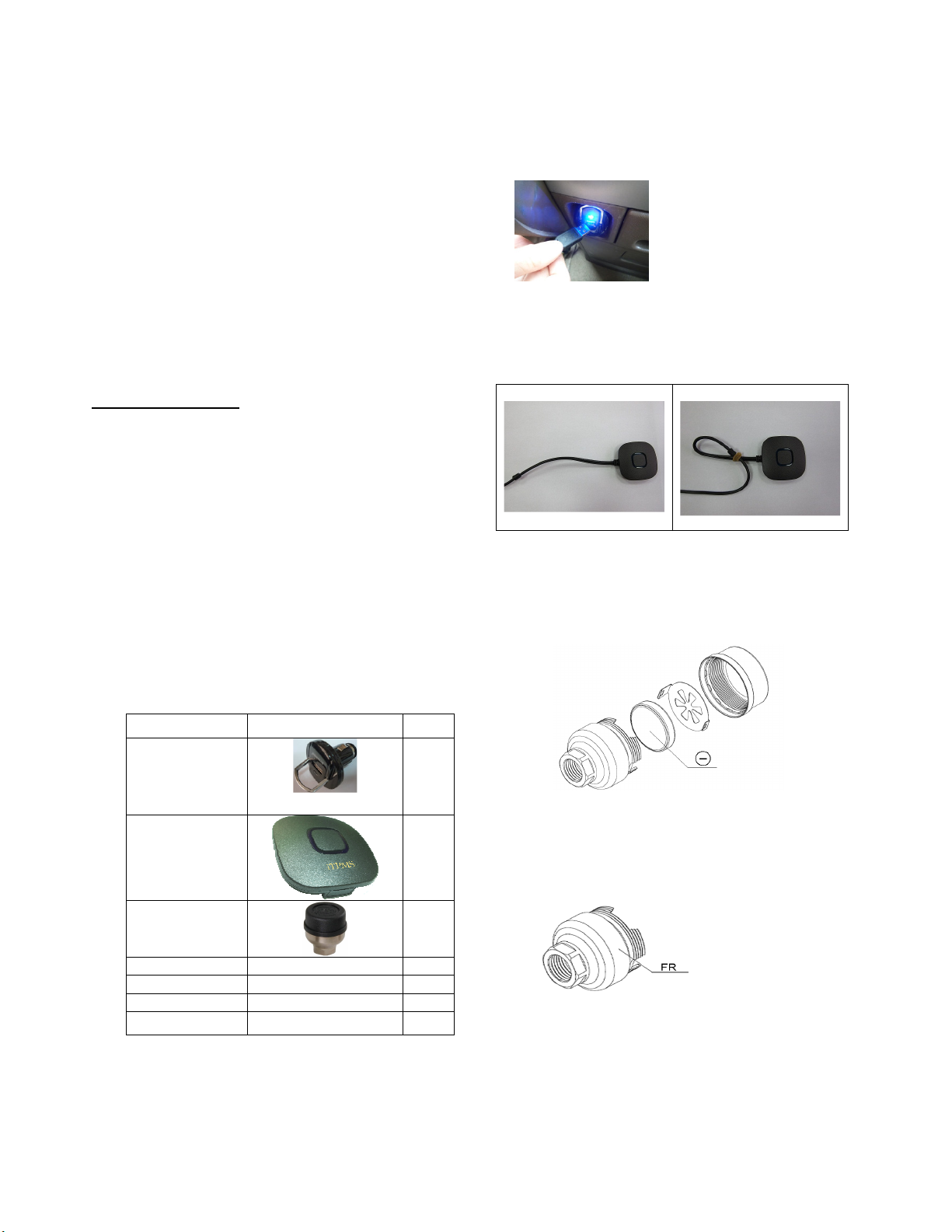
iTPMSystem for iPod, iPhone, iPad User’s Guide
1. Introduction
This Tire Pressure Monitoring System (TPMS) was
designed for increasing security, reliability, and
understanding on tire conditions of your car. Once you
properly install the TPMS, these sensors will
automatically monitor pressures and temperatures of tires
in real time, and send these data to Receiver through
Bluetooth communications. When there is any abnormal
pressure (under or over inflated) and/or temperature of
tire detected, iPhone, iPod, and iPad will alert driver
immediately. This system could ensure you are driving in
safety.
About This Manual
The information in this manual is subject to change
without notice.
This manual has been created with extra care. In
case that you have any comments or questions
regarding this manual, please contact your local
dealer or our Customer Service Center.
Before operating this set, please fully understand
the prerequisite such as specifications or
constraints of the hardware and software. We are
not responsible and have no liability for any loss,
damage or injury as a result of misuse.
2. Check Accessories
Part Photo Qty
Power adaptor
(12 to 5V)
1
3. Installation
3.1 Install Receiver ::::
3.1.1 Plug in power adaptor.
3.1.2 Plug in USB connector of power adaptor.
3.1.3 Use velcro to fix receiver.
3.1.4 The LED of receiver will be flashing once it gets
sensor’s signal.
NOTE: Do not make antenna curved
OK
3.2 Install AT68 Sensor:
3.2.1 Install battery into sensor and tighten
NG
sensor top cap:
Receiver
BT6000i
AT68 sensor
Lock Nut Refer to 3.2.3 4
Tool Refer to 3.2.3 1
User Guide 1
Velcro 1
1
4
Note: Be sure that the battery polarity was correct.
3.2.2 Check Sensor location:
FL: Front Left tyre, FR: Front Right Tyre
RL: Rear Left tyre, RR: Rear Right Tyre
Copyright (C) ATBS Technology Co. R2.0 版權所有請勿翻印
Page 2
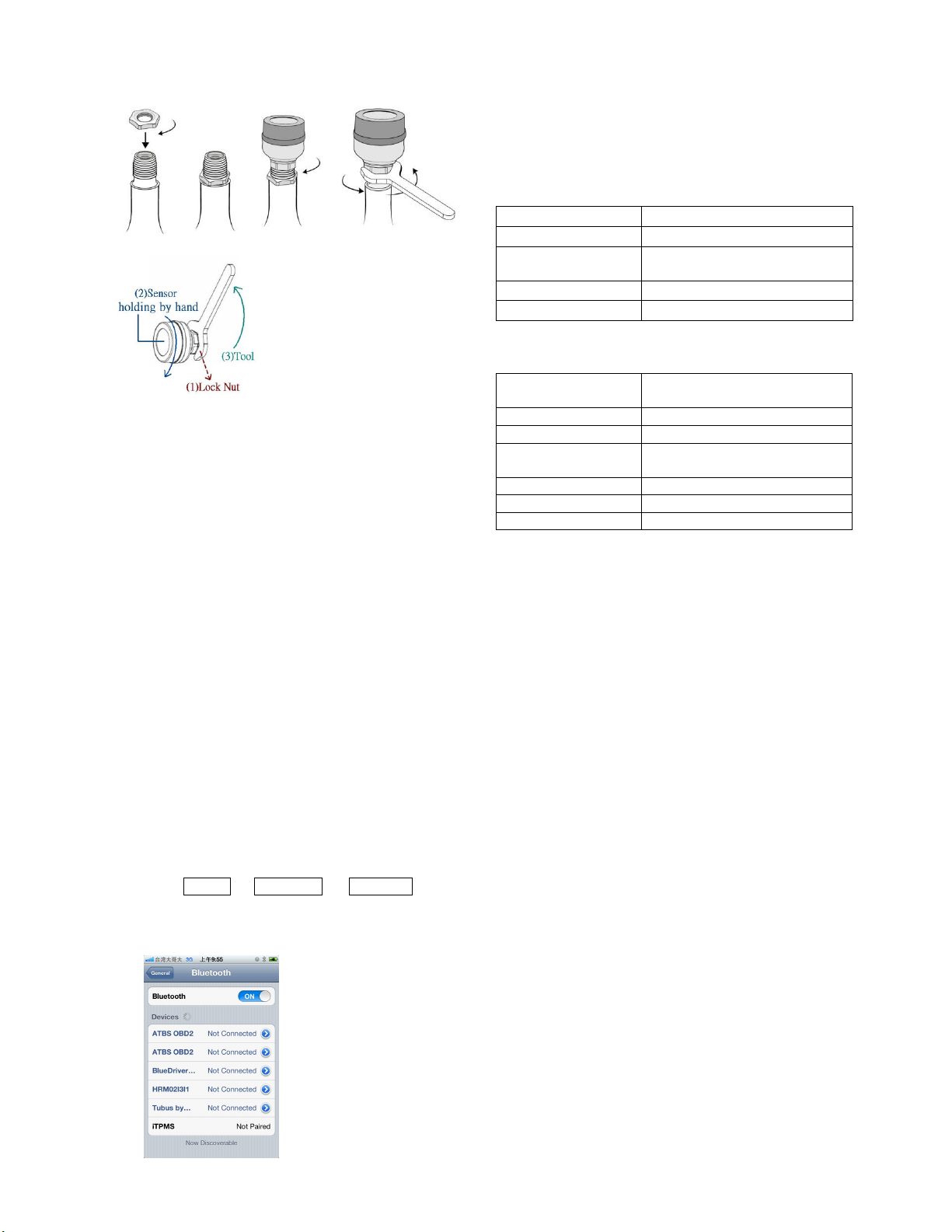
3.2.3 Remove original valve cap and screw (1) lock nut
first then (2) sensor onto valve stem.
Step3: Run the “ iTPMS “ installed on iPod touch, iPhone,
and iPad to know your tires’ status in real time.
5. Specification
5.1 BT6000i receiver :
Operation Voltage USB 5V
Operation Current 50 mA
Operation
Temperature
TPMS Frequency 433.92 MHz
BT Frequency 2.4 GHz
-10~ 70 ℃
5.2 AT68 Sensor:
3.2.4 Screw (1) lock nut back and using (3) Wrenches to
lock tight. This two steps lock procedure can
effectively prevents sensor from easy removing also
in favor of sensor stationary.
Note: User may ignore this fixture, when causing
inflation hassle concerns.
3.2.5 Continue to install all other sensors with the same
procedure.
::::
Note
(1) Clean up the valve stem surface before
installation to ensure the conductivity between
sensor and valve.
(2) Sensor shall be tight lock at valve steam to
avoid leak.
(3) Please replace sensor battery in case voltage is
low less than 2.7v.
4. Install iTPMS APP:
The ITPMS is free download. Trough the iTPMS you can
know tires’ temperature, pressure, battery voltage and the
tire sensors’ ID.
Step1: Download the APP from Apple Store.
Step2: Pairing iTPMS to iPod, iPhone, iPad
as follow:
4.2-1 Go to Setting General Bluetooth Page.
4.2-2 Turn on the Bluetooth, and it will scan the devices
automatically.
4.2-3 Find iTPMS device and pair it.
Operation
Temperature
Operating Humidity 100%
Frequency 433.92MHz
Monitoring
Pressure
Battery 3.0 V
Weight 8.5g
Battery Lifespan About 12 months
6. NOTE and CAUTION:
6.1 No chemical allowed for clearing.
6.2 Do not place the unit at the dusty place. It could cause
malfunction.
6.3 Connect the power plug securely. Improper
connection will cause over current and may result in
malfunction.
Do not remove cover, or modify the product. Contact
6.4
your local dealer to perform servicing such as
inspection, adjustment, or repair work.
6.5 This product prevents moisture, but not 100%
waterproof; do not soak it in water
6.6 The product warranty for one year, please correctly
use the product, due to natural and man-made
disasters, drops, soak water, smolder, non-normal
power supply and other damage caused, not within
the warranty.
-40 °C to 125 ± 1°C
0~65± 1 PSI
Copyright (C) ATBS Technology Co. R2.0 版權所有請勿翻印
Page 3

FCC Statement
This equipment has been tested and found to comply with the limits for a Class B digital device, pursuant to
Part 15 of the FCC Rules. These limits are designed to provide reasonable protection against harmful
interference in a residental installation. This equipment generates, uses and can radiate radio frequency
energy and, if not installed and used in accordance with the instructions, may cause harmful interference to
radio communications. However there is no guarantee that interference will not occur in a particular installation.
If this equipment does cause harmful interference to radio or television reception, which can be
determined by turning the equipment off and on, the user is encouraged to try to correct the
interference by one of the following measures:
Reorient or relocate the receiving antenna.
Increase the separation between the equipment and receiver.
Connect the equipment into an outlet on a circuit different from that to which the receiver is connected.
Consult the dealer or an experienced radio/TV technician for help.
To assure continued compliance, any changes or modifications not expressly approved by the party
responsible for compliance could void the user's authority to operate this equipment. (Example - use
only shielded interface cables when connecting to computer or peripheral devices).
FCC Radiation Exposure Statement
This equipment complies with FCC RF radiation exposure limits set forth for an uncontrolled environment.
This equipment should be installed and operated with a minimum distance of 20 centimeters between the
radiator and your body.
This device complies with Part 15 of the FCC Rules. Operation is subject to the following two conditions:
(1) This device may not cause harmful interference, and
(2) This device must accept any interference received, including interference that may cause undesired
operation.
Caution: Any changes or modifications not expressly approved by the party responsible for compliance could
void the user's authority to operate this equipment.
