Page 1
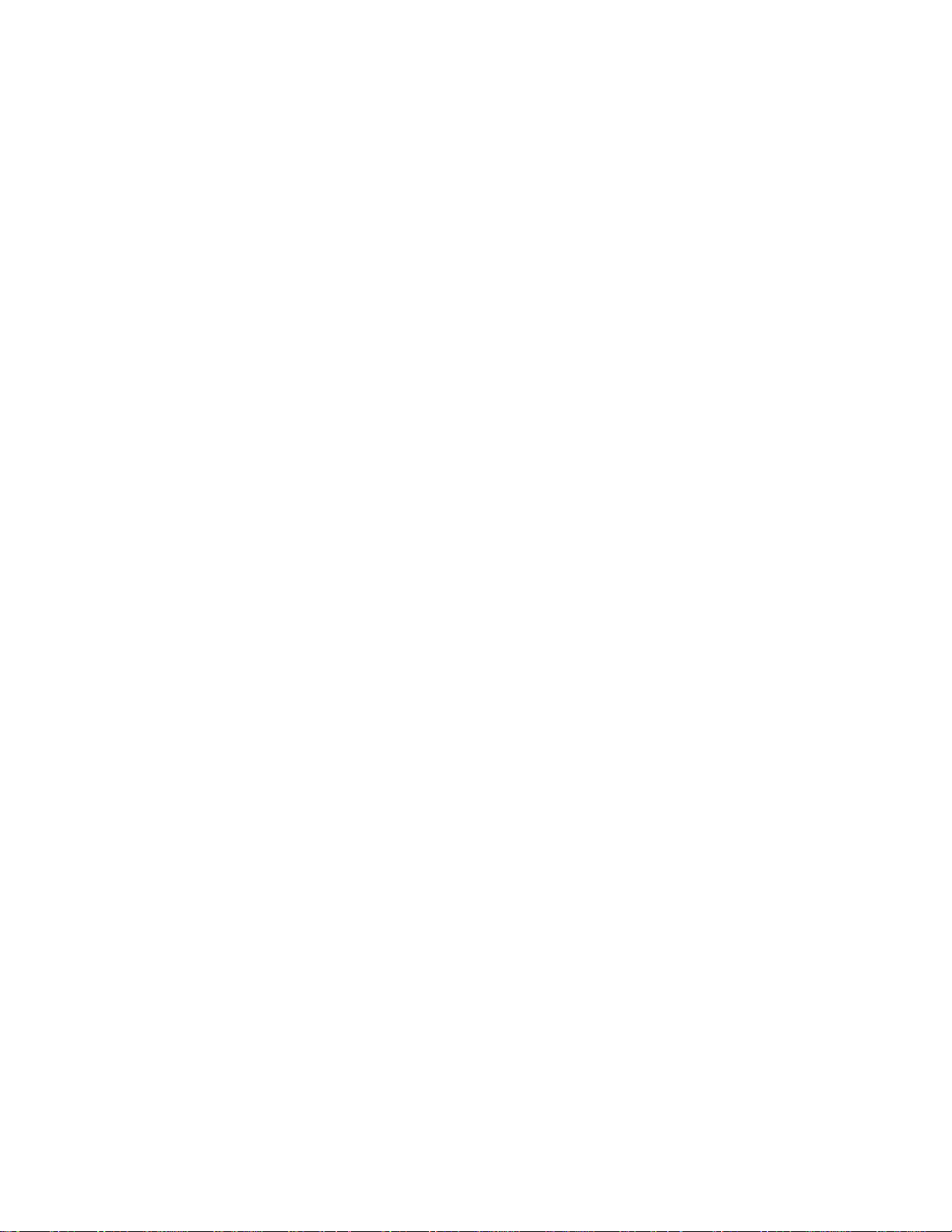
SPECIFICATION
(1) Game Name : Splatter House
(2) Control Level Switch : 1 (8 direction)
(3) Button Switch : 2 (attack button 1, jump button 1)
(4) PC Board : System 1
(5) PC Board Size : 292x350mm (ROM-PC board)
292x243mm (CPU-PC board)
(6) Edge Connector : JAMMA standard(56F edge connector
3.96mm pitch)
(7) Monitor direction : Horizontal
CAUTION
(1) Be sure to turn off power supply when installing or removing the
PC board.
(2) Make sure to apply edge connector which meets JAMMA standard
requirements. Remodelling such as sharpening of the PC board
will lead to trouble and will be excluded from repairment such
as exchange of parts.
(3) Do not try to submit this machine to conductor inspection by
tester. Always take the PC board to your dealer for repair.
(4) Ensure that there are no foreign objects on the PC Board.
A malfunctioning board may be caused by dust, foreign objects,
etc. Be sure to clean the board regularly.
(5) When transporting the PC board, be sure to pack the board with
plenty of anti-static packing styrofoam or plastic air bags.
ADJUSTMENT
(1) Connecting the PC board
Connect the PC board to the cabinet's connector (Refer to P5:
PC board Connector). Be sure to turn off the power supply of the
cabinet.
*You can enjoy stero effect by using the cabinet corresponding
to stero.(Refer to P7: Connecting to the cabinet corresponding
to stero).
(2) Connecting the Control Panel
Referring the below chart, connect attack button(PUSH 1) to the
control lever side, and jump button(PUSH 2) to the outside of
control lever.
!----------------!
! !
! O o o !
! ! ! ! !
!----------------!
! ! ! !
! ! ! !-- jump button (PUSH 2)
! ! !----- attack button(PUSH 1)
- 1 -
Page 2

! !-------- control lever
!------------ control panel
4. PC BOARD
(1) Turn on the switch 1 to enter the Test Mode. During the Test Mode
the game option settings such as game fees can be exchanged.(Ref to P2&3) Normally all the switches are in the "OFF" position.
Table 2: Option Switch
!-------------!-----------!-----!-----!-----!-----!-----!-----!-----!-----!
! Item ! Content ! 1 ! 2 ! 3 ! 4 ! 5 ! 6 ! 7 ! 8 !
!-------------!-----------!-----!-----!-----!-----!-----!-----!-----!-----!
! ! ! Always OFF !
!-------------!-----------!-----!-----!-----!-----!-----!-----!-----!-----!
! Test Switch ! Normal ! OFF ! ! ! ! ! ! ! !
! ! Test mode ! ON ! ! ! ! ! ! ! !
!-------------!-----------!-----!-----!-----!-----!-----!-----!-----!-----!
(2) Adjusting Volume
The original settings can be used if there are no problems
1) Sound Volume
Turn it right to turn up the volume.
2) Balance Knob (BAL)
It adjusts the balance of both right and left sound volume
when using the stereophonic sound system. In case of mono phonic sound system, sound might not be heard if you turn
it right. The center position is the standard setting.
3) Tone Controlling
Knob (BASS/TRBL). Enjoy various tone quality effect by
adjusting it. The center position is the standard setting.
Table 1: Game Option Settings
!-------------!---------------------------!-------------------------------!
! Item ! Content ! Type A !-----------! !
!-------------!---------!-----------------! ! 2P O ! !
! 1 Game Fee ! coin ! 1~9 (default 1) ! !---------------! !
! Coin 1 !---------!-----------------! ! !-------! ! !
! ! credit ! 1~9 ( -ditto- ) ! ! ! ! ! !
!-------------!---------!-----------------! ! !Screen ! ! !
! 2 Game Fee ! coin ! 1~9 ( -ditto- ) ! ! !-------! ! !
! Coin 2 !---------!-----------------! !---------------! !
! ! credit ! 1~9 ( -ditto- ) ! ! 1P O ! !
!-------------!---------------------------! !-----------! !
! 3 Attract !>Sound ! !
! sound ! OFF ! Type B !---------------! !
!-------------!---------------------------! ! !-------! ! !
! 4 Cabinet !>A (Type A) ! ! ! ! ! !
! (ref to ! B (Type B) ! ! !Screen ! ! !
! pict) ! C (Type C) ! ! !-------! ! !
!-------------!---------------------------! !---------------! !
! 5 Flip !>OFF ! !1P O 2P O ! !
! (1p side) ! ON ! !-----------! !
- 2 -
Page 3

!-------------!---------------------------! !
! 6 Difficulty!>A (standard) ! Type C !---------------! !
! ! B (EASY) ! ! !-------! ! !
! ! C (HARD) ! ! ! ! ! !
!-------------!---------------------------! ! !Screen ! ! !
! 7 Extended !>30000, 70000, 50000 Every ! ! !-------! ! !
! play ! 50000,100000,100000 Every ! !---------------! !
! ! NOTHING ! ! O ! !
! ! ! !--1P-&-2P--! !
!-------------!---------------------------!-------------------------------!
(5) Switch Test, Sound Test, Cross Hatch Pattern, Color Tone
Press the service switch when the game option screen is shown:
4 kinds of test screens then appear sequentially. After
the test is over, turn off the test switch. It will cause to
return to the game screen.
- 3 -
