Page 1
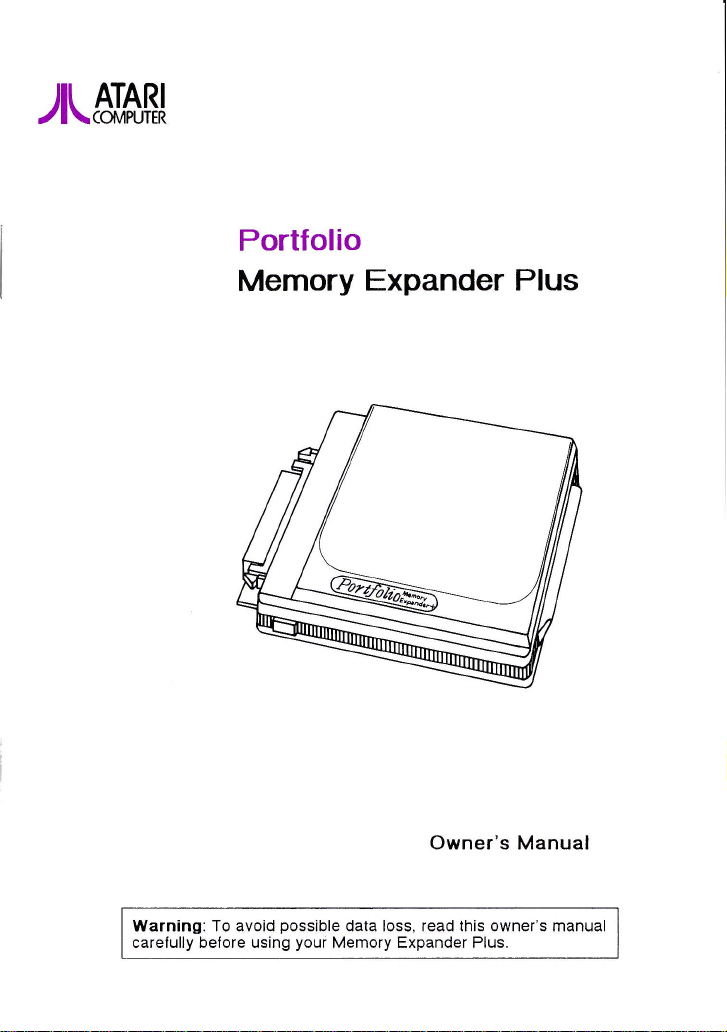
/lt
ATARI
(OMPUTER
Portfolio
Memory Expander
Owner's Manual
Plus
Warning: To avoid
carefully before using
possible
data loss, read this owner's manual
your
Memory Expander Plus.
Page 2
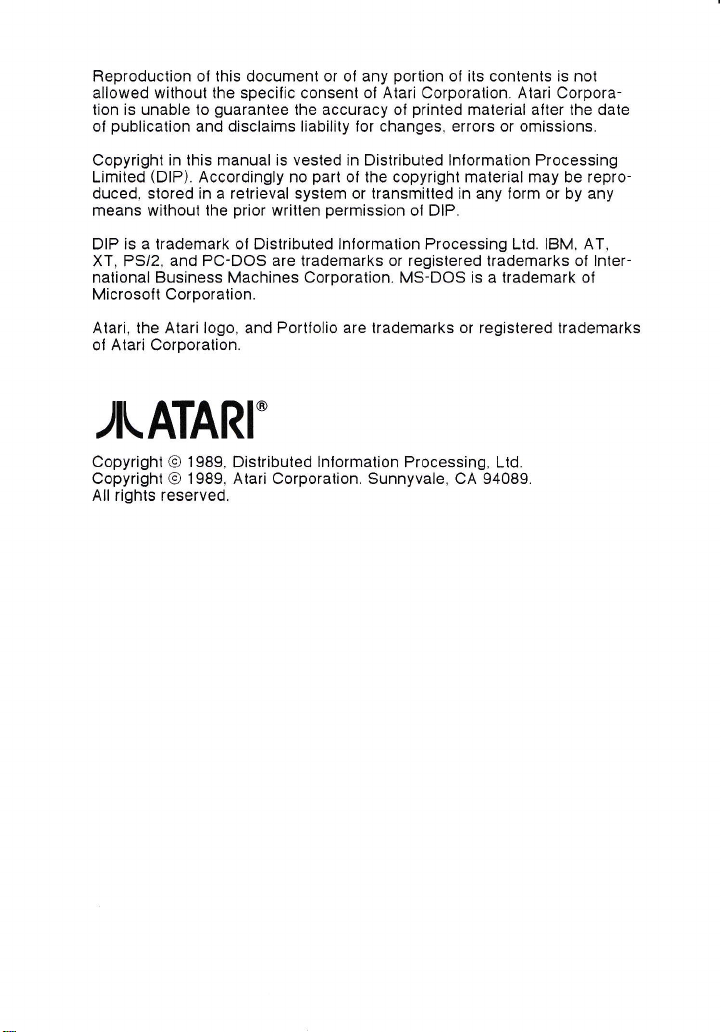
Reproduction ol this document or ol any
allowed without the specilic consent of Atari Corporation. Atari Corporation is unable
publication
of
Copyright in lhis manual is vested in Distributed lnlormation Processing
(DlP).
Limited
duced. slored in a relrieval system or transmitted in any lorm or by any
means withoul lhe
DIP is a trademark ol Distributed lnlormation Processing Lld. lBM, AT,
XT, PS/2,
nalional Business Machines
Microsoll
Atari, the Atari logo, and
guarantee
lo
and disclaims liability for
Accordingly no
prior
and PC-DOS
Corporation.
the accuracy of
written
are trademarks
Portfolio are
part
permission
Corporation.
portion
ol its contents is not
printed
changes.
of the copyright material may be repro-
material alter the
errors or
omissions.
date
ol DlP.
or registered
MS-DOS is a lrademark
lrademarks or registered lrademarks
trademarks
of lnter-
ol
ol Atari Corporation.
/I\ATARI'
Copyrighl
Copyright
All rights reserved.
1989,
O
O
Distributed
1989, Atari Corporation. Sunnyvale, CA 94089.
lnlormation
Processing, Ltd.
Page 3
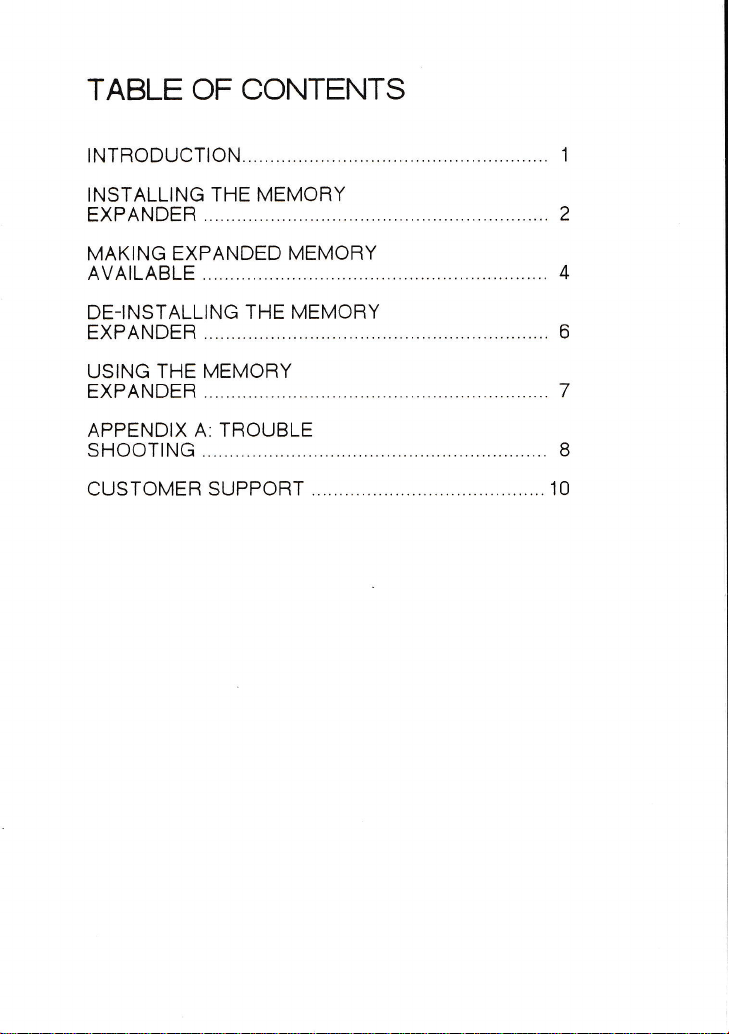
TABLE OF CONTENTS
INTRODUCTION
INSTALLING
EXPANDER
MAKING EXPANDED
AVAILABLE
DE-INSTALLING
EXPANDER
USING THE MEMORY
EXPANDER
APPENDIX A: TBOUBLE
SHOOTING
CUSTOMER
THE MEMORY
MEMORY
THE MEMORY
SUPPORT
2
4
6
7
t,
10
Page 4
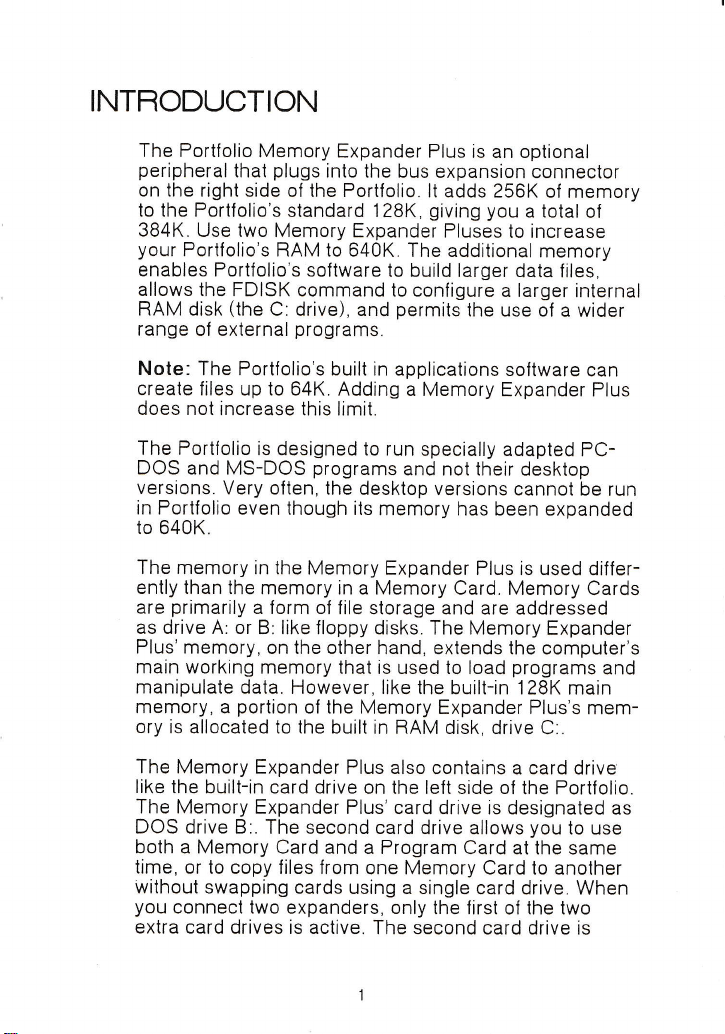
INTRODUCTION
The Port{olio
peripheral
on the
to the
Portfolio's standard 128K,
384K. Use two
your
Portfolio's RAM to
enables
allows
the FDISK command
RAM disk
range of external
Note:
The Portfolio's built
Memory Expander
plugs
that
right side oi the Portfolio.
Memory Expander
Portfolio's software
(the
C: drive), and
programs.
create files up to 64K.
does not
The Portlolio
DOS and
versions.
in Portiolio
increase this limit.
is designed to
MS-DOS
Very often,
even though its
programs
to 640K.
The memory
ently than the
primarily
are
as drive A: or
Plus'memory,
main working
manipulate
memory, a
ory
is allocated to the
in the Memory
memory in a
a form
data. However, like
portion
ol file storage and are addressed
B: like lloppy disks.
on the other
memory that is used to
of the
into
the bus expansion
Plus is an optional
lt adds 256K
giving you
Pluses to increase
640K. The additional
to build larger
to configure a larger
permits
in applications soltware
Adding a
run specially
and not their
the desktop
memory has been
Expander Plus
Memory Card. Memory
the use
Memory Expander
adapted PC-
versions cannot
The Memory Expander
hand, extends the computer's
programs
load
the built-in 128K
Memory Expander
built in HAM disk,
drive C:.
connector
of memory
total
a
data files,
desktop
of
memory
internal
of a wider
can
Plus
be run
expanded
is used differ-
Cards
and
main
Plus's mem-
The Memory
like
the built-in card drive
The Memory
DOS drive
Expander Plus also
Expander Plus'card
B:. The second card
both a Memory
time,
or to copy liles from
without swapping
you
connect
extra
card drives is active.
two expanders, only
on the left side of
drive is designated
drive allows
Card and a Program
contains a card drive
cards using a
one Memory Card
single card drive.
the first ol the two
The second card drive
the Portfolio.
you
lo
use
Card at the same
to another
When
is
as
Page 5
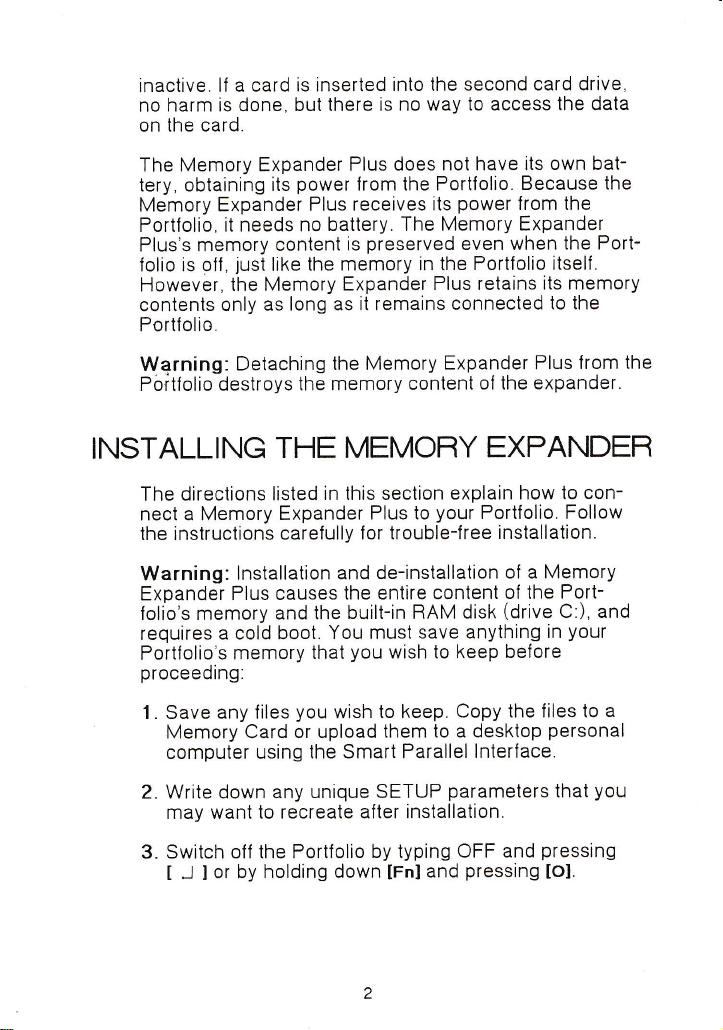
inactive.
no harm
on the
card.
lf a card
is done,
is inserted
but there is
into the second
no way to
access the data
card drive,
Memory Expander
The
tery, obtaining
Memory
Portfolio, it
Plus's memory
folio is oll,
However,
contents
Portlolio.
Warning:
Expander
needs no
just
the Memory
only as long
Detaching
Poitfolio destroys
INSTALLING
The directions
nect a Memory
the instructions
Warning:
Expander
folio's
requires
Portfolio's
proceeding:
1- Save any files
Memory Card or
computer using
lnstallation
Plus
memory
a cold boot.
memory
Plus does
power
its
content
like the
from
Plus receives
battery. The Memory
preserved
is
memory in the
Expander
as it remains
the Memory
the memory
not have its
the Portfolio.
power
its
Plus retains its
connected
Expander Plus
content
THE N/EN/ORY
in this section explain
listed
Expander
carefully for
causes the
and the built-in
you
the Smart Parallel
Plus to
and de-installation
You must save
you
that
wish
upload them
your
irouble-free
entire content
RAM disk
wish to keep
to
keep.
Copy
to a desktop
own bat-
Because the
from the
Expander
even when the Port-
Portfolio itsel{.
memory
to the
from the
of the expander.
EXPANDER
how to
Portiolio.
installation.
of a Memory
o{ the Port-
(drive
anything
before
the files to
lnterface.
con-
Follow
and
C:),
your
in
personal
a
Write down any
2.
may want to
3. Switch
I
otl the Portfolio
or by
J
I
unique SETUP
recreate after installation.
by typing OFF
holding down
[Fnl
2
parameters
and
and
pressing
you
that
pressing
[o].
Page 6

4-
Turn the Memory
switch
expanders:
according to
Expander
whether
Plus on
you
are
its back. Set
using one
the
or two
ll installing
lirst ol
(to
the right).
OR
ll installing
switch
5. Turn
the expansion
the diagram
a single
two expanders,
lhe second of
position
the Portfolio on
to 2
bus cover
below.
6. Turn the Portfolio
right side
the bus connector
audible click
up. Slide the
from the retaining
Memory Expander
set the switch
two expanders,
(to
the lelt).
its back.
IN
^
and the
Memory
as shown
Press the outer
push
in and
Memory Expander
Expander Plus
below until there is an
clips.
Plus,
position
up as shown
or the
to 1
set the
edge of
Plus
into
in
PotJolio
{
J
(ffi
Page 7

Warning:
the memory
nize
Complete
before
using Portfolio.
point,
At this
the
in the Memory Expander Plus.
Portfolio
the additional installation
will not recog-
steps below
7. Skip
this step i{ the Memory
peripheral
The expansion
Memory
peripherals
removed
folio.
Expander Plus
in the same way as the
Note that a maximum
connected
additional
Plus.
peripheral
Note: ll installing
sure the second
make
posiiion
set to
N/AKING
TUEIUORY
You now must
EXPANDER
AVAILABLE
tional memory is
soltware
to recognize
procedure
Warning:
disk, drive
backed up
personal
a
Memory Expander Plus
procedure,
tion
you
will be using.
bus connector
Expander Plus is the
on the right end of ihe
can be used to connect
to the Portfolio.
to the Portfolio
a second Memory
2.
let the Portiolio
available. To configure
The bus cover may be
bus cover on the Port-
of two expanders
at any one time,
other than a Memory
Expander Plus,
Memory Expander Plus'switch
soltware know that
the Portlolio
the additional memory, follow
below:
step deletes all liles in the internal
This
C:.
sure any filesyou wish
Make
on a Memory Card or have been
computer.
After this step, do not remove
without following the de-installa-
you
otherwise
may lose all
other
can be
plus
one
Expander
addi-
RAM
to keep are
uploaded to
your
files.
only
is
the
the
4
Page 8

l. Turn the
lery.
Under
can see
driver,
Portfolio.
the
firmly
Portfolio.
Portfolio
the battery
a strip
press
Press
on its
o{ shiny
the
the strip
back.
is a slot
strip towards
Hemove the
through
metal. Using
for two
seconds
first
which
a
small screw-
the inside
to
cold boot
bat-
you
ol the
Press Metal
Cold booting
ory,
the cold
Memory
2.
Replace
the
copyright
played,
Chapter
lf the
battery
this still
that the
battery out
cause
t
metal strip.
Strip to Cold
erases
both RAM
boot, it recognizes
Expander
the battery.
notice. With
iollow
the instructions
t of the
copyright
and try
does not correct
strip of
of the Portfolio
your
Portlolio
Boot.
the
and
Porttotio
notice
cold booting
contents
drive C:.
Plus(s).
Portfolio
the copyright
Owner's
does not
the
metal may be
lor about
to cold boot
of Portfolio's
As Portlolio
the
new memory
s screen
in switching
Manuat.
appear,
your
Portlolio again.
problem,
bent.
Leaving
one hour
without
restarts
in the
should
notice dis-
on,
remove the
possible
it
is
the
pressing
mem-
from
display
ll
will
the
3-
I
To check
memory,
CHKDSK
The
next
of total
memory.
your
that
at the
DOS command
J
I
to last line
Without
Portiolio
I
of the
recognizes
prompt,
display shows
a Memory
Expander
the additional
type:
the
amount
plus,
Page 9

amount
the
Portfolio's128K
of the
one or
With
higher.
ol total
memory
physical
two expanders,
is about126,976.
memory
toial
memory
is reserved.)
should
(Some
be
cnapter 2
Note:
describes
point,
At this
4.
C:, is approximately
you
lf
ory.
toi Orive
Chapter
you
5. ll
backed
configured
newly
now.
files
download
original
this
the size
wish
C:, use
the Portlotio
Z of
Copy the
them
SETUP
DOS
to change
up files
lrom
DE.INSTALLING
N/EN/ORY
Follow
nect
Portfolio
Warning:
files,
1. Save
drive
using
EXPANDER
the directions
one or
two Memory
any reason.
for
De-installation
just
as installation
any iiles
C: to a Memory
the Smart
you
of ihe Porllotio
command.
of the internal
one third
the
the DOS
RAM
settings,
command
User's
you
that
disk, drive
files from
a PC. lf
recreate
THE
section
in this
Expander
loses
does.
to keep.
wish
Parallel
Card
lnterface.
or upload
User's Guide
RAM
available mem-
of the
amount of
FDISK.
Guide.)
want to
C:, restore
a Memory
you
recorded
those settings
you
ii
Pluses
all memory
Copy the files
them to a
disk, drive
RAM used
(See
restore to the
Card or
wish
from
content
those
your
now
to discon-
your
and
from
PC
Turn off the Portlolio.
2.
press
Disconnect
3-
two release buttons on the
Memory
the Memory
J
I
I.
Expander
the Memory
Plus near
Expander
Press
[Fnl
Expander
front and back
the bus connector.
irom the
Plus
6
or type
[o]
Plus(s). Press
of the
Portfolio.
OFF and
the
Pull
Page 10

Cold boot
4.
following
Portfolio.
5 and
steps
Restore
6 above.
any backed
up files
USING
You
Expander
increased
Just use the
drive
or more,
Card
additional
Note:
,
Expander
other
danger
detach and
attached to
lirm
not recommend
while
The
nated
work with
can access
include
is easy to
a Memory
to
Card in
other drive
the Memory
would with
THE
can
IUEN/ORY
use the
Plus(s) for
capacity
FDISK
your
C:. lf
it is now
A Memory
inlo it.
RAM
Portlolio
Plus(s)
peripherals.
that the
the Jiles
your
llat surlace
Portlolio as
using
card drive
drive B:
as
Portlolio.
any card
the
B: in
copy all
Card in drive
one drive,
so that the
Card
a single card drive.
EXPANDER
additional memory
a variety
the internal
in
command
internal
possible
Expander
needed
becomes
attached,
are
Unless
Memory Expander
lost. With several
Portiolio,
such as
attaching
in the Memory
and can be
The
with
path
description.
iiles from
you
can
program
without having
of
to set the new
disk has been
RAM
to copy a
by some
portable
less
handled
support
a desktop
Memory Expander
the
portable
a
Expander
used with
Memory Expander
commands
a
Memory
B:. lf
put
a Memory
the Memory
in
purposes,
RAM disk,
full 128K
Plus also
external
particularly
carefully, there
Plus
programs.
when
may accidentally
peripherals
the Portfolio
when in use.
compuler.
Plus
any cards
or filenames
two
With
you
card
are using
Card in the
can access
to switch
as
such
drive C..
of
size
128K
set to
Memory
provides
Memory
with
along
is
with a
We do
Plus
is desig-
that
Plus's drive
that
card drives
in drive A:
a Program
data files
cards as
you
a
it
on
7
Page 11

APPENDIX
A:
TROUBLESHOOTING
O: My MS-DOS
downloaded
Check the
A:
sure such
desktop
to the Portfolio.
program's
usage is
are not well-behaved,
(in
directly
used on Portfolio.
be
designed for a screen
Study the documentation
your
display menu
Q: When
the message
A: The Portfolio
Expander.
instructions in lnstalling
violation oi IBM's
Portlolio owner's Manual
I try to format a Memory Card in drive
settings
"Second
is
not
Cold boot
are using two memory
position
is switched
Q: The
CHKDSK utilily
er Plus' memory
program
A: The
applications can create individual
to
does not.
64K only, whether
not.
program
licensing
permitted.
that
Desktop soltware is usually
o{ 80 characters by 25 lines.
you
does not
agreement to make
Many
they address hardware
is
guidelines)
on the SETUP lunctions
to determine which
should try.
run when
popular programs
and cannot
drive not installed."
recognizing the
the
Portfolio
The Memory Expander.
expanders, make
1 and the
recognizes the Memory
but my built in
presence
as described in the
sure the first
second to 2.
Portlolio application
liles oi up to
memory has been expanded
in
get
B:,
I
ol
the
you
lf
Expand-
or
I
Page 12

Q: Copying files to Drive
Card in the
Portfolio's drive, not the
er Plus'.
B: copies them to the
Memory Expand-
Memory
The Portlolio
A:
Memory Expander Plus.
described
Memory Expander.
make sure the
second to 2.
j
O:
can
I
use the Memory Expander
not its memory.
A: The Portfolio is
memory Memory
folio
as described in the
The Memory
expanders,
1 and the second
Q: After cold booting,
appear,
A: The metal strip
leave
it out lor one
to cold
Q: My Memory
lrom
the Portlolio and I
board since it
working?
is not recognizing
in the instructions
first is switched to
not recognizing
Expander Plus. Cold
Expander. ll
make sure
Cold boot the Portfolio
you
lf
are using two
instructions
you
the iirst is switched
to 2.
just
boot without having
the copyright
the DATE
may be bent. Remove
Expander Plus was accidentally
happened. Can I
prompt.
hour. This will cause the Portfolio
to
have not touched the
presence
the
under tnsratting The
position
of
expanders
1 and the
Plus'card drive,
presence
the
are
using two
under tnsralling
of
boot the Port-
memory
position
to
screen does nol
a battery and
press
the metal strip.
detached
reattach it and keep
key-
the
as
but
the
A:
you
No,
Expander Plus.
nor the Memory
correctly
idea
to frequently
contents to
have lost the
Neither the Portolio's
Expander
you
until
cold boot the Portlolio.
back up
prevent
memory contenl of
Plus's memory
your
data
Portiolio's memory
loss.
I
the Memory
main memory
will work
good
lt is a
Page 13

CUSTON/ER
Corporation welcomes
Atari
computer
tance.
below.
products.
Write to Customer
SUPPORT
inquiries
also
We
Relations
provide
at an address
your
about
Atari
technical assis-
listed
Atari user
To receive
a sell-addressed,
groups
a list
below.
ln the United
Atara Corporalion
Customer Belations
Post Ollice Box
Sunnyvale,
ln Canada,
Atari
90 Gough Road
Markham, Ontario
Canada
ln the United
States, write
write to
(Canada)
L3R 5V5
Kingdom,
Atari corp.
Post Ollice Box
Slough
Berkshire
SLz 5BZ
Please indicate
tanee,
or the subiect
envelope.
provide
also
ol Atari user
stamped
61657
CA 94089
Corp.
outstanding
groups
envelope to
to:
write to
(uK)
Ltd.
555
User Group List,
your
of
letter on the
assistance.
your
in
area,
an address
Technical
outside of the
send
Assis-
10
Page 14

JI\ATARI'
Corporation
Atari
1989,
Copyright
Sunnyvale,
All rights
Printed in Japan. C3982i[6-001
O
94089
CA
reserved.
ReY.
A
