Page 1
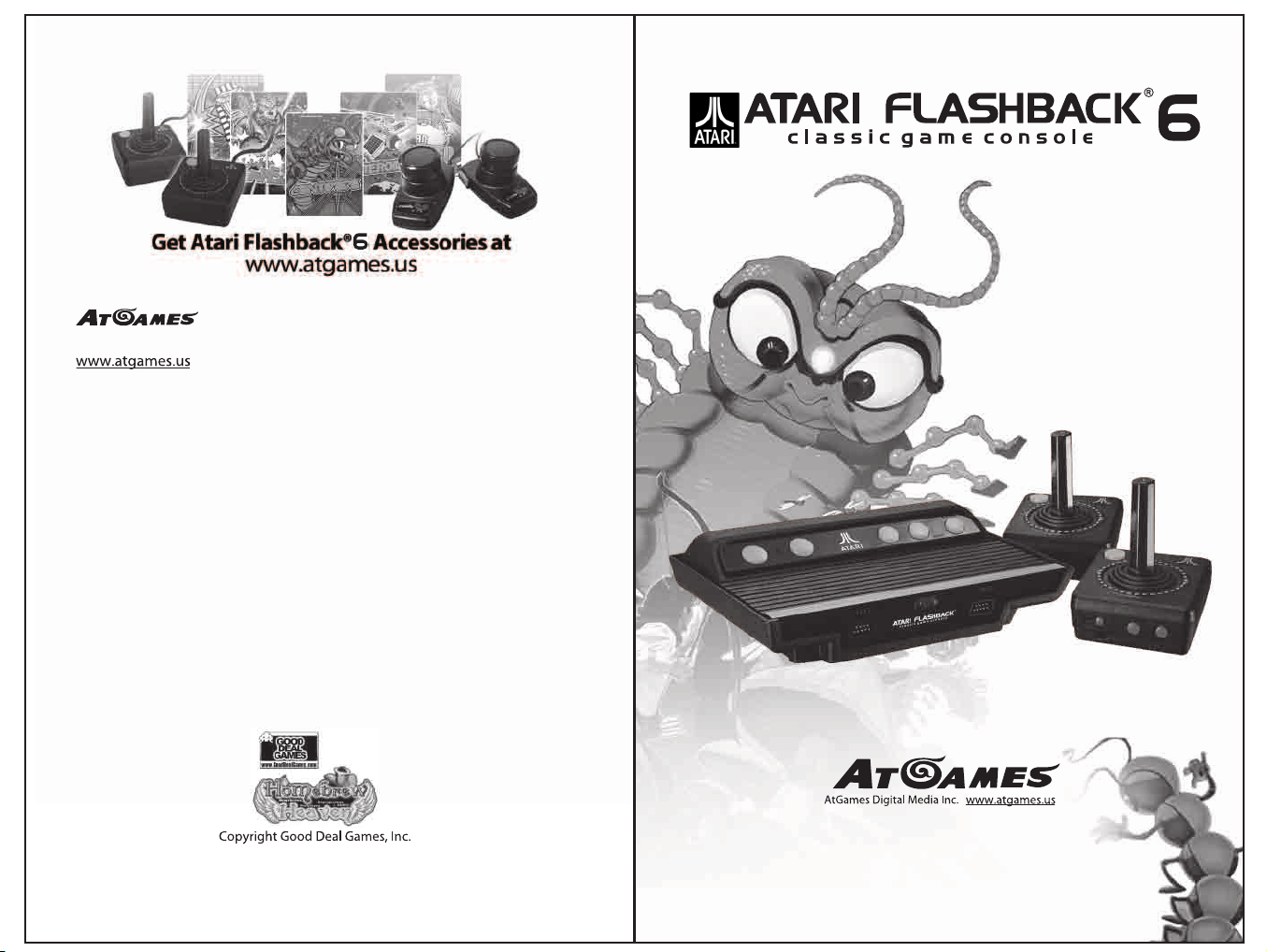
© 2015 AtGames Digital Media Inc.
All rights reserved.
Made in China.
©2015 Atari Interactive, Inc.
Atari and the Atari logo are trademarks owned by Atari Interactive Inc.
All individual Atari game names and logos are trademarks or registered
trademarks of Atari, Inc. or its affiliates. All other trademarks are the
property of their respective owners.
Distributed by AtGames under license from Atari, Inc.
The content of this document is subject to change without notice.
SPACE INVADERS™ © TAITO CORPORATION 1978 ALL RIGHTS RESERVED.
JUNGLE HUNT™ © TAITO CORPORATION 1982 ALL RIGHTS RESERVED.
FRONT LINE™ © TAITO CORPORATION 1982 ALL RIGHTS RESERVED.
POLARIS™ © TAITO CORPORATION 1980 ALL RIGHTS RESERVED.
The versions of SPACE INVADERS™, JUNGLE HUNT™, FRONT LINE™, and
POLARIS™ included in the Atari Flashback
the ATARI 2600
from the original arcade and console editions developed by TAITO
Corporation.
M Network™ Games® 2015 Intellivision Productions, inc. All rights reserved.
® and therefore may differ in appearance and performance
All trademaks are the property of their respective owners.
® 6 are based on those created for
BUILT-IN 100 GAMES
INSTRUCTION MANUAL
(MODEL NO: AR2680)
Page 2
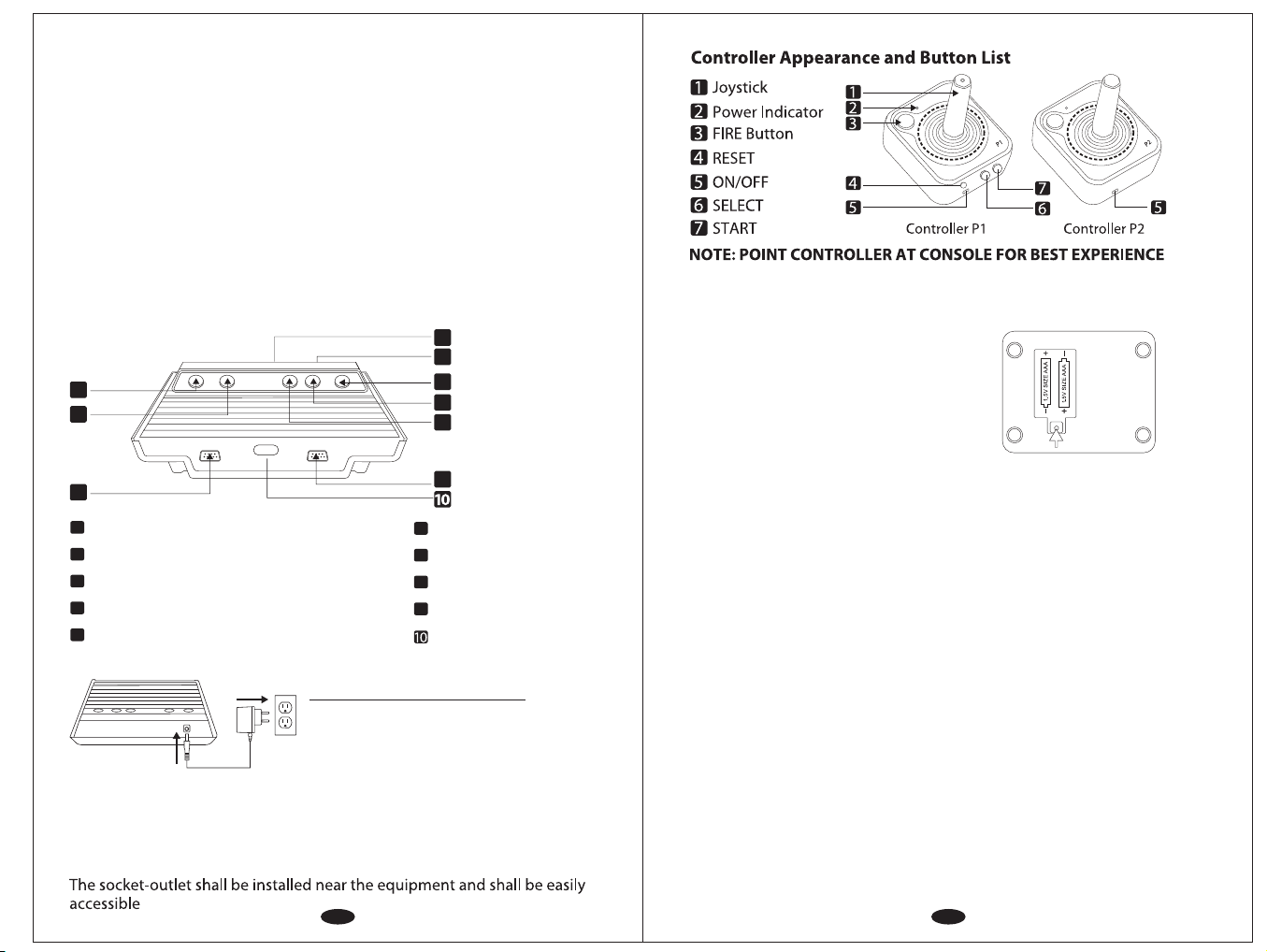
IMPORTANT: READ BEFORE USE
In very rare circumstances, some people may experience epileptic
seizures when viewing flashing lights or patterns in our everyday life.
Flashing lights and patterns are also common to almost any video
game. Please consult your physician before playing ANY video game if
you have had an epileptic condition or seizure OR if you experience
any of the following while playing - Altered vision, eye or muscle
twitching, mental confusion or disorientation, loss of awareness of the
surroundings or involuntary movements.
It is advised to take a 20-minute rest after 1 hour of continuous play.
Game Console Appearance and Button List
The image below shows the location of the output ports and buttons.
(The illustration is for reference only.)
6
9
1
2
7
1
Power Button
2
Start Button (Original Reset Button)
3
Difficulty Button – Left Player
4
Difficulty Button – Right Player
5
Select Button – Game Option
AC Adapter Specification
INPUT: 100V -240V AC/50HZ -60HZ
OUTPUT: 5V DC/500mA
PLUG: --(.+
5
4
3
8
6
DC 5V Input Port
7
Left Controller Port
8
Right Controller Port
9
AV Cable
IR Receiver
NOTE:
Must use the AC adapter included as power supply to the console.
Do not connect the AC adapter to the power input other than the above
specifications.
AC adapter is not a toy.
1
Changing The Batteries For The Controller
Remove the battery compartment cover
using a screwdriver.
Place two AAA batteries into the battery
compartment. Make sure they are
inserted with the correct polarity as
shown inside the battery
compartment.
Secure the battery compartment cover by
clipping it back to place and using the
screwdriver to tighten the screw.
(Screwdriver is not included in the package of this product.)
Requires 2 AAA batteries. Expected battery life up to 150 hours.
Battery Safety
* Never try to short-circuit the battery terminals.
* Rechargeable batteries are to be removed from the toy before being
charged.
* Rechargeable batteries are only to be charged under adult supervision.
* Do not charge non-rechargeable batteries.
* Batteries are to be inserted with the correct polarity as indicated inside
the battery compartment.
* Do not mix old and new batteries. Do not mix batteries of different
types: standard (carbon-zinc), alkaline, or rechargeable (nickel-cadmium)
* Remove batteries during long period of non-use.
* Always remove flat batteries from the product.
* Dispose batteries safely. Do not dispose this product or any
batteries in a fire.
This device complies with Part 15 of the FCC Rules. Operation is subject to
the following two conditions: (1) this device may not cause harmful
interference, and (2) this device must accept any interference received,
including interference that may cause undesired operation.
2
Page 3
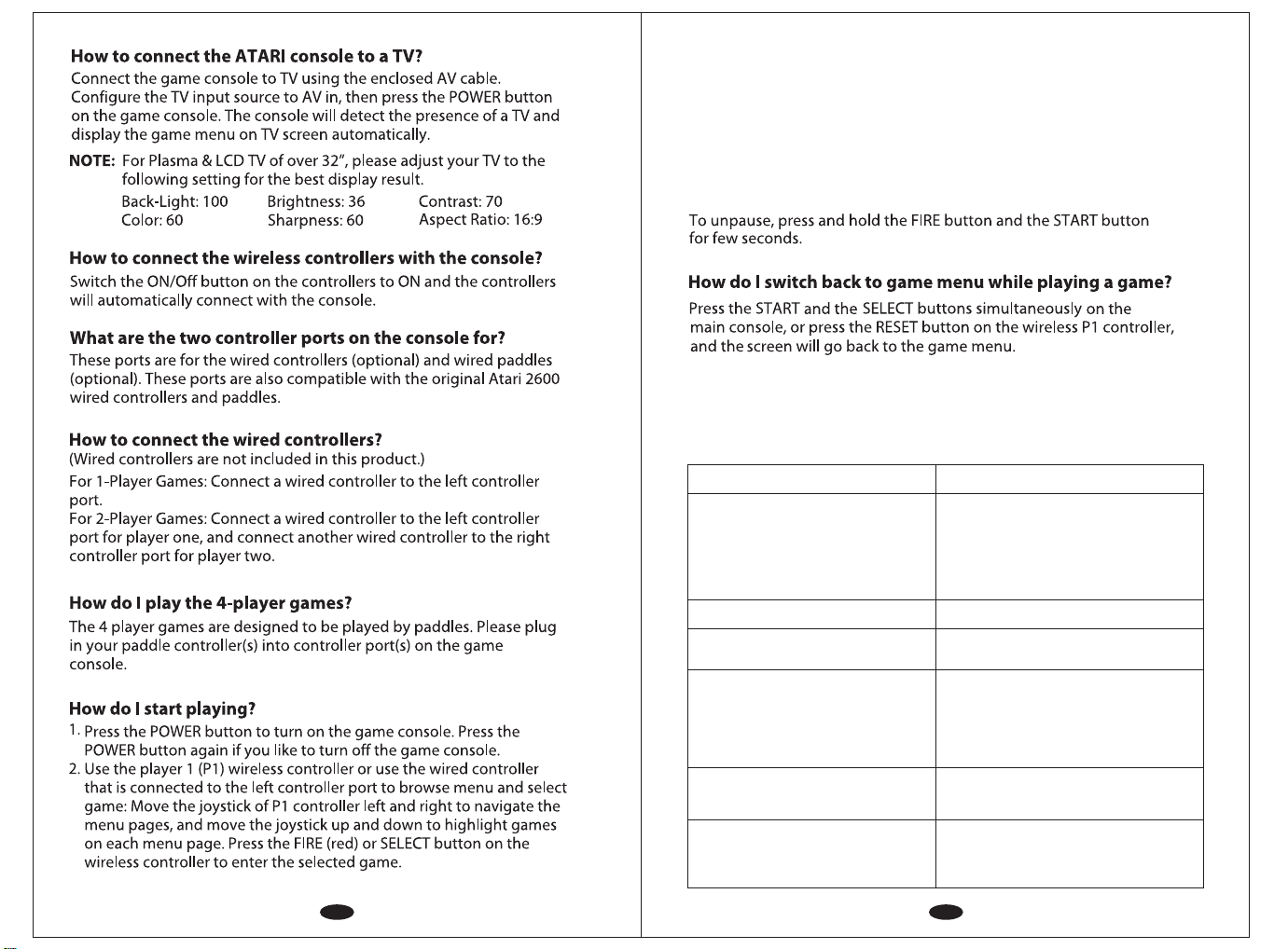
Press the “START” on the game console to begin the game.
3.
(For the games Aquaventure, Fatal Run , Gravitar and Swordquest:
Earthworld, press the “FIRE” button on the controller to begin the
game.)
How do I pause / unpause the game?
To pause, press and hold the FIRE button and a few seconds the SELECT
button for a few seconds.
How do I adjust the game level?
Press “SELECT” on Main console, and then press “START” to begin the
adjusted level.
PROBLEM
No picture on the screen
Screen flickers or no color
No game sound
Picture on TV screen is unsteady
Picture is blinking or distorted
Picture background color varies
at the beginning or end of the
game
3
SOLUTION
Connect the AC adapter
Connect the A/V cable
Turn the console unit on
Turn the TV on
Set the TV to A/V input
Adjust TV color controls
Increase or turn on the TV volume
Connect the A/V cable
Adjust the vertical and horizontal
hold controls on your TV until the
picture becomes steady
Re-connect A/V cable
Power off the console and then
power on the console
This is normal
Press START to enter or restart
the game
4
Page 4
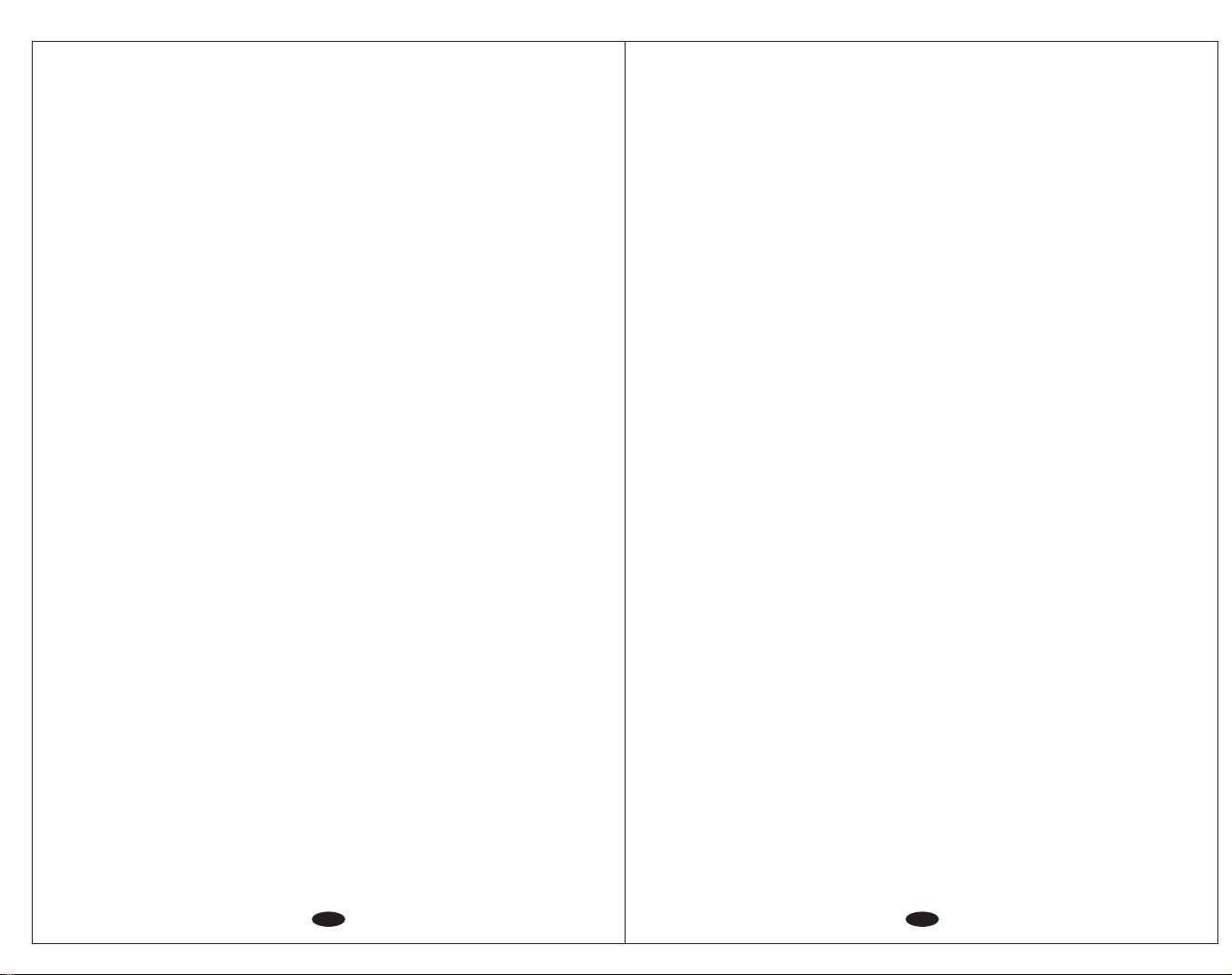
Safety Notice:
Do not submerge the game console in water or expose it to extreme
heat or to strong magnetic fields. Doing so may cause permanent
damage to your device. Always use dry towel to clean the game
console and controllers.
Transformers suitable for indoor use only.
Transformers and power supplies for toys are not intended to be used
as toys, and the use of these products by children shall be under the
full supervision of parents.
3D Tic-Tac-Toe (1 OR 2 PLAYERS)
Place four X’s or four O’s in one horizontal, vertical or diagonal row, or
through all the panes. Play against an opponent or against the
computer. To win, complete your row first.
Adventure (1 PLAYER)
The object of Adventure is to rescue the “Enchanted Chalice” and return it
to the “Golden Castle”, without getting eaten by evil dragons.
Warning:
NOTE:
Changes or modifications not expressly APP by the party
responsible for compliance could void the user’s
authority to operate the equipment.
This equipment has been tested and found to comply with the
limits for a Class B digital device, pursuant to Part 15 of the FCC
Rules. These limits are designed to provide reasonable
protection against harmful interference in a residential
installation. This equipment generates, uses and can radiate
radio frequency energy and, if not installed and used in
accordance with the instructions, may cause harmful
interference to radio communications. However, there is no
guarantee that interference will not occur in a particular
installation. If this equipment does cause harmful interference
to radio or television reception, which can be determined by
turning the equipment off and on, the user is encouraged to
try to correct the interference by one or more of the following
measures:
-- Reorient or relocate the receiving antenna.
-- Increase the separation between the equipment and
receiver.
-- Connect the equipment into an outlet on a circuit different
from that to which the receiver is connected.
-- Consult the dealer or an experienced radio/TV technician for
help.
Repair and Exchange Service
If the unit is damaged due to it’s improper use or simply wear and tear,
and if the place where the product was originally purchased can't do
exchange of this product, a standard repair and exchange program can be
offered to help.
Please visit http://www.atgames.us/Repair_c2.htm to find out more
details and purchase the Repair and Exchange program.
Adventure II (1 PLAYER)
Rescue the Enchanted Chalice and place it inside the Golden Castle
where it belongs.
Air•Sea Battle (1 OR 2 PLAYERS)
The object of this game is to score points by hitting moving objects such
as planes, ships, targets, helicopters and submarine. Air•Sea Battle™ is
made of six different shooting games with total of 27 game variations.
Aquaventure (1 PLAYER)
Discover what the ocean depths hide as you dive to retrieve the
hidden treasure.
Asteroids® (1 OR 2 PLAYERS)
The object of the game is to destroy as many asteroid boulders as
possible and keep your ship in space as long as possible. Use your
Joystick Controller to maneuver your ship through space and press the
red (fire) button to shoot.
Atari Climber (1 PLAYER)
A sunny weekend afternoon of baseball behind Atari’s corporate
headquarters becomes and adventure through the halls of the great
video game company. A home-run ball lands on top of the roof of the
building and you’ll need to sneak in and get it back. On your way up
you’ll need to avoid moving obstacles. Hurry, as time is of the essence!
5
6
Page 5

Backgammon (1 OR 2 PLAYERS)
*Please do not use the wireless joysticks while paddles are plugged in.
The Backgammon Game Program™ has four skill levels – with instructional
features for the beginner, yet challenging to the most advanced player –
and follows the full rules of the game. Also contains four variations of the
game Acey-Deucey.
Canyon Bomber™ (1 OR 2 PLAYERS)
*Please do not use the wireless joysticks while paddles are plugged in.
Now this is an interesting concept for a game. Bomb the dirt before your
opponent bombs the dirt. Actually there's a bit of strategy
involved as the point values can change depending on which clump of
dirt you hit.
Basketball (1 OR 2 PLAYERS)
Each player can move in eight directions with the joystick; the player with
the ball constantly dribbles it. Score by shooting the ball to the
basket. The player with the highest score after four minutes is the winner.
Black Jack (1 TO 3 PLAYERS)
*Please do not use the wireless joysticks while paddles are plugged in.
Why go to Vegas when you can gamble on your Atari? Now this is exciting!
Atari Flashback 4, brings you real casino-style Blackjack where you and up
to two of your buddies can try your luck against the computer dealer. The
object of is to obtain a hand of cards that adds up to total higher than the
dealer does, without going over 21.
Bowling (1 OR 2 PLAYERS)
To bowl a strike, (knock down all 10 pins in one try) position your player so
that the ball hits in the middle of the first pin, causing a chain reaction and
resulting in a strike. Press the FIRE button to roll ball towards pins.
Breakout® (1 TO 4 PLAYERS)
*Please do not use the wireless joysticks while paddles are plugged in.
Anyone who had an Atari in the '80's knows what this is. It's a classic. Use
your paddle to bounce the ball into the brick wall. Each time you hit a brick
it disappears. Once you break through, the ball will bounce around the top
knocking out blocks rapidly. Try to get rid of all of the bricks on the screen.
It's harder than it sounds. High scoring bricks speed up your ball, and
hitting the ceiling shrinks your paddle.
Centipede® (1 PLAYER)
Aim your magic wand and shoot sparks to stop these pests in their tracks.
Championship Soccer (1 OR 2 PLAYERS)
To score a goal you must kick the ball completely into the goal. The ball
cannot touch the goal line or stop partway into the goal. To kick the ball
after your player traps it, move your Joystick in the direction you want the
ball to go and press the red fight button.
Circus Atari™ (1 OR 2 PLAYERS)
*Please do not use the wireless joysticks while paddles are plugged in.
POP! POP! POP! Pop the balloons and score points. A wall of red, blue, and
white balloons will appear at the top of the screen. You must pop
balloons by catching a clown on the teeter-totter and bouncing him up to
the balloons.
Combat® (2 PLAYERS)
Arm yourself against the enemy with tanks, planes or jet fighters. Blast
your opponent as many times as you can for the highest score.
Combat® 2 (2 PLAYERS)
Compete against your partner for control of an expansive terrain, where
strategy plays as big a part as pure guts.
7
8
Page 6

Crystal Castles® (1 PLAYER)
Move the bear through the castle and pick up the gems, but avoid all of
the creatures chasing you. Though this game is similar to Pac-Man, it's a
bit more complicated, as there are numerous mazes and stairs to climb.
Here's the basics on the creatures: the ball-shaped gem-eating monsters
can be killed by touching them when they are eating. Trees can be
stunned by jumping over them. Bees appear when you're not moving
fast enough, and the witch can only be avoided by wearing a magic hat.
Demons to Diamonds™ (1 OR 2 PLAYERS)
*Please do not use the wireless joysticks while paddles are plugged in.
The player must shoot demons whose color matches that of the gun. If
successful, the demon transforms into a diamond, which can itself be
shot for additional points. If a player shoots a demon of a different color,
the demon transforms into a skull.
Desert Falcon® (1 OR 2 PLAYERS)
You are the royal Desert Falcon questing for precious games and
Egyptian hieroglyphics hidden in the endless desert. Watch out for the
flying beasts, blazing firepots, and howling sphinxes as they guard the
jewels you seek.
Dodge 'Em (1 OR 2 PLAYERS)
Collect as many as dots as possible. It’s you against the computer crash
car. Accelerate. Change lanes. Each driver gets three heats. A crash ends
the heat. If your score looks too good, another crash car comes on
course. Different levels of difficulty keep the game a constant challenge.
Fatal Run (1 PLAYER)
The object of the game is to drive through all 32 levels and release the
life-saving satellite. Along the way you must distribute the radiation
vaccine throughout the major cities, while collecting the pieces of the
launch code. If you complete the code and all levels, the satellite launches
and you win the game.
Flag Capture (1 OR 2 PLAYERS)
The object is to find a flag which is hidden somewhere in the 9x6 grid of
squares. Clues under each square can tell you how far you are from the
flag or in which direction it lays. Watch out for the bombs!
Football (2 PLAYERS)
This game is so realistic you can virtually smell the pigskin. Yeah right. Each
player has four men (3 linemen and a quarterback). Offensive and
defensive plays are selected, and the ball is hiked. Though the men follow
the set play, each player can control various men individually.
Touchdowns and safeties are included, but field goals are not.
moving fast enough, and the witch can only be avoided by wearing a
magic hat.
Frog Pond (1 OR 2 PLAYERS)
The object is to leap and catch as many insects as you can with your frog's
tongue, trying not to miss any of the insects. Depending on the game
variation, you have 4 to 9 misses before the sun sets on the pond and you
go to bed hungry!
Double Dunk™ (1 OR 2 PLAYERS)
Double Dunk tests your strategy as you race against the clock to lead
your team to victory. As OFFENSE, use the controller and fire button to
choose your plays, set picks, pass, jump, and shoot. As defense, use the
fire button to block shots and grab rebounds.
9
Front Line™ (1 OR 2 PLAYERS) © TAITO CORP.1982
In this adaptation of Taito's arcade game of the same name, you single
handedly take on the bad guys with one commando. He starts out just
running around shooting his gun. Later, he jumps into a tank, then into a
better tank. In the end he gets back on foot and throws grenades to
destroy the enemy fort.
magic hat.
10
Page 7

Fun with Numbers (1 PLAYER)
Complete the equation by selecting the correct number. Pick from
addition, subtraction, multiplication, and division.
Golf (1 OR 2 PLAYERS)
Try nine holes of golf on our course. You control the direction and the
power of your shot. But, watch out for the rough, it may cost you penalty
strokes. The computer automatically records your score.
Gravitar® (1 PLAYER)
Your Galaxy is under threat of attack from Gravitar. The only possible way
to stop him is to break his hold on the four galaxies. You can either
destroy the bunkers on all the planets, or activate the reactor at the core of
the Alien Reactor Blast and escape before the deadly explosion.
Hangman (1 OR 2 PLAYERS)
Your object? To complete the Hangman Word within eleven incorrect
letter guesses. Games 1, 2, 3 and 4 are one-player games in which one
player competes against himself and the computer. During two-player
games of Game 5, 6, 7 and 8, two players compete to guess the Hangman
Word first within eleven incorrect guesses. In Game 9, one player
composes the Hangman Word for the opponent to guess.
Haunted House™ (1 PLAYER)
You are stumbling around in a dark and dusty haunted mansion. To
escape, find the pieces of magic urn. You’ll encounter giant hairy
tarantulas, vampire bats and a menacing ghost.
Human Cannonball™ (1 OR 2 PLAYERS)
Shoot a man out of the cannon and into the water tower. To accomplish
this, you must calculate the angle of the cannon, the speed at which the
man travels from the cannon, and the distance between the cannon and
the water tower.
Indy 500™ (1 OR 2 PLAYERS)
14 on-and two-player racing games and variation. Steer your car around
on of the many tracks, racing around hairpin turns to get to the finish line
before your opponent.
Jungle Hunt™ (1 PLAYER) © TAITO CORP.1982
Sir Dudley Dashly is trying to rescue his wife from the not-so-friendly
natives. First, swing from vine to vine through the jungle. Then swim
through crocodile-infested waters. You can kill the croc's with your knife,
but don't go near them when they open their mouths. Next, avoid a
landslide of boulders by jumping over the small boulders and ducking
under the big ones. Finally, carefully jump over the cannibals and save
the lady in distress.
Maze Craze (1 OR 2 PLAYERS)
Each player controls a blue or red cop. Your cop’s beat is a maze of city
blocks, and you must move the cop from the left side of the maze to the
exit on the right.
You’ll hear the footsteps of cops, as well as the sound effects when
someone bumps into a dead end, or the special sound effects when
someone exits from a maze. You’ll also experience the unique sound that
occurs when a robber captures a cop!
Home Run (1 OR 2 PLAYERS)
Pitcher: To pitch a ball, depress the red button. Control the ball pitches by
moving the joystick in different directions after the ball leaves the pitcher.
Batter: Swing the bat by moving your joystick from middle to any other
position. If the hit is successful, the player will keep running until you press
the red button.
11
Miniature Golf (1 OR 2 PLAYERS)
MINIATURE GOLF is a nine hole course complete with moving obstacles.
You’ll need a good sense of timing along with the ability to judge
distance, to beat the par for each hole. The lower your score the better.
12
Page 8

Missile Command® (2 PLAYERS)
The object of the game is to defend your cities and missile bases. The
enemy fires interplanetary ballistic missiles and cruise missiles, both of
which are aimed to destroy your cities and missile base. There are only
two types of cruise missiles; smart cruise missiles, which try to evade your
anti-ballistic missiles (ABMs), and dumb cruise missiles, which fall in a
straight path.
Outlaw (1 OR 2 PLAYERS)
Squeeze the trigger and your gunfighter draws, kneels, and aims. Release
the trigger and the lead starts flying. Blow away walls, stage coaches and
cacti. If your opponent won’t give you a clean shot, nail him with a clever
ricochet. Build up notches on your gun with 16 games and variations.
Polaris™ (1 OR 2 PLAYERS) © TAITO CORP.1980
You're the commander of a Polaris class nuclear submarine. Your
mission is to defend your country from enemy attack.
War has been declared and you find yourself deep in enemy water with no
help. In your battle, you will be required to defend against wave after wave
of enemy planes and dive bombers. To make things worse, the enemy has
sent their own subs and destroyers. In the course of your battles, you will
need to maneuver through dangerous channels full of mines. Don't expect
a short war as the battles get rougher. How many of the enemy can you
destroy before they get you?
Motorodeo (1 OR 2 PLAYERS)
The MotoRodeo, the biggest truck challenge ever, is about to begin.
There are death-defying jumps, cars to crush, walls to knock down, mud
to plow through, and a variety of other obstacles, each as bad as the last.
To be King of Road, you will have to outscore your competitor in the
most dangerous obstacle course ever devised. Only the best and bravest
will win.
Night Driver™ (1 PLAYER)
*Please do not use the wireless joysticks while paddles are plugged in.
Night Driver is a simple two-dimensional driving game. Your perspective
is from behind the wheel of the car as you drive down the highway. The
object is to score points by getting as much distance as possible in the
least amount of time.
Off the Wall (1 OR 2 PLAYERS)
The objective in Off The Wall is to score the highest number of points.
Play against another player or try to beat your best score. Score points by
using the ball to knock bricks out of the wall, hitting the dragon beyond
the bricks, or catching the Mystery Token for bonus points. When the
player clears four brick waves, he automatically advances to the next skill
level.
13
Pong (1 TO 4 PLAYERS)
*Please do not use the wireless joysticks while paddles are plugged in.
The games are a collection of "bat and ball" style games including pong,
soccer, volleyball, hockey, and basketball.
Radar Lock (1 PLAYER)
The safety of a nearby aircraft carrier is in your hands. You are the ace of a
supersonic F-22, the latest, most powerful airborne weapon yet created.
Below is the carrier. Above is enemy. Your buddies are nowhere in sight
and it is up to you to clear the skies of devilish interceptors, stealth fighter
and bombers.
Realsports® Baseball (1 OR 2 PLAYERS)
Hit a home run, make a spectacular catch, or force a triple play! Here’s your
chance to prove your skills on the baseball diamond. Your job – to guide
your team to victory. You control the ballplayers and the strategy. Play
against your friends or the computer.
Realsports® Basketball (1 OR 2 PLAYERS)
This is a 2-on-2 game with characters. One player uses the upper half of the
court, while the other moves around the lower court. Shoot the ball to the
basket to score.
14
Page 9

Realsports® Soccer (1 OR 2 PLAYERS)
Defend the soccer championship in your own home! Fast moving
player-control lets you kick, pass and dribble the ball down the field,
around your opponents and on to victory!
Sky Diver (2 PLAYERS)
You’re ready for the big jump. The longer you can wait to open your
chute, the more points you score. Steer your chute against the wind to
guide yourself towards the bull’s-eye.
Realsports® Volleyball (1 OR 2 PLAYERS)
The trick is that you have to judge the height of the ball from its shadow.
Interestingly, as the sun sets, the shadow disappears, and you're on your
own.
Return to Haunted House (1 PLAYER)
The object of the game is to find the three pieces of the magic urn and
carry them back to the main entrance of the mansion, before losing all 9 of
your lives. Your score is based on the number of matches you use during
your search, and the number of lives you use.
Saboteur™ (1 PLAYER)
Use your Joystick’s fire button to start the game.
At the Rocket Construction Site, press your Joystick left or right to
move either left or right. To fire, press your Joystick’s fire button while
simultaneously pressing the Joystick up or down to shoot up or down.
At the Warhead Factory and Warhead Showdown, press your Joystick
up, down, left or right to move in the same direction. Press your fire
button while aiming the Joystick up, down, left or right to fire in those
directions.
Save Mary (1 PLAYER)
The player controls a crane at the top of the valley that picks up crates.
Move joystick direction down to pick up crate by holding red the button.
Pile up the crates to build up a platform to save Mary.
Secret Quest ™ (1 PLAYER)
Vicious creatures now occupy eight vital space stations in their effort to
conquer our peaceful solar system. It is up to you to destroy these
locations and their evil inhabitants in order to save the human race. It’s
furious, non-stop action and you’ll need speed, courage, combat skills, and
a sharp sense of directions.
15
Slot Machine (1 OR 2 PLAYERS)
Various symbols make up the wheels of this slot machine, but the
standard rules apply. You start out with 25 coins, and can bet up to 5 at a
time. You can choose from a traditional "jackpot" type, in which you win
based on which 3 symbols show up in the center, or a "payoff" game, in
which additional coins allow a payoff if a winning combination shows up
in the top, bottom, or diagonal lines as well. In two player games, the
game sort-of ends when a player runs out of money, but you can add 25
coins to each player's stash by pressing the game reset switch.
Slot Racers (1 OR 2 PLAYERS)
The goal of this game is to shoot your opponent more times than he
shoots you. You drive a "car" around a maze and shoot a missile that
bounces around until it hits something (if it hit's you, you can shoot it
again).
Solaris™ (1 PLAYER)
Save the brave Solaris™ Pioneers from the vicious Zylon fleet! Speed your
StarCruiser through the galaxy, firing photon torpedoes to show ‘em you
mean business. Blast those Cobra Ships, Star Pirates, and Mechnoids
before they blast you!
Space Invaders™ (1 OR 2 PLAYERS)
Each time you turn on SPACE INVADERS you will be at war with enemies
from space who are threatening the earth. Your objective is to destroy
these invaders by firing your “laser cannon”. You must wipe out the
invaders either before they reach the earth (bottom of the screen), or
before they hit you three times with their “laser bombs”.
© TAITO CORP.1978
16
Page 10

Space War (1 OR 2 PLAYERS)
Blast off into space with 17 game variations for one or two players. Take
control of your starship and penetrate the boundaries of strange
galaxies. Drift invisibly through hyperspace, but beware of the gravity of
a strange sun.
Sprintmaster (1 OR 2 PLAYERS)
Speed into the Sprint Master hall of fame! Choose your track, from
practice-caliber squares to the curvaceous championship courses. Rev
up at the starting line, and take off! Keep a good grip on the controls.
You'll need a delicate touch and a cool head to avoid sliding into the
wall on those arcing curves.
Street Racer (1 TO 4 PLAYERS)
*Please do not use the wireless joysticks while paddles are plugged in.
A bunch of multiplayer racing games make up this game. They are all
very simple, but enjoyable. They include car racing, slalom skiing, jet
shooting, number crunching, and more. Most games can accommodate
4 players.
Submarine Commander (1 OR 2 PLAYERS)
You are at the helm of a submarine equipped with radar, sonar depth
charge indicators, torpedoes, and fuel and temperature gauges. As
commander of the submarine, you must sink the enemy ships before
running out of fuel. Once your fuel level reaches 0, the game is over.
Star Ship (1 OR 2 PLAYERS)
Destroy as many spacecrafts and robots as possible within a time limit,
all while dodging asteroids and avoid asteroids and other varied space
objects to cover the greatest distance possible.
Steeplechase (1 TO 4 PLAYERS)
*Please do not use the wireless joysticks while paddles are plugged in.
Here’s your chance to compete in a challenging STEEPLECHASE. One to
four players can take part in games. In one player games the computer
players at three different skill levels. So mount up and get ready for and
exciting STEEPLECHASE.
*For multiple players, press the FIRE button on the join-in players’
controllers within 5 seconds after entering the game from the menu
page, or the first player will play against the CPU.
Stellar Track™ (1 PLAYER)
The objective of your mission is to destroy the Aliens in the galaxy with
PHOTONS or PHASORS before they destroy you. If you run out of time
(STARDATES) or fuel (ENERGY), we Terrans are lost!
17
Super Baseball (1 OR 2 PLAYERS)
Super Baseball brings the plays and thrills of real baseball to your video
screen! As the batter, you can take extra bases or play it safe. As the
pitcher, you can throw curves, screwballs, fastballs, or change-up
pitches. As the outfielder, you can move around the field to catch the
ball and make putouts.
Super Breakout® (1 OR 2 PLAYERS)
*Please do not use the wireless joysticks while paddles are plugged in.
Super Breakout is extremely challenging with terrific new game sounds.
Try your hand at Double, Cavity, Progressive or regular Breakout.
Super Football (1 OR 2 PLAYERS)
Play against the computer or against another player. It’s hot, fast, action
against the clock. When you’re playing against another person, he can
pick his own defensive plays. After four downs, he calls the plays and you,
“hold that line”, or rush the quarterback.
Surround (1 OR 2 PLAYERS)
Trap your opponent before he traps you. You control a moving wall, while
strategically forcing your opponent’s wall to a checkmate. This game of
speed and skill has 14 game variations for one or two players.
18
Page 11

Swordquest: Earthworld™ (1 PLAYER)
Armed with only your wits, you descend into a fantastic netherworld on a
mysterious quest. Step by step, you must make your way through the
labyrinth, and uncover the enchanted treasure.
Swordquest: Fireworld™ (1 PLAYER)
You are a detective, an explorer, and a courageous warrior all in one,
blazing a trail through a fiery netherworld. Use your skill and cunning to
find the magic Chalice and solve the Fireworld puzzle.
Video Chess (1 PLAYER)
Try this sophisticated approach to the classic thinking man’s game. As in
any chess game, the object is to capture the opponent’s king. VIDEO
CHESS offers eight skill levels from beginner to expert.
Video Pinball (1 OR 2 PLAYERS)
Okay, pinball lovers get set for the ultimate video pinball challenge,
complete with electronic sounds and flashing colors. Hit bumpers,
spinners, targets, and rollovers to rack up points. VIDEO PINBALL offers
four exciting games for one or two players.
Swordquest: Waterworld™ (1 PLAYER)
Join the SwordQuest Challenge. Dive into the depth of WaterWorld and
search for clues to with the Grand Prize of the WaterWorld contest- a
jewel-encrusted Crown. You’ll need expert hand-eye coordination to
navigate the school of octopi, the sea of sharks, and the fast-moving ice
floes that block your journey. You’ll also need detective-type mind to
figure out the numerical clues of this adventure-puzzle game.
Tempest®(1 PLAYER)
The object of the game is to survive as long as possible and score as many
points as possible by clearing the screen of enemies that have landed on
the playing field. The game takes place in a closed tube or
open field which is viewed from one end and is divided into a dozen or
more segments. The player controls a claw-shaped spaceship that crawls
along the near edge of the playfield, moving from segment to segment.
This ship can rapid-fire shots down the tube, destroying any enemies
within the same segment, and is also equipped with a Superzapper, which
destroys all enemies currently on the playfield once per level.
Video Checkers (1 OR 2 PLAYERS)
VIDEO CHECKERS offers 19 game variations for one or two players. Play
regular one- or two-player checkers of play giveaway checkers. VIDEO
CHECKERS has nine levels of difficulty to challenge both the young and
the old.
Warlords® (1 TO 4 PLAYERS)
*Please do not use the wireless joysticks while paddles are plugged in.
The object of the battle is to destroy the other three warlords before your
warlord is destroyed. Use the Paddle Controller to protect your castle and
your warlord (your warlord is located inside the castle). Turn the knob on
the controller to move your shield around your castle and block the ball.
Wizard (1 OR 2 PLAYERS)
Both you and the imps have “damage points” that keep track of how good
your health is, denoted by the counters at the far right and far left of the
screen respectively. Get hit by an imp’s magical bolt or touched by an imp
and your damage goes up by 2 points. Hit an imp with your own magical
bolt and their damage goes up by 2. If your counter goes up to a 100, it’s
game over! If the imp’s counter goes up to a 100 its curtains for them.
However, the Flame seems to have a mind of it’s own and goes deeper in
to the catacombs after each confrontation. So it’s onward to a deeper and
much harder level of the catacomb and deadlier imp for you.
Yar’s Return™ (1OR 2 PLAYERS)
After enduring countless centuries of tyranny under the rule of the Qotile
Empire, the Yarians plan an assault deep within the hive of the Qotile
Homeworld. Three brave Yarians are sent to venture deep within the
heavily guarded underground complex of the Qotiles. Their ultimate
objecive- the Master Qotile chambers and to do battle head to head
against the Master Qotiles. Once defeated, move your Yarian quickly into
the next xomplex and see out another Master Qotile.
19
20
Page 12

Yars' Revenge® (1 OR 2 PLAYERS)
The Yars are in trouble and have only you to help them battle the evil
enemy. Journey to the distant Razak Solar System where mutant super
space flies are battling for their very lives. The primary objective of the
game is to break a path through the shield, and destroy the Qotile with a
blast from the Zorlon Cannon.
Air Raiders™
Armor Ambush™
Astroblast™
International Soccer™
Super Challenge™ Baseball
Super Challenge™ Football
Space Attack™
Dark Cavern™
21
Star Strike™
Frogs and Flies (1 OR 2 PLAYERS)
22
Page 13

Sea Battle™
Sword Fight™
23
24
