Page 1

Page 2

COPYRIGHT
part
publication may be reproduced by
No
of this
electronic
or
process,
retrieval
transmitted,
a
system,
permission from ATARI, Inc.
Published By:
ATARI, INC.
1265 Borregas Avenue
P.O.
427
Box
Sunnyvale, California
BY
1983
ATARI, INC.
©
the
phonographic recording, nor
in
form of a
otherwise copied for public or private
or
940S6
RESERVED.
ALL RIGHTS
any mechanical, photographic,
may it
be stored
use,
without
or
in
Page 3

INC.
ATARI,
Consumer Product Service
845 W. Maude Avenue
Sunnyvale, CA 94041
A.
ATARI
IA
o
Mcdai
ms?i
m?iSSo
DESCRIPTION OF CHANGE:
Replace
cover.
the
Replace
Table of
the
Contents, pages Iii
Replace
Introduction, page vi.
the
Replace
Replace page
Insert the
through 2-29, into
Insert
after
Replace page
Insert
4A-23.
Replace
Insert
Replace
Replace
Retain this
ENGINEERING CHANGE
REASON
PARTS DISPOSITION:
WHEN SIGNATURES
E.C.
1-7.
pages 1-1, 1-3,
3-1.
folded, oversize 2-PORT 5200 Schematics and Silkscreen,
SECTION
2.
SECTION 3A, 2-PORT MODEL
3.
SECTION
4-1.
4A, 2-PORT
SECTION
page
SECTION
SECTION 6
SECTION 8 with pages
FOR CHANGE DENIAL OR COMMENTS:
ENGINEERING CHANGE NOTICE
R. BECOMES
DIAGNOSTIC FLOWCHART,
5200
5-1.
2-PORT 5200 SYMPTOM CHECKLIST,
5A,
6-1
with pages
through
8-1
through
as
record of
ECN
a
these changes.
REQUESTER— PLEASE COMPLETE ABOVE
AND
E.C.N. NO. ARE PRESENT THIS
AN
E.C.N.
E.C.R. NO.
REQUESTER
a
5J»sm
pages 3A-1, through
PAET NO.
FD100127
pages
pages
5A-1.
page
DOTTED
CONTROL
TECHSUPPORT MGR
MATERIALS MGR
!
003ft
2-19
3A-9,
4A-1 through
'
:on MGl
ENGINEERING CHANGE REQUEST
DATE
6/21/83 S. Doyle
and
v.
TESTING,
5200
6-13.
8-11.
E.C.N. NO.
REV.
04
•
LINE
Page 4

ADVANCED VIDEO ENTERTAINMENT SYSTEM
ATARI
0™
MODEL 520
FIELD SERVICE MANUAL
Page 5

Atari believes
and much
or
material. Information contained
to
care
otherwise,
advise
of suchchanges and/or
information described in
that the
been
has
taken in its
be
shall
accepted for any consequences
preparation. However,
herein
subject
is
additions.
this
to change.
manual is
responsibility, financial
no
arising
Revisions
and reliable,
accurate
out of the use of this
be
may
issued
regarding this document should be forwarded
Correspondence
Support, Consumer
Product
California 94086.
Service,
Atari
Incorporated,
Manager of Technical
to
Borregas,
1272
Sunnyvale,
Page 6

TABLE OF CONTENTS
Section
1
2
3
Title
INTRODUCTION vii
THEORY
OPERATION
OF
Overview
Model
5200 Console
Four-Port Universal PCB differences
Two-Port Universal PCB differences
Outer Case
RF Shield
PC Board 1
Microprocessor Chip
Alphanumeric Television Interface
Controller (ANTIC)
Television Interface Adaptor (GTIA)
Graphic
Pot Keyboard Integrated
Switchbox 1
Game Controller
SCHEMATICS
SILKSCREENS AND
4-PORT MODEL
TESTING
5200
Requirements
Equipment
Testing with
the Diagnostic
Cartridge (Version
Overview of Tests
Initialization
Power-up
Screen
Solid (Black) Colored Screen or
Vertically
Screen
Lined
Snowy Screen
Warped-Ragged Picture
Bar Test
Color
Gray Bar Test
Any Video Screen
Pokey Adjust 3-7
Error Summary
RAM Test 3-10
Verify
ROM
Port Test
Tone Test 3-10
Page
1-1
1-1
1-1
1-1
1-2
1-3
1-4
-
MPU
(POKEY)
Circuit
1.1)
-4
1-4
1-5
1-6
1-6
-7
1-8
2-1
3-1
3-1
3-1
3-1
3-1
3-3
3-3
3-4
3-4
3-4
3-5
3-6
3-8
3-10
3-10
CX5200
Field Service Manual
Changed
ECN #0036
6/21/83
by
iii
Page 7

TABLE OF CONTENTS
Section
CX5200
3A
4
4
5
A
A
5
6
Field Service
Title
2-PORT
MODEL 5200
Requirements
Equipment
Testing
Diagnostic Cartridge
with the
(Version
1.1)
Tests
Overview of
Initialization
Power-Up Screen
Solid
(Black) Screen
Colored
Vertically Lined Screen
Snowy Screen 3A-3
Warped-Ragged Picture 3A-3
Bar Test 3A-4
Color
Bar Test
Gray
Any Video Screen
Verify OS ROM 3A-7
Tone Test 3A-7
POKEY (Port) Test
RAM Test 3A-8
POKEY Adjust Test
POKEY Softfire Test
4-PORT
DIAGNOSTIC FLOWCHART 4-1
5200
Overview
The Swap-out Procedure
Replace in Order
ATARI
Repair
2-PORT
DIAGNOSTIC FLOWCHART 4A-1
5200
Swapout Procedure
Replace
In Order
ATARI Repair Hotline 4A-1
4-PORT 5200 SYMPTOM CHECKLIST
2-PORT
SYMPTOM CHECKLIST
5200
GAME CONTROLLERS
Overview
Joystick
Key Pad
Fire Buttons
Select Buttons
Manual
Hotline
TESTING
(Continued)
or
iv
Page
3A-1
3A-1
3A-1
3A-1
3A-1
3A-2
3A-3
A-5
3
3A-6
A-8
3
3A-9
3A-10
4-1
4-1
4-1
4-1
4A-1
4A-1
5-1
5A-1
6-1
6-1
6-2
6-2
6-2
6-2
Page 8

TABLE OF CONTENTS
Section
7 CX53
8
9
Figure
1-1
1-2
1-3 MPU Pin Assignments 1-4
1-4 ANTIC
1-5
1-6 POKEY Pin Assignments
2-1
2-2A
2-2B 5200 Motherboard Schematic (B)
2-2C
2-3
2-4
2-4
2-4
2-4
2-5
2-6
2-7
2-8
2-9
2-10
2-11
2-12
2-13
CX5200
Title Page
Controller Testing
Controller Testing without
Failures
POT Arm Alignment Procedure
Controller Disassembly/Assembly
CX52 Game Controller
Trakball
PARTS LIST 8-1
SERVICE BULLETINS 9-1
Model 5200 Console
Channel
Development
GTIA Pin Assignments
5200 Motherboard
5200 Motherboard Schematic
5200 Motherboard Schematic
4
-Port Silkscreen
4
-Port Schematic
4-Port Schematic
4-Port Schematic
4-Port Schematic
Trakball Silkscreen 2-15
Trakball
Trakball Schematic 2-17
5200 2-Port Schematic
5200 2-Port Schematic
5200 2-Port Schematic
5200 2-Port Schematic
5200 2-Port Schematic
5200 2-Port Silkscreen
Field Service
Manual v Changed
Model 5200 Console
a
Schematic 6-13
LIST
ILLUSTRATIONS
OF
Title Page
2-3 Switch
Future
and
Access
Assignments
Pin
(A)
(C)
(1 of 4)
(2 of 4)
(3 of 4)
(4 of 4)
Keypad Schematic
(1 of 5)
(2 of 5)
(3 of 5)
(4 of 5)
(5 of 5)
ECN #0036
6/21/83
6-3
6-5
6-6
6-8
6-10
7-1
1-2
1-3
1-5
1-6
1-7
2-3
2-4
2-4A
2-4B
2-5
2-7
2-9
2-11
2-13
2-15
2-19
2-21
2-23
2-25
2-27
2-29
by
Page 9

TABLE OF CONTENTS
LIST OF ILLUSTRATIONS
|
SEEKS
mu
SESESIEEE
Table
3-1
6-1
7-1 Keyboard Test
CX5200
Title
Bars
Color
Screen 3-5
Bar Screen 3-6
Gray
Video Screen 3-7
Any
Pokey Adjust Test Screen 3-8
Error Summary 3-8
Bars Screen
Color
Bar Screen
Gray
Any Video Test Screen
RAM Test Screen
POKEY
Test Screen
Adjust
Controller
CX52 Game
Joystick Positions 1
2 6-3
<5c
Cable
Pins
View) 6-6
Connector
(End
Pot & Arm Assembly 6-8
Controller Top
(Underside)
Select Switch Bezel Removal 6-10
Removal 6-11
Controller Knob
Pot Arm Positions
CX52 Game
Top Cover
Bottom
Trakball Block
Diagonal
Cue
Top Cover (Underside) 7-28
Main
Title
Diagnostic Error Codes
Game
Field Service
Assembly
for
Controller Schematic
Assembly
Cover Assembly
Diagram
or Circular Motion
Ball Support 7-27
PC Board
LIST
OF
Controller
Continuity Check
Display
Manual
TABLES
Page
3A-4
3A-5
3A-6
3A-9
3A-9
6-1
6-9
6-11
6-13
7-2
7-3
7-6
7-8
7-29
Page
3-9
6-7
7-7
Page 10

The Atari Advanced Video
reference
This Field Service Manual
This
technician.
for
technicians
(Sections 5 and
CX5200
Entertainment System
service
guide for you, the
THEORY OF OPERATION
•
its basic
SILKSCREENS
•
the
4-PORT 5200 TESTING
•
4-Port
2-PORT 5200 TESTING
•
2-Port Model
4-PORT 5200 DIAGNOSTIC FLOWCHART
•
Port Model
2-PORT 5200 DIAGNOSTIC FLOWCHART
•
Port Model 5200.
4-PORT 5200 SYMPTOM CHECKLIST
•
experienced
problems.
2-PORT 5200 SYMPTOM CHECKLIST
•
experienced technician arrive at a rapid diagnosis of
problems.
GAME CONTROLLERS
•
electrical
TRAKBALL CONTROLLER
•
electrical
PARTS LIST
•
models.
SERVICE BULLETINS
•
Upgrade Bulletins
manual
The
Field Service Manual
technician.
organized
twelve
is
in
sections:
-
Overview of how the
assemblies look
like.
-
AND SCHEMATICS
printed
problems.
problems.
Detailed
and
rapid reference
a
boards.
circuit
-
Review of Diagnostic
-
Review of Diagnostic
-
Overview of
-
breakdown
-
Section to
Tech Tips.
vii
Electrical drawings
Overview of
of
be
the 5200
for the
Model
5200
Model 5200
5200
5200.
technician arrive at a rapid diagnosis of
schematics and recommended test andrepair procedures.
schematics and recommended test and repair
-
is designed for use by both the
Diagnostic Flowcharts (Sections 4 and 4 A) provide detailed procedures
not
completely familiar with
5A) provide
INTRODUCTION
(Model
5200)
Model
Tests available
Tests available
-
Aids for
-
Aids
-
Failure information to
-
Failure information
controller
hand
trakbail
all
parts used in the
hold Field
used to
experienced
models.
more experienced
Field Service Manual
works
5200
layouts of all of
and
for diagnosing
for diagnosing
troubleshooting
troubleshooting
for
4-Port Model
to assist the
2-Port Model
construction
construction
procedures.
4-Port
Change
inexperienced
and
The Symptom Checklists
technician.
Changed by
ECN #0036
6/21/83
is a
what
and
4-
the
2-
the
the
assist
5200
5200
with
with
2-Port
and
Orders,
service
Page 11

SECTION
1
Overview
The ATARI Advanced Video
microcomputer. It receives input from the game
(ROM) cartridges and other peripherals, and displays this input on a
maximum
The Model
following paragraphs provide a general discussion of each
component parts. For a detailed discussionof the Game
Model 5200 CONSOLE
The Model 5200 console
board
and its
There are currently three different PC Boards being
Some models contain the original 4-port PC Board, number CA018087. Other consoles
contain
two player ports, number CA021374, is also available. Unless otherwise specified, the
references in this manual pertain to
specific differences of the 4-port universal PCB and the 2-port universal PCB are
out below.
called
Four-Port Universal
External
The ATARI serial
designator. For example:
Internal
1)
2)
3)
4)
CX5200
THEORY OFOPERATION
Entertainment System
players
of four
may play at one time.
5200 is composed of the
is composed of an outer plastic
RF
Figure 1-1 shows
Shield.
4-port universal PC Board, number CA020108. A third PC
a
PCB
differences:
number on the bottom of the unit
The chip designators
instead of U.
Two 74LS244 ICs
(U4 and U15)
Two 74LS244 ICs
(U14 and U28)
74LS51 (A15).
Provisional
circuitry for
VCS^M
accommodate the
Field Service Manual
(Model
controllers,
console, switchbox and game controllers.
of
Controller
case
console
the
and its parts.
used
original 4-port PCB, number CA018087. The
the
will
DATE
CITECODE
A T
2 1 3
|
4-PORT
DESIGNATOR
have been
changed.
were
removed from the
were replaced with
future expansion
cartridge adaptor.
All chips are
has been added in order to
advanced
5200) is an
Read-Only-Memory
T.V.
screen. A
these items and their
SECTION
see
which
houses the
in Model 5200 consoles.
Board
with only
+
have a
as its third
designated A
PC Board.
a 74LS125 (A14) and a
Changed by
#0036
ECN
6/21/83
The
6.
PC
Page 12

PCB differences:
Two-Port Universal
All of the 4-port universal
1)
2-port universal PCB.
the
Ports
3 and 4 and their associated discrete components
2)
ICs
A13
3)
A12 and
The
4)
automatic
the RF cable
The power adaptor plugs
5)
plugging into the
Figure
Field Service Manual
CX5200
removed.
have been
switchbox
has been
been replaced with
has
directly into the
switchbox.
I
1-1.
Model 5200 Console (4-PORT)
board
1-2
differences listed
replaced
with a manual switchbox and
standard RF cable.
the
rear
above
are included on
have been
removed.
of the console instead of
Page 13

Case
Outer
The outer
case consists of a bottom and a top
Phillips-head
five
screws.
bottom
rear
the
At the
of
opening for
a) an
removable door which allows
b) a
cable wrap
base is a
In the
plastic
access to the
post for
cover (Figure 1-2)
channel
access
RF cable storage.
plastic
cover which are
is:
2-3
switch
for future development.
held
together by
2-3
Channel
The
top plastic
RF
Shield
aluminum shield covers
An
interference on the
CX5200
1)
2)
3)
4)
Field Service
1-2.
Channel 2-3 Switch
Figure
Future
cover provides:
openings
front for
at the
the
cover
the power switch
power
/OFF switch
the
ON
a storage area at the rear for two
this area comes
T.V.
Manual
screen.
separate piece when the
off as a
PC Board
the
Future Development Access
and
Access
Development
four player ports
game
controllers.
top cover is
prevents
PC Board from generating
and
the
1-3
The
hinged cover for
ECN #0036
6/21/83
disassembled.
Changed by
Page 14

Board
PC
The console you are servicing
CA018087 or the newer PC Boards Numbers CA020108
this manual for anexplanation
The PC Board
consists of:
28 Integrated
•
Circuit
PC Board
on
cartridge
• a
RF
• an
• various discrete
The
major chips on the
Microprocessor
microprocessor
The
based on information from the ROM cartridge andthe Random
1-3
Figure
ROY
h
I5q
YNC
VCC
Field
CX5200
Service Manual
contain either the original PC Board Number
may
the threeboard's differences.
of
Chips
Circuit
on
PC Board Number CA020108; 24 Integrated
Chips on
CA021374.
Number
socket
module
components
PC Board
are:
-
MPU
Chip
(MPU)
is the brain
shows
assignments
the pin
10
6502
12 29
13 28
1»
13
17
18
19
20
MPU Pin Assignments
Figure 1-3.
1-4
PC Board Number CAQ18087; 26 Integrated
of
the 5200. It
for the
CAQ21374. See Page
or
MPU.
39
38
37
36
33
O
3#
3
33
3
32
3
31
30
3
3
27
3
26
3
23
3
2*
3
23
3
22
3
21
3
makes
the major decisions
RES
h
SO
*0 UN)
B/W
HALT
B/W
>
01
02
03
0»
03
06
07
A16
A14
A13
A12
vss
Circuit
Access Memory.
1-1
of
Chips
Page 15

Televison Interface
Alphanumeric
The
primary function of the Alphanumeric
get data from
chip is to
video
screen.
1-4
shows
Figure
the pin assignments for the
VS5
GROUND
AN0
GTIA DATA
ANt
GT1A DATA
LF
Pen
Light
AN2
GTIA DATA
RNM1
Hot Connected
NM1
Output
Interrupt
REF—
Refresh
HALT
HALT
A3
Address Bus
A2
Address Bus
A1
Address Bus
A0
Address Bus
R/'V
Read/Write
RDY
Ready
A10
Address Bus
A12
Address Bus
A13
Address Bus
A14
Address Bus
A15
Address Bus
Controller
memory, independent
1
2 39
3
4
5
6 35
7
8 33
9
10 ANTIC
11
12
13
14 27
15
16
17
18
19
20
Figure 1-4.
ANTIC Pin
(ANTIC)
Television Interface
of
the processor,
ANTIC.
40
38
37
36
34
32
31
30
29
28
26
25
24
23
22
21
Assignments
(ANTIC)
Controller
for
display on the
Data Bus
D4
D5 Data Bus
D6 Data Bus
D7 Data Bus
Reset
RE.S
FPh# Fast Phase 0 Clock
Phase 0 Clock
Ph#
D3 Data Bus
Data Bus
D2
D1 Data Bus
Data Bus
Dd
Ph2 Phase
Clock
2
A4 Address Bus
A
Address Bus
5
A
Address Bus
6
A7 Address Bus
A8 Address Bus
A9 Address Bus
All
Address Bus
5V
Power
VCC
CX5200
Field
Service Manual
1-5
Page 16

Television Interface Adaptor (GTIA)
Graphic
Televison Interface
The Graphic
memory via
ANTIC
the
1-5
registers. Figure
Adaptor
DMA process.
shows the pin assignments
This
(GTIA)
chip
data is
for the GTIA.
retrieves
routed
graphics data from
GTIA
to the
graphics
Address Bus A1
A)3
Address Bus
vss
Ground
Data Bus D3
D2
Data Bus
D1
Bus
Data
D
Data Bus
Trigger
Trigger
Trigger
Trigger
Port
Port Select
+CAV Control
Not Used
Not Connected
Color
Alphanum.
Alphanum. Data
Alphanum. Data 2
$
0
Tfi
Tl
1
T2
2
T3
3
S
Select
$
SI
S2
S3
Delay
DEL
A
0
NO
Data
AN1
1
AN2
POT Keyboard Integrated Circuit (POKEY
Pot Keyboard Integrated
The
microprocessor.
game ports and the
channels,
each with its own
assignments of
the pin
the
Field
CX5200
Service Manual
40
1
2 39
38
3
4 37
36
5
6
35
GTIA
34
7
8
33
9 32
31
10
30
11
29
12
28
13
14 27
15 26
25
16
24
17
18 23
22
19
20 21
Figure 1-5. GTIA Pin Assignments
)
(POKEY)
Circuit
chip provides the
contains
It also
frequency, noise,
volume control.
and
POKEY.
1-6
A2
Address Bus
A3
Address Bus
A4
Address Bus
D4
Data Bus
D5 Data Bus
D6
Data Bus
D7 Data Bus
R/W
Read/Write
CS1
Chip
LUM 0
Luminance
Phase
J02
Clock
P^O
OSC
Oscillator Input
VCC
Power
halt
HALT
CSYNC
Output
3
LUM
Luminance
•
2
LUM
Luminance 2 Output
1
LUM
Luminance
COL Color
interface between
semi-independent audio
four
Figure
Select
1
Output
o
Input
2
Out
Sync
3
Output
Output
1
the
1-6
shows
Page 17

VSS
Ground
Data Bus D3
Bus
Data
Data Bus D5
Data Bus
Bus D7 6 35
Data
Phase 2 Clock 02 7
Pot Scan
Pot Scan
Pot Scan
Pot Scan
Pot Scan
Pot Scan
Pot Scan
Pot Scan PI
Softfire
V Power
5
Not Connected
Keyboard Scan K4
Keyboard Scan
SWITCHBOX
switchbox
A
switchbox
manufactured by
1)
2)
1
2
D4 3 38
4 37
D6 5 36
P6 8
P7
9
P4
10 POKEY 31
P5
11
P2
12
P3
13
P0
14 27 OCLK
15 26 BCLK
KR2
16 25 KR1
vcc
17 24 SID
K5
18 23 K0
19
K3
20
1-6.
Figure
is connected and mounted to the
with
that is used
the
Atari
and from the
5200
power for the Model
two Select Switch
functions.
-
NORMAL
Allows
the
game
television and the
-
STANDBY
Enables
television viewing
40
D2 Data Bus
Data Bus
39 D1
Data Bus
DO
AUDIO
Audio Out
A0 Address Bus
A1
Address Bus
34 A2 Address Bus
A3
33
Address Bus
32 R/W
Read/Write Control
Chip Select
CSl
30 c5o ChiD Select
29 IRQ
InterruDt Request
28 SOD
Serial Output Data
Serial Output Clock
Bidirectional Clock
Keyboard Bead
Serial Input Data
Not Connected
22 Kl Keyboard Scan
K2 Keyboard Scan
21
POKEY Pin Assignments
back of
is different from
through
The two
functions
automatically switch between
to
Model
5200
while
the
switchbox
are:
ON/OFF
the Model
the television set.
other switchboxes
switch is pressed.
5200
4-Port Models
2-Port Model 5200. These differences include:
supplied
Model 5200
when the
is turned
The
the
on.
CX5200
Field Service
Manual
1-7
Changed
ECN #0036
6/21/83
by
Page 18

GAME CONTROLLER
controller supplied
The game
12
-key Keypad, two
controller
game
SUMMARY
The Model
Controllers, Read-Only-Memory (ROM) cartridges,
PC Board is housed
interaction
Alphanumeric Television
the
Interface
The console, switchbox,
is addressed in the remainder of this manual.
is discussed in
5200
is an
between
Adaptor (GTIA),
with the Model
Fire Buttons
separate
detail
advanced
within
an outer case
the game
and the
and Game Controllers
on each side,
Section
in
microcomputer
and
and
the player.
Interface Controller
POT Keyboard
5200
is composed of an analog joystick, a
and
Select Buttons. The
three
6.
which receives
input from the Game
and other peripherals.
contains four major chips
They
Microprocessor (MPU),
are: the
(ANTIC),
the Graphic
(POKEY).
Integrated Circuit
make
Model 5200 System which
up the
The
console
which
allow for
Television
CX5200 Field
Service
Manual
1-8
Page 19

the following
On
pages are
5200.
Minor variations in design may be
the
but these
of
unit,
understanding of all Model
SECTION 2
SILKSCREENS AND SCHEMATICS
representative silkscreens and
encountered depending
schematics provide all details required for an in-depth
5200
units.
schematics for
on the production date
the Model
CX5200
Field
Service Manual
2-1
Page 20

Make
and ink
pen
corrections
to schematics on pages
2-4
2-4B
below.
and
as directed
CX5200 Field Service Manual
2-2
Page 21

-€hd-
a-
L9
SI
:
0
ATARI 5200
SUPER GAME
ixilils
#PS
5200Motherboard Silkscreen
Figure
8881080
2-1
n»ppli § 8§
2-3
Page 22
ATARI
5200 SuperGame
isggsilgisififiss,
MotherboardSchematic (A)
5200
2-4
Figure
2-&A
Page 23

ATARI
5200 SuperGame
NOTES.
UNLESS
OTHERWISE
SPECIFIED:
5200 Motherboard
2-4A
Schematic (B)
Figure 2-2B
Page 24

ATARI 5200Super Game
Page 25

2-3.
4-Port
Figure
2-5
Silkscreen
Page 26

1
of 4
Page 27

SWTTCHED
Page 28

Page 29

4
of H
Page 30

pin game
15
connector
cable
Jt
components
sockets or
If
Note:
are
shaded
in
PC Board as
to
replaced,
Figure
areas
trim leads
as
possible.
2-5.
close
Trakball
Silkscreen
2-6. Keypad Schematic
Figure
Page 31

2-7.
Figure
Trakball
2-17
Schematic
Page 32

Page 33
Page 34
Page 2-23
Figure 2-10.
5200
2-PORT
Schematic
3
of
5
Page 35

SWITCHED
UNREG
Figure
2-11.
4
5200
of
5
2-PORT
Schematic
Page 36

2-PORT Schematic
2-12. 5200
Figure
2-27
Page
5 of 5
Page 37

18
Page 38

SECTION 3
4-PORT MODEL 5200 TESTING
REQUIREMENTS
EQUIPMENT
basic pieces of equipment
You require six
5200. These
items include:
•
MHz
15
oscilloscope
Diagnostic Cartridge (version
•
5200 Port Board (Loop Back Board)
Model
•
Field Service Manual
• CX5200
T.V.
• color
set (properly adjusted)
voltmeter
•
TESTING WITH THE DIAGNOSTIC CARTRIDGE (VERSION
reviewed
All tests are
given. If a failure occurs, go to
troubleshooting.
OVERVIEW OF TESTS
The Diagnostic
Cartridge
you in identifying the source of problems in the
used in conjunction with the
cartridge
tests availablein the
Bar
• Color
Bar
• Gray
V
• Any
ideo
Pokey
•
Adjust
RAM
•
Verify
ROM
•
OS
• Port
Tone
•
INITIALIZATION
Model 5200
To
prepare the
given:
switchbox
• Connect the
Plug the power adaptor into
•
Plug
RF
•
the
cable from the console into the opening on the switchbox
marked Game.
NORMAL position.
Plug
the Model
•
Insert
Diagnostic Cartridge (Version
•
the
• Turn
the T.V.
on
Field Service
CX5200
Manual
order
in
to analyze
1.1)
applicable,
in this section. If
the
flowchart indicated and continue
(Version
Be
sure the select switch on the switchbox is set to the
5200 Port Board
Set and the
variety
1.1) contains a
Model
equipment
the
listed at
are:
for testing, perform the following steps in the order
VHF terminal(s)
to the
the opening on the
into the player ports.
1.1)
Model 5200.
3-1
failures
in
1.1)
Flowchart
a
Entry
of test routines to assist
The
5200.
test cartridge is
beginning of this section.
back
on the
of the
switchbox marked Power.
Changed by
ECN #0036
6/21/83
the Model
Point
T.V.
is
The
Set.
Page 39

The
Model 5200 tests are run using the
automatically cycles through
Board,
the Port
plug a game controller into Port
select
Press
Options 9 and
The following
If a test fails, go to the
troubleshooting.
manually
any of the tests
NOTE: The Diagnostic Cartridge will cycle automatically only
is inserted before
*
followed
# key
the
or
Video
7=Ram Test
l=Any
Bars
8=Verify
2=Color
Bars
9=Display Options
3=Gray
4=Port Test
0=Examine
5=Pokey Adjust
6=Tone Test
0
are not used at this time.
show
pages
Port Board
all
of the tests. If a test fails: turn the unit off,
1
,
by pressing the proper
unit is turned
the
on.
by the start key to print this menu on the screen.
ROM
OS
the tests as they appear
Flowchart
with
Point
Entry
(Loop Back Board) which
by the start key.
the Port Board
if
plugged
remove
in.
and turn the unit back on. You can
key followed
the Port Board
indicated for that test and begin
CX5200
Field Service Manual
3-2
Page 40

POWER-UP SCREEN
The Power-up
screen appears in a few seconds.
workings of the unit. This screen shows:
The
TIA
type of
•
for that unit. If
The
ROM
rev of
•
After
power-up,
the initial
following
One of the
indicates a failure.
Solid
(Black)
•
Colored
Snowy
•
Screen
-
WARPED
Ragged Picture
•
Solid Colored (Black)Screen or Vertically Lined Screen
(Black)
If a solid colored
This means
catastrophic failure.
display.
put up a simple
Flowchart
Diagnostic
Entry
Snowy
Screen
If, when
turned on the unit displays no modulation on the screen, the failure is
probably in the power circuitry. However, first
Check
•
that the select
position.
• Check
power
the
Flowchart
Diagnostic
Entry
It displays
information about the
NTSC
in the unit.
appears if the
PAL
with
appears, replace
in the unit. (Not important at this time.)
this screen does not
Screen or
vertically
or
Point: Pg.
adaptor using a standard
Point: Pg.
GTIA
a
automatically
Vertically
Lined Screen
lined screen appears, the unit is suffering
that the unit is not functioning
4-2.
check
the following:
switch
switchbox
on the
voltmeter.
4-9.
GTIA
from your kit.
appear again.
well
is set to the
is the proper one
enough to
NORMAL
inner
a
even
CX5200
Field Service Manual
3-3
Page 41

-
Ragged
Warped
failure, the power-up
In this
roll
picture may
signal broadcast
the unit is not set on the
that
the flowcharts.
Flowchart
Diagnostic
COLOR BAR TEST
Purpose:
•
operation.
Format:
•
screen should be steady and
reference
This
adjusted
within
by
entire span of each
color
order to catch any intermittent
changing
Picture
slide
or
by the GTIAisprobably
reference line is
one shade of each other.
being
bars are acceptable.
bent
to one
the
left of the screen.
not functioning. Another possible
T.V.
channel as the
set. Check this
GTIA
chip and associated
horizontal
bars displays
color
unchanging.
thinner
the bars around
than
and
Proper
operation of the unit is indicated
on the screen. Minor
Leave
this test on
problems,
out.
side with
by consistent
screen appears
down and to
same
Point: Pg. 4-13.
Entry
To
test the
A screen of
line runs across the screen about three bars from its
the
immediately above
so
bars
able to make this adjustment and
bar
blanking
colors or
a ragged edge.
This
means that the sync,
color
circuitry for correct
(see
A
gray or
below
the reference line are
glitches
on the
foratleast
such as a
before
Figure 3-1).
blue
it.
color
bar
cause
going to
horizontal
bottom.
R8
should be
within the
edges
of the
ten seconds in
momentarily
The
is
The
CX5200
Field
Service Manual
3-4
Page 42

NOTE: This figure is a black and white representation ofa color
BAR
REFERENCE
Bars
Figure 3-1 Color
Flowchart
Diagnostic
GRAY BAR TEST
Point: Pg.
Entry
Purpose: To
test the function of the luminescence lines (LMO
GTIA
from the
chip.
Format:
horizontal
Eight
top to white at the bottom in
should be steady and unchanging.
their edges. A thin
bar. No
should
color
(black)
top
bar and
This
the test.
test should be left on for at least ten seconds to ensure
that there is no "flashing"of any color or shifting of thegray bars.
Screen
4-14.
gray bars are displayed, going from black at the
even
steps (see
These
lines may have minor glitches on
white
always
line
appears just
appear anywhere on the screen.
below
the bottom (white)
television
Figure 3-2). The
over
the top
The
areas
bar
are of no importance to
screen.
LM1, LM2)
,
COU3R
SAME
screen
(black)
above
the
CX5200
Field Service
Manual
3-5
Page 43

Figure
Flowchart
Diagnostic
ANYVIDEO SCREEN
Point: Pg. 4-16.
Entry
Purpose:
To
•
test the
Format: The
screen
•
bars. Half
vertical bars
of the
wider.
A horizontal
left to right, the shade of color on the horizontal
the right ofthe bar,
3-2.
Gray
video
generation of the
should have
bar
should appear across
two Vs should
Bar
Screen
black background with
a
be narrow,
should
displayed,
be
GTIA
ANTIC
and
and the other half much
the
of
top
the screen.
bar
should change.
right side up.
chips.
vertical
eight
From
On
CX5200
Field Service Manual
3-6
Page 44

NOTE: Figure 3-3
Video
If the Any
POKEY ADJUST
Purpose: To
•
Format: Adjust
•
test
is a
+
black
Figure
swapout
fails,
check the
R132 to make the
1. All other
white representation of
and
3-3. Any Video Test
U3, U5.
value
of the pot line
values
Screen
for the
value
Port
in
should read between
a colored screen.
controller ports.
HOR
1,
100
position read 112
124.
and
CX5200 Field Service Manual
3-7
Page 45

3-4
NOTE: Figure
shows a sample
may differ from those shown in Figure
HOR VERT
1 112
2 no 115
3 no 118
4 no no
3-4.
during the
Figure 3-5.
RAM, PORT,
(Max.
99)
Figure
and
Diagnostic Flowchart Entry Point: (Refer
ERROR SUMMARY
Errors
shown in
Figure 3-5. Error Summary.
Table 3-1 shows
the defective component and/or the
Failure
Manual
number
Code
corresponds to the
Field Service
CX5200
Pokey
Adjust screen. The values on your screen
3-4.
KB
107
0
0
0
0
Pokey
Adjust Screen.
Table
Diagnostic Error
to
3-1,
verify OS ROM Test
are displayed on the
flowchart
Error
on the
Summary.
3-8
Codes).
entry point
matrix
which
Page 46

lilure Code
10
11
12
14
15
20
21 Serial
22
23
24
25
28
Failure
0
2
3
4
5
6
7
8
9
13
16
17
18 Soft Fire
19
26 Pot Line 4
27 Pot Line
29
30 O.S.
RAM
RAM
1
RAM
RAM
RAM
RAM
RAM
RAM
Port
Port
Port
Port
Trigger
Trigger
Trigger
Trigger
Soft Fire
Soft Fire
Soft Fire 3
Serial Port 0
Pot
Pot Line
Pot Line 2
Pot Line
Pot Line 6
Pot
Table
Diagnostic Error
-
Chip 1
-
Chip 2
-
Chip 3
-
Chip 4
-
Chip 5
-
Chip
6
-
Chip 7
-
Chip 8
-
1
Data
-
Data
2
-
Data-Keyboard
3
-
Data
4
0
1
2
3
0
1
2
Port
1
Line 0
1
3
5
Line 7
-
ROM
U8
-
U25
-
U24
-
U23
-
U22
-
U21
-
U20
-
U19
-
U18
-
Keyboard
-
Keyboard
-
Keyboard
3-1
Codes
Reference Page ii
Test, Pg. 3-10
RAM
Keyboard Troubleshooting
Pg.4-21
Trigger
Trouble-
Line
4-19
Pg.
shooting,
Softfire Troubleshooting
Pg. 4-20
Not
Used
Not
Used
Pot Line Troubleshooting
Pgs.
4-18
4-17,
Verify OS ROM, Pg. 3-10
CX5200
Field Service
Manual
3-9
Page 47

RAM TEST
Purpose: To
•
Format: This
•
is solid black. At the end of this time period, if the test has failed, a
Failure
defective. Swap
(Table 3-1). If
U16, U17, and U28 for
A14, A15, A16 and
No
Diagnostic Flowchart
VERIFY OS ROM
Purpose: To
•
Format: If error code 30 appears on the Error Summary (Figure 3-5) the
•
ROM
OS
Diagnostic Flowchart
No
PORT TEST
Purpose: This
•
associated
Format: The
•
Summary (Figure 3-5).
Diagnostic Flowchart Entry Point: (Refer
TONE TEST
Purpose: To
•
• Format: The
(Register
first
Diagnostic Flowchart
Service
CX5200 Field
RAM
test the 16K
chips for proper functioning.
test takes approximately 10 seconds during
Code number appears on the screen to signify which chip is
out the chip corresponding to the Diagnostic Error Code
this does not solve the
Entry Point
test the OS
defective. Replace
chip is
Entry
test
PORT
circuitry.
test is done internally with failures appearing on the Error
check the audio generation sectionof the
screen prints at the
4,
2,1).
3,
two
tones may
Point: Pg. 4-27.
Entry
Manual
PCB
//CA018087.
A17.
ROM
(U8) for proper functioning.
Point
checks
the functions of the
to
A
series of eight tones
be
inaudible
3-10
the
Table
bottom
but
you can hear the
problem,
defective
3-1,
For PCB
Diagnostic
which register
will
which
swapout the chips U15,
#CA020108,
chip and restart the test.
POKEY, GTIA
Error Codes).
POKEY
(U7).
is
being tested
sound on each register.
speaker click.
the screen
swapout
and
The
Page 48

EQUIPMENT REQUIREMENTS
require seven basic pieces
You
5200 2-port. These
items include:
15 MHz oscilloscope
•
Diagnostic Cartridge
•
5200 Port Board (Loop Back Board)
•
Field Service
• CX5200
Color T.V.
set
•
Volt-ohmmeter
•
Known-good
5200
•
TESTING
THE DIAGNOSTIC CARTRIDGE(VERSION
WITH
are reviewed
All of the tests
flowchart where
diagnostic
OVERVIEW OFTESTS
The
Diagnostic Cartridge
in identifying the source of
with
equipment
conjunction
the
available
cartridge are:
in the
Bar
Color
•
Bar
Gray
•
Any Video
•
Verify
ROM
OS
•
Tone
•
RAM
•
• Pokey Adjust
INITIALIZATION
To
5200
testing,
prepare the
for
•
switchbox
Connect the
Plug
the power
•
Plug
RF
•
the
marked GAME.
GAME/COMPUTER
Field
CX5200
Service Manual 3A-1
SECTION
A
3
2-PORT MODEL 5200 TESTING
equipment
order
in
to analyze
a test failure occurs,
troubleshooting.
variety
beginning
switch
on the
of test
on the
1.1)
of this
failures
routines
cartridge
section. The
order given:
back
switchbox
of
(version 1.1)
Manual
(properly
adjusted)
controller
section. If
in this
indicated and continue
(Version
1.1) contains a
problems
in the 5200. The test
listed at the
perform the following steps inthe
VHF terminal(s)
to the
adaptor
into the console.
cable from the console into the opening on the
Be
sure the select
position.
of the
Changed by
ECN #0036
6/21/83
Model
in the
enter
to assist you
is used in
T.V.
switchbox
is set to the
the
tests
set.
Page 49

Plug
game
•
a
controller into port 1 of the 5200.
T.V.
(Select Channel 2 or
7=Ram Test
8=Verify OS ROM
9=Display Options
0=Examine
numerical key
press any
#5),
show
the tests as they appear withthe
TIA
in the unit. If the
PAL
appears, replace the
level
ROM
of the
(Black) Screen
-
Ragged Picture
Manual
(Version
3)
on the
key. To
Flowchart
about
in the unit. (Not important at this time.)
Vertically Lined
or
3A-2
• Insert the Diagnostic Cartridge
Turn on the
•
*
Press
the
or # key followed by the start key to display this menuon the screen.
Video
l=Any
Bars
2=Color
Bars
3=Gray
4=Port Test
5=Pokey
Adjust
6=Tone Test
Test
0
#4 and
are not used.
To
run the tests press the proper
START. To
escape a test (except
bottom
press the
fire button.
The following
pages
If a test indicates a failure, go to the
troubleshooting.
and begin
POWER-UP SCREEN
The
power-up screen displays information
shows:
The
type of
•
NTSC
appears. If
The
revision
•
power-up
If at
this screen does notappear, one of the
•
Solid Colored
Snowy Screen
•
Warped
•
Proceed
to the description ofthat failure which follows.
Field Service
CX5200
1.1).
5200.
and the
5200 controller
and then press
POKEY ADJUST,
escape
#5,
Port Board plugged
in.
Point
Entry
indicated for that test
the internal status of the unit. It
GTIA
is the proper one for the unit,
GTIA with
one from your
following
screens appears:
Screen
kit.
Page 50

Solid Colored (Black) Screen or Vertically Lined Screen
colored (Black) or
If a solid
catastrophic
return
a simple display.
Diagnostic
Screen
Snowy
If the screen displays no modulation, the
However, first
Diagnostic
Warped
In this failure, the
picture may roll
broadcast
signal
that the unit is notset on the same channel
the flowchart.
Flowchart Entry Point: Pg. 4A-13.
If the
Diagnostic
Diagnostic
CX5200
failure. This means
Flowchart
do the
Check
•
GAME/COMPUTER
Check that the
•
• Check the power
Flowchart
-
Ragged
Picture
or
by the
will
unit
not select a test
Flowchart.
Flowchart
Field Service
vertically lined screen
Point: Pg.
Entry
following:
Select Switch
that the
T.V.
is set to Channel 2 or 3.
adaptor
Point: Pg.
Entry
power-up screen
down
slide
and to the left of the screen.
GTIA
is
Point: Pg. 4A-13.
Entry
Manual 3A-3
the
that
4A-2.
position.
using a standard
4A-10.
appears
probably
when
using a
unit is not functioning
failure
bent
not functioning.
as
the
appears,
the unit is suffering a
probably
is
in
switchbox
on the
voltmeter.
with
to one side
This
Another possible
T.V.
set. Check this
known-good controller,
well
enough to
power
the
circuitry.
is set to the
ragged
a
edge.
means that the sync,
cause is
before
going to
proceed to the
Changed
ECN #0036
6/21/83
even
The
by
Page 51

COLOR BAR TEST
Purpose:
GTIA
To test the
•
operation.
Procedure: Press key
•
Format:
•
screen should be steady and unchanging. A gray or blue
reference
screen.
be adjusted so the
are within one shade of each other.
indicated by being able to make this adjustment and by consistent
within
edges of the color
seconds in order to catch any intermittent problems, such
momentarily changing colorsor blanking out.
Diagnostic Flowchart Entry
NOTE:
This figure
Field Service Manual
CX5200
chip and associated color circuitry for correct
followed
START.
2
A screen of horizontal color
This
the entire span of each bar on the screen. Minor glitches on the
is
a black and whiterepresentation of a color
by
line runs across the screen
reference line is thinner than the bars around it.
bars immediately above
bars
acceptable. Leave
are
Point: Pg. 4A-14.
Figure 3A-1.
Bars
Color
-4
3A
bars
displays (see
two
Proper
Screen
bars from the
and
Figure
3A-1). The
bottom
below
the reference line
operation of the unit is
for
this test on
at least ten
television
screen.
horizontal
of the
R8
should
as
color
a bar
Page 52

GRAY BAR TEST
Purpose: To
test the functioning of the luminescence lines (LM1, LM2,
•
GTIA
LM3) from the
chip.
followed
START.
3
bottom
steady and unchanging.
thin white
bar
and below the
Point: Pg.
4A-16.
Figure
3A-2. Gray
gray
in
line
bottom (white)
3A-5
bars
even
by
always
These
are
steps (see
Bar Screen
displayed,
lines may
appears just
Format: Eight horizontal
top
to white at the
be
should
their edges. A
No
bar.
color should appear anywhere onthe screen.
top (black)
the test. This test should be left on for at least ten seconds to ensure
that there is no flashingof any color or shifting of the gray
Flowchart
Entry
Manual
Diagnostic
CX5200
Field Service
• Procedure: Press key
•
black
going from
Figure
The
3A-2).
have
minor glitches on
over
the top (black)
The
above
areas
bar are of no importance to
bars.
Changed
ECN #0036
6/21/83
at the
screen
the
by
Page 53

ANY VIDEO SCREEN
Purpose:
To test the
•
Procedure: Press
•
Format: The
screen
•
bars. Half
of the
A
wider.
horizontal bar should appear across the top of the screen.
left to right the shade of color on the horizontal
the right of the bar
Video
tests fails,
is a
black
swapout A3
and
If the Any
NOTE: Figure 3-3
key 1
vertical
two V's
white
video
followed
should have
bars
should
and
representation of a
generation of the GTIA and
START.
by
black background with
a
should
narrow and
be
be
displayed, right side up.
A5,
and restart the test.
colored
ANTIC
eight
the other half much
bar
should change. On
screen.
chips.
vertical
From
CX5200
Field Service
Figure 3A-3. Any Video Test
Manual 3A-6
Screen
Page 54

VERIFY OS ROM
•
•
•
Flowchart
No
TONE TEST
•
•
•
Diagnostic
Field Service Manual
CX5200
Purpose: To
Procedure: Press key
Format: If
error code
3-8)
the OS
restart the test.
Point.
Entry
Purpose: To check
Procedure: Press
Format: The
followed
1
by
The
two
first
Repeat
registers
for
Flowchart
Entry
test the OS
8
ROM
chip is defective.
the
key 6 followed
screen prints at
START.
tones may be
2,3,4.
Point: Pg. 4A-17.
followed
30
audio generation
A
ROM
functioning.
(A8) for proper
START.
by
appears on the Error Summary
Replace
section of the
by START.
the bottom: Register
of
series
eight tones sounds on each register.
inaudible but
you can hear the speaker click.
3A-7
(Figure
3-1,
pg.
defective
the
chip and
POKEY
(A7).
Press key
to
?
^1
4)
by
Changed
ECN #0036
6/21/83
Page 55

POKEY (PORT) TEST
Purpose: To determine
•
operation of the
Procedure: Press key
•
Format: When
you press the keys listed in the first column
•
numbers and letters
KB
the
column:
KEY
KB
Readings
1
1
2 2
3 3
4
4
5
5
6 6
7 7
8
8
9 9
# D
0 0
*
E
START A
PAUSE B
RESET
If the keys do not register cc
TROUBLESHOOTING,
RAM TEST
Initialization for RAM Test
RAM Test Procedure
CX5200
C
page 4A-22.
Press
bottom
the
fire button.
If it doesn't proceed to page 3A-9.
Press key
followed by START,
5
to the screen. Unplug the controller from
Step 2.
Repeat
Purpose: To
set the 5200 up for a
•
A25).
Procedure: Press key 9 followedby START.
•
Then
press
Again press key 2 followedby
DISPLAY ERRORS CONTINUOUS TEST
Purpose: To
•
test the functioning
Procedure: Press key
•
Field Service Manual
any port line failures and confirm the correct
POKEY
chip.
followed by START.
5
in
should
the second column
:orrectly
key
followed
2
followed
7
appear on the screen in
NOTE: When using
the
Cartridge
2-PORT
to test the
KB Readings
may appear to the
any of the four ports listedon the screen,
besides the port youare testing. They
must, however, appear to the right of the
testing
you are
for the test to be
port
valid.
when
pressed, proceed to
The POKEY ADJUST
screen
POKEY ADJUST
again bringing the
Port
1 and insert it into
loop
test to fully check the
START.
by
START.
appears in the green band on the
of
16K RAM
the
chips.
START.
by
3A-8
1.1 Diagnostic
5200, the
should disappear.
below,
right of
KEYBOARD
pattern
Port
RAM
the
2.
(A18-
Page 56

Each
Format:
test
•
If
appears.
an error is listed on the screen, refer to
which
determine
chip has
POKEY AD3UST TEST
Purpose: To
•
functioning.
Procedure:
•
3.
Field Service Manual 3A-9
CX5200
lasts approximately
ten seconds.
failed.
(Max. 99)
4.
Figure 3A-4. RAM Test
+CAV
test the
circuit output to the controller for proper pot
Remove
PCB assembly
1.
the
Turn
2.
on the unit and presskey 5
Plug
back board
in the loop
not plug into anything).
Adjust
make
R132 to
The values
VERT, 4 HOR and 4 VER
on 1
100 and
as illustrated
124,
have
bearing
no
on the test for the 2-port5200.)
VERT
HOR
107 0
110
1
115 0
2 110
118
3 110
110
4 110
Figure
POKEY ADJUST Test Screen
3A-5.
The
screen illustrated
Table
Screen
from its plastic housing.
followed by START.
(note that connectors 2 and 3
value
Port
the
in
below
Figure 3A-5. (Ports
in
KB
0
0
1,
3-1,
HOR
should read
Changed
ECN #0036
6/21/83
page 3-9, to
position 112
below
between
will
+1.
3
2 and
by
Page 57

.
If the unit cannot be adjusted or if
Entry Point: Pg. 4A-20.
POKEY SOFTF1RE TEST
Connect the
•
Insert the controller into port 1
•
• Press
Press
•
A 5v
•
SOFTFIRE TROUBLESHOOTING FLOWCHART,
Unplug the controller from port 1 and plug it into port
«
Repeat
•
Field Service Manual
CX5200
values
oscilloscope
to pin 16 of A7 (1
followed
START.
key 5
by
fire button
the top
(softfire).
square wave signal should appear. If it does not, proceed to the
p-p
the fourth and fifth steps for port 2.
3
are out of range,
A-
10
proceed
v/division;10ms/div.).
4A-19.
page
2.
Flowchart
to the
Page 58

SECTION 4
4-PORT 5200 DIAGNOSTIC FLOWCHART
The Diagnostic Flowchart
troubleshooting
a question
condition. When that line terminates with a letter inside acircle, locate the letter
on a different page and continue the
chance; it tells you
components.
SWAPOUT PROCEDURE
At many places in the diagnostic flowchart, a
component, a chip, or a number
instruction means that you should replace the indicated components (one at a time)
with known-good components of the same type.
with the new,
problem being checked. If
the
chip in and
components. Once
determine which
to
REPLACE IN ORDER
The
"replace in order" instruction means that you should replace the components
indicatedinthe order
obtained.
-
F
Some
beginning
N-Some lines
Atari Repair
CX5200
intended
be
is
to
4-Port 5200. Follow
the
is asked, follow
known-good
swapout
the unit functions properly, reinstall the original IC'sone by one
are
lines terminate
of the test sequence on page
terminate
Hotline.
Field
Service
easy to use
the prompts in the order
from
box
the line
the
that
diagnosis. The flowchart leaves
when
to perform a specific test and when to replace
box
of
chips in a particular order. The
The
swapout did
N inside
an
Inside
(800)
Outside
(800)
(800)
Repeat this
3-1.
California
672-1466
California
538-1535
538-1536
unit should then
not fix the
procedure for the rest
called
out in
When
a circle.
component(s) in place to see whether the swapout solved
the
the next.
actually defective.
listed
until the result
with
an F inside a circle.
with
Manual 4-1
and
primary
the
aid
presented. When
best applies
to your unit's
nothing to
tells you to "swapout" a
"swapout"
be
problem, leave
the previous block
this occurs, return to the
When
call
this occurs,
the
of
when
tested
new
the
your
Changed
ECN #0036
6/21/83
is
by
Page 59

Black Screen
Troubleshooting
Manual
4-2
Field Service
X5200
Page 60

Black Screen
been
5200 Field Service Manual
CX
Troubleshooting
changed
(Cont.)
from
A.
U to
4-3
Page 61

Black Screen
Troubleshooting (Cont.)
CX 5200
Field Service
Manual
4-4
Page 62

CX5200
Troubleshooting
Slack Screen
Field Service Manual
(Cont.)
PCB CA020108, chip
been changed from U to A.
designators have
Page 63

Troubleshooting
Black Screen
21
20
27
\5
A6
24
A8
A9
MO
A17
Mg
A19
A20
A21
A22
A23
A24
.A2J
A27
A15
A26
(Cont.)
4-7
Page
servicing
If you are
PCB CA020108, chip
been
changed from U to A.
unit containing
a
designators
have
CX5200
Field Service
Manual
4-6
Page 64

Black Screen Troubleshooting (Cont.)
Field Service
CX5200
Manual
PCB CA020108,
been
^-7
chip designators have
changed from U to
A.
Page 65

Black Screen
Troubleshooting
***NOTE*»*
servicing
If you are
PCB
CA020108, chip designators
been
changed from U to A.
(Cont.)
a unit containing
have
CX 5200
Field Service
Manual
4-8
Page 66

Snowy Screen Troubleshooting
Page 67

Snowy
Troubleshooting
Screen
Field Service Manual 4-10
CX 5200
(cont.)
PCB
CA020108, chip
been
changed from U to A.
designators have
Page 68

Snowy Screen
Troubleshooting
(cont.)
chip designation
U29 is
on PCB #CA0 18087
A26 is chip designation
on PCB #CA020108
Field Service Manual
CX5200
servicing
If you are
PCB
CA020108,
been changed from U to A.
4-11
NOTE***
a unit containing
chip designators have
Page 69

Screen Troubleshooting
Snowy
one-by-one
chips
If modulation
occurs,
been
If
located.
shorted, check for possible
trace
shorted on
(cont.)
and turn on unit. «
bad
chip has
chips are not i
CAP
board.
I
I
or
If
servicing
you are
PCB CA020108,
been
changed from U to A.
NOTE***
a unit containing
chip designators have
CX 5200 Field Service Manual
4-12
Page 70

Warped Ragged
Picture Troubleshooting
If you are
PCB CA020108, chip designators have
been
servicing
changed from U to
unit containing
a
A.
CX5200 Field
Service Manual
4-13
Page 71

Color Troubleshooting
5200
CX
Field
Service
Manual
changed
been
from U to A.
4-14
Page 72

Color
Troubleshooting
(cont.)
Manual
4-15
Field Service
5200
CX
Page 73

Gray Bars Troubleshooting
CX 5200
Line #
LM0 R23
LM1
LM2 R25
Field Service
Resistor 8
Manual
Input Pullup
Output U1
U1
R24
U5 Pin 8
8
R18 31
3
R19 22
7
R20 23
1 1
4-16
Page 74

Pot
Control Line Troubleshooting
2
3-
4-
POT Line
Error
5200 Field Service
CX
Pokey Adjust Port and
Code Failure
22
23
24
25
26 HOR 3
27
28 HOR
29
HOR 1
VERT
HOR 2
VERT
VERT
VERT 4
Manual
Pokey
U7
Pin
Pin it CAP #1 CAP
U
1-10
1-11
1
2-10
2-11
2
3-10
3
11
4
10
4-11
14 C98
15 C97
12 C96
13 C95
10 C94
11 C93
S
9 C91
# 2 Resistor
Cl06 R106
R110
C105
04
Cl
R107
C103
Rill
R108
C102
C101 R
1 1
R109
C92
C100
C99 R113
4-17
Page 75

Pot Control Line
Troubleshooting(Cont.)
Emitter
Base
Collector
CX 5200
13V 13V 3.2V OV
13V
12V
OV
4-6.4V
Field Service
Manual 4-18
4V OV
13V 13V 3.SV
0
0
0 3.2V OV
.7V
3.8V OV
OV
12V 13V
Page 76

5200 Field Service
CX
Trigger
Line
Bottom Fire Button
Manual
Troubleshooting
4-19
If
servicing
you are
a unit containing
CA020108, chip
PCB
been changed from U to A.
designators
have
Page 77

Softfire (Top Fire Button) Troubleshooting
PCB CA020108,
designators have
chip
been changed from U to A.
Field Service Manual
CX 5200
4-20
Page 78

CX5200
(
Page
Field Service
Troubleshooting
Keyboard
Port 1?
Is the failure on
Manually
square
Are there
waves on Pin
'
>•
—I
E2
4-23
Manual
Adjust Test.
Are there
of U9
Which
select
waves
U9-U12?
port
Page
Pokey
5v
p-p
Pin
on
-
U12?
5v
p-p
&
9
failed?
4-24
4-21
^o
Page
No
f \
6
KiJ
Page
square
10 of
"
rori
f E4
Page
If you are
PCB
CA020108,
been changed from U to
Replace
servicing
U7.
±±2
4-26
KD
—
I
J
4-25
chip designators
a unit containing
A.
have
Page 79

Keyboard Troubleshooting (cont.)
CX5200
Field Service Manual
PCB CA020108,
chip designators
been changed from U to A.
4-22
have
Page 80

Keyboard Troubleshooting
(cont.)
If you are
PCB CA020108,
been changed
**NOTE***
servicing
from U to
a unit containing
designators have
chip
A.
CX5200 Field
Service
Manual
4-23
Page 81

Field Service Manual 4-24
CX5200
Keyboard Troubleshooting
(cont.)
If
you are
PCB CA020108,
been
changed from U to
NOTE***
servicing
chip
containing
a unit
designators have
A.
Page 82

Keyboard Troubleshooting
(cont.)
If
you are
PCB CA020108,
been changed
NOTE***
servicing
from
a unit
designators have
chip
U to A.
containing
CX5200
Field Service
Manual
4-25
Page 83

Keyboard
Troubleshooting (cont.)
If you are
PCB
been
CA020108,
changed
NOTE***
servicing
chip
from U to A.
unit
a
containing
designators have
CX5200
Field Service Manual
4-26
Page 84

Audio
Troubleshooting
If you are servicing a unit containing
PCB
been changed
CA020108,
chip designators
from U to
have
A.
CX5200
Field Service Manual
4-27
Page 85

4
SECTION
intended
is
to be
Follow
5200.
the
the
diagnosis. The flowchart leaves nothing
when
to perform a specific test
flowchart,
number
chips
of
should
replace the
of the same type. The unit should
swapout
the
did not fix the problem,
Repeat
this procedure for the rest
means that you
result called
with
F inside
an
a circle.
3A-1.
on page
an N
inside a circle.
Inside
California
672-1466
(800)
Outside California
538-1535
(800)
538-1536
(800)
A
easy to
prompts
box
in a particular order.
indicated components (one at a time)
2-PORT 5200 DIAGNOSTIC FLOWCHART
Flowchart
The Diagnostic
troubleshooting
2-Port
the
asked,
a question is
follow the line from
When
condition.
that line terminates with a letter insidea circle, locate the letter
on a different page and continue the
it tells
chance;
you
components.
SWAPOUT PROCEDURE
At
places
many
in the diagnostic
component, a chip, or a
instruction
means that you
with known-good components
known-good
the new,
component(s) in place to see
problem being checked. If
swapout
in and
the next.
Once the unit functions properly, reinstall theoriginal
which
defective.
are actually
REPLACE IN ORDER
The "replace in order" instruction
indicated in the order listed until the
obtained.
-
F
Some lines terminate
beginning of
sequence
the test
-
N
lines terminate with
Some
Atari Repair Hotline.
Field Service
CX5200
Manual 4A-1
use
and the primary
in the
best
that
a box tells
whether
IC's
one
should replace
out in
When
this occurs, return to the
When this occurs,
aid
order presented.
applies to your unit's
when
and
to
"swapout"
you to
The
"swapout"
be
then
tested
swapout
the
solved the
leave
new
the
components.
of the
by
one to determine
components
the
previous block
the
call your
when
When
replace
with
chip
Changed by
ECN #0036
6/21/83
to
a
is
Page 86

Gnd
IC #
8
A1
A2
1,21
8
1
21
A3
27
3
A5
16
8
A6
17
1
A7
12
24
A8
16
A9
16
A10
16
All
14
A14
14
A15
16
8
A16
8
16
A17
16
8
A18
16
A19
A20
16
16
A21
16
A22
16
A23
16
A24
16
A25
14
A27
Field Service Manual 4A-2
CX5200
BLACK SCREEN TROUBLESHOOTING
Page 87

BLACK SCREEN TROUBLESHOOTING (Continued)
CX5200
Field
Service
4A-3 Changed by
Manual
ECN #0036
6/21/83
Page 88

BLACK SCREEN TROUBLESHOOTING (Continued)
Gnd
+5
IC #
A1
1 8
8
A2
1,21
21
1
A3
27 3
A5
16
A6
8
17 1
A7
12
A8 24
16
A9
8
A10 16 8
16 8
All
14
A14
7
14 7
A15
16 8
A16
16 8
A17
8 16
A18
16
A19 8
16
A20
8
8 16
A21
16
A22 8
16
A23 8
16
A24 8
16
A25 8
14 7
A27
CX5200
Field Service Manual
Note: Some 52002-port boards
4A-4
pins
have
A7 jumpered together
the solder sideof the
of
on
PCB. Future PCB'swill incorporate this
Do
these
to the5200 2-port
not add
jumpers
1,8,9,10
and
11
jumper.
board.
Page 89

BLACK SCREEN TROUBLESHOOTING(Continued)
Service
CX5200 Field
Manual 4A-5
Changed
ECN #0036
6/21/83
by
Page 90

CX5200
BLACK SCREEN
Field Service Manual
TROUBLESHOOTING (Continued)
4A-6
Page 91

flowchart
Whenever the
procedure in Section
again
operational.
CX5200
directs you to F, return to the beginning of the testing
3. Proceed
directed
Field Service
until another error is encountered andyou are
flowchart
to enter the
or
Manual 4A-7 Changed by
F
until
the unit has
proven
to be fully
ECN #0036
6/21/83
Page 92

BLACK SCREEN TROUBLESHOOTING (Continued)
CX5200
Field Service
Manual
4A-8
Page 93

BLACK SCREEN TROUBLESHOOTING(Continued)
Field Service Manual
CX5200
4A-9
Changed
ECN #0036
6/21/83
by
Page 94

SNOWY
SCREEN (POWER SUPPLY) TROUBLESHOOTING
CX5200
Field Service Manual
4A-10
Page 95

SNOWY SCREEN (POWER SUPPLY) TROUBLESHOOTING (Continued)
CX5200
Field Service Manual
4A-11 Changed
ECN #0036
6/21/83
by
Page 96

SNOWY SCREEN (POWER SUPPLY) TROUBLESHOOTING (Continued)
CX5200
Field Service Manual
4A-12
Page 97

WARPED, RAGGED PICTURE TROUBLESHOOTING
CX5200
Field Service Manual
4A-13
Changed
ECN #0036
6/21/83
by
Page 98

COLOR TROUBLESHOOTING
CX5200
Field Service Manual
4A-14
Page 99

CX5200
Field Service Manual
COLOR TROUBLESHOOTING (Continued)
4A-15
Changed
ECN
6/21/83
by
#0036
Page 100

CX5200 Field
GRAY BARS TROUBLESHOOTING
Resistor
Line #
# A1
LM1*
R24
LM2
R25
LM3 R26
•The
1.1
Diagnostic
Service Manual 4A- 16
Cartridge
Output A1 Input Puli
LMO.
does not test
up
# A5 Pin
R19
R20
R21 24
#
22
23
