Page 1
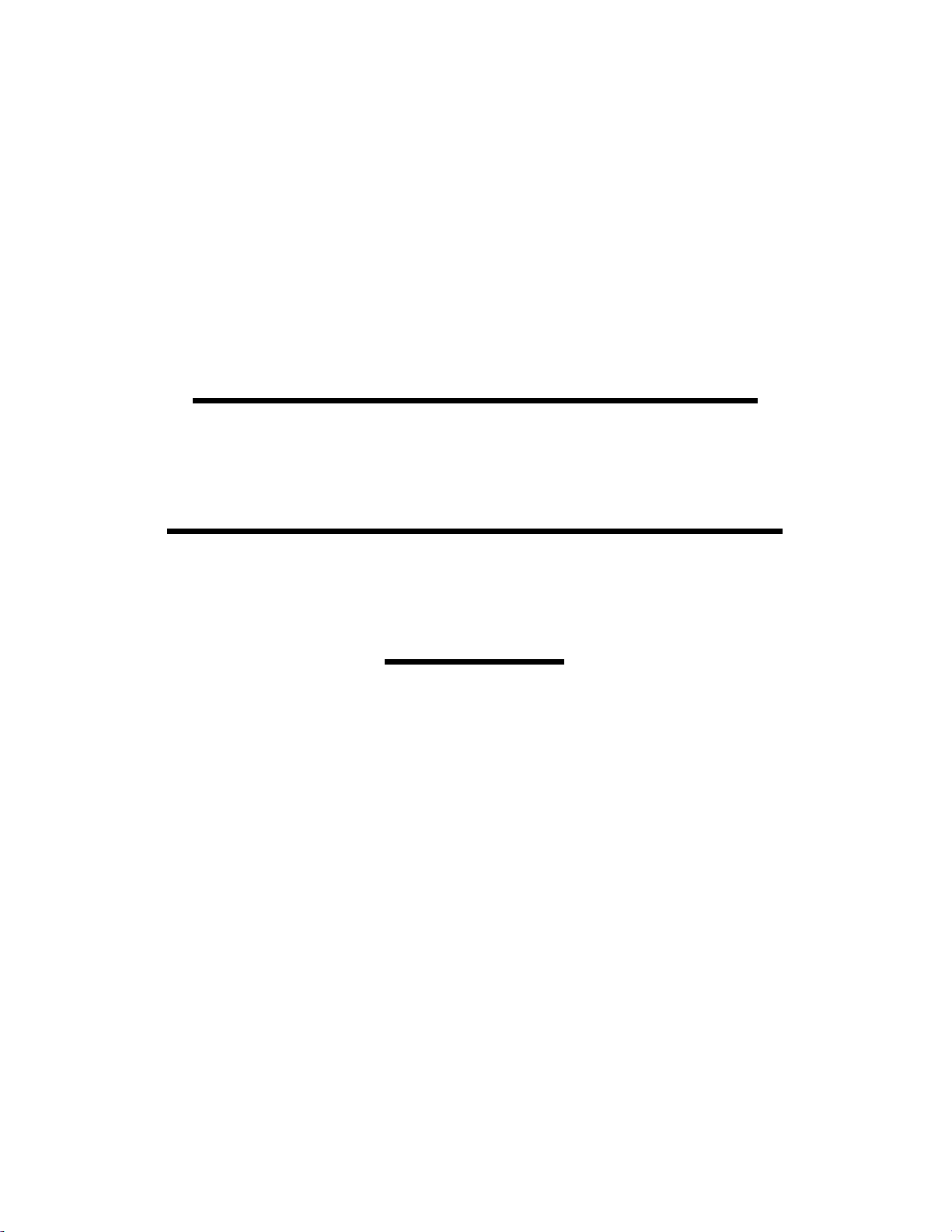
ASTEROIDS DELUXE
SIGNATURE ANALYSIS
GUIDE
Page 2

Introduction
This guide is intended as an aid to troubleshooting the Asteroids Deluxe video game PCB.
The Signature Analyzer used to produce this guide was an HP5004a. If it is found that the
signatures hold up for other makes/models of Signature Analyzers then please let me know
and I can add some kind of compatibility list to the document. Suggestions of any kind to
improve this document are always welcome.
To get the most out of the guide you’ll need
Signature Analyzer (HP5004a)
Schematics for Asteroids Deluxe
6502 NOP card (See the separate document 6502NOP for instructions on how to build
your own NOP card)
IC Clips
Some jumper wires (3 or 4 should be sufficient)
The scope of the guide is limited in that it will not enable you to fault find the entire PCB. It
should, however, be good for the following sections of the PCB:
Address Bus Buffers, Address Decoding Circuitry, Clock Circuit, Program ROMs and
Data Buffer, Vector Generator Address Selector, Vector Generator RAM Select, Vector
Generator ROMs and the Vector Generator Data Buffer.
The Clock Circuit test is very limited. The reason being is that I much prefer to check the
clock chain with a scope. If you want to figure out the signatures for the Clock Circuit then
pass on the information and I’ll include it in the document. If you want a detailed description
of these sections (and more) please refer to the Asteroids Deluxe schematic / drawing
package.
Using The Guide
For those of you who have used Atari Signature Analysis guides before then this should look
familiar and there’s probably no need to read through this section. For the rest of you,
here’s a quick run down. Every section should start with the settings for the Analyzer,
something like this
A. SA Settings for xxxxx Test
Probe Trigger IC Pin Test Pt.
Start +ve C2-25
Stop -ve C2-25
Clock -ve C2-39 φ2
Page 3

The probe column refers to either the Start, Stop or Clock probes from the Signature
Analyzer.
The trigger column sets up the Start/Stop/Clock buttons on the front of the Analyzer. I have
used –ve to indicate the negative going edge of the pulse (or the falling edge).
I have used +ve to indicate the positive going edge of the pulse (or the rising edge).
The IC Pin column refers to the point where the appropriate probe should be attached.
The Test Pt. column refers to an equivalent Test Point on the boards where the probe may
be attached.
For example, in the example above the Start probe should be connected to pin 25 of IC
C2. The Start button on the front of the Analyzer should be in the fully out position to
indicate a positive going edge. Similarly, the Stop probe should be connected to the same
IC/Pin as the Start probe but the Stop button on the Analyzer should be pressed in to
indicate a negative going edge.
The section immediately following the set up procedure contains the signatures for that part
of the test. The same structure for the Set Up was employed as explained below.
B. Signatures
Logic Probe Signal Signature
On IC/Pin Name
C1-20 +5V 0003
C1-9 AB0 UUUU
C1-12 AB1 FFFF
Here, with the Analyzer probe on pin 20 of IC C1 you should get a reading of 0003. On
pin 9 of IC C1 you should get a reading of UUUU. And so on.
A signature denoted by an (*) indicates that signature may be unstable. Try taking the
signature with a 1Kohm resistor connected between the probe tip and +5V.
Down To Business
One of the things I like about this testing method is that you don’t need to have the PCB in
the cabinet. If you prefer to work in the back of the cabinet then that’s fine. If you have a
bench/test area with a +5V PSU (as I’m sure most of you have), then you can sit
comfortably at the bench. Simply connect Ground (pins 1 and 22 on the edge connector)
and +5V (pins 2 and 21 on the edge connector) to the PCB and you’re ready to start.
Just set up the Analyzer as indicated and start probing for those signatures. Always
remember to have the Watchdog disabled as this will lead to permanently unstable
signatures.
Page 4

What To Do When You Find An Incorrect Signature
If you find a signature that doesn’t match the guide, check your set up first. If your set up is
OK then you’ll need to trace the fault. Rather than having a long winded ramble from me it
would be better to look at the following link on Al Kossow’s page. If you haven’t already
had a look at his site then I’d definitely recommend having a look as it’s a bit of a gold mine.
http://www.spies.com/arcade/TE/SigAnalNotes.pdf
After you’ve had a look through the document then you should know enough to start tracing
the fault. It should also give you a bit more information on Signature Analysis in general.
Some Common Faults
The two most common faults I’ve come across are bad sockets and shorted traces. During
the Signature Analysis the bad socket problem is highlighted by the fact that the signatures
are unstable. You may get some stable and some not. When you get unstable signatures
whilst doing the ROM tests it does not necessarily indicate a bad ROM. Reseating the
ROM or replacing the socket is usually a good place to start. The problem of shorted
traces is usually down to something being dragged across the board. Sometimes they can
be quite hard to see but Signature Analysis shows it up quite good.
Disclaimer
If you toast yourself, your house, your dog, your family or more importantly your video
game, then it’s not my fault. You use the information contained in this guide at your own
risk. Good luck.
Document Author Peter Fyfe
Email (Home) peter@bombjack.freeserve.co.uk
Email (Work) peter.fyfe@honeywell.com
6th February 2000
Page 5

** Tie the Watchdog Disable test point to
ground **
2. Address Decoding
A. SA Settings for Address Decoder Test
1. Address Lines
A. SA Settings for Address Buffer Test
Probe Trigger IC Pin Test Pt.
Start -ve C2-25
Stop -ve C2-25
Clock -ve C2-39 φ2
B. Signatures
Logic Probe Signal Signature
On IC/Pin Name
C1-20 +5V 0003
C1-9 AB0 UUUU
C1-12 AB1 FFFF
C1-7 AB2 8484
C1-14 AB3 P763
C1-5 AB4 1U5P
C1-16 AB5 0356
C1-3 AB6 U759
C1-18 AB7 6F9A
B1-18 AB8 7791
B1-14 AB9 6321
B1-9 AB10 37C5
B1-5 AB11 6U28
B1-7 AB12 4FCA
C2-23 A13 4868
C2-24 A14 9UP1
C2-25 A15 0001
Probe Trigger IC Pin Test Pt.
Start -ve C2-25
Stop -ve C2-25
Clock -ve C2-39 φ2
B. Signatures
Logic Probe Signal Signature
On IC/Pin Name
E3-4 SINP0 AF76
E3-5 SINP1 6913
E3-6 OPTS 13HP
E3-9 PMEM 3282
E3-10 VMEM AH63
E3-11 7APA
E3-12 ZPAGE P508
D5-10 PKYDCD 3H01
C5-8 3H02
L2-4 PROM0 P933
L2-5 PROM1 UH4P
L2-6 PROM2 A04H
L2-7 PROM3 86C1
C. SA Settings for Address Decoder Test
Probe Trigger IC Pin Test Pt.
Start -ve C2-25
Stop -ve C2-25
Clock -ve C3-14 6MHz
** Tie R/W test point to ground **
D. Signatures
Logic Probe Signal Signature
On IC/Pin Name
D5-14 +5V 00UP
Page 6

D5-4 0066 (*)
E4-8 7U7C
L5-1 DMAGO 383U
L5-2 EAADDRL P759
L5-3 WDCLR 90P8
L5-4 EXPLODE UA0P
L5-5 A43F
L5-6 EACONTROL U5FA
L5-7 AUDIO 81F6
L5-9 NOISERESET 1A35
B8-13 00UP
B8-12 A43F
B8-11 DMARESET A43F
4..Clock Circuit
A. SA Settings for Clock Circuit Test
Probe Trigger IC Pin Test Pt.
Start -ve C2-25
Stop -ve C2-25
Clock -ve C2-39 φ2
B. Signatures
Logic Probe Signal Signature
On IC/Pin Name
** Remove jumper from R/W test point **
3..Watchdog Circuit
A. SA Settings for Watchdog Circuit Test
Probe Trigger IC Pin Test Pt.
Start -ve C2-25
Stop -ve C2-25
Clock -ve C2-39 φ2
** Tie L5-12 to ground **
B. Signatures
Logic Probe Signal Signature
On IC/Pin Name
B3-6 763H
B3-8 3KHz 8A4U
B3-10 12KHz 9720
5 ROM And Data Lines
A. SA Settings for ROM0 Test (D1)
Probe Trigger IC Pin Test Pt.
Start -ve L2-4
Stop +ve L2-4
Clock -ve C2-39 φ2
B. Signatures
Logic Probe Signal Signature
On IC/Pin Name
C5-14 +5V 0003
C5-6 752C
D4-6 0398
D4-8 0000
** Remove jumper from L5-12 **
D1-24 +5V 826P
D1-9 DB0 4869
D1-10 DB1 995C
D1-11 DB2 F0AH
D1-13 DB3 UF20
D1-14 DB4 A17H
D1-15 DB5 232H
D1-16 DB6 4590
D1-17 DB7 99P1
Page 7

C. SA Settings for ROM1 Test (E/F1)
G. SA Settings for ROM3 Test (J1)
Probe Trigger IC Pin Test Pt.
Start -ve L2-5
Stop +ve L2-5
Clock -ve C2-39 φ2
D. Signatures
Logic Probe Signal Signature
On IC/Pin Name
E/F1-9 DB0 UOF3
E/F1-10 DB1 0UCU
E/F1-11 DB2 0CA5
E/F1-13 DB3 A391
E/F1-14 DB4 7F79
E/F1-15 DB5 U77P
E/F1-16 DB6 H494
E/F1-17 DB7 052H
Probe Trigger IC Pin Test Pt.
Start -ve L2-7
Stop +ve L2-7
Clock -ve C2-39 φ2
H. Signatures
Logic Probe Signal Signature
On IC/Pin Name
J1-9 DB0 373U
J1-10 DB1 U96F
J1-11 DB2 76U1
J1-13 DB3 91PP
J1-14 DB4 9P50
J1-15 DB5 A126
J1-16 DB6 10A0
J1-17 DB7 F002
E. SA Settings for ROM2 Test (F/H1)
Probe Trigger IC Pin Test Pt.
Start -ve L2-6
Stop +ve L2-6
Clock -ve C2-39 φ2
F. Signatures
Logic Probe Signal Signature
On IC/Pin Name
F/H1-9 DB0 P65C
F/H1-10 DB1 6FH0
F/H1-11 DB2 7C88
F/H1-13 DB3 PC19
F/H1-14 DB4 94HP
F/H1-15 DB5 CP77
F/H1-16 DB6 4AF2
F/H1-17 DB7 7P08
6. Data Buffer
A. SA Settings for data buffer test.
Probe Trigger IC Pin Test Pt.
Start -ve L2-7
Stop +ve L2-7
Clock -ve C2-39 φ2
B. Signatures
Logic Probe Signal Signature
On IC/Pin Name
E2-18 (19) D0 373U
E2-17 (18) D1 U96F
E2-16 (17) D2 76U1
E2-15 (16) D3 91PP
E2-14 (15) D4 9P50
E2-13 (14) D5 A126
E2-12 (13) D6 10A0
E2-11 (12) D7 F002
Page 8

** The numbers in brackets are the pin assignments
when an AM8304B is used as opposed to a 74LS245
**
7. Vector Generator Address
Selector
8. Vector Generator RAM
A. SA Settings for VG RAM Test
Probe Trigger IC Pin Test Pt.
A. SA Settings for VG Address Sel Test
Probe Trigger IC Pin Test Pt.
Start -ve C2-25
Stop -ve C2-25
Clock -ve C2-39 φ2
** Tie K2-1 to ground **
B Signatures
Logic Probe Signal Signature
On IC/Pin Name
K2-1 +5V 0003
K2-4 AM11 6U28
K2-12 AM12 4FCA
L2-10 VROM2 F501
L2-11 VROM1 P693
L2-12 VRAM AA2A
Start -ve C2-25
Stop -ve C2-25
Clock -ve C2-39 φ2
** Tie K2-1 to ground **
B Signatures
Logic Probe Signal Signature
On IC/Pin Name
M4-3 98H1
M4-6 32U8
L4-4 37C6
9. Vector Generator ROM
A. SA Settings for VG ROM1 Test (R2)
Probe Trigger IC Pin Test Pt.
F2-9 AM0 UUUU
F2-7 AM1 FFFF
F2-4 AM2 8484
F2-12 AM3 P763
H2-12 AM4 1U5P
H2-4 AM5 0356
H2-7 AM6 U759
H2-9 AM7 6F9A
J2-9 AM8 7791
J2-12 AM9 6321
J2-4 AM10 37C5
Start -ve L2-11
Stop +ve L2-11
Clock -ve C2-39 φ2
** Tie K2-1 to ground **
B Signatures
Logic Probe Signal Signature
On IC/Pin Name
R2-24 +5V 826P
R2-9 DDMA0 A13F
R2-10 DDMA1 37H3
R2-11 DDMA2 9F59
R2-13 DDMA3 69HU
R2-14 DDMA4 9277
R2-15 DDMA5 5530
Page 9

R2-16 DDMA6 725P
R2-17 DDMA7 2604
C. SA Settings for ROM2 Test (N/P2)
Probe Trigger IC Pin Test Pt.
Start -ve L2-10
Stop +ve L2-10
Clock -ve C2-39 φ2
** Tie K2-1 to ground **
D Signatures
10. Vector Generator Data Buffer
A. SA Settings for VG Data Buffer test
Probe Trigger IC Pin Test Pt.
Start -ve L2-10
Stop +ve L2-10
Clock -ve C2-39 φ2
B Signatures
Logic Probe Signal Signature
On IC/Pin Name
Logic Probe Signal Signature
On IC/Pin Name
N/P2-9 DDMA0 6334
N/P2-10 DDMA1 2AH5
N/P2-11 DDMA2 3431
N/P2-13 DDMA3 F67C
N/P2-14 DDMA4 5H7C
N/P2-15 DDMA5 7FFH
N/P2-16 DDMA6 88U2
N/P2-17 DDMA7 A433
P1-18 (19) DB0 6334
P1-17 (18) DB1 2AH5
P1-16 (17) DB2 3431
P1-15 (16) DB3 F67C
P1-14 (15) DB4 5H7C
P1-13 (14) DB5 7FFH
P1-12 (13) DB6 88U2
P1-11 (12) DB7 A433
* The numbers in brackets are the pin assignments
when an AM8304B is used as opposed to a 74LS245
*
