Page 1
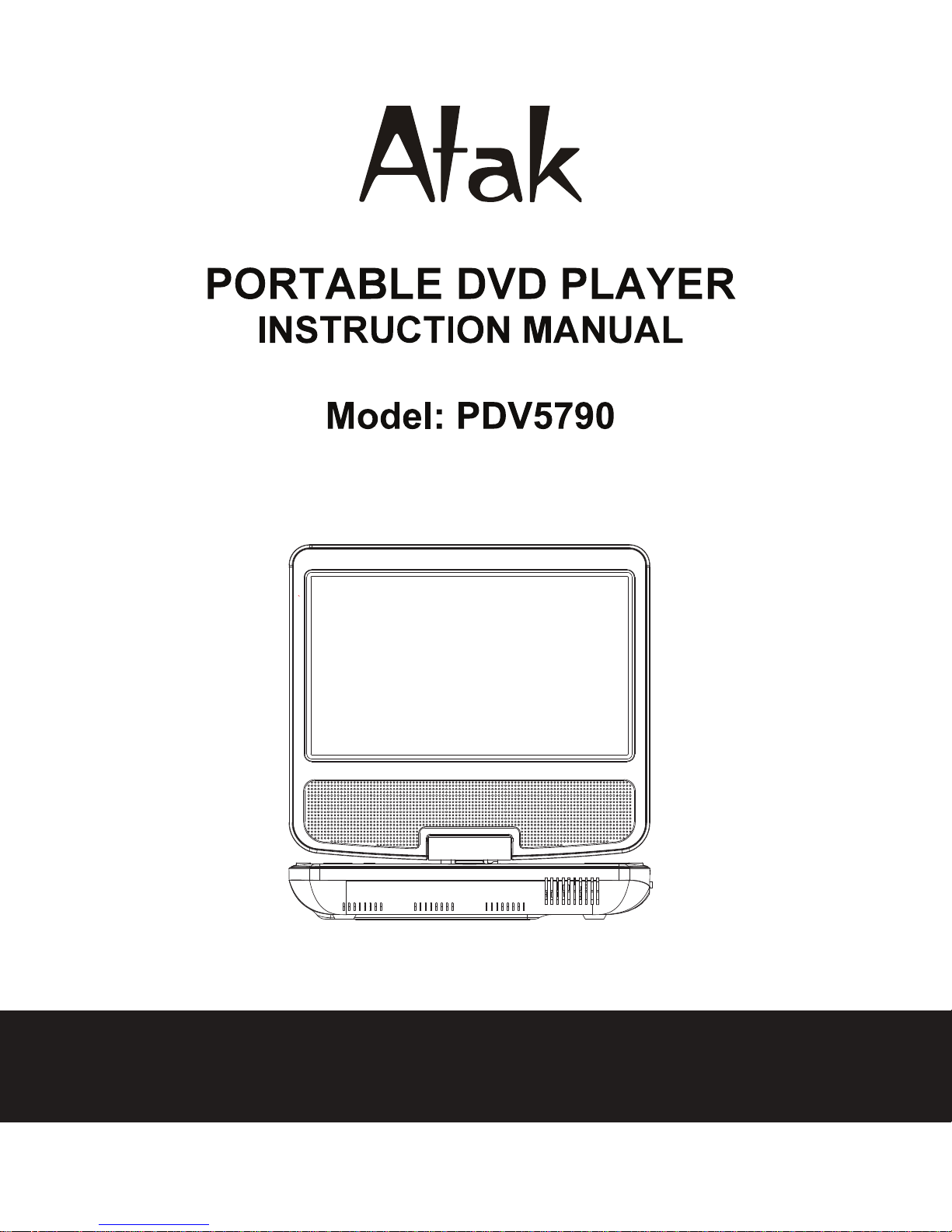
For technical assistance or troubleshooting please
call 1-855-994-2825 or visit www.sibrandssupport.com
Page 2
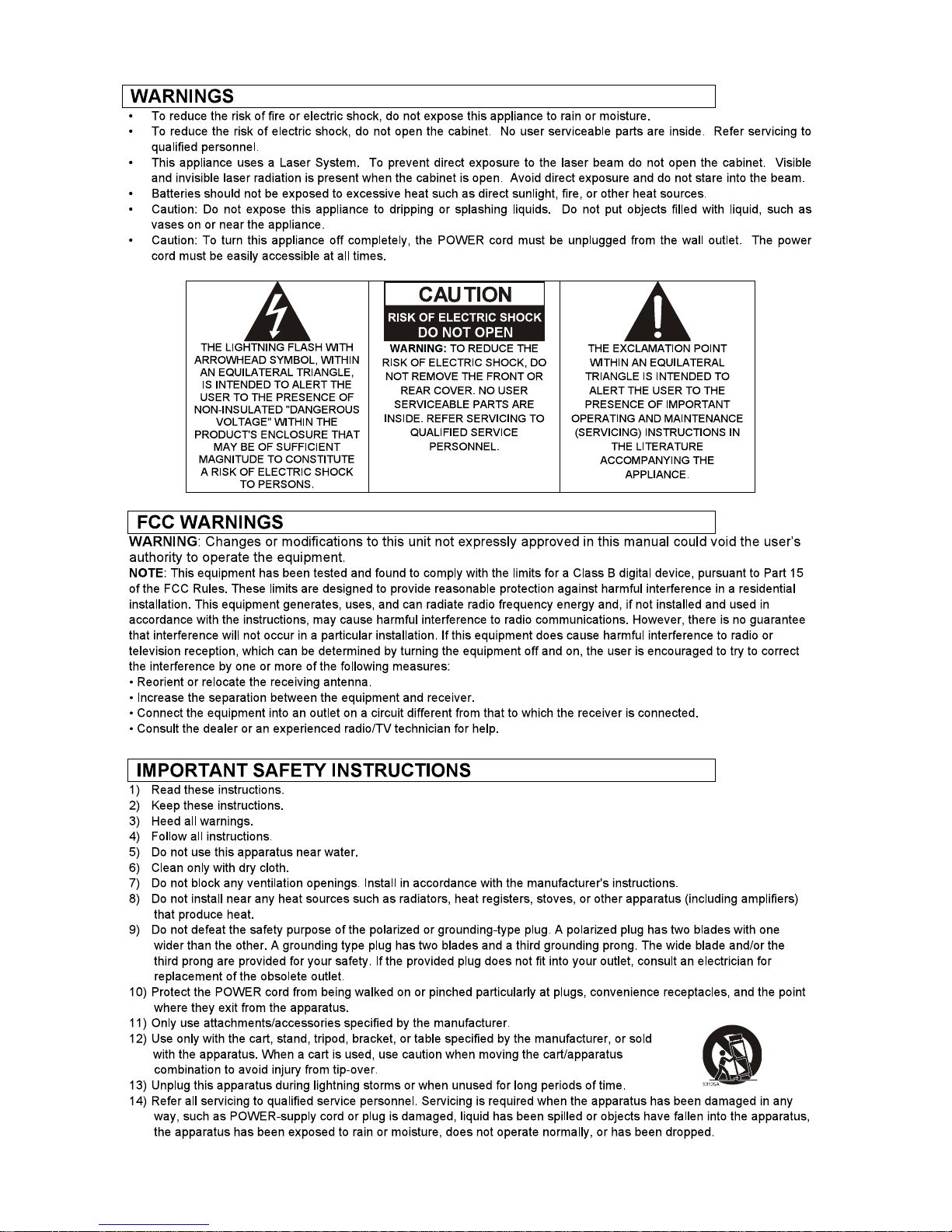
Page 3
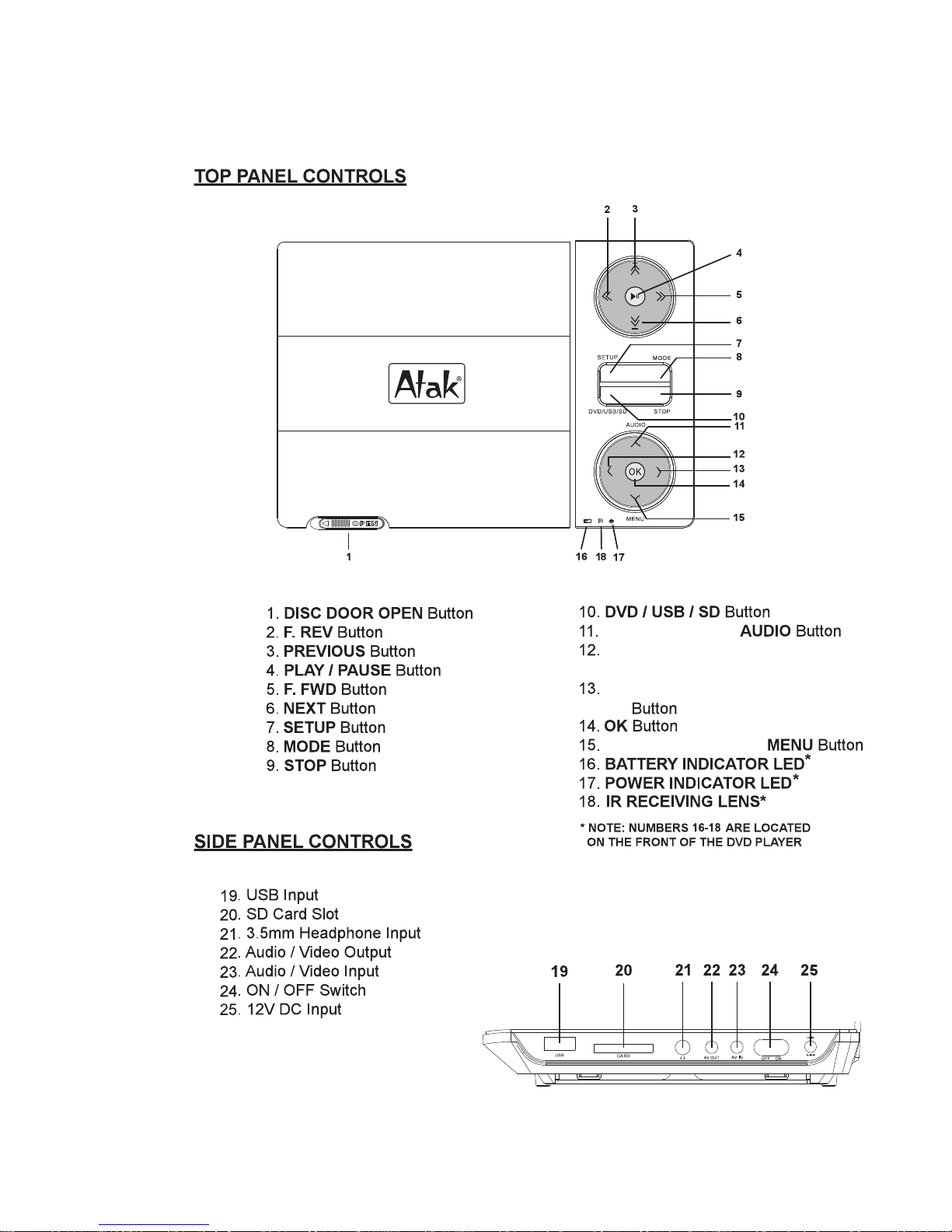
VOL-
VOL+
NAVIGATION UP /
NAVIGATION LEFT / VOLUME
DOWN Button
NAVIGATION RIGHT / VOLUME
UP
NAVIGATION DOWN /
Page 4
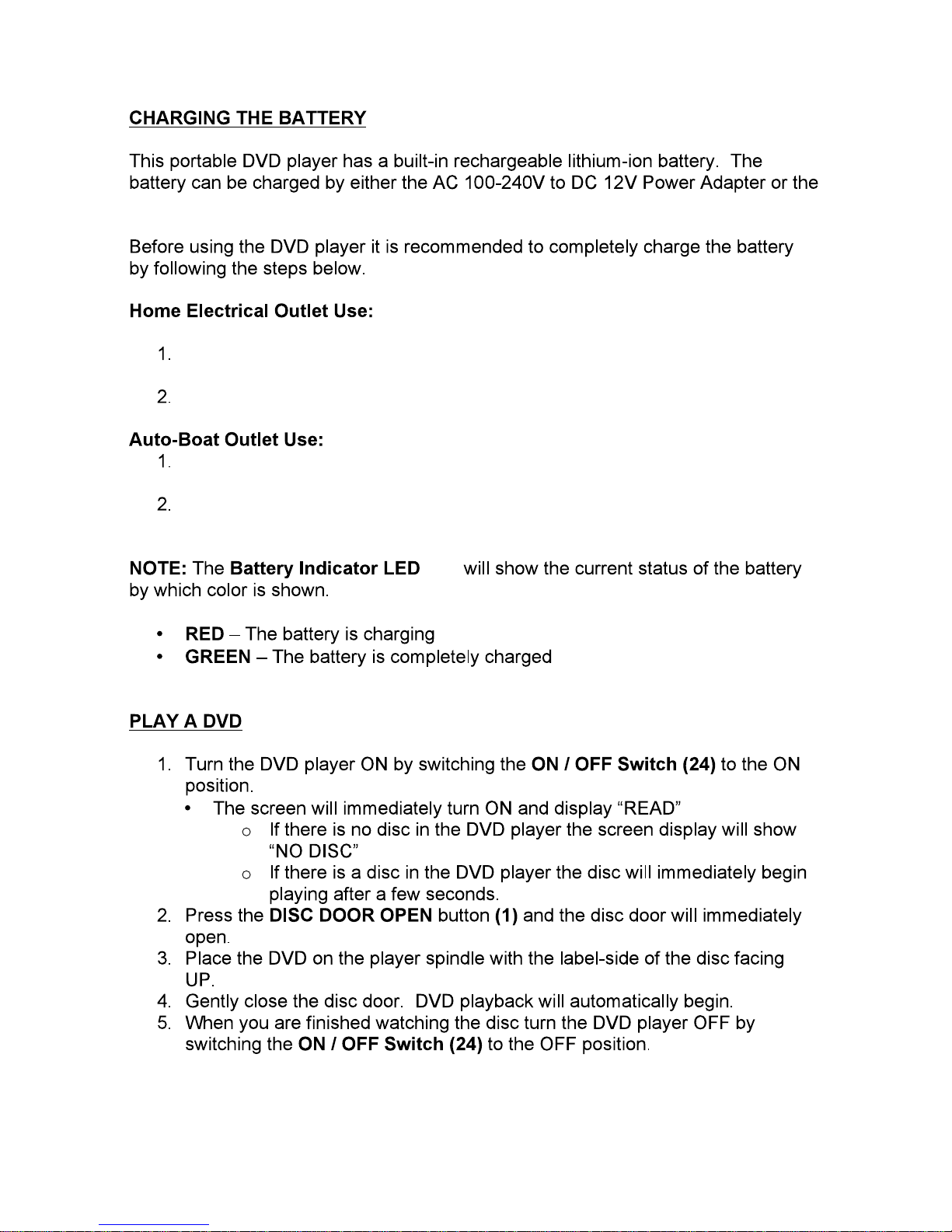
12V Auto-Boat Adapter / Charger.
Plug the supplied AC 100-240V to DC 12V Power Adapter / Charger Jack into
the 12V DC Input (25).
Insert the wall plug of the Power Adapter / Charger into an electrical wall outlet.
Plug the supplied 12V Auto-Boat Power Adapter / Charger into the
12V DC Input (25).
Insert the car-boat outlet plug of the Power Adapter / Charger into a 12V
12V car-boat outlet.
(16)
Page 5

To Increase the Volume:
Press the NAVIGATION RIGHT / VOLUME UP button (13)
To Decrease the Volume:
Press the NAVIGATION LEFT / VOLUME DOWN button (12)
Press the NEXT button (6)
Press the PREVIOUS button (3)
Press the F.FWD button (5)
Each time the F.FWD button (5) is pressed playback will scan the disc
16 32
Press the PLAY / PAUSE button (4) to resume normal playback.
Press the F.REV button (2)
Each time the F.REV button (2) is pressed playback will scan the disc
backward at x2, x4, x8, x16 amd x32 normal speed.
Press the PLAY / PAUSE button (4) to resume normal playback.
Page 6

11,12,13,15
14
To make changes to the settings simply use the Navigation buttons (11, 12, 13, 15)
to highlight your desired selection, then press the OK button (14) to confirm the
in a letterbox format with black bars on the top & bottom of the
screen.
Page 7

14
Page 8

CHOOSING SUBTITLE LANGUAGES DURING DVD PLAYBACK
Note: the DVD disc must be multi-subtitle enabled for this function to work.
To choose a Subtitle Language during DVD playback press the SETUP button (7)
to enter the SETUP MENU, then use the Navigation buttons (11, 12, 13, 15) to
select the PREFERENCE page. Use the Navigation buttons (11, 12, 13, 15) to
highlight your desired Subtitle Language and press the OK button (14) to confirm
your selection. Press the SETUP button (7) to return to DVD playback.
11
This DVD supports playback of MP3 / WMA audio files and JPEG photos from
a USB drive or SD card.
10
11,12,13,15
14
Page 9

8
6
Page 10

LIMITED 90-DAY WARRANTY
We warrant this product to be free from defects in material and workmanship under normal use
for a ninety-day period from the original date of purchase from an authorized ATAK dealer.
Should you be missing any of the included accessories or other components (screws, pieces,
etc.), please contact the Customer Support Center to secure a replacement. It is not necessary
to bring the unit back to the store. When calling, please reference the parts list found in the
Instruction Manual to help us accurately identify the missing parts and promptly provide
replacements.
We will replace the unit free of charge should it become defective under this warranty,
providing you, the original purchaser, have your original dated sales receipt.
To obtain warranty service or replacement within the ninety-day warranty period, please return
the product with all parts and accessories along with your original dated store receipt to the
original place of purchase and the unit will be exchanged at no charge. It is not necessary to
contact the manufacturer for warranty replacement.
Our Customer Support Center is available Monday - Saturday (10:00AM to 7:00PM EST) for
technical assistance or troubleshooting. To contact us, please call 1-855-994-2825 or visit
www.sibrandssupport.com
This warranty applies only under conditions of normal use. Our products are not intended for
outdoor use.
There are no consumer serviceable parts contained in this product and any attempt by the
owner to service or repair the unit will immediately void all warranty coverage.
This warranty does not cover
any product which has been subject to damage due to an act of
nature, misuse, neglect, accident, abuse, commercial use, or modification of, or to, any part of
the product, including the antenna. Damage to any external media such as DVD & CD discs,
and/or USB or other memory devices are not covered nor is the cost incurred in shipping the
unit for warranty repair or exchange. Under no circumstances shall ATAK be liable for any loss
(direct, indirect, incidental, foreseen, unforeseen, special or consequential) or for any damage
arising out of, or in connection with, the use of this product.
UNDER NO CIRCUMSTANCES WILL ATAK BE LIABLE FOR ANY INCIDENTAL OR
CONSEQUENTIAL DAMAGES.
This warranty does not cover re-manufactured, refurbished, or repaired units, or any products
sold 'As Is'.
This warranty is valid only to the original purchaser of the Product in the United States and
Canada and grants specific legal rights.
Page 11

