Page 1
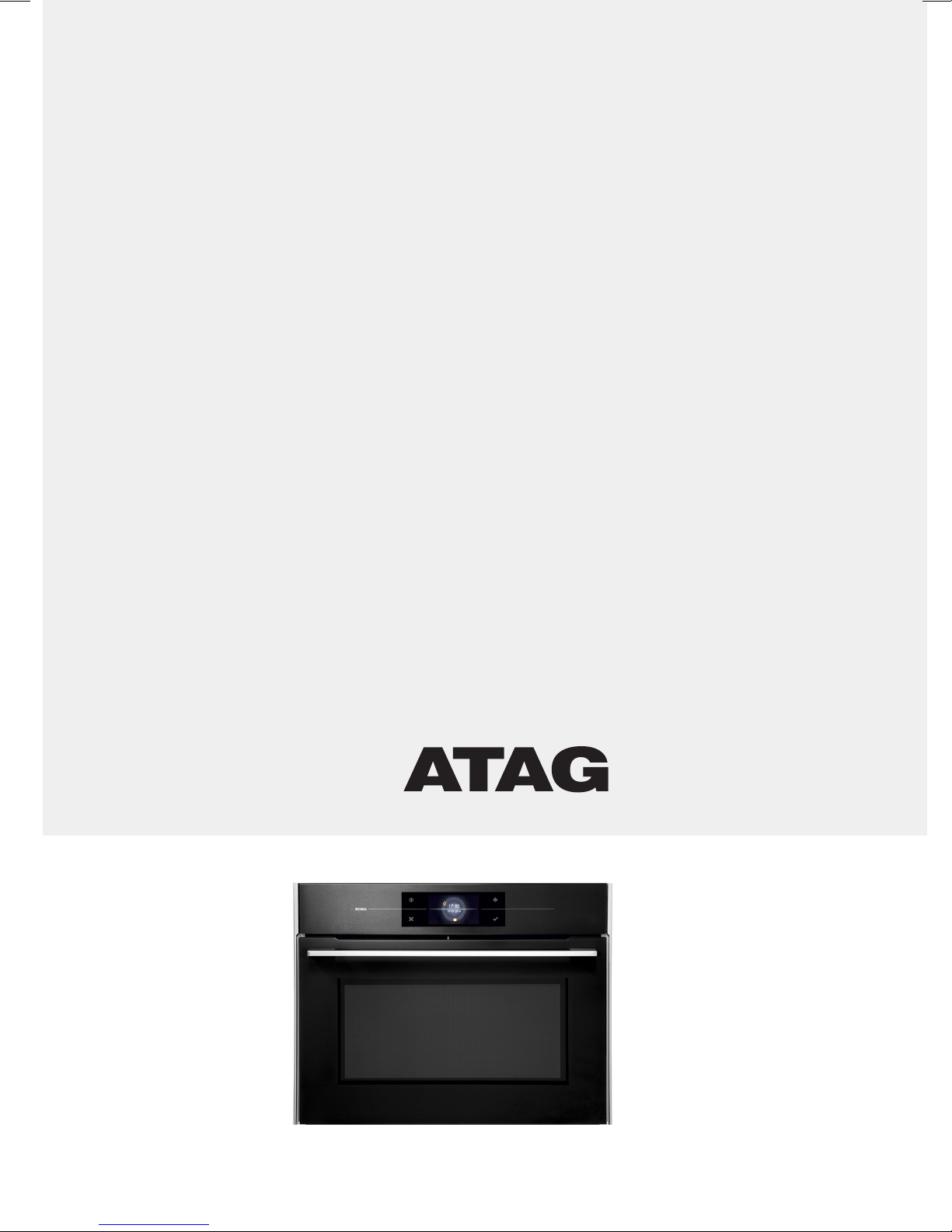
Gebruiksaanwijzing
oven
Instructions for use
oven
CX4574M
Page 2
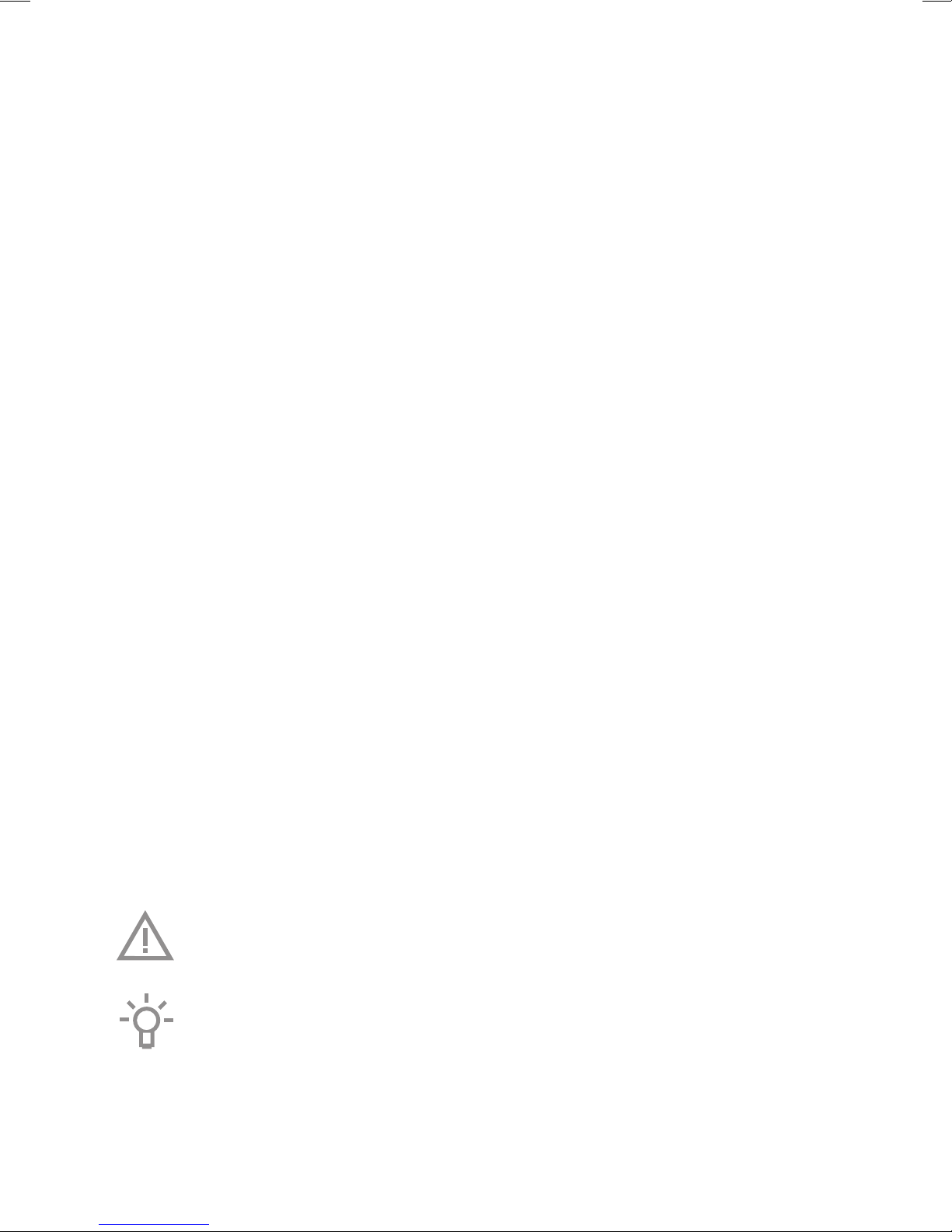
NL Handleiding NL 3 - NL 46
EN Manual EN 3 - EN 46
Gebruikte pictogrammen - Pictograms used
Belangrijk om te weten - Important information
Tip - Tip
Page 3
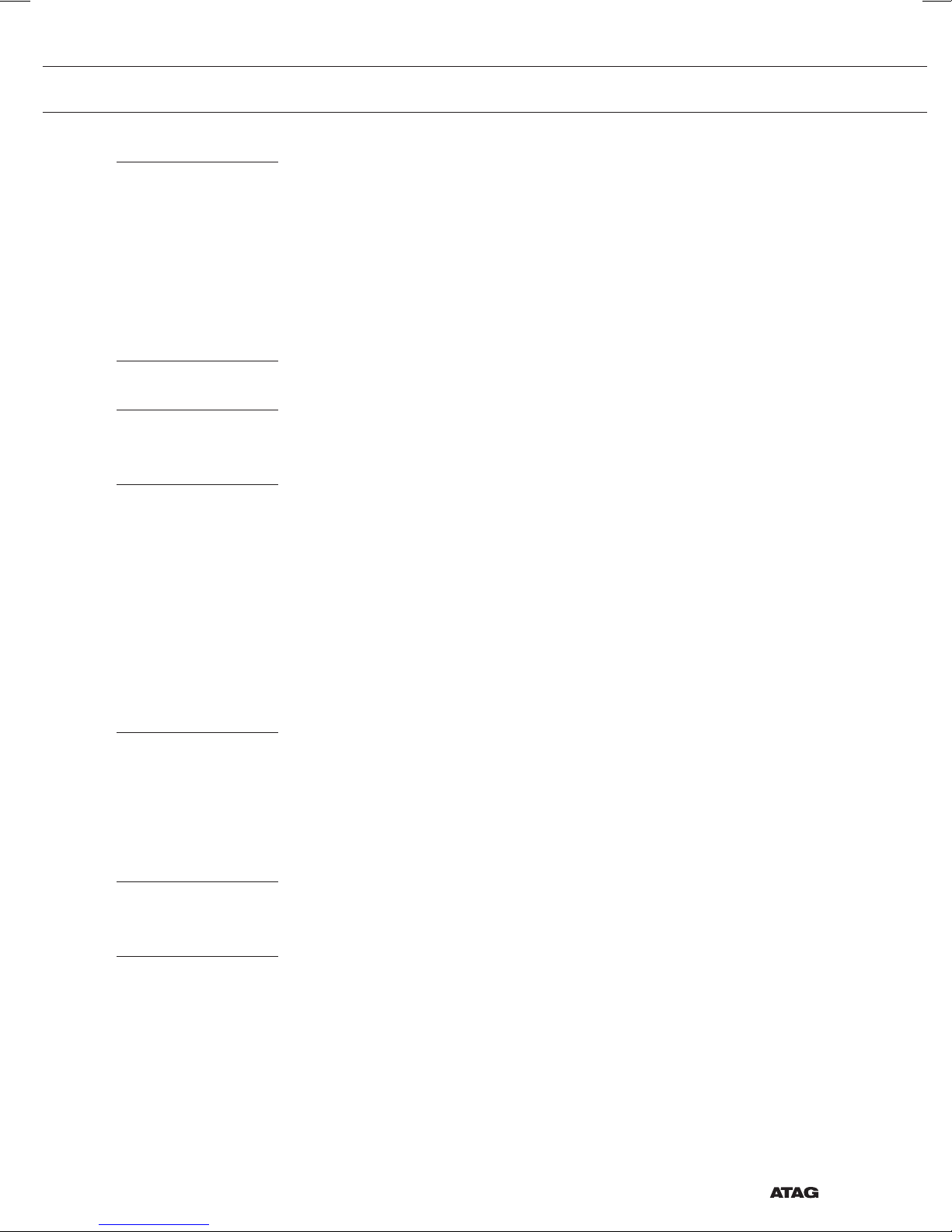
INHOUD
Uw oven
Eerste gebruik
Bediening
Gebruik
Reinigen
Inleiding 4
Bedieningspaneel 5
Beschrijving 6
Aanraakscherm 7
Hoofdschermen 8
Functie-instelscherm 10
Stand-by scherm 11
Eerste gebruik 12
Gebruik van het ‘Plus’ menu 14
Toetsenbord openen 16
Ovenfunctie 17
Magnetron gebruik 19
Magnetron functie 21
Een ‘Extra’s’ functie gebruiken 22
Functies tabel 26
Uitgestelde start 30
Meerfase koken 32
Aanvullende functies 34
Instellingen 38
Het toestel reinigen 41
Stoomreinigen 41
Inschuifgeleiders verwijderen en reinigen 42
Ovenlamp vervangen 43
Problemen oplossen
Algemeen 44
Uw oven en het milieu
Afvoer van het apparaat en de verpakking 46
NL 3
Page 4
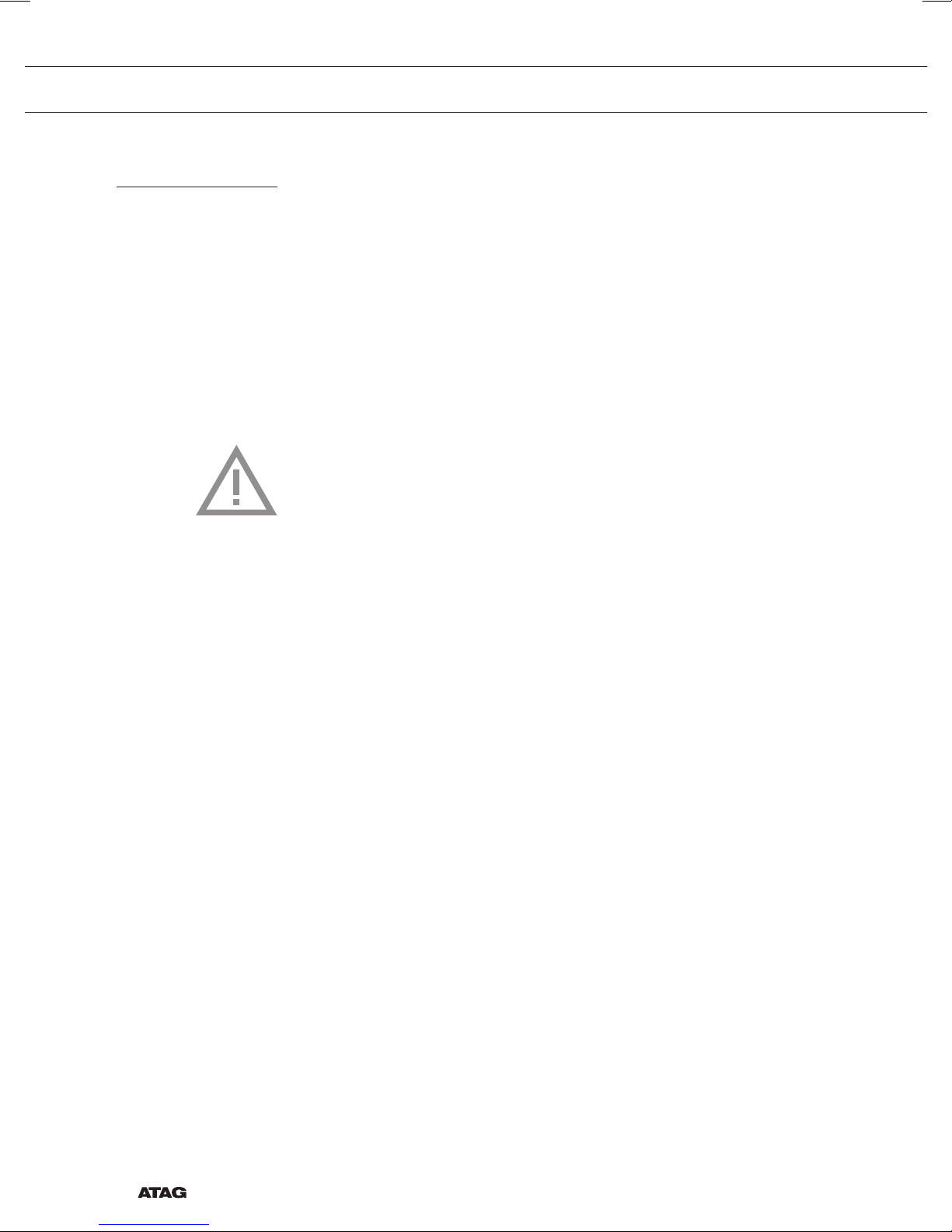
UW OVEN
Inleiding
Gefeliciteerd met uw keuze voor deze Atag combi-magnetron oven.
In het ontwerp van dit product heeft eenvoudige bediening en optimale
gebruiksvriendelijkheid centraal gestaan. De oven biedt een uitgebreide
reeks instellingen, zodat u altijd de juiste bereidingswijze kunt kiezen.
In deze handleiding leest u hoe u deze oven het best kunt
gebruiken. Naast informatie over de bediening, vindt u hier ook
achtergrondinformatie die u tijdens het gebruik van het apparaat van
pas kan komen.
Lees eerst de afzonderlijke veiligheidsinstructies
voordat u het apparaat gaat gebruiken!
Lees deze gebruikershandleiding door voordat u het apparaat
in gebruik neemt, en berg de handleiding daarna veilig op voor
toekomstig gebruik.
De installatie-instructies worden afzonderlijk meegeleverd.
NL 4
Page 5
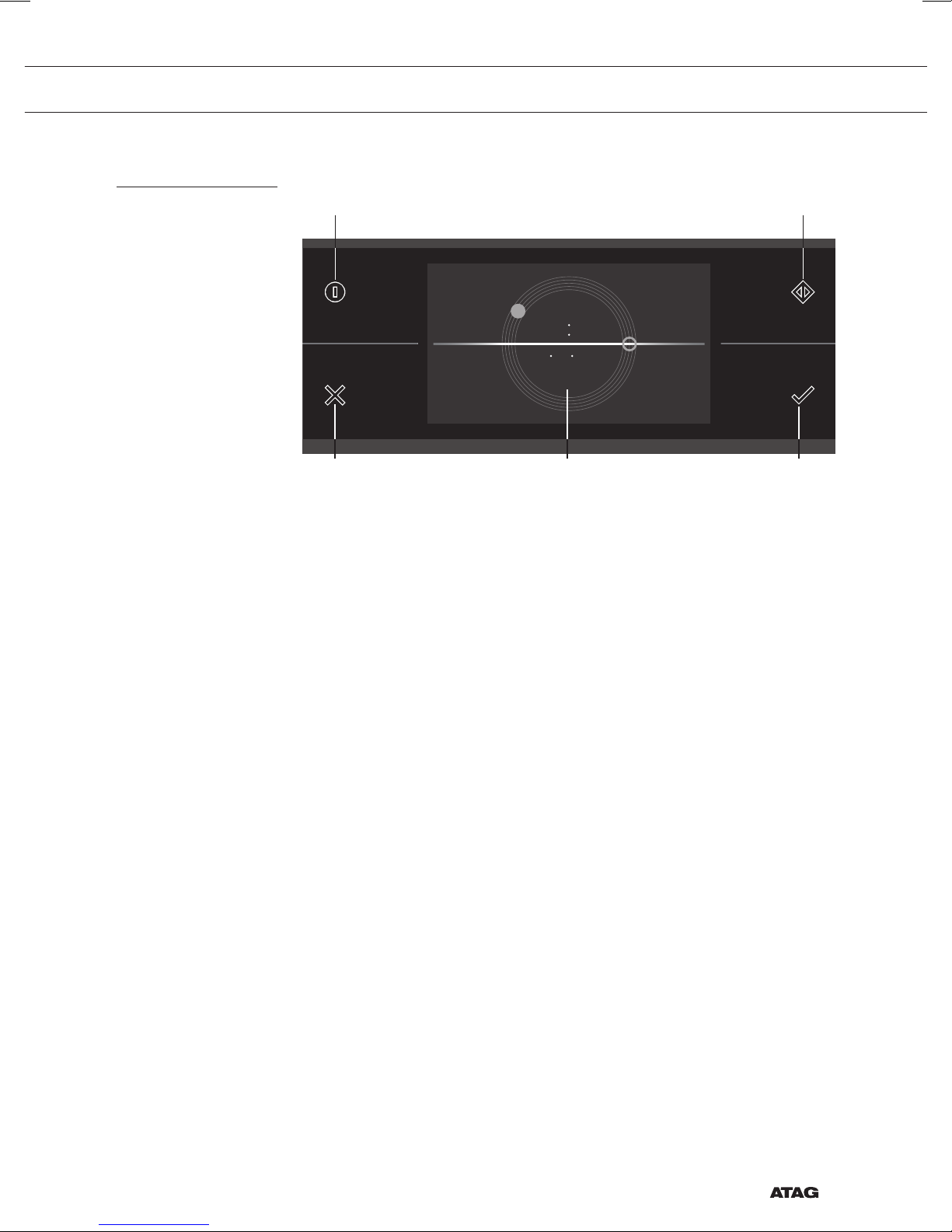
UW OVEN
Bedieningspaneel
01 03
10 15
10 10 2015
040502
01. Aan/uit toets; te bedienen om:
▷ het toestel in te schakelen.
▷ het toestel naar de stand-by te schakelen.
▷ het toestel uit te schakelen. Houd hiervoor de ‘Aan/uit toets’
ingedrukt tot het toestel uitschakeld.
02. X toets; te bedienen om:
▷ een stap terug in het menu te gaan.
▷ een pop-up met “nee” te beantwoorden of te sluiten.
▷ een menu of functie te annuleren of te sluiten.
03. Quick start; te bedienen om:
▷ direct de magnetron functie in te schakelen (vanuit het start-
of ‘Extra’s’ menu of de verschillende functie menu’s). Vaker
aanraken voegt extra tijd toe. Het magnetron vermogen en de
toegevoegde bereidingstijd zijn in het instellingen menu aan te
passen.
04. Bevestigingstoets; te bedienen om:
▷ instellingen te bevestigen
▷ een functie te starten.
▷ een pop-up met “ja” te beantwoorden of te sluiten.
05. Aanraakscherm/display
NL 5
Page 6
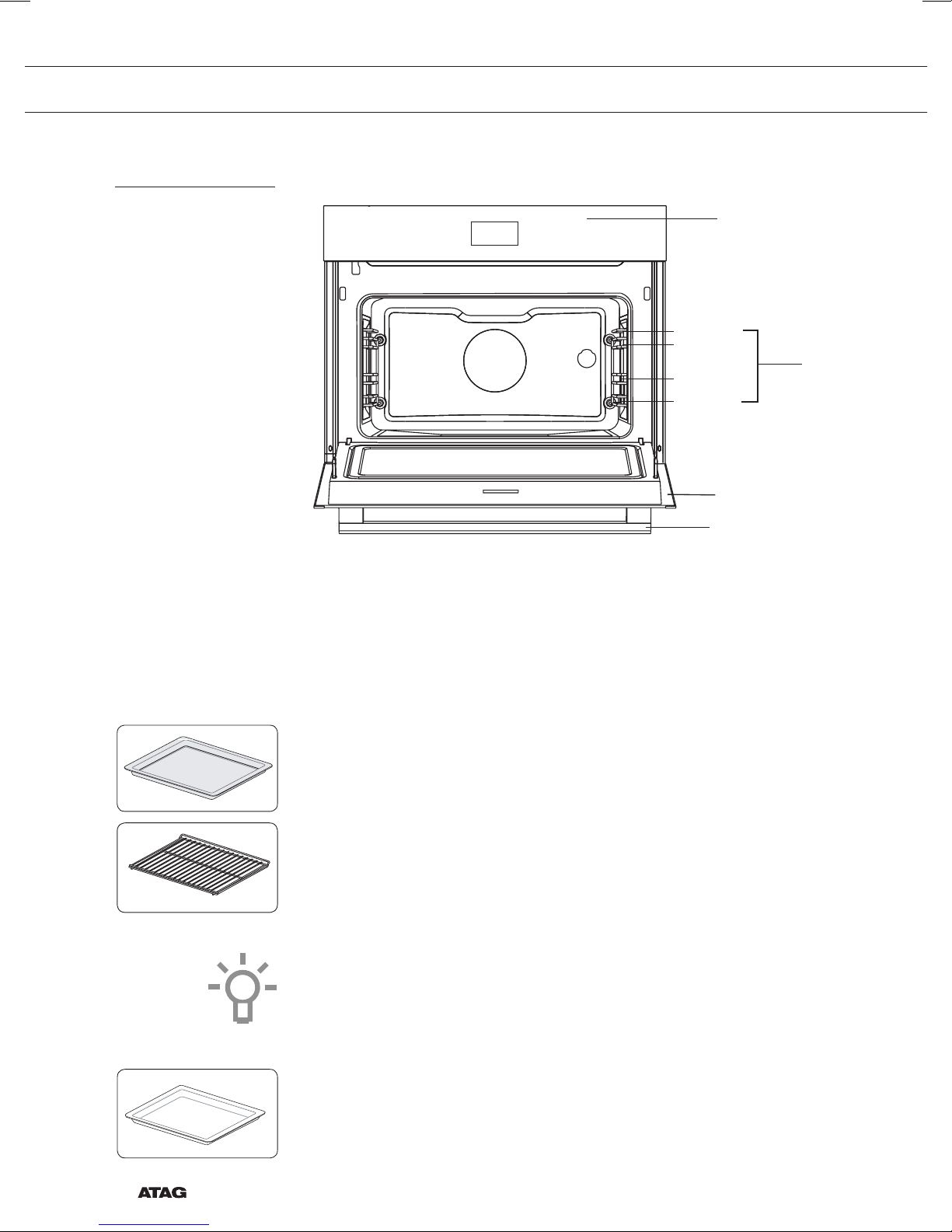
UW OVEN
Beschrijving
1
Niveau 4
Niveau 3
2
Niveau 2
Niveau 1
3
4
1. Bedieningspaneel
2. Inschuifniveaus
3. Ovendeur
4. Deurgreep
Het volgende toebehoren wordt bij uw toestel geleverd:
• Bakplaat; wordt gebruikt voor gebak en cakes.
Gebruik de bakplaat niet bij de magnetronfuncties!
• Ovenrooster; wordt vooral gebruikt voor het grillen.
Het ovenrooster kan ook gebruikt worden om een schaal of pan
met een gerecht op te plaatsen.
Gebruik het ovenrooster niet bij de magnetronfuncties!
Het ovenrooster is uitgerust met een veiligheidsnok.
Til het rooster aan de voorkant iets op en schuif het vervolgens uit
de ovenruimte.
• Glazen bakplaat; voor magnetrongebruik
NL 6
Page 7
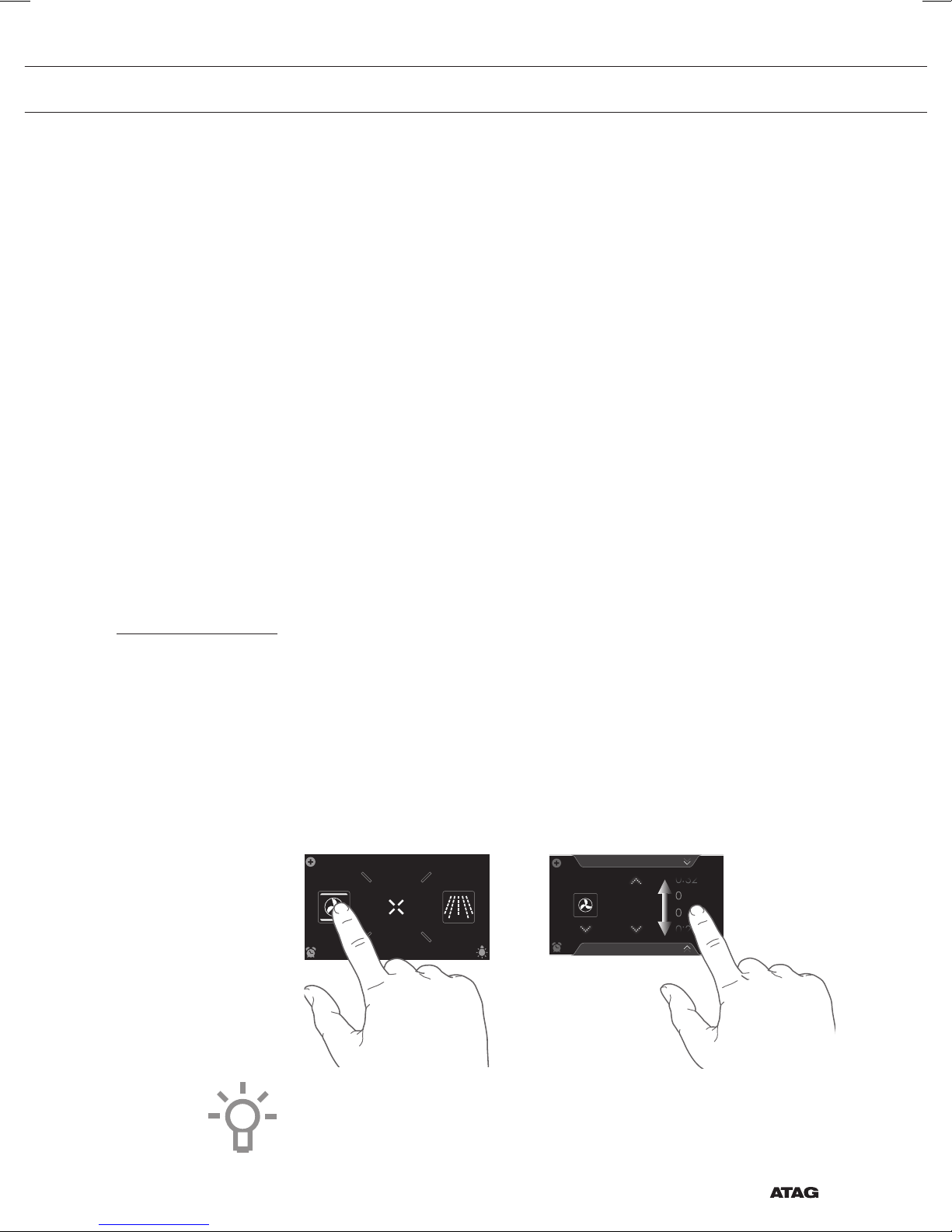
UW OVEN
Inschuifgeleiders
• De oven heeft vier inschuifgeleiders (niveau 1 t/m 4).
• Niveau 1 wordt voornamelijk gebruikt voor de magnetron functies.
De niveaus 3 en 4 worden voornamelijk gebruikt voor de grillfunctie.
• Plaats het ovenrooster of bakplaat in de opening tussen de
draadprofielen van de inschuifgeleiders.
Deur
• De deurschakelaars onderbreken de werking van de oven wanneer
de ovendeur tijdens het gebruik wordt geopend. Bij sluiten van de
deur vervolgt de oven zijn werking.
• Deze oven heeft een ‘Soft close’ deursysteem. Dit zorgt ervoor dat
de deur vanzelf en gedempt vanaf een bepaalde hoek sluit.
Koelventilator
• Het apparaat is uitgerust met een koelventilator die de behuizing en
het bedieningspaneel koelt.
Aanraakscherm (touch screen)
• Bedien het aanraakscherm van uw oven door erop te tikken of te
vegen.
• Tik op het scherm om een functie te openen of een instelling aan te
passen.
• Veeg over het scherm om meer informatie / opties te tonen of een
instelling aan te passen.
Tikken: Vegen:
EXTRA’SOVEN
10:15
МAGNETRON
PROGRAMMA’S
180
Hetelucht
10:15
:
31
°C
:
30
Raak voor de beste werking de toetsen aan met een groot deel van een
vingertop. Steeds wanneer u tijdens gebruik op een toets tikt klinkt er
een korte toon (tenzij dit in de instellingen is aangepast).
NL 7
Page 8
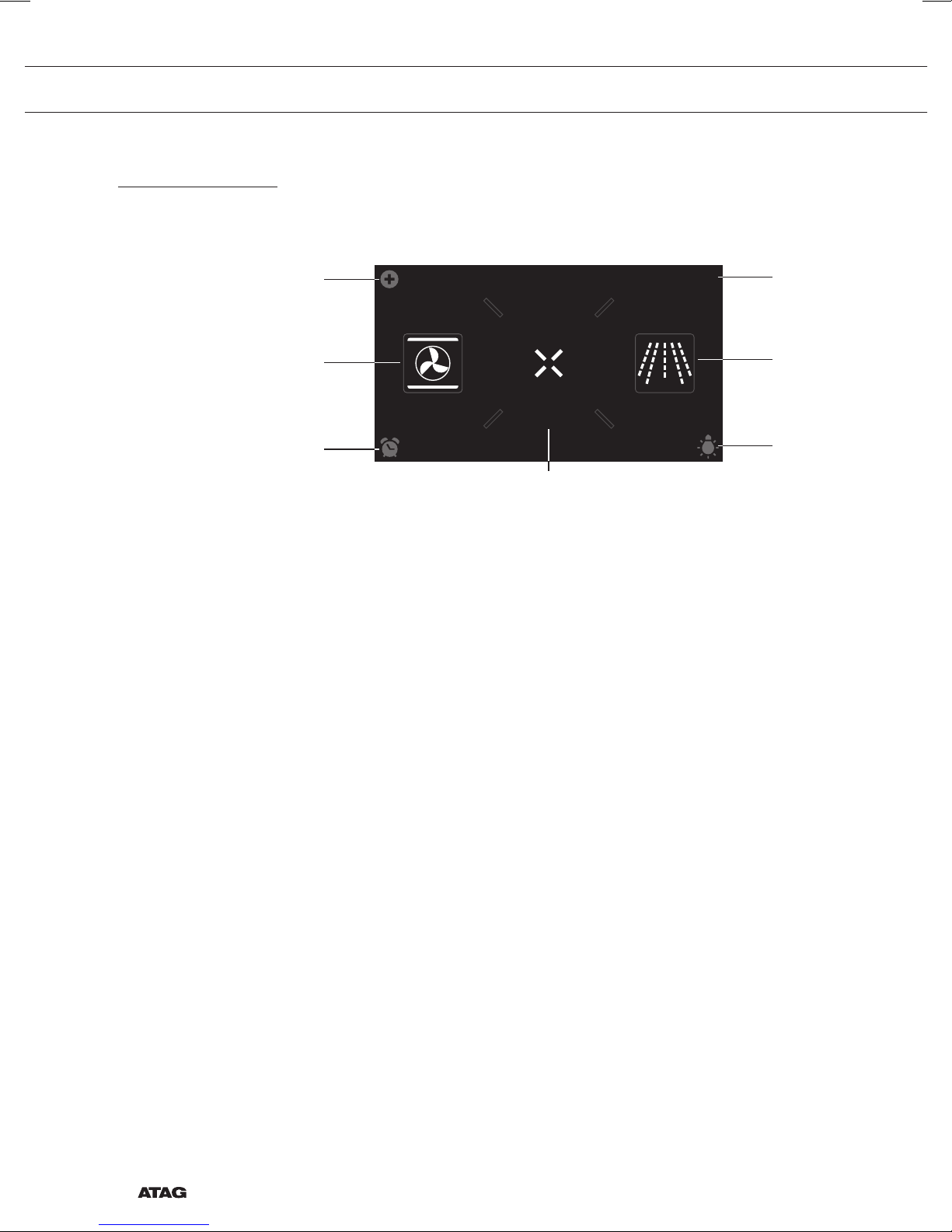
UW OVEN
10:15
Hoofdschermen
Startscherm
01
02
03
EXTRA’SOVEN
МAGNETRON
05
06
07
04
Plus menu (01)
• Tik op het plus symbool om het ‘Plus’ menu te openen. De inhoud
van dit menu past zich aan naar gelang de mogelijkheden op dat
moment in de bediening.
Oven (02)
• Tik op ‘OVEN’ om het ovenfunctie menu te openen.
Kookwekker (03)
• Tik op het kookwekker symbool om het kookwekker menu te
openen. De kookwekker kan onafhankelijk van een ovenfunctie
worden gebruikt.
▷ De langst mogelijke wekkertijd is 24 uur.
▷ Wanneer de kookwekker afloopt, verschijnt er een pop-up en
klinkt er een geluidssignaal.
▷ Tik op de X toets, bevestigingstoets of het scherm om het
geluidssignaal uit te schakelen en de pop-up te sluiten.
Het geluid stopt ook automatisch na ongeveer 1 minuut.
Extra’s (04)
• Tik op ‘EXTRA’S’ om de extra functies van het toestel te tonen.
Tijd (05)
• Hier wordt de dagtijd getoond.
NL 8
Page 9

UW OVEN
VERWARMEN
10:15
Magnetron (06)
• Tik op ‘MAGNETRON’ om de magnetronfunctie te openen.
Verlichting (07)
• Tik op het ‘lamp’ symbool om de ovenverlichting in- of uit te
schakelen.
• De ovenverlichting gaat ook branden wanneer u de ovendeur opent
of een bereiding start. De ovenverlichting dooft automatisch (tenzij
dit in de instellingen is aangepast).
Extra’s scherm
05
PROGRAMMA’S VERWARMEN
COMBI
SNEL VOOR-
REINIGEN
04
0201 03
Snel voorverwarmen (01)
• Tik op ‘SNEL VOORVERWARMEN’ om de snel voorverwarmen
functie te openen.
Combi (02)
• Tik op ‘COMBI’ om het combi functie menu te openen.
Reinigen (03)
• Tik op ‘REINIGEN’ om de reinigingsfunctie te openen.
Verwarmen (04)
• Tik op ‘VERWARMEN’ om het verwarmfuncties menu te openen.
Programma’s (05)
• Tik op ‘PROGRAMMA’S’ om het programma’s menu te openen.
Hier zijn bordenwarmen, ontdooien en warmhouden te vinden.
Hier zijn de favorieten en de automatische programma’s te vinden.
NL 9
Page 10

UW OVEN
Hetelucht
PROGRAMMA´S
Functie-instelscherm
02
04
10:15
01
Functie kiezen (01)
• Tik op de pijltjes boven en onder de functie of veeg over het
symbool om een functie te kiezen (zie ook ‘Toetsenbord openen’).
Temperatuur/vermogen instellen (02)
• Tik op de pijltjes boven en onder de temperatuur/vermogen of veeg
over de temperatuur/vermogen aanduiding om een temperatuur of
vermogen te kiezen (zie ook ‘Toetsenbord openen’).
Bereidingstijd (03)
• Tik op het bereidingstijd symbool als u een bereidingstijd in wilt
stellen. Als hier al een bereidingstijd staat is het noodzakelijk deze
in te stellen.
• Tik op de pijltjes boven en onder de tijd of veeg over de tijd om
deze aan te passen (zie ook ‘Toetsenbord openen’) .
180
°C
05
03
Programma’s (04)
• Tik op ‘PROGRAMMA’S’ om het programma’s menu te openen.
Info tab (05)
• Onderaan het scherm verschijnt de naam van de gekozen functie in
NL 10
Hier zijn de favorieten en de automatische programma’s te vinden.
de tab. Tik op de tab om meer informatie over de gekozen functie
op te vragen.
Page 11
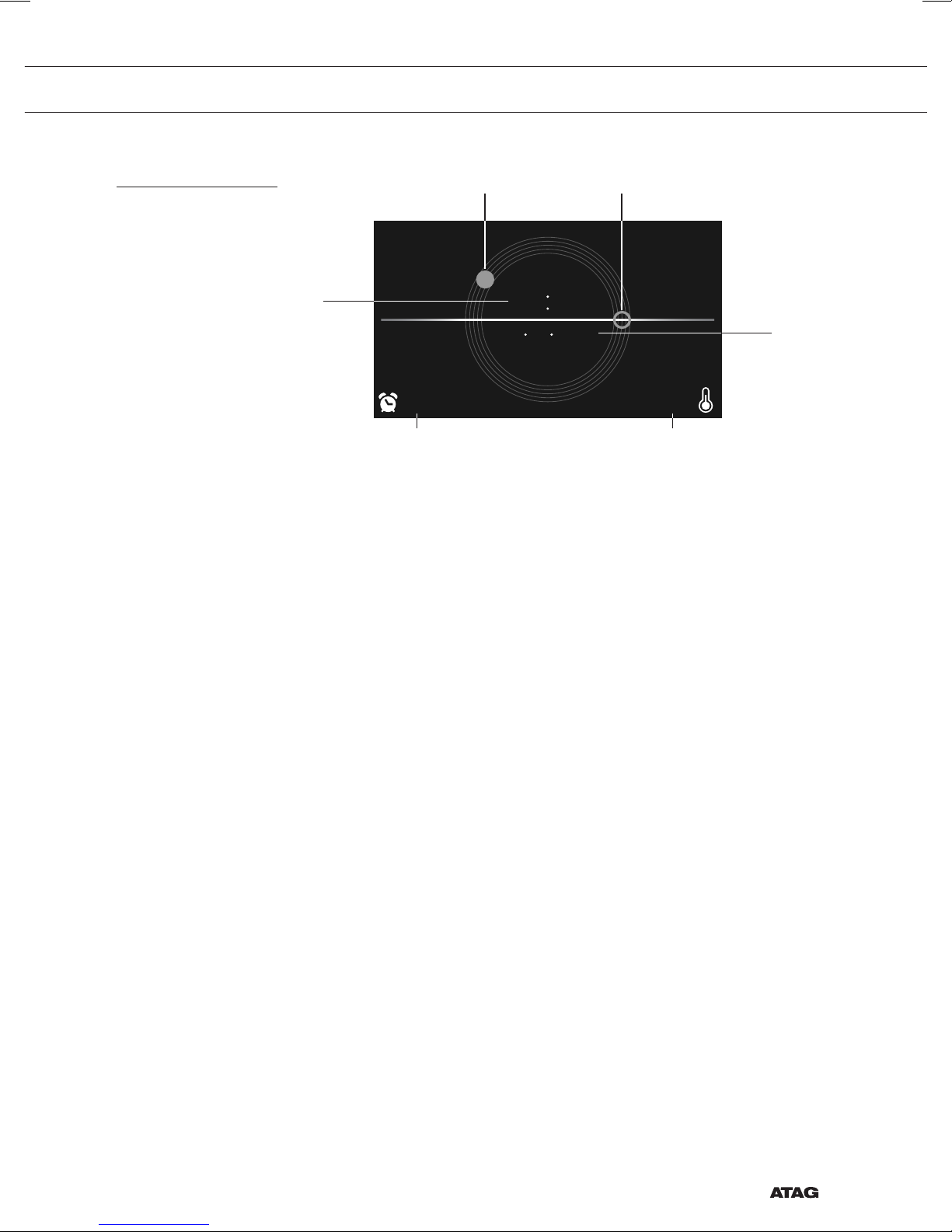
UW OVEN
Stand-by scherm
02 03
01
9:27 125
05 06
Weergave tijd (digitaal/01)
• Actuele dagtijd.
Weergave tijd (analoog/02 en 03)
• Actuele dagtijd.
• De urenwijzer van de analoge klok wordt aangeduid met een
‘dichte’ cirkel (02) en de minutenwijzer met een ‘open’ cirkel (03).
Weergave datum (04)
• Actuele datum.
10 15
10 10 2015
°C
04
Weergave kookwekkertijd (05)
• De aflopende kookwekkertijd.
Weergave aflopende temperatuur (06)
• Temperatuur in de oven (restwarmte).
NL 11
Page 12
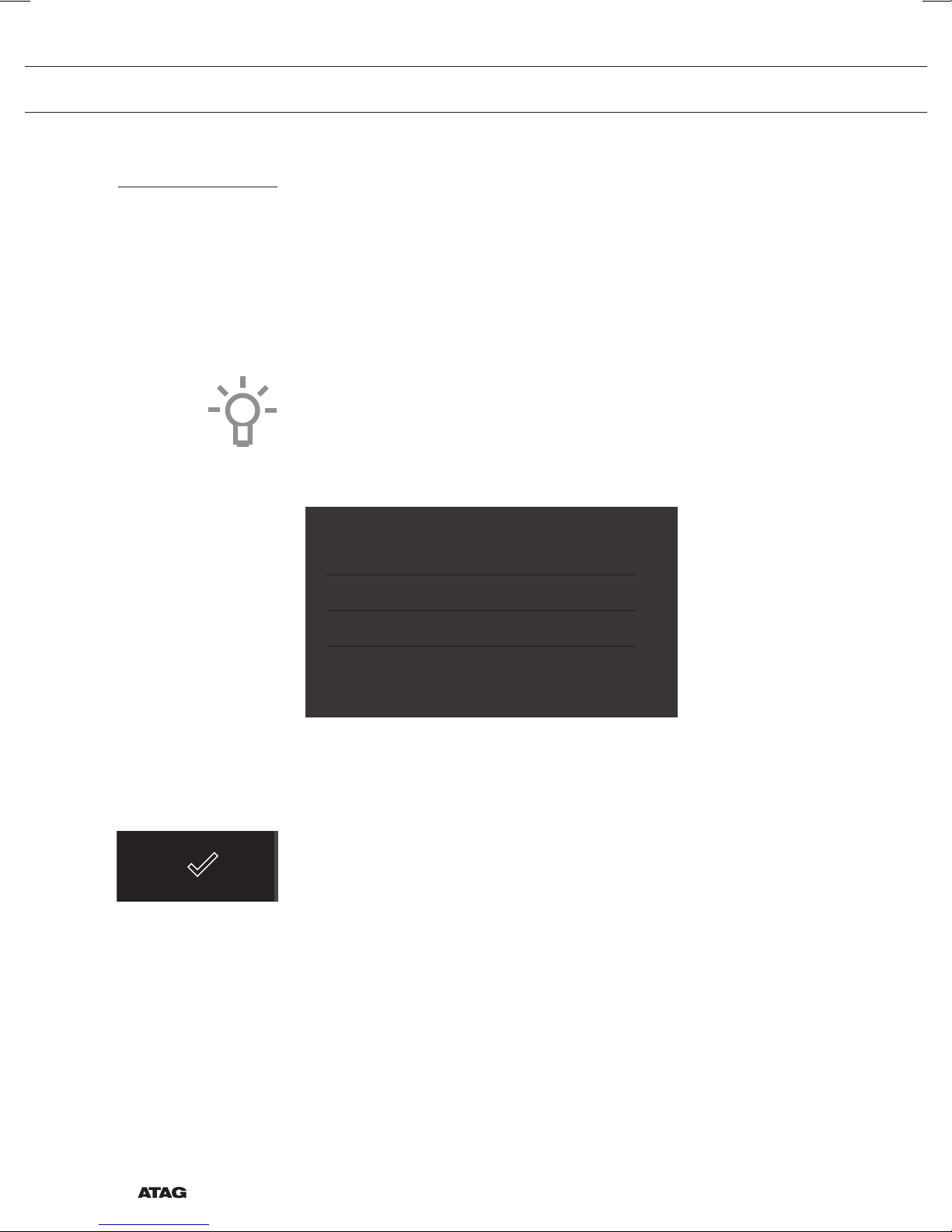
EERSTE GEBRUIK
Eerste gebruik
• Reinig de ovenruimte en de accessoires met warm water en
• Het is normaal dat wanneer de oven voor de eerste keer wordt
Als de oven (voor de eerste keer) wordt aangesloten op de netspanning
moet u de ‘Taal’, ‘Tijd’ en de ‘Datum’ instellen.
Taal instellen
LANGUAGE
afwasmiddel. Gebruik geen agressieve schoonmaakmiddelen,
schuursponzen, en dergelijke.
gebruikt u een vreemde geur ruikt. Zorg daarom voor een goede
ventilatie tijdens het eerste gebruik.
Nederlands
English
Deutsch
Francais
Stel de gewenste taal in waarin de display teksten van het toestel
verschijnen. Standaard is “English” geselecteerd.
1. Veeg over het scherm om alle talen te bekijken.
2. Tik op een taal om deze te selecteren.
3. Druk op de bevestigingstoets om de ingestelde taal op te slaan.
NL 12
Page 13
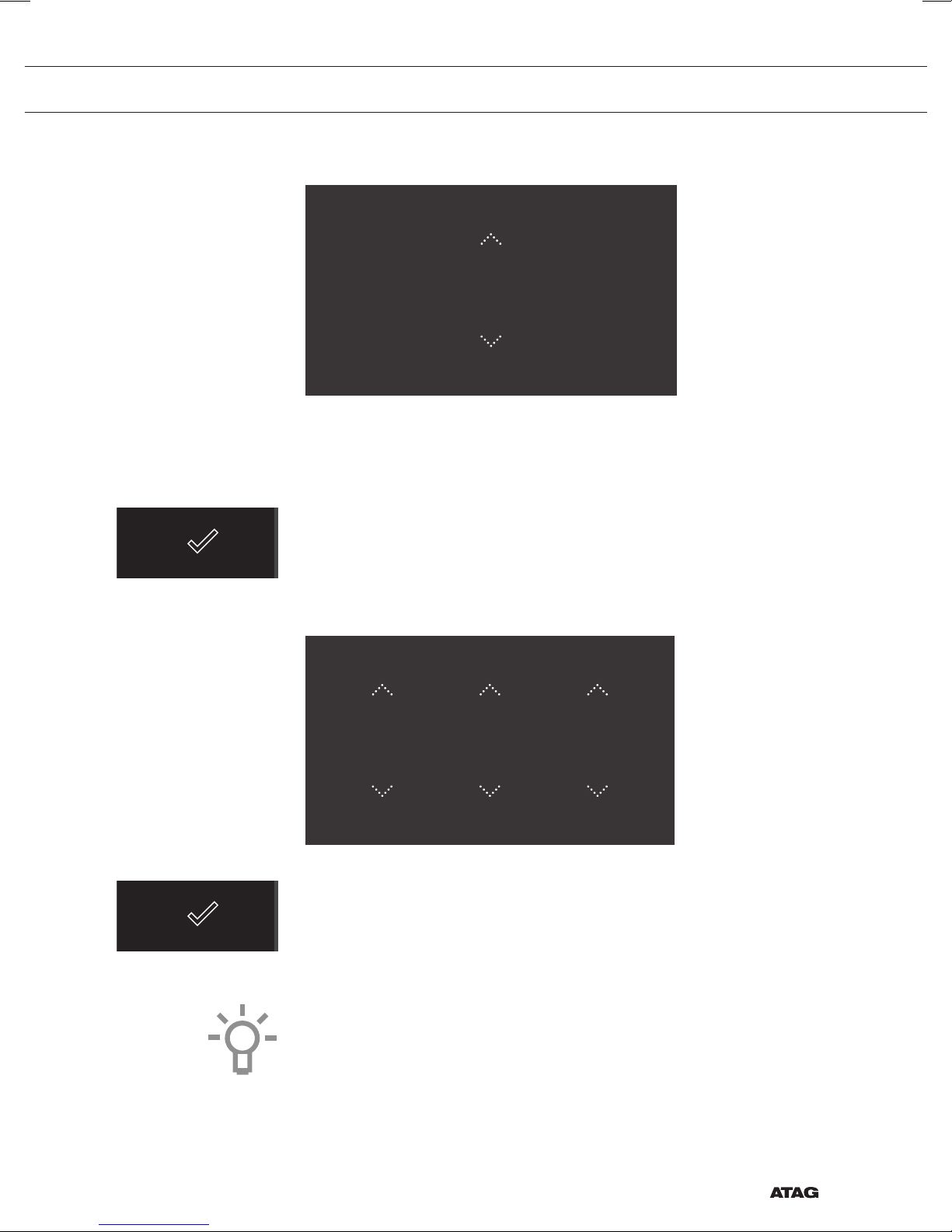
EERSTE GEBRUIK
Dagtijd instellen
TIJD
1. Tik op de pijltjes boven en onder de tijd of veeg over de tijd om
2. Tik voor snelle invoer op het midden van de tijd, er verschijnt
3. Druk op de bevestigingstoets om de ingestelde tijd op te slaan.
12:00
deze aan te passen.
dan een pop-up met toetsenbordje waarop de gewenste tijd kan
worden ingetypt. (zie hoofdstuk ‘Toetsenbord openen’).
Datum instellen
DATUM
01 01 2015
DAG MAAND JAAR
1. Tik op de pijltjes boven en onder de dag, maand of het jaar of veeg
over de dag, maand of het jaar om deze aan te passen.
2. Druk op de bevestigingstoets om de ingestelde datum op te slaan.
Het toestel is nu gereed voor gebruik.
De taal, tijd en datum kunnen worden aangepast in het instellingen
menu (zie hoofdstuk ‘Instellingen’). Het instellingen menu is te openen
vanuit het startscherm via het ‘Plus’ menu.
NL 13
Page 14
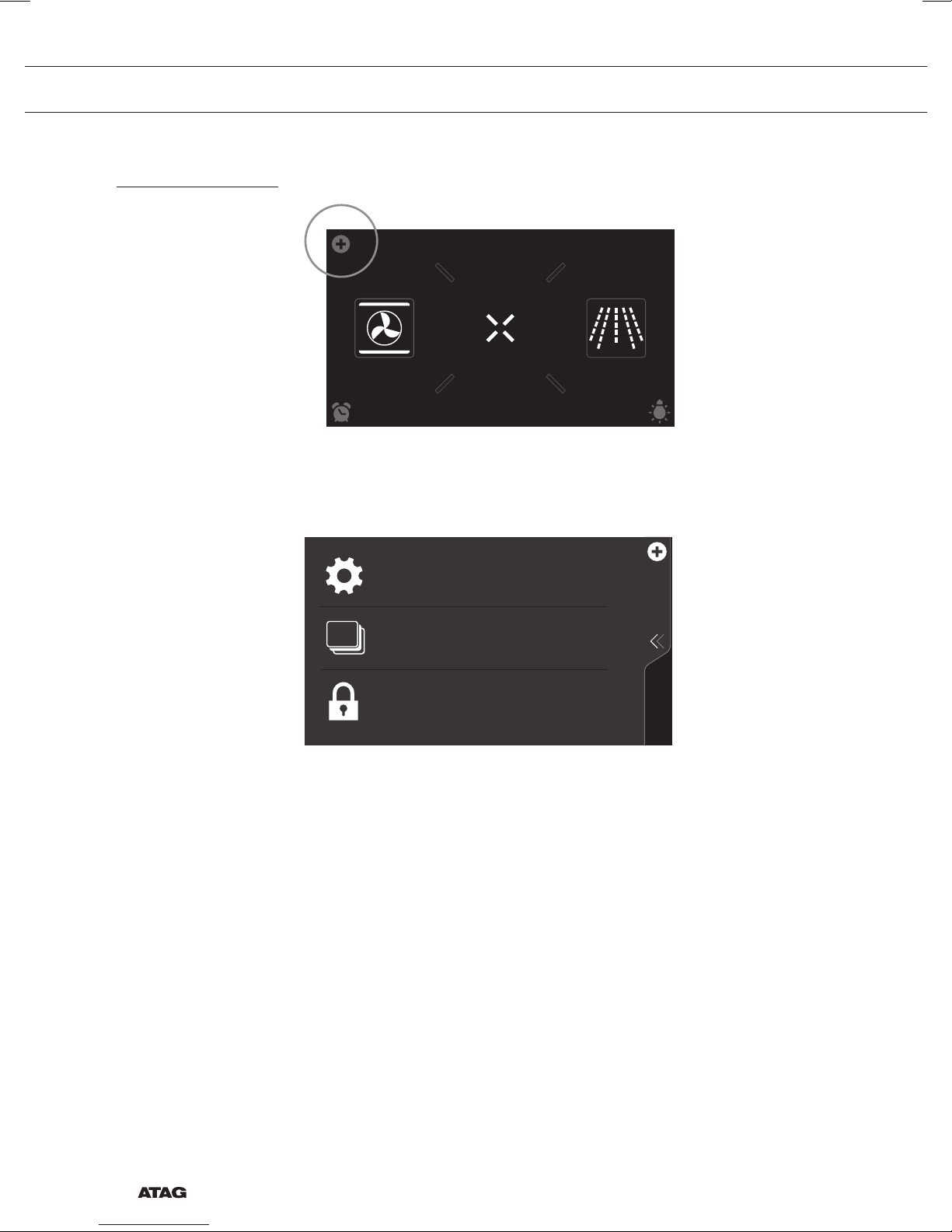
BEDIENING
10:15
Gebruik van het ‘Plus’ menu
EXTRA’SOVEN
МAGNETRON
Het ‘Plus’ menu bevat een aantal functies of instellingen.
De aangeboden plus functies zijn afhankelijk van het actieve scherm.
INSTELLINGEN
Ga naar de instellingen van het toestel
MEERFASE KOKEN
Combineer tot drie functies binnen één
kookproces
TOETSVERGRENDELING
Om het dashboard schoon te maken of om
toe te passen als kinderslot
• Vanuit het startscherm zijn de volgende functies/menu’s in het ‘Plus’
menu te vinden:
▷ Instellingen; Stel uw gebruiksvoorkeuren in (zie hoofdstuk
‘Instellingen’).
▷ Meerfase koken; Combineer tot drie functies binnen één
kookproces (zie hoofdstuk ‘Meerfase koken’).
▷ Toetsvergrendeling; Vergrendel alle toetsen om het
bedieningspaneel schoon te maken of om te voorkomen dat het
toestel ongewenst in werking treedt. Houd hiervoor de functie
net zolang ingedrukt tot de toetsvergrendeling inschakeld.
NL 14
Page 15

BEDIENING
SNEL VOORVERWARMEN
Verwarm de ovenruimte snel voor
Plaats het gerecht nog niet
UITGESTELDE START
Het kookproces start automatisch op de
gewenste tijd
MEERFASE KOKEN
Combineer tot drie functies binnen één
kookproces
• Vanuit het oven- magnetron of combi-functie instelscherm zijn de
volgende functies in het ‘Plus’ menu te vinden:
▷ Snel voorverwarmen; Verwarm de oven snel voor op de
gewenste temperatuur binnen een kookproces (zie hoofdstuk
‘Snel voorverwarmen’). Alleen vanuit ovenfunctie-instelscherm.
▷ Uitgestelde start; Het kookproces start automatisch op de door
u ingestelde tijd (niet aanwezig bij magnetronfunctie).
▷ Meerfase koken; Combineer tot drie functies binnen één
kookproces (zie hoofdstuk ‘Meerfase koken’).
▷ Toetsvergrendeling; Vergrendel alle toetsen om het
bedieningspaneel schoon te maken of om te voorkomen dat het
toestel ongewenst in werking treedt. Houd hiervoor de functie
net zolang ingedrukt tot de toetsvergrendeling inschakelt.
• Wanneer een oven-, magnetron of combi-functie is gestart zijn de
TOEVOEGEN AAN FAVORIETEN
Voeg uw huidige instellingen toe aan de
favorieten
TOETSVERGRENDELING
Om het dashboard schoon te maken of om
toe te passen als kinderslot
volgende functies in het ‘Plus’ menu te vinden:
▷ Toevoegen aan favorieten; Voeg de instellingen van het bereide
gerecht toe aan uw favorieten ( zie hoofdstuk ‘Aanvullende
functies’).
▷ Toetsvergrendeling; Vergrendel alle toetsen om het
bedieningspaneel schoon te maken of om te voorkomen dat het
toestel ongewenst in werking treedt. Hou hiervoor de functie net
zolang ingedrukt tot de toetsvergrendeling inschakeld.
NL 15
Page 16
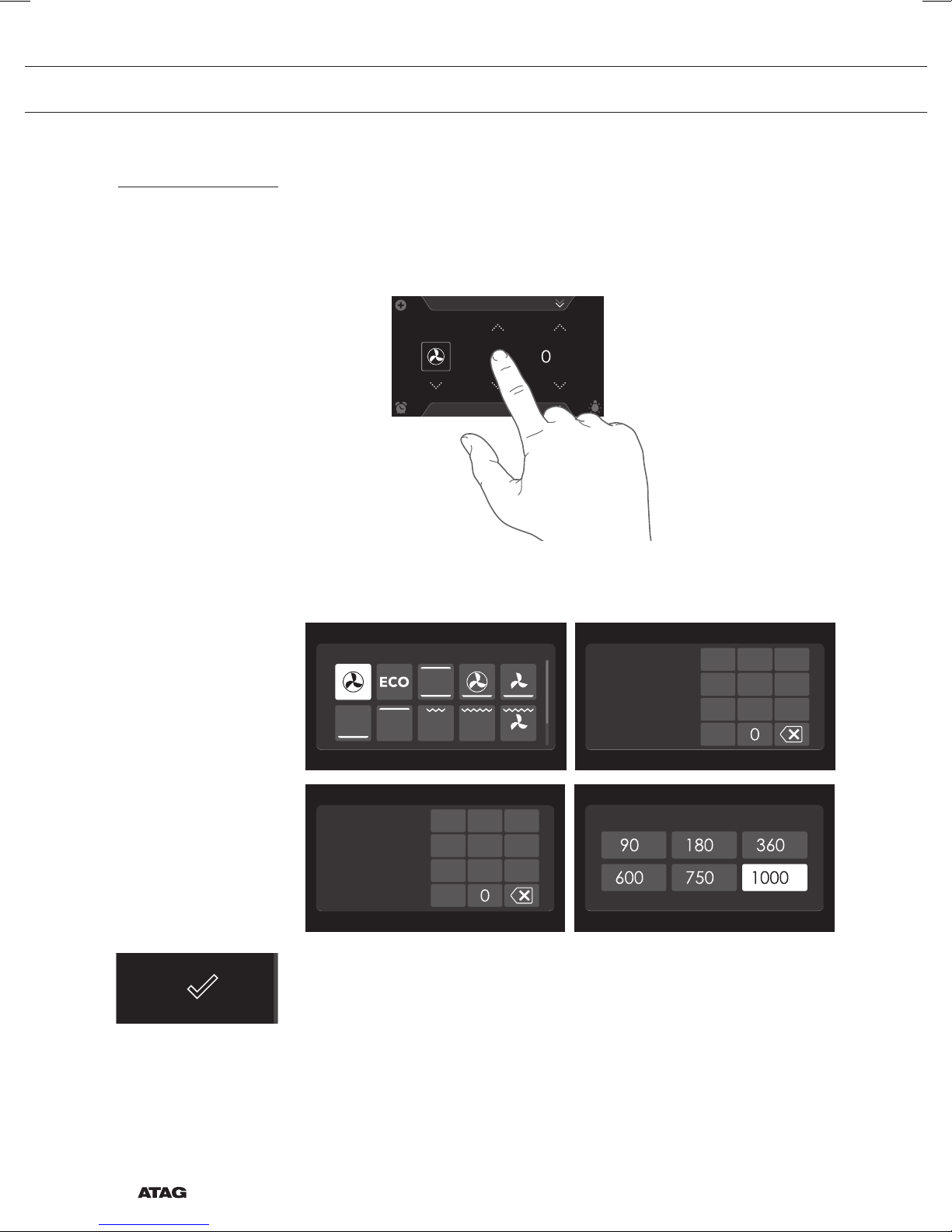
BEDIENING
Toetsenbord openen
Voor het snel invoeren van een functie, temperatuur, vermogen of
bereidingstijd kan een toetsenbord geopend worden. Hiermee kan er
snel een instelling worden gekozen of een waarde ingetypt worden.
PROGRAMMA’S
°C
180
Hetelucht
:
30
10:15
H:M
1. Tik op het midden van het functiesymbool, temperatuur, vermogen
of bereidingstijd (geactiveerd). Het toetsenbord verschijnt.
Functie instellen
Temperatuur instellen
°C
000
1
4 5
7 8
3
2
6
9
2. Typ de gewenste waarde in of tik op de gewenste waarde.
3. Indien de instelde waarde niet automatisch word bevestigd, druk op
NL 16
Bereidingstijd instellen
00:00
H:M
1
4 5
7 8
de bevestigingstoets.
3
2
6
9
Vermogen instellen
W
W
W
W
WW
Page 17
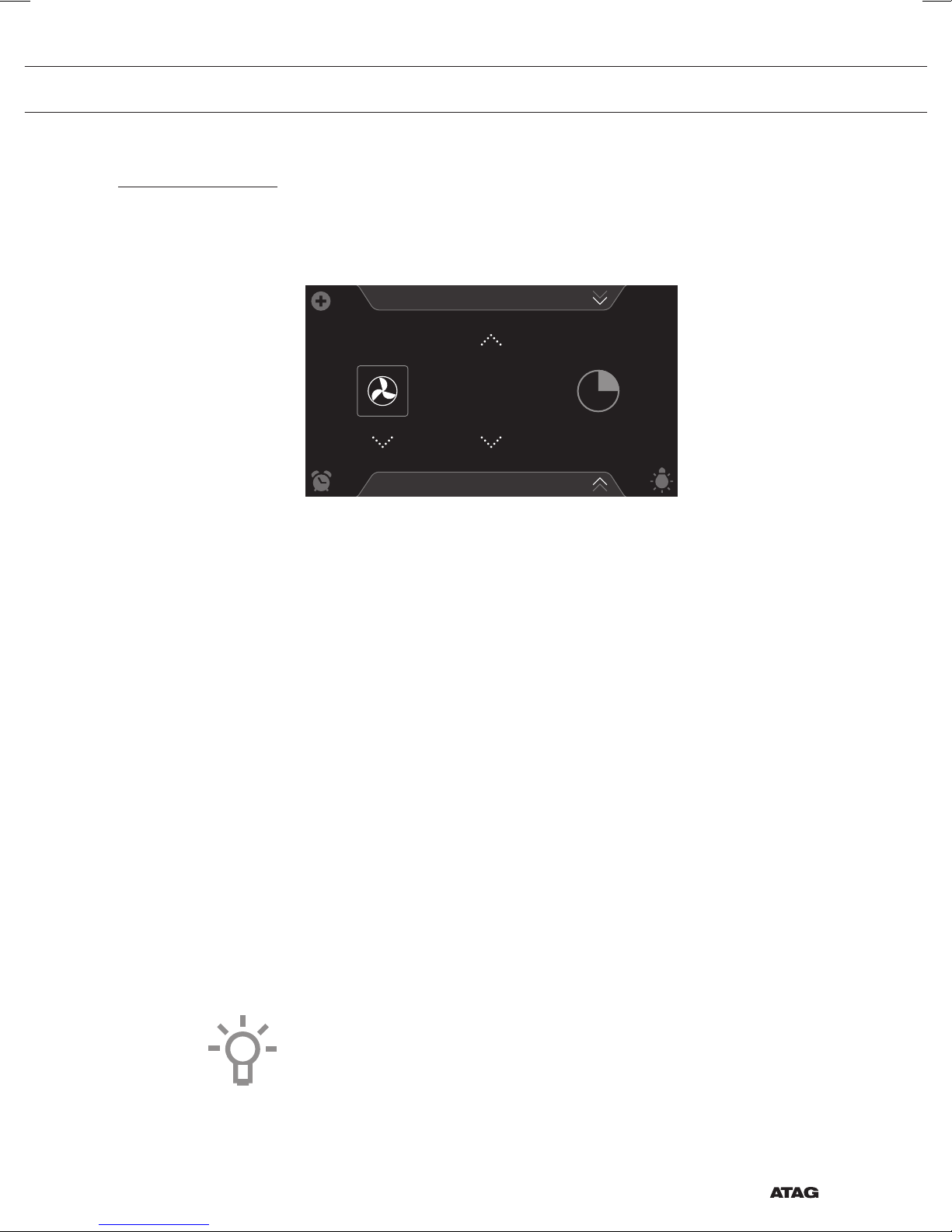
GEBRUIK
PROGRAMMA´S
Ovenfunctie
Gebruik de ovenfuncties voor het bereiden van gerechten met behulp
van bijvoorbeeld hetelucht, onderwarmte en grill.
10:15
180
°C
Hetelucht
• Er zijn verschillende ovenfuncties te selecteren.
• Bij elke ovenfunctie kan een temperatuur en een bereidingstijd
worden ingesteld.
• Tevens kunnen plus functies zoals voorverwarmen, meerfase koken
en uitgestelde start worden geselecteerd. Tik hiervoor op het plus
symbool. Zie hoofdstuk ‘Gebruik van het ‘Plus’ menu’.
Een ovenfunctie gebruiken
Kies de ovenfunctie die past bij het te bereiden gerecht.
Raadpleeg hiervoor de Functies tabel. U kunt ook de info tab
raadplegen. Tik hiervoor op de tab onderaan het scherm om informatie
over de geselecteerde functie op te vragen.
1. Schakel de oven in met de ‘Aan/uit toets’.
2. Plaats het gerecht in de oven.
3. Tik op ‘OVEN’ om het ovenfunctie menu te openen.
4. Kies een ovenfunctie (zie hoofdstuk ‘Functie-instelscherm’).
5. Kies een temperatuur (zie hoofdstuk ‘Functie-instelscherm’).
6. Tik op het ‘bereidingstijdsymbool’en kies een bereidingstijd (zie
7. Kies eventueel aanvullende instellingen met het ‘Plus’ menu
hoofdstuk ‘Functie-instelscherm’).
De bereiding kan ook gestart worden zonder dat er een
bereidingstijd is ingesteld. Sla dan stap 6 over.
(bijvoorbeeld snel voorverwarmen).
NL 17
Page 18
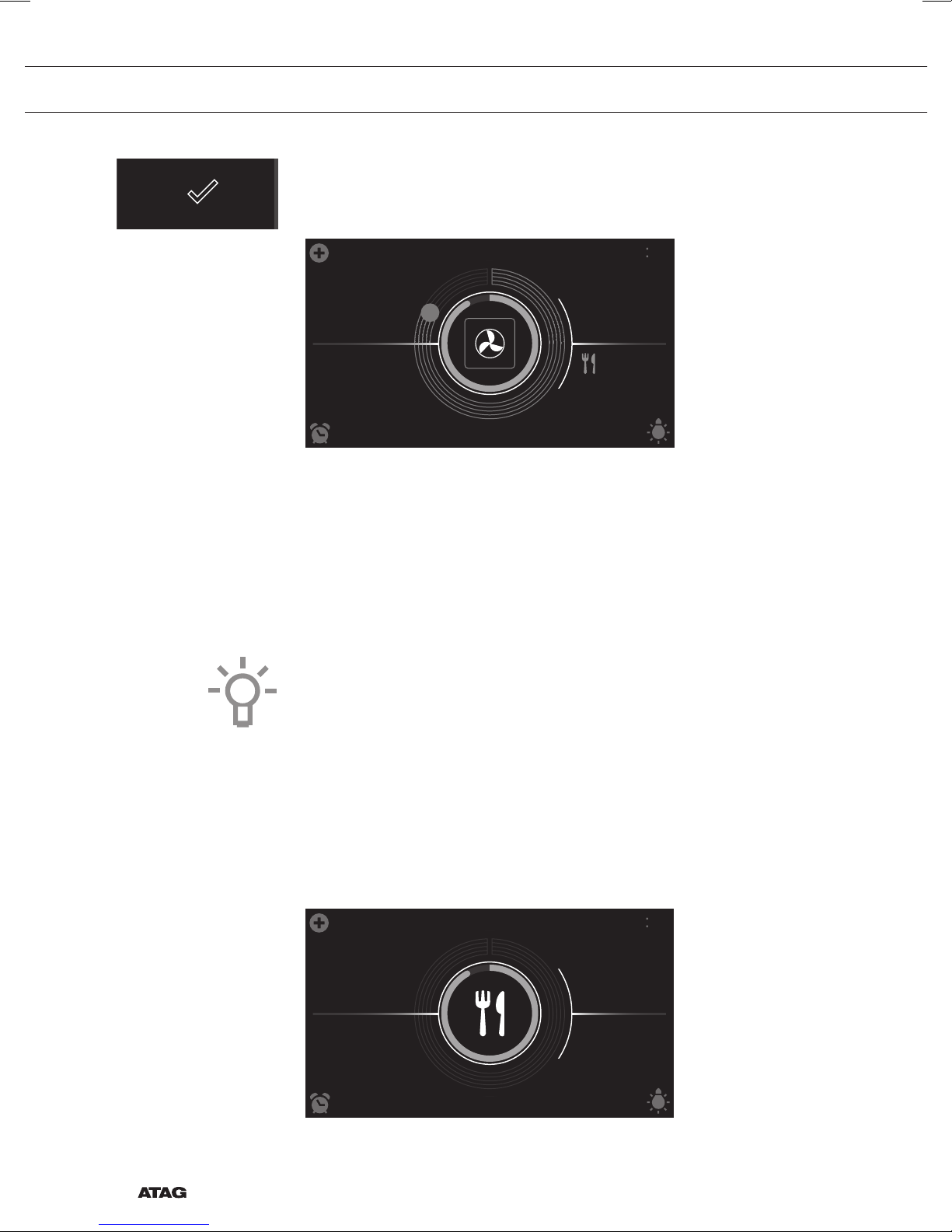
GEBRUIK
8. Start de bereiding van het gerecht met de bevestigingstoets.
10 21
°C
165
°C
180
• De volgende waarden zijn nu af te lezen in de display:
▷ huidige temperatuur (165 °C)
▷ ingestelde temperatuur (180 °C)
▷ status indicatie tijd (buitenste cirkel)
▷ status indicatie temperatuur (binnenste cirkel)
▷ bereidingstijd (23:54)
▷ eindtijd (10:45)
• Tik tijdens de bereiding op het midden van het scherm om een
pop-up scherm met de instellingen te openen. Pas deze instellingen
indien gewenst aan.
• Aan het einde van de bereiding van een gerecht klinkt een signaal.
Het signaal is uit te schakelen door de ovendeur te openen of door
een toets in te drukken.
• De gekozen instellingen kunnen opgeslagen worden in ‘Favorieten’.
Open hiervoor ‘TOEVOEGEN AAN FAVORIETEN’ vanuit het ‘Plus’
menu (Zie ‘Opslaan van een bereidingswijze’ in het hoofdstuk
‘Aanvullende functies’).
23:54
10:45
NL 18
10 50
°C
165
Schermweergave aan het einde van een bereiding.
0:00
Page 19

GEBRUIK
Magnetron gebruik
Microgolven zijn hoogfrequente elektromagnetische golven. De energie
maakt het mogelijk om gerechten te garen of op te warmen zonder de
vorm of kleur aan te tasten.
• De magnetron wordt gebruikt bij:
▷ Magnetron functie
▷ Combi functies
Kookprincipe
1. De microgolven die door de magnetron worden opgewekt, worden
gelijkmatig verspreid door middel van een distributiesysteem. Het
gerecht wordt zo gelijkmatig gegaard.
2. De microgolven worden tot een diepte van ongeveer 2,5 cm door
het gerecht geabsorbeerd. Het garen gaat dan door, omdat de
warmte in het gerecht wordt verspreid.
3. De bereidingstijden variëren en hangen af van de schaal die u
gebruikt en de eigenschappen van het gerecht:
▷ Hoeveelheid en dichtheid
▷ Watergehalte
▷ Begintemperatuur (wel of niet gekoeld)
Belangrijk
Het gerecht wordt van binnen gegaard door middel van
warmteverspreiding. Het garen gaat door, zelfs als u het gerecht uit de
oven hebt gehaald.
Rusttijden in recepten en in dit boekje moeten daarom worden
aangehouden om te zorgen voor:
• Gelijkmatige verwarming tot binnen in het gerecht.
• Gelijke temperaturen in alle delen van het gerecht.
Richtlijnen voor magnetron kookgerei
Kookgerei dat u voor de magnetron functie gebruikt, mag de
microgolven niet blokkeren. Metalen zoals roestvrij staal, aluminium
en koper weerkaatsen microgolven. Gebruik daarom geen
metalen kookgerei. Kookgerei waarop staat aangegeven dat het
magnetronbestendig is, kan veilig worden gebruikt. Raadpleeg voor
meer informatie over geschikt kookgerei de richtlijnen en gebruik altijd
de glazen bakplaat op niveau 1 als u de magnetron functie gebruikt.
NL 19
Page 20
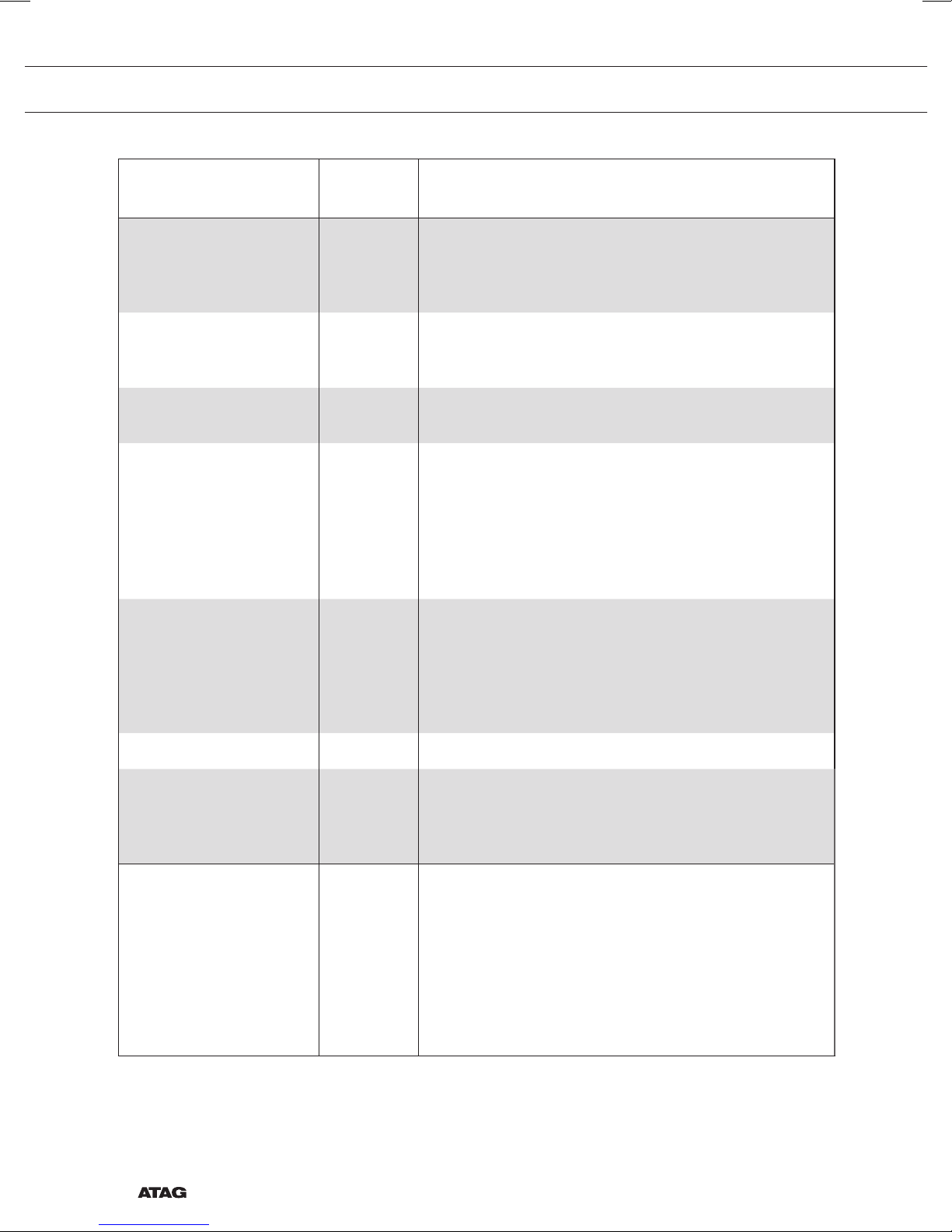
GEBRUIK
Kookgerei
Aluminiumfolie
Porselein en aardewerk
Wegwerpservies van
polyester of karton
Fastfoodverpakkingen
•
Polystyreenbekers
•
Papieren zakken
of krantenpapier
•
Gerecycled papier
of metalen randjes
Glaswerk
•
Ovenschalen
•
Fijn glaswerk
•
Glazen potten
Magnetron-
bestendig
37
3
3
3
7
7
3
Opmerkingen
Kan in kleine hoeveelheden worden gebruikt om te voorkomen
dat bepaalde delen van het gerecht te gaar worden.
Vonkontlading kan voorkomen als de folie zich te dicht bij de
ovenwand bevindt of als er te veel folie wordt gebruikt.
Porselein, aardewerk, geglazuurd aardewerk en ivoorporselein
zijn doorgaans geschikt, tenzij ze zijn voorzien van een metalen
randje.
Soms worden diepvriesmaaltijden verpakt in wegwerpservies.
Kan worden gebruikt voor het verwarmen van gerechten.
Bij oververhitting kan het polystyreen smelten.
Kan vlam vatten.
Kan vonkontlading veroorzaken.
Kan worden gebruikt, tenzij voorzien van een metalen randje.
Kan worden gebruikt voor het verwarmen van gerechten of
vloeistoffen. Dun glas kan breken of barsten bij plotselinge
verhitting.
Het deksel moet worden verwijderd. Alleen geschikt voor
verwarmen.
Metaal
Papier
•
Borden, bekers,
keukenpapier
•
Gerecycled papier
Kunststof
3 : Aanbevolen
37 : Voorzichtig
7 : Onveilig
NL 20
7
3
7
3
Kan vonkontlading of brand veroorzaken.
Voor korte bereidingstijden en verwarmen. Voor het absorberen
van overtollig vocht.
Kan vonkontlading veroorzaken.
Met name hittebestendig thermoplastisch materiaal. Andere
soorten plastic kunnen kromtrekken of verkleuren bij hoge
temperaturen. Gebruik geen melamineplastic.
Kan worden gebruikt om vocht vast te houden.
Mag het gerecht niet aanraken.
Wees voorzichtig wanneer u de folie verwijdert; er kan hete
stoom ontsnappen.
Alleen indien kook- of ovenbestendig. Mag niet luchtdicht zijn.
Indien nodig inprikken met een vork.
Page 21
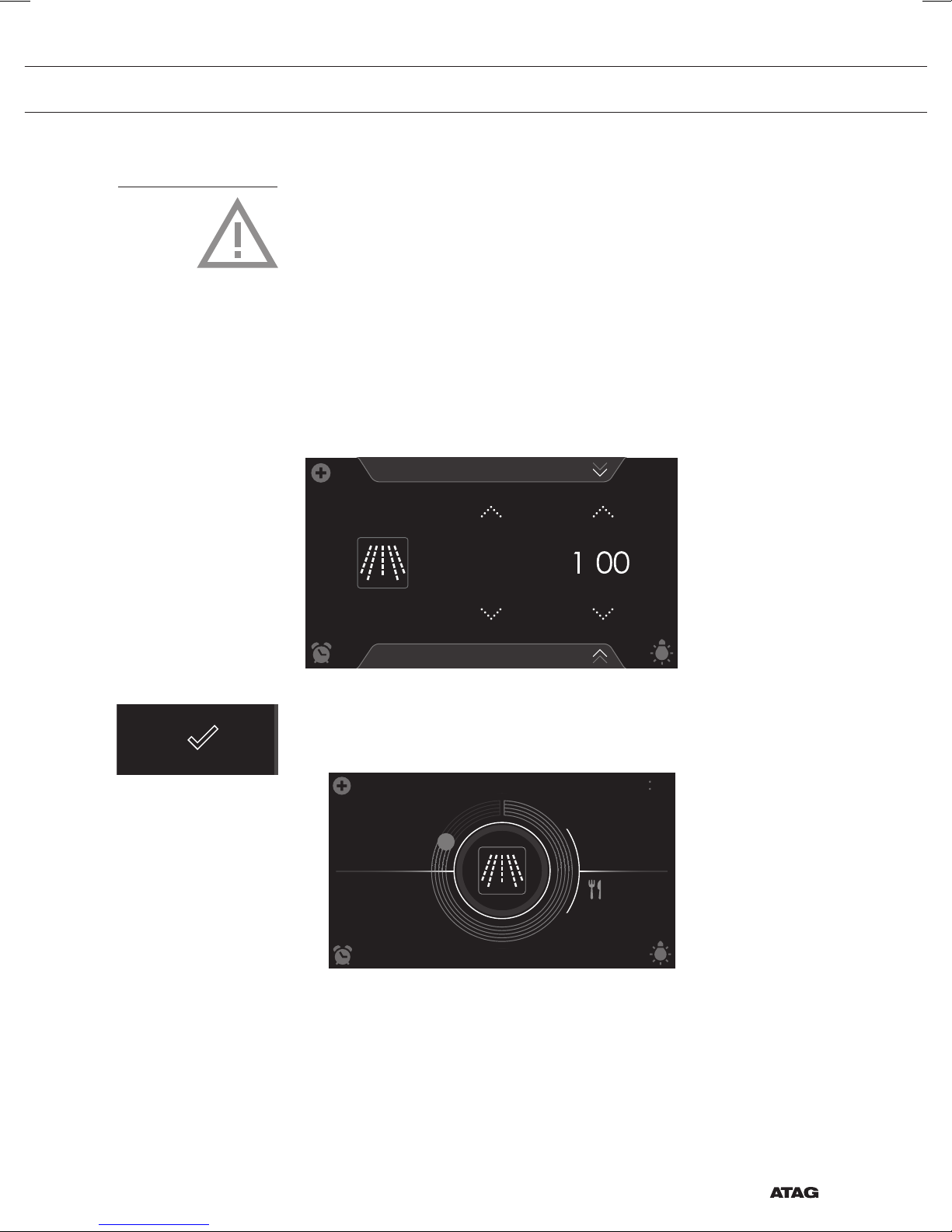
GEBRUIK
PROGRAMMA’S
Magnetron functie
Gebruik geen metalen kookgerei of bestek. Zie ‘Richtlijnen voor
magnetronkookgerei’. De oven niet voorverwarmen.
Kies een vermogen welke past bij het te bereiden gerecht.
Open hiervoor de info tab onderaan het scherm.
1. Schakel de oven in met de ‘Aan/uit toets’.
2. Plaats het gerecht in de oven.
3. Tik op ‘MAGNETRON’ om de magnetronfunctie te kiezen.
10:15
750
W
Magnetron
4. Kies een vermogen (zie hoofdstuk ‘Functie-instelscherm’).
5. Kies een bereidingstijd (zie hoofdstuk ‘Functie-instelscherm’).
6. Start de bereiding van het gerecht met de bevestigingstoets.
W
750
:
0:53
M:S
10 15
10:16
• De volgende waarden zijn nu af te lezen in de display:
▷ ingestelde vermogen (750 W)
▷ status indicatie tijd (buitenste cirkel)
▷ bereidingstijd (00:53)
▷ eindtijd (10:16)
NL 21
Page 22
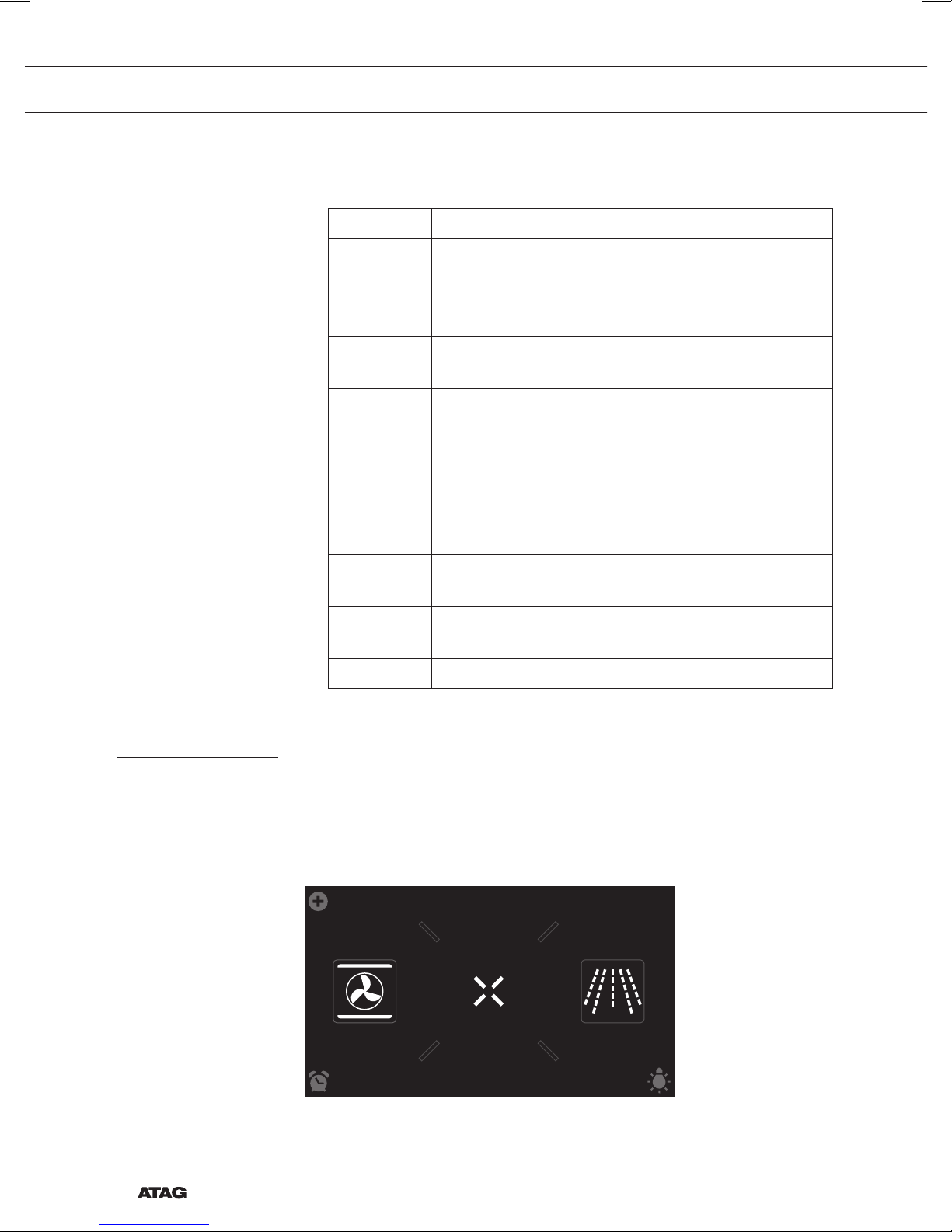
GEBRUIK
Magnetron tabel
Vermogen Gebruik
1000 W • Voor snel opwarmen van dranken, water en
gerechten die veel vocht bevatten.
• Voor het bereiden van verse of diepgevroren
groenten.
750 W • Voor het bereiden en opwarmen van dranken en
gerechten.
600 W • Voor het smelten van chocola.
• Voor het bereiden van vis en schaaldieren.
• Voor opwarmen op twee niveaus.
• Voor het bereiden van gedroogde bonen op lage
temperatuur.
• Voor het opwarmen of bereiden van verfijnde
gerechten met eieren.
360 W • Voor het op lage temperatuur bereiden van
180 W • Voor het snel ontdooien van gerechten.
90 W • Voor het ontdooien van gebak dat room bevat.
Een ‘Extra’s’ functie gebruiken
Open het ‘Extra’s’ scherm om een combi functie te kiezen of om de
oven snel voor te verwarmen. Ook kunnen een reinigingsprogramma,
verwarm functies of automatische programma’s gekozen worden.
zuivelproducten of jam.
• Voor het zacht maken van boter of ijs.
10:15
1. Tik op ´EXTRA’S´ om de extra functies van het toestel te tonen.
NL 22
EXTRA’SOVEN
МAGNETRON
Page 23
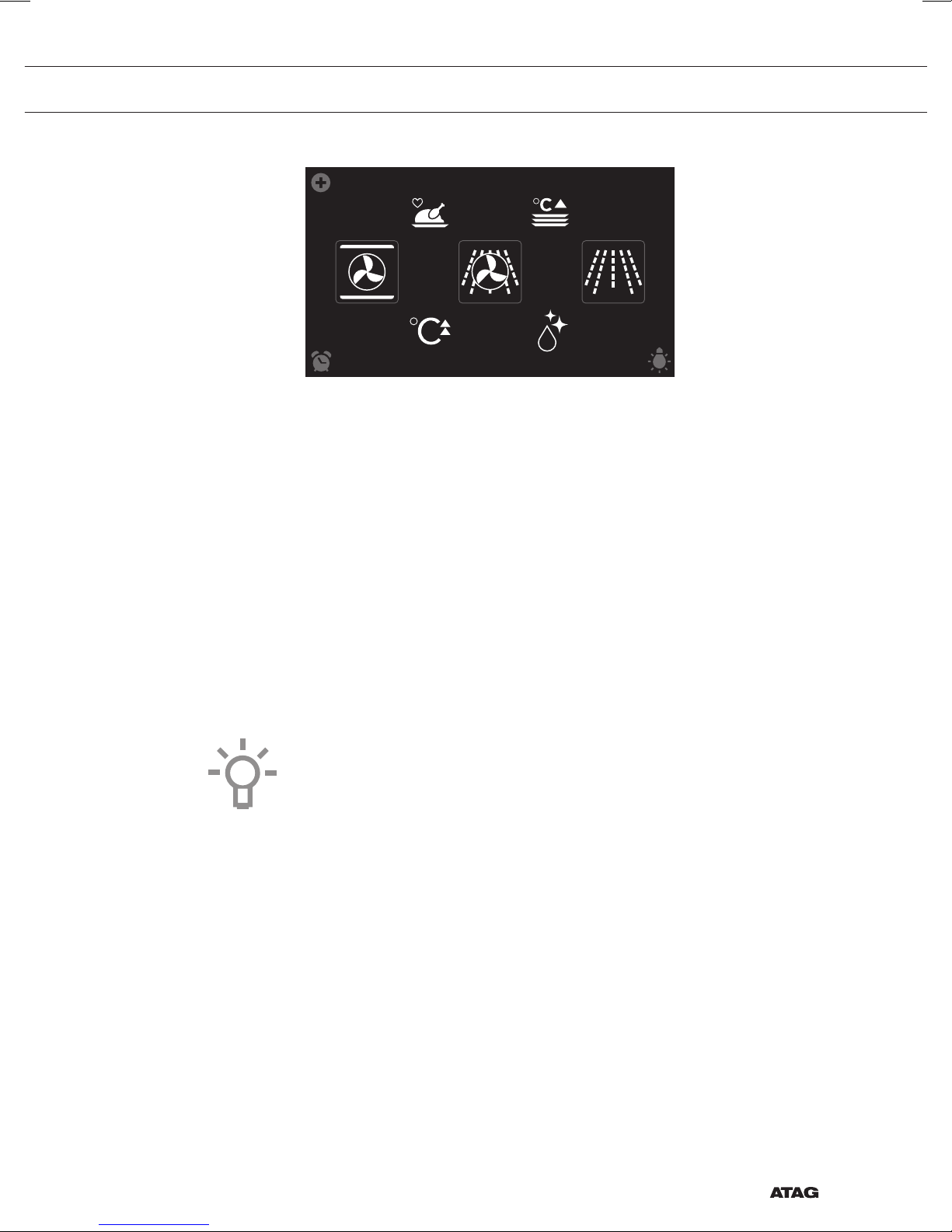
GEBRUIK
PROGRAMMA’S VERWARMEN
COMBI
SNEL VOOR-
VERWARMEN
REINIGEN
10:15
De volgende functies zijn nu te selecteren:
• Snel voorverwarmen
• Combi
▷ Hetelucht + Magnetron
▷ Grill + Ventilator + Magnetron
• Reinigen (zie hoofdstuk ‘Reinigen’)
• Verwarmen (zie hoofdstuk ‘Aanvullende functies):
▷ Bordenwarmen
▷ Ontdooien
▷ Warmhouden
• Programma’s (zie hoofdstuk ‘Aanvullende functies):
▷ Favorieten
▷ Automatische programma’s
Snel voorverwarmen
Gebruik deze functie voor het snel voorverwarmen van de oven.
Gebruik deze functie niet met een gerecht in de ovenruimte.
Wanneer de oven is voorverwarmd tot de ingestelde temperatuur, is het
voorverwarmen klaar en is de oven gereed voor het bereiden van het
gerecht.
Snel voorverwarmen gebruiken
1. Schakel de oven in met de ‘Aan/uit toets’.
2. Tik op ‘EXTRA’S’ om de extra functies van het toestel te tonen.
3. Tik op ‘SNEL VOORVERWARMEN’ om de snel voorverwarmen
functie te openen.
NL 23
Page 24

GEBRUIK
PROGRAMMA’S
Snel voorverwarmen
10 15
180
4. Kies een temperatuur (zie hoofdstuk ‘Functie-instelscherm’).
5. Start snel voorverwarmen met de bevestigingstoets.
• Snel voorverwarmen kan ook gekoppeld worden aan een
kookproces.
• Activeer hiervoor ‘SNEL VOORVERWARMEN’ vanuit het ‘Plus’
menu in het functie-instelscherm.
• Wanneer de ingestelde temperatuur is bereikt, verschijnt er een
pop-up en klinkt er een geluidssignaal.
• Na het sluiten van de deur begin de bereidingstijd op of af te lopen.
Combi
• Er zijn 2 verschillende combi-functies te selecteren.
▷ Hetelucht + Magnetron
▷ Grill + Ventilator + Magnetron
• Bij elke combi functie kan een temperatuur, het magnetron
vermogen en een bereidingstijd worden ingesteld.
• Tevens kunnen ‘plus’ menu functies zoals ‘meerfase koken’ en
‘uitgestelde start’ worden geselecteerd. Tik hiervoor op het plus
symbool. Zie hoofdstuk ‘Gebruik van het ‘Plus’ menu.
°C
Een combi functie gebruiken
Kies de combi functie die past bij het te bereiden gerecht.
Raadpleeg hiervoor de Functies tabel. U kunt ook de info tab
raadplegen. Tik hiervoor op de tab onderaan het scherm om
informatie over de huidige functie op te vragen.
1. Schakel de oven in met de ‘Aan/uit toets’.
2. Plaats het gerecht in de oven.
3. Tik op ‘EXTRA’S’ om de extra functies van het toestel te tonen.
4. Tik op ‘COMBI’ om het combi functies menu te openen.
NL 24
Page 25

Hetelucht + Magnetron
PROGRAMMA’S
GEBRUIK
5. Kies een combi-functie (zie hoofdstuk ‘Functie-instelscherm’).
10:15
16 0:15
6. Kies een temperatuur (zie hoofdstuk ‘Functie-instelscherm’).
7. Kies een vermogen (zie hoofdstuk ‘Functie-instelscherm’).
8. Kies een bereidingstijd (zie hoofdstuk ‘Functie-instelscherm’).
9. Kies eventueel aanvullende instellingen met het ‘Plus’ menu.
10. Start de bereiding van het gerecht met de bevestigingstoets.
°C
6
W
H:M
10 21
145
600
°C
160
W
8:54
10:30
• De volgende waarden zijn nu af te lezen in de display:
• Tik tijdens de bereiding op het midden van het scherm om een pop-
• Aan het einde van de bereiding van een gerecht klinkt een signaal.
▷ huidige temperatuur (145°C) / de ingestelde temperatuur (160°C)
▷ gekozen vermogen (600 W)
▷ status indicatie tijd (buitenste cirkel)
▷ status indicatie temperatuur (binnenste cirkel)
▷ bereidingstijd (8:54)
▷ eindtijd (10:30)
up scherm met alle instellingen te openen. Pas deze instellingen
indien gewenst aan.
Het signaal is uit te schakelen door de ovendeur te openen of door
een toets in te drukken.
NL 25
Page 26
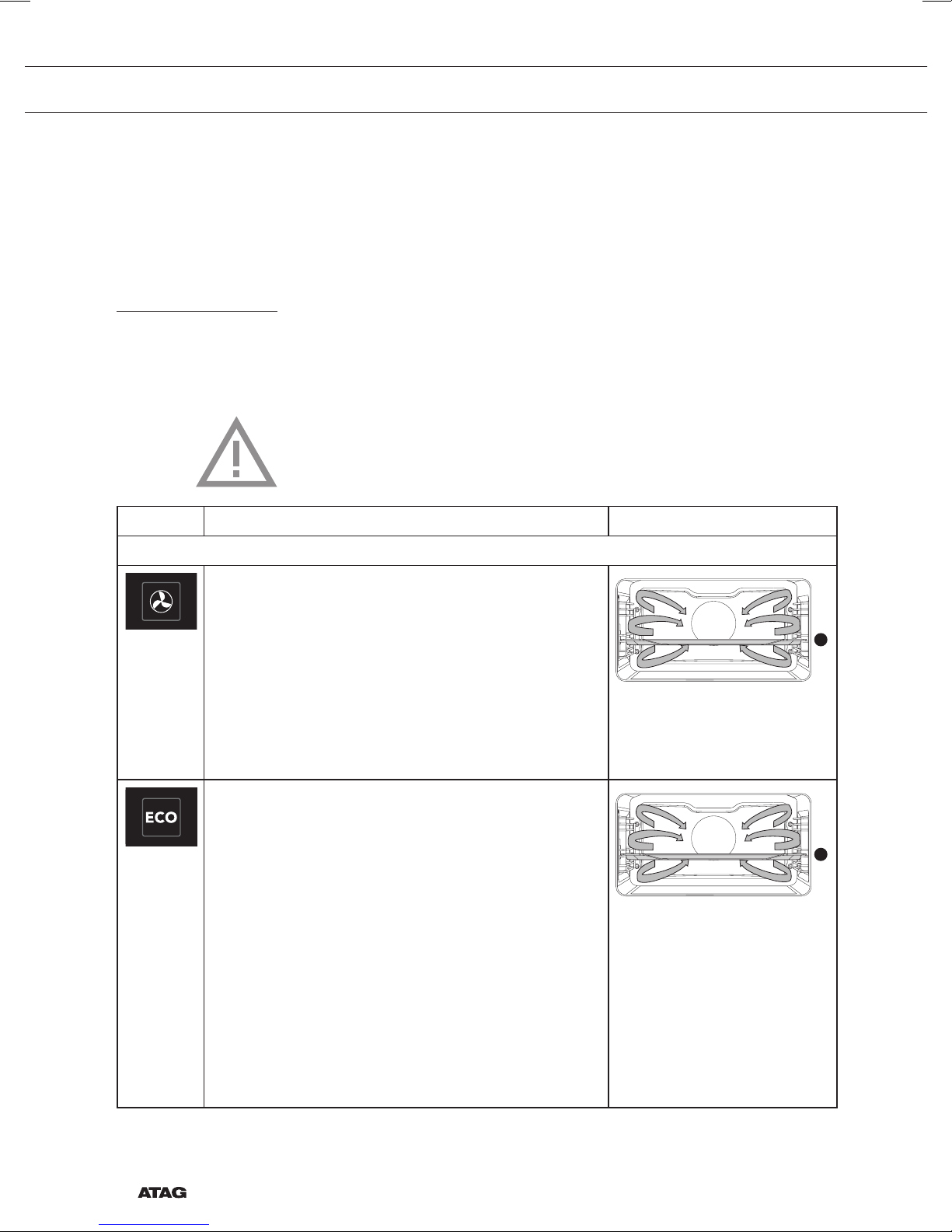
GEBRUIK
Functies tabel
Functie Beschrijving
• De gekozen instellingen kunnen opgeslagen worden in ‘Favorieten’.
Open hiervoor ‘TOEVOEGEN AAN FAVORIETEN’ vanuit het ‘Plus’
menu (Zie ‘Opslaan van een bereidingswijze’ in het hoofdstuk
‘Aanvullende functies’).
Raadpleeg onderstaande tabel voor het kiezen van de juiste functie.
Lees ook de instructies op de verpakking voor het bereiden van het
gerecht.
• Gebruik alleen glazen schalen die bestand zijn tegen een
temperatuur van 250 °C.
Ovenfuncties
Hetelucht
• Het gerecht wordt verwarmd door hete lucht
• Deze functie maakt gebruik van gelijkmatige
• Plaats de bakplaat op niveau 2.
• Aanbevolen temperatuur: 180 °C
• Voorverwarmen wordt aanbevolen.
ECO Hetelucht
• Het gerecht wordt verwarmd door hete lucht.
• Deze functie wordt gebruikt voor bakken en
• Plaats de bakplaat op niveau 2.
• Aanbevolen temperatuur: 180 °C
• Door gebruik te maken van de restwarmte geeft
die vanuit de achterkant van de oven wordt
aangevoerd.
verhitting en is ideaal voor bakken.
Eco hetelucht verbruikt minder energie maar geeft
hetzelfde resultaat als de hetelucht stand.
De bereiding duurt een aantal minuten langer.
braden.
deze stand een laag energieverbruik (conform
energieklasse EN 60350-1). Bij deze functie
wordt niet de werkelijke temperatuur in de oven
weergegeven.
2
2
NL 26
Page 27

GEBRUIK
Functie Beschrijving
Bovenwarmte + Onderwarmte
• Het gerecht wordt verwarmd door verwarmingselementen boven en onder in de ovenruimte.
• Deze functie is geschikt voor traditioneel bakken
en braden.
• Plaats de bakplaat of het ovenrooster op niveau 2.
• Aanbevolen temperatuur: 200 °C
• Voorverwarmen wordt aanbevolen.
Hetelucht + Onderwarmte
• Het gerecht wordt verwarmd met zowel hete lucht
als onderwarmte.
• Deze functie wordt gebruikt voor een knapperig
en bruin resultaat.
• Plaats de bakplaat of het ovenrooster op niveau 2.
• Aanbevolen temperatuur: 200 °C
• Voorverwarmen wordt aanbevolen.
2
2
Onderwarmte + Ventilator
• Het gerecht wordt verwarmd door het onderste
verwarmingselement in combinatie met de
ventilator.
• De warmte circuleert langs het gerecht.
Deze functie wordt gebruikt voor het bakken van
gistdeeggebak.
• Plaats de bakplaat op niveau 2.
• Aanbevolen temperatuur: 180 °C
Onderwarmte
• Het gerecht wordt verwarmd door het onderste
verwarmingselement. Schakel deze stand in net
voor het einde van de bak- of braadtijd.
• Deze functie wordt gebruikt voor gerechten die
een bodemkorst of bruining nodig hebben.
• Plaats de bakplaat of het ovenrooster op niveau 2.
• Gebruik deze functie vlak voor het einde van het
bakken of braden.
• Aanbevolen temperatuur: 160 °C
2
NL 27
Page 28
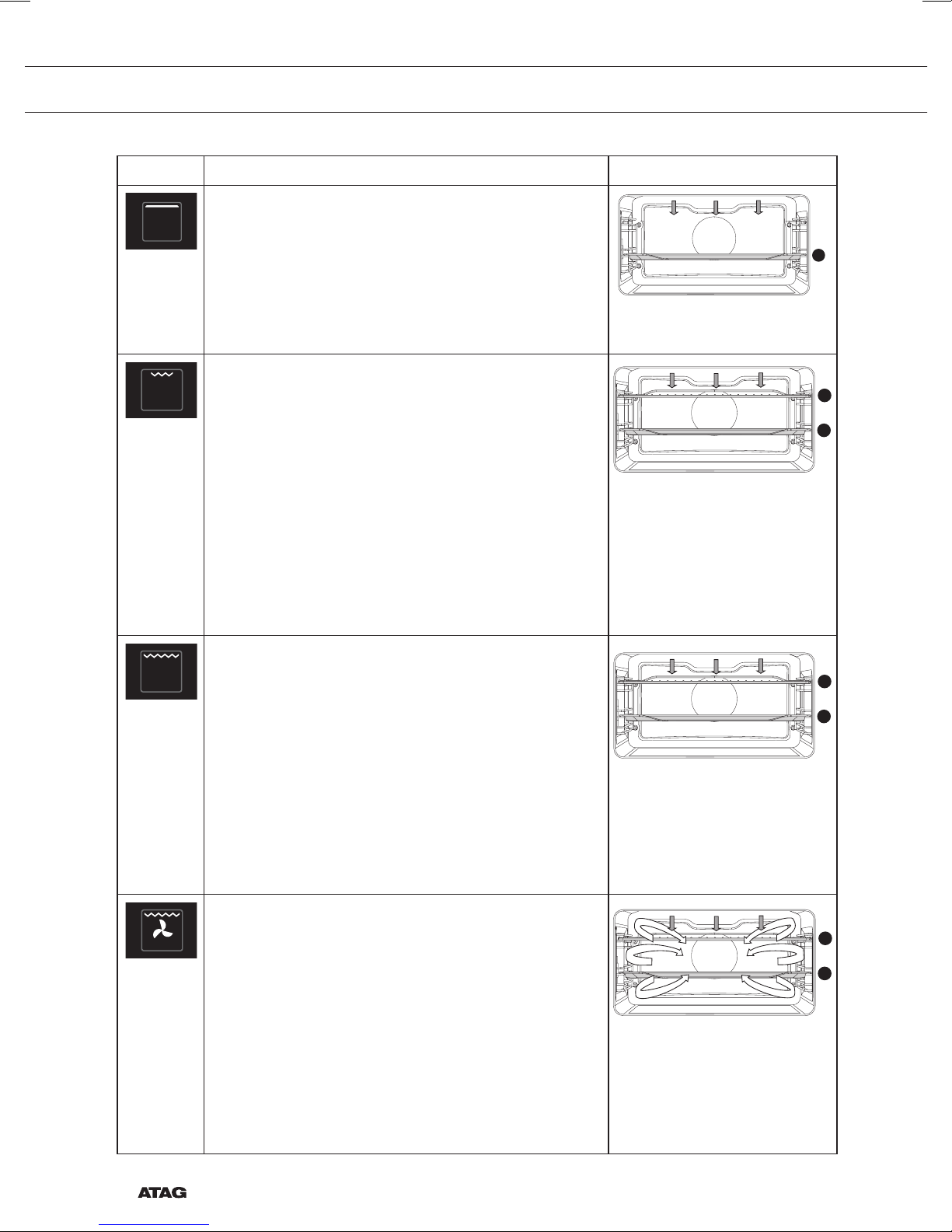
GEBRUIK
Functie Beschrijving
Bovenwarmte
• Het gerecht wordt verwarmd door het bovenste
verwarmingselement.
• Deze functie wordt gebruikt voor het bruineren
van de bovenlaag van gerechten.
• Plaats de bakplaat of het ovenrooster op niveau 2.
• Aanbevolen temperatuur: 150 °C
Grill
• Het gerecht wordt verwarmd door het binnenste
grillelement.
• Deze functie kan gebruikt worden voor het
gratineren van boterhammen, het roosteren van
brood en saucijsjes.
• Plaats het ovenrooster op niveau 4 of 5 en de
bakplaat op niveau 2.
• Maximaal toegestane temperatuur is 240 °C.
• Controleer regelmatig de bereiding. Door de hoge
temperatuur kan het vlees snel aanbranden.
• Verwarm 5 minuten voor.
2
4
2
Grote Grill
• Het gerecht wordt verwarmd door het grote
grillelement.
• Deze functie wordt gebruikt voor schotels en
gebakken gerechten die bruining nodig hebben.
• Plaats het ovenrooster op niveau 4 of 5 en de
bakplaat op niveau 2.
• Maximaal toegestane temperatuur is 240 °C.
• Controleer regelmatig de bereiding. Door de hoge
temperatuur kan het vlees snel aanbranden.
• Verwarm 5 minuten voor.
Grote grill + Ventilator
• Het gerecht wordt verwarmd door het grote
grillelement in combinatie met de ventilator.
• Deze functie wordt gebruikt voor het grillen van
vis, vlees en groenten.
• Plaats het ovenrooster op niveau 4 of 5 en de
bakplaat op niveau 2.
• Aanbevolen temperatuur: 170 °C
• Controleer regelmatig de bereiding. Door de hoge
temperatuur kan het vlees snel aanbranden.
• Verwarm 5 minuten voor.
4
2
4
2
NL 28
Page 29
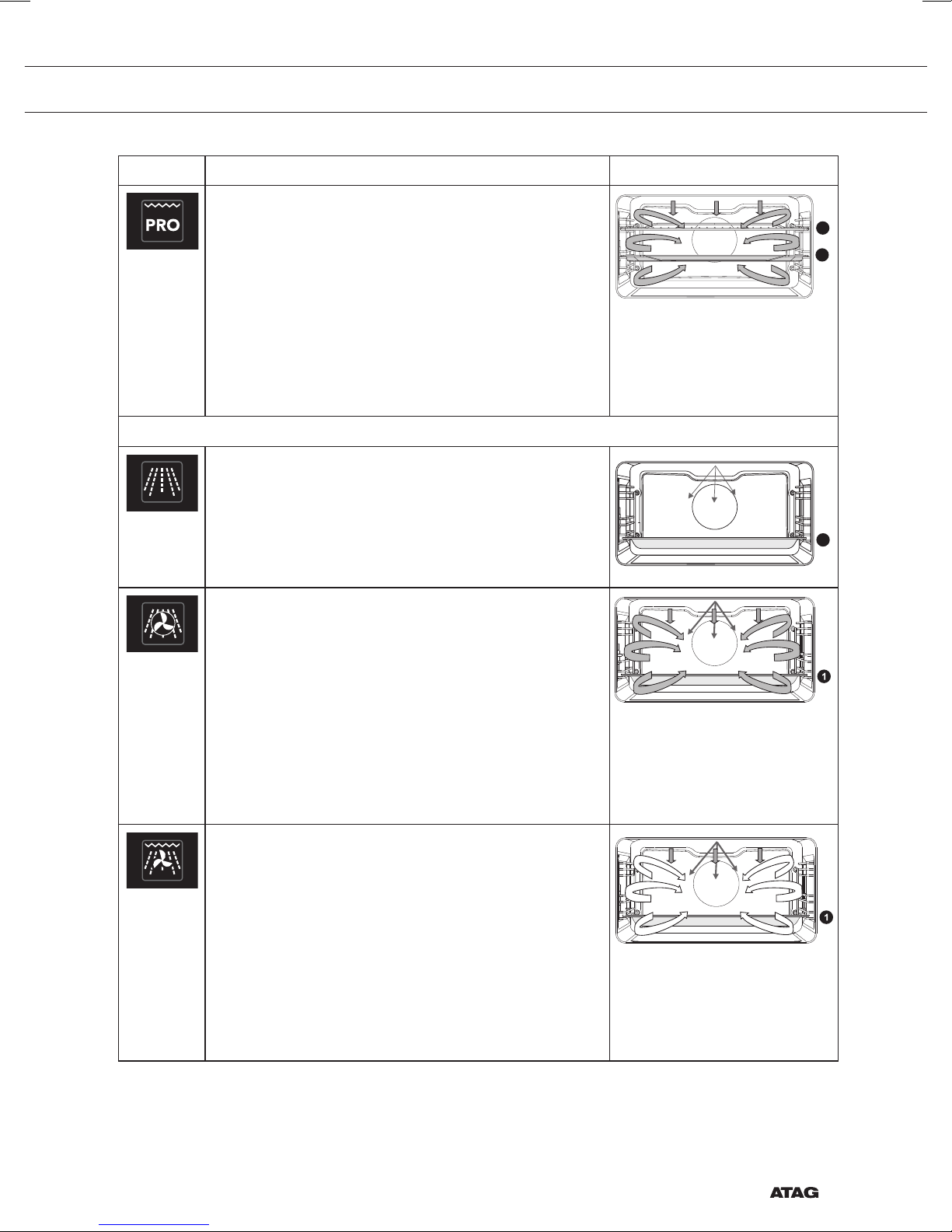
GEBRUIK
Functie Beschrijving
Pro roosteren
• Deze stand bevat een automatische
verwarmcyclus.
• Het vlees wordt eerst op hoge temperatuur
dichtgeschroeid door hete lucht en het bovenste
verwarmingselement.
• Hierna wordt het gerecht langzaam gegaard bij
de lage, vooraf ingestelde temperatuur, met de
bovenste en onderste verwarmingselementen.
• Deze functie is geschikt voor vlees, gevogelte en vis.
• Aanbevolen temperatuur: 180 °C
Magnetron functies
Magnetron
• Deze functie werkt met behulp van microgolven.
Gerechten worden snel en efficiënt ontdooid,
verwarmd of bereid.
• Plaats de glazen bakplaat op niveau 1.
• Aanbevolen vermogen: 750 W
3
2
1
Hetelucht + Magnetron
• Het gerecht wordt bereid met een combinatie
van microgolven en hete lucht. Hierdoor wordt de
bereidingstijd verkort maar krijgen de gerechten
wel een bruin, knapperig laagje.
• Deze functie wordt gebruikt voor het bereiden
van vlees, gevogelte en groente. Maar ook voor
stoofschotels, taarten en brood.
• Plaats de glazen bakplaat op niveau 1.
• Aanbevolen temperatuur: 160 °C
• Aanbevolen vermogen: 600 W
Grill + Ventilator + Magnetron
• Het gerecht wordt bereid met een combinatie van
microgolven, grill en ventilator. Hierdoor wordt de
bereidingstijd verkort maar krijgen de gerechten
wel een bruin, knapperig laagje.
• Deze instelling is geschikt voor het bereiden
van kleine porties of dunne stukken vis, vlees of
gevogelte.
• Plaats de glazen bakplaat op niveau 1.
• Aanbevolen temperatuur: 200 °C
• Aanbevolen vermogen: 600 W
NL 29
Page 30

GEBRUIK
Functie Beschrijving
Extra functies
Snel voorverwarmen
• Met deze functie is de ovenruimte snel op de
gewenste temperatuur. Gebruik deze stand niet
met een gerecht in de ovenruimte.
• Aanbevolen temperatuur: 180 °C
Bordenwarmen
• Deze functie wordt gebruikt om servies te
verwarmen, zodat het geserveerde gerecht langer
warm blijft.
• Aanbevolen temperatuur: 60 °C
Ontdooien
• Deze functie werkt met behulp van microgolven.
Gerechten worden snel en efficiënt ontdooid.
• Aanbevolen vermogen: 90 W
Warmhouden
• Deze functie wordt gebruikt om reeds bereide
gerechten warm te houden.
• Aanbevolen temperatuur: 60 °C
Stoomreinigen
• Met deze functie en een vochtige doek verwijdert
u eenvoudig vet en vuil van de ovenwanden.
• Gebruik deze functie alleen als de oven volledig
is afgekoeld. Giet vóór aanvang van het
reinigingsproces 0,15 liter water op de bodem van
de ovenruimte.
• Na het inweken kunnen voedselresten met een
vochtige doek verwijderd worden.
Uitgestelde start
Gebruik de ‘Uitgestelde start’ functie als u de bereiding op een later
tijdstip wilt starten. De uitgestelde start functie is via het ‘Plus’ menu
alleen in een ovenfunctie of combi-functie te selecteren. Zie hoofdstuk
‘Gebruik van het ‘Plus’ menu’.
Een uitgestelde starttijd instellen
1. Kies een functie, temperatuur en stel eventueel een bereidingstijd in
NL 30
(zie hoofdstuk ‘Functie-instelscherm’).
Een uitgestelde starttijd kan ook zonder het instellen van een
bereidingstijd worden ingesteld.
Page 31

GEBRUIK
2. Tik op het plus symbool om het ‘Plus’ menu te openen.
3. Tik op ‘UITGESTELDE START’ om de functie te openen.
UITGESTELDE START
10:45
4. Kies een starttijd (zie hoofdstuk ‘Functie-instelscherm’).
5. Bevestig de ingestelde starttijd met de bevestigingstoets.
Het ‘uitgestelde starttijd’ icoontje verschijnt onder het plus symbool
ter indicatie van activering. De uitgestelde starttijd kan ongedaan
gemaakt worden door de instelling terug te zetten naar de dagtijd.
6. Bevestig het kookproces met de bevestigingstoets.
De bereiding start automatisch op de ingestelde tijd. Als er een
bereidingstijd is ingesteld, zal de bereiding ook automatisch
stoppen.
10 15
10:45
°C
180
• De volgende waarden zijn nu af te lezen in de display:
▷ ingestelde temperatuur (180 °C)
▷ starttijd (10:45)
▷ eindtijd (11:15) (alleen zichtbaar als er een bereidingstijd
ingesteld is!)
11:15
NL 31
Page 32

GEBRUIK
Meerfase koken
00:10
Meerfase koken
• Open de functie ‘Meerfase koken’ via het ‘Plus’ menu. (zie
hoofdstuk ‘Gebruik van het ‘Plus’ menu’).
• Met deze functie kunt u tot drie functies binnen één kookproces
combineren.
• Kies verschillende instellingen om de bereidingswijze af te stemmen
op uw voorkeur.
1. Tik op het plus symbool om het ‘Plus’ menu te openen.
2. Tik op ‘MEERFASE KOKEN’ om de functie te openen (alleen te
openen als nog geen bereiding is gestart). De instellingen van fase
1 zijn zichtbaar. Deze kunnen indien gewenst aangepast worden.
10:15
W
W
00:10
160
°C
°C
6
600
16 0:10
3. Kies een functie (zie hoofdstuk ‘Functie-instelscherm’).
4. Kies een temperatuur (zie hoofdstuk ‘Functie-instelscherm’).
5. Kies een vermogen (zie hoofdstuk ‘Functie-instelscherm’).
6. Kies een bereidingstijd (zie hoofdstuk ‘Functie-instelscherm’).
7. Bevestig de instelling van fase 1 met de bevestigingstoets.
1
H:M
H:M
2
3
8. Tik op “2” om de instellingen van fase 2 te tonen.
9. Wijzig indien gewenst de standaard waarden (functie, temperatuur/
NL 32
00:10
vermogen en bereidingstijd) van fase 2 (zie punt 3 t/m 6).
Page 33

GEBRUIK
Meerfase koken
00:30
10:15
H:M
H:M
H:M
160
200
°C
0:20
600
W
00:10
00:20
°C
°C
200
10. Bevestig de instelling van fase 2 met de bevestigingstoets.
1
2
3
00:30
11. Tik (indien gewenst) op “3” om de instellingen van fase 3 te tonen.
12. Wijzig indien gewenst de standaard waarden (functie, temperatuur/
vermogen en bereidingstijd) van fase 3 (zie punt 3 t/m 6).
13. Bevestig de instelling van fase 3 met de bevestigingstoets.
Verwijder een fase door op het kruisje naast de instellingen te tikken.
Een fase kan alleen worden verwijderd als deze nog niet is gestart.
14. Door opnieuw op de bevestigingstoets te drukken, begint de oven te
De gekozen instellingen kunnen opgeslagen worden in ‘Favorieten’.
Open hiervoor ‘TOEVOEGEN AAN FAVORIETEN’ vanuit het ‘Plus’ menu
(zie ‘Opslaan van een bereidingswijze’ in het hoofdstuk ‘Aanvullende
functies’).
werken volgens fase 1 (actieve fase wordt in het wit weergegeven).
Wanneer de ingestelde tijd voorbij is, wordt de volgende fase
geactiveerd, d.w.z. fase 2, en later fase 3, als deze ingesteld is.
NL 33
Page 34

GEBRUIK
VERWARMEN
Aanvullende functies
00:18
°C
185
°C
200
• De volgende waarden zijn nu af te lezen in de display:
▷ actieve fase (2)
▷ de totale bereidingstijd (00:18)
▷ huidige temperatuur (185 °C) / ingestelde temperatuur (200 °C)
▷ status indicatie tijd (buitenste cirkel)
▷ status indicatie temperatuur (binnenste cirkel)
▷ bereidingstijd van de actieve fase (17:32)
▷ eindtijd (10:45)
10 27
17:32
10:45
Er zijn een aantal aanvullende functies of programma’s te selecteren.
1. Tik op ‘EXTRA’S’ om de extra functies van het toestel te tonen.
PROGRAMMA’S VERWARMEN
COMBI
SNEL VOOR-
De volgende aanvullende functies en programma’s zijn nu te selecteren:
• Verwarmen:
▷ Bordenwarmen
▷ Ontdooien
▷ Warmhouden
• Programma’s:
▷ Favorieten
▷ Automatische programma’s
REINIGEN
10:15
NL 34
Page 35

Bordenwarmen
PROGRAMMA’S
GEBRUIK
Verwarmen
• Bordenwarmen
▷ Deze functie wordt gebruikt wanneer u servies wilt verwarmen
(borden, kopjes) zodat het geserveerde langer warm blijft.
▷ Door het kiezen van deze functie kunt u de temperatuur en tijd
van het bordenwarmen bepalen.
• Ontdooien
▷ Deze functie werkt met behulp van microgolven. Gerechten
worden snel en efficiënt ontdooid. Gebruik deze functie voor het
langzaam ontdooien van bevroren gerechten (cakes, biscuit,
koekjes, brood, broodjes en bevroren fruit).
▷ Door het kiezen van deze functie kunt u het vermogen en de
ontdooitijd van het ontdooien bepalen.
▷ Draai het gerecht om nadat de helft van de ontdooitijd
verstreken is, roer het door en/of haal grote stukken los als die
door bevriezing aan elkaar vast zitten.
• Warmhouden
▷ Gebruik deze functie om de temperatuur van al bereide
gerechten te behouden.
▷ Door het kiezen van deze functie kunt u de temperatuur en tijd
van het warmhouden bepalen.
Verwarmfunctie selecteren
1. Tik op ‘EXTRA’S’ om de extra functies van het toestel te tonen.
2. Tik op ‘VERWARMEN’ om het verwarmfuncties menu te openen.
10:15
°C
60
3. Kies de gewenste verwarmfunctie (bordenwarmen, ontdooien of
warmhouden). Pas eventueel de instellingen aan.
4. Start de functie met de bevestigingstoets.
1:00
H:M
NL 35
Page 36

GEBRUIK
Programma’s
• Favorieten
▷ In ‘FAVORIETEN’ kunt u uw eigen opgeslagen recepten
selecteren. Zie ook ‘Opslaan van een bereidingswijze’.
• Automatische programma’s
▷ Met de automatische programma’s kunt u gerechten bereiden
door te kiezen uit een lijst voorgeprogrammeerde gerechten.
De programma’s zijn onderverdeeld in categoriën (VLEES,
GROENTEN etc.)
▷ Kies eerst de categorie en daarna uit de beschikbare lijst het
gerecht zelf.
Programma selecteren
1. Tik op ‘EXTRA’S’ om de extra functies van het toestel te tonen.
2. Tik op ‘PROGRAMMA’S’ om het programma’s menu te openen.
FAVORIETEN
VLEES
VIS EN SCHELPDIEREN
GROENTEN
PROGRAMMA’S
3. Tik op ‘FAVORIETEN’ of een van de automatische programma
categoriën.
▷ Kies bij ‘FAVORIETEN’ een van uw opgeslagen bereidingen.
▷ Kies bij de automatische programma’s een gerecht uit de
beschikbare lijst.
VLEES
VARKENSVLEES
RUNDVLEES
GEVOGELTE
NL 36
OVERIGE VLEESGERECHTEN
PROGRAMMA’S
Page 37

Lamsrack
PROGRAMMA’S
GEBRUIK
10:15
1,0
KG
1:00
INTENSITEIT
H:M
4. Pas eventueel de intensiteit en/of het gewicht aan.
Niet bij alle automatische programma’s is de intensiteit of het gewicht
aan te passen.
5. Start het gekozen programma met de bevestigingstoets.
• Open met de info tab informatie over het gekozen programma. In de
info tab is informatie te lezen over de benodigde accessoires en het
inschuifniveau in de oven. Ook is soms informatie over het bereiden
van het gerecht te vinden.
• Voor een aantal automatische programma’s is het mogelijk om deze
handmatig naar wens aan te passen. Open hiervoor het ‘Plus’ menu
en tik op ‘HANDMATIG’ (indien mogelijk).
Opslaan van een bereidingswijze
Een functie/bereiding is actief (de oven is gestart).
1. Open het ‘Plus’ menu en tik op ‘TOEVOEGEN AAN FAVORIETEN’.
TOEVOEGEN AAN FAVORIETEN
Voeg uw huidige instellingen toe aan de
favorieten
TOETSVERGRENDELING
Om het dashboard schoon te maken of om
toe te passen als kinderslot
NL 37
Page 38

GEBRUIK
TOEVOEGEN AAN FAVORIETEN
2. Geef de bereiding een naam door de betreffende letters te
selecteren. Tik op het ‘pijltje met kruisje’ symbool als u een foutief
gekozen letter wilt wissen.
3. Druk op de bevestigingstoets om de bereiding op te slaan.
Instellingen
Automatische programma’s zijn ook op te slaan onder ‘FAVORIETEN’.
1. Tik vanuit het startscherm op het plus symbool.
INSTELLINGEN
Ga naar de instellingen van het toestel
MEERFASE KOKEN
Combineer tot drie functies binnen één
kookproces
TOETSVERGRENDELING
Om het dashboard schoon te maken of om
toe te passen als kinderslot
2. Tik op ‘INSTELLINGEN’.
INSTELLINGEN
NL 38
ALGEMEEN
GELUID
SCHERM EN VERLICHTING
KOKEN
Page 39

GEBRUIK
Dit menu biedt de volgende keuzes:
• Algemeen
• Geluid
• Scherm en verlichting
• Koken
• Systeem
3. Tik op de gewenste categorie en de aan te passen instelling.
▷ tik op de gewenste keuze uit een lijst.
▷ pas een waarde aan door op de pijltjes boven en onder de
waarde te tikken of te vegen over de waarde.
▷ zet een instelling aan of uit door op “AAN” of “UIT” te tikken.
4. Druk ter bevestiging op de bevestigingstoets.
ALGEMEEN
In dit menu kunt u het volgende instellen:
• Taal (taal van het aanraakscherm)
• Tijd (dagtijd)
• Tijdsweergave (12 uurs of 24 uurs weergave)
• Datum (huidige datum)
• Datum weergave (datum wel/niet zichtbaar in het ‘stand-by’
scherm)
GELUID
In dit menu kunt u het volgende instellen:
• Algemeen geluid (volume van signalen en alarmen)
• Toetsgeluid (volume van het toetsgeluid)
• Opstart- / uitschakelgeluid (volume van in- en uitschakel geluid)
SCHERM EN VERLICHTING
In dit menu kunt u het volgende instellen:
• Scherm helderheid (in te stellen in 5 helderheden)
• Ovenverlichting (uitschakelduur vanaf laatste inschakeling)
• Toestel naar stand-by stand (hoeveel tijd na laatste bediening gaat
het toestel naar de stand-by stand)
• Toestel uitschakelen (hoe lang staat toestel in de stand-by stand)
• Opstart- / uitschakelanimatie (in- of uitschakelen van de merk
animatie)
• Nachtstand (begin en eindtijd voor lagere helderheid van het
scherm)
NL 39
Page 40

GEBRUIK
Wanneer bij ´´TOESTEL UITSCHAKELEN´ voor de instelling
“Handmatig” is gekozen, schakelt het toestel niet automatisch uit.
Wanneer het toestel handmatig uitgeschakeld is, wordt deze instelling
teruggezet naar de fabrieksinstelling. Dit in verband met de verplichte
maximale energie consumptie.
KOKEN
In dit menu kunt u het volgende instellen:
• Quick start (vermogen en tijd aanpassen van quick start)
• Standaard programma intensiteit (intensiteit van automatische
programma’s)
SYSTEEM
In dit menu kunt u het volgende instellen:
• Toestelinformatie (opvragen van toestelinformatie)
• Fabrieksinstellingen (terug naar fabrieksinstellingen)
NL 40
Page 41

REINIGEN
Het toestel reinigen
Reinig de oven regelmatig om te voorkomen dat vet- en voedselresten
zich ophopen, vooral op de oppervlakken aan de binnen- en
buitenkant, de deur en de afdichting.
• Schakel de toetsvergrendeling in (om te voorkomen dat het toestel
ongewenst in werking treedt).
• Reinig de oppervlakken aan de buitenkant met een zachte doek en
warm water met zeep.
• Veeg na met een schone natte doek en droog de oppervlakken af.
• Verwijder spetters en vlekken op de oppervlakken aan de
binnenkant met een doek met zeep.
• Veeg na met een schone natte doek en droog de oppervlakken af.
• Let erop dat er geen water in de ventilatieopeningen komt.
• Gebruik nooit schurende schoonmaakmiddelen of chemische
oplosmiddelen.
• Zorg er altijd voor dat de afdichting van de deur schoon is.
Zo voorkomt u de ophoping van vuil en kunt u de deur goed
sluiten.
Stoomreinigen
Met stoomreinigen en een vochtige doek verwijdert u eenvoudig vet en
vuil van de ovenwanden.
Stoomreinigen gebruiken
Gebruik stoomreinigen alleen als de oven volledig is afgekoeld. Als de
oven heet is, is vuil en vet moeilijk te verwijderen.
1. Verwijder alle accessoires uit de oven.
2. Giet 0,15 liter water op de bodem van de ovenruimte.
3. Tik op ‘EXTRA’S’ om de extra functies van het toestel te tonen.
4. Tik op ‘REINIGEN’ om de reinigingsfunctie te openen.
5. Druk op de bevestigingstoets om stoomreinigen te starten.
• Open de deur niet tijdens gebruik van het reinigingsprogramma.
• Het programma duurt 30 minuten.
Na 30 minuten zijn de voedselresten aan de emaillen wanden
voldoende geweekt om ze met een vochtige doek te verwijderen.
NL 41
Page 42

REINIGEN
Inschuifgeleiders verwijderen en reinigen.
Gebruik conventionele schoonmaakmiddelen om de insteekgeleiders te
reinigen.
• Verwijder de schroef met een schroevendraaier.
• Haal de insteekgeleiders los uit de gaten in de achterwand.
NL 42
Page 43

REINIGEN
Ovenlamp vervangen
De lamp in dit huishoudelijke apparaat is uitsluitend bedoeld voor
verlichting van dit apparaat. De lamp is niet geschikt voor de
verlichting van een huishoudelijke ruimte.
De lampen (2x halogeen G9, 230 V, 25 W) zijn gebruiksartikelen en
vallen daarom niet onder de garantie. Verwijder eerst de bakplaten, de
ovenroosters en de inschuifgeleiders.
• Maak het toestel spanningsloos door de stekker uit de
• Let op; de halogeenlamp kan zeer heet zijn! Gebruik bescherming
1. Draai de vier schroeven van het afdekplaatje los. Verwijder het
2. Verwijder de defecte halogeenlamp en vervang deze door een nieuwe.
3. Plaats het afdekplaatje en het glas en weer terug.
stopcontact te verwijderen of de zekering in de meterkast uit te
schakelen!
voor het verwijderen van de lamp.
afdekplaatje en het glas.
Let op: de afdichtring mag niet losraken van het afdekplaatje.
NL 43
Page 44

PROBLEMEN OPLOSSEN
Algemeen
Raadpleeg het onderstaande storingsoverzicht als er problemen zijn
met uw oven. Mochten de problemen niet verholpen kunnen worden
neem dan contact op met de klantenservice.
Het gerecht blijft rauw
• Controleer of de timer is ingesteld en er op de bevestigingstoets is
gedrukt.
• Is de deur goed gesloten?
• Controleer of er geen zekering is doorgebrand en er geen
stroomonderbreker is geactiveerd.
Het gerecht is te gaar of niet gaar genoeg
• Controleer of de juiste bereidingstijd ingesteld is.
• Controleer of het juiste vermogen ingesteld is.
De sensoren reageren niet; de display is vastgelopen.
• Koppel het apparaat gedurende een paar minuten los van
de stroomvoorziening (draai de zekering los of schakel de
hoofdschakelaar uit); sluit vervolgens het toestel weer aan en
schakel het in.
Vonkvorming in de ovenruimte.
• Zorg dat alle afdekplaatjes van de lampen vastgedraaid zijn en dat
alle afstandhouders op de insteekgeleiders geplaatst zijn.
Elektronische storingen kunnen de oorzaak zijn van het resetten
van de display.
• Haal de stekker uit het stopcontact en steek deze er weer in.
• Stel de tijd opnieuw in.
Er verschijnt condens in de oven.
• Dit is normaal. Veeg de oven na gebruik schoon.
De ventilator blijft werken nadat de oven is uitgeschakeld.
• Dit is normaal. De koelventilator blijft nog enige tijd werken nadat
de oven is uitgeschakeld.
NL 44
Page 45

PROBLEMEN OPLOSSEN
Er is een luchtstroom voelbaar bij de deur en de buitenkant van
het apparaat.
• Dit is normaal.
Er ontsnapt stoom rond de deur of ventilatieopeningen.
• Dit is normaal.
Er is een klikgeluid hoorbaar wanneer de oven in bedrijf is, in het
bijzonder in de ontdooifunctie.
• Dit is normaal.
De hoofdzekering slaat regelmatig uit.
• Raadpleeg een servicemonteur.
De display geeft de foutcode ERROR XX ...
(XX geeft het nummer van de fout weer).
• Er zit een storing in de elektronische module. Koppel het apparaat
enkele minuten los van de stroomvoorziening. Sluit het vervolgens
weer aan en stel de dagtijd in.
• Raadpleeg een servicemonteur als de fout niet is verholpen.
De oven opbergen en repareren
Reparaties mogen uitsluitend worden uitgevoerd door een gekwalificeerde
servicemonteur. Als er onderhoud moet worden gepleegd, haalt
u de stekker uit het stopcontact en neemt u contact op met de
klantenservice van Atag.
Houd de volgende informatie bij de hand wanneer u belt:
• Het modelnummer en serienummer (vermeld op de binnenzijde van
de ovendeur)
• Garantiegegevens
• Een duidelijke omschrijving van het probleem
Kies een schone, droge plek als u de oven tijdelijk moet opbergen,
aangezien stof en vocht het apparaat kunnen beschadigen.
NL 45
Page 46

UW OVEN EN HET MILIEU
Afvoer van het apparaat en de verpakking
Dit product is gemaakt van duurzame materialen. Aan het einde van zijn
nuttige leven moet het apparaat echter op een verantwoorde manier
worden afgevoerd. De overheid kan u hierover informeren.
De verpakking van het apparaat kan worden gerecycled. Er is
gebruikgemaakt van de volgende materialen:
• karton
• polyethyleenfolie (PE)
• CFC-vrij polystyreen (hard PS-schuim)
Gooi deze materialen op een verantwoorde manier weg conform de
wettelijke bepalingen.
Op het product staat een pictogram van een afvalcontainer met een
kruis erdoor. Dit geeft aan dat huishoudelijke apparatuur afzonderlijk
moet worden afgevoerd. Het apparaat mag aan het einde van zijn
nuttige leven dan ook niet worden verwerkt via de normale afvalstroom.
U moet het inleveren bij een gemeentelijk afvalinzamelingspunt of bij
een verkooppunt dat dit voor u aanbiedt.
Door huishoudelijke apparatuur afzonderlijk in te zamelen, wordt
voorkomen dat het milieu en de volksgezondheid schade wordt
berokkend. De materialen die bij de vervaardiging van dit apparaat zijn
gebruikt, kunnen worden hergebruikt en dat betekent een aanzienlijke
besparing in energie en grondstoffen.
Verklaring van overeenstemming
Wij verklaren hierbij dat onze producten voldoen aan de betreffende
Europese richtlijnen, normen en voorschriften, alsook aan alle vereisten
in de normen waarnaar wordt verwezen.
NL 46
Page 47

CONTENTS
Your oven
Initial use
Operation
Use
Cleaning
Introduction 4
Control panel 5
Description 6
Touch screen 7
Main displays 8
Function-setting display 10
Stand-by display 11
Initial use 12
Using the ‘Plus’ menu 14
Opening the keyboard 16
Oven function 17
Using the microwave 19
Microwave function 21
Using the ‘Extras’ functions 22
Functions table 26
Delayed start 31
Stage cooking 32
Additional functions 35
Settings 39
Cleaning the appliance 41
Steam clean 41
Removing and cleaning the guide rails 42
Replacing the oven lamp 43
Solving problems
General 44
Your oven and the environment
Disposal of the appliance and packaging 46
EN 3
Page 48

YOUR OVEN
Introduction
Congratulations on choosing this Atag combi microwave oven.
This product is designed to offer simple operation and optimum
user-friendliness. The oven has a wide range of settings enabling you
to select the correct cooking method every time.
This manual shows how you can best use this oven. In addition to
information about operating the oven, you will also find background
information that may be useful when using the appliance.
Please read the separate safety instructions
carefully before using the appliance!
Read this manual before using the appliance and keep it in a safe
place for future use.
Installation instructions are supplied separately.
EN 4
Page 49

YOUR OVEN
Control panel
01 03
10 15
10 10 2015
040502
01. On/Off key; use to:
▷ switch on the appliance.
▷ switch to stand-by
▷ switch off the appliance. Keep the ‘On / Off’ key pressed until
the appliance switches off.
02. X key; use to:
▷ go a step back in the menu.
▷ close or answer ‘No’ to a pop-up.
▷ close or cancel a menu or function.
03. Quick start; use to:
▷ switch on the microwave function directly (from the start or
‘Extras’ menu or the various function menus). Touching the
display more often adds extra time. Microwave power and the
added cooking times can be adjusted in the settings menu.
04. Confirm key; use to:
▷ confirm settings
▷ start a function.
▷ close or answer ‘Yes’ to a pop-up.
05. Touch screen/display
EN 5
Page 50

YOUR OVEN
Description
1
Level 4
Level 3
2
Level 2
Level 1
3
4
1. Control panel
2. Shelf levels
3. Oven door
4. Door handle
The following accessories are supplied with your oven:
• Baking tray; to be used for pastries and cakes. Do not use the
baking tray for the microwave functions!
• Oven rack; to be used for grilling.
A dish or pan with food can also be placed on the oven rack.
Do not use the oven rack for the microwave functions!
This oven rack is equipped with a safety peg.
Lift the rack at the front slightly to slide this out of the oven space.
• Glass dish; for microwave use
EN 6
Page 51

YOUR OVEN
Touch screen
Guide rails
• The oven has four guide rails (level 1 to 4). Level 1 is mainly used
for microwave functions.
Levels 3 and 4 are used mainly for the grill function.
• Place the oven rack or baking tray in the gap between the guide
rail sliders.
Door
• The door switches interrupt the operation of the oven when the oven
door is opened during use. The oven resumes operation when the
door is closed.
• This oven has a ‘Soft close door system’. When closing the oven
door, this system dampens the movement, from a certain angle, and
silently closes the oven door.
Cooling fan
• The appliance is equipped with a cooling fan that cools the casing
and control panel.
• Operate your oven’s touch screen by tapping or swiping it.
• Tap the display to open a function or adjust a setting.
• Swipe the display for further information/show options or adjust a
setting.
Tapping: Swiping:
10:15
EXTRASOVEN
МICROWAVE
PROGRAMS
180
Hot air
10:15
:
31
°C
:
30
For the best response, touch the keys with the main part of your
fingertip. Every time you tap a key during use, a short tone will sound
(unless this is adjusted in the settings).
EN 7
Page 52

YOUR OVEN
10:15
Main displays
Start display
01
02
03
EXTRASOVEN
МICROWAVE
05
06
07
04
Plus menu (01)
• Tap the plus symbol to open the ‘Plus’ menu. The contents of this
menu change according to the control options available at that time.
Oven (02)
• Tap ‘OVEN’ to open the oven function menu.
Egg timer (03)
• Tap the egg timer symbol to open the egg timer menu. The egg
timer can be used independently from the oven function.
▷ The longest possible alarm time is 24 hours.
▷ When the egg timer has finished, a pop-up will appear and a
sound signal sounds.
▷ Tap on the X key, confirm key or the display to switch off
the signal and close the pop-up. The sound signal will stop
automatically after approximately 1 minute.
Extras (04)
• Tap on ‘EXTRAS’ to show the appliance’s extra functions.
Time (05)
• The time is shown here.
Microwave (06)
• Tap on ‘MICROWAVE’ to open the microwave function.
EN 8
Page 53

YOUR OVEN
10:15
Lighting (07)
• Tap on the ‘lamp’ symbol to switch the oven light on or off.
• The oven light will also light up when you open the oven door or
start cooking. The oven light will dim automatically (unless this is
adjusted in the settings).
Extras display
05
PROGRAMS WARMING
COMBI
CLEANINGFAST PREHEAT
04
0201 03
Fast preheat (01)
• Tap on ‘FAST PREHEAT’ to open the fast preheat function.
Combi (02)
• Tap on ‘COMBI’ to open the combi function menu.
Cleaning (03)
• Tap on ‘CLEANING’ to open the cleaning function.
Warming (04)
• Tap on ‘WARMING’ to open the warming function menu.
Programs (05)
• Tap on ‘PROGRAMS’ to open the programs menu. The favourites
Plate warming, defrost and keep warm can be found here.
and automatic programs and can be found here.
EN 9
Page 54

YOUR OVEN
Hot air
PROGRAMS
Function-setting display
02
04
10:15
01
Selecting a function (01)
• Tap on the arrows above and below the function or sweep over the
symbol to select a function (see also ‘Opening the Keyboard’).
Setting temperature/power (02)
• Tap on the arrows above and below the temperature/power or sweep
over the temperature/power indicator to select a temperature or
power (see also ‘Opening the Keyboard’).
Cooking time (03)
• Tap the cooking time symbol if you want to set a cooking time. If a
cooking time is already stated, it is necessary to set this.
• Tap on the arrows above and below the time or swipe over the time
to adjust it (see also ‘Opening the Keyboard’).
180
°C
05
03
Programs (04)
• Tap on ‘PROGRAMS’ to open the program menu. The favourites
Info tab (05)
• The name of the selected function appears in the bottom tab of
EN 10
and automatic programs can be found here.
the display. Tap on the tab to request more information about the
selected function.
Page 55

YOUR OVEN
Stand-by display
02 03
01
9:27 125
05 06
Display time (digital/01)
• Actual time of day.
Display time (analog/02 and 03)
• Actual time of day.
• The hour hand of the analog clock is indicated with a ‘closed’ circle
(02) and the minute hand with an ‘open’ circle (03).
Display of date (04)
• Actual date.
10 15
10 10 2015
04
°C
Display egg timer (05)
• The expiring egg timer.
Display descending temperature (06)
• Actual temperature in the oven (waste heat).
EN 11
Page 56

INITIAL USE
Initial use
• Clean the oven interior and accessories with hot water and
washing-up liquid. Do not use aggressive cleaning agents, abrasive
sponges and similar.
• The oven will emit a particular odor when it is used for the first
time; this is normal. Make sure that there is good ventilation during
initial use.
When the appliance is plugged in for the first time or after the appliance
was disconnected from the mains for a longer period of time, you have
to set ‘Language’, ‘Time’ and ‘Date’
Setting the language
LANGUAGE
Nederlands
English
Deutsch
Francais
Set the desired language in which the appliance’s display texts will
appear. ‘English’ is selected as standard.
1. Swipe over the display to view all languages.
2. Tap on a language to select this.
3. Press on the confirm key to save the set language.
EN 12
Page 57

INITIAL USE
Setting the time
TIME
12:00
1. Tap on the arrows above and below the time or swipe over the time
to adjust it.
2. For fast entry, tap in the centre of the time display; a pop-up
keyboard will appear on which the desired time can be typed
(see ‘Opening the Keyboard’ chapter).
3. Press on the confirm key to save the set time.
Setting the date
DAT E
01 01 2015
DAY MONTH YEAR
1. Tap on the arrows above and below the day, month or year or swipe
over the day, month or year to adjust these.
2. Press on the confirm key to save the set date.
The appliance is now ready for use.
The language, time and date can be adjusted in the settings menu
(see ‘Settings’ chapter). The settings menu can be opened from the
start display via the ‘Plus’ menu.
EN 13
Page 58

OPERATION
10:15
Using the ‘Plus’ menu
EXTRASOVEN
МICROWAVE
The ‘Plus’ menu comprises a number of functions or settings.
The offered plus functions depend on the display that is active.
SETTINGS
Go to the appliance settings
STAGE COOKING
Combine up to three functions in one
cooking process
KEY LOCK
To clean the dashboard or to apply as child
lock
• From the start display, the following functions/menus can be found
in the ‘Plus’ menu:
▷ Settings; Set your preferences (see ‘Settings’ chapter).
▷ Stage cooking; Combine up to three functions in one cooking
process (see ‘Stage cooking’ chapter).
▷ Key Lock; Lock all the keys to clean the control panel or to
prevent that the appliance gets into progress accidentally.
Hold the function pressed until the key lock is enabled.
EN 14
Page 59

OPERATION
FAST PREHEAT
Preheat the oven space quickly
Don't insert the dish yet
DELAYED START
The cooking process starts automatically at
the preferred time
STAGE COOKING
Combine up to three functions in one
cooking process
• From the oven, microwave or combi function-setting display, the
following functions can be found in the ‘Plus’ menu:
▷ Fast preheat; Preheat the oven space quickly to the desired
temperature within a cooking process (see ‘Fast preheat’ chapter)
Only from oven function-settings display.
▷ Delayed start; The cooking process will start automatically at
the time you set (not available for microwave function).
▷ Stage cooking; Combine up to three functions in one cooking
process (see ‘Stage cooking’ chapter).
▷ Key Lock; Lock all the keys to clean the control panel or to
prevent that the appliance gets into progress accidentally. Hold
the function pressed until the key lock is enabled.
ADD TO FAVOURITES
Save the current cooking settings to your
favourites
KEY LOCK
To clean the dashboard or to apply as child
lock
• When an oven, microwave or combi function is started, the following
functions can be found in the ‘Plus’ menu:
▷ Add to favourites; Add the settings for the cooked dish to your
favourites (see ‘Additional functions’ chapter).
▷ Key Lock; Lock all the keys to clean the control panel or to
prevent that the appliance gets into progress accidentally. Hold
the function pressed until the key lock is enabled.
EN 15
Page 60

OPERATION
Opening the keyboard
A keyboard can be opened for fast entry of a function, temperature,
power or cooking time. A quick setting can be selected with this or a
value can be entered.
PROGRAMS
10:15
180
Hot air
°C
:
30
H:M
1. Tap in the centre of the function symbol, temperature, power or
cooking time (activated). The keyboard appears.
Set function
Set temperature
000
1
°C
4 5
7 8
3
2
6
9
Set cooking time
00:00
1
4 5
H:M
7 8
3
2
6
9
Set power level
W
W
W
W
WW
2. Enter the desired value or tap the desired value.
3. If the set value is not confirmed automatically, press on the confirm
EN 16
key to confirm the entry.
Page 61

USE
Hot air
PROGRAMS
Oven function
Use the oven functions to cook dishes using, for instance, hot air, bottom
heat and grill.
10:15
180
°C
• Various oven functions can be selected.
• A temperature and a cooking time can be set for each oven function.
• Plus functions such as preheat, stage cooking and delayed start can
also be selected. Tap on the plus symbol for this. See the ‘Using the
‘Plus’ menu’ chapter.
Using an oven function
Select the oven function appropriate for the meal you are cooking.
Consult the Functions table for this. You can also consult the info tab.
Tap on the tab at the bottom of the display to request more information
about the selected function.
1. Switch on the oven using the ‘On/Off’ key.
2. Place the dish in the oven.
3. Tap ‘OVEN’ to open the oven function menu.
4. Select an oven function (see ‘Function-setting display’ chapter).
5. Select a temperature (see ‘Function-setting display’ chapter).
6. Tap the ‘cooking time’ symbol and set a cooking time (see
‘Function-setting display’ chapter).
7. Select any additional settings using the ‘Plus’ menu (for example
8. Start cooking the dish using the confirm key.
Cooking can also be started without a cooking time being set.
You should then skip steps 6.
fast preheat).
EN 17
Page 62

USE
10 21
°C
165
°C
180
• The following values can now be read in the display:
▷ current temperature (165 °C)
▷ set temperature (180 °C)
▷ status indicator time (outer circle)
▷ status indicator temperature (inner circle)
▷ cooking time (23:54)
▷ end time (10:45)
• Tap in the middle of the display during cooking to open a pop-up
display with settings. Adjust these if desired.
• At the end of a dish’s cooking time a sound signal will sound. The
signal can be switched off by opening the oven door or pressing a
key.
• The selected settings can be saved in ‘Favourites’.
Open ‘ADD TO FAVOURITES’ from the ‘Plus’ menu (See ‘Saving a
cooking method’ in the ‘Additional functions’ chapter).
23:54
10:45
EN 18
°C
165
Display view at the end of cooking.
10 50
0:00
Page 63

USE
Using the microwave
Microwaves are high-frequency electromagnetic waves. The energy
makes it possible to cook or warm up dishes without affecting the form
or colour.
• The microwave is used for:
Cooking principle
1. The microwaves generated by the microwave are spread evenly by
2. The food absorbs the microwaves to a depth of approximately 2.5 cm.
3. The cooking times vary and depend on the dish you use and the
▷ Microwave function
▷ Combi functions
a distribution system. This cooks the dish evenly.
Cooking then continues, because the heat is spread in the dish.
properties of the food:
▷ Quantity and density
▷ Moisture content
▷ Starting temperature (whether or not it is cooled)
Important
The dish is cooked from the inside out by means of heat distribution.
The cooking continues even when you take the dish from the oven.
Standing times in recipes and in this book should therefore be
adhered to, in order to ensure:
• Even heating into the middle of the dish;
• Equal temperatures in all parts of the dish.
Guidelines for microwave cookware
Cookware that you use for the microwave function should not block
the microwaves. Metals such as stainless steel, aluminium and copper
reflect microwaves. For that reason, do not use metal cookware.
Cookware which is designated as microwave-safe can be used safely.
For more information about suitable cookware, consult the following
guidelines and always use the glass baking tray on level 1 if you use
the microwave function.
EN 19
Page 64

USE
Cookware Microwave safe Remarks
Aluminium foil
Porcelain and
earthenware
Disposable crockery
made from polyester
or cardboard
Fast food packaging
•
Polystyrene cups
•
Paper bags or
newspaper
•
Recycled paper
or metal edges
Glassware
•
Oven dishes
•
Fine glassware
•
Glass jars
37
3
3
3
7
7
3
Can be used in small quantities to prevent certain parts
of the dish from overcooking. Arcing can occur if the foil
is too close to the oven wall or if too much foil is used.
Porcelain, earthenware, glazed earthenware and ivory
porcelain are usually suitable, unless they have a metal
edge.
Frozen meals are sometimes packaged in disposable
tableware.
Can be used to warm up dishes.
Polystyrene can melt if it overheats.
Can catch fire.
Can cause arcing.
Can be used, unless it has a metal edge.
Can be used to warm up dishes or liquids. Thin glass can
break or shatter with sudden heating.
The lid must be removed. Only suitable for warming.
Metal
Paper
•
Plates, cups,
kitchen paper
•
Recycled paper
Plastic
3 : Recommended
37 : Careful
7 : Unsafe
7
3
7
3
Can cause arcing or fire.
For short cooking times and warming. For absorbing
excess moisture.
Can cause arcing.
Especially heat-resistant thermoplastic material.
Other types of plastic can warp or discolour at high
temperatures. Do not use melamine plastic.
Can be used to hold moisture.
May not touch the food.
Be careful when you remove the film; hot steam can escape.
Only if boil-proof or ovenproof. Must not be airtight.
If necessary, prick it with a fork.
EN 20
Page 65

USE
PROGRAMS
Microwave function
Do not use metal cookware or utensils. See ‘Guidelines for
microwave cookware’. Do not preheat the oven.
Select a power level appropriate for the meal you are cooking.
For this open the tab at the bottom of the display.
1. Switch on the oven using the ‘On/Off’ key.
2. Place the dish in the oven.
3. Tap on ‘MICROWAVE’ to select the microwave function.
10:15
750
W
Microwave
4. Select a power level (see ‘Function-setting display’ chapter).
5. Select a cooking time (see ‘Function-setting display’ chapter).
6. Start cooking the dish using the confirm key (04).
W
750
:
M:S
10 15
0:53
10:16
• The following values can now be read in the display:
▷ set power level (750 W)
▷ status indicator time (outer circle)
▷ cooking time (00:53)
▷ end time (10:16)
EN 21
Page 66

USE
Microwave table
Power level Use
1000 W • For quick heating of drinks, water and dishes
containing a lot of moisture.
• For cooking fresh or frozen vegetables.
750 W • For preparing and heating of drinks and dishes.
600 W • For melting chocolate.
• For cooking fish and seafood.
• For heating on two levels.
• For cooking dried beans at low temperatures.
• For heating or cooking delicate dishes with eggs.
360 W • For cooking dairy products or jam at low
temperatures.
180 W • For fast defrosting of dishes.
• For softening butter or ice cream.
90 W • For defrosting cakes containing cream.
Using the ‘Extras’ functions
Open the ‘Extras’ display to select a combi microwave setting or to
preheat the oven quickly. A cleaning program, warming functions or
automatic programs can also be selected.
Tap on ‘EXTRAS’ to show the appliance’s extra functions.
10:15
EXTRASOVEN
МICROWAVE
EN 22
Page 67

USE
PROGRAMS WARMING
COMBI
CLEANINGFAST PREHEAT
10:15
The following functions can now be selected:
• Fast preheat
• Combi
▷ Hot air + Microwave
▷ Grill + Fan + Microwave
• Cleaning (see ‘Cleaning’ chapter)
• Warming (see ‘Additional functions’ chapter):
▷ Plate warming
▷ Defrost
▷ Keep warm
• Programs (see ‘Additional functions’ chapter):
▷ Favourites
▷ Automatic programs
Fast preheat
Use this oven function for preheating the oven quickly. Don’t insert
a dish during Fast preheat. When the oven is heated to the set
temperature, preheating is finished and the oven is ready to cook the dish.
Using fast preheat
1. Switch on the oven using the ‘On/Off’ key.
2. Tap on ‘EXTRAS’ to show the appliance’s extra functions.
3. Tap on ‘FAST PREHEAT’ to open the fast preheat function.
EN 23
Page 68

USE
PROGRAMS
10 15
Fast preheat
180
4. Select a temperature (see ‘Function-setting display’ chapter).
5. Start fast preheat using the confirm key.
• Fast preheat can also be linked to a cooking process.
• Activate ‘FAST PREHEAT’ from the ‘Plus’ menu to do so.
• When the set temperature is reached, a pop-up will appear and a
sound signal sounds.
• The cooking time starts counting up or down after door closing.
Combi
• 2 different combi functions can be selected.
▷ Hot air + Microwave
▷ Grill + Fan + Microwave
• A temperature, the microwave power level and a cooking time can
be set for each combi function.
• ‘Plus’ menu functions such as ‘stage cooking’ and ‘delayed start‘ can
also be activated. Tap on the plus symbol for this. See the ‘Using the
‘Plus’ menu’ chapter.
°C
Using a combi function
Select the combi function appropriate for the meal you are cooking.
Consult the Functions table for this. You can also consult the info tab.
Tap on the tab at the bottom of the display to request information about
the current function.
1. Switch on the oven using the ‘On/Off’ key.
2. Place the dish in the oven.
EN 24
3. Tap on ‘EXTRAS’ to show the appliance’s extra functions.
4. Tap on ‘COMBI’ to open the combi function menu.
Page 69

PROGRAMS
USE
10:15
16 0:15
5. Select a combi function (see ‘Function-setting display’ chapter).
6. Select a temperature (see ‘Function-setting display’ chapter).
7. Select a power level (see ‘Function-setting display’ chapter).
8. Select a cooking time (see ‘Function-setting display’ chapter).
9. Select any additional settings using the ‘Plus’ menu.
10. Start cooking the dish using the confirm key.
°C
6
Hot air + Microwave
W
H:M
10 21
145
600
°C
160
W
8:54
10:30
• The following values can now be read in the display:
• Tap in the centre of the display during cooking to open a pop-up
• At the end of a dish’s cooking time a sound signal will sound. The
• The selected settings can be saved in ‘Favourites’.
▷ current temperature (145 °C) / set temperature (160 °C)
▷ selected power level (600 W)
▷ status indicator time (outer circle)
▷ status indicator temperature (inner circle)
▷ cooking time (08:54)
▷ end time (10:30)
display with all settings. Adjust these if desired.
signal can be switched off by opening the oven door or pressing a
key.
Open ‘ADD TO FAVOURITES’ from the ‘Plus’ menu (See ‘Saving a
cooking method’ in the ‘Additional functions’ chapter).
EN 25
Page 70

USE
Functions table
Function Description
Oven functions
Hot Air
• Heating by means of hot air from the back of the
oven.
• This mode provides uniform heating and is ideal
for baking.
• Place the tray on level 2.
• Suggested temperature: 180 °C
• Preheating is recommended.
Consult the table to choose the desired function. Also consult the
instructions for preparation on the dish packaging.
• Only use glass dishes that can withstand temperatures of
250 °C.
2
ECO Hot air
• Heating by means of hot air. ECO hot air uses less
energy but gives the same result as the hot air
setting. Cooking takes a few minutes longer.
• This mode can be used for roasting meat and
baking pastry.
• Place the tray on level 2.
• Suggested temperature: 180 °C
• This setting makes use of the residual heat
(heating is not on the whole time) to achieve
low energy consumption (in accordance with
energy class EN 60350-1). In this mode the actual
temperature in the oven is not displayed.
2
EN 26
Page 71

USE
Function Description
Top + Bottom heat
• Heating by means of the upper and lower heating
elements.
• This mode can be used for traditional baking and
roasting.
• Place the baking tray or oven rack on level 2.
• Suggested temperature: 200 °C
• Preheating is recommended.
Hot air + Bottom heat
• Heating by means of hot air from the back of the
oven and the bottom heating element.
• This mode can be used to bake pizza, moist
pastry, fruitcakes, leavened dough and short
crust.
• Place the baking tray or oven rack on level 2.
• Suggested temperature: 200 °C
• Preheating is recommended.
2
2
Bottom heat + Fan
• Heating by means of the lower heating element.
The heat is distributed by the fan.
• This mode can be used for baking low leavened
cakes, as well as for preservation of fruit and
vegetables.
• Place a not too high baking tray on level 2, so that
hot air can also circulate over the upper surface
of the food.
• Suggested temperature: 180 °C
2
EN 27
Page 72

USE
Function Description
Bottom Heat
• Heating only by means of the lower heating
element.
• This mode can be used with dishes and baked
goods that require a distinctive bottom crust or
browning.
• Place the baking tray or oven rack on level 2.
• Use just before the end of the baking or roasting
time.
• Suggested temperature: 160 °C
Top Heat
• Heating only by means of the upper heating
element.
• This mode can be used when you wish to bake/
roast the top part of your dish.
• Place the baking tray or oven rack on level 2.
• Suggested temperature: 150 °C
2
Grill
• Heating by means of the grill element.
• This mode can be used for grilling a smaller
amount of open sandwiches, beer sausages, and
for toasting bread.
• Place the oven rack is on level 4 and the baking
tray on level 2.
• Maximum allowed temperature 240 °C.
• Monitor the cooking process at all times. The dish
may burn quickly due to the high temperature.
• Preheat for 5 minutes.
Large Grill
• Heating by means of the upper element and grill
element.
• This mode can be used with dishes and baked
goods that require a distinctive bottom crust or
browning. Use just before the end of the baking or
roasting time.
• Place the the oven rack on level 4 and the baking
tray on level 2.
• Maximum allowed temperature 240 °C.
• Monitor the cooking process at all times. The dish
may burn quickly due to the high temperature.
• Preheat for 5 minutes.
4
2
4
2
EN 28
Page 73

USE
Function Description
Large grill + fan
• Heating by means of the top heating elements.
The heat is distributed by the fan.
• This mode can be used for grilling meat, fish and
vegetables.
• Place the oven rack on level 4 and the baking tray
on level 2.
• Suggested temperature: 170 °C
• Monitor the cooking process at all times. The dish
may burn quickly due to the high temperature.
• Preheat for 5 minutes.
Pro Roasting
• This setting has an automatic heating cycle.
• First the meat is sealed at a high temperature by
means of hot air and the top heating element.
• Then the dish is slowly cooked at the low, preset
temperature, with the top and bottom heating
elements.
• This function is suitable for meat, poultry and fish.
• Suggested temperature: 180 °C
4
2
3
2
Microwave function
Microwave
• This function uses microwaves. Dishes are
defrosted, heated or cooked quickly and
efficiently.
• Place the glass baking tray on level 1.
• Suggested power: 750 W
Hot air + Microwave
• The dish is cooked with a combination of
microwaves and hot air. This shortens the cooking
time, but the dishes do get a nice brown crispy top.
• This function is used to cook meat, poultry and
vegetables. But also for casseroles, cakes and
bread.
• Place the glass baking tray on level 1.
• Suggested temperature: 160 °C
• Suggested power: 600 W
1
EN 29
Page 74

USE
Function Description
Grill + Fan + Microwave
• The dish is cooked with a combination of
microwaves, grill and fan. This shortens the
cooking time, but the dishes do get a nice brown
crispy top.
• This setting is suitable for cooking small portions
or thin pieces of fish, meat or poultry.
• Place the glass baking tray on level 1.
• Suggested temperature: 200 °C
• Suggested power: 600 W
Extra functions
Fast preheat
• With this function, the oven cavity is quickly
heated to the desired temperature. Do not use this
setting when you have a dish in the oven.
• Suggested temperature: 180 °C
Plate warming
• This function is used for warming tableware, so that
the served food stays hotter for longer.
• Suggested temperature: 60 °C
Defrost
• This function uses microwaves. Dishes are
defrosted quickly and efficiently.
• Suggested power: 90 W
Keep warm
• This function is used to keep already cooked
dishes warm.
• Suggested temperature: 60 °C
Steam clean
• With this function and a damp cloth, you can
easily remove grease and dirt from the oven walls.
• Use this function only when the oven has cooled
down fully. Pour 0,15 liters of water onto the
bottom of the oven space before starting the
cleaning process.
• After soaking, food residues can be removed with
a damp cloth.
EN 30
Page 75

USE
Delayed start
Use the ‘delayed start’ function to start cooking at a later time.
The delayed start function can only be selected via the ‘Plus’ menu in an
oven function or combi function. See the ‘Using the ‘Plus’ menu’ chapter.
Setting a delayed start time
1. Select a function, temperature and set a cooking time if necessary
(see ‘Function-setting display’ chapter).
A delayed start time can also be set without setting a cooking time.
2. Tap the ‘plus’ symbol to open the ‘Plus’ menu.
3. Tap on ‘DELAYED START’ to open the function.
DELAYED START
10:45
4. Select a start time (see ‘Function-setting display’ chapter).
5. Confirm the set start time using the confirm key.
The ‘delayed start time’ icon appears under the plus symbol to
indicate activation. The delayed start time can be deselected by
returning the setting to the current time.
6. Start cooking using the confirm key.
The cooking will start automatically at the set time. If a cooking time
has been set, the cooking will also stop automatically.
EN 31
Page 76

USE
Stage cooking
00:10
10 15
10:45
Stage cooking
°C
180
• The following values can now be read in the display:
▷ set temperature (180 °C)
▷ start time (10:45)
▷ end time (11:15) (only visible if a cooking time has been set!)
• Open the ‘Stage cooking’ menu via the ‘Plus’ menu. See the ‘Using
the ‘Plus’ menu’ chapter.
• This function allows you to combine up to three functions in one
cooking process.
• Select different functions and settings to compose the cooking
process of your preference.
11:15
1. Tap the plus symbol to open the ‘Plus’ menu.
2. Tap ‘STAGE COOKING’ to open the function (can only be opened
if no cooking process has started). The stage 1 settings are visible.
These can be adjusted if desired.
10:15
18 0:10
3. Select a function (see ‘Function-setting display’ chapter).
4. Select a temperature (see ‘Function-setting display’ chapter).
5. Select a power level (see ‘Function-setting display’ chapter).
°C
6
W
H:M
EN 32
Page 77

USE
Stage cooking
00:30
6. Select a cooking time (see ‘Function-setting display’ chapter).
7. Confirm the setting of stage 1 using the confirm key.
1
160
°C
600
W
00:10
H:M
2
3
00:10
8. Tap on ‘2’ to show the stage 2 settings.
9. If necessary change the stage 2 default values (function,
temperature/power level and cooking time) (see points 3 - 6).
10:15
200
°C
0:20
H:M
10. Confirm the setting of stage 2 using the confirm key.
11. If desired, tap on ‘3’ to show the stage 3 settings.
12. If necessary change the stage 3 default values (function,
13. Confirm the setting of stage 3 using the confirm key.
1
2
160
200
600
W
°C
°C
00:10
00:20
H:M
H:M
3
00:30
temperature/power level and cooking time) (see points 3 - 6).
EN 33
Page 78

00:18
USE
Delete a stage by tapping on the cross next to the settings.
A stage can only be deleted if it has not yet started.
14. By pressing the confirm key again, the oven starts to work according
to stage 1 (the activated stage is displayed in white). When the set
time has elapsed, the following stage will be activated, this being
stage 2 and later stage 3 if this has been set.
The selected settings can be saved in ‘Favourites’.
Open ‘ADD TO FAVOURITES’ from the ‘Plus’ menu (See ‘Saving a
cooking method’ in the ‘Additional functions’ chapter).
10 27
°C
185
°C
200
• The following values can now be read in the display:
▷ active stage (2)
▷ total cooking time (00:18)
▷ current temperature (185 °C)
▷ active stage set temperature (200 °C)
▷ active stage status indicator time (outer circle)
▷ active stage status indicator temperature (inner circle)
▷ active stage cooking time (17:32)
▷ total end time (10:45)
17:32
10:45
EN 34
Page 79

USE
Additional functions
Several additional functions or programs can be selected.
1. Tap on ‘EXTRAS’ to show the appliance’s extra functions.
PROGRAMS WARMING
COMBI
CLEANINGFAST PREHEAT
10:15
The following additional functions and programs can now be selected:
• Warming:
▷ Plate warming
▷ Defrost
▷ Keep warm
• Programs:
▷ Favourites
▷ Automatic programs
Warming
• Plate warming
▷ This function is used when you want to warm tableware (plates,
cups) so that the served food stays hotter for longer.
▷ By choosing this function you can determine the plate warming
temperature and duration.
• Defrost
▷ This function uses microwaves. Dishes are defrosted quickly and
efficiently. Use this function for slow defrosting of frozen dishes
(cakes, biscuits, cookies, bread, bread rolls and frozen fruit).
▷ By choosing this function you can determine the defrost power
level and duration.
▷ Turn the food over after half the defrost time has elapsed; stir
the food or break up large pieces if these are frozen together.
• Keep warm
▷ Use this function to keep already cooked food at temperature.
▷ By choosing this function you can determine the keep warm
temperature and duration.
EN 35
Page 80

Plate warming
PROGRAMS
USE
Selecting warming functions
1. Tap on ‘EXTRAS’ to show the appliance’s extra functions.
2. Tap on ‘WARMING’ to open the warming function menu.
10:15
°C
60
3. Choose the desired warming function (plate warming, defrost or
keep warm). Adjust the settings if necessary (see ‘Function-setting
display’ chapter)
4. Start the function using the confirm key.
Programs:
• Favourites
▷ You can select your own stored recipes in ‘FAVOURITES’. See
also ‘Saving a cooking method’.
• Automatic programs
▷ You can use ‘automatic programs’ for cooking by selecting a
dish from a list of pre-programmed dishes. The programs are
subdivided into categories (MEAT, VEGETABLES, etc.).
▷ First select the category and then the dish itself from the
available list.
1:00
H:M
Selecting program functions
1. Tap on ‘EXTRAS’ to show the appliance’s extra functions.
2. Tap on ‘PROGRAMS’ to open the programs menu.
EN 36
Page 81

Lamb - ribs
PROGRAMS
USE
FAVOURITES
ME AT
FISH AND CRUSTACEANS
VEGETABLES
PROGRAMS
3. Tap on ‘FAVOURITES’ or one of the automatic program categories.
▷ Select one of your saved dishes in ‘FAVOURITES’.
▷ Select a dish from the available list in the automatic programs.
MEAT
PORK
BEEF
POULTRY
OTHER MEAT
PROGRAMS
10:15
1,0
KG
1:00
INTENSITY
H:M
4. If necessary adjust the intensity and/or the weight.
The intensity or weight cannot be adjusted in all automatic programs.
5. Start the chosen program using the confirm key.
EN 37
Page 82

USE
• Open information about the chosen program using the info tab.
Information about the required accessories and the shelf level in the
oven can be read in this tab. Sometimes information about cooking
the dish may also be found in this tab.
• For a number of automatic programs, it is sometimes possible to
adjust settings manually. For adjusting the settings open the ‘Plus’
menu and tap ‘MANUAL’.
Saving a cooking method
A function/cooking method is active (the oven has started).
ADD TO FAVOURITES
Save the current cooking settings to your
favourites
KEY LOCK
To clean the dashboard or to apply as child
lock
1. Open the ‘Plus’ menu and tap on ‘ADD TO FAVOURITES’.
ADD TO FAVOURITES
2. Give the dish you are preparing a name by selecting the appropriate
letters. Tap on the ‘arrow with cross’ symbol if you wish to delete a
letter.
3. Press on the confirm key to save the cooking method.
Automatic programs can also be saved under ‘FAVOURITES’.
EN 38
Page 83

USE
Settings
1. From the start display, tap on the plus symbol.
SETTINGS
Go to the appliance settings
STAGE COOKING
Combine up to three functions in one
cooking process
KEY LOCK
To clean the dashboard or to apply as child
lock
2. Tap on ‘SETTINGS’.
SETTINGS
GENERAL
SOUND
DISPLAY AND LIGHT
COOKING
This menu offers the following choices:
• General
• Sound
• Display and light
• Cooking
• System
3. Tap on the desired category and the setting to be adjusted.
▷ tap on the desired choice from a list
▷ adjust a value by tapping the arrows above and below the value
or swiping over the value
▷ or switch a setting on or off by tapping on ‘ON’ or ‘OFF’
4. Press the confirm key to confirm.
EN 39
Page 84

USE
GENERAL
You can set the following from this menu:
• Language (language of the touch screen)
• Time (Current time)
• Time display (12 or 24 hour clock)
• Date (current date)
• Date display (date visible or not in the ‘stand-by’ display)
SOUND
You can set the following from this menu:
• General sounds (volume of sound signals and alarms)
• Key sounds (volume of key sounds)
• Start-up/shut-down sound (volume of start-up/shut-down sound)
DISPLAY AND LIGHT
You can set the following from this menu:
• Display brightness (adjustable in 5 brightness levels)
• Oven light (the time the light stays on after activation)
• Appliance to stand-by mode (the length of time before the
appliance goes to stand-by after the last operation)
• Appliance switch off (how long the appliance stays in stand-by)
• Start-up/shut-down animation (start-up/shut-down of the brand
animation)
• Night mode (start and end time for lower display brightness)
When for ‘APPLIANCE SWITCH OFF’ setting ‘Manual’ is selected,
the appliance does not switch off automatically. When the device is
switched off manually, this setting is put back to the factory setting.
This is a mandatory maximum energy consumption regulation.
COOKING
You can set the following from this menu:
• Quick start microwave (adjust power level and time of quick start)
• Default program intensity (intensity of automatic programs)
SYSTEM
You can set the following from this menu:
• Appliance information (request appliance information)
• Factory settings (back to factory settings)
EN 40
Page 85

CLEANING
Cleaning the appliance
Clean the oven regularly to prevent fat and food particles from
accumulating, especially on the surfaces of the interior and the exterior,
the door and the seal.
• Activate the child lock (to prevent that the appliance is switched on
• Clean the exterior surfaces with a soft cloth and warm soapy water.
• Next wipe with a clean, damp cloth and dry the surfaces.
• Remove splashes and stains on the interior surfaces with a
• Next wipe with a clean, damp cloth and dry the surfaces.
Important
• Make sure that no water enters the vents.
• Never use abrasive cleaning materials or chemical solvents.
• Always make sure that the seal of the door is clean. This prevents
accidentally).
cloth and soapy water.
accumulation of dirt and allows you to close the door properly.
Steam clean
With the steam clean function and a damp cloth, you can easily remove
grease and dirt from the oven walls.
Using steam clean
Only use steam clean when the oven has cooled down fully. It is more
difficult to remove dirt and grease if the oven is hot.
1. Remove all accessories from the oven.
2. Pour 0.15 litres of water into the bottom of the oven.
3. Tap on ‘EXTRAS’ to show the appliance’s extra functions.
4. Tap on ‘CLEANING’ to open the cleaning function.
5. Press on the confirm key to start steam clean.
• Do not open the door during the cleaning process.
• The process takes 30 minutes.
Food remains on the enamel walls will be sufficiently soaked after
30 minutes so that they can be removed with a damp cloth.
EN 41
Page 86

CLEANING
Removing and cleaning the guide rails
Use conventional cleaning products to clean the guide rails.
• Remove the screw using a screwdriver.
• Remove the guide rails from the holes in the back wall. Save the
guide rail spacers carefully. Return the spacers after cleaning. This
prevents sparks being created during use.
EN 42
Page 87

CLEANING
Replacing the oven light bulb
The lamp in this household appliance is only suitable for
illumination of this appliance. The lamp is not suitable for
household room illumination.
The light bulbs (2x) (halogen G9, 230 V, 25 W) are a consumer items
and therefore not covered by warranty. To replace it, first remove the
baking tray, oven rack and guide rails.
Disconnect the appliance from the power supply by removing the
plug from the socket or by switching off the circuit breaker in the
fuse box.
Please note: the light bulb can be very hot! Use protection to
remove the bulb.
1. Unscrew the cover panel’s four screws. Remove the cover panel
and glass.
2. Remove the faulty halogen lamp and replace it with a new one.
3. Replace the cover panel and the glass.
Attention: Do not allow the sealing ring to be detached from the
cover panel.
EN 43
Page 88

SOLVING PROBLEMS
General
If you have problems with your oven, consult the error overview below.
Should the problems persist, please contact the Customer Services
Department.
The food stays raw
• Check whether the timer has been set and you have pressed the
confirm key.
• Is the door closed properly?
• Check whether a fuse has blown and whether a circuit breaker has
been activated.
The food is overcooked or undercooked
• Check whether the correct cooking time has been set.
• Check whether the correct power has been set.
The sensors don’t respond; the display is locked.
• Disconnect the appliance from the power supply for a few minutes
(unscrew the fuse or switch off the mains); then reconnect the
appliance and switch it on.
Sparking in the oven space.
• Ensure that all cover panels from the lamps are secure and that all
spacers are placed on the guide rails.
Power failure can cause the display to reset.
• Remove the plug from the socket and put it back in again.
• Set the time again.
There is condensation in the oven.
• This is normal. Wipe the oven clean after use.
The fan keeps working after the oven is switched off.
• This is normal. The fan will keep working for a while after the oven
is switched off.
Air flow can be felt at the door and the exterior of the appliance.
• This is normal.
EN 44
Page 89

SOLVING PROBLEMS
Steam escapes from the door or the vents.
• This is normal.
Clicking sounds can be heard when the oven is working,
particularly in the defrost setting.
• This is normal.
The fuse switches off regularly.
• Consult a service technician.
The display gives an error code, ERROR XX ...
(XX indicates the number of the error).
• There is a fault in the electronic module. Disconnect the appliance
from the power supply for a few minutes. Then reconnect it and set
the current time.
• Consult a service technician if the error persists.
Storing and repairing the oven
Repairs should only be performed by a qualified service technician.
If maintenance is required, take the plug from the socket and contact
the Atag customer service.
Have the following information to hand when you call:
• The model number and serial number (stated on the inside of the
oven door)
• Guarantee details
• A clear description of the problem
Choose a clean, dry place if you have to store the oven temporarily,
as dust and moisture can damage the appliance.
EN 45
Page 90

YOUR OVEN AND THE ENVIRONMENT
Disposal of the appliance and packaging
This product is made from sustainable materials. However, the
appliance must be disposed of responsibly at the end of its useful life.
The government can provide you with information about this.
The packaging of the appliance can be recycled. The following materials
have been used:
• cardboard
• polyethylene wrap (PE)
• CFC-free polystyrene (hard PS foam)
Dispose of these materials responsibly in accordance with legal provisions.
The product has a pictogram of a rubbish bin with a cross through it.
This indicates that household appliances must be disposed of
separately. This means that the appliance may not be processed via
the regular waste flow at the end of its useful life. You should take it to
a special municipal waste depot or a sales outlet that offers to do this
for you.
Collecting household equipment separately prevents harm to the
environment and public health. The materials used in manufacturing
this appliance can be recycled, which provides considerable savings
in energy and raw materials.
Declaration of conformity
We hereby declare that our products comply with the relevant European
directives, standards and regulations as well as all requirements
referred to in the standards.
EN 46
Page 91

EN 47
Page 92

EN 48
Page 93

EN 49
Page 94

Het toestel-identificatieplaatje bevindt zich aan de binnenzijde van het
toestel.
The appliance identification card is located on the inside of the appliance.
Houd, wanneer u contact opneemt met de serviceafdeling, het complete
typenummer bij de hand.
When contacting the service department,
have the complete type number to hand.
Adressen en telefoonnummers van de serviceorganisatie vindt u op de garantiekaart.
You will find the addresses and phone numbers of the service organisation on the
guarantee card.
508823
508823 / VER 2 / 25-11-2015
508823
