Page 1
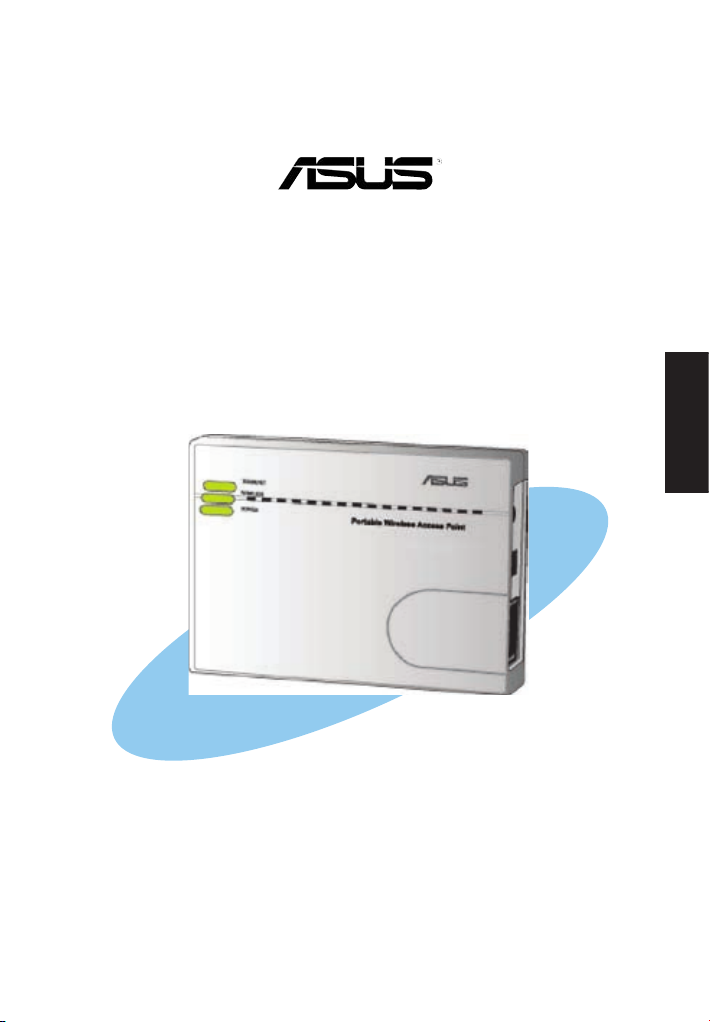
English
Portable Wireless Access Point
(WL-330gE)
QE3158/ April 2007
Copyright © 2007 ASUSTeK COMPUTER INC. All Rights Reserved.
Page 2
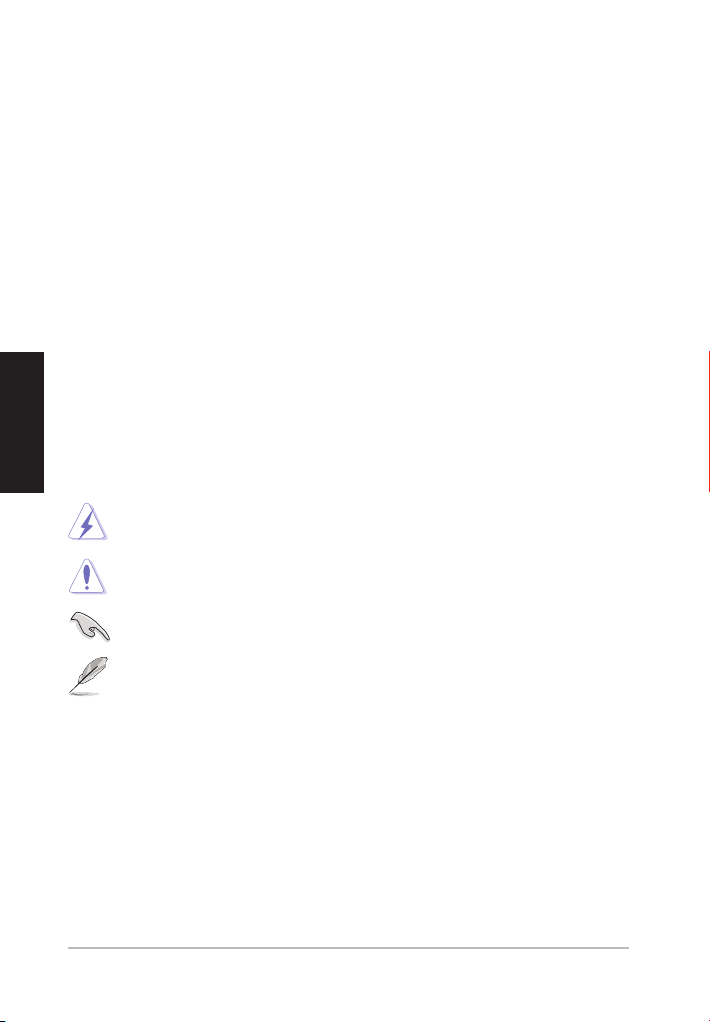
2 ASUS WL-330gE Portable Wireless Access Point
English
Contents
Conventions
To make sure that you perform certain tasks properly, take note of the
following symbols used throughout this guide.
WARNING: Information to prevent injury to yourself when trying to
complete a task.
CAUTION: Information to prevent damage to the components when
trying to complete a task.
IMPORTANT: Information that you MUST follow to complete a task.
NOTE: Tips and additional information to aid in completing a task.
Conventions .......................................................................................... 2
Package contents .................................................................................. 3
System requirements ............................................................................ 3
Device installation ................................................................................. 4
Conguration ......................................................................................... 5
Operation modes ............................................................................5
LED indicators ....................................................................................... 8
User scenarios ...................................................................................... 9
Using the device in a local network................................................. 9
Replacing the computer Ethernet cables ........................................ 9
Replacing the cable connections of other devices ........................ 10
Sharing Internet access with other computers .............................. 10
Page 3
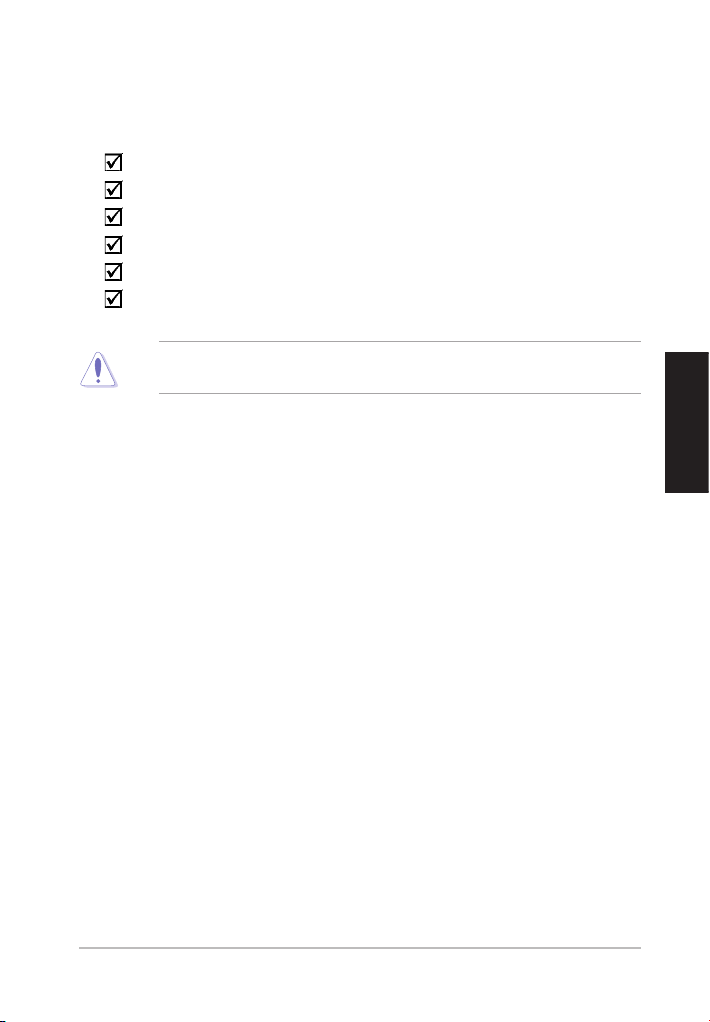
3ASUS WL-330gE Portable Wireless Access Point
English
Package contents
Check the following items in your ASUS WL-330gE Portable Wireless AP
package. Contact your retailer if any item is damaged or missing.
ASUS Portable Wireless AP (WL-330gE)
Universal power adapter and plug (5V/1A, 100V ~ 240V)
USB power cord
RJ-45 cable
Support CD (manual, utilities, GPL)
Quick Start Guide
Use only the power adapter and plug that came with the package. Using
other power adapter and plug may damage the device!
System requirements
Before installing the ASUS WL-330gE Portable Wireless AP, make sure that
your computer meets the following requirements:
• Operating System: Windows® 2000, XP, or Vista
• An Ethernet RJ-45 port (10Base-T/100Base-TX)
• At least one IEEE 802.11b/g device with wireless capability
• An Internet browser
Page 4
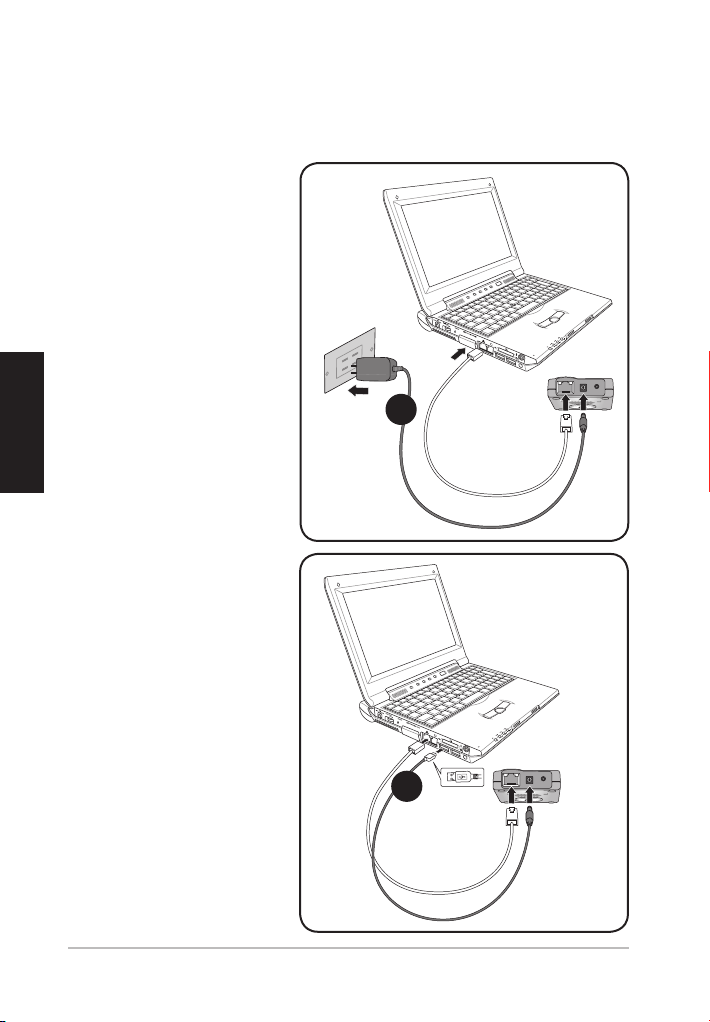
4 ASUS WL-330gE Portable Wireless Access Point
English
Device installation
1. Insert one end of the supplied RJ-45 cable to the WL-330gE Ethernet port.
2. Insert the other end of the RJ-45 cable to your computer.
3. Do either of the following:
A
Connect the power
adapter plug to the
WL-330gE DC-IN socket
and connect the power
adapter to a wall socket
(A).
Connect the USB power
cord plug to the WL330gE DC-IN socket
and connect the USB
connector into your
computer’s USB port (B).
B
Page 5

5ASUS WL-330gE Portable Wireless Access Point
English
Conguration
Wireless computer
Internet
˝
ADSL/Cable modem
WL-330gE
Operation modes
The ASUS WL-330gE is designed with four (4) selective operation modes:
Router, Access Point, Ethernet Adapter, and Universal Repeater.
By default, the ASUS WL-330gE is set in the Router/Gateway mode.
Router/Gateway mode
In the Router/Gateway mode, the ASUS WL-330gE connects to the Internet
via an ADSL or a cable modem, and your network environment has multiusers using the same IP to ISP.
In the Quick Setup Wizard, you can only congure WEP for security (open
system). You can complete the share key and advanced security setup in
the Advanced Settings page.
In the Router/Gateway mode:
• NAT is enabled;
• WAN is allowed using PPPoE, DHCP client, or static IP; and
• UPnP and DDNS features, which are useful for home user, are supported.
To enter the web conguration page:
1. Type 192.168.1.220 into the address box of your web browser to enter the
web conguration page.
2. Use admin as the username and password. The Setup Wizard is then
displayed.
Page 6

6 ASUS WL-330gE Portable Wireless Access Point
English
2. Specify an SSID (Service Set Identier), which is a unique identier
attached to packets sent over WLAN.
3. Select a security level to enable encryption methods:
Low(None): No security level.
Medium (WEP-64bits)
Medium (WEP-128 bits)
High (WPA-PSK/WPA-PSK)
4. Click Finish to save the conguration.
You can set up the advanced functions. Click the Advance Settings link
to go to the Advance Settings screen.
Disable your PC’s proxy settings when using web conguration. Make
sure the WL-330gE and your PC are under the same subnet. Check
the contents of the Internet protocol (TCP/IP) settings of your local area
connection
To congure the ASUS WL-330gE in Router/Gateway mode:
1. In the Mode Quick Setup page, click the Gateway tab. The Gateway page
is displayed.
Page 7

7ASUS WL-330gE Portable Wireless Access Point
English
Access Point (AP) mode
In the Access Point (AP) mode, you can connect the Ethernet port and your
wireless devices into the same local area network (LAN).
Wireless computer
WL-330gE
To congure the ASUS WL-330gE in Access Point/AP mode:
1. In the Mode Quick Setup page, click the AP tab. The Access Point (AP)
page is displayed.
2. Specify an SSID (Service Set Identier), which is a unique identier
attached to packets sent over WLAN.
3. Select a security level to enable encryption methods:
Low(None): No security level.
Medium (WEP-64bits)
Medium (WEP-128 bits)
High (WPA-PSK/WPA-PSK)
4. Click Finish to save the conguration.
Page 8

8 ASUS WL-330gE Portable Wireless Access Point
English
Ethernet Adapter mode
In the Ethernet Adapter mode, you can enable any Ethernet-capable device
to go wireless.
WL-330gE
Internet
˝
To congure the ASUS WL-330gE in Ethernet Adapter mode:
1. In the Mode Quick Setup page, click the Adapter tab. The Adapter page is
displayed.
2. From the available list of devices in LAN, select the device you want to
connect to.
3. Click Connect.
You can set up the advanced functions. Click the Advance Settings link
to go to the Advance Settings screen.
Page 9

9ASUS WL-330gE Portable Wireless Access Point
English
Repeater mode
In the Repeater mode, you can use the ASUS WL-330gE to connect with
your root router at home to extend your wireless coverage.
To congure the ASUS WL-330gE in Repeater mode:
1. In the Mode Quick Setup page, click the Repeater tab. The Repeater
page is displayed.
2. From the available list of devices in LAN, select the device you want to
connect to.
3. Click Connect.
WL-330gE
Internet
˝
You can set up the advanced functions. Click the Advance Settings link
to go to the Advance Settings screen.
Page 10

10 ASUS WL-330gE Portable Wireless Access Point
English
LED indicators
The ASUS WL-330gE comes with a Power,
Wireless, and Ethernet LED indicators. Refer to the
table below for LED indications.
*Modes: AP: Access Point mode
EA: Ethernet adapter mode
URE: Universal repeater mode
LED Status Mode* Indication
Ethernet On
Off
Router/AP/EA/
URE
The RJ-45 cable is connected and the
WL-330gE is connected to an Ethernet
network.
The WL-330gE is off or is not connected
to an Ethernet network.
Wireless On
Flashing
Off
Router/AP/URE
EA
EA
Router/AP/URE
EA
Associated.
Associated with an AP.
Associating.
Not associated.
Associated with an AP.
Power On
Flashing
Off
Router/AP/EA/
URE
Router/AP/EA/
URE
Router/AP/EA/
URE
The WL-330gE is on and ready.
The WL-330gE is under “reset to default”
mode.
The device is off.
Page 11

FCC Warning Statement
This device complies with Part 15 of the FCC Rules. Operation is subject to the
following two conditions:
(1) this device may not cause harmful interference, and
(2) this device must accept any interference received, including interference that may
cause undesired operation.
This equipment has been tested and found to comply with the limits for a class B digital
device, pursuant to part 15 of the FCC Rules. These limits are designed to provide
reasonable protection against harmful interference in a residential installation.
This equipment generates, uses and can radiate radio frequency energy and, if not
installed and used in accordance with the instructions, may cause harmful interference
to radio communications. However, there is no guarantee that interference will not
occur in a particular installation. If this equipment does cause harmful interference to
radio or television reception, which can be determined by turning the equipment off and
on, the user is encouraged to try to correct the interference by one or more of the
following measures:
-Reorient or relocate the receiving antenna.
-Increase the separation between the equipment and receiver.
-Connect the equipment into an outlet on a circuit different from that to which the
receiver is connected.
-Consult the dealer or an experienced radio/TV technician for help.
Any changes or modifications not expressly approved by the party responsible
for compliance could void the user’s authority to operate the equipment.
Prohibition of Co-location
This device and its antenna(s) must not be co-located or operating in conjunction with
any other antenna or transmitter
Safety Information
To maintain compliance with FCC’s RF exposure guidelines, this equipment should be
installed and operated with minimum distance 20cm between the radiator and your
body. Use on the supplied antenna. Use on the supplied antenna. Unauthorized
antenna, modification, or attachments could damage the transmitter and may violate
FCC regulations.
11 ASUS WL-330gE Portable Wireless Access Point
Page 12

Declaration of Conformity for R&TTE directive 1999/5/EC
Essential requirements – Article 3
Protection requirements for health and safety – Article 3.1a
Testing for electric safety according to EN 60950-1 has been conducted. These are
considered relevant and sufficient.
Protection requirements for electromagnetic compatibility – Article 3.1b
Testing for electromagnetic compatibility according to EN 301 489-1 and EN 301
489-17 has been conducted. These are considered relevant and sufficient.
Effective use of the radio spectrum – Article 3.2
Testing for radio test suites according to EN 300 328 has been conducted. These are
considered relevant and sufficient.
CE Mark Warning
This is a Class B product, in a domestic environment, this product may cause radio
interference, in which case the user may be required to take adequate measures.
12 ASUS WL-330gE Portable Wireless Access Point
