Page 1
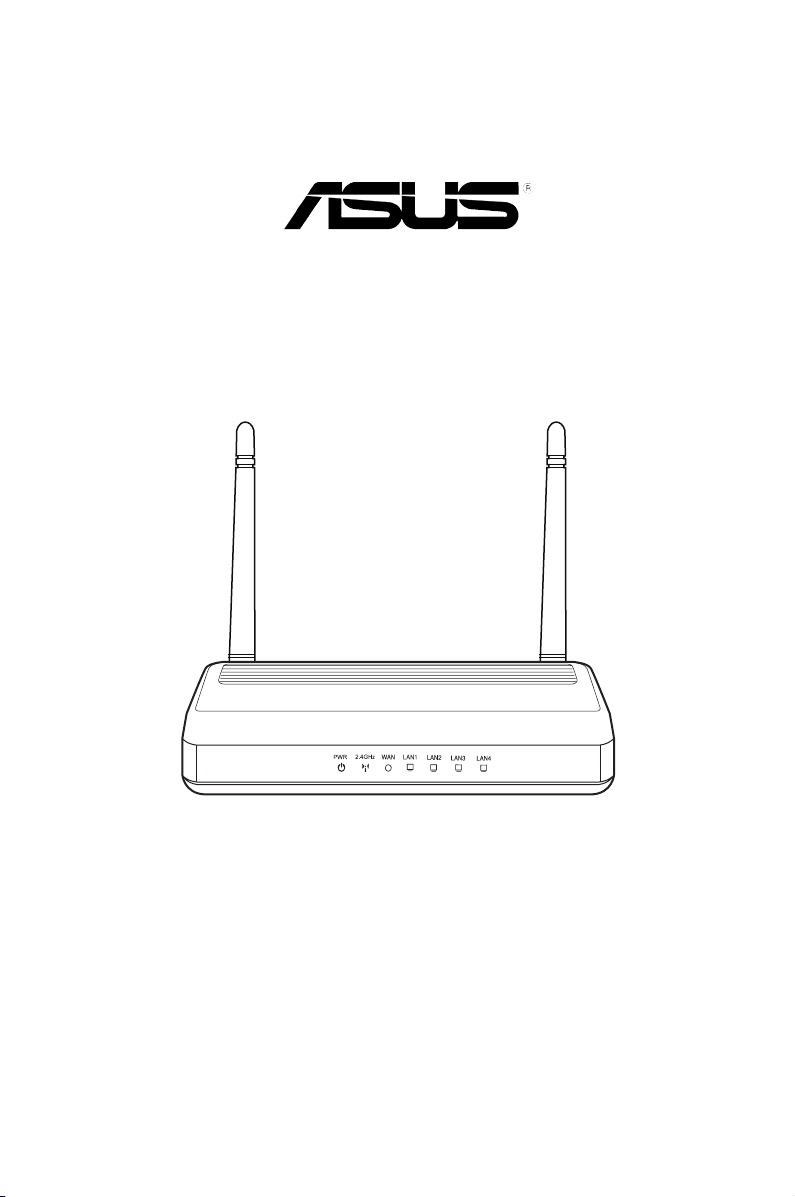
RT-N12
RT-N12
300M SuperSpeed
ASUS Wireless SuperSpeed N Router
User Manual
Page 2

E4809
First Edition V1
July 2009
Copyright © 2009 ASUSTeK Computer Inc. All Rights Reserved.
No part of this manual, including the products and software described in it, may be
reproduced, transmitted, transcribed, stored in a retrieval system, or translated into any
language in any form or by any means, except documentation kept by the purchaser for
backup purposes, without the express written permission of ASUSTeK Computer Inc.
(“ASUS”).
Product warranty or service will not be extended if: (1) the product is repaired, modied or
altered, unless such repair, modication of alteration is authorized in writing by ASUS; or (2)
the serial number of the product is defaced or missing.
ASUS PROVIDES THIS MANUAL “AS IS” WITHOUT WARRANTY OF ANY KIND, EITHER
EXPRESS OR IMPLIED, INCLUDING BUT NOT LIMITED TO THE IMPLIED WARRANTIES
OR CONDITIONS OF MERCHANTABILITY OR FITNESS FOR A PARTICULAR PURPOSE.
IN NO EVENT SHALL ASUS, ITS DIRECTORS, OFFICERS, EMPLOYEES OR AGENTS BE
LIABLE FOR ANY INDIRECT, SPECIAL, INCIDENTAL, OR CONSEQUENTIAL DAMAGES
(INCLUDING DAMAGES FOR LOSS OF PROFITS, LOSS OF BUSINESS, LOSS OF USE
OR DATA, INTERRUPTION OF BUSINESS AND THE LIKE), EVEN IF ASUS HAS BEEN
ADVISED OF THE POSSIBILITY OF SUCH DAMAGES ARISING FROM ANY DEFECT OR
ERROR IN THIS MANUAL OR PRODUCT.
SPECIFICATIONS AND INFORMATION CONTAINED IN THIS MANUAL ARE FURNISHED
FOR INFORMATIONAL USE ONLY, AND ARE SUBJECT TO CHANGE AT ANY TIME
WITHOUT NOTICE, AND SHOULD NOT BE CONSTRUED AS A COMMITMENT BY
ASUS. ASUS ASSUMES NO RESPONSIBILITY OR LIABILITY FOR ANY ERRORS OR
INACCURACIES THAT MAY APPEAR IN THIS MANUAL, INCLUDING THE PRODUCTS
AND SOFTWARE DESCRIBED IN IT.
Products and corporate names appearing in this manual may or may not be registered
trademarks or copyrights of their respective companies, and are used only for identication or
explanation and to the owners’ benet, without intent to infringe.
2
Page 3

Table of contents
About this guide .................................................................................... 4
How this guide is organized .............................................................. 4
Conventions used in this guide ......................................................... 5
Chapter 1: Knowing your wireless router
Package contents .................................................................................. 6
System requirements ............................................................................ 6
Before you proceed ............................................................................... 6
Hardware features ................................................................................. 7
Front panel ........................................................................................ 7
Rear panel ......................................................................................... 8
Bottom panel ..................................................................................... 9
Mounting options ................................................................................. 10
Chapter 2: Getting started
Setting up the wireless router .............................................................11
Using the Quick Internet Setup (QIS) ..................................................11
Setting up the wireless router in Router mode ................................ 12
Setting up the wireless router in Repeater mode ............................ 15
Setting up the wireless router in AP mode ...................................... 17
Chapter 3: Conguring the network clients
Accessing the wireless router ............................................................ 19
Setting an IP address for wired or wireless clients .......................... 19
Chapter 4: Conguring via the web GUI
Conguring via the web GUI ............................................................... 27
Using the Network Map ....................................................................... 29
Creating multiple SSID proles ....................................................... 30
Managing bandwidth with EzQoS ...................................................... 31
Upgrading the rmware ...................................................................... 32
Restoring/Saving/Uploading settings ................................................ 33
3
Page 4

Table of contents
Chapter 5: Installing the utilities
Installing the utilities ........................................................................... 34
Device Discovery ................................................................................. 36
Firmware Restoration .......................................................................... 37
WPS Wizard .......................................................................................... 38
Using WPS Wizard .......................................................................... 38
Chapter 6: Troubleshooting
Troubleshooting ................................................................................... 44
ASUS DDNS Service ............................................................................ 47
Frequently Asked Questions (FAQs) ............................................... 47
Appendices
Notices .................................................................................................. 49
ASUS Contact information .................................................................. 57
About this guide
This user guide contains information that you need to install and congure the
ASUS Wireless Router.
How this guide is organized
This guide contains the following parts:
• Chapter 1: Knowing your wireless router
This chapter provides information on the package contents, system
requirements, hardware features, and LED indicators of the ASUS Wireless
Router.
• Chapter 2: Getting started
This chapter provides instructions on setting up the Router, Repeater, and
Access Point modes of the ASUS Wireless Router.
• Chapter 3: Conguring the network clients
This chapter provides instructions on setting up the clients in your network to
work with your ASUS Wireless Router.
4
Page 5
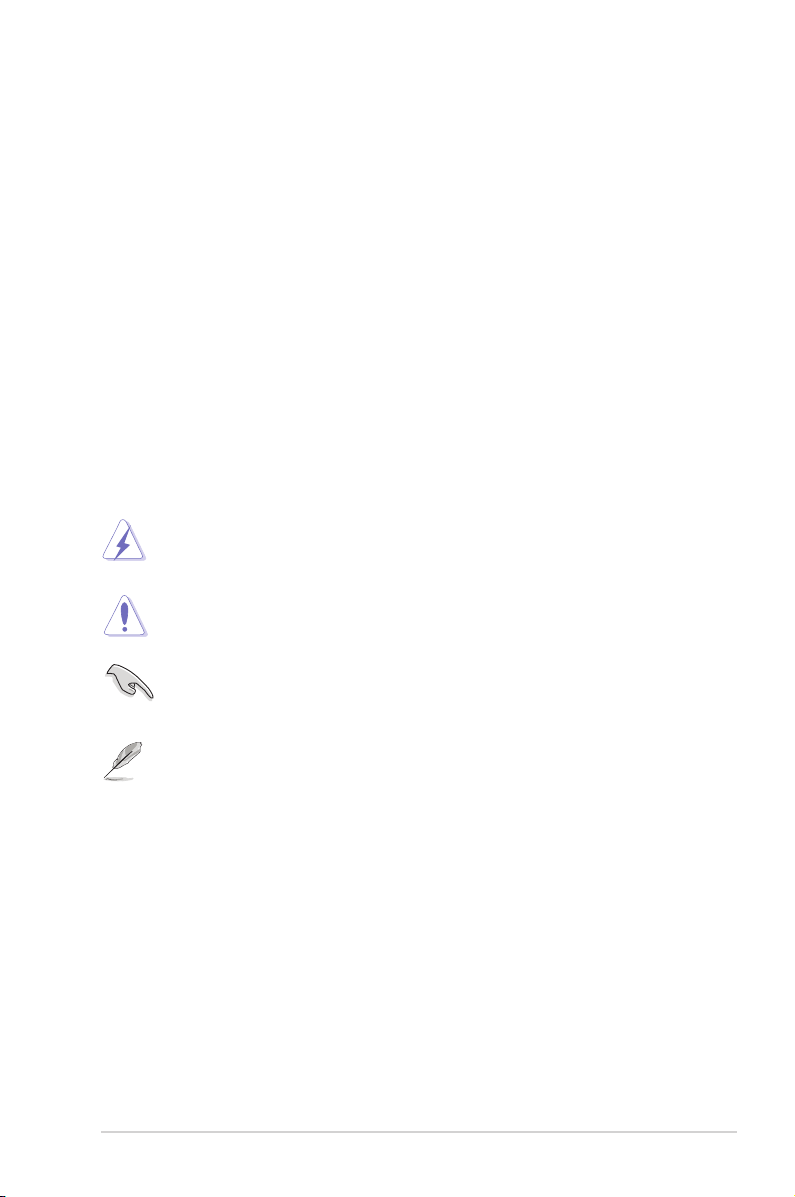
• Chapter 4: Conguring via the web GUI
This chapter provides instructions on conguring the ASUS Wireless Router
using its web graphics user interface (web GUI).
• Chapter 5: Installing the utilities
This chapter provides information on the utilities that are available from the
support CD.
• Chapter 6: Troubleshooting
This chapter provides you with a troubleshooting guide for solving common
problems you may encounter when using the ASUS Wireless Router.
• Appendices
This chapter provides you with the regulatory Notices and Safety Statements.
Conventions used in this guide
WARNING: Information to prevent injury to yourself when trying to
complete a task.
CAUTION: Information to prevent damage to the components when
trying to complete a task.
IMPORTANT: Instructions that you MUST follow to complete a task.
NOTE: Tips and additional information to aid in completing a task.
5
Page 6

Knowing your
1
wireless router
Package contents
Check the following items in your ASUS Wireless Router package.
RT-N12 Wireless Router x1
Power adapter x1
Support CD (manual, utilities) x1
RJ45 cable x1
Detachable antenna x2
Quick Start Guide x1
Note: If any of the items is damaged or missing, contact your retailer.
System requirements
Before installing the ASUS Wireless Router, ensure that your system/network
meets the following requirements:
• An Ethernet RJ-45 port (10Base-T/100Base-TX)
• At least one IEEE 802.11b/g/n device with wireless capability
• An installed TCP/IP and Internet browser
Before you proceed
Take note of the following guidelines before installing the ASUS Wireless Router:
• The length of the Ethernet cable that connects the device to the network (hub,
ADSL/cable modem, router, wall patch) must not exceed 100 meters.
• Place the device on a at and stable surface as far from the ground as
possible.
• Keep the device clear from metal obstructions and away from direct sunlight.
• Keep the device away from transformers, heavy-duty motors, uorescent lights,
microwave ovens, refrigerators, and other industrial equipment to prevent
signal loss.
• Install the device in a central area to provide ideal coverage for all wireless
mobile devices.
6
RT-N12 Chapter 1: Knowing your wireless router
Page 7

• Install the device at least 20cm from a person to insure that the product is
RT-N12
300M SuperSpeed
operated in accordance with the RF Guidelines for Human Exposure adopted
by the Federal Communications Commission.
Hardware features
Front panel
Status indicators
LED Status Indication
(Power)
(Wireless)
LAN 1-4
(Local Area
Network)
WAN (Wide
Area Network)
Off No power
On System ready
Flashing-slow Rescue mode
Flashing-quick WPS processing
Off No power
On Wireless system ready
Flashing Transmitting or receiving data (wireless)
Off No power or no physical connection
On Has physical connection to an Ethernet
network
Flashing Transmitting or receiving data (through
Ethernet cable)
Off No power or no physical connection
On Has physical connection to an Ethernet
network
Flashing Transmitting or receiving data (through
Ethernet cable)
Chapter 1: Knowing your wireless router RT-N12
7
Page 8

Rear panel
Operation mode
selector
Label Description
WAN Connect an RJ-45 Ethernet cable to this port to establish
WAN connection.
LAN1-LAN4 Connect RJ-45 Ethernet cables to these ports to establish
LAN connection.
DC IN Insert the AC adapter into this port to connect your router
to a power source.
WPS Press this button to establish wireless connection.
Restore Press this button for more than ve seconds to restore the
system to its factory default settings.
Item Description
Use this selector to choose an operation mode:
Router (IP Sharing mode): In the Router mode, the wireless
router connects to the Internet via PPPoE, Automatic IP, PPTP,
L2TP, or Static IP, and provides you with wireless radio signal.
The NAT, rewall, and IP sharing services for LAN clients are
Operation
mode
selector
enabled.
Repeater: In this mode, the wireless router extends your wireless
network coverage and provides you with higher quality wireless
radio signal. The NAT, rewall, and IP sharing services are
disabled.
Access Point (AP): In this mode, the wireless router receives
the WAN IP address from the router connected to the WAN port
and provides you with wireless radio signal. The NAT, rewall,
and IP sharing services are disabled.
8
RT-N12 Chapter 1: Knowing your wireless router
Page 9

Bottom panel
2
1
Item Description
1
2
Mounting hooks
Use the mounting hooks to mount your router on concrete or
wooden surfaces using two round head screws.
Air vents
These vents provide ventilation to your router.
Note: For details on mounting your router on a wall or ceiling, refer to the section Mounting
options on the next page of this user manual.
Chapter 2: Setting up the hardware RT-N12
9
Page 10

Mounting options
Out of the box, the ASUS Wireless Router is designed to sit on a raised at surface
like a le cabinet or book shelf. The unit may also be converted for mounting to a
wall or ceiling.
To mount the ASUS Wireless Router:
1. Look on the underside for the two mounting hooks.
2. Mark two upper holes in a at surface.
3. Tighten two screws until only 1/4'' is showing.
4. Latch the hooks of the ASUS Wireless Router onto the screws.
Note: Re-adjust the screws if you cannot latch the ASUS Wireless Router onto the screws or if
it is too loose.
RT-N12 Chapter 2: Setting up the hardware
10
Page 11

Getting started
2
Setting up the wireless router
The ASUS Wireless Router includes a web graphics user interface (web GUI)
that allows you to congure the wireless router using your web browser on your
computer.
Note: For details on conguring your wireless router using the web GUI, refer to Chapter 4:
Conguring via the web GUI.
You can set up the wireless router in any of these three operation modes: Router
(IP Sharing), Repeater, and Access Point (AP). Set up the wireless router in the
Router (IP Sharing) and Repeater modes via the Quick Internet Setup (QIS), and
the AP mode via the web GUI.
Note: To set up the wireless router in the AP mode, use Device Discovery included in the
support CD to access the web GUI.
Using the Quick Internet Setup (QIS)
The Quick Internet Setup (QIS) function, which is integrated in the wireless router’s
web GUI, detects the Internet connection type automatically and guides you in
setting up your network quickly.
The QIS web page appears automatically after you connected all your devices and
launched your web browser. You may also launch the QIS from the Network Map
page in the web GUI. To do this, click Go in the QIS eld under Internet status.
Chapter 2: Setting up the hardware RT-N12
11
Page 12

RT-N12
Client
Modem
Setting up the wireless router in Router mode
Router AP
Repeater
RT-N12
In the Router mode, the wireless router connects to the Internet via PPPoE,
Automatic IP, PPTP, L2TP, or Static IP, and provides you with wireless radio signal.
The NAT, rewall, and IP sharing services for LAN clients are enabled.
To set up the wireless router in Router mode:
1. Choose the Router mode.
2. Connect your devices.
Note: We recommend that you use an Ethernet cable (wired connection) to connect your
computer to the wireless router for initial conguration to avoid possible setup problems due to
wireless uncertainty.
RT-N12 Chapter 2: Setting up the hardware
12
Page 13
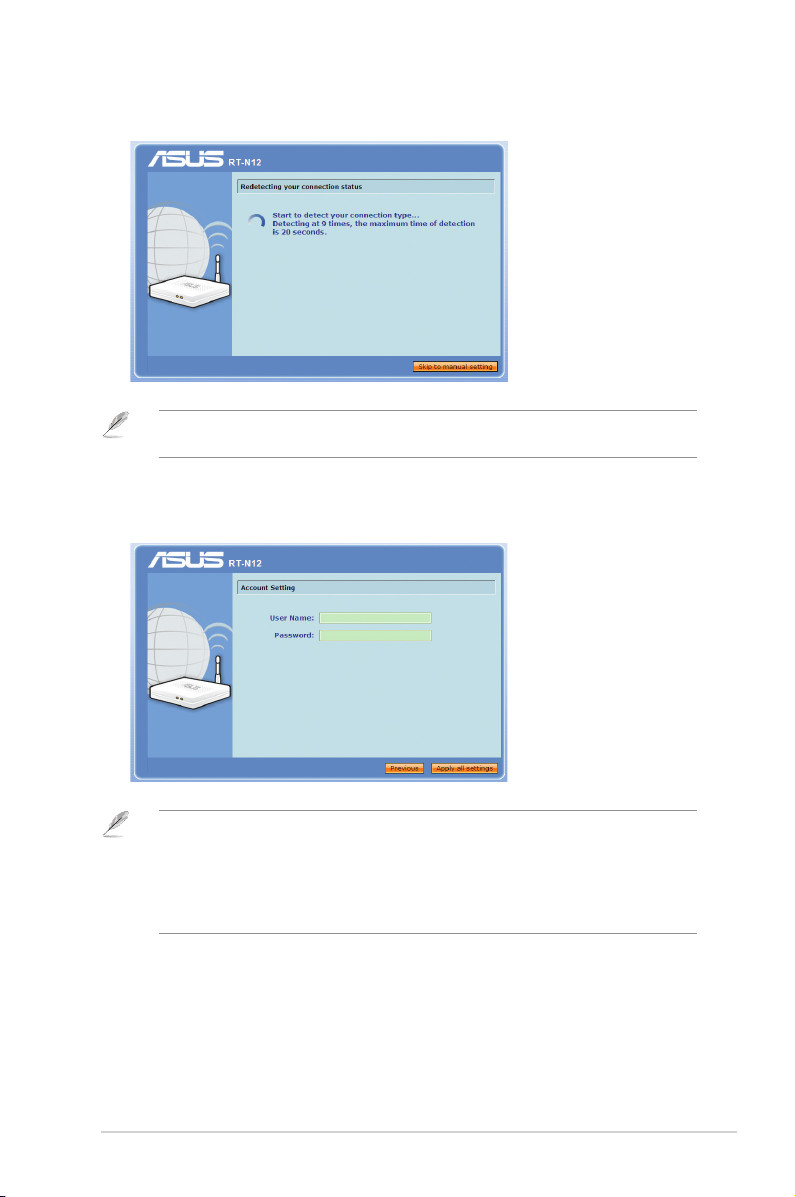
3. Launch your web browser and the QIS starts to detect your Internet connection
type.
Note: If the QIS web page does not appear after you launched your web browser, disable the
proxy settings on your web browser.
4. Key in the user name and password. Click Apply all settings.
Note:
• The PPPoE Internet connection type is used in this setup case. The setup screen varies with
different Internet connection types.
• Obtain the required information such as the username and password from your Internet
Service Provider (ISP).
Chapter 2: Setting up the hardware RT-N12
13
Page 14

5. The Internet connection setup is completed.
• Click Going to Internet to surf the Internet.
• Click Simply Wireless Security Setting to congure the basic security
settings including the SSID, authentication, and encryption methods for the
wireless router.
• Click Advanced Setting page to manually congure advanced settings for
the wireless router.
• Click Add to Favorites to add this URL to your Favorites list for quick
access to the web GUI.
RT-N12 Chapter 2: Setting up the hardware
14
Page 15

Setting up the wireless router in Repeater mode
Router AP
Repeater
RT-N12
RT-N12
Client
Modem
Wireless Router
In the Repeater mode, the wireless router extends your wireless network coverage
and provides you with higher quality wireless radio signal. The NAT, rewall, and IP
sharing services are disabled.
To set up the wireless router in Repeater mode:
1. Choose the Repeater mode.
2. Connect your devices.
Note: We recommend that you use an Ethernet cable (wired connection) to connect your
computer to the wireless router for initial conguration to avoid possible setup problems due to
wireless uncertainty.
Chapter 2: Setting up the hardware RT-N12
15
Page 16

3. Launch your web browser and the QIS web page appears automatically. Select
the AP whose wireless signal you want to extend, then click Connect.
Note: If the QIS web page does not appear after you launched your web browser, disable the
proxy settings on your web browser.
RT-N12 Chapter 3: Conguring the clients
16
Page 17
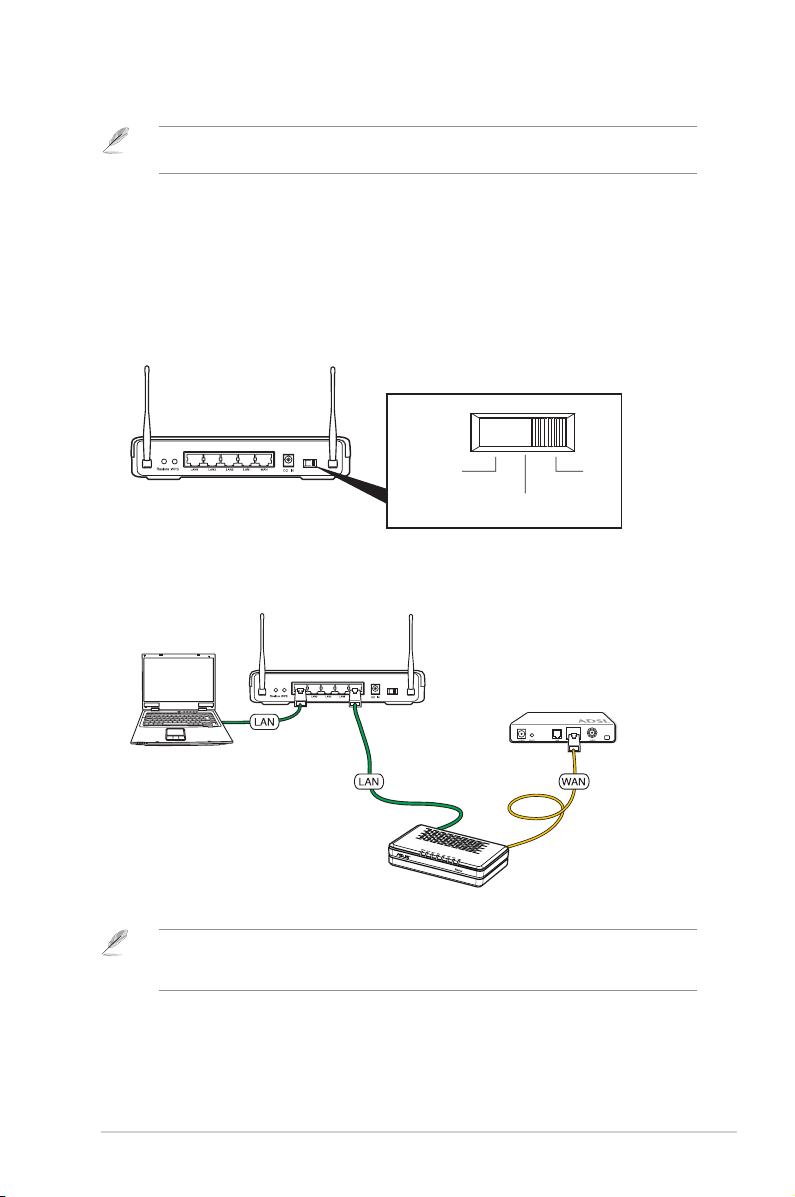
Setting up the wireless router in AP mode
Router AP
Repeater
RT-N12
RT-N12
Client
Modem
Router
Note: To set up the wireless router in the AP mode, use Device Discovery included in the
support CD to access the web GUI.
In the AP mode, the wireless router receives the WAN IP address from the router
connected to the WAN port and provides you with wireless radio signal. The NAT,
rewall, and IP sharing services are disabled.
To set up the wireless router in AP mode:
1. Choose the AP mode.
2. Connect your devices.
Note: We recommend that you use an Ethernet cable (wired connection) to connect your
computer to the wireless router for initial conguration to avoid possible setup problems due to
wireless uncertainty.
Chapter 3: Conguring the clients RT-N12
17
Page 18

3. Launch the Device Discovery utility and click Congure to access the web
GUI.
4. On the login page, key in the default user name (admin) and password
(admin).
5. From the main page, click the navigation menu or links to congure the various
features of the wireless router.
RT-N12 Chapter 3: Conguring the clients
18
