Asus UX434FLC, UX434FAC, UX433FAC, UX433FLC, UX334FAC User’s Manual [zh]
...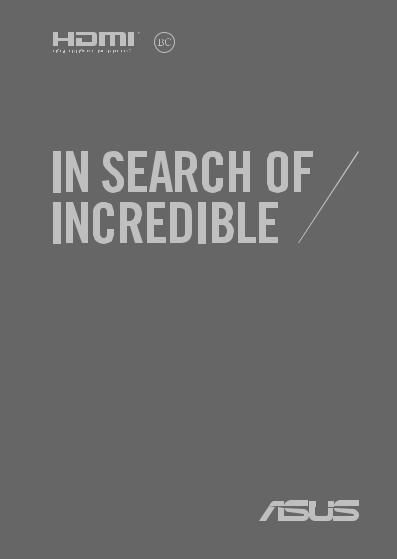
C15836
/ 2019 9

©ASUSTeK Computer Inc. All rights reserved.
“ ”
“ ” “ ”
華碩技術支持網站https://www.asus.com.cn/support
ASUS
權都為各產品或屬性所有人所有且受現行知識產權相關法律及國際條約的 保護。
1
2
2 |
|

|
|
....................................................................... |
7 |
................................................................... |
8 |
................................................................................................... |
8 |
................................................................................................... |
8 |
..................................................................................... |
9 |
................................................................................. |
9 |
.............................................................................. |
10 |
.................................................................................. |
11 |
.............................................................................. |
12 |
.............................................................................. |
12 |
.............................................................................. |
12 |
.................................................................................. |
12 |
.............................................................................. |
12 |
Energy Star ................................... |
13 |
|
|
........................................................... |
16 |
............................................................................................ |
16 |
............................................................................................ |
22 |
............................................................................................ |
25 |
............................................................................................ |
28 |
|
|
.............................................................................. |
32 |
..................................................................... |
32 |
.................................................................................. |
34 |
|
3 |

|
|
.............................................................................. |
34 |
......................................... |
35 |
....................................................................................... |
36 |
....................................................................................... |
37 |
.................................................................................. |
42 |
............................................................................................ |
42 |
............................................................................................ |
43 |
Windows® 10 ............................................................... |
43 |
.............................................................................. |
44 |
Windows® 10 |
|
.................................................................... |
48 |
.................................................................................. |
49 |
.............................................................................. |
50 |
....................................................... |
50 |
Windows® ............................................................ |
51 |
Windows® .............................. |
52 |
Windows® ............................... |
52 |
Windows® ................................................. |
52 |
.................................................................................. |
55 |
....................................................................................... |
56 |
................................................................................................ |
56 |
.................................................................................. |
58 |
.................................................................... |
59 |
4 |
|

|
|
Wi-Fi ...................................................................... |
61 |
Wi-Fi............................................................................................... |
61 |
Wi-Fi ................................................................ |
61 |
............................... |
62 |
................................................................ |
62 |
.................................................................................. |
63 |
.............................................................................. |
63 |
.............................................................................. |
63 |
........................................................... |
64 |
.................................................. |
64 |
POST |
|
BIOS ................................................................. |
66 |
BIOS ..................................................................................... |
67 |
Boot .................................................................... |
67 |
Security ............................................................. |
69 |
Save & Exit ................................................. |
73 |
.................................................................................. |
76 |
.............................................................................. |
77 |
|
|
........................................................... |
80 |
........................................................... |
81 |
........................................................... |
84 |
|
5 |

|
|
|
|
......................................................................... |
88 |
.................................................................................. |
88 |
................................................................................................ |
89 |
................................................................................................ |
89 |
............................................. |
89 |
............................................................................................ |
90 |
................................................................................................ |
90 |
.............................................................................. |
90 |
....................................................................................... |
91 |
................................................................ |
91 |
6 |
|

軟件功能使用說明。
Windows® 10
BIOS
Windows® 10
Windows® 10
POST
POST
|
7 |

造成筆記本電腦數據與組件損壞的重要信息。
=
 =
=
8 |
|

5°C 41°F 35°C 95°F
的身體不適。
包裝筆記本電腦。
X
|
9 |

分擦乾。
以避免遭受閃電的遠距離電擊。
10 |
|
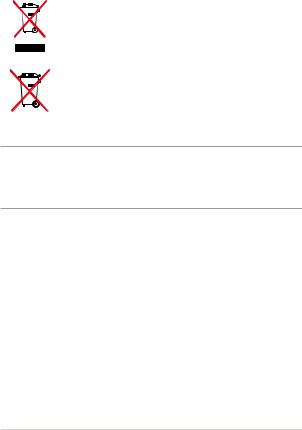
方式處理。
REACH Registration, Evaluation, Authorisation, and Restriction of Chemicals
REACH http://csr.asus.com/cnchinese/index.aspx
|
11 |

6A 3KgH05VV-F, 3G, 0.75mm2
H05VV-F, 2G, 0.75mm2
https://www.asus.com.cn/ support
https:// www.asus.com.cn/support/
12 |
|

Energy Star
ENERGY STAR ASUS
ENERGY STAR
靜置10
30
http://www.energystar.gov/powermanagement
ENERGY STAR
ENERGY STAR30%
http://www.energystar.gov
* Windows ENERGY STAR
有節能改善潛力的產品列入管制。自2012
|
13 |
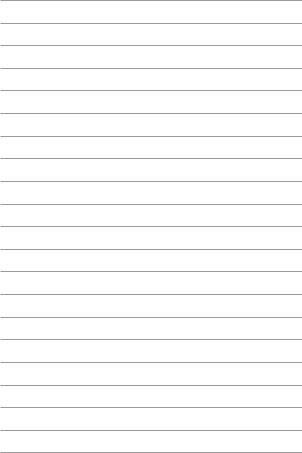
14 |
|

|
15 |
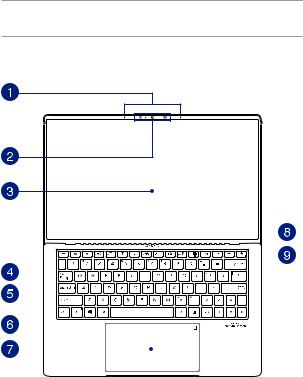
視機型而定。
13
|
|
|
|
|
|
|
|
|
|
|
|
|
|
|
|
|
|
|
|
|
|
|
|
|
|
|
|
|
|
|
|
|
|
|
|
|
|
|
|
|
|
|
|
|
|
|
|
|
|
|
|
|
|
|
|
|
|
|
|
|
|
|
|
|
|
|
|
|
|
|
|
|
|
|
|
|
|
|
|
|
|
|
|
|
|
|
|
|
|
|
|
|
|
|
|
|
|
|
|
|
|
|
|
|
|
|
|
|
|
|
|
|
|
|
|
|
|
|
|
|
|
|
|
|
|
|
|
|
|
|
|
|
|
|
|
|
|
|
|
|
|
|
|
|
|
|
|
|
|
|
|
|
|
|
|
|
|
|
|
|
|
|
|
|
|
|
|
|
|
|
|
|
|
|
|
|
|
|
|
|
|
|
|
|
|
|
|
|
|
|
|
|
|
|
|
|
|
|
|
|
|
|
|
|
|
|
|
|
|
|
|
|
|
|
|
16 |
|
|
|
|
|
|
|
||||||||||
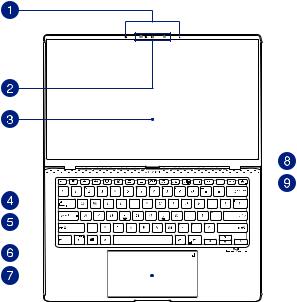
14
|
|
|
|
|
|
|
|
|
|
|
|
|
|
|
|
|
|
|
|
|
|
|
|
|
|
|
|
|
|
|
|
|
|
|
|
|
|
|
|
|
|
|
|
|
|
|
|
|
|
|
|
|
|
|
|
|
|
|
|
|
|
|
|
|
|
|
|
|
|
|
|
|
|
|
|
|
|
|
|
|
|
|
|
|
|
|
|
|
|
|
|
|
|
|
|
|
|
|
|
|
|
|
|
|
|
|
|
|
|
|
|
|
|
|
|
|
|
|
|
|
|
|
|
|
|
|
|
|
|
|
|
|
|
|
|
|
|
|
|
|
|
|
|
|
|
|
|
|
|
|
|
|
|
|
|
|
|
|
|
|
|
|
|
|
|
|
|
|
|
|
|
|
|
|
|
|
|
|
|
|
|
|
|
|
|
|
|
|
|
|
|
|
|
|
|
|
|
|
|
|
|
|
|
|
|
|
|
|
|
|
|
|
|
|
|
|
|
|
|
|
|
|
|
|
|
|
|
|
|
|
|
|
|
|
|
|
|
|
|
|
|
|
|
|
|
|
|
|
|
|
|
|
|
|
|
|
|
|
|
|
|
|
|
|
|
|
|
|
|
|
|
|
|
|
|
|
17 |
|||||||||||||||||||||
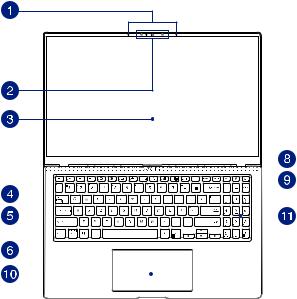
15
|
|
|
|
|
|
|
|
|
|
|
|
|
|
|
|
|
|
|
|
|
|
|
|
|
|
|
|
|
|
|
|
|
|
|
|
|
|
|
|
|
|
|
|
|
|
|
|
|
|
|
|
|
|
|
|
|
|
|
|
|
|
|
|
|
|
|
|
|
|
|
|
|
|
|
|
|
|
|
|
|
|
|
|
|
|
|
|
|
|
|
|
|
|
|
|
|
|
|
|
|
|
|
|
|
|
|
|
|
|
|
|
|
|
|
|
|
|
|
|
|
|
|
|
|
|
|
|
|
|
|
|
|
|
|
|
|
|
|
|
|
|
|
|
|
|
|
|
|
|
|
|
|
|
|
|
|
|
|
|
|
|
|
|
|
|
|
|
|
|
|
|
|
|
|
|
|
|
|
|
|
|
|
|
|
|
|
|
|
|
|
|
|
|
|
|
|
|
|
|
|
|
|
|
|
|
|
|
|
|
|
|
|
|
|
|
|
|
|
|
|
|
|
|
|
|
|
|
|
|
|
|
|
|
|
|
|
|
|
|
|
|
|
|
|
|
|
|
|
|
|
|
|
|
|
|
|
|
|
|
|
|
|
|
|
|
|
|
|
|
|
|
|
|
|
|
|
|
|
|
|
|
|
|
|
|
|
|
18 |
|
|
|
|
|
|
|
|
|
|
|
|
|||||||||||
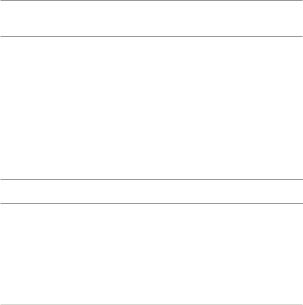

可帶來較佳的聲音辨識與錄音品質。

“Windows Hello”
“Windows Hello” LED


QWERTY
Windows®

A B C a b c
|
19 |
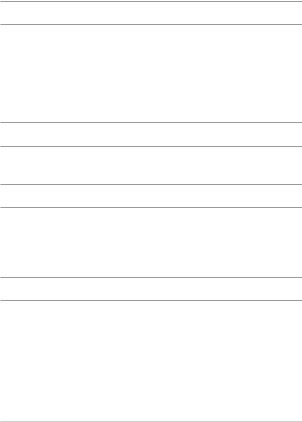

“ ”
 /
/
它同時具備和一般鼠標相同的功能。
“ ”
“ ”
Screenpad
Screenpad
“ ”

模式。
10
20 |
|
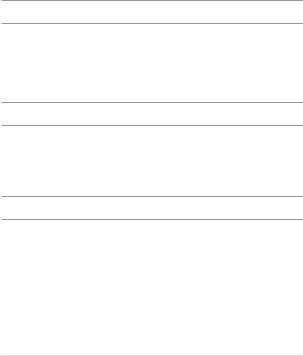


“ ”
Screenpad
Screenpad
“ ”

“ ”
|
21 |
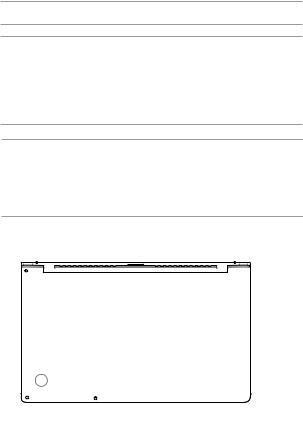
剛停止運行時請小心拿取筆記本電腦。筆記本電腦充電或
13
|
|
|
|
|
|
|
|
|
|
|
|
|
|
|
|
|
|
|
|
|
|
|
|
|
|
|
|
|
|
|
|
|
|
|
|
|
|
|
|
|
|
|
|
|
|
|
|
|
|
|
|
|
|
|
|
|
|
|
|
|
|
|
|
|
|
|
|
|
|
22 |
|
|
|
|
|
||||
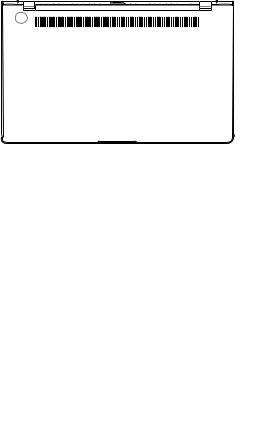
14
15
|
|
|
|
|
|
|
|
|
|
|
|
|
|
|
|
|
|
|
|
|
|
|
|
|
|
|
|
|
|
|
|
|
|
|
|
|
|
|
|
|
|
|
|
|
|
|
|
|
|
|
|
|
|
|
|
|
|
|
|
|
|
|
|
|
|
|
|
|
|
|
|
|
|
|
|
|
|
|
|
|
|
|
|
|
|
|
|
|
|
|
|
|
|
|
|
|
|
|
|
|
|
|
|
|
|
|
|
|
|
|
|
|
|
|
|
|
|
|
|
|
|
|
|
|
|
|
|
|
|
|
|
|
|
|
|
|
|
|
|
|
|
|
|
|
|
|
|
|
|
|
|
|
|
|
|
|
|
|
|
|
|
|
|
|
|
|
|
|
|
|
|
|
|
|
|
|
|
|
|
|
23 |
||||||||||||||||



24 |
|
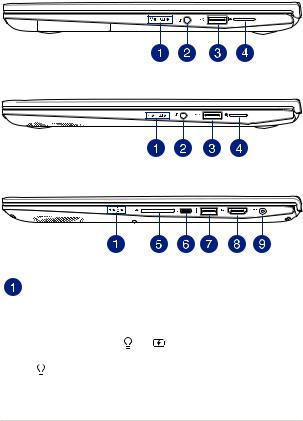
|
25 |

LED
|
|
|
|
95% 100% |
|
|
|
|
|
95% |
|
|
10% |
|
|
10% 100% |
|
|
||
|
 / /
/ /
 USB 2.0
USB 2.0
USB Universal Serial Bus 2.0 USB 2.0
USB 1.1
 MicroSD
MicroSD
MicroSD

SD
26 |
|
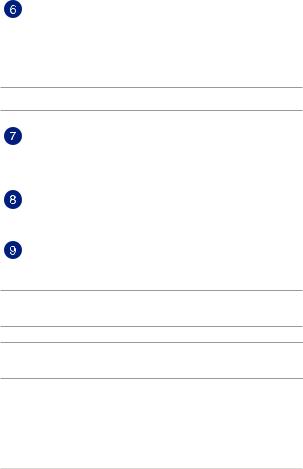
USB 3.1 Gen 2 Type-C™ / DisplayPort
USB 3.1 Universal Serial Bus 3.1 Gen 2 Type-C™10Gbps USB 2.0
USB Type-C™
USB 3.1 Gen 2
USB 3.1 Universal Serial Bus 3.1 Gen 2
10Gbps USB 2.0
HDMI
HDMI
電腦供電。
|
27 |
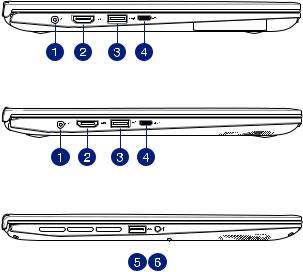
|
|
|
|
|
|
|
|
|
|
|
|
|
|
|
|
|
|
|
|
28 |
|
|
|
|
