Page 1

TF201 GPS Extension Kit
1
ASUS Transformer
TF201 GPS Extension Kit
E7282
15060-__________
Install the GPS Extension Kit to extend the GPS signal coverage of your
Transformer to help you search for locations, directions, and route
information.
Update the system to the latest ICS version in your Transformer to use
the GPS Extension Kit. Visit http://support.asus.com or check the system
FOTA notication for updates.
Before installing the GPS Extension Kit, turn on your Transformer to make
sure that the GPS function setting is on.
Go to Apps menu> Settings> Location services to manage settings.
Installing the GPS Extension Kit
To install the GPS Extension Kit:
1. Slide the latch to the left to unlock the GPS Extension Kit.
2. Align the GPS Extension Kit with your Transformer.
3. Slightly push them together until the Transformer is properly seated in
the GPS Extension Kit.
Please remove the GPS Extension Kit when not in use to save power.
Page 2
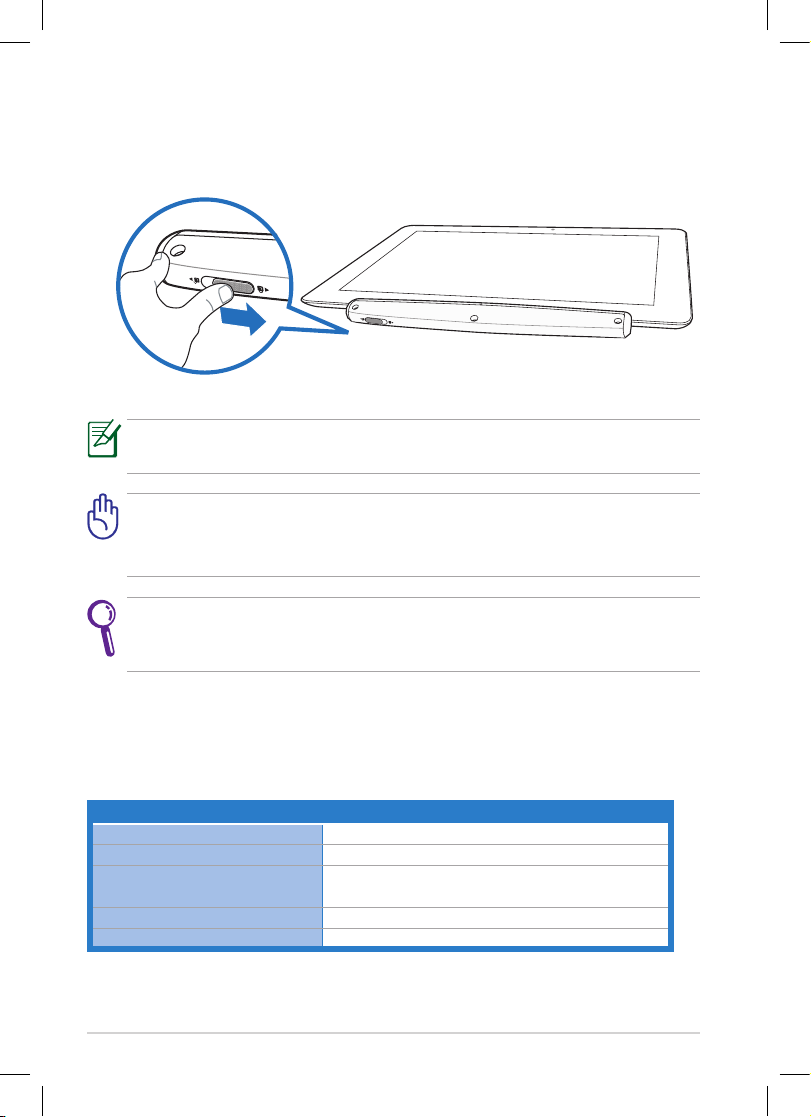
TF201 GPS Extension Kit
2
4. Slide the latch to the right to lock and secure the GPS Extension Kit to
your Transformer.
Heat insulation protective lms on the car windows may reduce or block
GPS signals from coming through to your Transformer.
• For your own safety, do not use the Transformer and GPS Extension
Kit while driving.
• Do not disassemble the GPS Extension Kit.
TF201 GPS Extension Kit Specications
Dimension L 180mm x W 13.12mm x H 22.77mm
Weight 37.8g
Color Amethyst Gray
Champagne Gold
Input Power +6.4V ~ 8.4V; 55mA
Operating Temperature 0°C (32°F) ~ 35°C (95°F)
Specications Summary
Please contact your local customer service center for further assistance
on using the device. Visit ASUS Service Center website at
http://support.asus.com/contact for service locations.
Page 3
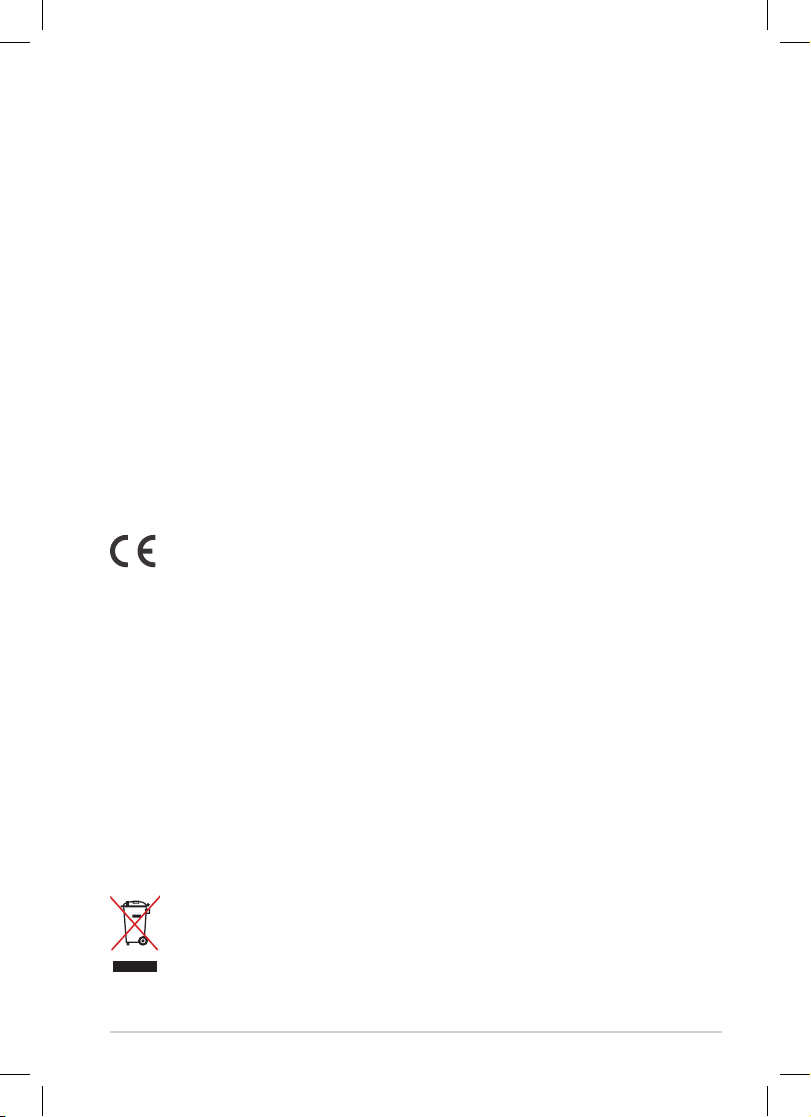
TF201 GPS Extension Kit
3
Declarations and Safety Statements
Federal Communications Commission Statement
This device complies with part 15 of the FCC Rules. Operation is subject to the
following two conditions: (1) This device may not cause harmful interference,
and (2) this device must accept any interference received, including
interference that may cause undesired operation.
IC Regulations
This device complies with Industry Canada licence-exempt RSS standard(s).
Operation is subject to the following two conditions: (1) this device may not
cause interference, and (2) this device must accept any interference, including
interference that may cause undesired operation of the device.
This Category II radiocommunication device complies with Industry Canada
Standard RSS-310.
Ce dispositif de radiocommunication de catégorie II respecte la norme
CNR-310 d’Industrie Canada.
CE Mark Warning
The shipped version of this device complies with the requirements of the EEC
directives 2004/108/EC “Electromagnetic compatibility” and 2006/95/EC “Low
voltage directive”.
This equipment complies with the requirements of Directive 1999/5/EC of the
European Parliament and Commission from 9 March, 1999 governing Radio
and Telecommunications Equipment and mutual recognition of conformity.
ASUS Recycling/Takeback Services
ASUS recycling and takeback programs come from our commitment to the
highest standards for protecting our environment. We believe in providing
solutions for you to be able to responsibly recycle our products, batteries,
other components as well as the packaging materials. Please go to http://csr.
asus.com/english/Takeback.htm for detailed recycling information in dierent
regions.
DO NOT throw the GPS Extension Kit in municipal waste. This product
has been designed to enable proper reuse of parts and recycling. The
symbol of the crossed out wheeled bin indicates that the product
(electrical, electronic equipment and mercury-containing button
cell battery) should not be placed in municipal waste. Check local
regulations for disposal of electronic products.
Page 4

TF201 GPS Extension Kit
4
KCC-REM-TLZ-GPS-M22
(((<¸QHWPHOLáLQH8\JXQGXU
Page 5

TF201 GPS Extension Kit
5
Copyright Information
No part of this manual, including the products and software described
in it, may be reproduced, transmitted, transcribed, stored in a retrieval
system, or tranPadd into any language in any form or by any means, except
documentation kept by the purchaser for backup purposes, without the
express written permission of ASUSTeK COMPUTER INC. (“ASUS”).
ASUS and Transformer logo are trademarks of ASUSTek Computer Inc.
Information in this document is subject to change without notice.
Copyright © 2012 ASUSTeK COMPUTER INC. All Rights Reserved.
Limitation of Liability
Circumstances may arise where because of a default on ASUS’ part or other
liability, you are entitled to recover damages from ASUS. In each such
instance, regardless of the basis on which you are entitled to claim damages
from ASUS, ASUS is liable for no more than damages for bodily injury (including
death) and damage to real property and tangible personal property; or
any other actual and direct damages resulted from omission or failure of
performing legal duties under this Warranty Statement, up to the listed
contract price of each product.
ASUS will only be responsible for or indemnify you for loss, damages or claims
based in contract, tort or infringement under this Warranty Statement.
This limit also applies to ASUS’ suppliers and its reseller. It is the maximum for
which ASUS, its suppliers, and your reseller are collectively responsible.
UNDER NO CIRCUMSTANCES IS ASUS LIABLE FOR ANY OF THE FOLLOWING: (1)
THIRD-PARTY CLAIMS AGAINST YOU FOR DAMAGES; (2) LOSS OF, OR DAMAGE
TO, YOUR RECORDS OR DATA; OR (3) SPECIAL, INCIDENTAL, OR INDIRECT
DAMAGES OR FOR ANY ECONOMIC CONSEQUENTIAL DAMAGES (INCLUDING
LOST PROFITS OR SAVINGS), EVEN IF ASUS, ITS SUPPLIERS OR YOUR RESELLER
IS INFORMED OF THEIR POSSIBILITY.
Page 6

TF201 GPS Extension Kit
6
ASUS Service Centre Contact Information
Location Phone Number Service Hours
Asia
Australia 1300-2787-88 09:00-18:00 Mon. ~ Fri.
New Zealand 0800-278-788 09:00-18:00 Mon. ~ Fri.
Japan
0800-123-2787 (free)
09:00~18:00 Mon.~ Fri. ;
9:00~17:00 Sat.
047-390-5630 (charge)
09:00~18:00 Mon.~ Fri. ;
9:00~17:00 Sat.
Korea +82-2-1566-6868 09:30-17:00 Mon. ~ Fri.
Thailand
+66-2-401-1717
09:00-18:00 Mon. ~ Fri.
001-800-852-5201
Singapore
+65 6415 7917 11:00-19:00 Mon. ~ Fri.
+65-6720-3835
(Check Repair Detail
Status Only)
11:00-19:00 Mon. ~ Fri. ;
11:00-13:00 Sat.
Malaysia +60-3-6279-5077 10:00-19:00 Mon. ~ Fri.
Philippine
Toll Free:
180018550163
09:00-18:00 Mon. ~ Fri.
Local No:+632 636 8504
India
1800-2090-365 09:00-18:00 Mon.~ Sat.
India(WL/NW)
Indonesia +6221 612 2825 09:30-17:00 Mon. ~ Fri.
Vietnam 1900 55 55 81
08:00-17:30 Mon.~ Sat. /
break time: 12:00 ~ 13:30
Taiwan 0800-093-456 09:00-18:00 Mon. ~ Fri.
China 400-600-6655 24 Hours Mon.~ Sun.
Hong Kong 852-35824770 10:00-19:00 Mon.~ Sat.
Middle East
+ Africa
Saudi Arabia 800-121-2787 09:00-18:00 Sat. ~ Wed.
UAE +971-4-2958941 09:00-18:00 Sun. ~ Thu.
Turkey +90-216-524-3000 09:00-18:00 Mon. ~ Fri.
South Africa 0861 278772 08:00-17:00 Mon. ~ Fri.
Israel
+972-3-9142800 08:00- 17:00 Sun. ~ Thu.
+972-3-5598555 08:30- 17:30 Sun. ~ Thu.
Page 7

TF201 GPS Extension Kit
7
Location Phone Number Service Hours
Balkan
Countries
Romania
0800800316
+40-21-330 1786
09:30-18:00 Mon. ~ Fri.
Bosnia
Herzegovina
00387-33773163 09:00-17:00 Mon. ~ Fri.
Bulgaria 00359-70014411 09:30-18:30 Mon. ~ Fri.
Croatia 00385-16401111 09:00-17:00 Mon. ~ Fri.
Estonia 00372-6671796 09:00-18:00 Mon. ~ Fri.
Latvia +371 674 08838 09:00-18:00 Mon. ~ Fri.
LithuaniaKaunas
00370-37329000
09:00-18:00 Mon. ~ Fri. (Sat
10:00-15:00 only reception)
Lithuania-Vilnius 00370-522101160 09:00-18:00 Mon. ~ Fri.
Montenegro 00382-20608251 09:00-17:00 Mon. ~ Fri.
Serbia 00381-112070677 09:00-17:00 Mon. ~ Fri.
Slovenia
00368-59045400
00368-59045401
08:00-16:00 Mon. ~ Fri.
Europe
Cyprus 800 95363
09:00 - 13:00 ; 14:00 - 18:00
Mon. ~ Fri.
France 0033-170949400 09:00-18:00 Mon. ~ Fri.
Germany
0049-1805010920
(0,14 €/min german
landline, cellphone max
0,42 €/min)
09:00-18:00 Mon. ~ Fri.
0049-1805010923
(component support)
(0,14 €/min german
landline, cellphone max
0,42 €/min)
10:00-17:00 Mon. ~ Fri.
0049-2102959911 (Fax) 09:00-18:00 Mon. ~ Fri.
Hungary 0036-15054561 09:00-17:30 Mon. ~ Fri.
Italy 0039-199 400 089
09:00 - 13:00 ; 14:00 - 18:00
Mon. ~ Fri.
Greece 00800 44142044
09:00 - 13:00 ; 14:00 - 18:00
Mon. ~ Fri.
Austria 0043-820240513 09:00-18:00 Mon. ~ Fri.
Netherlands /
Luxembourg
0031-591-570290 09:00-17:00 Mon. ~ Fri.
Belgium 0032-78150231 09:00-17:00 Mon. ~ Fri.
Page 8

TF201 GPS Extension Kit
8
Location Phone Number Service Hours
Europe
Norway 0047-2316-2682 09:00-17:00 Mon. ~ Fri.
Sweden 0046-858769407 09:00-17:00 Mon. ~ Fri.
Finland 00358-969379690 10:00-18:00 Mon. ~ Fri.
Denmark 0045-38322943 09:00-17:00 Mon. ~ Fri.
Poland 0048-225718040 08:30-17:30 Mon. ~ Fri.
Spain 0034-902889688 09:00-18:00 Mon. ~ Fri.
Portugal 00351-707500310 09:00-18:30 Mon. ~ Fri.
Slovak Republic 00421-232162621 08:00-17:00 Mon. ~ Fri.
Czech Republic 00420-596766888 08:00-17:00 Mon. ~ Fri.
Switzerland-German 0041-848111010 09:00-18:00 Mon. ~ Fri.
Switzerland-French 0041-848111014 09:00-18:00 Mon. ~ Fri.
Switzerland-Italian 0041-848111012 09:00-18:00 Mon. ~ Fri.
United Kingdom 0044-8701208340 09:00-17:00 Mon. ~ Fri.
Ireland 0035-31890719918 09:00-17:00 Mon. ~ Fri.
Russia 008-800-100-ASUS
09:00-18:00 Mon. ~ Fri.
(except Nat.Hol.)
Ukraine 0038-044-5457727
09:00-18:00 Mon. ~ Fri.
(except Nat.Hol.)
America
USA 1-888-678-3688
(English)
1-888-616-2787
(French)
24 hours Mon. ~ Sun.
(English)/
6:00 - 15:00 Mon ~ Fri PST
(French)
Canada
Mexico 01-800-836-7847
08:00 - 20:00 Mon. ~ Fri /
09:00 ~ 17:00 Sat
