Page 1
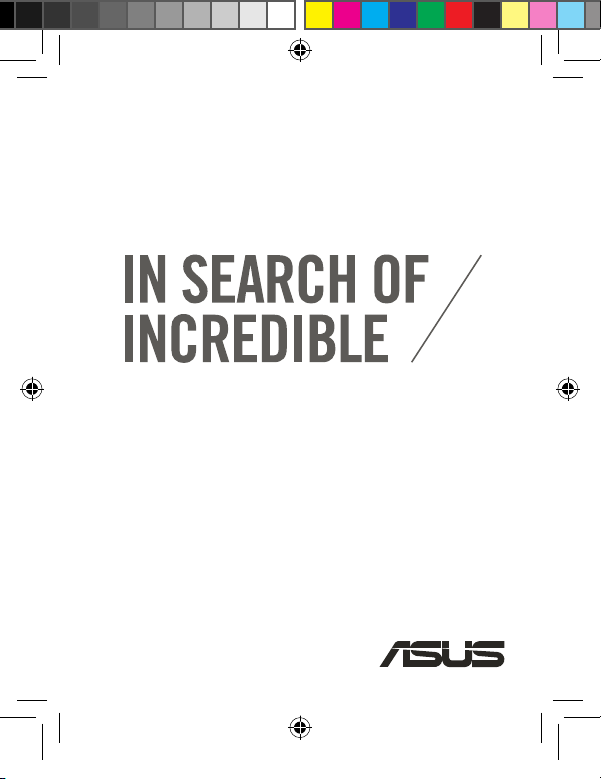
E9030
E9030_AD03_Mobile_Dock_UG.indd 1 2014/4/10 �� 11:39:16
ASUS
Mobile Dock
User Guide
First Edition / April 2014
Page 2
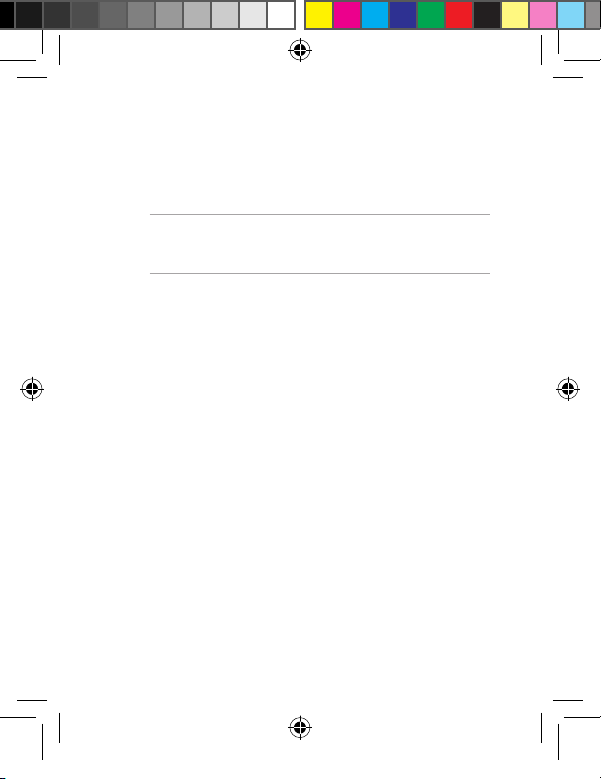
Airplane precautions
Contact your airline provider to learn about related inight
services that can be used and restrictions that must be followed
when using your ASUS Tablet in-ight.
IMPORTANT! You can send your ASUS Mobile Dock through
x-ray machines (used on items placed on conveyor belts), but do
not expose them from magnetic detectors and wands.
Safety precautions
This ASUS Mobile Dock should only be used in enviroments
with ambient temperatures between 0°C (32°F) and 35°C (95°F).
Long time exposure to extremely high or low temperature
may quickly deplete and shorten the battery life. To ensure the
battery’s optimal performance, ensure that it is exposed within
the recommended environment temperature.
E9030_AD03_Mobile_Dock_UG.indd 2 2014/4/10 �� 11:39:16
Page 3
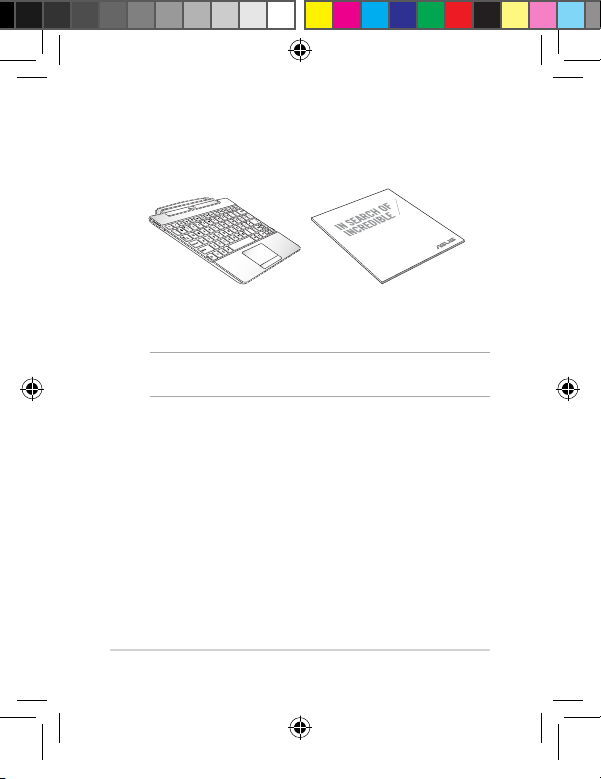
ASUS Mobile Dock
Package contents
ASUS Mobile Dock
USER GUIDE
ASUS Mobile Dock User guide
NOTE: If any of the items is damaged or missing, contact your
retailer.
3
E9030_AD03_Mobile_Dock_UG.indd 3 2014/4/10 �� 11:39:16
Page 4
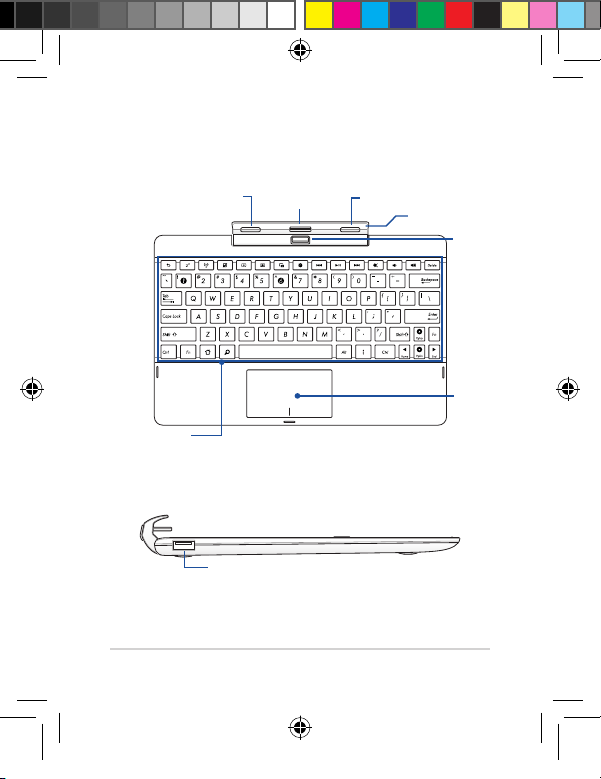
ASUS Mobile Dock
Your ASUS Mobile Dock
Top view
E9030_AD03_Mobile_Dock_UG.indd 4 2014/4/10 �� 11:39:16
Keyboard
Left view
4
Latch hook Latch hook
Dock connector
USB 2.0 port
Hinge
Release
button
Touchpad
Page 5

ASUS Mobile Dock
Using your ASUS Mobile Dock
Docking your ASUS Tablet
Triangle mark
Triangle mark
To dock your ASUS Tablet:
Put the ASUS Mobile Dock on a at and stable surface.
Align the ASUS Tablet with the ASUS Mobile Dock.
NOTE: Use the triangle mark of the ASUS Tablet and ASUS
Mobile Dock’s release button to align both devices.
Firmly insert the ASUS Tablet into the hinge. Ensure that
the latch hooks are fully inserted to the hinge holes of
your ASUS Tablet.
5
E9030_AD03_Mobile_Dock_UG.indd 5 2014/4/10 �� 11:39:17
Page 6
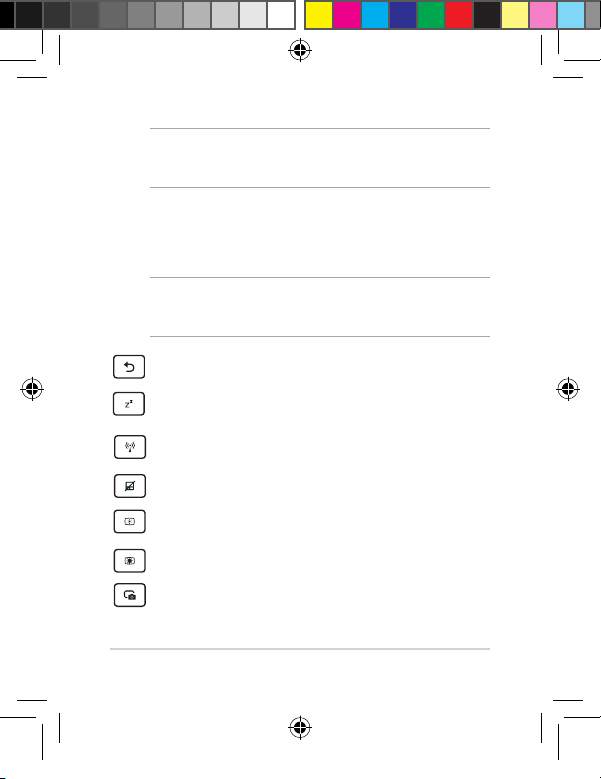
ASUS Mobile Dock
IMPORTANT! Always pick up the entire assembly from the
bottom when your ASUS Tablet is attached to the ASUS Mobile
Dock.
Special keys
The special keys on your ASUS Mobile Dock have standalone
functions and some must be used with the function key <Fn>.
NOTE: The placement of the special keys on the Mobile Dock
may vary with country or region, but their functions remain the
same.
Returns to the previous page.
Activates sleep mode.
Toggles the internal wireless LAN ON or OFF.
Toggles the touchpad ON or OFF.
Decreases the display brightness.
Increases the display brightness.
Captures the screen image.
6
E9030_AD03_Mobile_Dock_UG.indd 6 2014/4/10 �� 11:39:17
Page 7

ASUS Mobile Dock
Launches the Settings screen.
Deletes texts.
Returns to the previous track when playing music.
Starts playing music from your playlist. Resumes or
pauses the current playback.
Fast forwards or skips to the next track during
playback.
Mutes the speaker.
Decreases the speaker volume.
Increases the speaker volume.
Returns to Home Screen.
Activates the properties menu and is equivalent to
or on the screen.
7
E9030_AD03_Mobile_Dock_UG.indd 7 2014/4/10 �� 11:39:17
Page 8

ASUS Mobile Dock
Home
PgDp
PgUp
PgUp
E9030_AD03_Mobile_Dock_UG.indd 8 2014/4/10 �� 11:39:18
Fn
Home
PgDp
End
Press <Fn> and the arrow keys to scroll up and down or scroll to
the start and end of a document or web page.
Using the Touchpad
Finger slide
Slide your nger across the touchpad
to move the pointer.
Tap/Double tap
Single tap to select an item. Double
tap to launch an item.
8
Page 9

ASUS Mobile Dock
Drag and drop
Two-nger scroll (up/down)
Two-nger scroll (left/right)
Two-nger tap and hold
Select an item then press and
hold the left-click button. Using
your other nger, slide down the
touchpad to drag and drop the
item to a new location.
Slide two ngers to scroll up or
down.
Slide two ngers to scroll left or
right.
Use two ngers to hold a selected
item.
9
E9030_AD03_Mobile_Dock_UG.indd 9 2014/4/10 �� 11:39:18
Page 10

ASUS Mobile Dock
Undocking your ASUS Tablet
To undock your ASUS Tablet:
Put the entire assembly on a at and stable surface.
Press the release button on the ASUS Mobile Dock to
release the ASUS Tablet.
Lift the ASUS Tablet to detach it from the ASUS Mobile
Dock.
NOTE: The input voltage of your ASUS Mobile Dock is DC 3.75 V,
0.8 A.
10
E9030_AD03_Mobile_Dock_UG.indd 10 2014/4/10 �� 11:39:18
Page 11

ASUS Mobile Dock
Appendices
Federal Communications Commission
Statement
This device complies with FCC Rules Part 15. Operation is
subject to the following two conditions:
• Thisdevicemaynotcauseharmfulinterference.
• Thisdevicemustacceptanyinterferencereceived,including
interference that may cause undesired operation.
This equipment has been tested and found to comply with
the limits for a class B digital device, pursuant to Part 15 of the
Federal Communications Commission (FCC) rules. These limits
are designed to provide reasonable protection against harmful
interference in a residential installation. This equipment
generates, uses, and can radiate radio frequency energy and,
if not installed and used in accordance with the instructions,
may cause harmful interference to radio communications.
However, there is no guarantee that interference will not occur
in a particular installation. If this equipment causes harmful
interference to radio or television reception, which can be
determined by turning the equipment o and on, the user is
encouraged to try to correct the interference by doing one or
more of the following measures:
• Reorientorrelocatethereceivingantenna.
• Increasetheseparationbetweentheequipmentand
receiver.
• Connecttheequipmentintoanoutletonacircuitdierent
from that to which the receiver is connected.
11
E9030_AD03_Mobile_Dock_UG.indd 11 2014/4/10 �� 11:39:18
Page 12

ASUS Mobile Dock
• Consultthedealeroranexperiencedradio/TVtechnicianfor
help.
Changes or modications not expressly approved by the party
responsible for compliance could void the user‘s authority to
operate the equipment.
The antenna(s) used for this transmitter must not be colocated or operating in conjunction with any other antenna or
transmitter.
IC Warning Statement
The device could automatically discontinue transmission in
case of absence of information to transmit, or operational
failure. Note that this is not intended to prohibit transmission of
control or signaling information or the use of repetitive codes
where required by the technology.
The device for the band 5150-5250 MHz is only for indoor usage
to reduce potential for harmful interference to co-channel
mobile satellite systems; the maximum antenna gain permitted
(for device in the bands 5250-5350 MHz and 5470-5725 MHz)
to comply with the EIRP limit; and the maximum antenna gain
permitted (for devices in the band 5275-5850 MHz) to comply
with the EIRP limits specied for point-to-point and non pointto-point operation as appropriate, as stated in section A9.2(3).
In addition, high-power radars are allocated as primary users
(meaning they have priority) of the band 5250-5350 MHz and
thisradarcouldcauseinterferenceand/ordamagetoLE-LAN
devices.
12
E9030_AD03_Mobile_Dock_UG.indd 12 2014/4/10 �� 11:39:18
Page 13

ASUS Mobile Dock
EC Declaration of Conformity
This product is compliant with the regulations of the R&TTE
Directive1999/5/EC.TheDeclarationofConformitycanbe
downloaded from http://support.asus.com.
Limitation of Liability
Circumstances may arise where because of a default on ASUS’
part or other liability, you are entitled to recover damages from
ASUS. In each such instance, regardless of the basis on which
you are entitled to claim damages from ASUS, ASUS is liable
for no more than damages for bodily injury (including death)
and damage to real property and tangible personal property;
or any other actual and direct damages resulted from omission
or failure of performing legal duties under this Warranty
Statement, up to the listed contract price of each product.
ASUS will only be responsible for or indemnify you for loss,
damages or claims based in contract, tort or infringement
under this Warranty Statement.
This limit also applies to ASUS’ suppliers and its reseller. It is the
maximum for which ASUS, its suppliers, and your reseller are
collectively responsible.
UNDER NO CIRCUMSTANCES IS ASUS LIABLE FOR ANY OF THE
FOLLOWING: (1) THIRD-PARTY CLAIMS AGAINST YOU FOR
DAMAGES; (2) LOSS OF, OR DAMAGE TO, YOUR RECORDS OR
DATA; OR (3) SPECIAL, INCIDENTAL, OR INDIRECT DAMAGES OR
FOR ANY ECONOMIC CONSEQUENTIAL DAMAGES (INCLUDING
LOST PROFITS OR SAVINGS), EVEN IF ASUS, ITS SUPPLIERS OR
YOUR RESELLER IS INFORMED OF THEIR POSSIBILITY.
13
E9030_AD03_Mobile_Dock_UG.indd 13 2014/4/10 �� 11:39:18
Page 14

ASUS Mobile Dock
CE Mark Warning
CE marking for devices without wireless LAN/
Bluetooth
The shipped version of this device complies with
therequirementsoftheEECdirectives2004/108/EC
“Electromagneticcompatibility”and2006/95/EC“Lowvoltage
directive”.
Power Safety Requirement
Products with electrical current ratings up to 6A and weighing
more than 3Kg must use approved power cords greater than or
equal to: H05VV-F, 3G, 0.75mm2 or H05VV-F, 2G, 0.75mm2.
For use with UL Listed I.T.E., ASUS Tablets series only.
ASUS Recycling/Takeback Services
ASUS recycling and takeback programs come from our
commitment to the highest standards for protecting our
environment. We believe in providing solutions for you to
be able to responsibly recycle our products, batteries, other
components as well as the packaging materials. Please go to
http://csr.asus.com/english/Takeback.htm for detailed recycling
information in dierent regions.
14
E9030_AD03_Mobile_Dock_UG.indd 14 2014/4/10 �� 11:39:18
Page 15

ASUS Mobile Dock
Coating notice
IMPORTANT! To provide electrical insulation and maintain
electrical safety, a coating is applied to insulate the device
exceptontheareaswheretheI/Oportsarelocated.
Green ASUS notice
ASUS is devoted to creating environment-friendly products and
packaging to safeguard consumers’ health while minimizing
the impact on the environment. The reduction of the number
of the manual pages complies with the reduction of carbon
emission.
For the detailed user manual and related information, refer to
the user manual included in the ASUS Tablet or visit the ASUS
Support Site at http://support.asus.com/.
Regional notice for Singapore
Complies with
IDA Standards
DB103778
This ASUS product complies with IDA
Standards.
India RoHS
This product complies with the “India E-waste (Management
and Handling) Rule 2011” and prohibits use of lead, mercury,
hexavalent chromium, polybrominated biphenyls (PBBs) and
polybrominated diphenyl ethers (PBDEs) in concentrations
exceeding 0.1% by weight in homogenous materials and 0.01%
by weight in homogenous materials for cadmium, except for
the exemptions listed in Schedule-II of the Rule.
15
E9030_AD03_Mobile_Dock_UG.indd 15 2014/4/10 �� 11:39:18
Page 16

ASUS Mobile Dock
Proper disposal
Risk of explosion if battery is replaced by
an incorrect type. Dispose of used batteries
according to the instructions.
DO NOT throw the battery in municipal waste.
The symbol of the crossed out wheeled bin
indicates that the battery should not be placed
in municipal waste.
DO NOT throw the ASUS Mobile Dock in
municipal waste. This product has been
designed to enable proper reuse of parts
and recycling. The symbol of the crossed
out wheeled bin indicates that the product
(electrical, electronic equipment and mercurycontaining button cell battery) should not
be placed in municipal waste. Check local
regulations for disposal of electronic products.
DO NOT throw the ASUS Mobile Dock in re.
DO NOT short circuit the contacts. DO NOT
disassemble the ASUS Mobile Dock.
16
E9030_AD03_Mobile_Dock_UG.indd 16 2014/4/10 �� 11:39:18
Page 17

ASUS Mobile Dock
Copyright Information
No part of this manual, including the products and software
described in it, may be reproduced, transmitted, transcribed,
stored in a retrieval system, or translate into any language in
any form or by any means, except documentation kept by the
purchaser for backup purposes, without the express written
permission of ASUSTeK COMPUTER INC. (“ASUS”).
ASUS and ASUS Tablet logo are trademarks of ASUSTek
Computer Inc.
Information in this document is subject to change without
notice.
Copyright © 2014 ASUSTeK COMPUTER INC. All Rights
Reserved.
Model name: AD03
Manufacturer ASUSTek COMPUTER INC.
Address, City 4F, No. 150, LI-TE RD., PEITOU,
Country TAIWAN
Authorized
Representative
in Europe
Address, City HARKORT STR. 21-23, 40880 RATINGEN
Country GERMANY
TAIPEI 112, TAIWAN
ASUS COMPUTER GmbH
17
E9030_AD03_Mobile_Dock_UG.indd 17 2014/4/10 �� 11:39:19
Page 18

ASUS Mobile Dock
We, the undersigned,
Manufacturer:
Address:
Authorized representative in Europe:
Address, City:
Country:
declare the following apparatus:
Product name : Mobile Dock
Model name : AD03
conform with the essential requirements of the following directives:
2004/108/EC-EMC Directive
1999/5/EC-R&TTE Directive
2006/95/EC-LVD Directive
2009/125/EC-ErP Directive
2011/65/EU-RoHS Directive
CE marking
Declaration Date: 16/04/2014
Year to begin affixing CE marking: 2014
EC Declaration of Conformity
ASUSTeK COMPUTER INC.
4F, No. 150, LI-TE Rd., PEITOU, TAIPEI 112, TAIWAN
ASUS COMPUTER GmbH
HARKORT STR. 21-23, 40880 RATINGEN
GERMANY
EN 55022:2010+AC:2011
EN 61000-3-2:2006+A2:2009
EN 55013:2001+A1:2003+A2:2006
EN 300 328 V1.7.1(2006-10)
EN 300 440-1 V1.6.1(2010-08)
EN 300 440-2 V1.4.1(2010-08)
EN 301 511 V9.0.2(2003-03)
EN 301 908-1 V5.2.1(2011-05)
EN 301 908-2 V5.2.1(2011-07)
EN 301 893 V1.6.1(2011-11)
EN 302 544-2 V1.1.1(2009-01)
EN 302 623 V1.1.1(2009-01)
EN 50360:2001
EN 62479:2010
EN 50385:2002
EN 62311:2008
EN 60950-1 / A12:2011 EN 60065:2002 / A12:2011
Regulation (EC) No. 1275/2008
Regulation (EC) No. 642/2009
Ver. 140331
EN 55024:2010
EN 61000-3-3:2008
EN 55020:2007+A11:2011
EN 301 489-1 V1.9.2(2011-09)
EN 301 489-3 V1.4.1(2002-08)
EN 301 489-4 V1.4.1(2009-05)
EN 301 489-7 V1.3.1(2005-11)
EN 301 489-9 V1.4.1(2007-11)
EN 301 489-17 V2.2.1(2012-09)
EN 301 489-24 V1.5.1(2010-09)
EN 302 326-2 V1.2.2(2007-06)
EN 302 326-3 V1.3.1(2007-09)
EN 301 357-2 V1.4.1(2008-11)
EN 302 291-1 V1.1.1(2005-07)
EN 302 291-2 V1.1.1(2005-07)
Regulation (EC) No. 278/2009
Regulation (EC) No. 617/2013
18
(EC conformity marking)
Position : CEO
Name :
Jerry Shen
Signature :
__________
E9030_AD03_Mobile_Dock_UG.indd 18 2014/4/10 �� 11:39:19
Page 19

ASUS Mobile Dock
E9030_AD03_Mobile_Dock_UG.indd 19 2014/4/10 �� 11:39:19
19
Page 20

support.asus.com
E9030_AD03_Mobile_Dock_UG.indd 20 2014/4/10 �� 11:39:19
15060-36800000
