Asus E403S, L403S, R416S User Manual
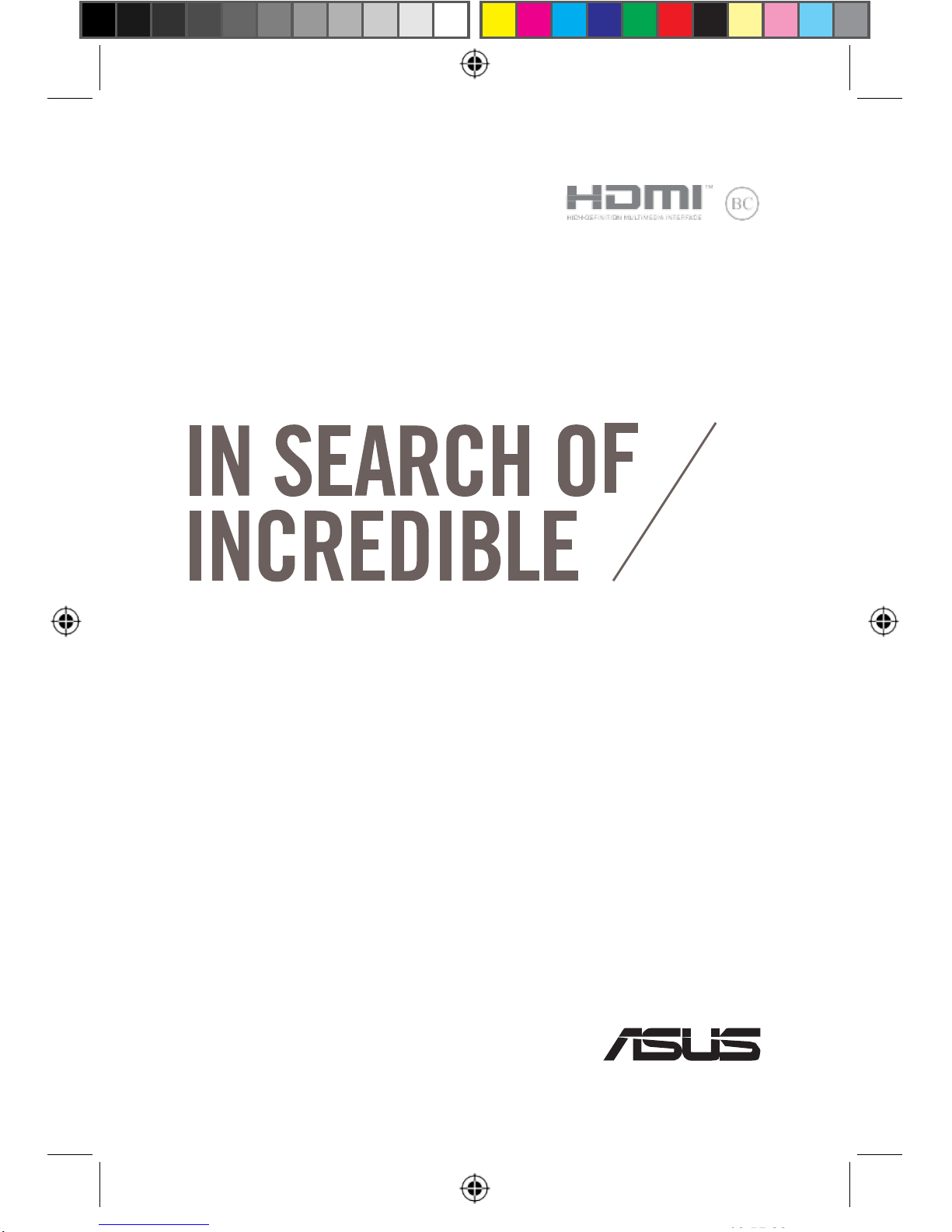
E11439_E403SA_UM_V2_12pages.indd 1
2016/3/17
��
E11439
Revised Edition V2
March 2016
User Guide
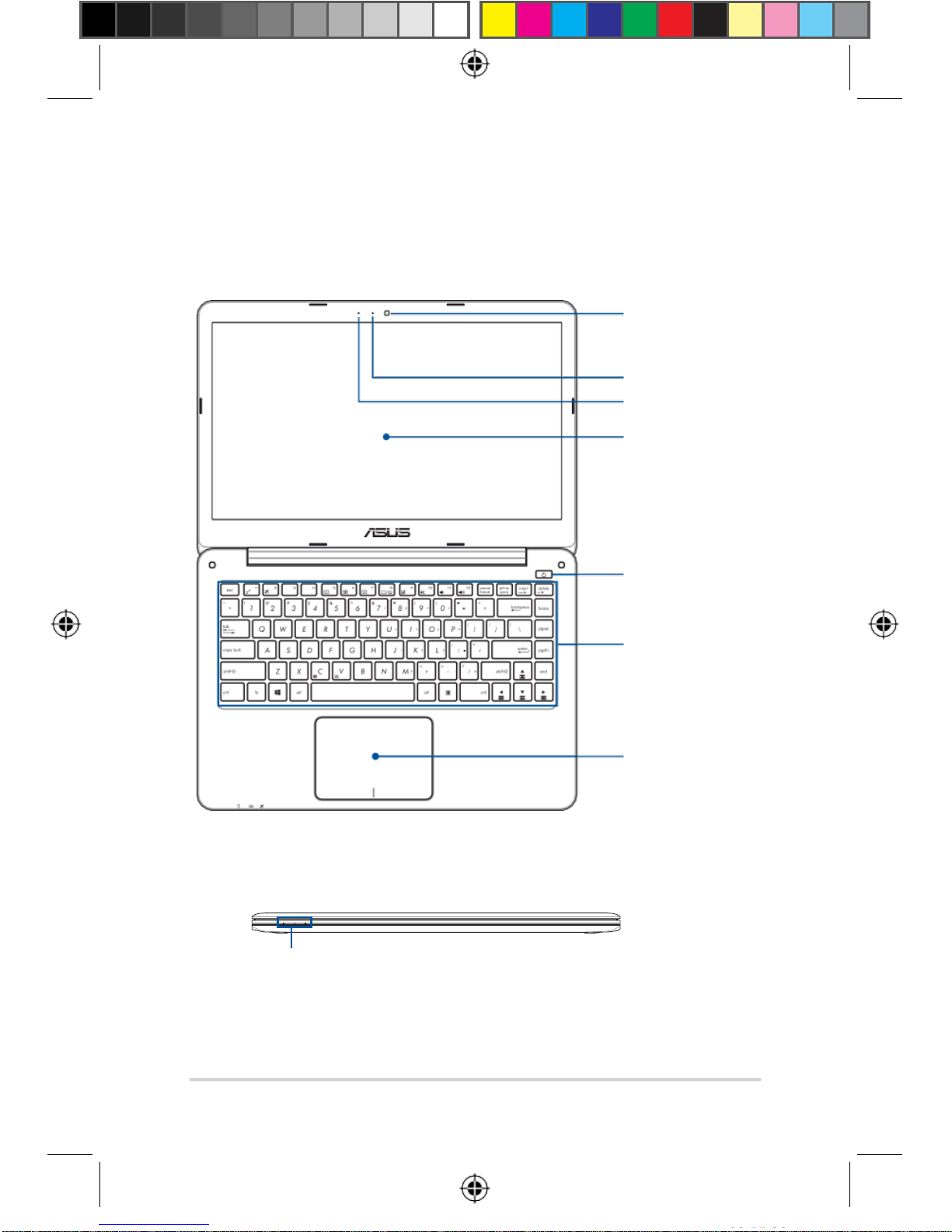
E11439_E403SA_UM_V2_12pages.indd 2
2016/3/17
��
Top View
NOTE: The keyboard's layout may vary per region or country. The top view may also
vary in appearance depending on the Notebook PC model.
Camera
Camera indicator
Microphone
Display panel
Power button
Keyboard
Touchpad
Front Side
Status indicators
2 Notebook PC User Guide
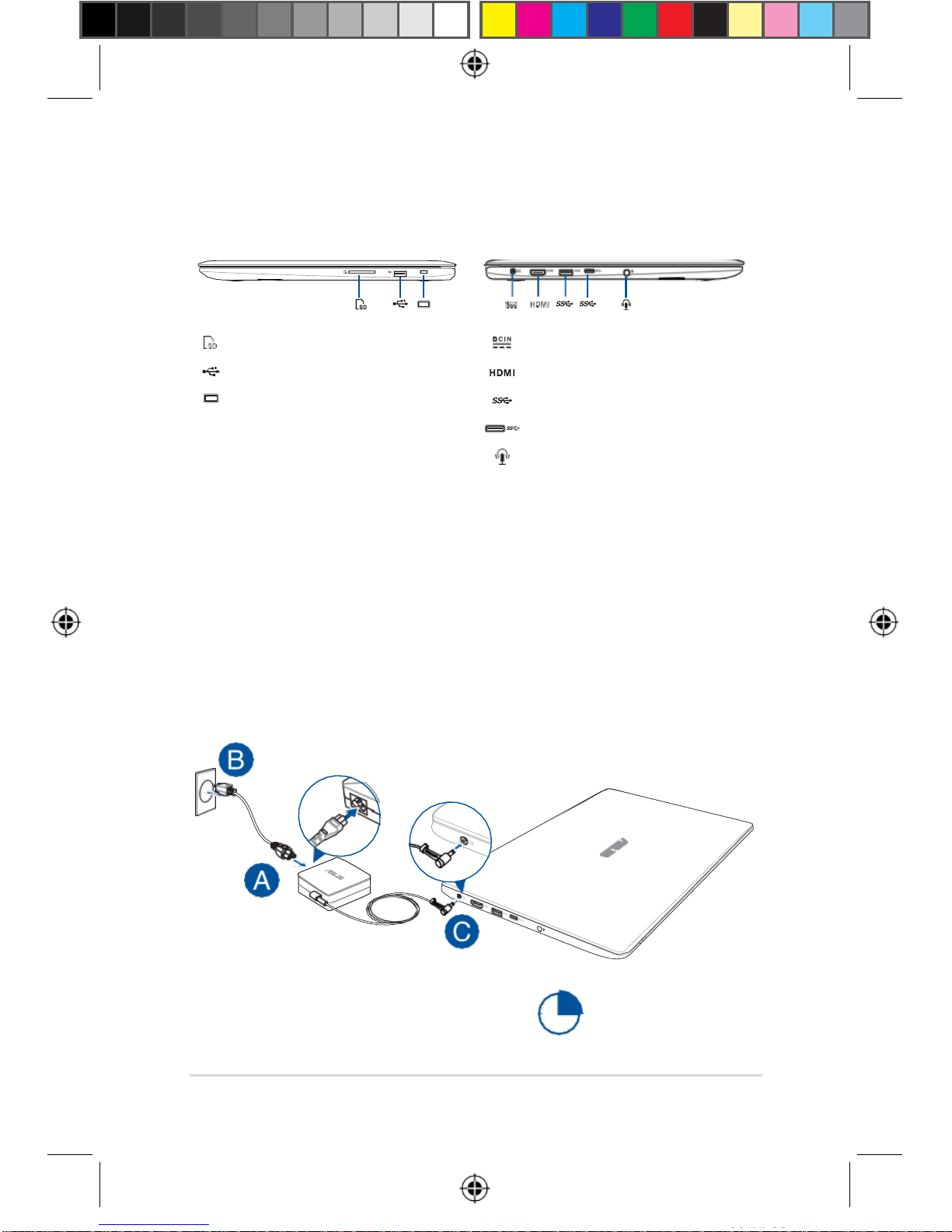
E11439_E403SA_UM_V2_12pages.indd 3
2016/3/17
��
I/O ports and slots
Right Side
Left Side
Memory card reader
Power (DC) input port
USB 2.0 port
HDMI port
Security slot
USB 3.0 port
USB Type-C port
Headphone/Headset/Microphone jack
Getting started
1. Charge your Notebook PC
A. Connect the AC power cord to the AC/DC adapter.
B. Plug the AC power adapter into a 100V~240V power source.
C. Connect the DC power connector into your Notebook PC’s power (DC) input.
NOTE: The power adapter may vary in appearance, depending on models and your
region.
2. Lift to open the display panel
3. Press the power button
Charge the Notebook PC
for 3 hours before using
it in battery mode for the
first time.
Notebook PC User Guide
3
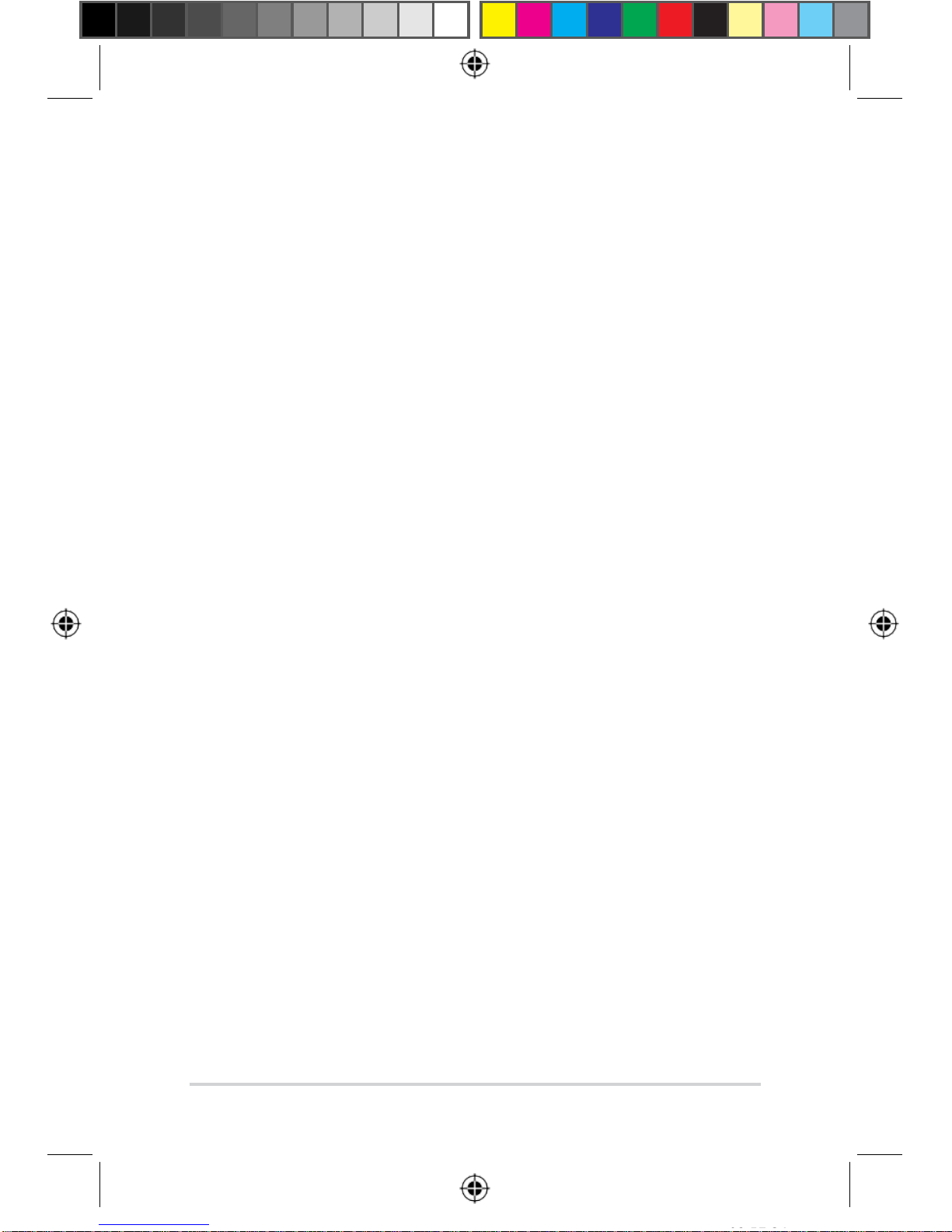
E11439_E403SA_UM_V2_12pages.indd 4
2016/3/17
��
Safety notices for your Notebook PC
WARNING!
The bottom of the Notebook PC can get warm to hot while in use or while charging the battery
pack. When working on your Notebook PC, do not place it on surfaces that can block the vents.
CAUTION!
•
This Notebook PC should only be used in environments with ambient temperatures between
5°C (41°F) and 35°C (95°F).
•
Refer to the rating label on the bottom of your Notebook PC and ensure that your power
adapter complies with this rating.
•
The power adapter may become warm to hot while in use. Do not cover the adapter and keep
it away from your body while it is connected to a power source.
IMPORTANT!
•
Ensure that your Notebook PC is connected to a grounded power adapter before turning it
on for the first time.
•
When using your Notebook PC on power adapter mode, the socket outlet must be near to the
unit and easily accessible.
•
Locate the input/output rating label on your Notebook PC and ensure that it matches the
input/output rating information on your power adapter. Some Notebook PC models may
have multiple rating output currents based on the available SKU.
•
Power adapter information:
- Input voltage: 100-240Vac
- Input frequency: 50-60Hz
- Rating output current: 1.75A (33W)
- Rating output voltage: 19V
WARNING!
Read the following precautions for your Notebook PC’s battery:
•
Only ASUS-authorized technicians should
remove the battery inside the device
(for non-removable battery only).
•
The battery used in this device may present
a risk of fire or chemical burn if removed or
disassembled.
•
Follow the warning labels for your personal
safety.
•
Risk of explosion if battery is replaced by an
incorrect type.
•
Do not dispose of in fire.
•
Never attempt to short-circuit your
Notebook PC’s battery.
•
Never attempt to disassemble and
reassemble the battery
(for non-removable battery only).
•
Discontinue usage if leakage is found.
•
This battery and its components must be
recycled or disposed of properly.
•
Keep the battery and other small
components away from children.
4 Notebook PC User Guide
