Page 1
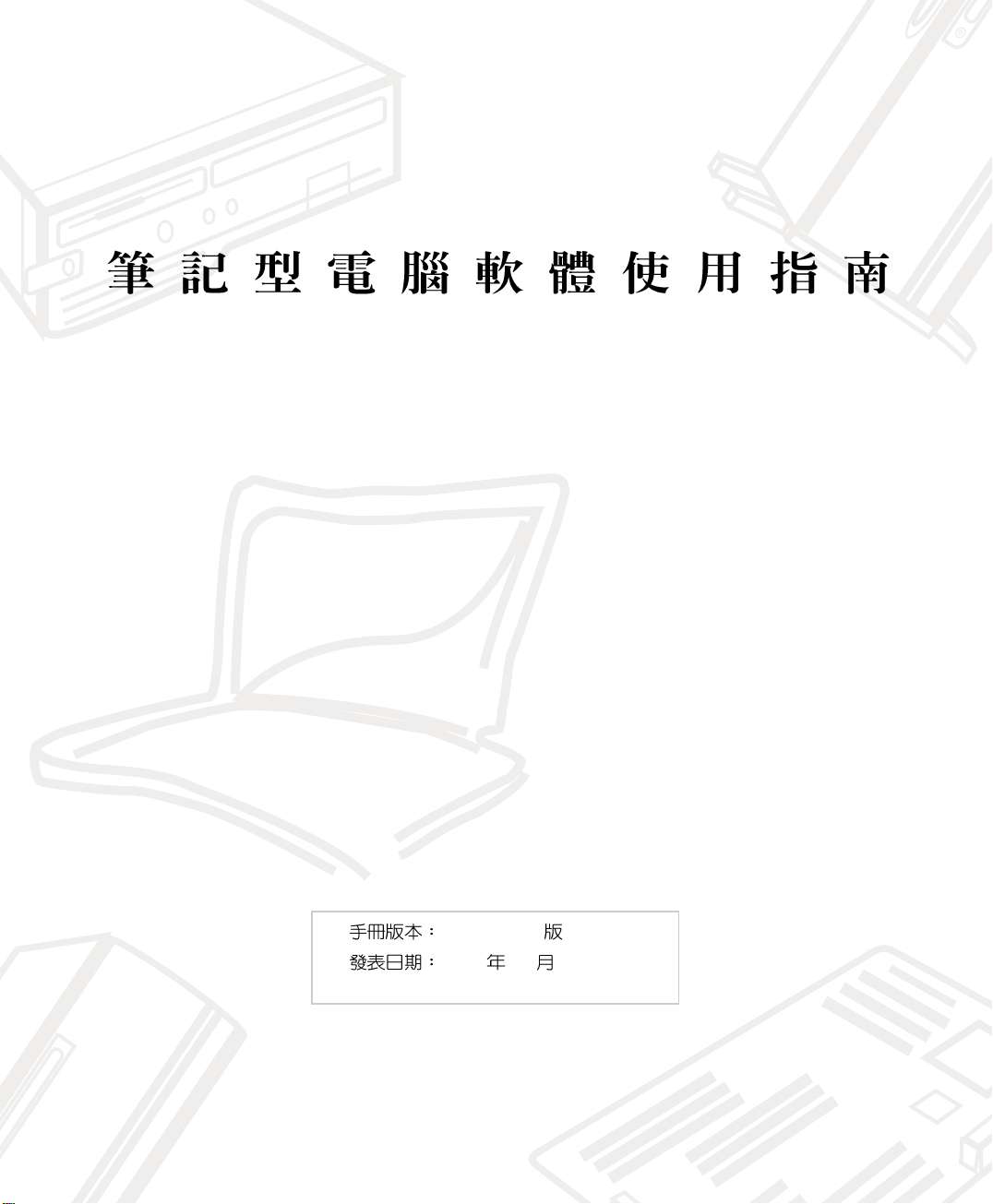
Software Reference Guide
T1702 1.00
2004 10
1
Page 2
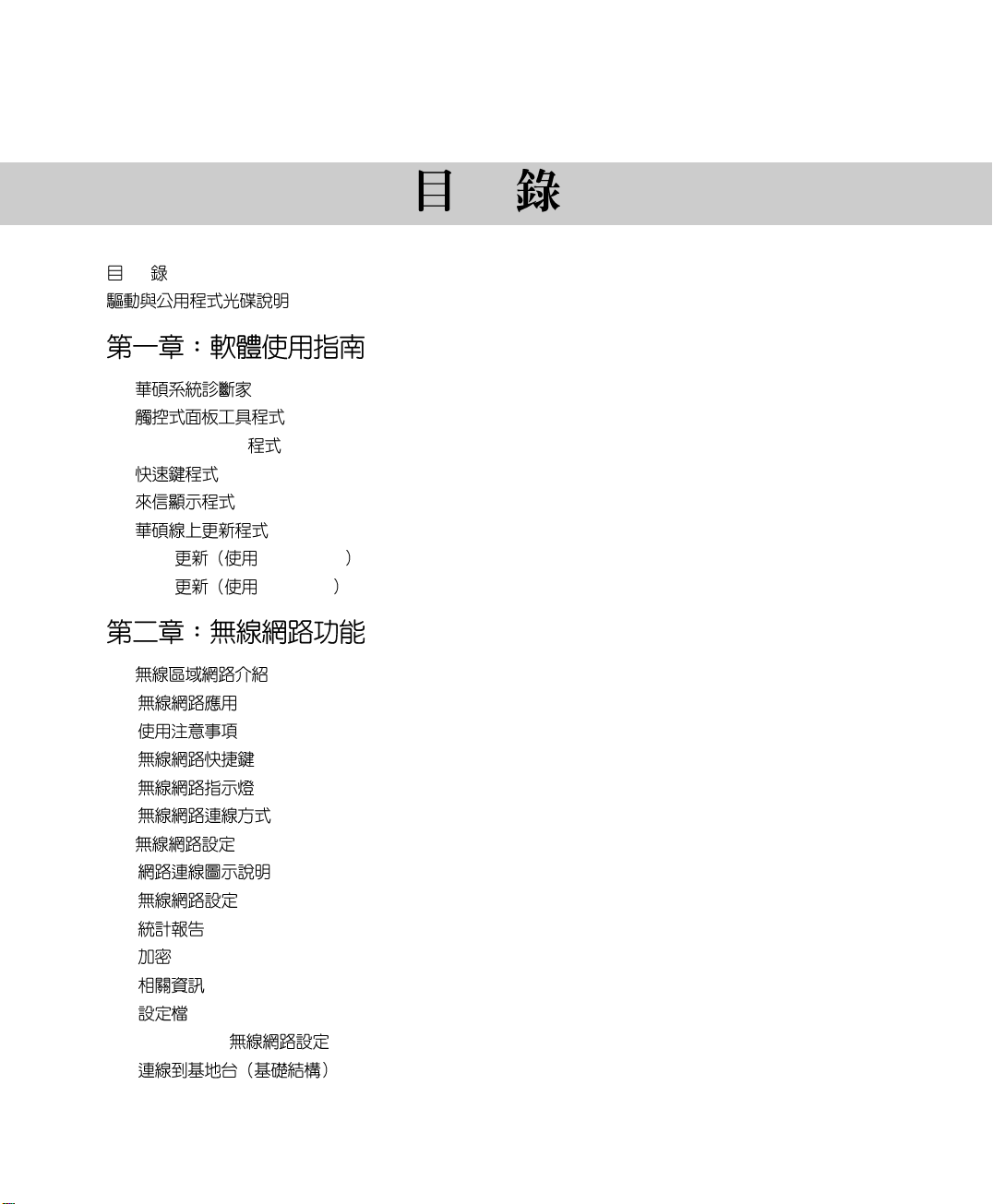
................................................................................................................................................... 2
......................................................................................................................... 4
1-1 ................................................................................................................................. 6
1-2
1-3 Power 4 Gear+
1-4
1-5
1-6
1-7 BIOS
1-8 BIOS
2-1 ........................................................................................................................... 18
2-2
2-3 Windows XP
...................................................................................................................................... 12
......................................................................................................................................... 22
................................................................................................................................................ 22
......................................................................................................................................... 22
............................................................................................................................................. 22
.......................................................................................................................... 9
........................................................................................................................ 10
.................................................................................................................................. 12
........................................................................................................................... 12
WINFLASH ....................................................................................................... 14
AFLASH2 .......................................................................................................... 16
.................................................................................................................................. 18
.................................................................................................................................. 18
.............................................................................................................................. 19
.............................................................................................................................. 19
........................................................................................................................... 19
.................................................................................................................................. 20
........................................................................................................................... 20
.................................................................................................................................. 20
.............................................................................................................. 23
............................................................................................................ 23
2
Page 3
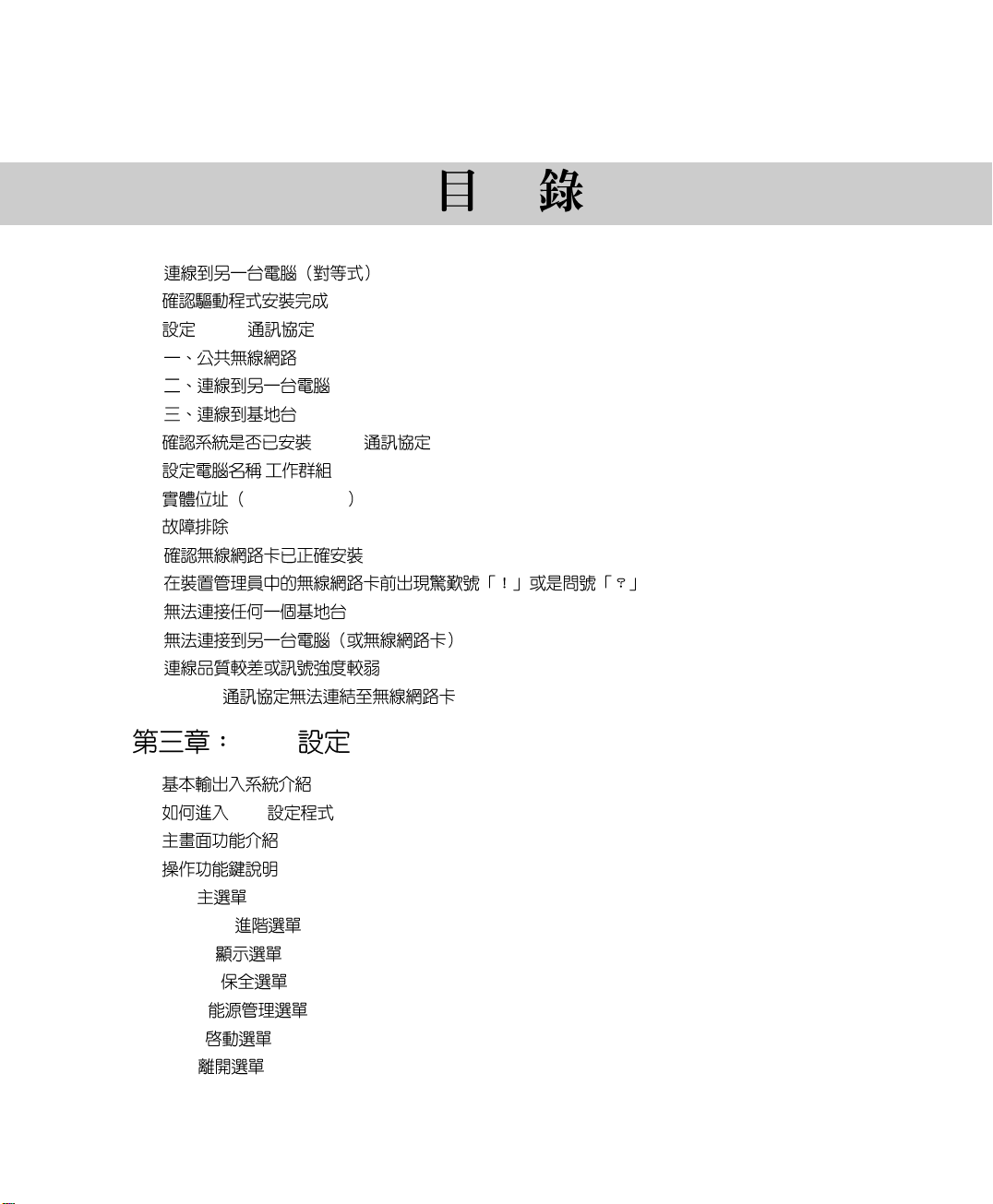
2-4
2-6
2-5
2-7
2-8
2-9
......................................................................................................... 25
.................................................................................................................... 26
TCP/IP ....................................................................................................................... 28
........................................................................................................................... 28
................................................................................................................... 28
........................................................................................................................... 28
TCP/IP .............................................................................................. 29
/ ................................................................................................................... 30
MAC Address ............................................................................................................ 30
.......................................................................................................................................... 31
............................................................................................................ 31
............................................... 31
................................................................................................................ 31
....................................................................................... 31
......................................................................................................... 32
TCP/IP
........................................................................................ 32
BIOS ......................................................................33
3-1 ........................................................................................................................ 34
3-2
3-3
3-4
3-5 Main
3-6 Advanced
3-7 Display
3-8 Security
3-9 Power
3-10 Boot
3-11 Exit
BIOS ................................................................................................................... 34
............................................................................................................................... 35
............................................................................................................................... 36
..................................................................................................................................... 36
......................................................................................................................... 38
.............................................................................................................................. 45
............................................................................................................................. 46
........................................................................................................................ 48
................................................................................................................................50
.................................................................................................................................. 53
3
Page 4

Page 5
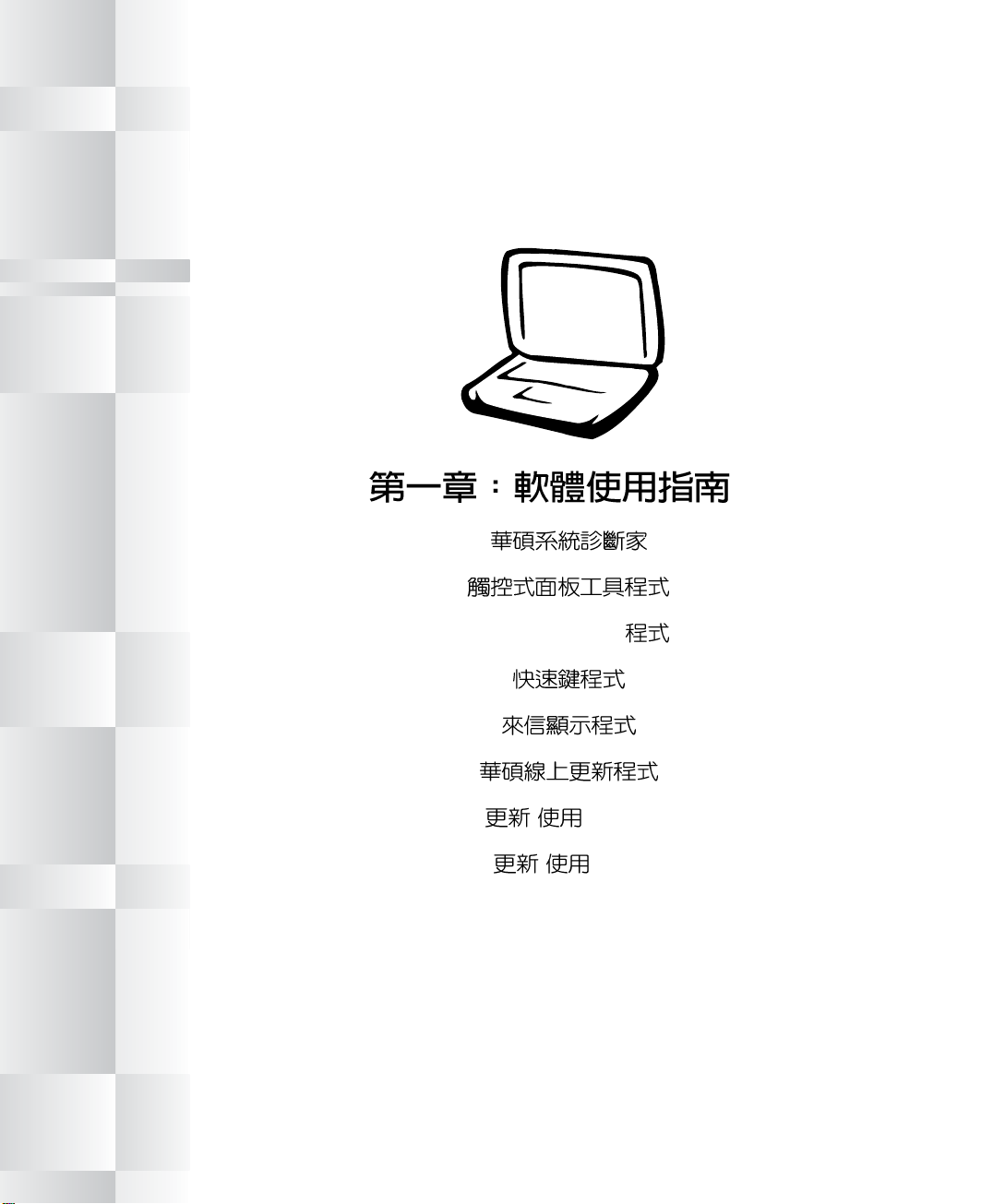
1-1
1-2
1-3 Power 4 Gear+
1-4
1-5
1-6
1-7 BIOS ( WINFLASH)
1-8 BIOS
( AFLASH2)
Page 6
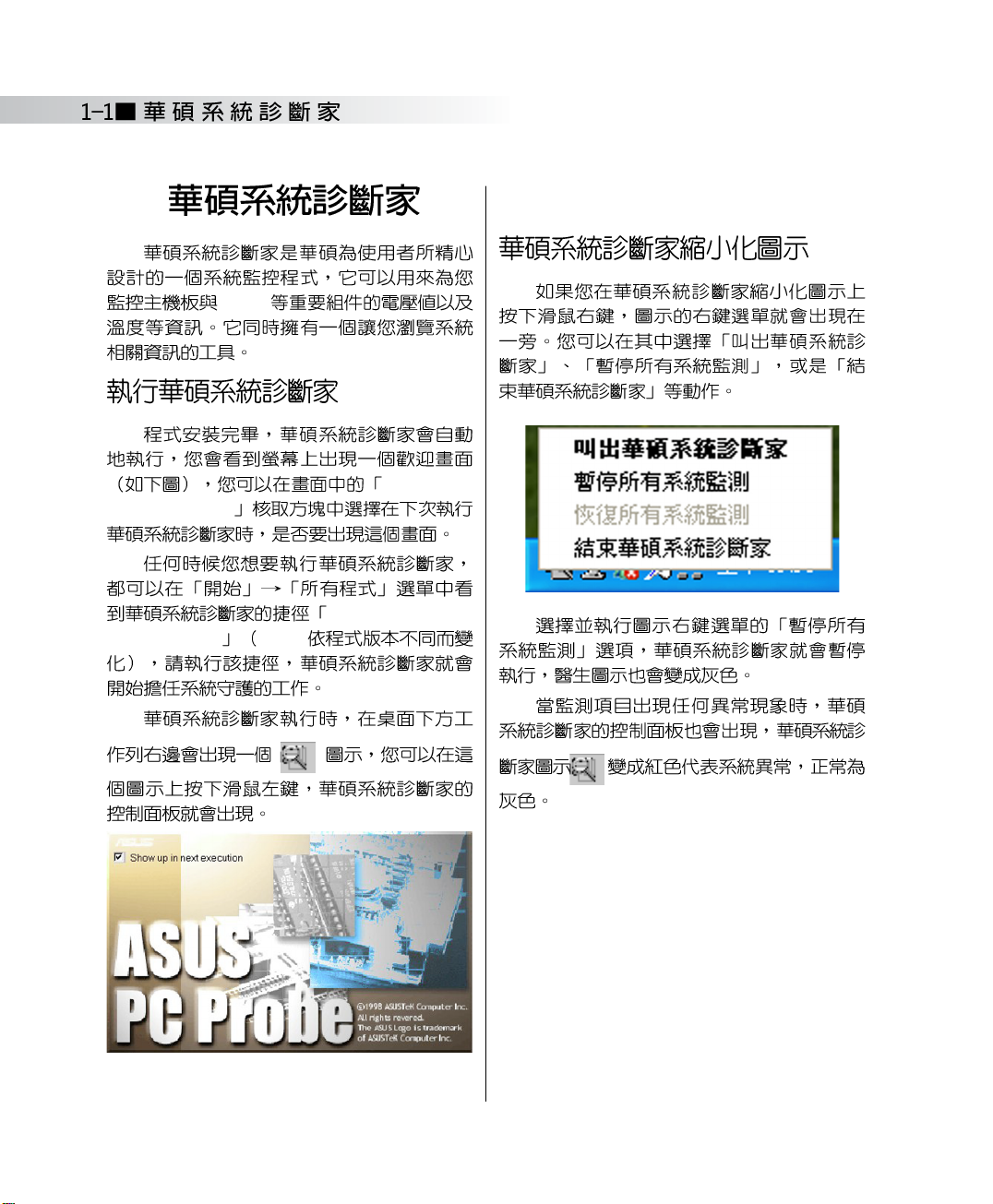
1-1
next execution
\Probe Vx.xx
CPU
Show up in
ASUS Utility
Vx.xx
6
Page 7
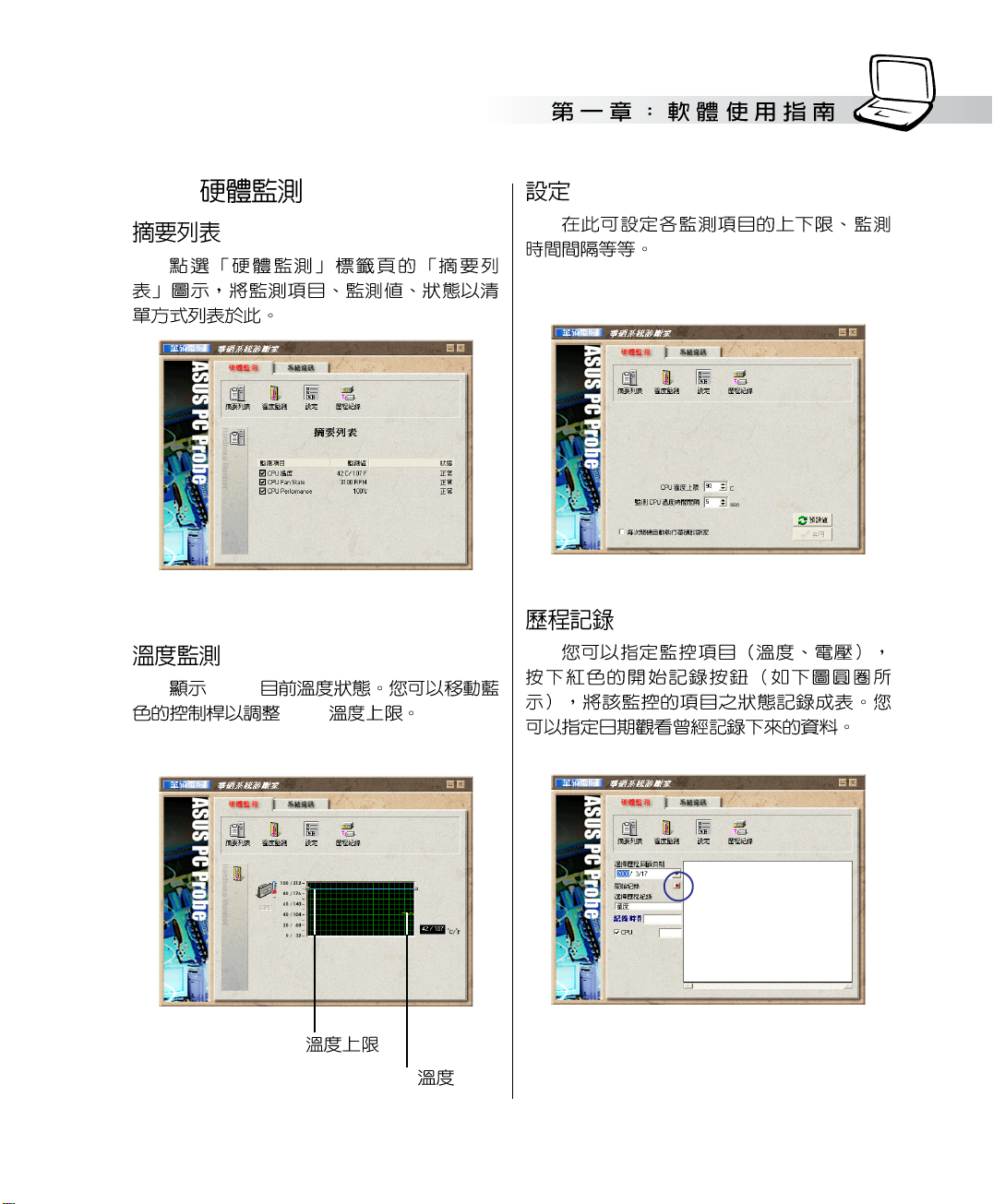
1-1-1
CPU
CPU
CPU
CPU
7
Page 8
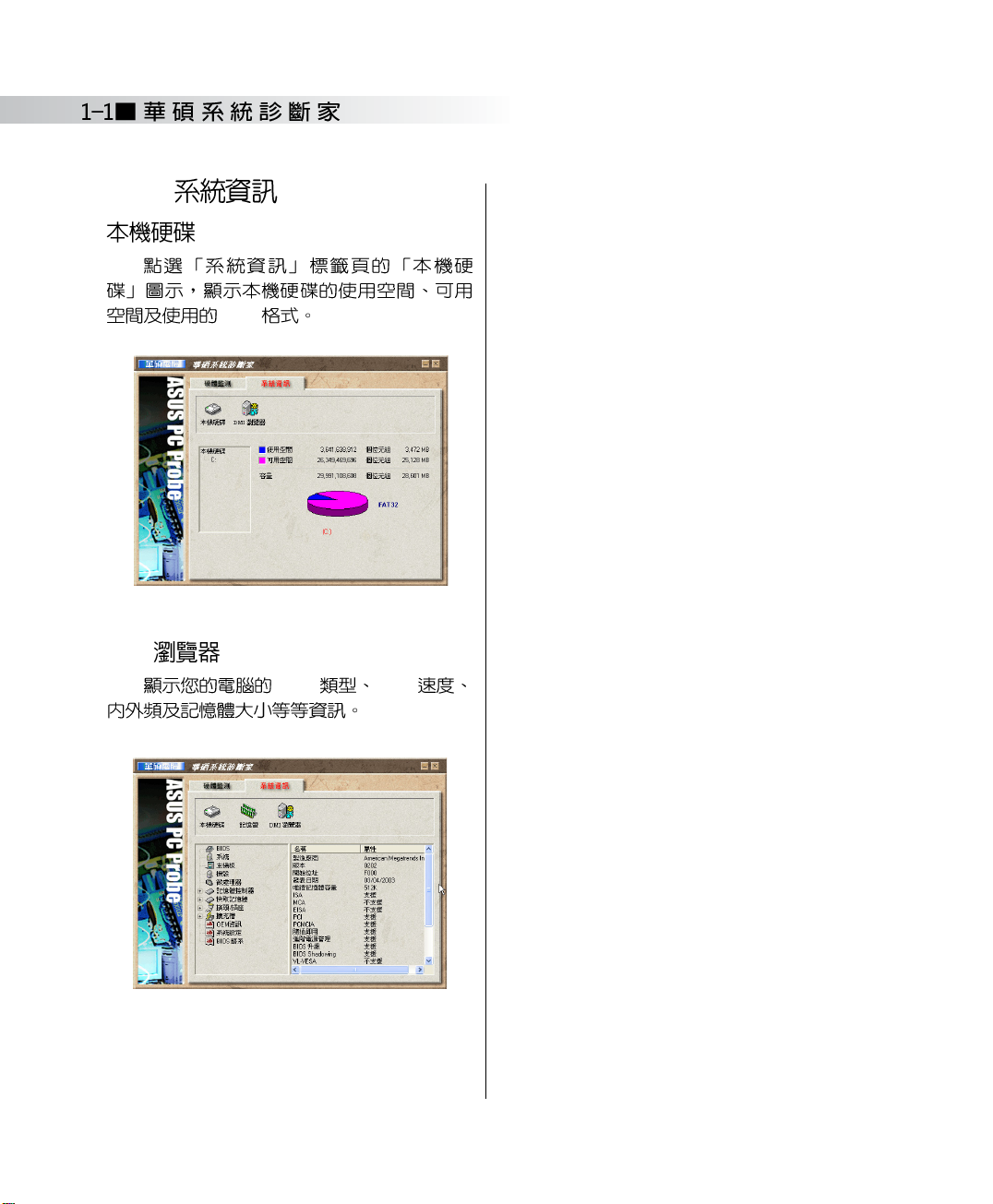
1-1-2
DMI
FAT
CPU CPU
8
Page 9
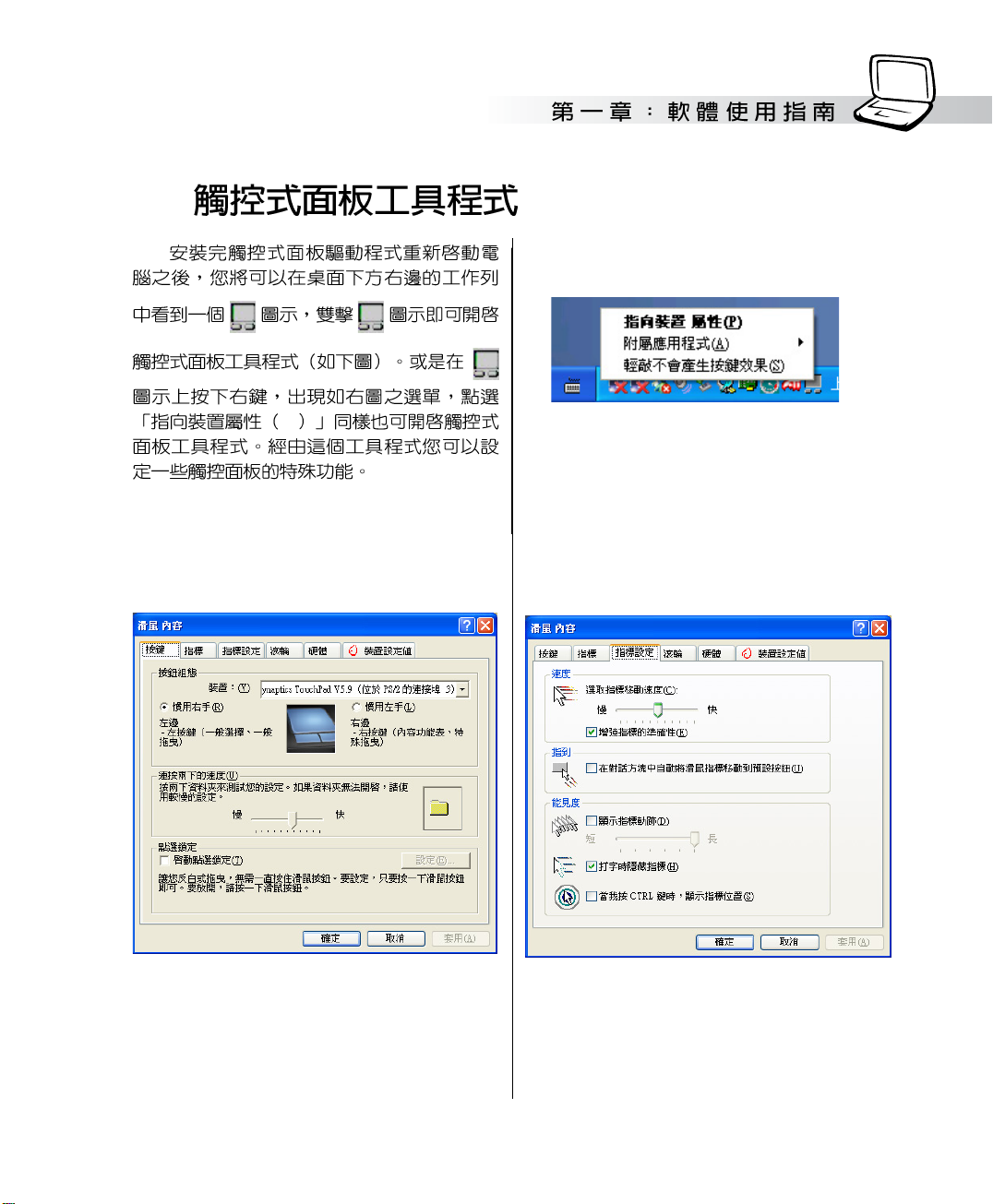
1-2
P
9
Page 10
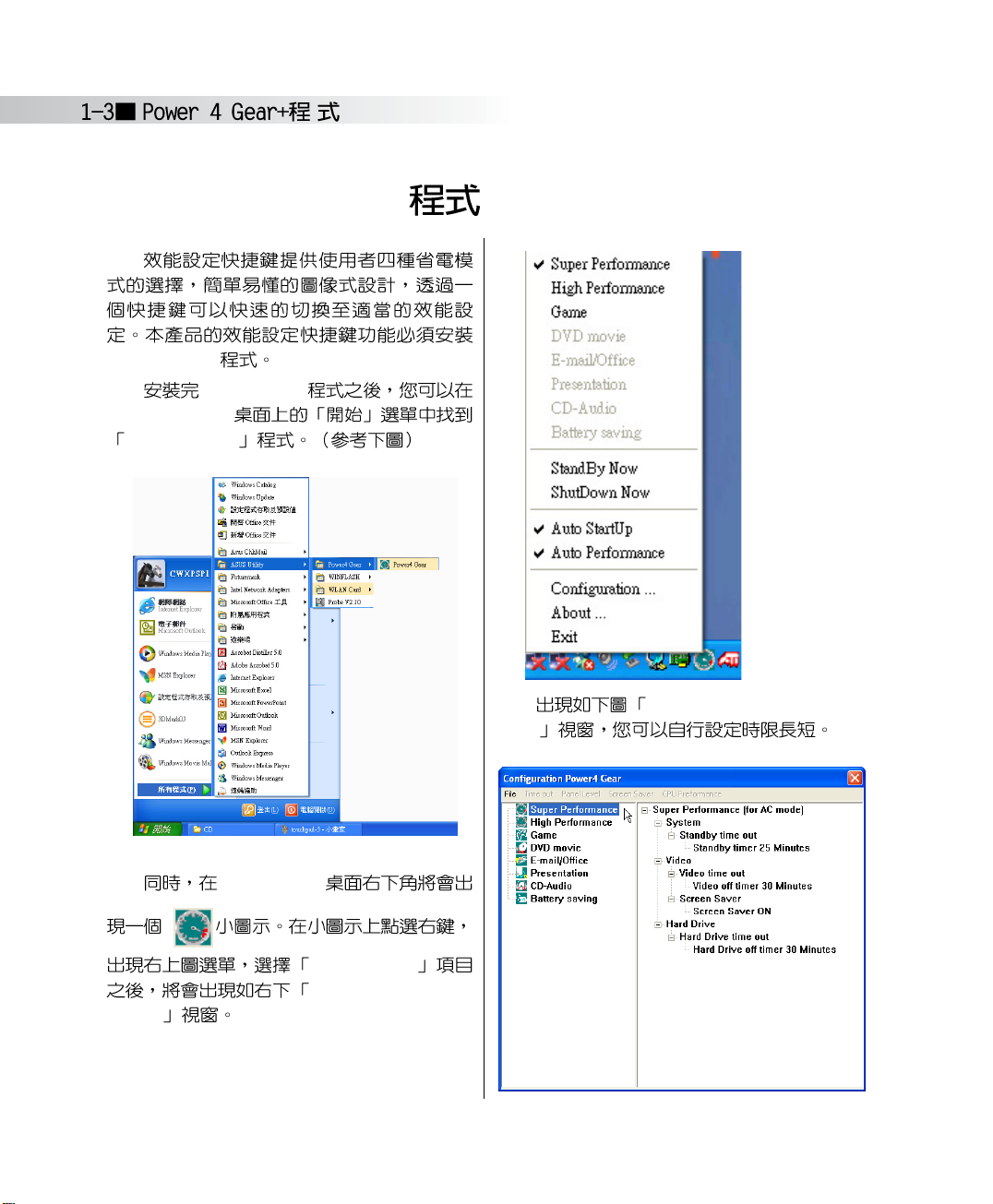
1-3 Power 4 Gear+
Power 4 Gear
Power 4 Gear
Windows XP
Power 4 Gear
Configuration Power 4
Gear
10
Windows XP
Configuration
Configuration Power
4 Gear
Page 11
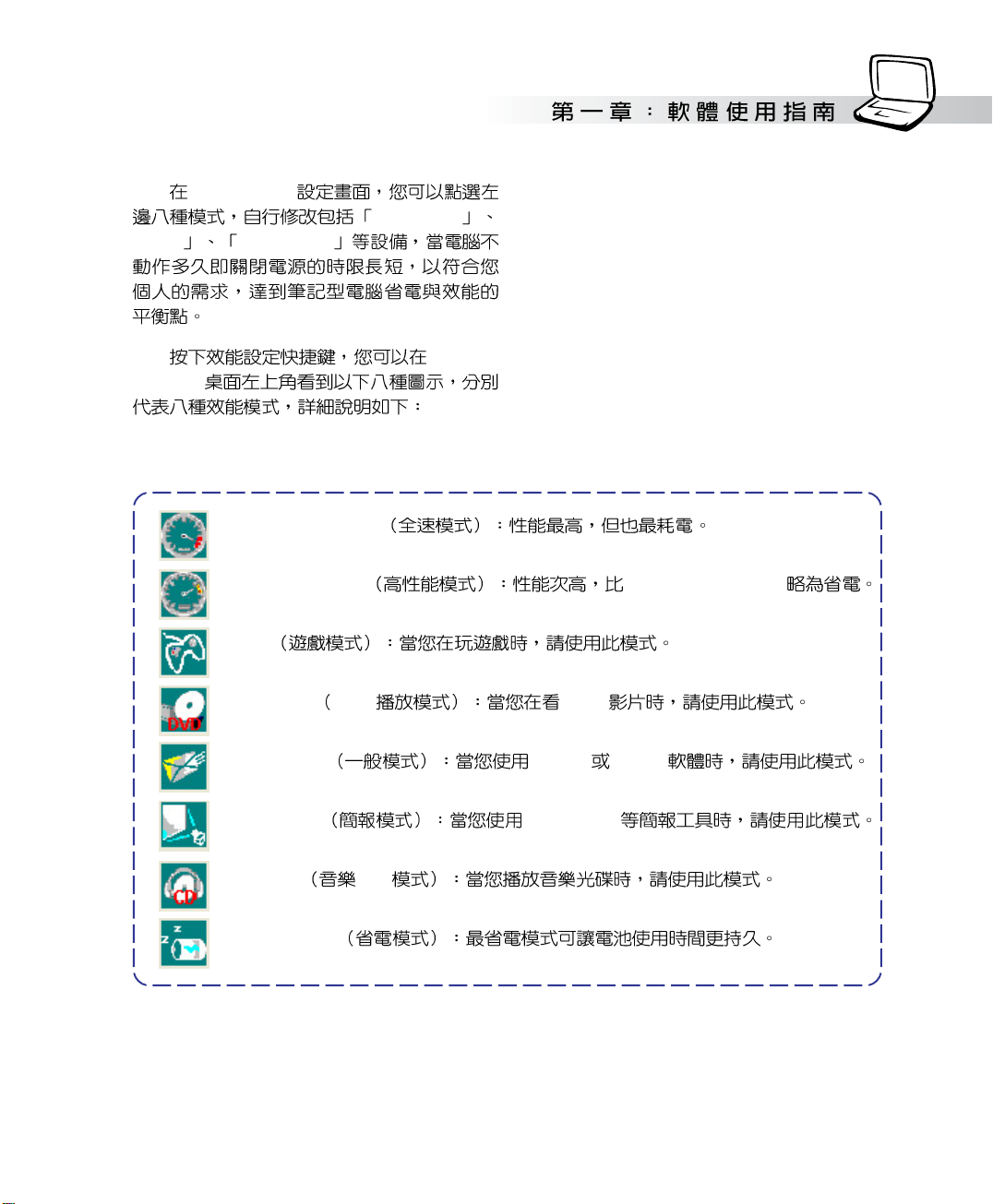
Configuration
Video Hard Drive
dows XP
Super Performance
High Performance Super Performance
Game
DVD movie DVD DVD
System
Win-
E-mail/Office E-mail Office
Presentation PowerPoint
CD-Audio CD
Battery saving
11
Page 12
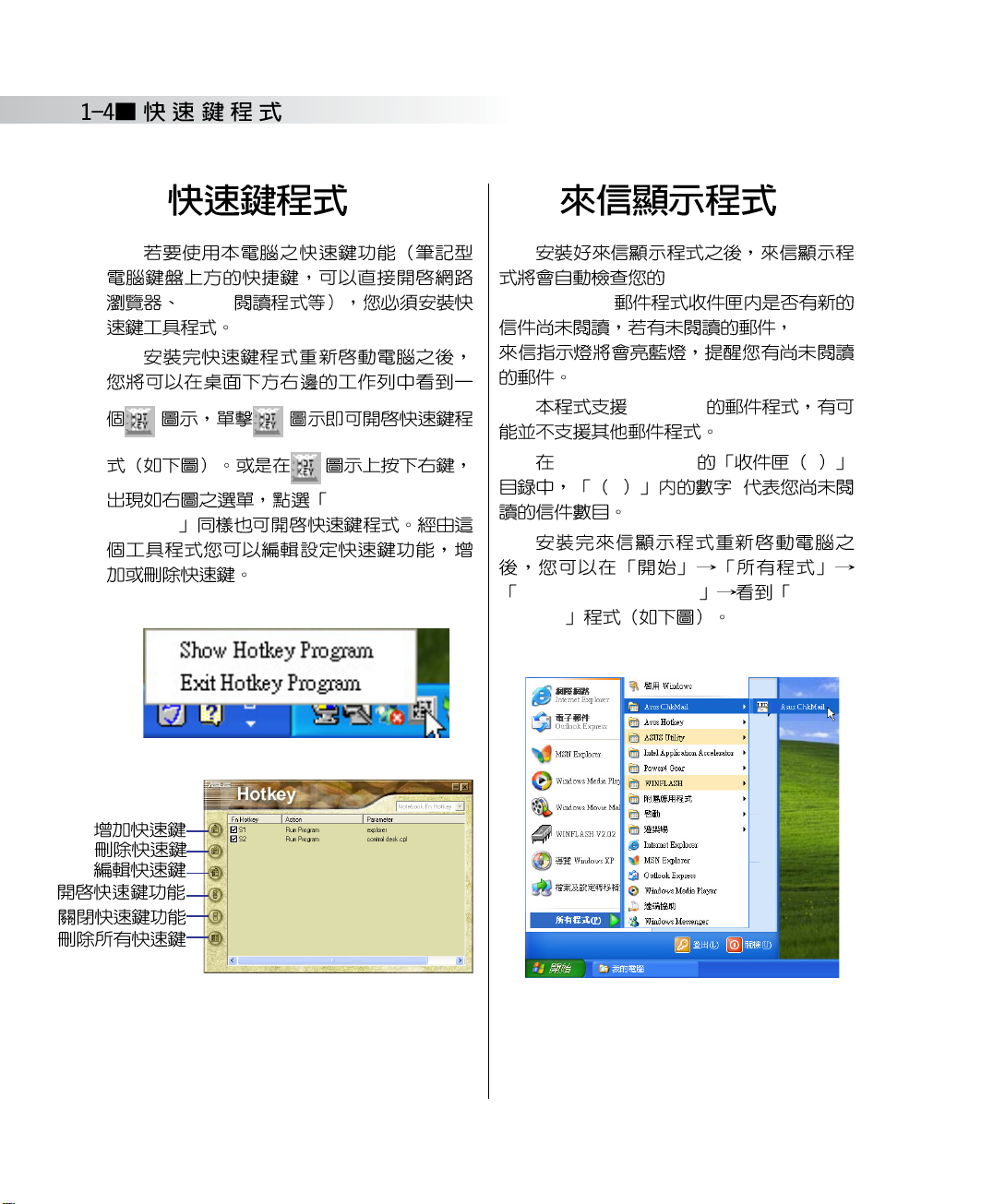
1-4
Program
E-mail
Show Hotkey
1-5
Microsoft Outlook/out-
look Express
E-mail
Microsoft
Microsoft Outlook x
x x
ASUS ChkMail ASUS
ChkMail
12
Page 13
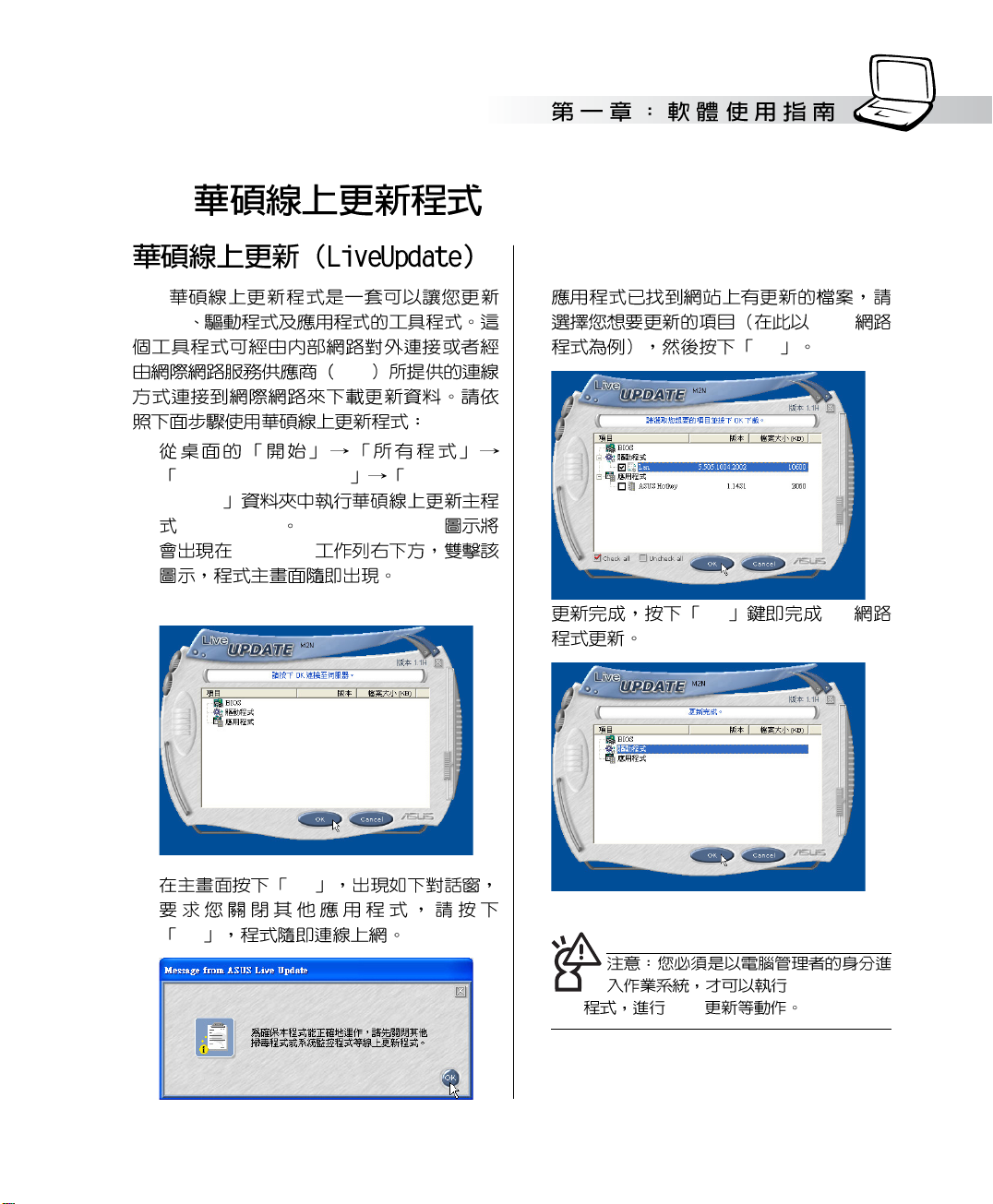
1-6
BIOS
ISP
1.
Asus Live Update Asus Live
Update
Live Update Asus Live Update
Windows
3.
Lan
OK
4. OK Lan
2. OK
OK
ASUS Live Up-
date BIOS
13
Page 14
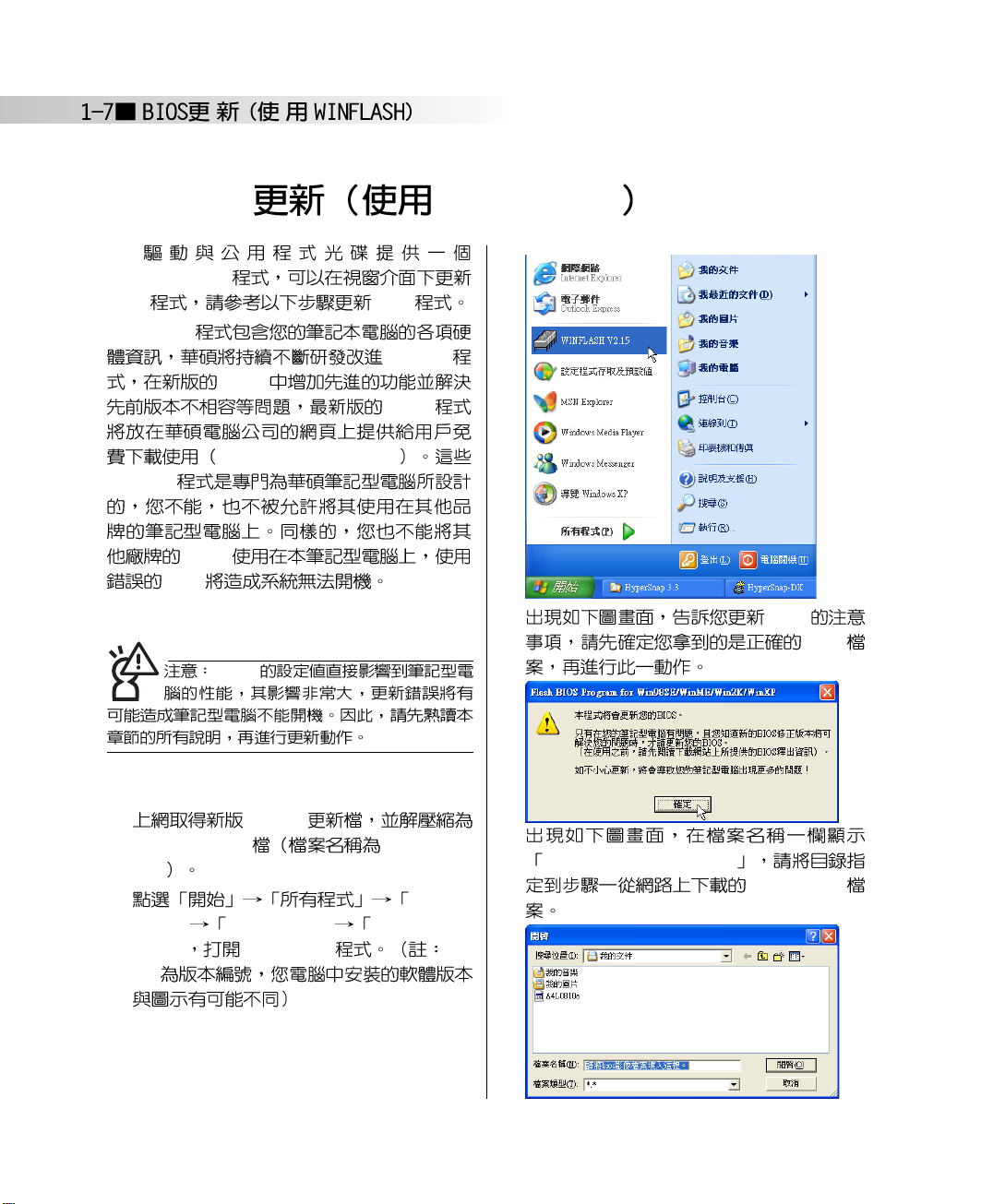
1-7 BIOS WINFLASH
WINFLASH
BIOS BIOS
BIOS
BIOS
BIOS
BIOS
http://tw.asus.com
BIOS
BIOS
BIOS
3. BIOS
BIOS
BIOS
1. BIOS
BIOS image xxxxxxxx.
rom
2. ASUS
Utility]
V2.13]
13
WINFLASH] WINFLASH
WINFLASH V2.
14
4.
Fill bios image file here
BIOS image
Page 15
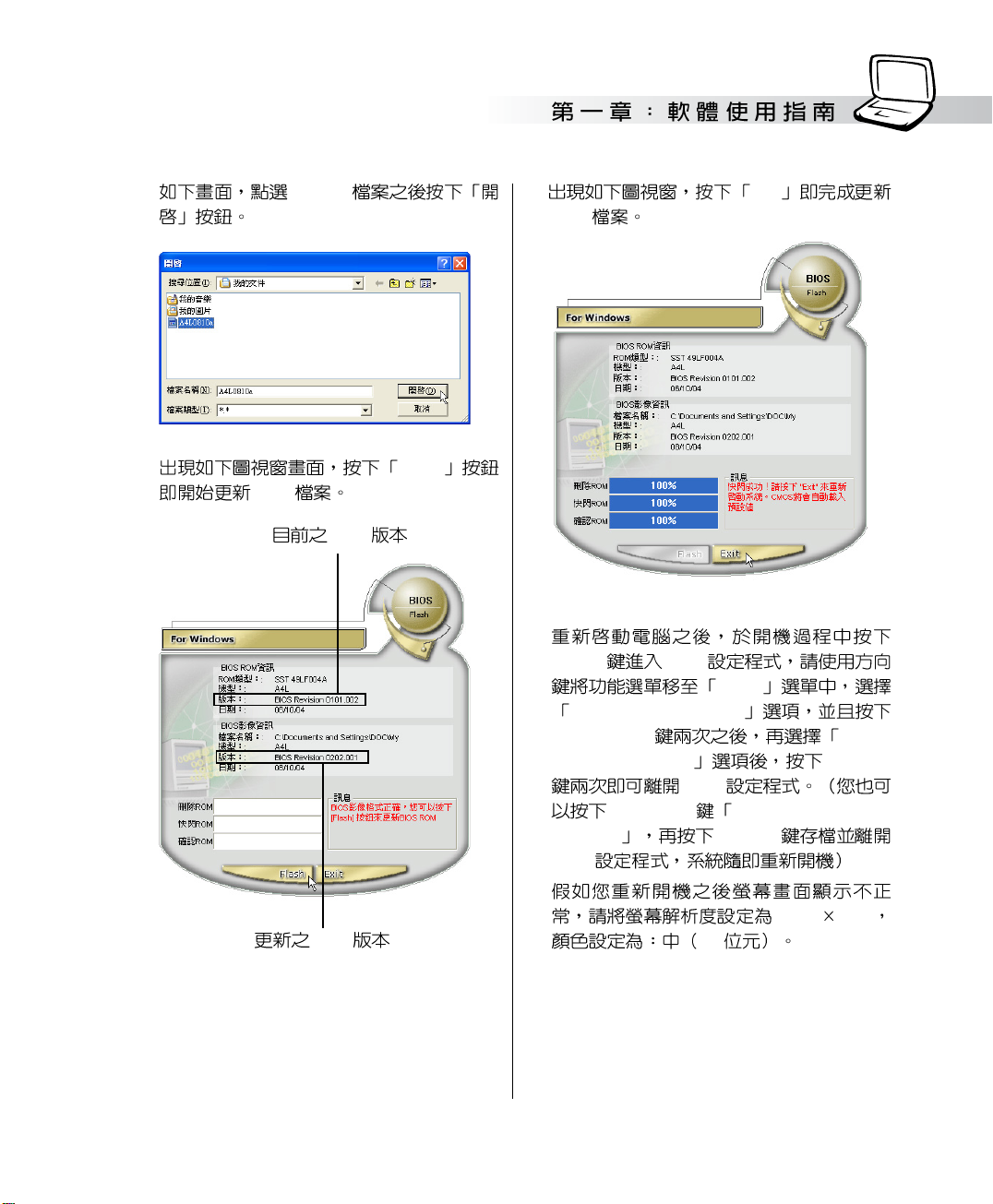
5. BIOS
6. Flash
BIOS
BIOS
7. Exit
BIOS
8.
<F2> BIOS
Exit
Load Optimal Defaults
<Enter> Save
Changes and Exit
BIOS
<F9> Load Optimal
Defaults
BIOS
<F10>
<Enter>
BIOS
1024 768
16
15
Page 16
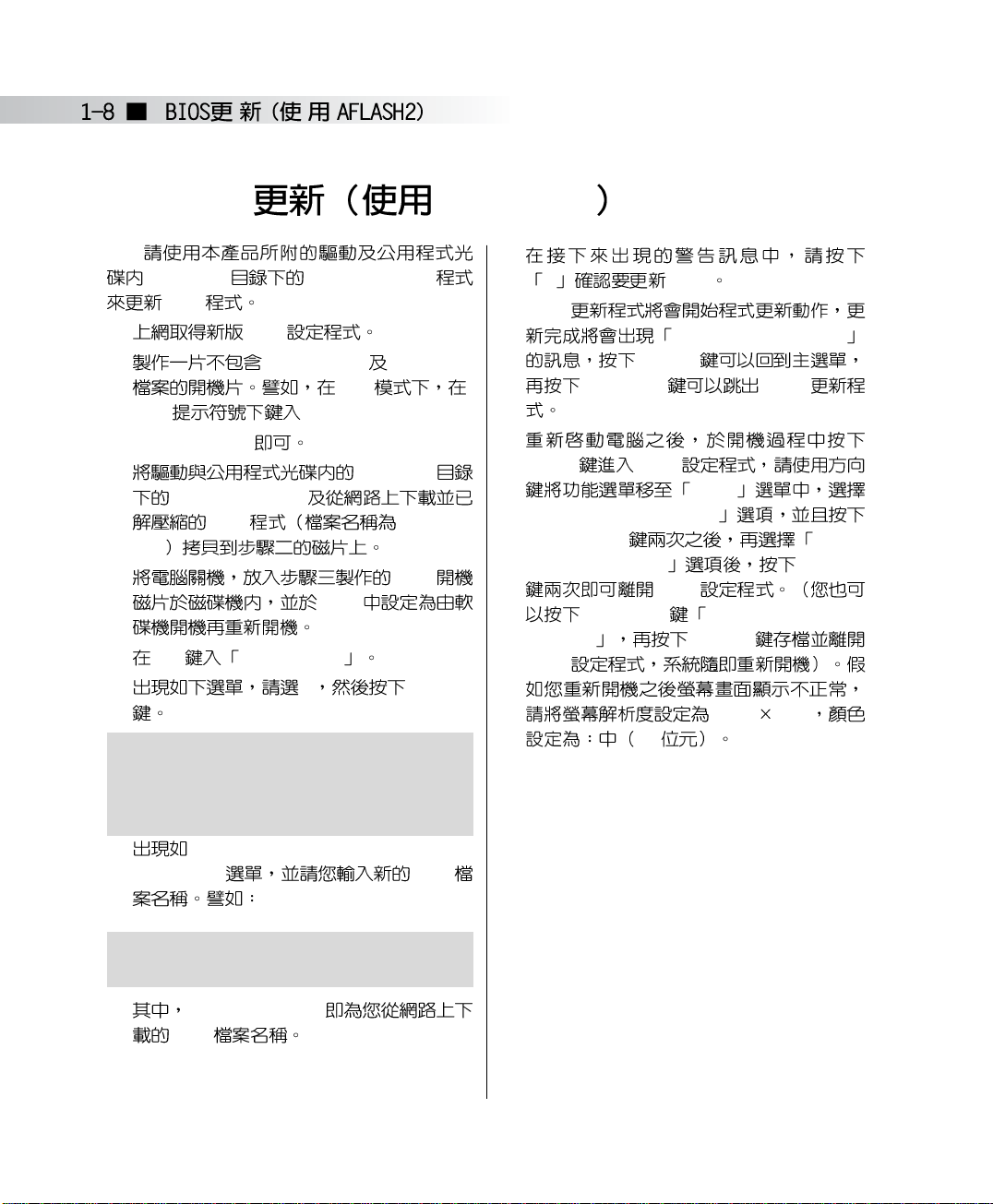
1-8 BIOS AFLASH2
8.
AFLASH2 AFLASH2.EXE
BIOS
1. BIOS
2. Autoexec.bat Config.sys
DOS
C:\>
C:\>format a:/s
3. AFLASH2
AFLASH2.EXE
BIOS xxxxxxxx.
rom
4. DOS
BIOS
5. A:\> A:\AFLASH2
6. 2. <Enter>
Choose one of the followings:
1. Current BIOS To File
2. Update BIOS Including Boot Block and ESCD
Y BIOS
9. BIOS
10.
<F2> BIOS
[Load Optimal Defaults
<Enter> Save
Changes and Exit
Defaults
BIOS
Flashed Successfully
<ESC>
<ESC> BIOS
Exit
<Enter>
BIOS
<F9> Load Optimal
<F10>
1024 768
16
7. [Update BIOS Including Boot Block
and ESCD]
Please Enter File Name for New BIOS:A:
\xxxxxxxx.rom
xxxxxxxx.rom
BIOS
16
BIOS
Page 17
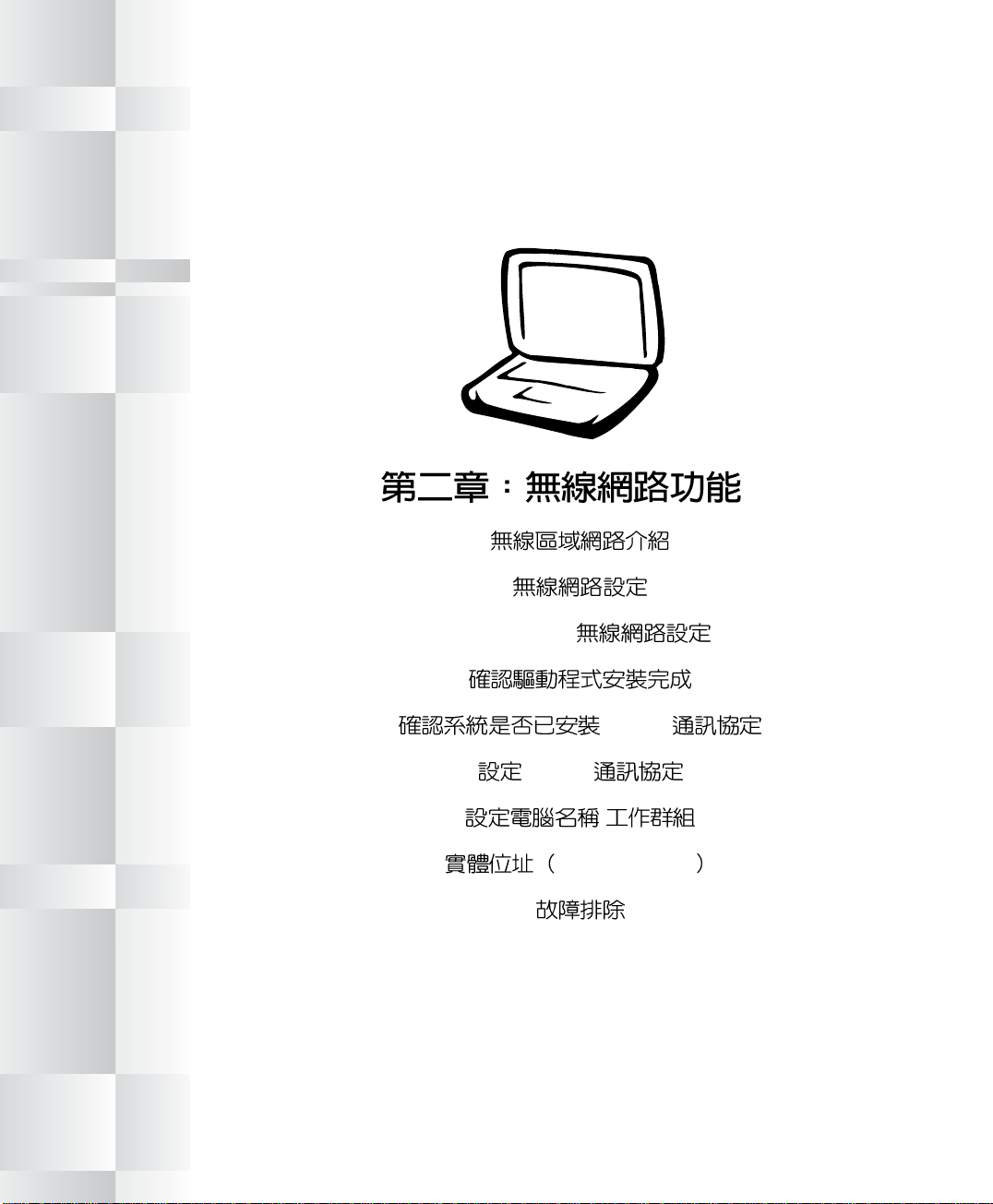
2-1
2-2
2-3 Windows XP
2-4
2-5 TCP/IP
2-6 TCP/IP
2-7 /
2-8 MAC Address
2-9
Page 18

2-1
Mbps(IEEE 802.11b)
802.11g)
5.5Mbps/2Mbps/1Mbps(IEEE 802.11b)
54Mbps/36Mbps/24Mbps/18 Mbps/12Mbps/
9Mbps/6Mbps(IEEE 802.11g)
54Mbps(IEEE
11
11 Mbps/
(
ADSL Cable Modem)
Access Point
Home Gateway
18
(Access
Point)
Page 19

Windows
<Fn> + <F2>
Windows
Windows
<Fn> + <F2>
Mode
AdHoc Mode
infrastructure
TCP/IP
19
Page 20

2-2
Windows
1.
3.
AP Access Point
Home Gateway
ad hoc
Windows XP
20
2.
Page 21

Windows
Windows XP
Windows XP
Windows XP
Windows
21
Page 22

2-2
22
Page 23

Windows XP
1. <Fn> + <F2>
2.
3.
4.
23
Page 24

2-3 Windows XP
5.
24
6.
Page 25

1. <Fn> + <F2>
2.
3.
4.
ad hoc
5.
(ad hoc)
(ad hoc)
6.
25
Page 26

2-3 Windows XP
7.
WLAN
8.
SSID
SSID
Home
26
9.
10.
\\
\\m2xpchi
m2xpchi
Page 27

Windows XP
1.
2.
3.
4.
ASUS 802.11b
Wireless LAN Adapter
27
Page 28

2-5 TCP/IP
TCP/IP
TCP/IP
WindowsXP
TCP/IP
1.
3.
28
4.
Internet Protocol(TCP/IP)
TCP/IP
2.
Page 29

WindowsXP
IP
1.
Internet Protocol (TCP/IP)
DHCP
IP
DHCP
IP Internet Protocol(TCP/IP)
IP
DNS
IP 192.168.1.1
IP 192.
168.1.x(x=2
255.255.255.0
3 4.....)
IP
2. Internet Protocol(TCP/IP)
IP
IP / /
DNS
DHCP
DHCP
Internet Protocol(TCP/IP)
IP DNS
DHCP
IP
IP
192.168.10.1
IP 192.168.10.x(x=2
3 4.....) 255.255.255.0
ADSL
IP
29
Page 30

2-7 /
MAC Address
30
MAC
Address
Page 31

ASUS 802.11b Wireless LAN Adapter
X
1. infrastructure
2. SSID
SSID
3.
1. Ad Hoc
( )
2. SSID
SSID
3.
Auto
ASUS 802.11b Wireless LAN
Adapter
ASUS 802.11b Wireless LAN Adapter
4.
5. TCP/IP
IP
31
Page 32

2-9
TCP/IP
dows 98
TCP/IP Windows Me
TCP/IP
Win-
TCP/IP
32
Page 33

BIOS
3-1
3-2 BIOS
3-3
3-4
3-5 Main
3-6 Advanced
3-7 Security
3-8 Power
3-9 Boot
3-10 Exit
Page 34

3-1
3-1
BIOS
BIOS
Exit Load
Optimal Defaults
BIOS
BIOS
BIOS
BIOS Basic Input / Output System
BIOS
BIOS
BIOS
BIOS BIOS
BIOS
BIOS
BIOS
34
3-2 BIOS
BIOS
BIOS
POST
BIOS <F2>
BIOS BIOS
BIOS
<F2> BIOS
Page 35

3-3
BIOS
Main
Advanced
Display
Security
Power
Boot
Exit BIOS
BIOS BIOS
<F1>
35
Page 36

3-4
3-4
BIOS
+ Enter
Tab
F1
F9
F10 BIOS
ESC
36
<Enter>
<ESC>
BIOS
BIOS
BIOS
BIOS F9
Page 37

8MB
256MB
BIOS BIOS
3-5 Main
BIOS
BIOS DOS
248MB
AMIBIOS
BIOS
Processor
CPU
System Memory
System Time
Tab
System Date
Tab
37
Page 38

3-6 Advanced
3-6 Advanced
Advanced
38
BIOS
BIOS
Start Easy Flash
BIOS
<ESC>
BIOS
<Enter>
SuperIO Configuration
Start Easy Flash
Easy Flash
BIOS BIOS
BIOS
BIOS
BIOS
Page 39

BIOS BIOS
Internal Pointing Device
[Enabled] [Enabled]
[Disabled]
Internal Numeric Pad lock
[Enabled] [Enabled] [Disabled]
Hyper Threading Function
Hyper
Threading
[Enabled] [Disabled]
[Enabled]
39
Page 40

3-6 Advanced
IDE Configuration
<Enter>
40
Onboard PCI IDE Controller
Primary IDE Secondary IDE
[Both] [Disabled] [Enabled] [Primary]
[Secondary] [Both]
Page 41

Primary IDE Master
<Enter>
BIOS BIOS
IDE
Auto
IDE
Type
Not Installed Auto CDROM
ARMD
Auto IDE
Auto Not Installed
IDE LBA
Logical Block Access Large
504MB
LBA [Disabled] [Auto]
41
Page 42

3-6 Advanced
Block(Multi-Sector Transfer)
[Auto] [Disabled] [Auto]
PIO Mode
PIO IDE
[Auto] [Auto] [0] [1] [2] [3] [4]
DMA Mode
[Auto]
[Auto] [SWDMA0] [SWDMA1] [SWDMA2] [MWDMA0]
[MWDMA1] [MWDMA2] [UDMA0] [UDMA1] [UDMA2] [UDMA3]
[UDMA4]
S.M.A.R.T.
A.R.T.
Technology
Self-Monitoring, Analysis and Reporting
S.M.
42
[Auto]
[Auto] [Disabled] [Enabled]
32Bit Data Transfer
[Disabled] [Enabled]
Page 43

Primary IDE Slave
Primary IDE Master
BIOS BIOS
IDE
<Enter>
Primary IDE Master
43
Page 44

3-6 Advanced
SuperIO Configuration
44
IR Port
IR Infrared
[Enabled]
[Enabled] [Disabled]
Parallel Port
Parallel Port
[Enabled] [Enabled] [Disabled]
Parallel Port Mode
Parallel Port
[ECP/EPP] [Normal] [SPP/BiDirectional] [EPP/SPP] [ECP] [ECP/EPP]
Page 45

3-7 Display
BIOS BIOS
Display
Share Memory Size
[64MB] [32MB] [64MB] [128MB]
TV Display Type
[NTSC] [NTSC] [PAL]
45
Page 46

3-8 Security
3-8 Security
Security
BIOS
46
1
Enter Password
2
Confirm Password
3
Password installed.
[OK]
Change Supervisor Password
BIOS
<Enter> 1
2
3 <Enter>
Change Supervisor Pass-
word
4
1 <Enter>
User Access Level
Change Supervisor Password
User Access Level BIOS
[Full Access] [No Access]
[View Only] [Limited] [Full Access]
Page 47

BIOS BIOS
4
Password uninstalled.
[OK]
Change User Password
BIOS
BIOS
User Access Level
<Enter> 1
2 confirm Password
3
Password Check
Change Supervisor Password
Password Check BIOS
BIOS
[Setup] [Always]
Hard Disk Security
Secondary Master HDD User Password
<Enter> [Enter New Password]
[Confirm New
Password ]
47
Page 48

3-9 Power
Windows ME/2000
DOS
Windows XP
ACPI
3-9 Power
Windows XP
48
LCD Power Saving
DOS Windows XP
[Enabled] [Disabled]
[Enabled]
CPU Power Saving
CPU
DOS Windows XP
[Enabled] [Disabled]
[Enabled]
Page 49

BIOS BIOS
Start Battery
Calibration
BIOS
Start Battery Calibration
Start Battery Calibration
BIOS
B
49
Page 50

3-10 Boot
Removable Device
3-10 Boot
Boot
USB
50
<Enter> Boot Settings Configuration
Page 51

BIOS BIOS
Boot Settings Configuration
Quick Boot
BIOS
[Enabled] [Disabled] [Enabled]
Quiet Boot
POST
BIOS LOGO
POST [Enabled] [Disabled]
[Enabled]
Boot Device Priority
<+>
<->
51
Page 52

3-10 Boot
Hard Disk Drives
[ ] [Disabled]
52
Boot Removable Drives CD/DVD Drives
Hard Disk Drives
Onboard LAN Boot ROM
[Enabled] [Disabled]
[Enabled]
Page 53

BIOS
BIOS BIOS
3-11 Exit
BIOS
BIOS
<ESC>
BIOS
Save Changes and Exit
BIOS
CMOS <Enter> 5
5
Save confirmation changes and exit setup?
OK Cancel
OK CMOS BIOS
Cancel BIOS
Discard Changes and Exit
BIOS
<Enter> 6
53
Page 54

3-11 Exit
BIOS
BIOS
Exit Load
Optimal Defaults
6
OK BIOS
Cancel BIOS
Discard Changes and Exit
OK Cancel
Discard Changes
<Enter> 7
7
OK BIOS CMOS
BIOS Cancel BIOS
Discard Changes
OK Cancel
Load Optimal Defaults
<Enter> 8
8
Load Optimal Defaults
BIOS
54
OK Cancel
OK
BIOS Cancel BIOS
Load Failsafe Defaults
<Enter> 9
9
OK
BIOS Cancel BIOS
Load Failsafe Defaults
OK Cancel
