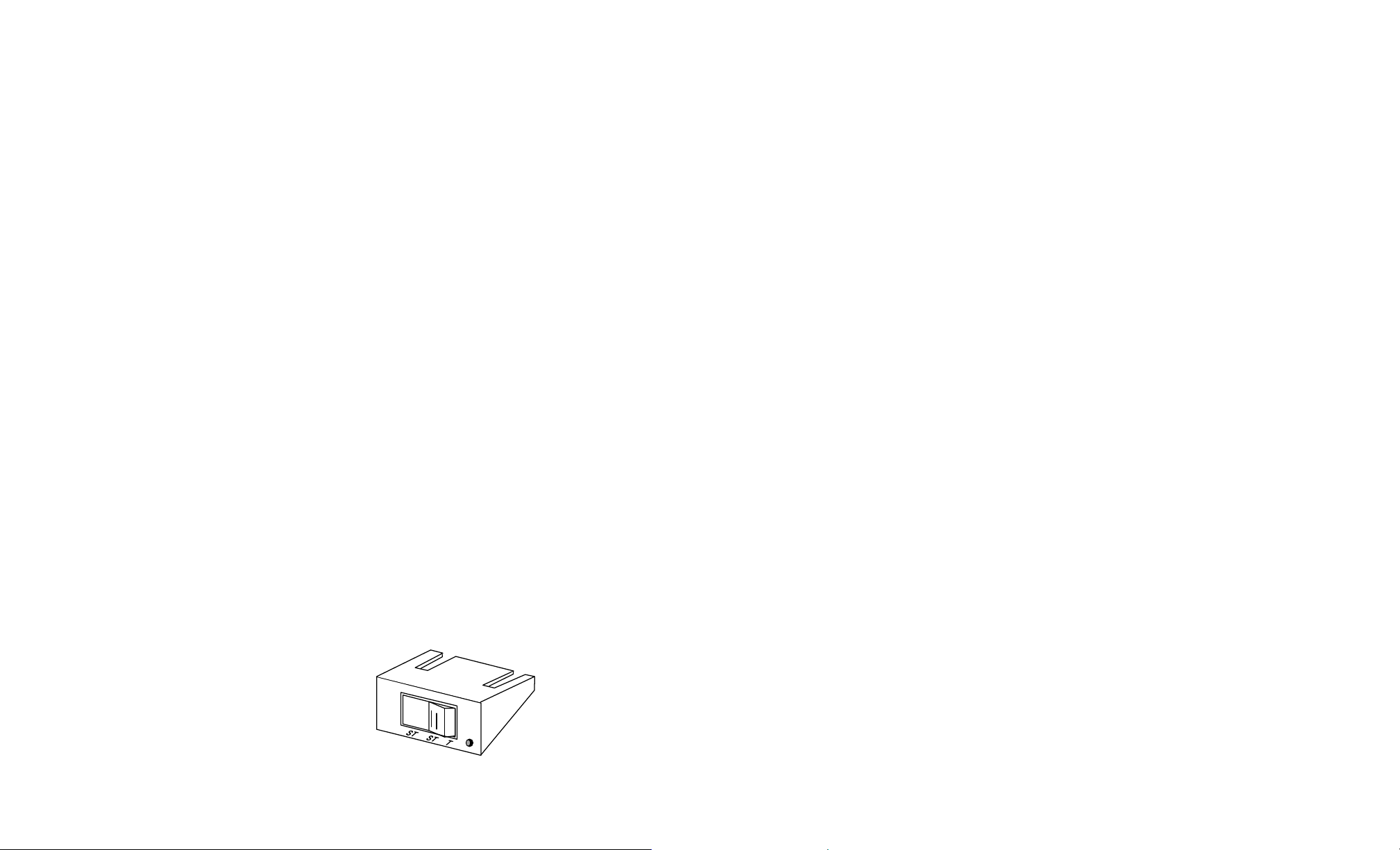
REMOTE CONTROLE ENGINE STARTER
WITH BUILT-IN
ALARM SYSTEM
MODEL RS-304
Designed for use in all automatic
transmission , gasoline or diesel
powered, fuel injected vehicles
(Carburetor or throttle-assisted
engines require an optional
solenoid kit). Do not install
in vehicles equipped with
a manual transmission
Thank you for choosing the ASTROSTART™Remote control
Engine Starter. Your ASTROSTART™ is the product of
extensive research by a company specializing in the design
of high quality electronic equipment for automotive vehicles.
ASTROSTART™ is designed to provide years of reliable,
trouble-free service. Its advanced microprocessor circuitry
incorporates billions of possible access codes to prevent
interaction with other remote controlled vehicles.
ASTROSTART’s safe and convenient features will make your
life easier.
Please take time to read these instructions carefully. Some
features may not be installed or applicable to your vehicle.
Safety Precautions!
•
Always turn OFF the main switch when parking your
vehicle in a closed, non-ventilated garage or when the
vehicle is being serviced.
•
Always turn OFF the main switch when ASTROSTART™
is not being used for extended periods of time.
•
Keep the transmitter away from children’s reach.
•
For proper ASTROSTART™ operation, regular engine
tune-ups are recommended.
•
Always turn OFF the wiper switch before leaving vehicle.
•
Test your hood pin switch regularly to ensure safe
operation. This switch stops the engine when hood is
open.
•
Check for any local legislation that would prohibit leaving
a running vehicle unattended on public streets.
•
Always advise service personnel that your vehicle is
equipped with ASTROSTART™.
•
A yearly check up of your Remote Starter is strongly
recommended. Contact the ASTROSTART™ dealer in
your area.
BEFORE YOU USE YOUR TROSTART™
•
Select the desired setting for the heater/AC system
(when ASTROSTART™ starts the vehicle the heating /
AC system will resume operation).
•
Make sure that the vehicle is in the PARK position.
USING THE MAIN SWITCH
The astrostart™ main switch should be mounted under the
dash. It includes an ON-OFF rocker switch and a small LED
indicator light. Turning OFF this switch prevents using remote
start functions. Optional features remain active. The LED
indicator flashes user information codes.
THE REMOTE TRANSMITTER
A small 12 Volt alkaline battery (GP23A) powers your remote.
Under normal use, it should last approximately 6 months.
Range may be affected by a weak battery or by location (ie.
crowded parking lot, metal structures, hydro poles, etc.).
Using microprocessor-controlled
additional ASTROSTART™ transmitters can be added at any
time (for a total of 4). See your ASTROSTART™ dealer.
USING YOUR REMOTE CONTROL
1, 2 or 3 Button Transmitter
Press on the desired button for 2 second. While pressing, the
LED will flash and stay on for 1 second while your command
is being transmitted. Commands will not be transmitted when
the button is not pressed for long enough (LED does not stay
on).
Example: Start - Push and hold the “A” button until the LED
shuts off.
4 BUTTON TRANSMITTER
Your remote control has four buttons and four LED indicators.
Each LED represents a separate group of functions. To
select the desired group, press the “P” button as many times
as required to light up the LED corresponding to the group of
functions you wish to access.
Push “P” Once
the first group of functions.
Push “P” Twice ¾Second LED lights up (ORANGE)
Push “P” Three times¾Third LED lights up (YELLOW)
Push “P” Four times ¾Fourth LED lights up (GREEN)
Example:To transmit “Start “ function, the reference card
instructs you to:
• Push “P” once, RED LED flashes.
• Push “A” once, engine will start.
To transmit “Stop”, repeat the same commands.
¾First LED lights up (RED) selecting
selecting the second group of
functions.
selecting the third group of functions.
selecting the fourth group of
CODE LEARNING
, up to 3
UNDERSTANDING THE COMMANDS
To simplify reading, remote control commands are
abbreviated. All commands in this manual will be listed in the
following manner:eg.
Command Procedure
• 1 A Push “P” once (1), Push “A” once (1)
• 3 B,C Push “P” three (3) times,
• 3 A & B Push “P” three (3) times,
COMMAND ACKNOWLEDGEMENT
To confirm most transmitted commands, the
ASTROSTART™ system will flash the parking lights and / or
honk the horn.These confirmations are codded to provide
system status information to the user.
eg. Code Description
(horn 1, parking 2) Horn will honk once (1),
THE REFERENCE CARD
A reference card is enclosed with the manual. This card lists
all available functions and the corresponding button
sequence to use. Keep this card on your person when using
your ASTROSTART™ system.
Push “B” once (1), then “C” once (1)
Push “A” & “B” simultaneously.
Parking lights will flash
twice (2).
Made in Canada by:
ASTROFLEX Inc.
Patents Pending
U.S. 4.345.554
CDN 1.130.426
O
F
F
O
N
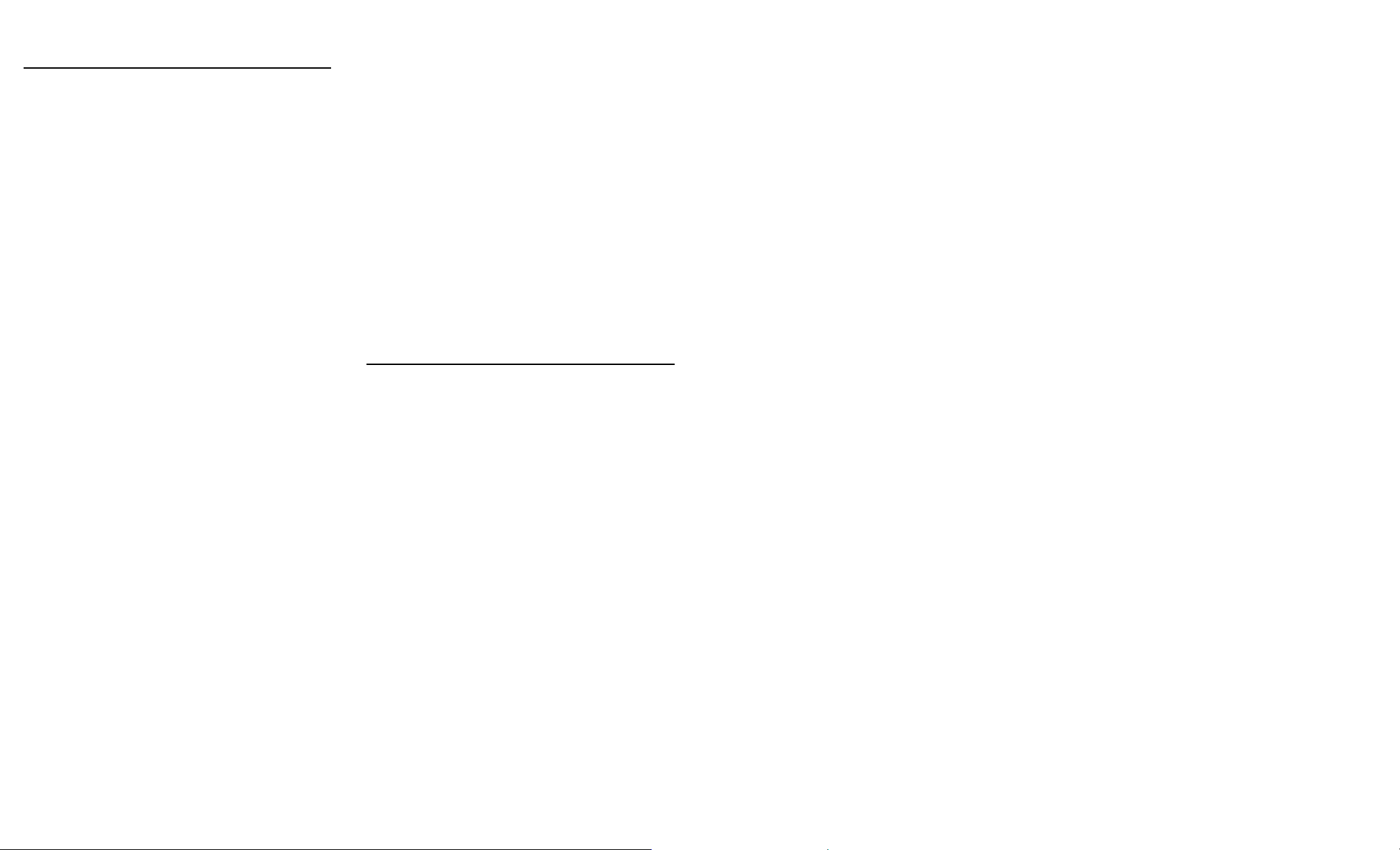
RS-304 COMMAND CODES
PRESS DESCRIPTION ACKNOWLEDGE
1A Start or stop vehicle (continuous mode) park lights flash
1B Lock & arm without siren chirp park lights flash
(dome light OFF)
1C Unlock & disarm without siren chirp park lights flash
(dome light ON)
2A Start /only with horn acknowledge park lights flash,(horn)
(continuous mode)
2B Lock without arming park lights flash
(dome light OFF)
2C Release trunk Unlock and disarm park lights flash, (siren)
(dome light ON)
3B Lock and arm with siren chirp park lights flash, (siren)
3C Unlock and disarm with siren chirp park lights flash, (siren)
3AA Horn joke horn 7 honk
3B&A Temporarily disable internal park lights flash
shock sensor & supplimentary sensor (4 times)
3BC Auxiliarry output Toggle
4C Activate/deactivate low temperature park lights flash
mode without horn acknowledge
4AA Car Finder , toggle horn ON/OFF park lights flash, horn
without arming or disarming alarm
4CC Activate/deactivate low temperature park lights flash, horn
mode with horn acknowledge
COMMANDS
START OR STOP (1A)
This is the most common command. To start the engine by
remote, enter 1A (horn: 0, parking lights: 1). The
ASTROSTART™ automatically adjusts the cranking cycle to
match your vehicle requirements. Proper operation is
acknowledged by (horn: 0, parking lights: 2).
TO STOP
the engine, enter same sequence again (1 A).
START WITH A HORN ACKNOWLEDGMENT (2 A)
This command is used when you can not see the vehicle, the
vehicle horn will sound when the engine has been
successfully started. Enter 2 A, the system will confirm
receiving the command (horn: 1 parking lights: 1). The
ASTROSTART™ will start the engine.To confirm that the
engine is running, another acknowledgment signal follows
(horn: 2, parking lights: 2).
ENGINE RUN TIME
The engine will shut off automatically after the chosen run
time has expired. The parking lights will remain lit while the
engine is running by remote.
Note
: Run time is programmable (the factory preset is 15
minutes). See the User Programming section.
WHEN YOU GET IN YOUR VEHICLE...
When entering your vehicle, do not touch brake pedal (this
will shut the engine off). Turn the ignition key to the RUN
position. Drive away as usual ASTROSTART™ will shut
OFF by itself. The optional starter kill connection (see your
dealer) prevents accidental starter grinding if key turned to
START
position while the engine is already runnin by remote
control.
WHAT STOPS THE ENGINE?
For your safety, the engine will stop and/or will not start if:
•
The transmitter sends the STOP (1A) command.
•
The hood is opened.
•
The brake pedal is depressed.
•
The transmission is shifted out of the PARK or NEUTRAL
positions.
•
The engine over-rev’s.
•
The main switch is OFF.
•
The optional high temp/low oil pressure sensor is
triggered.
•
The optional alarm system has been triggered.
IF ENGINE DOES NOT START....
If your ASROSTART™ is not successful in starting the
engine on the first try it will wait a few seconds and try again
(up to two more times, as set by the dealer). If the engine
does not start after several attempts the system will shut off
and wait for the next command. If starting the engine
remains unsuccessful, the main LED flashes to show the
“Start Fail Code Description” by repeating double blinks.
RS-304 MAIN SWITCH RESPONSE CODES
BLINKS REASON FOR FAILURE TO START
1 Stopped by transmitter
2 Stopped when brake pedal was pressed
3 Stopped when ASTROSTART™ alarm tripped
4 Stopped due to low or undetectable engine RPM
5 Hood is open
6 Transmission not in park/neutral
7 Ignition key is in the ON position
8 ASTROSTART™ disable switch is in the OFF position
9 Engine run time has ended
10 Engine cranked but refused to start
11 Tach signal is present; engine is probably already running
12 Engine RPM was too high (over 3000 RPM)
13 Engine refused to start after all attempt
17 Problem detected on (high engine temperature) input
18 Diesel glow plug failed to turn off within 30 seconds (Diesel only)
19 Module internal error
CONTINUOUS MODE
(1 A, WHEN ENGINE RUNS MANUALLY)
In the Continuous Mode you are able to leave your engine
running after removing the key from the ignition (only when
the vehicle has been started using the ignition key). This is a
convenience feature that allows you to leave the vehicle for
short perriods of time while the climate controls and engine
remain active. Enter 1A while engine is running. The parking
lights will turn ON, the engine will keep running for the chosen
run time. Remove the ignition key, exit your vehicle and lock
all doors.The steering column will remain locked and all
security features remain active .
LOW TEMPERATURE MODE (SENTINEL)
The Low Temperature mode enables ASTROSTART™ to run
the engine
AUTOMATICALLY
for the programmed run time
when the engine block temperature falls below -15ºC (5º F)*.
All normal shut off devices (brake pedal, hood, etc...) will shut
the vehicle off. Turning the ignition key to RUN, depressing
the brake pedal, or starting by remote deactivates the Low
Temperature Mode.
* Activation temperature is programmable (the factory preset
is -15ºC). See the “User Programming“ section.
LOW TEMPERATURE MODE WITHOUT HORN
ACKNOWLEDGMENT (4 C)
•
To activate, enter 4 C (horn: 0, parking lights: 1).
•
To deactivate, enter 4 C again (horn: 0, parking lights: 2).
The ASTROSTART™ will acknowledge (horn: 0, parking
lights: 3) if for some reason this command cannot be
executed (ie. hood left open). If this is the case, check which
code the main switch LED is displaying and refer to “Start
Fail Code Description”.
LOW TEMPERATURE MODE WITH HORN
ACKNOWLEDGE (4 C, C)
•
To activate, enter 4 C, C (horn: 1, parking lights: 1).
•
To deactivate, enter 4 C, C again (horn: 2, parking lights: 2).
The ASTROSTART™ will acknowledge (horn:3, parking
lights:3) if for some reason this command cannot be executed
(ie. hood left open). If this is the case, check which code the
main switch LED is displaying and refer to “Start Fail Code
Description”.
CAR FINDER (4 A,A)
When this command is entered (4 A,A) the system will react
by sounding the vehicle horn and flashing the parking lights.
This feature is used to locate your vehicle (in a busy parking
lot etc..) To stop the Car Finder mode press (4 A,A) again.
The alarm will remain armed.
Note:
The duration of this feature is programmable (factory
preset is 60 seconds). See the “User Programmimg” section.
(HORN JOKE, 3 A, A)
The horn will give 7 short honk.
OPTIONAL COMMANDS
THE ASTROSTART™ ALARM SYSTEM
The ASTROSTART™ RS-304 alarm system protects your
vehicle and its content by monitoring all doors, the hood and
the ignition. Optional sensors can be added for better
protection (eg. shock sensor, see your ASTROSTART™
dealer).
WHEN THE ALARM IS TRIGGERED IT WILL:
•
Stop the engine and prevent it from starting until the
system is disarmed.
•
Flash the parking lights.
•
Flash the vehicle horn.
•
Sound the siren.
After the alarm duration the system will rearm automatically. If
any of the protected zones remain violated (door left open,
etc....) the alarm will arm and bypass the zone.
ARMING / DISARMING METHODS
There are two different ways to operate the alarm system:
The active and passive modes differ in the way you can arm
and disarm the alarm.
ACTIVE MODE
In the
, only the remote transmitter can arm or
disarm the alarm.
PASSIVE MODE
In the
, the system arms and disarms
automatically after an exit or entry delay. Arming and
disarming by remote is also possible in this mode, doing so
disable entry and exit delays.
Note:
This feature is programmable (the factory preset is
“Active”). See the “Users Programming”section.
ACTIVE MODE
Lock Doors And Arm With Siren Acknowledge (3 B)
(horn: 0, parking lights: 1, siren: 1)
Lock Doors And Arm Without Siren Acknowledge (1 B)
(horn: 0, parking lights: 1, siren: 0
)
This command locks all doors (optional interface) and arms
the alarm. The main switch LED will flash “code 1” to indicate
armed status. When arming, the ASTROSTART™ also
bypasses any zone that shows a violation (ex.:hood left
open). The horn and parking lights will acknowledge (horn: 1,
parking lights: 1, optional siren: 0).
To identify the zone violation,
Check the code displayed on the main switch LED.
Once corrected (ie. hood closed), the ASTROSTART™ will
acknowledge (horn: 1, parking lights: 1, optional siren: 1).

UNLOCK DOORS AND DISARM WITH SIREN ACKNOWLEDGE (3 C)
(horn: 0, parking lights: 2, siren: 2)
UNLOCK DOORS AND DISARM WITHOUT SIREN ACKNOWLEDGE (1 C)
(horn: 0, parking lights: 2, siren: 0)
This command will unlock all doors (optional interface), and
disarms the alarm. The LED stops flashing.
If the alarm is triggered during your absence, the
ASTROSTART™ will acknowledge by (horn: 2) when your
disarm the alarm. If you wish to know the nature of the
violation, check the code displayed on the main switch LED.
PASSIVE MODE
TO ARM PASSIVELY
The system automatically arms when you turn OFF the
ignition key and leave your vehicle as you would normally.
The system will arm 20 seconds after last door is closed.
There is no confirmation by the ASTROSTART™ ( parking
lights 0,
horn 0). The LED will flash code 1 to indicate armed status.
Opening any door during the exit delay restarts the delay
after the door is closed again. When arming passively, the
ASTROSTART™ will bypass any zone that shows a violation
(ex. hood left open). The horn and parking lights will
acknowledge five (5) seconds after last door is closed (horn:
1, parking lights: 1, optional siren:0
TO DISARM PASSIVELY
When the alarm has been armed passively, disarm by turning
ignition key to the RUN position before the end of a 30
second entry delay (or 15 seconds, dealer programmable). If
the ignition key is not put in the RUN position within 30
seconds (or 15 seconds) of opening the first door, the alarm
will trigger (horn: 1, parking lights:1, optional siren:1). If this
happens shut the alarm off by turning the ignition key to the
RUN position or entering (1 C) on the transmitter.
* Entry delay time is programmable (the factory preset is 30
seconds). Refer to the “User Programming” section.”
TO ARM ACTIVELY BY REMOTE (1 B, OR 3 B)
Arming by remote in the passive mode is possible. Entry and
Exit delays are cancelled and alarm operation is the same as
when in active mode. Disarming by remote is then necessary
(for further details, refer to “Active mode” section). The
following combinations are possible in passive mode:
• arm and disarm passively
• arm passively and disarm actively (with the transmitter)
• arm and disarm actively (with the transmitter)
AUTOMATIC RE-ARMING
Your ASTROSTART™ alarm system includes an Automatic
Re-arming feature. If the system is triggered while you are
away from the vehicle it will automatically re-arm after going
throug the alarm cycle.
LOST OR BROKEN REMOTE CONTROL
If you have lost or broken your remote control and the alarm
system is armed:
• In less than 30 seconds,
Get into your vehicle (the alarm will sound)
turn ignition key to “ON” position (not “START”)
leave your vehicle and close all doors.
• Patiently wait TWO minutes without disturbing the
vehicle, until the alarm is silent.
• The ASTROSTART™ switches into passive mode. From
now on, only the ignition key is required to arm/disarm the
system. See the section on “PASSIVE MODE” for more
information.
Ask your ASTROSTART™ dealer to repair or replace
your transmitter as soon as possible.
WHAT TRIGGERED THE ALA RM?
The alarm will store the last zone which triggered the alarm.
Refer to the Infraction Code Description” chart for proper
zone description.
RS-304 ALARM INFRACTION CODES
BLINKS ALARM CONDITION
1 Normal operation. Alarm is armed.
2 Door was opened
3 Hood was opened
4 Internal shock sensor was tripped
5 Ignition key was ON (only in active arming mode)
6 Other sensor input was tripped.
DOOR LOCKING AND UNLOCKING
This optional interface allows you to control by remote several
vehicle electrical system options. This interface is optional
and will require the purchase of additional equipment (see
your dealer). The following systems can be controlled:
• Electronic door lock system.
• Electronic trunk/hatch release.
COMMANDS
LOCK AND ARM WITH SIREN ACKNOWLEDGE (3 B)
This command locks all doors and arms the
ASTROSTART™ alarm. (horn:0, parking lights:1, siren:1).
LOCK AND ARM, WITHOUT SIREN ACKNOWLEDGE (1 B)
This command locks all doors and arms the
ASTROSTART™ alarm. The alarm siren remains silent.
(horn:0 , parking lights: 1, siren: 0).
UNLOCK AND DISARM WITH SIREN ACKNOWLEDGE (3 C)
To unlock all doors and disarm the ASTROSTART™ alarm.
(horn: 0, parking lights: 2, siren: 2).
UNLOCK AND DISARM, WITHOUT SIREN
ACKNOWLEDGE (1 C)
This command unlocks all doors and disarms the
ASTROSTART™ alarm. The optional alarm siren remains
silent. (horn:0, parking lights:2, siren:0).
LOCK, WITHOUT ARMING (2 B)
To lock all doors without arming the alarm. (horn:0 , parking
lights: 1, siren:0)
OPEN TRUNK, UNLOCK AND DISARM WITH SIREN
ACKNOWLEDGE (2 C)
This command unlocks all doors, disarms the
ASTROSTART™, and releases the trunk with a siren
acknowledge (horn: 0, parking lights: 2, siren: 2)
AUXILIARY OUTPUT (3BC)
Connection of this output is optional and is highly flexible to
adapt to various needs.Consult your local ASTROSTART™
dealer for typical applications.
TEMPORARILY DISEABLE SHOCK SENSORS (3B&A)
This command disable all shock sensors. (horn: 0, parking
light: 4, siren: 0). The shock sensors will be re-enable when
pressing the brake pedal.
USER PROGRAMMING
Your ASTROSTART™ system is designed to provide the
ultimate convenience and flexibility. There are several options
that you as the owner have in controlling how your system
works. These options are selected in the “User Programming
Mode”. Refer to the “User Programming Codes” for a listing
of all options and factory pre-sets. If you wish to change any
parameters, follow this procedure in entering and exiting the
“User Programming Mode”
1) TO ENABLE THE TRANSMITTERS PROGRAMMING
MODE
Push “P” four (4) times The
Push “A,B,C” simultaneously The
2) TO ENABLE THE MODULES PROGRAMMING MODE
(UNIT INSTALLED IN VEHICLE)
GREEN LED
RED LED
flashing rapidly, the system will
remain in the “User Programming
Mode” for five (5) minutes.
illuminates
should now be
• Turn the main system switch OFF.
• Turn the ignition key to the ON position.
Do not start the engine.
• Turn the main system switch ON.
• Turn the ignition OFF.
The parking lights will flash four times to acknowledge.
Programming commands can now be entered through the
remote control ( refer to the programming chart below). Exit
the programming mode by depressing the brake pedal.
Push “P” four (4) times The
Push “A, B, C”
simultaneously again
RED LED
GREEN LED
illuminates
will flash slowly and turn off).

RS-304 USER PROGRAMMING CODES
LED PRESS DESCRIPTION
1,1 1AA Enable siren chirps when arming or disarming the
ASTROSTART™ alarm with the optional siren
1,2 1AB Disable siren chirps
1,3 1AC Set the ASTROSTART™ alarm in active mode
(alarm option)
1,4 1BA Set the ASTROSTART™ alarm in passive mode
(alarm option)
1,5 1BB Set entry delay to 30 sec when the alarm is in
passive mode
1,6 1BC Set entry delay to 15 sec when the alarm is in
passive mode
2,1 2AA Set Autolock option to OFF
2,2 2AB Set Autolock 1 ON; lock doors when engine
running with key and brake pedal is depressed.
Doors unlock when engine is stopped or when
continuous mode is activated.
2,3 2AC Set Autolock 2 ON; lock doors when transmission
is out of park/neutral position and
engine speed is
over 1200 RPM. Doors unlock when transmission
is in park or neutral position.
2,4 2BA Set Autolock 3 ON; lock doors when transmission
is out of park/neutral position and
engine speed is
over 2000 RPM. Doors unlock when transmission
is in park or neutral position.
3,1 3AA Engine run time set at 15 minutes
3,2 3AB Engine run time set at 20 minutes
3,3 3AC Engine run time set at 10 minutes
3,4 3BA Engine run time set at 5 minutes
3,5 3BB Sentinel starts engine at -15ºC
3,6 3BC Sentinel starts engine at -10ºC
3,7 3CA Sentinel starts engine at -5ºC
3,8 3CB Sentinel starts engine at 0ºC
3,9 3A&BEngine run time set at 30 minutes (DIESEL
ONLY)
3,10 3A&CEngine run time set at 40 minutes (DIESEL
ONLY)
0,0 4AA View next programmed function via the
LEDflashes
4AB View previous programmed function via the LED
0,0 4CB Main switch LED display mode
0,0 4CC Main switch LED tach test. Use this command
for
visual tach test
After programming all of the neccesary parameters, refer to
the section on Exiting the Programming Mode.
LIMITED ONE YEAR WARRANTY
The product manufactured by ASTROFLEX Inc. is warranted to the original
consumer purchaser to be free from defects in workmanship and material within
one (1) year of the date of purchase. ASTROFLEX shall repair or replace the
product or any part of the product which ASTROFLEX agrees is defective without
charge provided the product is returned to ASTROFLEX freight prepaid and
accompanied by a copy of the purchase receipt. This warranty does not cover
damages resulting from accident, physical or electrical misuse or abuse, improper
installation, alteration, any use contrary to its intended function, unauthorized
service by anyone other than ASTROFLEX or its authorized service personnel.
ASTROFLEX shall not be responsible for removal and/or reinstallation charges,
damage to or theft of the vehicle or its contents, or any incidental or consequential
damages caused by any failure of the product to function properly.
The sole remedy for breach of this warranty and the sole obligation of
ASTROFLEX hereunder is the repair or replacement of the defective product as
ASTROFLEX’s option. ASTROFLEX shall have no liability whatsoever at any time
for any personal injury or property damages or for any special, indirect or
consequential damages of any kind howsoever arising.
This warranty is strictly limited to its terms and is in lieu of any kind and other
warranties and conditions, written or oral, whether express or implied.
WARNING
Changes or Modifications not expressly approved by ASTROFLEX bould void the
User’s authority to operate the equipment.
DOC DOCUMENT:
This device complies with the requirements of the Department of
Communications (DOC), Canada, as specified in document RSS0-210. The
device is permitted only on a no-interference no-protection bases, that is, it must
cease operation when it is determined that it causes harmful interference to
services authorized by DOC. Also, the operator must accept any radio
interference received, including interference that causes undesired operation of
the device.DOC Certification No: 1854 K1066
FCC Document:
This device complies with Part 15 of the FCC rules.
Operation is the subject to the following conditions:
operation.
NOTE
This equipment has been tested and found to comply with the limits for a class B
digital device, pursuant to Part 15 of the FCC Rules. These limits are designed to
provide reasonable protection against harmful interference in a residential
installation. This equipment generates, uses and can radiate radio frequency
energy and, if not installed and used in accordance with the instruction manual,
may cause harmful interference to radio communications. However, there is no
guarantee that interference will not occur in a particular installation. If this
equipment does cause harmful interference to radio or television, which can be
determined by turning the equipment OFF and ON, the user is encouraged to try
to correct the interference by one or more of the following measures:
Reorient or relocate the receiving antenna
•
Increase the separation between the equipment and receiver
•
Connect the equipment into an outlet on a circuit different from that to the
•
Consult the dealer or an experienced radio / T.V. technician for help
•
FCC APPROVAL No. J5FRS-3R
Due to continuing product improvement, specifications and design are subject to
change without notice.
(1) this device may not cause harmful interference and
(2) this device must accept interference that may cause undesired
receiver is connected
