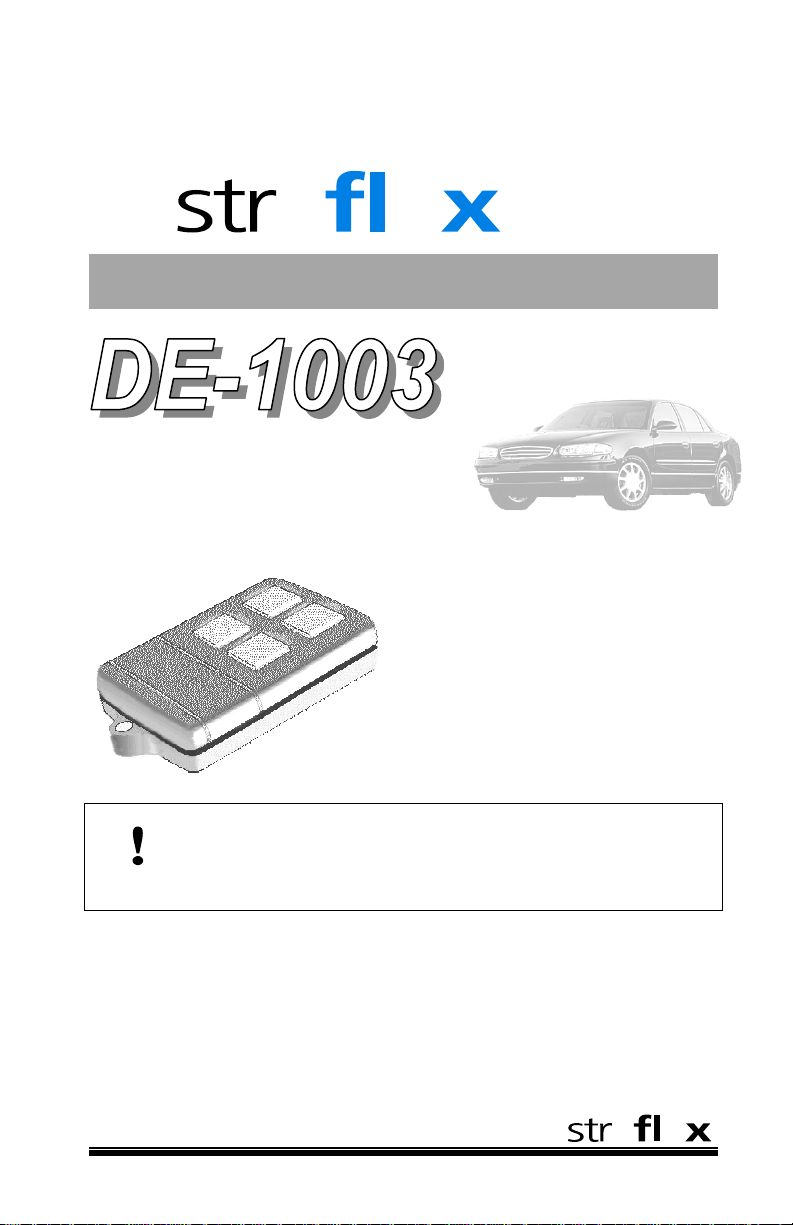
A
ND OTHER PATENTS PENDING
USER MANUAL
For all automatic transmission
diesel and fuel injection vehicles
REMOTE
CONTROL
ENGINE
STARTER
USA: 4.345.554 - 5.614.883 -
Litho'd in Canada
All rights reserved © Astroflex 1998
SOME FUNCTIONS MAY REQUIRE ADDITIONAL EQUIPMENT (NOT INCLUDED).
P
ATENT NOS
CAN: 1.130.426
5.617.819 - 5.673.017
DO NOT INSTALL ON MANUAL TRANSMISSION VEHICLES.
PLEASE READ THE SAFETY PRECAUTIONS BEFORE USING THIS PRODUCT.
(Français au verso)
Manufactured in Canada by:
193-103-201-F0
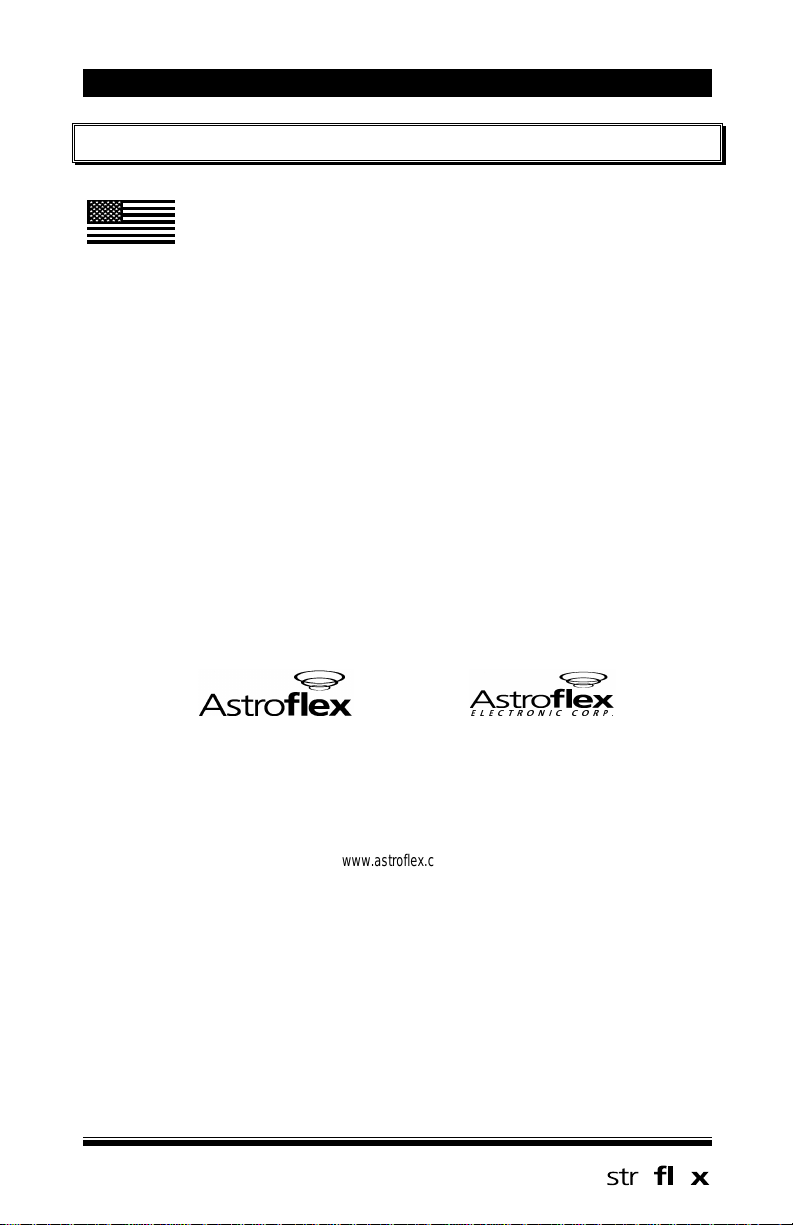
DE-1003
GOVERNMENT REGULATIONS
This device complies with Part 15 of the FCC rules.
Operation is subject to the following two conditions:
(1) this device may not cause harmful interference and
(2) this device must accept interference that may cause undesired operation.
This equipment has been tested and found to comply with the limits for a class B digital device, pursuant to
Part 15 of the FCC Rules. These limits are designed to provide reasonable protection against harmful
interference in a residential installation. This equipment generates, uses and can radiate radio frequency
energy and, if not installed and used in accordance with the instruction manual, may cause harmful
interference to radio communications. However, there is no guarantee that interference will not occur in a
particular installation. If this equipment does cause harmful interference to radio or television, which can be
determined by turning the equipment OFF and ON, the user is encouraged to try to correct the interferenc e
by one or more of the following measures:
Reorient or relocate the receiving antenna
Increase the separation between the equipment and receiver
Connect the equipment into an outlet on a circuit different from that to which the receiver
is connected
Consult the dealer or an experienced radio / TV technician for help
%#A^dcT!!
Bc®[XTSz>aU^aS@dÎQTR2P]PSP
91!B
8]R
www.astroflex.com
info@astroflex.com
4;42CA>=82 2>A?
$ %04[\BcaTTc
<P]RWTbcTa=7"
DB0

DE-1003
INTRODUCTION
Thank you for choosing the Astroflex remote starter. Your remote starter is the result of intensive research
by a company specializing in the design of high-quality automotive products.
It is designed to provide many years of reliable, trouble-free service. Your re mote sta rte r o ffe rs the ultimat e
in safety, is simple to use and has many features to make your life easier.
Please read the following instructions carefully so that you understand how yo ur remote starter w orks and
can take advantage of all the features. Some of the functions described below m ay not be applicable to
your vehicle.
TABLE OF CONTENTS
SAFETY PRECAUTIONS..............................................................................................................................2
Before using your remote starter................................................................................................................2
THE REMOTE CONTROL.............................................................................................................................3
Using your remote control......................................................................................................................3
Confirmation...........................................................................................................................................3
TABLE OF COMMANDS...............................................................................................................................3
START COMMANDS.....................................................................................................................................4
Start/Stop...................................................................................................................................................4
Start............................................................................................................................................................4
Continuous mode.......................................................................................................................................5
Low temperature mode..............................................................................................................................6
LOCK COMMAND.........................................................................................................................................7
Lock.......................................................................................................................................................7
Unlock....................................................................................................................................................7
Trunk release.........................................................................................................................................7
Automatic Lock/Unlock..........................................................................................................................7
OTHER FUNCTIONS.....................................................................................................................................7
Dome light..................................................................................................................................................7
Antitheft......................................................................................................................................................8
Valet Switch................................................................................................................................................8
Remote Starter timer..................................................................................................................................8
SAFETY CHECKS.........................................................................................................................................9
Hood switch................................................................................................................................................9
Detecting P and N gearshift positions..............................................................................................................9
Replacing or boosting vehicle battery........................................................................................................9
LIMITED LIFETIME WARRANTY................................................................................................................10
1
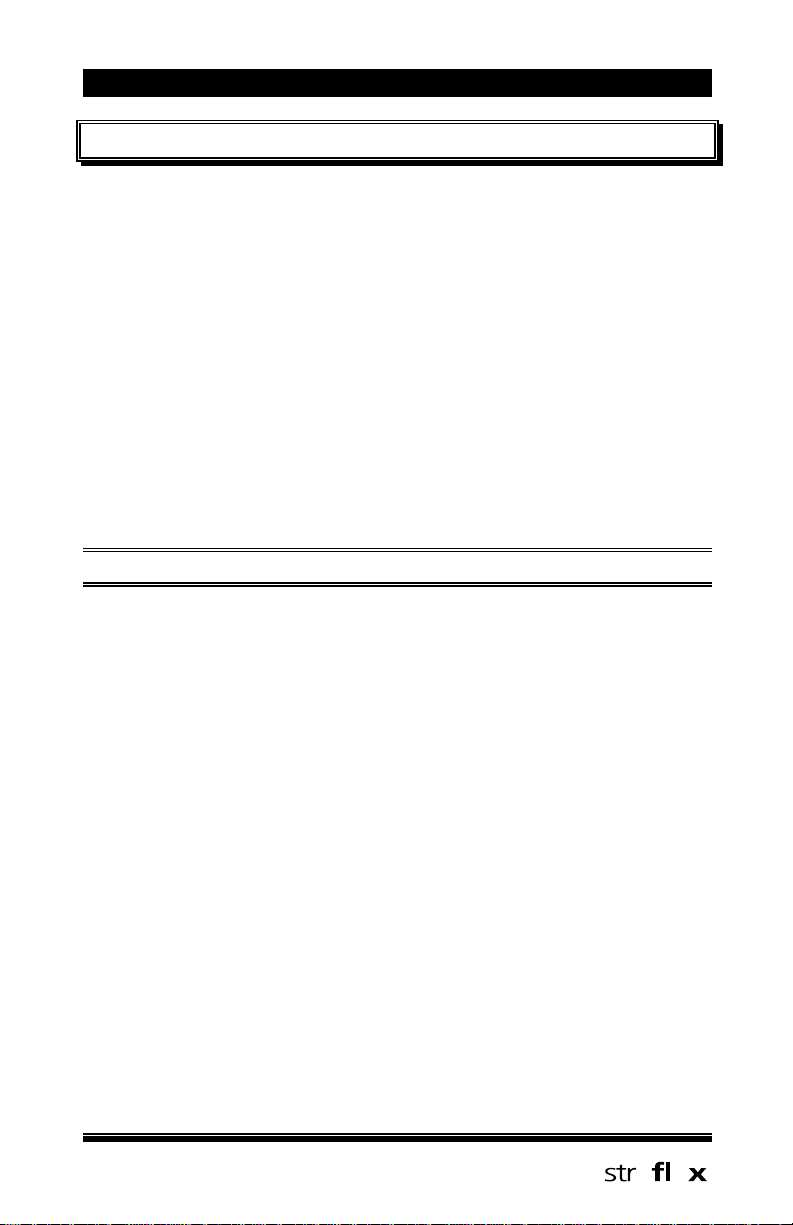
DE-1003
SAFETY PRECAUTIONS
Please read all the following safety precautions before using this product.
If you have any operating problem, please report it immediately to the Astroflex dealer who did the
installation.
Under no circumstance can this product or its use be modified.
Always turn main switch off when vehicle is parked in an enclosed, unventilated area or is in for
servicing.
Always turn off main switch when not using your remote starter for extended periods of time.
Keep remote controls away from children.
Have your engine tuned regularly to ensure optimum performance of your remote starter.
Make sure your windshield wipers are turned off before leaving vehicle.
Regularly check safety features that stop engine. (See Safety Checks on page 9).
Make sure you comply with all local regulations which may prohibit leaving your e ngine running
when vehicle is unattended in a public place.
Always advise service personnel that your vehicle is equipped with a remote starter.
Have your remote starter checked annually. Contact the Astroflex dealer in your area.
BEFORE USING YOUR REMOTE STARTER
Before leaving your vehicle, set the various controls in order to use your Remote Starter.
Set heating/cooling system to desired position. When remote starter starts your engine, it will also
turn on your climate control system.
Turn your windshield wipers to OFF position.
Make sure gearshift is in PARK.
2

DE-1003
THE REMOTE CONTROL
The remote control works off a small long-life 12 volt alkaline battery (GP-23A).
The range of your remote control can be affected by a weak battery, interference from nearby metal
structures, hydro poles or crowded parking lots.
With an electronic code learning device, up to three additional remote controls can be assigned to your
vehicle. See your dealer for replacement batteries or additional remote controls.
USING YOUR REMOTE CONTROL
To make sure commands are transmitted properly, press desi red button
for 2 seconds.
A command will not be executed if you do not press button long enough.
CONFIRMATION
Parking lights will flash to confirm that command has been received.
In this manual, confirmation signals are written in abbreviated form, for
example: (lights , 2 - horn, 1).
This means that parking lights will flash twice and horn will sound once.
TABLE OF COMMANDS
COMMANDS BUTTON CONFIRMATION
TART/STOP
S
TART
S
OCK
L
NLOCK (ANTITHEFT
U
OW TEMPERATURE MODE
L
RUNK RELEASE
T
1
Horn confirmations require an additional connection or parts (not included).
2
This command is ignored if ignition key is in ON position (Lights, 1).
) Lights, 2
&
&
3
Lights, 1
Lights, 1 - Horn, 1
Lights, 1
Lights, 4 / 2 / 3
2
Lights, 3
1

DE-1003
START COMMANDS
START/STOP
The Start/Stop command is in fact the reason for being of your remote starter.
It allows you to start or stop your vehicle without stepping outdoors.
To start or stop your engine:
Press the
button once (lights: 1).
Upon starting:
the time engine is running
Runtime has been set for:
Gas engine: 2 min.
Diesel engine: 4 min.
Upon stopping:
This command only applies when engine is kept running by remote starter.
Parking lights flash once to confirm that command has been rec eived then stay on all
♣
, i.e. for 2, 4, 8, 16, 18 or 36 minutes depending on the programming.
4 min.
8 min.
Engine will stop and parking lights will go out.
8 min. 18 min.
16 min. 36 min.
START
The Start command is similar to the previous command with the exception that it ca nnot sto p the engi ne. It
can be used when the vehicle is out of your sight and you want to have horn confirmation upon starting.
Press the
Parking lights flash once to confirm that command has been received then stay o n all the time engine is
♣
running
, i.e. for 2, 4, 8, 16, 18 or 36 minutes depending on the programming.
If engine has already been started by remote when Start command is sent, parking lights will flash once to
confirm that command has been received, horn sounds once to let you know that engine is already running
and runtime starts again from the beginning.
Runtime has been set for:
Gas engine: 2 min.
Diesel engine: 4 min.
Horn confirmations require an additional connection or parts (not included).
and buttons simultaneously (lights: 1; horn: 1).
4 min.
8 min.
8 min. 18 min.
16 min. 36 min.
♣
A runtime of 2 min. ( 4 min. for a diesel engine) i s not recommended for most vehi cles unless yo u intend to drive off
right after the remote start.
4

DE-1003
START SEQUENCE
System automatically adjusts ignition contact time depending on your vehicle.
For vehicles with diesel engines, remote starter waits until engine is preheated before starti ng engine.
Maximum preheat time is set at one minute, after which remote starter initiates start cycle.
IF ENGINE DOES NOT START
If your system cannot start engine at first attempt, it will wait for a few seconds and then try again (it could
try again twice depending on reason for failure to start).
After three attempts, it will shut down automatically and wait for a new command.
TO DRIVE YOUR VEHICLE...
Do not apply brakes when you enter vehicle; this will stop engine immediately.
Place key in ignition and turn it to ON position.
START
POSITION
DO NOT TURN IGNITION KEY TO
Drive as usual.
CONTINUOUS MODE
Continuous Mode consists of sending a Start command while engine is kept running by ignition key.
This function allows you to leave engine running after removing ignition key so th at you can leave vehicle
for a few minutes and also leave heating/cooling system on.
Press the
Parking lights will come on and you can remove key. Engine will run for programmed runtime (see START
or START/STOP) then stop automatically if you have not returned.
If engine is still running when you return to your vehicle (before programmed runtime expires), place key in
ignition, turn it to ON position, then drive as usual.
All actions which normally stop engine after a remote start (applying brakes, opening hood, etc.) will have
same effect during Continuous Mode runtime.
button while engine is running; do not apply brakes (lights: 1).
5

DE-1003
WHAT STOPS THE ENGINE
For your safety, engine will not start or will stop if:
Remote control sends a stop message
Hood is open
Brakes are applied
Transmission is in gear
The engine over-rev’s
Main switch is OFF
Engine turns over too slowly during start cycle
MAIN SWITCH
Main switch is usually mounted under dashboard.
It is a toggle ON/OFF switch.
This switch is used to cancel start functions.
It does not disable other commands which remain active.
LOW TEMPERATURE MODE
In Low Temperature (also called Sentinel) mode, system starts your engine automatically when
temperature falls below -15°C (5°F).
Engine will run for programmed time, after which Low Temperature mode will wait 2½ hours and then start
engine again if temperature is still below -15°C (5°F).
All actions which normally stop engine after a remote start (applying brakes, opening hood, etc.) will have
same effect during Low Temperature mode runtime.
To activate or deactivate this command:
Press the
and buttons simultaneously (lights: 4, 2 or 3).
Parking lights will flash 4 times to confirm that Low Temperature mode has been activated and twice to
confirm that it has been deactivated.
Three flashes mean that system is not ready (hood open, main switch OFF, etc.).
Applying brakes or sending a Start command cancels Low Temperature mode.
Low Temperature mode runtime has been set for:
Gas engine:
Diesel engine:
6
4 min.
8 min.
8 min. 18 min.
16 min. 36 min.

DE-1003
LOCK COMMAND
If your vehicle is equipped with a central locking system, several functions can be operated by remote
control.
These functions are optional and may require purchasing additional equipment (not included). Consult your
dealer for advice.
LOCK
Press
Doors are locked and parking lights flash once to confirm that command has been received.
UNLOCK
Press
Doors are unlocked and parking lights flash twice to confirm that command has been received.
TRUNK RELEASE
Press
Trunk is released and parking lights flash three times to confirm that command has been received.
Trunk cannot be released if ignition key is in ON position. In this case, lights flash once to confirm that
command has been received and to let you know that trunk could not be released.
If you are not sure you have received confirmation, repeat command. System will repeat confirmation as
often as you wish.
AUTOMATIC LOCK/UNLOCK
Programmable as Active or Inactive during installation.
This function locks doors when ignition key is in ON position, engine is running and br akes are applied.
Doors are unlocked when key is turned from ON to OFF or when Continuous Mode is activated.
This function is: active
button (lights: 1).
button (lights: 2).
button (lights: 3).
inactive
OTHER FUNCTIONS
DOME LIGHT
Dome light will come on for 35 seconds every time Unlock command is sent.
This 35-second period is cancelled if Lock command is sent, brakes are applied or key is inserted in
ignition and turned to ON position.
This function is optional and requires an additional connection and equipment during installation.
This function is: active
7
inactive

DE-1003
ANTITHEFT
Programmable as Active or Inactive during installation.
Your remote starter is equipped with an antitheft system. This system consists of an output that can control
a relay which, when activated, cuts all circuits required to operate vehicle (optional connection).
Antitheft arms automatically one minute after ignition key is turned from ON to OFF and remains OFF for
one minute. It can also be armed manually by sending Lock command (unless ignition key is in ON
position).
D
ISARMING
If ignition key is not turned to ON position within one minute, system automatically rearms, thus preventing
an intruder from starting your vehicle, even with ignition key.
Antitheft system can be connected so that horn sounds if an intruder tries to start your vehicle when it is in
ANTITHEFT ACTIVE mode.
This function is: active
VALET SWITCH
A "Valet" switch can be installed to neutralize the Anti-theft device should the remote control be
unavailable (lost, dead batteries, etc.) (optional parts and connections).
This switch must be hidden in a location known only to the vehicle owner.
To neutralize the Antitheft device, place the Valet switch in the "ON" position. The LED will stop flashing,
meaning that the start sequence is admissible.
Do not forget to replace the switch in the "OFF" position after the vehicle has started.
: Antitheft system is disarmed for one minute when you send Unlock command.
inactive
REMOTE STARTER TIMER
A timer (RST-2, optional accessory) can be added to your
system to start your vehicle on a preprogrammed
schedule.
This timer is neutralized when you start vehicle with
remote or when Low Temperature mode is activated.
When runtime expires or when Low Temperature mode is
deactivated, timer is automatically reactivated.
Timer cannot be connected to system if system is
programmed for a diesel engine.
8

DE-1003
SAFETY CHECKS
In order to maintain a high safety standard, proceed with following checks every month.
HOOD SWITCH
Start your vehicle with remote starter.
Open hood.
Engine should stop as soon as hood is opened.
If engine does not stop immediately, turn main switch to OFF position and leave it o ff
rectified. Contact your service centre.
DETECTING P AND N GEARSHIFT POSITIONS
Your starter is designed to check gearshift position at all times.
If key must be in ignition for gearshift to be moved out of P, your vehicle is safe as long as keys are kept
away from children.
If, on the other hand, gearshift can be put in gear without key being in ignition, proceed with this simple
check.
Put gearshift in gear. Be ready to apply brakes.
Start your vehicle with remote starter.
Repeat these steps with gearshift in Drive and Reverse.
If starter reacts within 10 seconds when gearshift is in gear (which would be abno rmal), turn main switch to
OFF position and leave it off until situation is rectified
. Contact your service centre.
until situation is
REPLACING OR BOOSTING VEHICLE BATTERY
If you have to replace or boost your battery for any reason, do the following.
First turn main switch to OFF position and leave it OFF until battery is replaced or fully charged.
Reversing polarity when boosting your battery
could permanently damage your remote starter.
9
