Page 1
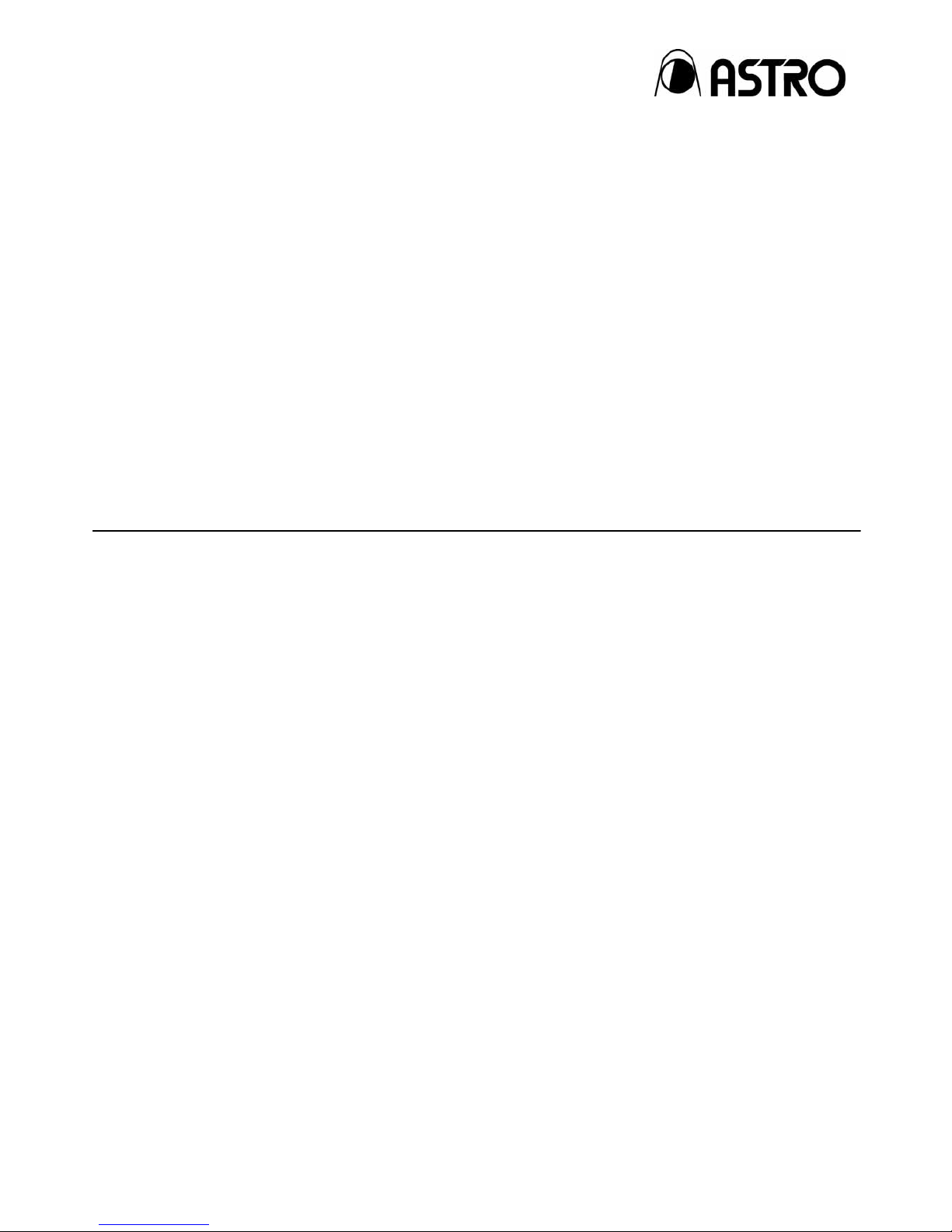
HDMI Switcher
VD-1673
Instruction Manual
Ver 1.10
Page 2

Page 3
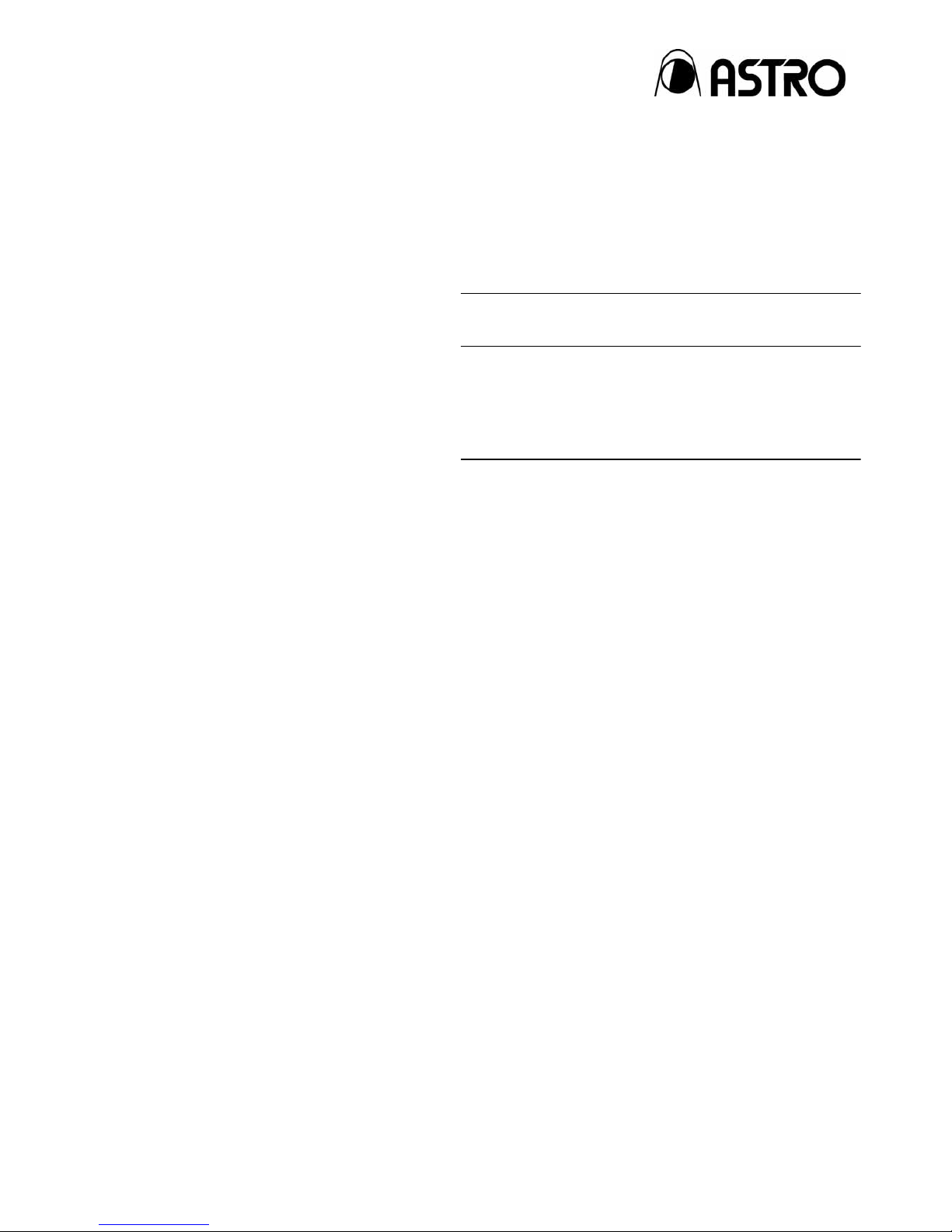
HDMI Switcher
VD-1673
Instruction Manual
2009.5
Ver1.10
ASTRODESIGN,Inc
Page 4

Page 5

i
CONTENTS
INTRODUCTION................................................................................................................................................ v
SAFETY PRECAUTIONS................................................................................................................................... v
In order to ensure safe operation ............................................................................................................ v
Concerning the power cord..................................................................................................................... v
Concerning foreign matter....................................................................................................................... v
Concerning this product ..........................................................................................................................vi
Concerning impact ..................................................................................................................................vi
Concerning the installation......................................................................................................................vi
When trouble or malfunctioning has occurred.........................................................................................vi
Concerning the configuration of this manual ..................................................................................................... vii
What is packed with the switcher ......................................................................................................................vii
Chapter 1 CONCERNING THE VD-1673 ................................................................................................................ 1
1.1 General description................................................................................................................................. 1
1.2 Features.................................................................................................................................................. 1
1.3 Panel parts and their functions................................................................................................................ 2
1.3.1 Front panel................................................................................................................................... 2
1.3.2 Rear panel ................................................................................................................................... 3
1.4 Sequence of settings............................................................................................................................... 4
1.5 Examples of connections ........................................................................................................................ 5
Chapter 2 CONTROL METHODS (CONTROL MODES)......................................................................................... 7
2.1 Exercising control using the switcher’s front panel switches................................................................... 7
2.1.1 Setting the CONFIGURATION switches ...................................................................................... 7
2.1.2 Control method ............................................................................................................................ 8
2.2 Exercising control using the switcher’s EXT I/F connector...................................................................... 8
2.2.1 Setting the CONFIGURATION switches ...................................................................................... 8
2.2.2 Control method ............................................................................................................................ 9
2.3 Exercising control using a VG series generator .................................................................................... 10
2.3.1 Setting the CONFIGURATION switches .................................................................................... 10
2.3.2 Control method using a VG-870 series generator...................................................................... 10
2.3.3 Control method - VG-849 or 859 series generator..................................................................... 12
Chapter 3 DESCRIPTION OF FUNCTIONS.......................................................................................................... 15
3.1 Output mode ......................................................................................................................................... 15
3.1.1 SELECTION mode..................................................................................................................... 15
3.1.2 DISTRIBUTION mode................................................................................................................ 15
3.2 Input port selection................................................................................................................................ 16
3.3 Output port selection............................................................................................................................. 16
3.4 Pre-emphasis level................................................................................................................................ 16
3.5 Operations during power OFF............................................................................................................... 17
Page 6

ii
Chapter 4 PRODUCT SPECIFICATIONS.............................................................................................................. 19
4.1 Main specifications................................................................................................................................ 19
4.1.1 Input/output specifications ......................................................................................................... 19
4.1.2 EXT I/F specifications ................................................................................................................ 19
4.1.3 General specifications................................................................................................................ 20
4.2 Connector specifications....................................................................................................................... 21
4.2.1 HDMI connector specifications .................................................................................................. 21
4.2.2 EXT I/F connector specifications................................................................................................ 22
4.3 Precautions........................................................................................................................................... 23
Concerning the performance of the VD-1673........................................................................................ 23
Concerning the CONFIGURATION switches ........................................................................................ 23
Concerning the CEC line....................................................................................................................... 23
Concerning the pre-emphasis level....................................................................................................... 23
Concerning the “DISTRIBUTION” output mode .................................................................................... 23
Page 7
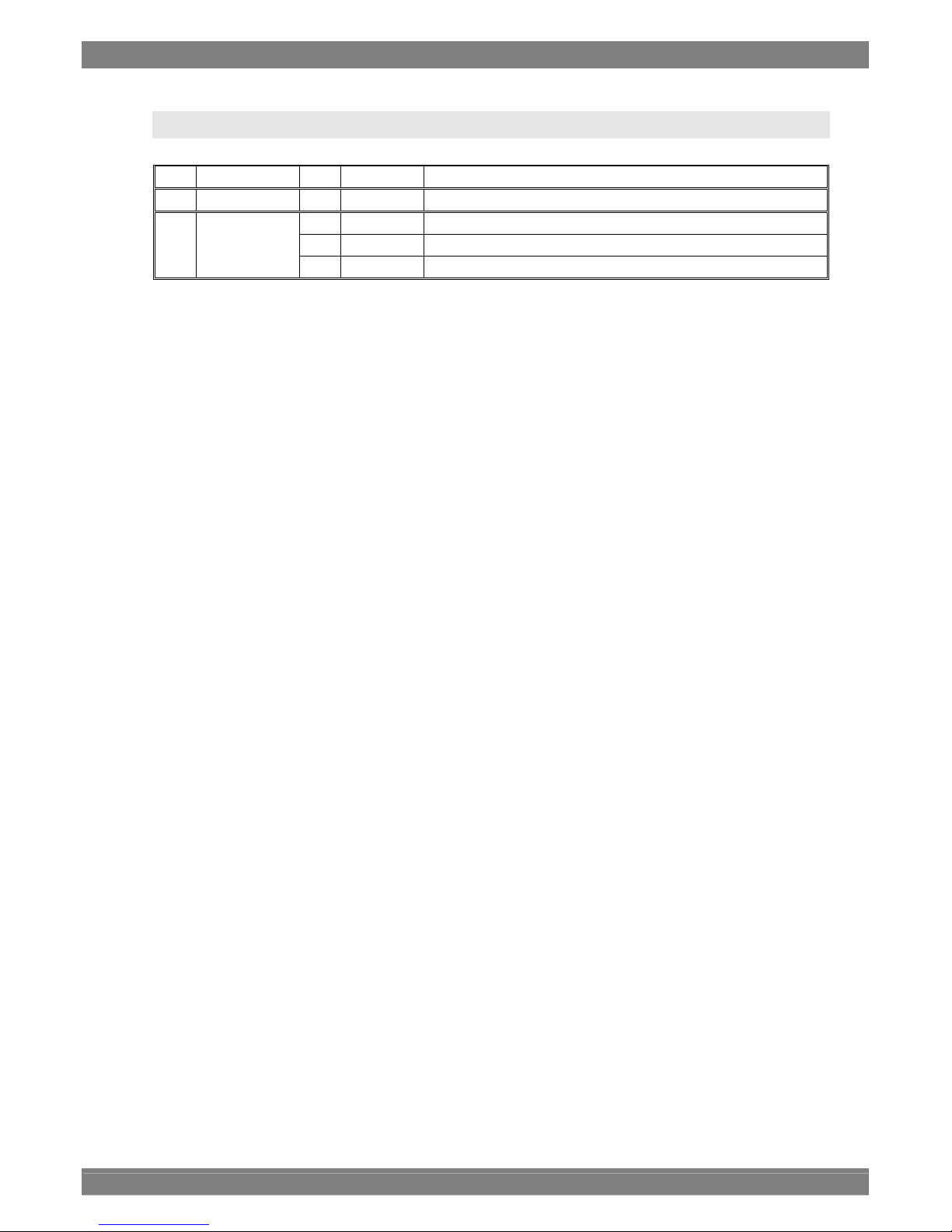
iii
Updated version history
Ver. Date Page Section no. Description of changes made
1.00 2009/03/16 Initial version
10 2.3.2 Added “Control method - VG-870 series generator.”
23 4.3 Added “Concerning the CONFIGURATION switches.”
1.10 2009/04/07
-- -- Errors corrected, etc.
Page 8

iv
Page 9
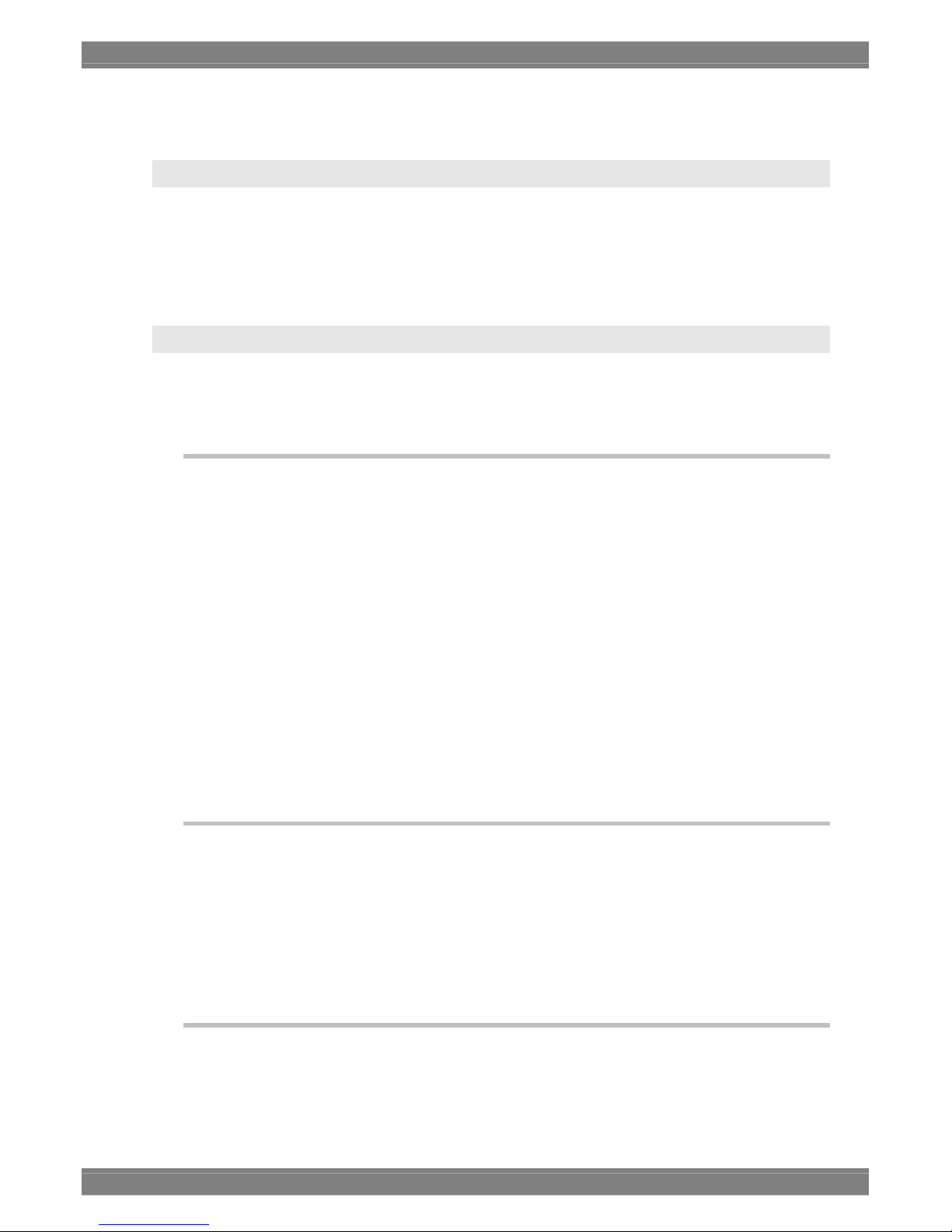
v
BEFORE OPERATION
INTRODUCTION
Thank you very much for purchasing this HDMI switcher.
This manual contains details on the operation procedures to be followed when the VD-1673 is used, the
checkpoints and precautions to be observed, and so on. Improper handling may result in malfunctioning so
before using the VD-1673, please read through these instructions to ensure that you will operate the switcher
correctly. Keep this manual in a safe place for future reference.
SAFETY PRECAUTIONS
Malfunctioning or trouble may result if this product is not handled properly. Before proceeding to operate the
product, be absolutely sure to read the safety precautions set forth below to ensure proper operation.
In order to ensure safe operation
Do not subject the switcher to impact or throw it. Doing so may cause the
switcher to malfunction, explode or generate abnormally high levels of heat,
possibly resulting in a fire.
Do not use the switcher where there is a danger of ignition or explosions.
Do not place the switcher inside a microwave oven or other heating kitchen
appliance or inside a high pressure vessel. Doing so may heat up the switcher
to abnormally high levels, cause smoking, running the risk of the switcher’s
catching fire and/or damaging the circuit components.
This switcher contains some high-voltage parts. If you touch them, you may
receive an electric shock and burn yourself so do not attempt to disassemble,
repair or remodel the switcher.
If there is a thunderstorm while the switcher is being used outdoors,
immediately turn off its power, disconnect the power cable from the main unit,
and move the switcher to a safe place.
Concerning the power cord
Always take hold of the molded part of the plug when disconnecting the power
cord.
Do not use force to bend the power cord or bunch it up for use. Doing so may
cause a fire.
Do not place heavy objects on top of the power cord. Doing so may damage the
cord, causing a fire or electrical shock.
Concerning foreign matter
Do not spill liquids inside the monitor or drop inflammable object s or metal part s
into it. Operating the switcher under these conditions may cause a fire, electric
shocks and/or malfunctioning.
Page 10
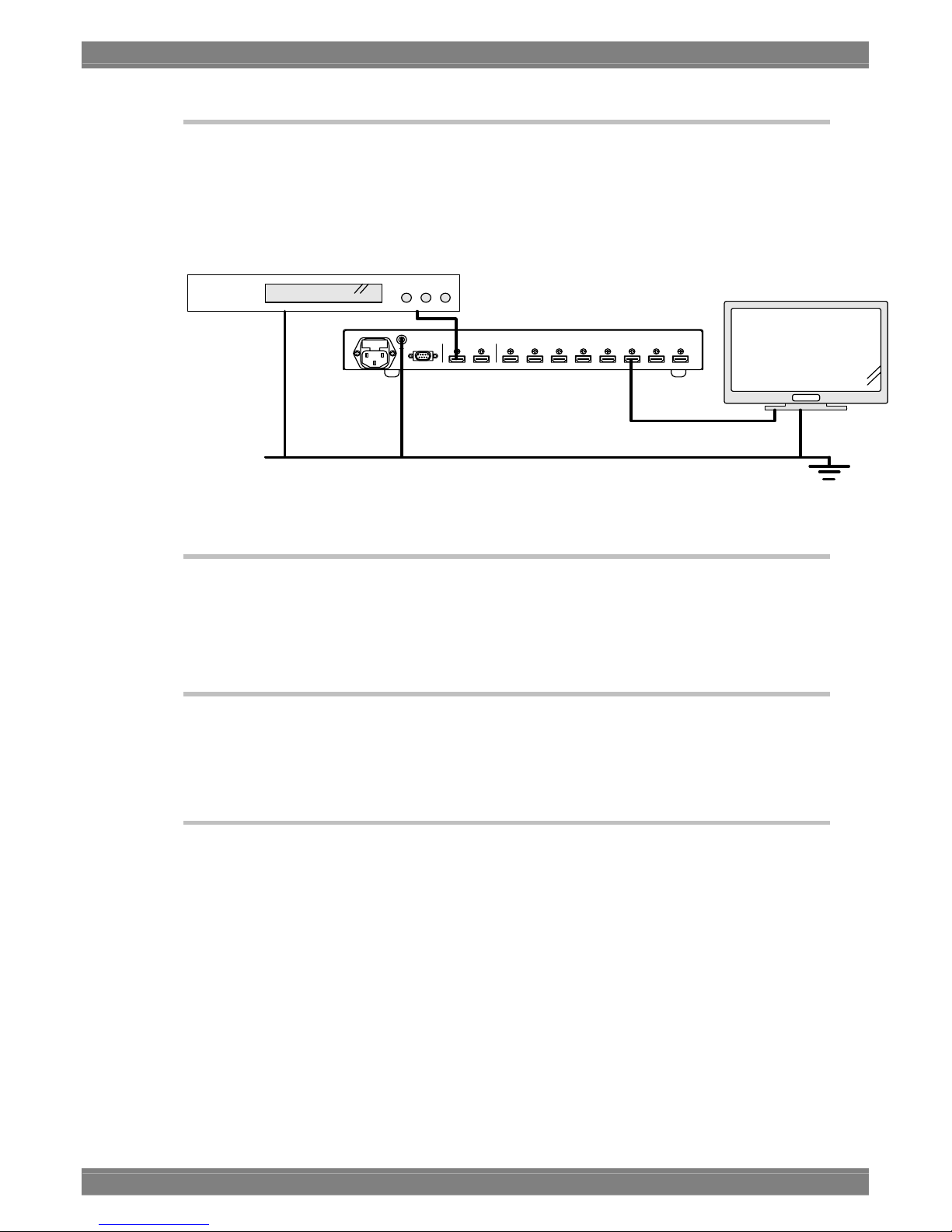
vi
Concerning this product
When connecting this product to another unit (such as a TV set or DVD player),
use the FG cable provided or a similar cable to connect the frame ground (FG)
terminal on the other unit to the frame ground (FG) terminal on the VD-1673
switcher. Failure to connect these terminals may cause the product to fail or
malfunction.
EXT I/F IN1 IN2 OUT1 OUT2 OUT3 OU T4 OUT5 OUT6 OUT 7 OUT8
Fig. Connecting the FG terminals
Concerning impact
This is a precision instrument and, as such, subjecting it to impact may cause
malfunctioning. Take special care when moving the switcher.
Do not drop the switcher.
Concerning the installation
Install the switcher in a stable location. Do not stand the switcher on one of its
sides. Doing so may cause the switcher’s temperature to rise due to heat
generation, possibly resulting in malfunctioning.
When trouble or malfunctioning has occurred
In the unlikely event that trouble or malfunctioning should occur, disconnect the
switcher’s power cable, and contact your dealer or an ASTRODESIGN sales
representative.
Page 11
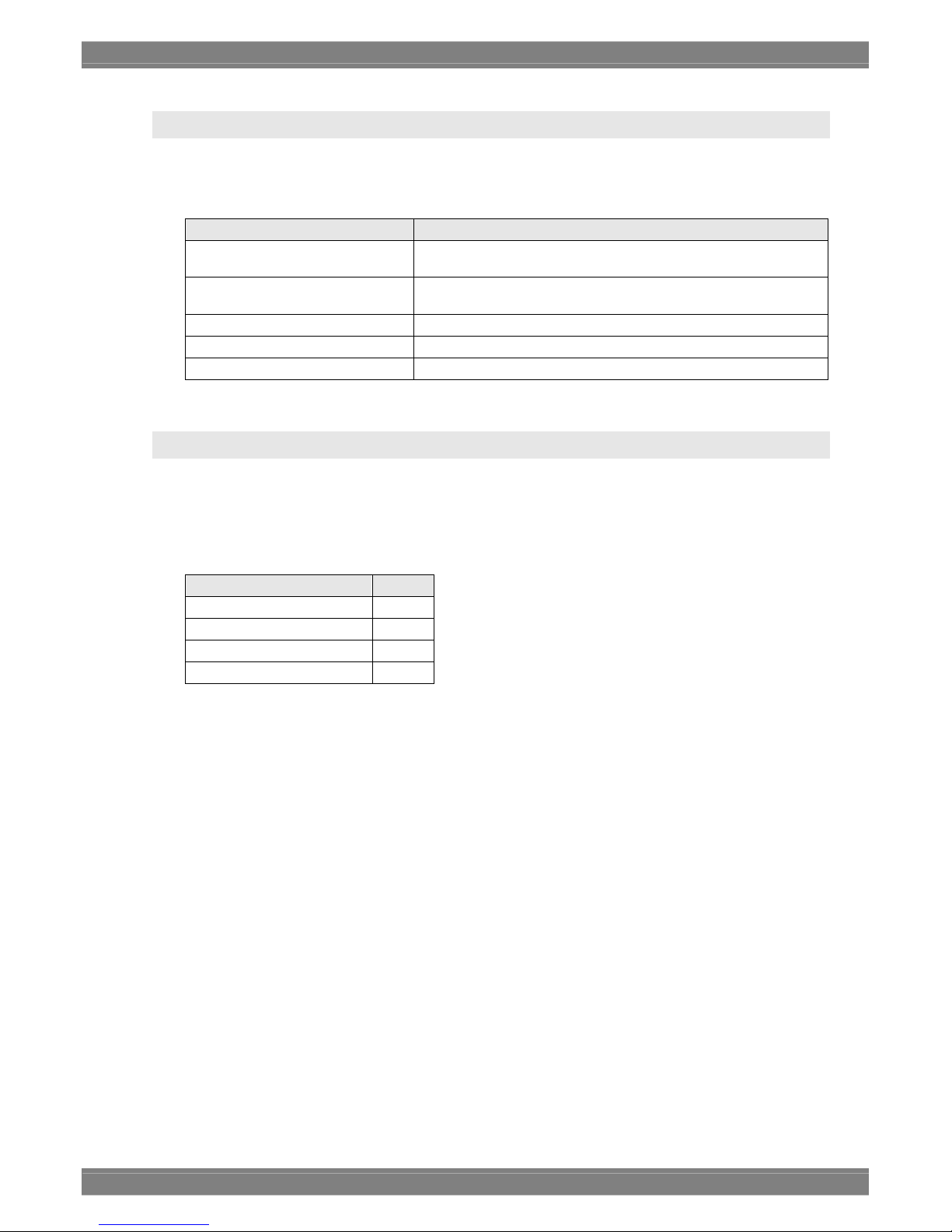
vii
Concerning the configuratio n of this manual
This manual contains the instructions for operating the VD-1673 switcher. It is configured as shown in the table
below, and it describes the control methods, precautions and other aspects. Read through the manual carefully
to ensure that the switcher will be operated properly.
Chapter Description
INTRODUCTION This chapter describes the safety precautions, configuration of the
manual and what is packed with the switcher.
1 CONCERNING THE VD-1673 This chapter gives an overview of the VD-1673 and describes its
features.
2 CONTROL METHODS This chapter describes the methods used to control the VD-1673.
3 DESCRIPTION OF FUNCTIONS This chapter describes the VD-1673’s functions.
4 PRODUCT SPECIFICATIONS This chapter describes the VD-1673’s specifications.
What is packed with the switcher
The switcher comes with the following items. Be absolutely sure to use only the genuine accessories which are
supplied with this switcher since the use of any non-designated items may cause malfunctioning.
Standard accessories
Accessory supplied Quantity
VD-1673 main unit 1
VD-1673 instruction manual 1
Power cable 1
FG cable 1
Page 12

viii
Page 13

1
1
1
CONCERNING THE VD-1673
1.1 General description
The model VD-1673 is an HDMI signal switcher which is provided with two HDMI input ports and
eight output ports. It enables the input ports to be switched for TVs which have a multiple number of
HDMI inputs without having to change the cable connections. When it is used together with a
generator in the VG series, it enables the signals of the input ports to be monitored easily.
The switcher makes it possible to distribute the TMDS signals among the HDMI input signals, and
output them when HDCP is not going to be executed.
1.2 Features
HDMI input selection
One of the two HDMI signals supplied to the VD-1673 can be selected and output.
HDMI output selection
Any one of the eight ports for outputting the signals from the VD-1673 can be selected.
HDMI output distribution
When HDCP is not going to be executed, it is possible to distribute the TMDS signals among
the HDMI input signals supplied to the VD-1673, and output them.
Control method selection
Three control methods are available to establish the settings to be used for selecting and
distributing the HDMI input and output signals: The first method exercises control using the
switches on the VD-1673 unit, the second exercises external control (TTL level) from the
general-purpose connectors, and the third exercises external control from a VG series
generator.
Connection with a VG series generator
By using the VD-1673 in combination with a VG series generator, control over the VD-1673 can
be registered as a series of programmed settings in the VG series generator.
Page 14

2
1.3 Panel parts and their functions
1.3.1 Front panel
(1) (2) (3) (4) (5) (6)
OUTPUT
SELECTSELECT
INPUT
OFF
OFF
OFF
OFF
ON
ON
21
FRONT SW
EXT I/F
VG
SW No .
SELECTION
DISTRIB UTIO N
VG
SW No.
OFF
3
ON
OFFON1
CONTROL OUTPUT
1357
2468
1
2
POWER
|
○
HDMI SWITCHER VD-1673
234 5
12345
PRE-EMPHASIS
SW No .56
0dB
3dB
6dB
OFFOFF
OFF
OFFONON
Fig. Front panel
Table Names of the parts and what they are used for
No. Name of part Description of setting
1 INPUT SELECT switch This is used to select the input ports when “front panel switches”
control has been selected as the control mode.
2 INPUT SELECT LED These indicate the currently selected input port. (The lighted LED
indicates the corresponding port which is currently selected.)
3 OUTPUT SELECT switch This is used to select the output ports when “front panel switch”
control has been selected as the control mode.
4 OUTPUT SELECT LED These indicate the output ports which are currently selected. (The
lighted LEDs indicate the corresponding ports which are currently
selected.)
5 CONFIGURATION switches Refer to “CONFIGURATION switches” below (on page 3).
6 POWER switch This used to turn the power of the VD-1673 on and off.
Page 15

Chapter 1 CONCERNING THE VD-1673
3
CONFIGURATION switches
The CONFIGURATION switches have the functions described below.
Table CONFIGURATION switches
Name of function Switch no. Description
1 2 Used to set the control mode.
* Refer to “Chapter 2 Control Methods (Control
Modes)” (on page 7).
(OFF) (OFF) Control is exercised using the “front panel switches.”
(ON) (OFF) Control is exercised using the “EXT I/F connector.”
CONTROL
(OFF) (ON) Control is exercised using a “VG series generator.”
3 Used to set the output mode when “front panel switch”
control has been selected as the control mode.
* Refer to “3.1 Output modes” (on page 15).
(OFF) The switcher operates in the switching mode.
OUTPUT
(ON) The switcher operates in the distribution mode.
4 5 Used to set the pre-emphasis level of the TMDS
signals.
* Refer to “3.4 Pre-emphasis level” (on page 16).
(OFF) (OFF) 0 dB
(ON) (OFF) 3 dB
PRE-PMPHASIS
(OFF) (ON) 6 dB
6 7 8
Set all of these three switches to OFF.
Reserve
OFF OFF OFF
1.3.2 Rear panel
(7) (8) (9)
AC IN (100-240V)T 3.15A
EXT I / F IN1 IN2 OUT1 OUT2 OU T3 OUT4 OUT5 OUT6 OUT7 OUT8
Fig. Rear panel
Table Names of the parts and what they are used for
No. Name of part Description of setting
7 EXT I/F connector Used to control the VD-1673 by inputting signals to this connector when “EXT I/F
connector” control has been selected as the control mode.
8 INPUT These are the HDMI input ports of the VD-1673.
9 OUTPUT These are the HDMI output ports of the VD-1673.
Page 16

4
1.4 Sequence of settings
Follow the sequence of steps below when using the VD-1673.
(1) Set the control mode.
Select the control mode, and set it using the CONFIGURATION switches on the front panel of
the VD-1673.
(2) Connecting the units
Connect the units to the HDMI input and output ports of the VD-1673.
(3) Setting the input ports
Select the input ports in line with the control mode selected.
(4) Setting the output ports
Select the output ports in line with the control mode selected.
(5) Setting the output mode
Select the output mode in line with the control mode selected.
(6) Set the pre-emphasis level.
Set the pre-emphasis level of the TMDS signals.
Page 17

Chapter 1 CONCERNING THE VD-1673
5
1.5 Examples of connections
When controlling the switcher from the EXT I/F connector
AC IN(100-240V)T3.15A
EXT I/F
IN1
リモコン等の治具
When controlling the switcher from the VG series generator
Sink機器
AC IN(100-240V) T3.15A
EXT I /F IN1 IN2 OUT1 OUT2 OU T3 OUT4 OUT5 OUT 6 OUT 7 OUT8
Source機器1
Source機器2
Remote control unit
or other jig
Source unit
Source unit 2
Sink units
Page 18

6
When using the SELECTION mode as the HDMI output mode
Sink機器
AC IN(100-240V)T3.15A
EXT I /F IN1 IN2 OUT 1 OUT2 OUT3 OU T4 OUT5 OU T6 OUT7 OUT 8
VGシリーズ
HDCP OK
EDID OK
CEC OK
When using the DISTRIBUTION mode as the HDMI output mode
(* only when HDCP is OFF)
Sink機器
AC IN(100-240V)T3.15A
EXT I /F IN1 IN 2 OUT1 OU T2 OUT3 OUT4 OUT5 OUT6 OUT 7 OUT8
VGシリー ズ
VG series generato
r
Sink units
Sink units
VG series generato
r
Page 19

7
2
2
CONTROL METHODS
(CONTROL MODES)
The following three control methods (control modes) are available for the VD-1673.
Table Control modes
Control mode Description Details
Front panel switches The switcher is controlled using the switches on
its front panel.
2.1 Exercising control using the
switcher’s front panel switches
EXT I/F connector The switcher is controlled by inputting signals to
the EXT I/F connector.
2.2 Exercising control using the
switcher’s EXT I/F connector
VG series generator The switcher is controlled using the menus of a
VG series generator.
2.3 Exercising control using a
VG series generator
Once the control method has been set, the switches of the VD-1673 must be used to set the switcher’s
operations in line with the control method selected.
2.1 Exercising control using the switcher’s front panel
switches
The VD-1673 can be controlled using the CONFIGURATION switches, INPUT SELECT switch and
OUTPUT SELECT switch on its front panel.
2.1.1 Setting the CONFIGURATION switches
In order to enable control to be exercised using the switches on the switcher’s front panel,
CONFIGURATION switches no. 1, 2 and 3 on the front panel must be set to the positions shown in
the table below.
Table CONFIGURATION switch settings
Switch no. Name of function Setting
1 OFF
2
CONTROL
OFF
3 OUTPUT Refer to “2.1.2 Control methods” below.
Page 20

8
2.1.2 Control method
Set the CONFIGURATION switch, INPUT SELECT switch and OUTPUT SELECT switch on the
switcher’s front panel to the positions shown in the table below.
Table Control method selected using the front panel switches
Setting item Operation Description
Input port selection Press the INPUT SELECT switch. Each time the switch is pressed, the input
port is switched.
(Input 1 → input 2 → input 1)
Output port selection Press the OUTPUT SELECT switch. Each time the switch is pressed, the output
port is switched.
(Output 1 → output 2 → output 3 ... output 8
→ output 1) *1
OFF SELECTION mode *2 Output mode selection CONFIGURATION switch no.3
ON DISTRIBUTION mode *2
2.2 Exercising control using the switcher’s EXT I/F
connector
The VD-1673 can be controlled using the EXT I/F connector on its rear panel.
2.2.1 Setting the CONFIGURATION switches
In order to enable control to be exercised using the EXT I/F connector on the switcher’s rear panel,
CONFIGURATION switches no.1 and 2 on the front panel must be set to the positions shown in the
table below.
Table CONFIGURATION switch settings
Switch no. Name of function Setting
1 ON
2
CONTROL
OFF
*1 When “SELECTION mode” has been set as the output mode, the TMDS, DDC and
CEC signals are all switched; when “DISTRIBUTION mode” has been set as the
output mode, only the DDC and CEC signals are switched.
*2 For further details on the SELECTION mode and DISTRIBUTION mode, refer to
“3.1 Output modes” (on page 15).
CAUTION
Page 21

Chapter 2 CONTROL METHODS (CONTROL MODES)
9
2.2.2 Control method
Set the signals of the EXT I/F connector as shown in the table below. For details on the connector
pin positions, refer to “4.2.2 EXT I/F connector” (on page 22); for details on the input levels, refer to
“4.1.2 EXT I/F” (on page 19).
Table Control method selected using the EXT I/F connector
Setting item Pin no. Setting *1 Description
111b Output port 1
110b Output port 2
101b Output port 3
100b Output port 4
011b Output port 5
010b Output port 6
001b Output port 7
Output port selection *2 3-1 (OUT_SEL[2-0])
000b Output port 8
1b Input port 1 Input port selection 6 (IN_SEL)
0b Input port 2
1b SELECTION mode *3 Output mode selection 7 (SW_DIV)
0b DISTRIBUTION mode *3
*1 At the “1” setting, input a high-level signal or leave the pin open; at the “0” setting,
input a low-level signal.
*2 When “SELECTION mode” has been set as the output mode, the TMDS, DDC and
CEC signals are all switched; when “DISTRIBUTION mode” has been set as the
output mode, only the DDC and CEC signals are switched.
*3 For further details on the SELECTION mode and DISTRIBUTION mode, refer to
“3.1 Output modes” (on page 15).
CAUTION
Page 22

10
2.3 Exercising control using a VG series ge nerator
By connecting a VG series generator to the switcher’s input 1 port (IN1), the operations of the
VD-1673 can be controlled using the interface of a VG series generator.
2.3.1 Setting the CONFIGURATION switches
In order to enable control to be exercised using a VG series generator, CONFIGURATION switches
no.1 and 2 on the front panel of the VD-1673 must be set to the positions shown in the table below.
Table CONFIGURATION switch settings
Switch no. Name of function Setting
1 OFF
2
CONTROL
ON
2.3.2 Control method using a VG-870 series generator
To control the VD-1673 using a VG-870 series generator, proceed with the connections and control
in the sequences given below.
Connections
1. Using the HDMI cable, connect the HDMI output port of the VG-870 series generator
to be used to the input 1 port of the VD-1673.
2. Turn on the power of the VD-1673.
3. Turn on the power of the VG-870 series generator.
* The VG-870 series generator will not recognize the VD-1673 unless the connections
are performed in the sequence described above.
* When exercising control over the VD-1673 using a VG series generator, connect the
generator to the input 1 port of the VD-1673. (The switcher cannot be controlled in
this way if the generator is connected to the input 2 port.)
CAUTION
Page 23

Chapter 2 CONTROL METHODS (CONTROL MODES)
11
Control
When the VG-870 series generator is operated in the sequence shown below, the “VD-1673
(HDMI SWITCHER)” control screen appears on the display.
MENU → select “Program Edit” → SET → select “OUTPUT” → SET
→ select “Digital OUTPUT” → SET → select “HDMI” → SET → select “VD-1673”
→ SET
Fig. VG-870 series generator front panel display 1: VD-1673 setting
For each of the generator’s output ports, the following settings are available.
Table Control method using VG-870 series generator
Setting item Description Setting Description
0 SELECTION mode *2 Mode Output mode selection
1 DISTRIBUTION mode *2
1 Input port 1 In Input port selection
2 Input port 2
1 Output port 1
2 Output port 2
3 Output port 3
4 Output port 4
5 Output port 5
6 Output port 6
7 Output port 7
Out *1 Output port selection
8 Output port 8
CAUTION
*1 When “SELECTION mode” has been set as the output mode, the TMDS, DDC and
CEC signals are all switched; when “DISTRIBUTION mode” has been set as the
output mode, only the DDC and CEC signals are switched.
*2 For further details on the SELECTION mode and DISTRIBUTION mode, refer to
“3.1 Output modes” (on page 15).
Page 24

12
2.3.3 Control method - VG-849 or 859 series generator
To control the VD-1673 using a VG-849 or 859 series generator, proceed with the connections and
control in the sequences given below.
Connections
1. Using the HDMI cable, connect the HDMI output port of the VG-849 or 859 series
generator to the input 1 port of the VD-1673.
2. Turn on the power of the VD-1673.
3. Turn on the power of the VG-849 or 859 series generator.
Control
When the VG-849 or 859 series generator is operated in the sequence shown below, the
“HDMI Switcher Setting” control screen appears on the display.
FUNC → 3 → SET → TIMING → SHIFT → B or C (* Press the
number which will result in displaying “HDMI Switcher Setting” on the bottom level of the front
panel display.)
Timing Edit: B (0 - B)
HDMI Switcher Setting
Fig. VG-849/859 series generator front panel display 1: Timing data selection
→ SET
Mode: Selection (0/1)
In: 1 (1/2) Out: 1 (1-8)
Fig. VG-849/859 series generator front panel display 2: HDMI Switcher Setting
* The VG-849 or 859 series generator will not recognize the VD-1673 unless the
connections are performed in the sequence described above.
* When exercising control over the VD-1673 using a VG series generator, connect the
generator to the input 1 port of the VD-1673. (The switcher cannot be controlled in
this way if the generator is connected to the input 2 port.)
CAUTION
Page 25

Chapter 2 CONTROL METHODS (CONTROL MODES)
13
Table Control method using VG series generator
Setting item Description Setting Description
0 SELECTION mode *2 Mode Output mode selection
1 DISTRIBUTION mode *2
1 Input port 1 In Input port selection
2 Input port 2
1 Output port 1
2 Output port 2
3 Output port 3
4 Output port 4
5 Output port 5
6 Output port 6
7 Output port 7
Out *1 Output port selection
8 Output port 8
*1 When “SELECTION mode” has been set as the output mode, the TMDS, DDC and
CEC signals are all switched; when “DISTRIBUTION mode” has been set as the
output mode, only the DDC and CEC signals are switched.
*2 For further details on the SELECTION mode and DISTRIBUTION mode, refer to
“3.1 Output modes” (on page 15).
CAUTION
Page 26

14
Page 27

15
3
3
DESCRIPTION OF FUNCTIONS
The VD-1673 can select any one of the input and output ports and output signals or it can distribute the signals
from a multiple number of output ports, and output them. These functions are described in more detail below.
3.1 Output mode
The VD-1673 can output the HDMI signal of the input port selected from the two input ports through
its output ports. Two modes are used for outputting the signals.
3.1.1 SELECTION mode
When “SELECTION mode” has been selected as the output method setting, one of the VD-1673’s
output ports can be selected for outputting the signals. HDMI signals are not sent through the output
ports which are not selected. (The same status is established as when the power of the source unit
is OFF.)
Use the “SELECTION mode” setting if the TMDS signals input to the VD-1673 have been encoded
by the content protection function using HDCP.
3.1.2 DISTRIBUTION mode
When “DISTRIBUTION mode” has been selected as the output method setting, the TMDS signals
are output from all the VD-1673’s output ports.
Use the “SELECTION mode” setting if the TMDS signals input to the VD-1673 are encoded by the
content protection function using HDCP.
*1 The DDC and CEC signals among the HDMI signals are also switched.
*2 If the connection of the sink unit cannot be verified by the hot plug signal, the TMDS
output of the unit’s port concerned is set to OFF.
* The DDC and CEC signals among the HDMI signals take effect only for those output
ports selected.
* If “DISTRIBUTION mode” has been selected when TMDS signals encoded using
HDCP have been input, the signals will be output normally only through the output
ports selected.
* If the connection of the sink unit cannot be verified by the hot plug signal, the TMDS
output of the unit’s port concerned is set to OFF.
CAUTION
CAUTION
Page 28

16
3.2 Input port selection
One of the VD-1673’s two input ports can be selected for inputting the signals.
3.3 Output port selection
One of the VD-1673’s eight output ports can be selected or signals can be distributed to all of its
output ports and then output.
3.4 Pre-emphasis level
The pre-emphasis level of the TMDS output can be changed by the VD-1673. Set switches no.4 and
5 among the CONFIGURATION switches on the front panel of the switcher to the positions shown in
the table below.
Table CONFIGURATION switch settings
Switch no.
4 5
Pre-emphasis level
OFF OFF 0 dB
OFF ON 3 dB
ON OFF 6 dB
* The DDC and CEC lines take effect only for the input port which has been selected.
The DDC and CEC signals of the port which has not been selected are cut off.
* The rated values for the TMDS characteristics as defined under the HDMI standard
are satisfied only when the pre-emphasis level setting is “0 dB.”
CAUTION
* In the “DISTRIBUTION mode,” only the TMDS signals are distributed. The DDC and
CEC signals take effect only for the output ports which have been selected.
* If the connection of the sink unit cannot be verified by the hot plug signal, the TMDS
output of the unit’s port concerned is set to OFF.
CAUTION
CAUTION
Page 29

Chapter 3 DESCRIPTION OF FUNCTIONS
17
3.5 Operations during power OFF
When no power is supplied to the VD-1673, the operations of the DDC line items are performed in
the modes below.
Table Operations during power OFF
Setting item Description
Input port selection Input port 1
Output port selection Output port 1
* The TMDS signals are OFF both for input and output.
* The CEC signals are set to the status in which the input and output connections
have been cut off.
* The CEC signals are set to the cut-off status for both input ports 1 and 2.
CAUTION
Page 30

18
Page 31

19
4
4
PRODUCT SPECIFICATIONS
4.1 Main specifications
4.1.1 Input/output specifications
Table Input/output specifications
Item Specification
Input 2 inputs
Output 8 outputs
Signal formats TMDS, CEC, DDC, hot plug, 5 V, etc.
Frequency supported 1.65 GHz (1080p60: 24 bpp, 1080i60: 36 bpp supported)
4.1.2 EXT I/F specifications
Specifications
Table EXT I/F connector signal specifications
Item Specification
Polarity Low active
VIH 2.0 V to 5.25 V or open
VIL 0 V to 0.6 V
Input circuit
EXT I/F Pin
VCC
+3.3V
VCC
VCC
47Ω
Fig. EXT I/F input circuit
Page 32

20
4.1.3 General specifications
Table General specifications
Item Specification
Supply voltage AC100 V to 240 V
Power line frequency 50/60 Hz
Power consumption 10 W
External dimensions 140 mm × 370 mm × 44 mm
Weight 1.32 kg
Ambient operating temperature 5°C to 40°C
Ambient operating humidity 30% to 80% RH (no condensation)
Page 33

Chapter 4 PRODUCT SPECIFICATIONS
21
4.2 Connector specifications
4.2.1 HDMI connector specifications
1
2
19
18
Fig. HDMI connector
Table HDMI connector pin assignment
Pin no. Signal Pin no. Signal
1 TMDS Data 2+ 11 TMDS Clock Shield
2 TMDS Data 2 Shield 12 TMDS Clock -
3 TMDS Data 2- 13 CEC
4 TMDS Data 1+ 14 Reserved (N.C. on device)
5 TMDS Data 1 Shield 15 SCL
6 TMDS Data 1- 16 SDA
7 TMDS Data 0+ 17 DDC/CEC Ground
8 TMDS Data 0 Shield 18 +5 V Power
9 TMDS Data 0- 19 Hot Plug Detect
10 TMDS Clock + -- --
Page 34

22
4.2.2 EXT I/F connector specifications
Connector used
D-Sub 9-pin female (CD6109SA1F0-E (receptacle)) or equivalent
Pin assignment
15
69
Table EXT I/F connector pin assignment
Pin no. Signal Pin no. Signal
1 OUT_SEL[0] 6 IN_SEL
2 OUT_SEL[1] 7 SW_DIV
3 OUT_SEL[2] 8 Reserve
4 Reserve 9 Ground
5 Ground -- --
Page 35

Chapter 4 PRODUCT SPECIFICATIONS
23
4.3 Precautions
Concerning the performance of the VD-1673
• Depending on the signals which are input to the VD-1673, it may not be possible to output the output
signals properly.
• It is not recommended that the VD-1673 be used at multiple stages.
Concerning the CONFIGURATION switches
• The reserve bits must be set to OFF without fail.
Concerning the CEC line
• CEC communication is possible only using the input port selected and the output port or ports selected.
(The CEC line for the input and output ports not selected is cut off.)
• While the switcher’s power is OFF, the CEC line for the input port and output port is cut off. (While the
power is OFF, CEC communication with the VD-1673 in between units on either side is not possible.)
Concerning the pre-emphasis level
• When the pre-emphasis level has been set to “3 dB” or “6 dB,” the TMDS characteristics will not satisfy
the ratings under the HDMI standard.
Concerning the “DISTRIBUTION” output mode
• The DDC and CEC signals among the HDMI signals take effect only for those output ports selected.
• If “DISTRIBUTION mode” has been selected when TMDS signals encoded using HDCP have been input,
the signals will be output normally only through the output ports selected.
Page 36

24
Page 37

VD-1673 Instruction Manual
NOTICE
●An incorrectly collated manual or a manual with missing pages will be
replaced.
●
All copyrights pertaining to this product are the property of ASTRODESIGN.
●
This manual may not be copied in whole or in part without written
permission.
●
The contents of this manual are subject to change without prior notice due
to improvements.
●
The manufacturer will not be liable for any effects caused by incorrect
operation.
●
All inquiries concerning this product should be addressed to your dealer or
to the manufacturer at the contact numbers given below.
T0160
●
The products and product names mentioned in this manual are the
trademarks and registered trademarks of the comp anies concerned.
