Page 1
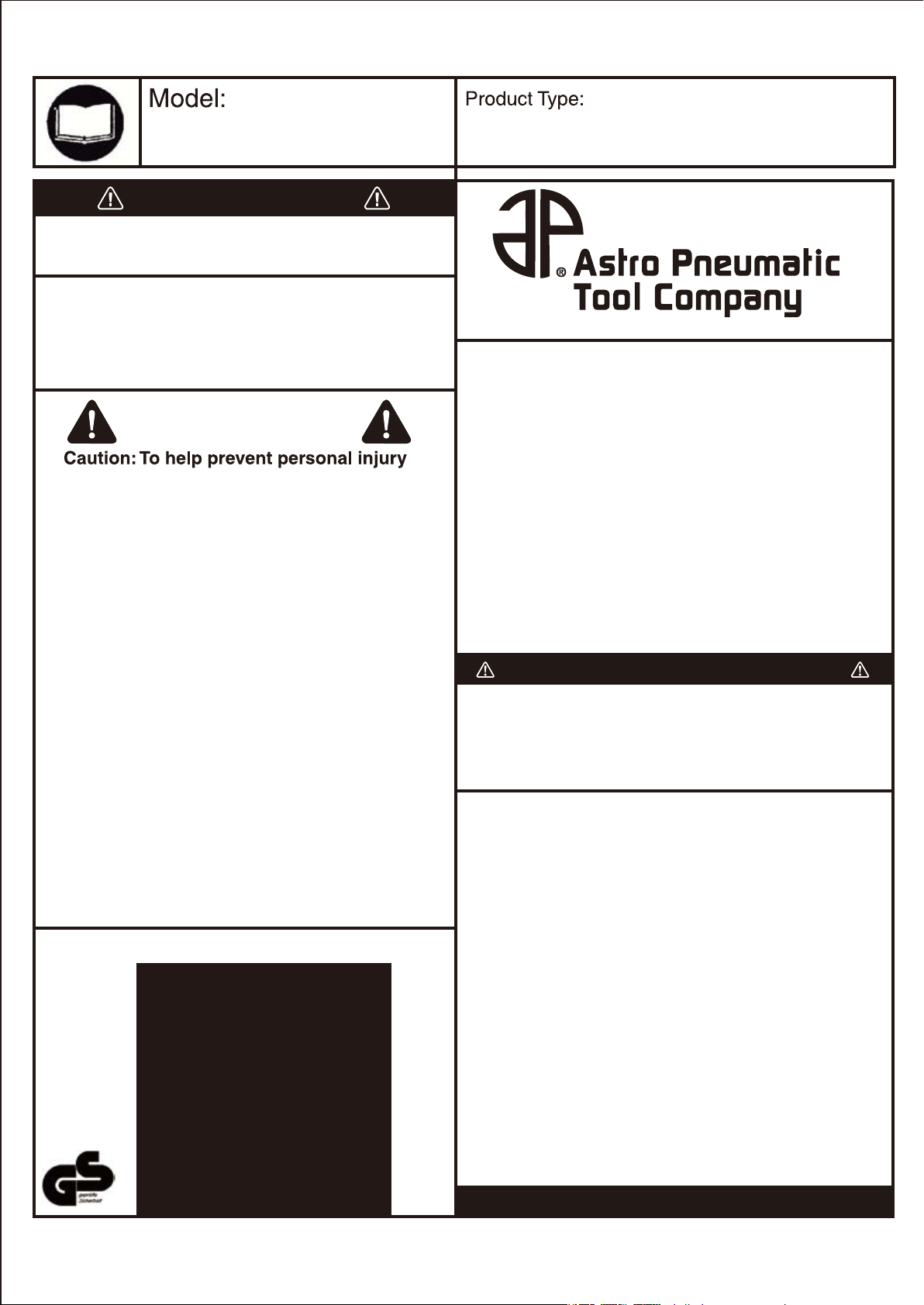
55600
WARNING
Study, understand and follow all instructions provided with this product.
Read these instructions carefully before installing, operating, servicing
or repairing this tool. Keep these instructions in a safe accessible place.
INTENDED USE OF THE TOOL
This unit has two different and distinct settings. Therefore the unit also
has two different intended uses. When in the “Workbench Mode” unit is
intended to be used as a work surface table. When in the “Scaffold
Mode” the unit is intended to be used as a scaffold to give user extra
reach.
WARNING
• Normal use of this product is likely to expose the user to
dust and/or microscopic particles containing chemicals
known to the State of California to cause cancer, birth
defects or other reproductive harm. Always wear
appropriate safety equipment and clothing when using this
product. Stud y, understand and follow all instructions
provided with this product. Failure to read and follow all
warnings and operating instructions may result in damages
and serious injury or death.
• Always wear ANSI approved goggles when using this
product. (User s and Bystander s).
• Never use this tool for any application other than for
which it was designed.
• Only use accessories designed for this tool.
• Never alter or modify this tool in any way.
• Improper operation and/or maintenance of the tool,
modification of the tool, or use of the tool with accessories
not designed for it could result in serious injury or death.
• Always select the correct accessories of the correct size
and design for the job that you are attempting to perform.
• Always work in a clean, safe, well-lit, organized and
adequately equipped area.
• Do not begin repairs without assurance that vehicle is in
secure position, and will not move during repair.
2 IN 1 WORKBENCH TABLE / SCAFFOLD
2 IN 1 WORKBENCH TABLE / SCAFFOLD
www.astrotools.com
1 YEAR LIMITED WARRANTY
• Astro Pneumatic Tool Co. warrants our products to the original user against
defective material or workmanship for a period of 1 year (except where noted on our
price schedule) from the date of 1st use. Astro reserves the right to determine
whether the product failed because of defective material, workmanship or other
causes and to charge back for missing parts. Astro Pneumatic Tool Co., at its
discretion, will repair products covered under this warranty free of charge. The
distributor should direct the original user to return the product (with the exceptions
listed below) with the distributor’s name, address, adequate proof of date of
purchase or a copy of warranty card, and a short note explaining the problem.
Failures caused by accident, alteration, or misuse are not covered by this
warranty.
• Astro Pneumatic Tool Co. or its authorized service representatives must perform all
warranty repairs. Any repair to the product by unauthorized service representatives
voids this warranty. The rights under this warranty are limited to the original user and
may not be transferred to subsequent owners.
• This warranty is in lieu of all other warranties, expressed or implied, including
warranties of merchantability and fitness for a particular purpose. Some states do
not allow the exclusion of limitations of incidental or consequential damages so the
above limitations may not apply to you.
PLEASE DO NOT RETURN ANY PRODUCT WITHOUT CALLING
1-800-221-9705 FOR INSTRUCTIONS
Unpacking
When unpacking, check the parts diagram and part number
listing on page 0 to make sure all parts are included. If any
parts are missing or damaged, please call your distributor.
PRODUCT INFORMATION:
WORKBENCH MODE:
• The workbench provides a wide variety of features and capabilities
• The tool tray is designed to hold hand tools, fasteners and standard paint cans
• The Medium-density fiberboard (MDF) work surface provides a robust surface for hammering,
drilling, and woodworking needs
• The ruler and protractor graphics on the MDF surface allow for accurate measurements
• A graduated border around the decking allows for easy clamping onto the MDF surface
• Unit extends to two different heights: 21.25" & 32.25"
• Unit capacity is 500lbs (240kgs) in lower position
WARNING: to avoid the risk of injury, do not load bench with more than 500lbs (240kgs)
SCAFFOLD MODE:
• When in scaffold mode it can be used as a sturdy standing surface for painting, remodeling,
sanding and other common household tasks.
• Unit extends to two different heights: 21.25" & 32.25"
• Unit capacity is 500lbs (240kgs) in lower position
WARNING: to avoid the risk of injury, do not load bench with more than 500lbs (240kgs)
STORAGE MODE:
• When in storage mode the work bench reduces to 10cm(4")in thickness
• We recommend storing it vertically on the bumpers or laid flat on the plastic decking
MADE IN CHINA
DO NOT DISCARD – GIVE TO USER
Page 1
Page 2
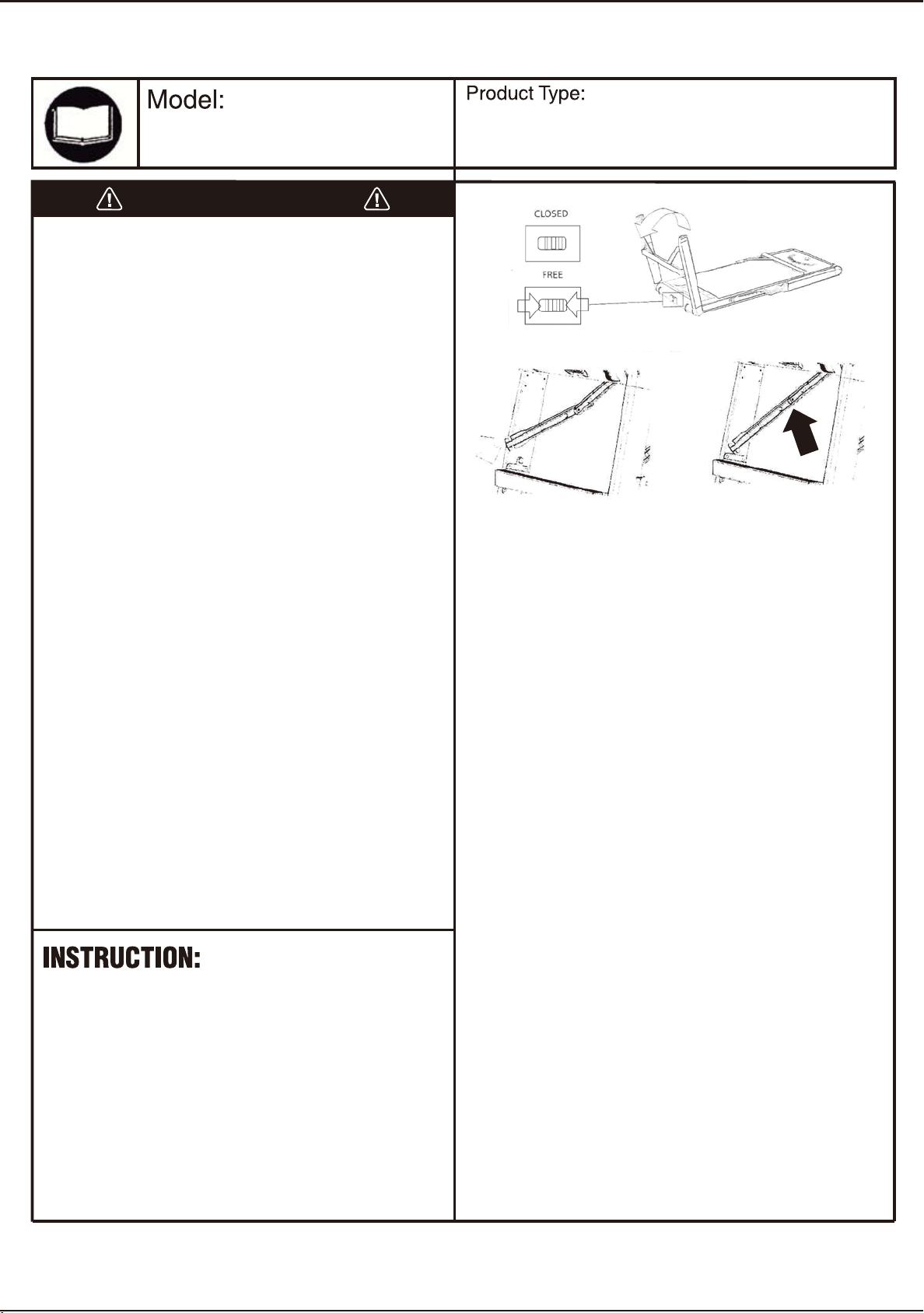
55600
WARNING
TO REDUCE THE RISK OF INJURY, PLEASE READ AND UNDERSTAND THE INSTRUCTION MANUAL
• Avoid applying excess force when telescoping or retracting the legs
• Always engage and lock gusset support braces
• Do not modify or use the work table for any purpose for which it is
not intended
• The work table is intended for indoor and garage use. Do not
store outside or in damp conditions
WHILE IN WORKBENCH MODE:
• Do not load bench with more than 240kgs (500pounds)
• Do not apply an unbalanced load. This could cause the bench to tip
over. Always work on a flat, level surface
• Do not stand on the work table in workbench mode
WHILE IN SCAFFOLD MODE:
• Do not load scaffold with more than 240kgs (500pounds)
• Do not use scaffold with legs fully extended. The scaffold is not
designed to be used in this position
• Always keep two feet on the scaffold. Do not compromise your
balance by extending your reach beyond the scaffold
WARNING: to reduce the risk of injury, read and understand all
instructions before using this product. Failure to follow all
instructions below may result in seious personal injury
WARNINGS FOR UNIT OUTLET PLUG
• Only plug a total of 15 ampere maximum into the unit
• Only plug items into the unit outlet plug that have a 12AWG Cord
• Use only with 12AWG cords
• Misuse of this unit can result in Fire or Death by electric Shock
• Do not use if damaged
• Look for number of watts on items to be plugged into unit outlet plug
• Do nut plug more than the specified number of watts into unit
outlet plug
• Make sure that whatever is being plugged into unit outlet plug is in
the OFF position before connecting it to the unit
• Do not modify any part of this unit in any way
• Keep away from water. Do not use when wet
• Keep children away from unit
• When unplugging anything from the unit outlet plug grasp plug and
pull from outlet
• Always store unit indoors
• Always unplug unit when not in use
1. Storage mode to workbench mode
Rest the bench on either handle. Squeeze the locking paddles
together, as shown on Fig. 1 and rotate both sets of
legs approx 270˚ until the MDF is the top surface. The legs will
lock into place when they rotate into position. Push the snap
buttons on the inside of each leg to pull the telescoping legs
out extending them to bench height. When legs are fully
extended they will snap into place. Gently turn bench upight
onto a stable, level surface. IMPORTANT: attach gusset brace
to leg in order to fully secure the bench. Gusset brace must be
connected to leg bolt before locking the gusset brace (fig. 2A).
Lock gusset brace (fig. 2B). Ensure the gusset brace is locked
and fully secured to the leg bolt by pushing down on it.
Repeat for each gusset brace.
Fig. 1
Fig. 2A Fig. 2B
2. Storage mode to scaffold mode
Rest the bench on either handle. Squeeze the locking paddles
together, as shown in Fig.l , and rotate both sets of legs
approx. 90˚until scaffold decking is the top surface. The legs will
lock into place when they rotate into position. Gently tum scaffold
upright onto a stable, level surface. Do not use product in scaffold
mode with legs fully extended.
IMPORTANT: attach gusset brace to leg in order to fully secure the
scaffold. Gusset brace must be connected to leg bolt before
locking the gussef brace (fíg. 2A). Lock gusset brace (fig. 2B).
Ensure the gusset brace is locked and fully secured to the leg bolt
by pushing down on it. Repeat for each gusset brace.
3. Workbench mode to scaffold mode
Unlock all gusset braces by pressing the snap buttons, removing
the braces from the leg bolt, and folding them back into the
storage position. Rest the bench on either handle. Squeeze the
locking paddles together, as shown in Fig.1, and rotate both sets
of legs approx. 180˚until MDF is the top surface. The legs will
lock into place when they rotate into position. Push the snap
buttons on the inside of each leg and pull the telescoping legs
out extending them to bench height. When legs are fully
extended they will snap into place. Gently turn bench upright onto
a stable, level surface. Do not use product in scaffold mode with
legs fully extended. IMPORTANT: attach gusset brace to leg in
order to fully secure the bench. Gusset brace must be connected
to leg bolt before locking the gusset brace (fig. 2A). Lock gusset
brace (fig.2B). Ensure the gusset brace is locked and fully
secured to the leg bolt by pushing down on ít. Repeat for each
gusset brace
4. Workbench mode/scaffold mode to storage mode
Unlock all gusset braces by pressing the snap buttons,
removing the braces from the leg bolt, and folding them back into
the storage position. Rest the bench on either handle. Squeeze
the locking paddles together, as shown in Fig.l, and rotate both
sets of legs so that the steps rest on the MDF surface and the
legs lock into storage position. Store the bench on the bumpers
or on the scaffold decking.
Page 2
Page 3

55600
FEATURES & APPLICATIONS
WORKBENCH MODE:
• The workbench provides a wide variety of features and capabilities
• The tool tray is designed to hold hand tools, fasteners and standard
paint cans
• The MDF work surface provides a robust surface for hammering, drilling,
and woodworking needs
• The ruler and protractor graphics on the MDF surface allow for accurate
measurements
• A graduated border around the decking allows for easy clamping onto the
MDF surface
• Capacity: 240kgs (500 pounds)
WARNING: To avoid the risk of injury, do not load bench with more than
240kgs (500 pounds)
2 IN 1 WORKBENCH TABLE / SCAFFOLD2 IN 1 WORKBENCH TABLE / SCAFFOLD
STORAGE MODE:
• When in storage mode the work bench reduces to 10cm (4")in thickness
• We recommend storing it vertically on the bumpers or laid flat on the
plastic decking
SCAFFOLD MODE:
• When on scaffold mode it can be used as a sturdy standing surface
for painting, remodeling, sanding and other common household tasks
• Capacity: 240kgs (500 pounds)
WARNING: To avoid the risk of injury, do not load bench with more than
240kgs (500 pounds)
• Tested and certified for safety according to the GS Standard
Page 3
