
AT200 Vehicle Tracking Device
User Guide
Version: 1.3
Date: February 2015

Abbreviations
ADC Analogue to Digital Converter
ASCII American Standard Code for Information Interchange (computer character set)
BLE Bluetooth Low Energy
BT Bluetooth
CAN Controller Area Network
DC Direct Current
FET Field Effect Transistor
GIS Geographic Information System
GPRS General Packet Radio Service (part of GSM)
GPS Global Positioning System
GSM Global System for Mobile communication
IP Internet Protocol (part of TCP/IP)
LED Light Emitting Diode
MEMS Micro Electro-Mechanical System
NMEA National Marine Electronics Association (defined a GPS output format)
OTA Over the Air (remote configuration of devices)
PC Personal Computer
PCB Printed Circuit Board
PDU Protocol Description Unit (describes a binary SMS format)
RFID Radio Frequency Identification
SIM Subscriber Identity Module
SMS Short Message Service
SMSC Short Message Service Centre
SV Satellite Vehicle
TCP Transmission Control Protocol (part of TCP/IP)
UDP User Datagram Protocol
WGS84 World Geodetic System 1984 (global co-ordinate system used by GPS)

Product Overview
The AT200 is low-cost vehicle tracking device, housed in a sturdy plastic enclosure. Both GPS
and GSM antennas are internal. The AT200 incorporates the very latest technology, including the
latest Cortex M3 ARM processor, SIMCom SIM800H Quad Band GSM/GPRS modem with
Bluetooth and SiRFstar IV GPS with high sensitivity and anti-jamming features. The AT200
operates from an external power feed and has a 900mAh back-up battery which allows operation
for approx. 3 hours in continuous mode. Interconnections are made with a single 16 way
connector.
Features
The main features of the AT200 are highlighted below:
Compact size
Cortex M3 ARM Processor
SiRFstar IV GPS, -163dBm sensitivity and anti-jamming feature
SIM800H QUAD band GSM/GPRS/Bluetooth modem
Internal GSM and Bluetooth antennas - PIFA PCB trace, high-sensitivity
Internal GPS antenna, 10mm ceramic patch
Low power consumption (near zero current drain when vehicle ignition is off)
Bluetooth based driver ID / authentication / authorisation
3 axis accelerometer (2/8g)
2 digital inputs
digital output
RS232 Port
Internal back-up battery, lithium-polymer, 900mAh
Configuration by RS232, SMS or TCP/UDP
Fast and reliable over the air firmware update
Supports existing device protocols for easy compatibility with existing applications
Reporting protocols support TCP or UDP
SDK available for rapid development of client customised applications
SON8 / QFN SIM option, subject to pre-order and MoQ
Approved to: CE, 2004/104/EC

Technical Specifications1
E-GSM/GPRS Modem: 2 Watts (E-GSM900 and GSM850 Class 4)
1 Watt (GSM1800 and GSM1900 Class 1)
GPRS multi-slot class 10
GSM up-link (TX):
Frequencies 824 – 849 MHz, 880 – 915 MHz, 1710 - 1785 MHz, 1850 – 1910 MHz
GSM down-link (RX):
Frequencies 869 – 894 MHz, 925 - 960 MHz, 1805 - 1880 MHz, 1930 - 1990 MHz
GPS Receiver:
L1 receiver: 48 channels
Position accuracy: < 2.5m CEP autonomous
Receiver sensitivity: -163dBm (tracking)
TTFF: Cold start < 35 sec
Warm start < 32 sec
Hot start < 1 sec
Input voltage: 7 – 36 volts DC
Input Protection: Reverse polarity, overvoltage, internal self-resetting fuse
Internal Battery: 3.7V, 900mAh, lithium
Battery Life: 3 hours continuous operation
5 days operation in hourly update mode
Data transfer modes: GPRS (TCP/UDP)
Inputs/outputs: 2 digital inputs
1 digital output (low side MOSFET switch)
RS232 serial port
iButton input
Driver ID: iButton / Dallas Key 1-wire
Current consumption: TBA mA @ 13.8 VDC (typical)
< TBA mA (sleep mode - without battery)
< TBA uA (sleep mode - battery fitted)
Dimensions: 60 x 58 x 18 mm
Weight: 180g (with battery)
Ingress Protection: N/A
Temperature:
Operating -20 to +60°C
Storage -40 to +85°C
Connector: Cvilux PN CP3516P2V00
Mating Connector: Cvilux PN CP3516S0010
Product Approvals: CE, 2004/104/EC
1
Specifications may change without notice.

Hardware Description
Overall Dimensions
60 x 58 x 18 mm
Back-up battery
Each AT200 is supplied with a 900mAh back-up battery, which is fixed to the PCB and connected
as shown below:
Basic electrical connections
A permanent connection to +12V/+24V vehicle power should be provided to the AT200 using the
RED and BLACK wires, via a 1A fuse. If using a wired ignition-sense, connect this to digital input
1, again we recommend the use of a 1A fuse:
i. RED +12 / +24V 1A FUSED
ii. BLACK GROUND 1A FUSED
iii. WHITE IGNITION 1A FUSED
All unused wires should be insulated to avoid undesired behaviour.
For a full table of AT200 connections please see page 7.
Power requirements
The AT200 operates from a DC Voltage between 7 and 36 Volts. We recommend that a
permanent ‘live’ power source is used to supply the AT200. If current drain is of concern, please
refer to the power management section for options to minimise vehicle battery drain when
stationary for long periods.

SIM installation
The SIM should be inserted in the slot at the rear of the device (with plastic enclosure fitted).
The image on the device gives guidance for correct orientation. Note that the AT200 powers up
when the SIM is fitted. For shipping with SIM fitted, we suggest extracting the SIM a few
millimetres to power off the device.
INSERT SIM HERE
Status LEDs
GPS Status (green): Constant ON Searching for initial fix
Double Flash @ 1Hz GPS 3D navigation
Slow Flash @ 0.2Hz Lost GPS navigation
GSM Status (blue): Flash @ rate 1 per sec GSM ON
Flash @ rate 1 per 3 sec GSM registered on network
Flash @ rate 3 per sec GSM Registered with GPRS service
Constant OFF GSM Modem OFF
Mounting
We recommend mounting the AT200 by either of the following methods:
Double sided foam adhesive tape, using de-greaser / solvent on the vehicle surface
Secure to vehicle using a cable tie, 5.0mm width to suit the cable tie guides on the device
Orientation
For optimum GPS performance, please mount the AT200 with the label facing the sky.

Interconnections
All connections to the AT200 are provided by a single 16-way connector.
AT200 Pin Applications and Colour Code
Pin
Function
Wire colour
1
JTMS
2
JTDI
3
RS232-TXD
GREEN
4
VIN 7 - 36 VDC
RED
5 DIGITAL INPUT 1
WHITE
6
DIGITAL OUTPUT
YELLOW
7
JTCK
8
JTRST
9
JTNRST
10
JTDO
11
RS232-RXD
BLUE
12
GND
BLACK
13
DIGITAL INPUT 2
BROWN
14
IBUTTON
GREY
15
VDD-DIG
ORANGE
16
GND
Digital Inputs
Digital inputs 1 and 2 suitable for use in ‘power-take-off’ applications and can be connected
directly to 12/24V vehicle circuits.
Digital Output
The AT200 is capable of switching an external load of up to 30V, 0.5A using a MOSFET Low Side
Switch, which must be used to switch the GND side of the load. The use of a 1A in-line fuse with
these switches is essential to prevent any damage through fault scenarios.
Integrated Accelerometer(s)
The AT200 has a built in 3 axis MEMS accelerometer that operates in the range ±2g and is used
to measure driver behaviour (acceleration and braking) during normal driving conditions.
The accelerometer also allows the AT200 to wake from sleep on movement, with configurable
thresholds. Please refer to the MEMS parameter and Power Management section for more
details.
iButton (Dallas Key) Interface
This can be used to read iButton devices for the purpose of Driver Identification. See the Driver
ID Application Note for more details of how to use this feature.
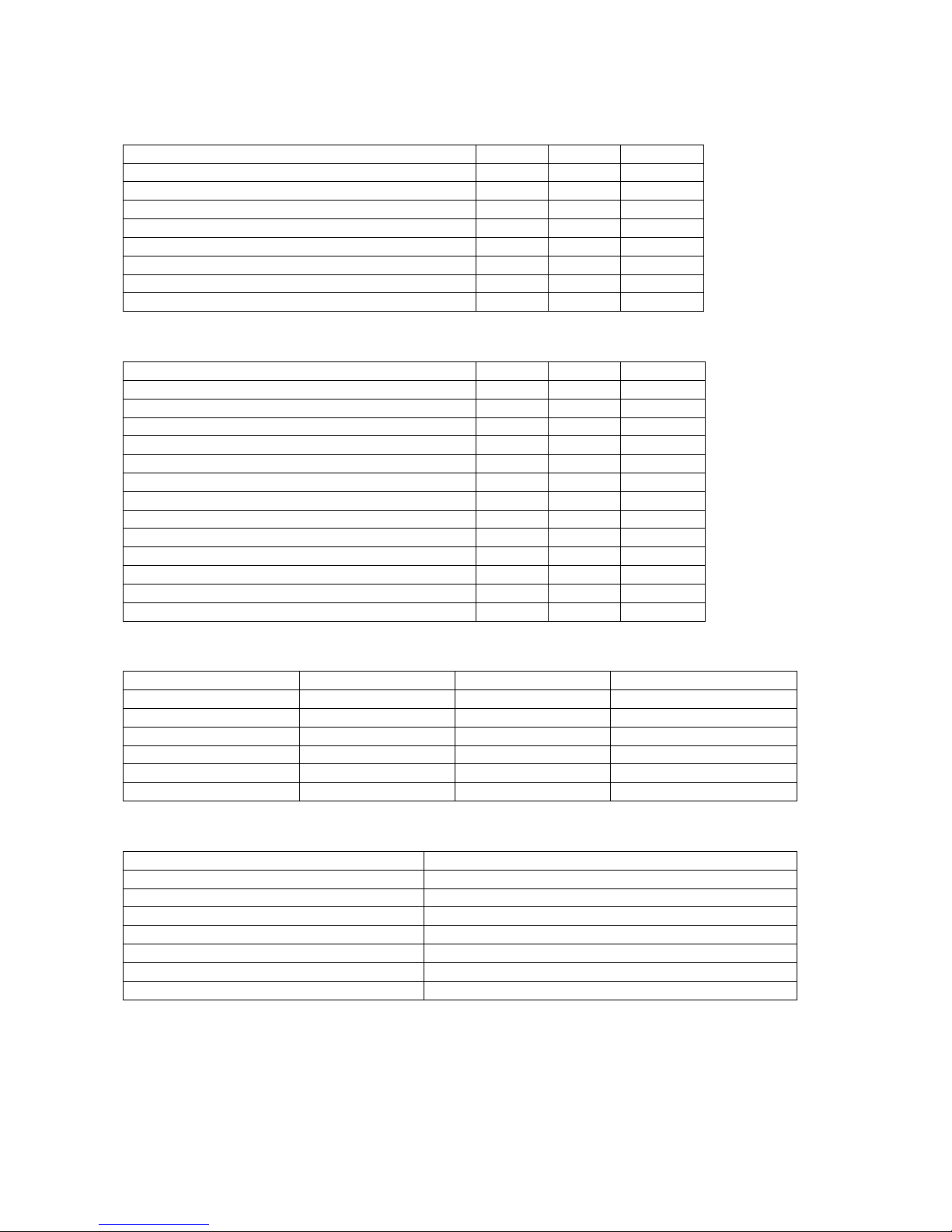
Electrical Parameters
Operating Conditions
Parameter
Min
Max
Units
Power Supply Input Voltage
+7
+36
V
Digital Input High Voltage Threshold
+5.0 - V
Digital Input Low Voltage Threshold
-
+2.0
V
Digital Maximum Voltage
-
+30.0
V
Digital Maximum Current
-
0.5
A
Absolute Maximum Ratings
Parameter
Min
Max
Units
Power Supply Input Voltage
-32
+40
V
Voltage on Digital 1-2 and ADC Inputs
-32
+32
V
Voltage on RS232 RX
-25
+25
V
Voltage on RS232 TX
-13
+13
V
Voltage on iButton/Dallas Interface
-5
+5
V
Current sunk by MOSFET low side switches
500
mA
Voltage rating of MOSFET switches
-
+30.0
V
Storage Temperature
-40
+85
°C
Operating Temperature (without battery)
-20
+60
°C
Operating Temperature (with battery)
0
45
°C
Typical Power Consumption
Operating Mode
Current @ 13.8V
Current @ 27.6V
Power Consumption
Fully Operational
25mA
14mA
< 400mW
Battery charging
500mA
275mA
< 7W
Sleep (no battery)
0.5mA
0.3mA
7mW
Sleep (with battery)
< 10uA
< 10uA
0.1mW
Environmental Specifications
Parameter
Specification
Storage temperature
-40 to +85 °C
Operating temperature (no battery)
-20 to +60 °C
Operating temperature (with battery)
0 to +45 °C (note: no charging below 0°C)
Ingress Protection
N/A
Vibration, broadband random
Complies with IEC60068-2-64
Shock
Complies with IEC60068-2-64
Humidity
N/A

Configuration
The AT200 has a versatile set of features to facilitate detailed customisation.
Programming with an ASCII Terminal
Custom configuration of the AT200 is best achieved via a serial interface to a PC. It is possible to
use any ASCII terminal program (e.g. HyperTerminal, Teraterm, ProComm, Com7 etc.) to enter
commands. Terminal settings are 115200 baud, 8 data bits, 1 stop bit, no parity and no flow
control.
How to Start a HyperTerminal Session (Windows Vista and earlier)
To open a HyperTerminal session, go to the Windows Start Menu and select:
Start – Programs – Accessories – Communications – HyperTerminal
Double click on the Hypertrm.exe icon and enter a name for the session (e.g. AT200 Terminal).
Select “Direct to COM1” (or whatever COM port you are using) from the bottom field of the
“Connect To” dialogue box. Now select “115200” bits per second and “None” for Flow Control.
Select OK and the terminal session will start. Note that the AT200 does not echo typed
characters, so it is also useful to enable the “echo typed characters locally” option from the
Properties – Settings – ASCII Setup menu. These settings can be saved by selecting the
appropriate option before closing the session.
Terminal Program for Windows 7
Windows 7 does not include HyperTerminal. In this case we recommend Teraterm, which can be
downloaded free of charge. For details and download sources see http://logmett.com/
Command Format
The AT200 uses the same command format for all input methods; TCP, SMS and RS232.
Each command will take the following format:
$AAAA,<arg1>,<arg2>,<argX><CR><LF>
Where AAAA is the command code and the text enclosed in < > are optional arguments.
Response Format
Each command will result in one response, by the same mode as the command was received. For
multiple commands see the section Multiple Command Response Format.
The format of an individual response message is as follows:
$AAAA,<status><CR><LF>
Where <status> is one of the following values
UN Unknown Command
OK Command Completed Successfully
ER Command Failed (Error)
PR Password Required
Single Command Examples
Status Command Response
Unknown $FISH,400,56 $FISH,UN<CR><LF> unrecognised command
Success $DIST,50 $DIST,OK<CR><LF> valid command, ok
Error $DIST,9999909090 $DIST,ER<CR><LF> parameter out of range

Multiple Command Format
In SMS mode it is often convenient to send several commands together in one SMS or packet. It
is possible to append multiple commands together as described below.
Example 1
$DIST,50<CRLF>
$GPSQ,100<CRLF>
Example 2 (recommended format for TCP/UDP mode)
$DIST,500$APPW,orangeinternet$FRED,1
Multiple Command Response Format
Multiple commands received at the same time via any mode will result in one response for each
command parsed. The responses will be in exactly the same format as those described in the
section Single Command - Response.
For Example 2 above the response would be:
$DIST,OK<CR>
$APPW,OK<CR>
$FRED,UN<CR><LF>
The first two commands are recognised and successfully executed, whereas the last command is
unrecognised.
Over the Air Configuration by SMS/GPRS
The commands and formats described above can all be used over SMS, UDP or TCP sockets. The
response will always be returned by the same mode as the command is received, so commands
submitted by SMS will be responded to by SMS to the sender’s phone number. Note that the
sender’s telephone number must be disclosed for the response to succeed.
When sending commands over TCP/UDP sockets, please do not include carriage return (CR) or
line-feed (LF) characters between commands, these are not necessary and can cause parsing
problems.
Prevention of Unauthorised Device Reconfiguration
There is a PIN code feature, which can be used to prevent unauthorised reconfiguration of
devices by SMS. Please refer to the PASS command in the Configuration section of this
document.

Application Parameters
GSM/GPRS Network Settings:
GPRS Access Point Address (APAD)
It is necessary to set the access point network (APN) details for the specific network or
GPRS service provider being used. This information should be supplied by your GSM
Network Operator or Service Provider. A list of GPRS access point addresses, usernames
and passwords for most GSM operators can be found at
http://www.taniwha.org.uk/gprs.html
GPRS Access Point Username (APUN)
See above.
GPRS Access Point Password (APPW)
See above.
Application Server Settings:
TCP Host IP Address (IPAD)
When using GPRS mode, the host server must provide a TCP socket with a static (public)
IP address. This address should be entered (without the port number). Alternatively, a
hostname can be accepted for the IPAD parameter, in which case the GPRS network
service provider will provide the DNS look-up to resolve the hostname to an IP address.
Maximum hostname length is 64 characters.
NOTE: IP address should be entered WITHOUT LEADING ZEROS
TCP Host Port Number (PORT)
The port number for the TCP host, as required for GPRS mode.
Communication Mode (MODE)
This command specifies the required GSM communication mode, as described in the table
below:
<mode>
Communication method
1
RESERVED
2
RESERVED
3
RESERVED
4
GPRS (TCP)
5
GPRS (UDP)
6
RESERVED
TCP Acknowledgment Timeout (TCPT)
This parameter specifies the maximum number of seconds that the AT200 device will wait
for the host to send the ACK code in response to sending a report. The default value is 30
seconds. A value of zero will disable the acknowledgment feature.
Reporting Level (REPL)
This parameter is a bitfield (3 bytes) which can be used to enable/disable certain types of
report based on their reason code. The bits are defined to match the reason bytes in the
appropriate protocol, set the appropriate bit to enable reports based on the associated
reason. Note there are differences between protocols, please refer to specific protocol
documentation for details.
A value of 16777215 will enable all reports.

Reporting Protocol (PROT)
The AT200 supports various reporting protocols (data packet formats). Protocols used by
other devices are implemented for compatibility with existing systems. To take
advantage of the full AT200 feature set, the specific AT200 protocol “K” is recommended.
Documentation for each of these protocols is available on request from Astra Telematics,
please email support@gps-telematics.co.uk for a copy.
<prot>
Reporting protocol
0
Fixed packet protocol “A”
Legacy - not for new implementations
1
Fixed packet protocol “C”
Legacy - not for new implementations
2
Fixed packet protocol “G” Basic version
Legacy - not for new implementations
3
Fixed packet protocol “G” Extra version
Legacy - not for new implementations
4
Fixed packet protocol “H”
Legacy - not for new implementations
5
Fixed packet protocol “F”
Legacy - not for new implementations
6
Fixed packet protocol “K”
RECOMMENDED
Reporting Interval / Event Settings:
Distance Reporting Interval (DIST)
Distance based reporting interval in metres. This feature can be disabled by setting
Minimum Distance Moved to zero. Default is 5000.
Heading Reporting Threshold (HEAD)
The objective of this feature is to provide a vehicle trace which closely follows the actual
route, but with the minimum of position update reports. In broad terms, the system
provides fewer updates whilst driving in a straight line (e.g. motorways), but increases
the number of updates whilst negotiating corners (e.g. city/town driving). Heading based
reporting can be disabled, by setting HEAD to zero. Default is 45 degrees.
Stationary Timed Message Interval (STIM)
This parameter defines the maximum time interval in minutes between position update
reports whilst stationary. The appropriate value for Stationary Timed Interval will depend
on the user application. Setting the Stationary Timed Message Interval to zero will
disable time based reports whilst stationary. Default is 60 minutes.
Journey Timed Message Interval (JTIM)
This parameter defines the maximum time interval between position update reports whilst
in a journey. The journey mode is dictated by the IGNM setting, as below:
<IGNM>
Journey Detection Method
0
GPS speed
1
Digital input 1
2
Digital input 1
3
External Voltage
The appropriate value for Journey Timed Interval will depend on the user application.
Setting the Journey Timed Message Interval to zero will disable time based journey
reports. Default is 2 minutes.
Journey Timed Message Interval (JSEC)
The journey timed reporting interval may be entered in seconds using the JSEC
command. Default is 120 seconds.
Idle Mode Timed Message Interval (ITIM)
This parameter defines the maximum time interval between position update reports when
a vehicle is idling. Idling mode is initiated after a period of stationary time (see IDLE
parameter) whilst the ignition is on. Setting the Idle Mode Timed Message Interval to

zero will disable time based idle mode journey reports. The setting is in minutes and the
default is 5 minutes.
Idle Mode Threshold (IDLE)
A vehicle is defined as being in Idle Mode when a vehicle is stationary for a specific length
of time whilst the ignition is on. Idle Mode ends once the vehicle starts moving again.
This parameter defines the length of time (in seconds) that a vehicle must be stationary
before Idle Mode is initiated. Note that Idle mode start reports, timed reports and end
reports are sent to the host application, hence an excessively low value for IDLE can
result in increased reporting. The default value for IDLE is 180 seconds.
Over-speed Speed Threshold (OSST)
The AT200 can be configured to report over-speed events, which are defined as exceeding
a given speed for a given amount of time. The OSST parameter defines the over-speed
threshold in kmh. In order to trigger an over-speed event, the vehicle must travel in
excess of OSST kmh for a period of OSHT seconds (see below). Further over-speed
events cannot be triggered until OSIT seconds have elapsed and vehicle speed has fallen
below the OSST threshold. A value of zero for OSST will disable over-speed
events/reports. Default is 120 kmh.
Over-speed Hold Time (OSHT)
Defines the period of time (in seconds) that a vehicle must exceed OSST kmh to trigger
an over-speed event. Default is 30 seconds.
Over-speed Inhibit Time (OSIT)
Defines the minimum time between over-speed events. Once an over-speed event has
occurred, further over-speed events cannot be triggered until OSIT seconds have elapsed.
Default is 120 seconds.
Journey Detection Settings:
Ignition Mode (IGNM)
This parameter defines the function of the IGNITION input and the method of journey
START/STOP detection, as follows:
IGNM
Start/Stop Reports
Default Power Down?
Ignition Input
0
based on GPS (speed)
NO
Not required
1
based on Digital 1 input
NO
WHITE WIRE
2 3 based on Digital 1 input
based on External Voltage
YES
NO
WHITE WIRE
Not required
The command format is:
$IGNM,<ignition_source>[,<low_power_mode>]
where <ignition_source> is one from the above table (1 and 2 being the same). Default
is 1. If <low_power_mode> is 0 then power down is disabled and if it is 1 then power
down is enabled.
Power down mode is automatically enabled when <ignition_source> is set to 2. In other
<ignition_source> modes, <low_power_mode> is disabled by default, but it can be
enabled by specifying a value of 1 when setting the <ignition_source>.
When IGMN=3 the AT200 will detect that the vehicle engine is running from the increase
in external voltage (typically, the vehicle battery voltage increases by 2 Volts whilst the
engine is running. This mode requires a two wire installation and frees up a digital input
for other uses.

Note: please refer to the AT200 Installation Guide for installation and calibration guidance
relating to the use of IGNM mode 3.
STOP Report Delay (STPD)
When IGNM is set to zero (see above), the AT200 will determine journey START and STOP
events based on movement data from GPS, accelerometer and tremble sensor. A STOP
event will occur after the vehicle has remained stationary for a pre-determined time. The
length of stationary time necessary to trigger a STOP report is dictated by the STPD
parameter.
When using IGNM 3 to detect journey status from external voltage, a STOP event will
occur after the vehicle voltage has dropped for a pre-determined time, to prevent false
journey STOP events during engine automatic start/stop. This delay time is dictated by
the STPD parameter.
Driver ID Settings:
Driver ID Configuration (DRIC)
Command to configure driver ID source, authorisation, reporting and timeouts.
$DRIC,<driver_id_source>,<reminder>,<confirm>,<report_all>,<immobilise>,
<validity_timeout_secs>,<auth_timeout_secs>,<imob_output_state>,
<server_authorisation>
where:
<driver_id_source> 0=none, 1=iButton, 2=Mifare card, 3=Bluetooth
<reminder> Set to 1 to enable an indicator when ignition is turned ON
until iButton is presented
<confirm> Set to 1 to enable an indicator (short pulse) whenever an
iButton is read
<report_all> Set to 1 to enable to enable an event/report each time an
iButton is presented
<immobilise> Set to 1 to enable the output switch is used to disable the
vehicle until an iButton is presented
<validity_timeout_secs> Driver ID validity timeout. Driver ID data will be attached to
all journey START and STOP reports until validity expires.
Default is 7200.
<auth_timeout_secs> Driver ID authentication timeout. Driver ID must be
presented before the vehicle engine is started. If no Driver
ID was seen for auth_timeout_secs the AT200 output switch
will be activated if reminder or immobilise option is set.
Default is 30.
<imob_output_state> The state of the digital output when immobilisation is active.
0 = output OFF for immobilisation. 1 = output ON for
immobilisation.
Default is 0.
<server_authorisation> This controls whether a driver ID must be authorised by the
server using the commands described in the section
Authorised Driver Implementation in Utility and Engineering
Commands.
0 = server authorisation not required. 1 = server
authorisation required.

Bluetooth Configuration (BLTC)
To configure Bluetooth features use command:
$BLTC,<min_rssi>,<scan_period>
Where
<min_rssi> 0-127 The lower the number the stronger a signal has to be to be
accepted (default 75)
<scan-period> range 10-60 seconds (default 30)
The <driver_id_source> must be set to 3 in the DRIC command to enable Bluetooth.
BLUETOOTH PAIRING:
Bluetooth devices can be ‘seen’ without pairing, but we recommend pairing to speed up
device detection. When <driver_id_source> is set to 3, a Bluetooth a device may be
paired at any time.
To pair your bluetooth device with the AT200, initiate a bluetooth device search from your
mobile phone handset whilst in close proximity to the AT200, select the device ‘AT200’
and enter the PIN code 0000 when prompted.
If DRIC <server_authorisation> is set to 0 the paired device is immediately added to the
whitelist. If DRIC <server_authorisation> is set to 1 the paired device is added to the
whitelist only if it is accepted by the server.
SELECTION CRITERIA / PRIORITIES FOR BLUETOOTH DEVICES:
When the vehicle ignition is switched on, bluetooth devices will be scanned and
considered in range if the received signal strength is a lower value than the BLTC
<min_rssi> setting (note that <min_rssi> is in –dBm, hence lower values are stronger
signals). Paired devices will automatically reconnect each time they are in range. The
AT200 will select bluetooth devices for use with driver ID based on the following priority:
1. Paired devices
2. Device IDs in whitelist
3. Strongest ID in view
During a journey (ignition on) the bluetooth device scan will be repeated periodically until
a device in range is found and the bluetooth device ID reported according to the DRIC
options.
If the <immobilisation> option in the DRIC command is set then the authorised driver ID
whitelist will be used to turn off immobilisation.
Driver ID Server Authorisation (DRID)
Host server authentication / authorisation for driver IDs can be enabled using the DRIC
command (see above). When enabled, the AT200 will store a list of up to 10 approved
Driver IDs and up to 10 declined Driver IDs. The source of the Driver ID is set using the
DRIC command.
Each time a 'new' Driver ID is read (i.e. not currently in the approved list), the device will
query the host server for approval to accept the new Driver ID. This process should take
approximately 10 seconds. Driver IDs approved by the host will be added to the
approved list and when presented again in the future they will be immediately authorised
by the device.
Driver IDs that are declined will not be added to the approved list and will not allow the
vehicle to be started. These are stored in a declined list. Declined Driver IDs send a
query to the host so that if they are changed to approved in future they will be added to

the approved list. Driver IDs previously approved can be removed from the approved list
by the host.
If there are no communications with the host server, approved Driver IDs will allow the
vehicle to be started and declined Driver IDs will not allow the vehicle to be started.
Unknown Driver IDs will be temporarily allowed to start the vehicle and approval will be
requested as soon as communications resume. If declined at that point, the vehicle will
be immobilised.
If the approved list becomes full and a new Driver ID is presented and authorised, the
oldest Driver ID will be removed from the list to make room for the new one. The oldest
Driver ID is based on the last time that the Driver IDs were presented, so regularly used
Driver IDs should never be removed from the approved list.
The device can re-request authorisation from the server of all Driver IDs in the approved
list periodically.
In the command descriptions the <family-code> and <serial-number> are formatted as
follows:
Argument
Format
<family-code>
Driver ID family code, fixed length, 2 hexadecimal digits (leading
zeros), e.g. 01. For Bluetooth Driver IDs the <family-code> is always
00.
<serial-number>
Driver ID serial number, fixed length, 12 hexadecimal digits (leading
zeros), e.g. 0000125408C9
The following table describes the commands. The first command is from device to host
whilst the rest are from host to device.
Command
Description
$DRID,<model>,CHECK,<imei>,<family-code>,
<serial-number>
Device requests Driver ID
authorisation from host
$DRID,<model>,CHECK,<imei>,00,<serial-number>,
<bluetooth-device-name>
Device requests Driver ID
authorisation from host
(Bluetooth only)
$DRID,APPROVE,<family-code>,<serial-number>
Host approval of Driver ID
$DRID,DECLINE,<family-code>,<serial-number>
Host declines Driver ID
(unknown)
$DRID,ADD,<family-code>,<serial-number>
Host request to add Driver ID to
approved list
$DRID,REMOVE,<family-code>,<serial-number>
Host request to remove Driver
ID from approved list
$DRID,CLEAR
Host request to delete approved
and declined list
$DRID,CLEAR,WHITE
Host request to delete approved
list
$DRID,CLEAR,BLACK
Host request to delete declined
list
$DRID,BLOCK,<family-code>,<serial-number>
Host request to add Driver ID to
declined list
$DRID,VERIFY,<hours>
Host request to set the device
whitelist verification period (0-
65535). 0 disables the request
For example:
$DRID,AT200,CHECK,351777042187300,01,0000125408C9
For Bluetooth Driver IDs the CHECK command uses family code 00 and has an extra field
<bluetooth-device-name> at the end.

Driver Behaviour Related Settings:
Acceleration and Deceleration Maximum Thresholds (ACMX & DCMX)
Report events can be triggered on specified thresholds of acceleration and deceleration
(i.e. braking). ACMX specifies the acceleration threshold in m/s/s * 10, integer format.
Default is 35. DCMX specifies the deceleration threshold in m/s/s * 10, integer format.
Default is 40.
Example:
$ACMX,35 set accel threshold at 3.5 m/s/s
$DCMX,45 set decel threshold at 4.5 m/s/s
Cornering Maximum Thresholds (ACMY & DCMY)
Report events can be triggered on specified thresholds of cornering force. ACMY and
DCMY specify the cornering threshold in m/s/s * 10, integer format. Default ACMY and
DCMY is 50.
Example:
$ACMY,35 set cornering accel threshold at 3.5 m/s/s
$DCMY,45 set cornering decel threshold at 4.5 m/s/s
Collision Event Threshold (COLN)
This parameter defines the acceleration/deceleration threshold (on any axis) to be
classified as a collision event. COLN specifies the threshold in m/s/s * 10, integer format.
Default is 100.
Device Orientation (ORTN)
This parameter defines the AT200 installation orientation in order to allow corrections to
be applied to the accelerometer X/Y data to ensure data is correctly orientated with the
vehicle axis. When ORTN is specified correctly (as per the table below) X data will
correspond to vehicle acceleration and deceleration and Y will correspond to cornering
forces (+ve Y corresponding to a left turn and -ve Y for right hand turns). Default is 0.
ORTN
AT200 Installation Position
Data Corrections Applied
0
unspecified
No X/Y orientation corrections applied
1
connector facing to vehicle front
No X/Y orientation corrections applied
2
connector facing to vehicle RHS
X/Y swapped & X axis sign inversion
3
connector facing to vehicle rear
Both X and Y axes sign inversions
4
connector facing to vehicle LHS
X/Y swapped & Y axis sign inversion
Other Settings:
Pass Through Data Mode (PTDM)
Pass through data mode enable. Default is 0. Set this parameter to 1 to enable Pass
Through Data Mode. Note that when Pass Through Data Mode is enabled, debug and
NMEA output are suppressed from the AT200 serial port (DBUG and NMEA set to zero).
Please refer to the appropriate Application Note for further details.
Alarm Phone Number (ALRM)
This is the delivery destination for alarm text messages sent via SMS. These are typically
sent to a GSM handset (mobile telephone). The number should be entered in
international format (e.g. +447979123456). Alarm text messages are sent for external
power loss and low external power (supply input less than the level defined by CPWR).

Configure Power Monitoring (CPWR)
This command sets the conditions for sending external power alarms.
$CPWR,<low_external_voltage_level>,<low_external_voltage_delay>,<external_power_e
vent_delay>
The voltage level can specified with decimal places, e.g. 11.5. The delays are in seconds.
When external power falls below <low_external_voltage_level> for
<low_external_voltage_delay> seconds a low external power SMS is sent.
When external power is lost an external power lost SMS is sent. External power is
considered to be lost when it is less than 6V for <external_power_event_delay> seconds.
The default settings are
$CPWR,11.5,30,30
Roaming Enable (ROAM)
This parameter can be used to disable network roaming, as a means of controlling GSM
network running costs. A value of zero will disable network roaming. The ROAM
parameter can also be used to allow reporting at a reduced rate when roaming. A value
of greater than 1 will cause the reporting intervals (DIST, HEAD, STIM and JTIM) to be
extended by the specified value of ROAM. For example, when ROAM is set to 2, all of the
reporting intervals are doubled, so that the reporting rate will be approximately half as
much as when using the home GSM network operator. The default setting for ROAM is 1,
which enables normal reporting on either home or roaming networks.
SMS Monthly Usage Limit (SMSL)
This parameter can be used to control SMS costs by setting a monthly limit on the
number of SMS which may be sent from the AT200. A value of zero will disable the
Monthly SMS Limit feature. Default is 50.
GPS Minimum Acceptable Quality (GPSQ)
Defines the minimum acceptable quality threshold for an acceptable GPS fix, based on the
estimated GPS position accuracy. The value for GPSQ is a percentage, allowed values are
from 1 to 100. The default value is 50%, which corresponds to an estimated position
error of 50m. A value of 100% specifies near perfect GPS results with an estimated error
of 2m or less. A value of 1% for GPSQ specifies the lowest acceptable quality, based on
an estimated error of 100m.
The AT200 GPS quality algorithms will not accept 2D fixes.
GSM Cell ID Mode (CLID)
Set the level of GSM Cell ID reporting. Default is 0.
$CLID,<mode>[,<request_period>]
where:
<mode> see table below
<request_period> for CLID=3 this is the minimum time between requests for location
from the GSM network. Range 1-65535 minutes.
<mode>
Description
0
Never report Cell ID information
1
Report Cell ID information only when no GPS fix
2
Report GSM Cell ID information always
3
Report location provided by GSM network using M2M location service
when no GPS fix

For CLID=3 when GPS is invalid any event that generates a report or a reply to $POLL or
$POSN will cause the location to be requested from the GSM network, but only if the last
request was more than <request_period> minutes ago. The status in the report will
indicate that the location is network based in addition to invalid GPS.
Debug Level (DBUG)
Set the level of debug information displayed in the NMEA serial output as defined in the
following table. Default is 2.
DBUG level
Information displayed
0
Only NMEA output on serial port 1
1
Display errors only
2
Display normal diagnostic information
3
Display extended diagnostic information
4
Display maximum diagnostic information
OTA Programming PIN Code (PASS)
OTA PIN code feature, which can be used to prevent unauthorised reconfiguration by
SMS. The PIN code is specified using the PASS command. The PASS code can be set by
RS232, SMS or TCP mode commands, but if PASS is non-zero, the correct current PASS
code must be supplied before the new value. By default, PASS is set to zero, which
disables OTA PIN code requirement. If PASS is set to any other value, the correct value
must be specified with each OTA command. The PASS parameter must be the first
command in the sequence.
e.g. to change distance reporting, when current PASS code is set to 12345:
$PASS,12345$DIST,1500
e.g. to change PASS code from 12345 to 5678:
$PASS,12345$PASS,5678
Only commands which change parameters require the PIN code. The PIN code is never
required for the following commands: $ATSW, $BOOT, $DIAG, $IMEI, $NACK, $PARA,
$POLL, $POSN, $SDIG, $SHDN, $SHOW, $SSMS and $STAT.
Geofences (GEOF)
Device based geofences can be configured with the GEOF command, which has 5
arguments as follows:
$GEOF,<index>,<type>,<radius>,<latitude>,<longitude>
Field
Description
Range
<index>
index
1 - 100
<type>
type
0 disabled
1 alarm on entry
2 alarm on exit
3 alarm on entry & exit
<radius>
radius in metres
20 - 65535
<latitude>
latitude, WGS84 decimal degrees
-90.0 to +90.0
<longitude>
longitude, WGS84 decimal degrees
-180.0 to +180.0
Entering the command with index argument only will echo back the existing geofence
settings.

Tow Alert Parameters (TOWP)
A tow alert (i.e. report with REASON bit set indicating tow alert event) is generated
whenever movement is detected whilst the vehicle ignition is off. This scenario is
detected using a number of different sources, including GPS speed, GPS location,
accelerometer and mechanical tremble/motion sensor. The sensitivity of tow alert
detection can be changed using the TOWP command, as follows:
$TOWP,<distance_metres>,<speed_kmh>,<speed_seconds>,<motion_sensitivity>,
<trembler_sensitivity>
Field
Description
Range
<distance_metres>
GPS distance moved from
last STOP location
0 disable
100 – 65535 default=500m
<speed_kmh>
GPS speed detected.
Must exceed this threshold
for the time in the
<speed_seconds>
0 disable
20 – 65535 default=50kmh
<speed_seconds>
time for which the speed
must be above the
threshold in the field
<speed_kmh>
1 – 65535 default=10 sec
<motion_sensitivity>
accelerometer based
motion detection
sensitivity
0 disable
1 – 10 (1=most sensitive,
10=least sensitive,
default=5)
<trembler_sensitivity>
Mechanical tremble sensor
sensitivity
0 disable
1 – 10 (1=most sensitive,
10=least sensitive
default=5)

Utility and Engineering Commands
Delete All Geofences (GEOD)
Individual geofences can be deleted by setting <type> to zero. The GEOD command provides a
convenient way of deleting all geofences.
Configure Digital Outputs (CDIG)
Where the output is controlled in response to an event the digital output can be configured using
this command.
$CDIG,<immobiliser_output>,<reminder_output>,<confirm_output>,
<driver_behaviour_output>
There is only one digital output.
Examples:
$CDIG,1,0,0,0 use digital output 1 for immobilisation
$CDIG,0,0,1,0 use digital output 1 for confirmation
Default settings for CDIG are:
<immobiliser_output> 1
<reminder_output> 0
<confirm_output> 0
<driver_behaviour_output> 0
A value of 0 disables a feature, i.e. stops that feature from driving the output. When you select
the digital output it must be selected for only one feature otherwise CDIG will return with the
error $CDIG,ER.
If the output has been configured for <driver_behaviour_output> then the output will be turned
on whilst the GPS speed exceeds the overspeed limit set by $OSST. If an accelerometer event
(acceleration, braking or cornering) is generated then the output will pulse on/off for several
seconds.
Set Digital Output (SDIG)
Allows manual setting and re-setting of the MOSFET digital output
Examples:
$SDIG,1,1 switch digital output 1 ON
$SDIG,1,0 switch digital output 1 OFF
Configure Digital Inputs (CDIP)
The digital inputs can be de-bounced over a period of time configured using the command
$CDIP,<digital1_db_secs>,<digital2_plus_db_secs>
The ignition input de-bounce period is specified separately from other inputs using
<digital1_db_secs>. The de-bounce period for all other outputs is specified using
<digital2_plus_db_secs>. A value of 0 disables input state de-bouncing. The maximum allowed
period is 5 seconds.
Default settings for CDIP are:
<digital1_db_secs> 1
<digital2_plus_db_secs> 0

Accelerometer Wake-up Interrupt Configuration (MEMS)
Allows configuration of the criteria for wake from sleep based on accelerometer motion detection.
$MEMS,<threshold>,<time-limit>
Immobilise (IMOB)
Set digital output for purposes of vehicle immobilisation, giving the option of making the
activation conditional on vehicle ignition status and speed to ensure safe immobilisation.
When this command is used, the output will remain in the ON (activated) state until $IMOB,0 is
received to clear the immobilise condition. When $IMOB is used to activate the output switch, it
cannot be reset or cleared by presentation of an iButton.
If $IMOB is used with no argument, the default mode 3 is used (conditional on ignition OFF and
speed = zero). If IBTN mode is 5, $IMOB with no argument uses mode 4 (immediate and
unconditional).
$IMOB,<mode>
<mode>
IMOB Conditions
0
1
Clear immobilisation mode and deactivate output switch (OFF)
Activate output switch when vehicle ignition is OFF
2
3
4
Activate output switch when vehicle is stationary
Activate output switch when vehicle is stationary AND ignition is OFF (DEFAULT)
Activate output switch immediately and unconditionally
Automatic Immobilisation Schedule Settings (IMOS)
Automatic immobilisation can be scheduled individually for each day of the week using this
command.
$IMOS,<day>,<on_time>,<off_time>
Field
Description
Range
<day>
Day of week since Sunday
0 = Sunday
1 = Monday
2 = Tuesday
3 = Wednesday
4 = Thursday
5 = Friday
6 = Saturday
7 = Apply same settings to every day
0-7
<on_time>
Vehicle enabled time: hour of day, GMT, 24
hour format
0-24
<off_time>
Vehicle disabled time: hour of day, GMT, 24
hour format
0-24
Note:
<on_time> and <off_time> can be defined for each day of the week
Specify <day>=7 to set the same <on_time> and <off_time> to all days of the week
<on_time> and <off_time> are defined to the nearest hour using 24 hour clock
<on_time> and <off_time> are specified in GMT (same as UK time in winter, but -1 hour
when daylight saving time reverts to British Summer Time)
Set <on_time> = <off_time> to disable auto immobilise schedule for any given day
The output will be turned OFF after the specified <on_time> for any given day of the week. The
output will be turned ON after the specified <off_time> for any given day of the week and will
remain ON until the specified <on_time> for the following day. The state of the output can be

over-ridden by the use of the SDIG or IMOB command, which will force the state as specified
until the next scheduled <on_time> or <off_time>.
Restore Factory Default Settings (FACT)
Resets all parameters to factory defaults (or client defaults) as built into the device firmware.
Position on Demand (POLL)
The AT200 will send an update report to the host server in response to a variety of userconfigurable events. The POLL command can be used to request an update when there is no
event to report.
Firmware Update (LOAD)
AT200 firmware can be updated over GPRS with this command. The firmware files must first be
loaded onto a webserver in the correct format. Please contact Astra Telematics for support and
assistance on remote firmware updates.
$LOAD,<host-ip-address>,<port-number>,<pathname>,<filename><CR><LF>
Reboot (BOOT)
Trigger a device reboot.
Firmware Version (ATSW)
Returns the device firmware version
IMEI Query (IMEI)
Returns the device IMEI
Status Check (STAT)
See Appendix
Parameter Check (PARA)
See Appendix
Position Check (POSN)
A device location can be queried from a mobile phone etc. using the POSN command. The reply
will be formatted as a link to google maps, which can be viewed directly from a mobile telephone
handset.
$POSN,<map_type>,<zoom>
<map_type> ‘m’ = map, ‘k’ = satellite, ‘h’ = hybrid
<zoom> 1-20, 20=maximum zoom in, 1=maximum zoom out
The parameters are optional. The $POSN command alone will give a position link with map view
at zoom level 10.
Format of the POSN response:
POSN:<IMEI>
DD/MM/YYYY HR:MIN:SEC
http://maps.google.co.uk/?q=AT200@<latitude>,<longitude>&t=<map_type>&z=<zoom>
Diagnostics (DIAG)
Engineering diagnostics facilities:
$DIAG,1 GPS reset
$DIAG,2 Modem reset
$DIAG,3 RESERVED
$DIAG,4 Load defaults settings

$DIAG,5 Ignition (mode 3) recalibrate
$DIAG,6 check battery and ext voltage (and debug to RS232)
$DIAG,7 recalibrate accelerometer at rest values
$DIAG,8 RESERVED
$DIAG,9 RESERVED
Erase Stored Reports (ELOG)
Erase stored reports from non-volatile (flash memory). If no argument is specified, all reported
will be deleted, otherwise the specified number will be deleted (oldest first).
Non-Volatile Set (NVST)
Initialise runtime and lifetime odometer. If the NVST command is submitted without parameters,
both values are initialised to zero.
$NVST,<odometer_km>,<runtime_hrs>
Disable Acknowledgment (NACK)
Suppress the response to a given command (SMS/TCP mode)
NMEA enable (NMEA)
Enable NMEA GPS output on the serial port. A value of 1 enables $GPRMC NMEA sentences and
zero disables them (see DBUG to enable/disable other serial output). Default is 1.
Serial Port Baud Rate (BAUD)
Configure the baud rate of the AT200 RS232 serial port. Default is 115200.
Display Settings (SHOW)
Display settings in readable ASCII format (not recommended for TCP/SMS, see PARA)
Send SMS (SSMS)
Send an SMS text message.
$SSMS,<gsm_number>,<message>
This command is intended to engineering purposes, typically to check/confirm GSM telephone
number for unknown SIMs. The implementation does not provide any message buffering or
communication retries etc. and hence it is not recommended for operation applications.
Device Shutdown (SHDN)
This sets the device to sleep mode and turns off the immobiliser output for a specified number of
minutes or indefinitely.
$SHDN,<minutes>
Where <minutes> is in the range 1 to 65535. The <minutes> parameter is optional and if it is
omitted the shutdown is indefinite.

Over The Air Test Command (TEST)
The $TEST command can be send by SMS, RS232 or TCP. We recommend that this command is
used after every installation, BEFORE the installer leaves the vehicle / site.
The format of the $TEST response starts with TEST: and is followed by:
Line
Description
Comments
1
Device model
e.g. AT200
2
Firmware version number
e.g. 4.0.41.0
3
IMEI
15 digits, e.g. 357322042745742
4
Network operator name
e.g. Orange UK
5
External input voltage
In Volts followed by percentage of power present over last 7 days,
e.g. PWR:12.5V (99%)
6
Battery level
As a percentage, e.g. BAT:100%
7
GPS status (% availability)
OK, ERR or JAM followed by percentage, e.g. GPS:OK (95%)
8
GPRS status (% availability)
OK, ERR or N/A if errors in any above status, e.g. GPRS:OK (98%)
9
APN connection status
OK, ERR or N/A if errors in any above status, e.g. APN:OK
10
TCP socket status
OK, ERR or N/A if errors in any above status, e.g. SKT:OK
11
TCP ack status
OK, ERR or N/A if errors in any above status, e.g. ACK:OK
12
Ignition inactivity
OK or ERR, e.g. IGN:OK + current state of IGN
13
Immobilisation output state
ON or OFF
Some example responses are shown below:
Example 1: device with no errors/problems:
TEST:AT200
4.0.41.0
357322042745742
O2 UK
PWR:12.5V (100%)
BAT:100%
GPS:OK (95%)
GPRS:OK (98%)
APN:OK
SKT:OK
ACK:OK
IGN:OK (OFF)
IMOB:OFF
Example 2: device with a GPS problem:
TEST:AT200
4.0.41.0
357322042745742
Orange UK
PWR:12.5V (100%)
BAT:100%
GPS:ERR (12%)
GPRS:N/A (98%)
APN:N/A
SKT:N/A
ACK:N/A
IGN:OK (OFF)
IMOB:OFF

Example 3: device with incorrect APN settings:
TEST:AT200
4.0.41.0
357322042745742
Vodafone
PWR:12.5V (100%)
BAT:100%
GPS:OK (98%)
GPRS:OK (93%)
APN:ERR
SKT:N/A
ACK:N/A
IGN:OK (ON)
IMOB:ON
Example 4: device with an external power issue (not permanent):
TEST:AT200
4.0.41.0
357322042745742
O2 UK
PWR:12.5V (24%)
BAT:100%
GPS:OK (95%)
GPRS:OK (98%)
APN:OK
SKT:OK
ACK:OK
IGN:OK (ON)
IMOB:OFF

Status Check (STAT) – Response Format
STATUS:
Fixed packet header
AT200 serial number
15 digit IMEI number (serial number of device)
Software version number
Floating point number
Date of the last GPS fix
dd/mm/yy
Time of the last GPS fix
hh:mm:ss
Latitude of the last GPS fix
Floating point – decimal degrees
Longitude of the last GPS fix
Floating point - decimal degrees
Speed of the last GPS fix
integer - kmh
Heading of the last GPS fix
Integer - degrees
External Input voltage
Floating point - volts
Battery Level Percentage
Integer %
Number of reports queued/stored
integer
SMS used this month/monthly limit
Integer/integer
Network Roaming
“H” for home network and “R” when roaming
GPS current satellites used
Integer
GPS % availability (last 7 days)
Integer %
GSM current signal strength
Integer
GSM % availability (last 7 days)
Integer %
GSM Mobile Network Code
Integer
Ignition status, current
Boolean
ERROR CODES:
GPS timeout error
0: no error 1: GPS timeout 2: jammer detected
Modem GPRS attach error
Boolean (0 = no error, 1 = error)
Modem GPRS connect error
Boolean
Modem TCP socket error
Boolean
Modem TCP acknowledgment error
Boolean
Ignition inactivity error
Boolean
Notes on error codes:
1. GPS timeout
No GPS fix has been returned for the specified timeout period (GPST). Could be an indication
of an antenna fault or simply that the vehicle is parked in covered area (e.g. underground car
park).
2. Modem GPRS attach fail
Can be simply due to GSM network coverage, but persistent attach failure is an indication that
the GSM SIM card is not enabled for GPRS.
3. Modem GPRS connect fail
If the modem is attached, but not connected, this is usually caused by incorrect GPRS access
point settings (APAD, APUN and APPW). See appendix E for a list of access point details for
most networks.
4. Modem TCP socket error
The modem has failed to open a socket on the specified IP address and port number. Can be
caused by incorrect TCP address settings (IPAD, PORT), a fault at the host server or even wider
internet problems.
5. Modem TCP acknowledgment fail
This error code indicates that the AT100 can proceed all the way to open a socket and deliver
the report packet, but does not get the normal acknowledgment response from the host TCP
application. This is normally caused by a fault at the host end.
6. Ignition input inactivity error
This error is set when no ignition events have been detected for more than 24 hours

Parameter Check (PARA) – Response Format
PARA:
Fixed packet header
Software version number
Floating point number
SERV SMS host number
International format telephone
IPAD primary TCP IP address
TCP IP address
PORT primary TCP port number
TCP port number - integer
IPAD TCP IP address for PTDM mode
TCP IP address
PORT TCP port number for PTDM mode
TCP port number - integer
APAD access point address
Text string
APUN access point username
Text string
APPW access point password
Text string
DIST distance report value (metres)
Integer
HEAD heading change report value
Integer
JTIM in-journey timed reporting interval
Integer
STIM stationary timed report interval
Integer
ITIM idling timed report interval (minutes)
Integer
IDLE idle mode start threshold (seconds)
Integer
STPD stop report delay (seconds)
Integer
OSST overspeed threshold (kmh)
Integer
OSHT overspeed hold time (sec)
Integer
OSIT overspeed inhibit time (sec)
Integer
MODE GSM reporting mode
Integer
PROT reporting protocol
Integer
REPL reporting level
Integer
SMSL maximum monthly SMS usage
Integer
IGNM ignition mode
Integer
GPSQ minimum GPS quality
Integer
ROAM network roaming enable
integer
TCPT TCP mode timeout (seconds)
Integer
IBTN iButton Mode
Integer
CLID cell-ID mode
Integer
PTDM pass through data mode enable
Integer
GSM network operator name
Text string (max 12 chars)
GSM own telephone number
Text string (max 15 chars)
