Astone Holdings Pty Xinc AV Mini A-V Theater User Manual
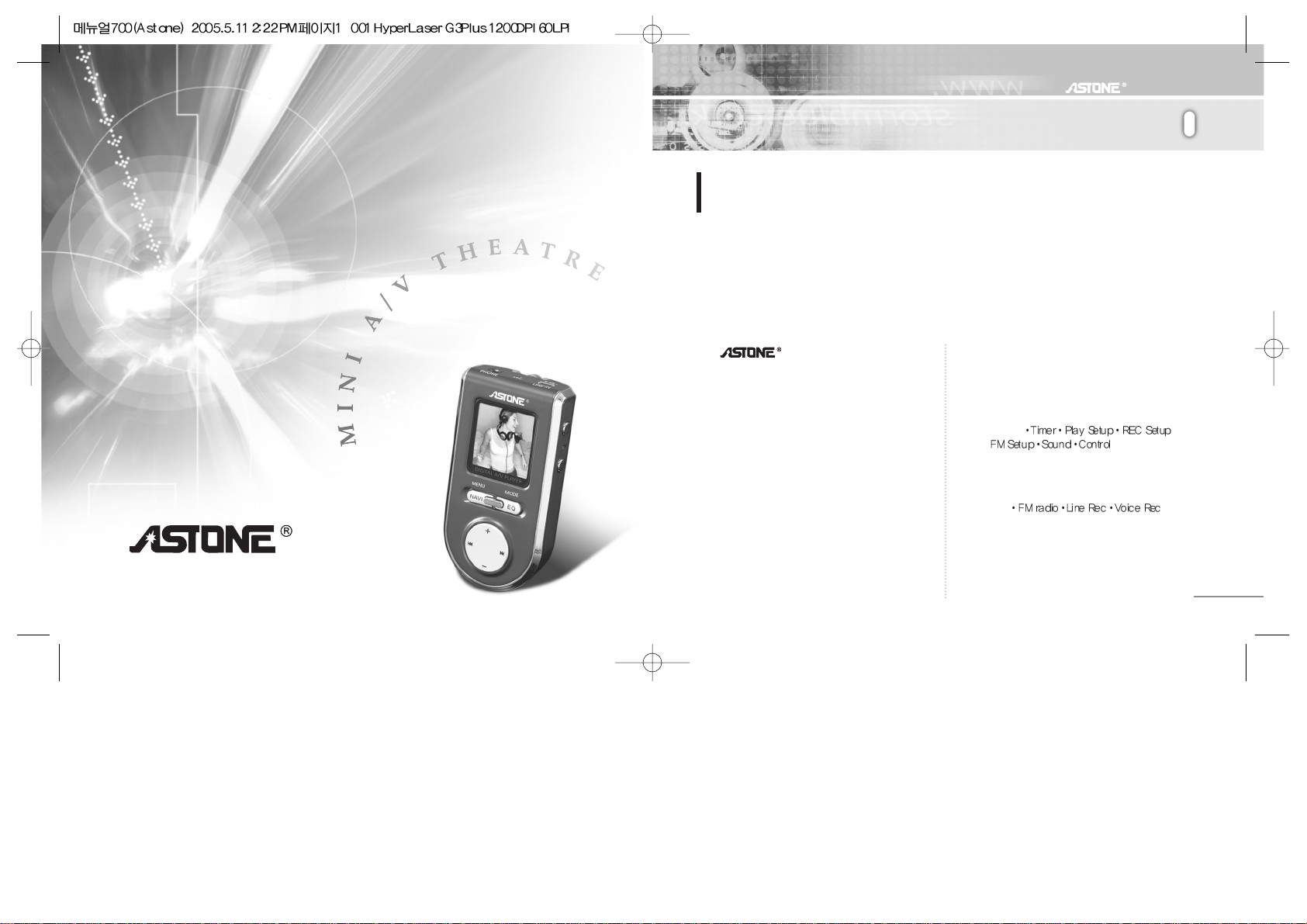
Xinc AV
Xinc AV
www.astone.com.au
www.astone.com.au
Use of Transcoder
Using the Main Options Menu When in Play
Mode
MENU Description
Firmware Upgrade
MODE Description
Technical Details
Trouble Shooting
Legal Disclaimer
Contents
Xinc AV
Xinc AV
Safety Instructions
Precautions in use
Mechanical Parts
Presentations of each part and its function
PC connecting USB port cable
Recharge
File Upload & Download
Disc Format
Disconnection from PC
Using Reset Button
4
5
6
7
8
9
10
12
13
15
16
18
19
20
CContents
www.astone.com.au
Display
Play
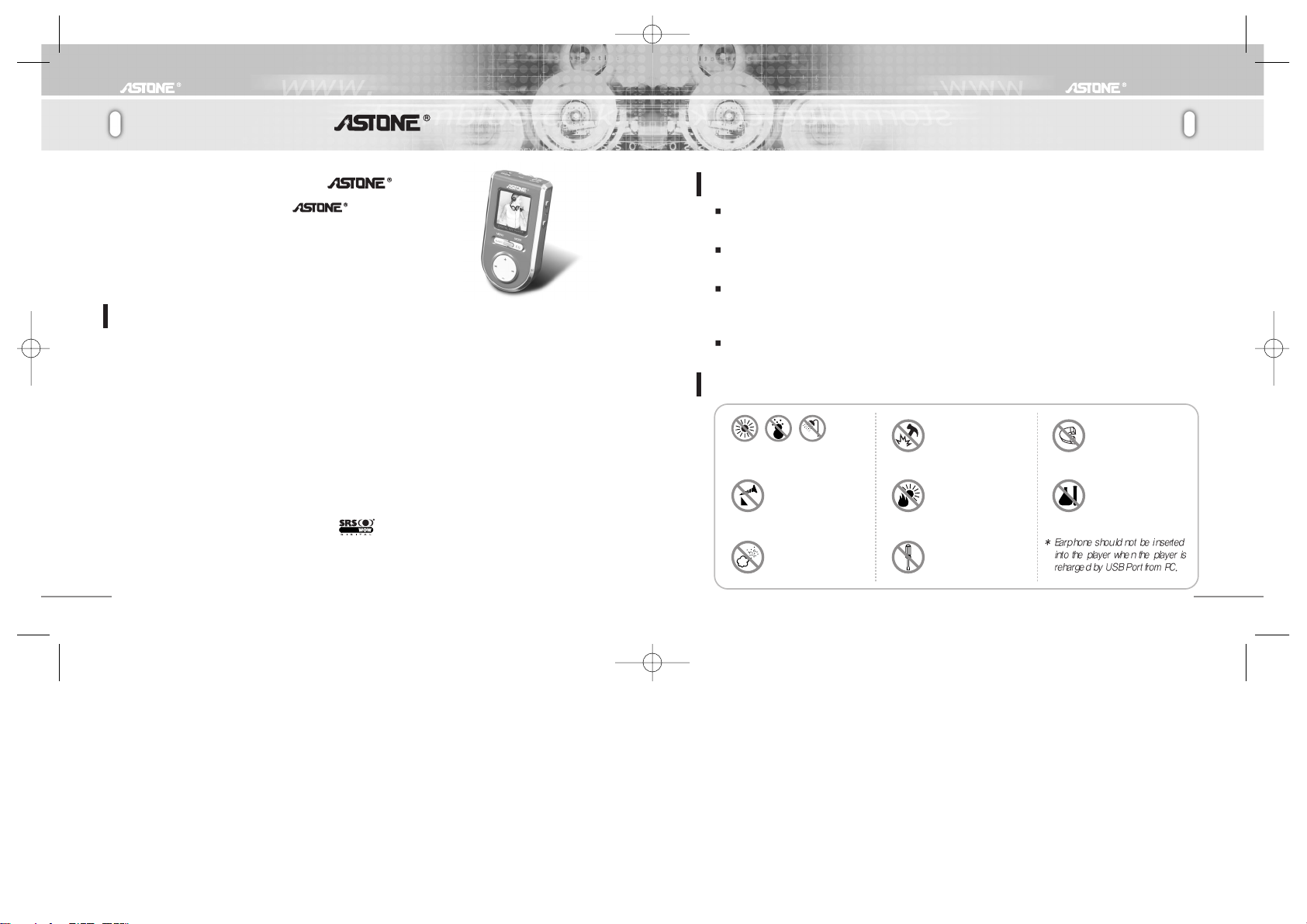
Xinc AVXinc AV
Cautions
Xinc AV
5
Digital Audio Player [
Xinc AV
]
4
Thank you for purchasing Xinc AV from
Xinc AV, developed and produced by and boasting its
aesthetic design, is a portable multimedia player which enables users
to enjoy both video clips and music.
Visit our website at www.astone.com.au to get more details and
download the latest firmware.
Features of Xinc AV
Do not shake or apply heavy shocks on the product. It might be the cause of malfunction or
damaged.
Avoid contacting the product with water. This may cause serous damage to the product. If the
player gets wet, wipe with a soft towel or rag as soon as possible.
When using your headphones/earphones, do not wear earphones while driving an automobile,
bicycle, or motorcycle. Not only it is dangerous but also it is illegal in some jurisdictions.
Listening to the player at large volume level for extended periods result in damaging your ears.
Turn on the player before you plug in the USB port.
1) Images and video clips are supported by 260,000 color
2) Hi-speed USB 2.0
3) Rechargeable lithium polymer battery
(Over 15 hours of playback time for music files)
4) Powerful and natural sound. Hi-fidelity audio output (25mW+25mW)
5) FM Tuner and Preset user-defined recording scheduler (Auto channel saving)
6) Voice recording via built-in and external microphone
7) Digital Rights Management (MS-DRM, X-Sync DRM)
8) Direct Encoding
9) Digital watch and alarm
10) 45 different languages are supported
11) SRS wow 3D effect. ( is a trademark of SRS Labs, Inc.
SRS WOW technology is incorporated under license from SRS Labs, Inc.)
12) Easy-to-use and convenient Graphic User Interface (GUI)
13) Lyric display (Automatic and manual)
14) User’s EQ (5 Band)
To maintain good performance
Safety Instructions
Avoid high or cold temperature
and moisture.
Do not have other
different thing in the
product.
Avoid placing the
product under high
moisture or dust level.
Avoid direct sunlight,
high temperature from
heating device.
Do not drop or cause
impact upon the
product.
Do not use thinner,
alcohol, or benzene
when cleaning the
product.
Do not place any
magnetic device near
the product.
Never disassemble,
repair or rebuild.
Xinc AV

Xinc AVXinc AV
PC connecting USB port cable
7
Product introduction
6
Mechanical Parts USB Connection to your PC
Presentations of each part and its function
Earphone
Play/Power
Reset
Record
A-B (Repeat)
Up
MODE(long)
EQ(short)
ForwardReward
Hold
Down
(long)MENU
(short)Navigation
CD
USB Cable
Neck Strap
Encoding Cable
USB Jack/Case
USB Jack/Case
Xinc AV
Carrying
Case
Arm Band
HOLD KEY
Recording/
A-B repeat/Return
ON OFF/
Play Pause
Reset Button
Line-in
Microphone
Earphone
Manual
Front
Top
Side
Power on Xinc AV, before connecting it to your PC. Using the supplied USB extension cable, you
can connect the player directly to the USB port on your computer. (DO NOT insert the earphone
into your player when it is connected to PC.)
Cautions!
Cautions for Windows 98 or Windows 98SE Users!
When you are a user of either Windows 98 or Windows 98SE, you must install a
required driver.
If you fail to install it, your computer will not be able to recognize the player as
an external USB drive.
Users of Windows Me/2000/XP do not have to install drivers.
- Put the supplied installation CD into the CD ROM drive.
- Please visit our website at www.astone.com.au to download the drivers for Windows
98 or Windows 98SE.
USB Adaptor
Optional
Xinc AVXinc AV
