
EVOX
PDF created with pdfFactory Pro trial version www.pdffactory.com

TheauthorofthisusermanualisAstoneHoldingsPtyLtd.Thecopyright
proprietorAstoneHoldingsPtyLtd.thecopyrightandall
rightsreserved.
owns
Thecontentsofthismanualareheretoexplaintheoperationmethodsof
multimediaMPEG4videorecorderoftheproprietor.Theproprietorwill
nottakeanyresponsibilityofanyclearindication'sorhint'sassurance.
CopyrightAnnouncement
ResponsibilityAnnouncement
EVOX
Page1
PDF created with pdfFactory Pro trial version www.pdffactory.com

TableofContents
Preface.........................................................................03
Packagecontents.........................................................04
Introduction.................................................................05
Operation.....................................................................06
Batterychargingmode...................................................17
Introductiontovideoplayingmode................................18
Introductiontovideorecordingmode...........................20
Introductiontomusicplayingmode..............................23
Introductiontophotobrowsingfunction........................25
Howtouseunitproperly................................................29
Howtousepowercharger.............................................30
Safetyandpre-warning..................................................31
Troubleshooting..........................................................32
Warningforexternalstoragemedia..............................33
Warningforexternalharddriveinstallation................33
Thecontentsofinstallationcompactdisk....................36
Attachment1:Compatibleexternalmemorycards........41
Attachment2:CompatiblefileformatsforMP3/MP4/Jpeg.42
Attachment3:HowtouseUleadVideoToolBox.............43
Productspecification.....................................................46
EVOX
Page2
PDF created with pdfFactory Pro trial version www.pdffactory.com

Preface
TheEVOXproductisapersonalvideorecorder.Itcanplay
.AVI(MP4)and.ASF(MP4)videoformats,playMP3anddigitalimages
.ItcanalsorecordTVprogramsdirectlyorrecorddifferentkindsof
videoproducts'imagesandsounds.
Theproductsaveimagesas.ASF(Mp4)formatwhichcanbeeasily
playednotonlyonthebutalsoonacomputer.
UsingaUSB2.0porttoconnectthisproducttocomputerallowsthe
transferofimagesanddataquickly.
EVOX
EVOX
Page3
PDF created with pdfFactory Pro trial version www.pdffactory.com

Packagecontent
Afterunpacking,besidesthemainproduct,youwillseethefollowing
accessories.Ifanyoftheseaccessoriesismissing,pleasecontactyour
retailer.
RCACable
Earphone
PowerCharger
USBCable
Installationcompactdisk
UserManual
CarryingcaseHandstrap1.8"externalHDD
OPTIONAL
EVOXMPEG4Player
EVOX
Page4
PDF created with pdfFactory Pro trial version www.pdffactory.com

Introduction
PleaserefertothebelowpictureinordertobefamiliarwithyourEVOX
appearanceandfunctions.
Snaphookclip
AudioJack&AVOUT
TERMINAL
AVINTERMINAL
Markbutton
/ESCbutton
SETUPbutton
CF~HDDswitch
LCDDisplay
Resetbutton
USBport
Powerjack
Enter&pausebutton
Poweron/offbutton
Lock/record
Volumecontrolbutton
Recordingstatusindicator
Chargingstatusindicator
CF(TypeI)slot
EVOX
Page5
PDF created with pdfFactory Pro trial version www.pdffactory.com

setup:
storagemediaswitchingdevice:
Selectfile:
Exit:
Frommainmenutoanyfunction'ssettingsandinitial
settings.
betweenCFcardandHDDswitch.
Byselectingthefileyouwanttoedit,Markitandthen
youcanrepeat,copyanddeletefileetc..
leavethecurrentrunningscreen,andgobacktotheprevious
screen.
Selectfunctionsandenterbutton
Introductiontooperation-mainmenu
Introductiontocontrolpanel'sfunctions
Therearefourfunctionstochoose:Videoplaying,MP3playing,photo
browsingandvideorecording.
Batterylevelindicator
Functionindicator
Dateandtimeindicator
MP3musicplaying
Digitalphotosdisplay
Videorecordingmode
Mp4playing
Videoplaying:Youcanplay.AVIand.ASFformatsforMP4video.
(Fordetailspleaserefertospecification).Uleadsoftwarewill
allowothervideoMP4formatstobesaved/convertedto.AVI
whichwillplayontheunit.
MP3playing:YoucanplayMpeg1Layer3formatofmusic.
(Fordetailspleaserefertospecification)
Photobrowsing:YoucanviewJpegfiles.
(Fordetailspleaserefertospecification)
Videorecording:Youcanrecord.ASFformatforMP4video.
(FordetailspleaserefertoAttachment2)
Note:youcanplayallthefunctionsbackthroughaTVviavideoout
EVOX
Page6
PDF created with pdfFactory Pro trial version www.pdffactory.com

Introductionofoperation-filemanagement
Filereadingdrive(CForHDD)Timeindicator
Statusindicator
Lockedfile
Selectfile
Lockedfile
Directory
Selectfile
Therearetwomethodstomanagefiles.Oneistolistitembyitem(Video
playing,MP3playing)andtheotheroneistobrowsephotos(Photobrowsing).Underfilemanagementyoucanrunfileeditingfunctions.Fordetails
pleaserefertorelatedfunctionexplanation.
PoweronScreen
Turnonthedevice:PleasepressonEVOX'spoweron/offbutton
for2seconds.Initiallythewelcomingpicturewilldisplayonthescreen,
andthenthefunctionselectionmenu.
Openwelcomingpicture Functionselectionmenu
EVOX
Page7
PDF created with pdfFactory Pro trial version www.pdffactory.com

Basicoperation
Functionselection:Youcanusetheup,down,rightandleftarrowbuttonsto
selectfunctions.Afterselection,pleasepressthe"enter"button.
Using4-directional SelectFuntionKey
Basicoperation-functionsettings
Functionsettings:Undermainmenu,youcanpressbuttontosetup
basicfunctions
Mark
Enteringfunctionsettings
Timesettings:Date/timesetupbutton.Afterenteringtimesettingscreen,
pleaseuseup/downarrowbuttontochoosetherelateditemanduseright/
leftbuttontosetthecorrectdateandtime.
EVOX
Page8
PDF created with pdfFactory Pro trial version www.pdffactory.com

Basicoperation-setupfunction
Screendisplays:SwitchbetweenLCDdisplayandTV.[whenunitisconnected
toaTV]
Languageselection:Usinglanguageselectingbuttontoselectlanguage
version.(built-inwith3languageoptions)
Formatting:Pleaseselectthedrivetoformat.(CFcardorHDD).
EVOX
Page9
PDF created with pdfFactory Pro trial version www.pdffactory.com

Basicoperation-setupfunction
Driveduplicating:Drivetodrivecopying.YoucancopyfromCFcardtoHDD
ortheotherwayaroundfromHDDtoCFcard.
Caution:
Duringdrivetodrivecopying,pleaseconfirmthesizeofthefilesandthe
availabledrive'scapacityfirst.Becauseifthedrive'sfreecapacityisnot
largeenough,itmaycausefilesnotbecopiedorcopypartially.
Afterdrivetodrivecopying,filenamewillappearasDCP_CForDCP-HDD
directoryontherelateddrive.Afteranothercopying,thefilenamewillbe
DCP_CF02insequenceontherelateddriveandsoon.
TVOut:SelectTVOutputandInputsystem(NTSCorPALsystem).
EVOX
Page10
PDF created with pdfFactory Pro trial version www.pdffactory.com

Softwareupgrades:Usingthesoftwareupgradebuttonyoucanupgradethe
program.ToupgradepleaseplugaCFcardwhichcontainstheMain.hexfile
intotheproduct,andthenselectupgradesystem.Afterpressingtheenter
button(ifupgradeissuccessful),thesystemwillreboot.
Warning:
1.Beforeupgradesystempleasemakesurewhetherthebattery's
supplementisokayorusepowerchargertoconnectthisproduct,
duringupgradepleasedonotshutdownorreboot.Theupgradewill
takeabout3to5minutes.
2.DuringupgradepleasedonotunplugCFcard,oritwillcausedead
end.
Color:Changethecolorofthesystemfont.
(Built-in7colors,thedefaultcolorisblack)
Returntodefaultsettings:Afterselectingtheenterbutton,thesystemwill
returntofactorydefaultsettingsandpromptdirectlytofunctionsselection
screen.
Basicoperation-setupfunction
EVOX
Page11
PDF created with pdfFactory Pro trial version www.pdffactory.com

Basicoperation-switchingbetweenstoragedevices
Atanytime,youcanpressthebuttontoswitchbetweenCFCARD
andHDD.Inplaymode,pressingthebutton,itwillpromptoutof
theplayinginterfaceandswitchthestoragedevice.
CF~HDD
CF~HDD
Basicoperation-fileselectionfunction
Underfileselection,youcanpressthisbuttontochooseoneormorefiles:
Underbrowsingpictures(photobrowsing)mode,theselectedfileswill
appearwithwhiteframes.Initembyitemmode,theselectedfilenames
willturnred.
appearwithwhiteframes
filenameswillturnred
EVOX
Page12
PDF created with pdfFactory Pro trial version www.pdffactory.com

Microphone
VHS
DVD
TV
TV
CF
CF
CFCARD
Camera
PC
Computer
HDD
DigitalVideo
DV
Basicoperation-backtopreviousscreen
/ESC:Leavethecurrentrunningscreen,backtothepreviousscreen.During
fileplayingprocess,pressingthisbutton,willreturntheplaying
interfacebacktothefileselectionlist.
Basicoperation-connectingwithotherdevices
Connectingwithotherdevices:EVOXcanconnectwithotherdevices
whicharelistedbelowandexpanditsfunctionality.
EVOX
Page13
PDF created with pdfFactory Pro trial version www.pdffactory.com

Basicoperation-connectingwithotherdevices
ConnectingwithTV:PleaseconnectTVAudio/VideooutwithEVOX
youcanrecordTVprogramasMPEG4format(.ASF):ConnectTVAudio/Video
InwithEVOXyoucanplayMPEG4videotoTVdirectly.
AV,
AVOut
RecordTVprogramasMPEG4videoformat
Youneedto
changethe
screensettings
toTV.
YoucanplayMPEG4videoonTVdirectly.
Caution:
YoucanalsoconnectEVOXwithTVsincludingFlatScreenTV,
PlasmaTV,LCDTV(needtorefreshthefrequency)..etc.Ifyouwantto
recordfromTV,theremustbeanAVOutTerminalonyourTV.
EVOX
Page14
PDF created with pdfFactory Pro trial version www.pdffactory.com

DVDVCD
DV
Basicoperation-connectingwithotherdevices
ConnectwithVCDorDVDPlayer:EVOXcanconnectwithDVDorVCD
Playerorrelatedproducts.ItwillsavethevideoasMPEG4format(.ASF)
ConnectwithDV,DigitalCameraorMicrophone:ThroughEVOXAVIN
TerminalyoucanconnectwithDVC,DigitalCameraorMicrophonetorecord
videoandsoundasMPEG4format(.ASF).
EVOX
Page15
PDF created with pdfFactory Pro trial version www.pdffactory.com

PC
USBCABLE
Basicoperation-connectingwithotherdevices
ConnectingwithPC:ThroughtheUSBcable,youcanconnectEVOX
withyourPCandyoucantransferyourPC'sMP4(video),MP3(music)and
Jpeg(Photos)directlytoeithertheCFCARDor20GBexternalHDDand
playitontheEVOX.
Warning:
1.OnlycertainvideoformatsareplayableontheEVOX.Pleasereferto
Attachment2andAttachment3.
2.Becausetherearesomanydifferentkindsofexternalmemorycards,the
manufacturercannotassurethatallexternalmemorycardswillbe
compatibletoEVOX.Astothecompatibleexternalmemorycards
pleaserefertotheAttachment1.
3.Whenconnectingbothexternalstoragedevices(CFCardandHDD)with
yourEVOX,PCcannotidentifymultipleexternalstoragedevicesat
thesametime.BeforeconnectingtoyourPC,pleasemakesurethere
isonlyoneexternalstoragedeviceconnected.
EVOX
Page16
PDF created with pdfFactory Pro trial version www.pdffactory.com

Batterychargingmode
EVOXhasabuilt-inLi-Batteryandtakesabout4hourstorecharge.For
playingtimepleaserefertoattachmentone;whenthebatteryislow,
EVOXwilldisplayanalertmessage,pleaseimmediatelyshutdownfirst,
andthenrechargethebattery.
Underchargingstatus,
LEDwillturngreen.
Caution:
IfthechargingLEDturnsorange,thisindicatesthattheLi-Battery's
temperatureistoohigh,atthismomentpleasestopcharging,butthePAV
stillcanbeoperatednormally.IftheLEDkeepsonturningredeventhe
batterypowerisnotbeingcharged,thisindicatesthattheLi-Batterycannot
workanylonger,atthismomentpleasecontactyourdealer.
Checksoftwareversion
EVOX'sbuilt-insoftwarecanbecontinuallyupgraded.Beforeupgrade
pleasecheckthesoftwareversionontheplayerfirst,accordingtothe
followingsteps:
EVOX
Page17
PDF created with pdfFactory Pro trial version www.pdffactory.com

Introductionofvideoplayingmode
ThevideoplayingmodeisoneofthemainfunctionsonyourEVOX.It
canplayseveralkindsofMPEG4compatibleformats.Theintroductionbelow
willexplainhowtheEVOXwillbringyouintothemultimediaworld.
Videoplayingfunction:
Videoformats&sources:
1..ASFformat:
2..AVIformat:
1.Undermainmenu,youcanusearrowbuttons
tochoosevideoplayingfunction,afterselection
,press"enter"button.
2.Entervideofileselectionscreen
3.Youcanuseup/downarrowbuttontoselectfiles
,afterselection,press"enter"button.
4.Starttoplaytheselectedfiles.
5.Whileplaying,pressup/downarrowbuttonto
select"previous",or"next"videotoplay
6.Whileplaying,pressleft/rightbuttontoselect
"rewind",or"forward"video
derivesmainlyfromtherecordingprogramon
yourEVOX.Astotherecordingmethods
pleaserefertothenextchapter"Videorecording
"andfor.ASFformatpleaserefertoattachment
two.
UsingUlead(thebundledsoftwareonthe
installationCD)orothersoftwareinthemarket,
youcantransferyourlegalvideosintoEVOX
compatibleformats(e.g.theAVIformat).For
detailspleaserefertoAttachment2&3.
Warnings:
1.TherearemanykindsofMPEG4formats,ifyouwanttoknowmoreabout
MPEG4relatedspecificationortolearnabouthowtotransferformats,
pleaserefertotherelatedInternetwebsites.
2.Therearenumerousformattransferringprogramsinthemarket.The
manufacturercannotassurethatotherformattransferringprogramswill
transferthevideoformatwithouthavinganycompatibilityorplaying
problemsonyourEVOX.
EVOX
Page18
PDF created with pdfFactory Pro trial version www.pdffactory.com

Introductionofvideoplayingmode
Videoeditingfunction:
1.YoucanselectpartoforallfilestosetupRepeatfunction.Duringvideo
replaying,ifanyfileformatisnotsupportbytheplayer,thisprogramwill
jumpoutautomatically.
2.Youcanselectpartoforallfilestolock.Afterafileislocked,youcannot
deleteorcopythislockedfile.Butyoustillcanplaythesefilesnormally.
3.Youcanselectpartoforentirefilestounlock.
4.Youcanselectpartoforallfilestodelete.Afterdeletionthesefilescannot
berecovered.
5.Youcanselectpartoforallfilestocopy.YoucancopytoCFCARDorto1.8"
externalHDD(optionalproduct).Afterdrivetodrivecopying,anewfilewill
appearasCFTOHDD1orHDTOCF01directoryontherelateddrive.A
subsequentcopywillappearasanewdirectoryinsequencenumberonthe
relateddriveandifyoukeeponcopying,thefilenumberwillbeincreased.
Warning:
1.Afterfiledeletionthefilescannotberecovered.Pleasebackupthefiles
andconfirmthedeletionbeforedeleting.
2.Beforecopying,checkifthefilenameontherelateddrivealreadyexists,
asthefilewillbeoverwrittendirectly.Beforecopying,pleasemakesure
thatthesamefilenamedoesnotexistontherelateddrive.
EVOX
Page19
PDF created with pdfFactory Pro trial version www.pdffactory.com

DVDVCD
YourEVOXhasveryusefulrecordingfunction.Beforerecordingyou
needtoconnecttheAVconnector(seebelow)withtheTVorDVD/VCDplayer
,andtheotherendoftheconnectorisconnectedtoAV-INontheEVOX.
Aftercompletion,youcanrecord.ASFMP4filesusingtheEVOX.
ConnectingtheEVOXwithDVDorVCD
allowsyoutorecordmovieorTVprograms.
EVOXcanalsoconnecttoaTVAVout
allowingyoutorecordyourfavoriteprograms.
Introductionofvideorecordingmode
EVOX
Page20
PDF created with pdfFactory Pro trial version www.pdffactory.com

Introductionofvideorecordingmode
Videorecordingfunction:
Videorecordingformatandrecordingtime:
1.Inthemainmenu,youcanusethearrow
buttonstoselectthevideorecordingfunction.
Afterselection,press"enter"button.
2.Entervideorecordingscreen
3.Presstherecordbuttononthesideofyour
EVOXandstarttorecording."Rec"will
appearinredtoindicaterecording.
4.Tostoprecording,pleasepress"ESC"button.
5.Afterrecording,underthedefaultpathVideo/
Movies/willproduceafileMO324D01.ASF
(M+Date4codes+insequencenumber),
subsequentrecordingswillbesaved
sequentially.
1.PAVrecordedvideowillsavein.ASFformat.
VideowillsaveasMPEG4formatandaudio
willsaveasADPCM(singletrack)format.
2.Regardingfilerecordingtime,pleaserefer
tothefollowingtable.Thebiggestrecording
capacityisabout1GB.Forlongerrecording
times(over1GB),therecordedfilewillbecut
into1GBfilesautomaticallyandlistedin
sequence.
EVOX
Page21
PDF created with pdfFactory Pro trial version www.pdffactory.com

CF
Introductionofvideorecordingmode
Videorecordingsetupfunction:
Beforevideorecording,pressSETUPbutton,youcanprocessthefollowing
videorecordingsetupjobs:
1.Setupscreenresolution:YoucanchooseeitherSIF(352X240)orQCIF
(176X144)screenresolution.
2.Setupimagequality:Thereare4kindsofqualityformats.Inprinciplethe
highertheimagequality,thelowercompressionrateyouwillget.Hence
thefile'ssizewillbelarger.
3.Scheduleatimetostartrecording:Youcansetuponeverydayorona
certaintimetostartrecording.Select"dayortime"setup,anditwill
prompttotimesetupscreentostartrecording.
4.Scheduleatimetofinishrecording:Youcansetupeverydayoraspecific
dateandtimetofinishrecording.
5.Automaticrecording:WhenthesettingisON,ifyourinputsvideo
data,itwillrecordautomatically.ThedefaultsettingisOFF.
6.Fastrecording:Youcansetuprecordtimequickly.Itcanbe1hour,2hours
and3hours.
PMPec20G
Warnings:
1.Recordingwillconsumemoreelectricalcurrent,ifyouneedtorecordfor
alongtime,pleaseconnecttothepoweradaptor.
2.Ifyouneedtosetupscheduledrecordingandautomaticrecording,please
switchyourEVOXtovideorecordingscreen
EVOX
Page22
PDF created with pdfFactory Pro trial version www.pdffactory.com

Introductionofmusicplayingmode
PlayingMP3musicisoneofthemainfunctionsonyourEVOX.
Musicplayingfunction:
Musicformatandsources:
1.Undermainmenu,youcanusethearrow
buttonstoselectmusicplayer(MP3playing
function).Afterselection,press"enter"button.
2.EnterMP3fileselectionscreen.
3.Youcanuseup/downbuttonstoselectfiles.
Afterfileselection,press"enter"button.
4.Starttoplayyourselectedfile.
5.Duringplayingprocess,pressup/downbutton,
youcanchoose"previous"or"next"songtoplay.
6.Duringplayingprocess,pressleft/rightbutton
tochoose"rewind"or"forward".
1.MP3format:SupportMPEG1Layer3music
format.Astospecificationpleasereferto
attachmenttwo.
2.Throughthelegaltransferringsoftwareonthe
marketyoucantransferyourlegalmusicCDto
compatibleMP3formatonyourEVOXorgo
tothelegalInternetwebsitestodownload
compatibleMP3songstoyourEVOX.
Warning:
1.TherearevariouskindsofMP3formats,tolearnmoreaboutMP3related
specificationortolearnabouthowtotransferformats,pleaserefertothe
relatedInternetwebsites.
2.Astherearemanytransferringprogramsonthemarket.Themanufacturer
cannotassurethatotherformattransferringprogramscantransferthe
musicformatwithouthavinganyplayingorcompatibilityissuesonyour
.PMPec20G
EVOX
Page23
PDF created with pdfFactory Pro trial version www.pdffactory.com

Introductionofmusicplayingmode
MP3editingfunctions:
SETUPUnderMP3menupressbuttonyoucanprocessthefollowingMP3
editingfunctions:
1.Youcanselectpartoforallfilestoreplay.Whenreplaying,ifthefileformat
isnotsupportedbytheEVOX,theprogramwillautomaticallystopplaying.
2.Youcanselectpartoforallfilestolock.Afterlocking,youcannotdeleteor
copytheselockedfile.Butyoustillcanplaythesefilesnormally.
3.Youcanselectpartoforallfilestounlock.
4.Youcanselectpartoforallfilestodelete.Afterdeletionthesefilescannot
berecovered.
5.Youcanselectpartoforallfilestocopy.YoucancopytoCFCARDorto1.8"
externalHDD.Afterdrivetodrivecopying,thefile
CFTOHDD1orHDTOCF01appearsasadirectoryontherelateddrive.
Subsequentcopieswillappearinsequenceontherelateddrive.
6.Youcansetupwaitingtime.AfterplayingMP3foracertaintimeyoucan
activatepowersavingfunction(shutdownthescreen)andenteringpower
savingmode,pressinganykeywillrestorescreentoitspreviousstate.
(optionalproduct)
Warning:
1.Afterfiledeletion,thefilescannotberecovered.Pleasebackupthe
filesandconfirmthedeletionbeforedeleting.
2.Beforecopying,pleasecheckifthefilenameontherelateddrive
alreadyexists,asthefilewillbeoverwrittendirectly.
EVOX
Page24
PDF created with pdfFactory Pro trial version www.pdffactory.com

Introductionofphotobrowsingfunction
Thephotobrowsingfunctionallowstheviewingof.JPGformatfiles.Youcan
alsoplayDigitalCamera'sphotos,pleaserefertothefollowingintroductionto
enjoyyourdigitalimages.
Photobrowsingfunction:
Photoformatandsources:
1.Undermainmenu,youcanusearrowbuttons
toselectphotobrowsingfunction.
Aftermodeselection,press"enter"button.
2.Enterphotobrowsingselectionscreen.
3.Youcanuseup/downbuttonstoselectfiles.
Afterselection,press"enter"button.
4.Starttoplayyourselectedfile.
5.Duringplayingprocess,pressup/downbutton,
youcanchoose"previous"or"next"phototo
play.
6.Duringplayingprocess,pressleft/rightbutton,
youcanzoominandzoomoutthephotosize.
(Whenstartingbrowsingphotos,thescreen
willfititsappropriatesize.Duringphoto
browsing,theleftbuttonofthemousewillbe
functionlessredundant.)
1..JPGformat:Support.JPG(BASELINE)'s
imageformat.Forspecificationsplease
refertotheattachmenttwo.
2.MostdigitalCamerasonthemarketcan
photographtheimagesyouneedandthrough
theimageeditingsoftwareyoucanedityour
digitalimagesoryoucangotothelegal
websitestodownloaddirectly.
EVOX
Page25
PDF created with pdfFactory Pro trial version www.pdffactory.com

Introductionofphotobrowsingfunction
Photoeditingfunction:
SETUPUnderphotomenu,pressbutton,youcanprocesstothefollowing
photoeditingjobs:
1.Youcanselectpartoforallfilestosetupreplayfunction.IfthePAVdoes
notsupportafileformat,theprogramwillautomaticallystopplaying.
2.Youcanselectpartoforallfilestolock.Afterlocked,youcannotdeleteor
copytheselockedfile.Butyoustillcanplaythesefilesnormally.
3.Youcanselectpartoforallfilestounlock.
4.Youcanselectpartoforallfilestodelete.Afterdeletionthesefilescannot
berecovered.
5.Youcanselectpartoforallfilestocopy.YoucancopytoCFCardorto1.8"
externalHDD.Afterdrivetodrivecopying,anewfile
CFTOHDorHDTOCFdirectorywillbecreatedontherelateddrive.
Subsequentfilecopyingwillappearsequentiallyontherelateddrive.
(optionalproduct)
Warning:
1.Afterfiledeletion,thesefilescannotberecovered.Pleasebackup
thefilesandconfirmthedeletionbeforedeleting.
2.Ifthefilenameontherelateddrivealreadyexists,copiedfileswillbe
overwrittendirectly.Priortocopying,makesurethatthesamefile
namedoesnotexistontherelateddrive.
EVOX
Page26
PDF created with pdfFactory Pro trial version www.pdffactory.com

Introductionofphotobrowsingfunction
Whenyouenjoythesephotos,youcansetupphotos'effect.EVOXoffers
alotofphotobrowsingeffects.Withoutaffectingtheoriginalpicturesyoucan
rungenerallybasicfunctionssuchasmove,black-and-whiteeffectandsoon.
Duringphotoplayingittakesseveralstepstoeditsetupprocedures:
STEP1:Afterenteringfile,pressSETUPbutton.
STEP2:Usingright/leftbuttontoselectfunctionkeysonthescreenlower
corner,press"enter"button.
STEP3:Youcanseetheeffectofthephoto.
Move:Afterfilezoomin,youcanusearrowbuttontomovetheposition.
Left/rightmirroring:Afterselection,youcanswitchtheleft/rightposition.
EVOX
Page27
PDF created with pdfFactory Pro trial version www.pdffactory.com

Introductionofphotobrowsingfunction
Up/downmirroring:Afterselection,youcanswitchup/downposition.
Revolution:Afterselection,youcanrevolve90everytime.
Blackandwhite:Photoblackandwhiteeffect(Afterselection,youcannot
restoreit.)
EVOX
Page28
PDF created with pdfFactory Pro trial version www.pdffactory.com

HowtoUseEVOXproperly:
WerecommendthatyoureadthischaptercarefullybeforeusingEVOX.
Warning:
1.PleasedonotuseEVOXinhumidordustyenvironments:
2.Donotexposethisproducttodirectsunorhightemperatures,suchas
aclosedcarinsummerortoverycoldconditions.EVOXmaybe
easilydamagedunderaboveconditions.
3.Highvibrationorstrongmagneticplaces,suchasacar-chargeror
magnet.
Caution:
Whenusermovesfromcoldtowarmplaces,itmaycausemistingonLCD
panel.Ifthisoccurs,pleaseswitchoffyourEVOX.Youmayswitch
onafter1hour.
Warning:
Inserting
1.WhileinsertingtheCFcardpleasedonotpressCFcardtohard,asthis
willdamagethememorycard.
2.ItisnormalwhenyouremoveCFmemorycardfromEVOXtofindit
isabithot.
3.aCFmemorycardwithstaticelectricity,maycauseshutdown
ofEVOX.Whenthishappens,pleaseturnoffEVOXandthen
switchonagain.
4.IfyouinserttheCFmemorycardinthewrongdirection,pleasedonot
pushit.Otherwisethememorycardandtheunitwillbedamaged.
Warning:
1.WhiletheunitisconnectedviaUSBtoacomputer,youwillprobablynot
beabletoreadexternalharddriveandexternalCFmemorycardatthe
sametime.Pleasemakesurethatonlyoneexternaldeviceisconnected
tothemachinewhileconnectedtoaPC.
2.WhileyouformatthestoragedeviceofPAV2512,thedirectory(andfile)
willbeproducedautomatically.Pleaseremovetherelatedfilestothe
referreddirectory
3.Ifyouusethecomputertoformattheexternalstoragedevicethrough
USBconnection,pleaseselecttheFAT32format.
4.Pleasedonotrunthefilesoftheexternalstoragedeviceonthecomputer
directly,whileyouconnectthemachinetoit.FirstcopythefilestothePC
harddrive.
Warning:
1.TowipeoffthedustontheLCDdisplay,pleaseusesoftdryclothand
wipeitgently.Ifthereisdirt,youcanuseabitsoftcleaningdetergent.
2.PleasedonotusehardthingstocleanorscrapeofftheLCDdisplay,
becausetheLCDdisplayiseasilydamaged.
3.Alwaysusesoftdryclothtocleanthemachine.Donotusevolatile
liquid,becausethismaycausedeformationandpaintingpeeling.
EVOX
Page29
PDF created with pdfFactory Pro trial version www.pdffactory.com

TherechargeablebatteryofEVOXisaLI-Battery.Beforeusingplease
readthefollowingcarefullyinordertousethepowersupplyproperly.
1.Ifthebatteryisnotfull,pleasemakesurethatthebatteryischarged
beforeuse.
2.Whenthemachineisnotinuse,pleaseswitchunitofftomaintainthebattery.
3.Incolderplaces,theunitwillconsumemorepower.Pleasekeepthismachine
inwarmplacesinordertoincreasetheusablepower.
4.Undernormaltemperature,thebatterycanberechargedatleast300times.
Ifthebatteryisrechargedtofull,butitalwaysdisplaysinsufficientpower,
thenthebatterylifegetsexhaustedyoumaycontactyourdealerforhelp.
5.Itisnormalfortheunit'sbatterytofeelaslightlywarmwhilebatteryisinuse
orcharging.
6.Foryourownsafety,whenthebatterytemperatureishigherthan45Corlower
than5C,chargingwillbestoppedautomatically.Untilthetemperaturesare
backtonormal,thenchargingwillautomaticallyresume.
7.Noteevenifthebatteryisnotinuse,powerwillgraduallybelost.Hence
pleaserechargebeforeperiodsofnon-use.
8.PleaseuseEVOXattachedpoweradaptortorecharge.Itwilltake4to5
hourstorecharge.
9.Donotattempttodisassemblethebatteryortoconvertittohighercapacity
batteryasthisisdangerous.
10.Inordertoavoiddamagingthebattery,pleasedonotexposethisplayerto
hightemperatureenvironments.(45Corabove)
11.Inlowertemperatureenvironmentsitwilltakelongertorechargethanunder
normaltemperatureenvironments.
12.Duringcharging,thebatterychargingindicatorwillturngreenandwillgooff
whenbatterychargingisdone.Whilethebatterytemperatureistoohigh,the
batterychargingindicatorwillturnorange,atthismomenttheplayerwillstop
charging,butstillcanoperatenormally.Incasewhenthebatterycharging
indicatorkeeponturningredlight(eventhebatteryisnotundercharging),
itmeansthebatterylifeisgoingtoanend.
13.Toavoiddanger,donotusepoweradaptorinhightemperatureandhigh
humidityplaces.
14.Itisnormalifthepoweradaptoremitsradiointerference.
15.Toavoiddanger,donottakeapartthepoweradapter
16.Whileusingpoweradaptor,itisnormaliftheunitfeelshot.
17.Thelengthofthepowercordis120cm,pleasebecarefulifthekid'splaying
withit(itmaywindaroundtheirnecksandcauseasphyxia).
HowtoUsePowerSupplyProperly
Warning:
1.Anymodificationofproductspecificationandcharacteristicswill
notbeinformed.
2.ThemanufacturerisnotresponsibleforusingunassignedACpower
adaptorormisuse.
Page30
ALLURESeriesASE1
EVOX
Page30
PDF created with pdfFactory Pro trial version www.pdffactory.com

Safetyandpre-warning
Werecommendthatyoureadthischaptercarefullybeforeuse.
Themanufacturerdisclaimsanyliabilityfordamagewhichmayresultas
aconsequenceofimproperuseorusecontrarytotheinstructionscontained
herein:
Warning:
1.Useofficialpoweradaptorasrecommended,oritwillcauseburnsand
malfunctionofEVOX.
2.Improperusagemaycausesmoke,odour,burnsorunitshortage.You
shouldcontactdealerforfurtherassistanceASAP.
Warning:
1.Pleasedonottrytodissemblethedevicebecauseitmaycauseelectrical
accident.Anyinspectionsandrepairtaskhavetobeconductedbyofficial
dealersormanufacturer.
2.Pleasedonottrytoheat,hitordisassemblethismachineanditsbattery.
Thisbehaviorwillcausedamageofthisdeviceandisdangerous.
Warning:
1.Youshouldnotusethisdevicewhilewalking,drivingorbiking.Thisis
dangerousandmaycauseaccidents.
2.Youarenotallowedtousethisdevicewhiletakingabathorshower,
becauseitwillcauseburnsoranelectricalshock.
3.Donotrechargeunitduringlighteningorthunderstorms.
Warning:
1.EVOXisnotawaterproofproduct.Turnoffandcontactofficial
dealersifyoufindwaterinsidetheunit.
2.Donotplaceanymaterialoverthisdeviceduringuseorcharging,asit
maycauseburnsduetooverheating.
3.Don'tconnectACadaptorswhileyoudon'tintendtousethisdevicefor
alongperiod.
Warning:
1.Pleaseputthismachineinsafeplace.Thisproductmaycauseinjuryof
children.
2.Pleasedonotputheavythingsonthisunitoritmaypossiblybedamaged
3.Donotmovethedeviceduringbatterycharging,andpleaseunplug
powercordproperlyaftercharging.
Warning:
1.Pleasedonotusepoweradaptorifyoufindloosepowerconnections.
2.Pleasedonotattempttomodifypowercord;ifpowercablesaredamaged
pleasecontactofficialdealersforhelp.
EVOX
Page31
PDF created with pdfFactory Pro trial version www.pdffactory.com

IfyouhaveaquestionaboutEVOX,pleaserefertothefollowingsfirst.If
theproblemremains,pleasecontactofficialdealers:
Troubleshooting
ProblemsReasonsSolutions
Cannotturnon
Filescannot
duplicated
Cannotaccess
filesthrough
USBconnection
Longcharging
time
Flatbattery
"Hold"keylocked
Loosecontactofexternal
HDD
Checkchargeinbattery
Unlock"Hold"key
RemoveexternalHDDandreplug
OutofHDDspace
Noexternalstoragedevice
ReorganizeHDDspaceorbackup
PurchaseanexternalHDD
ProbablyplugexternalCF
CardandexternalHDDat
thesametime
Pleaseremoveonestoragedevice
andreconnectUSBagain
Batteryoverheating
Duringbatterycharging,donot
playfiles
Filescannot
beplayed
Filesmaybeincompatible
withtheplayer
Pleaseusetheenclosedsoftware
toconvertthefileformattomake
itcompatible
CannotreadHDD
Badconnectionbetween
HDDandtheplayer
(socket)
ReconnecttheHDDwiththeplayer
andturnonthedeviceagain
EVOX
Page32
PDF created with pdfFactory Pro trial version www.pdffactory.com
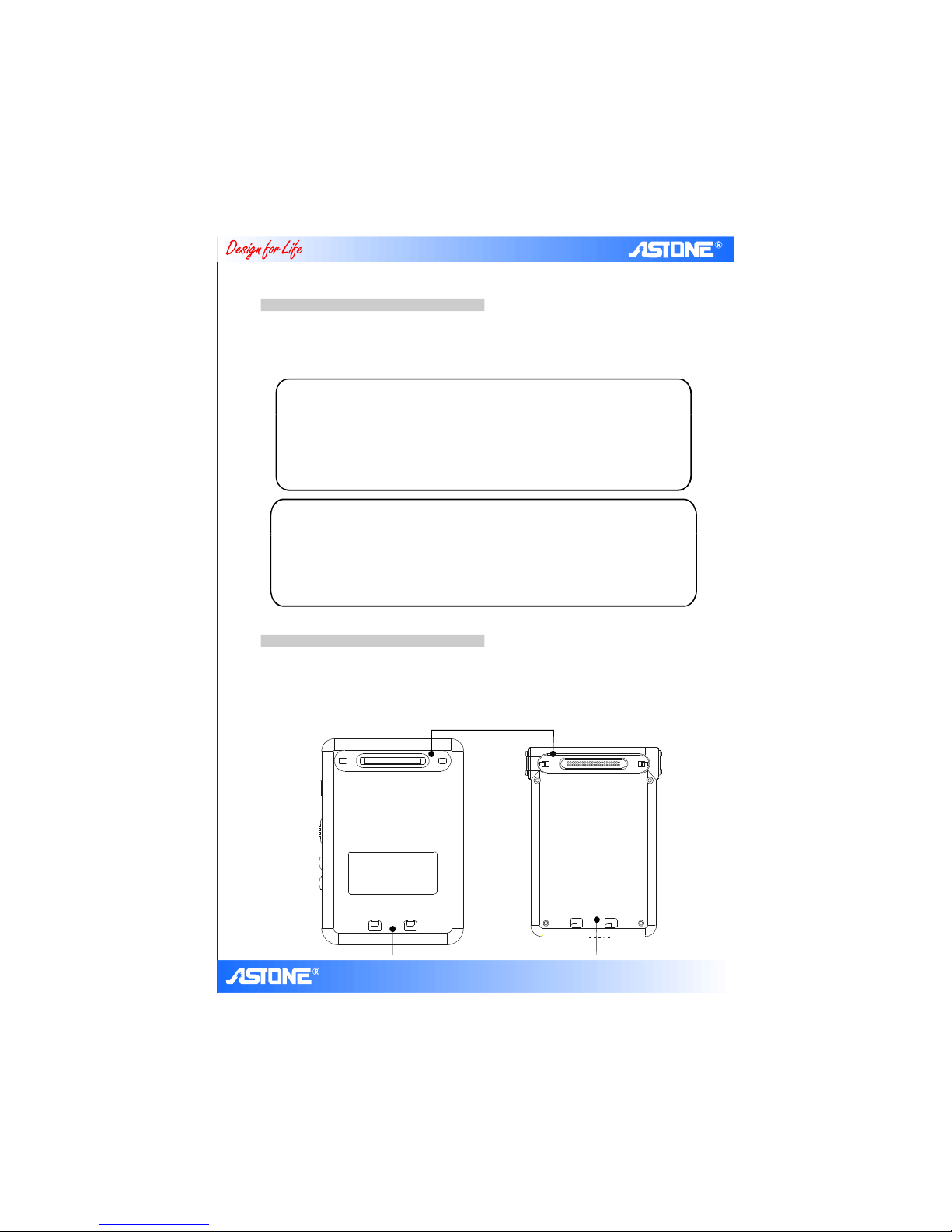
Warningforexternalstoragemedia
ForyourEVOXtherearetwoexternalstoragemedia:CFCARDand20G
externalHDD.Whenusingtheexternalstoragedevice,
pleasenotethedataissavedelectronically.Soalldatacanbeerasedand
added,pleasealwaysbackupyourimportantdata.
(optionalproduct)
Warning:
1.Duringdatarecording,erasing(formatting)orwhileimageisplaying,
donotremovetheexternalstoragedevice(CFCardandHDD),
becausethiskindofbehaviormaycausethedamageoftheexternals
toragedevice.
2.Pleasedonotuseexternalstoragedeviceunderstrongstatic
electricityconditionstoavoidanylossofdatacausedbystatic
electricity.
Warning:
1.Pleaseusetheexternalmemorycardswhicharecompatiblewith
yourEVOX(PleaseseeAttachment1forreference).Using
incorrectexternalmemorycardmaycausethedamageoftheexternal
memorycardandthedevice.
2.Pleasedonotattempttoopenthecoverofallexternalstorage
devicesinordertoavoidlosingdata.
Warningforexternalharddrive'sinstallation
ToinstalltheexternalharddriveisjustlikegeneralPCharddrive.Before
connectingtothemachinepleasemakesurethatthemachine'spower
supplyisoff.Oritwouldcauseover-currentanddestroytheharddrive.
Theconnectionbetweenharddriveandthemachineisasfollowings:
harddrivedockingconnection
snapinmechanism
EVOX
Page33
PDF created with pdfFactory Pro trial version www.pdffactory.com
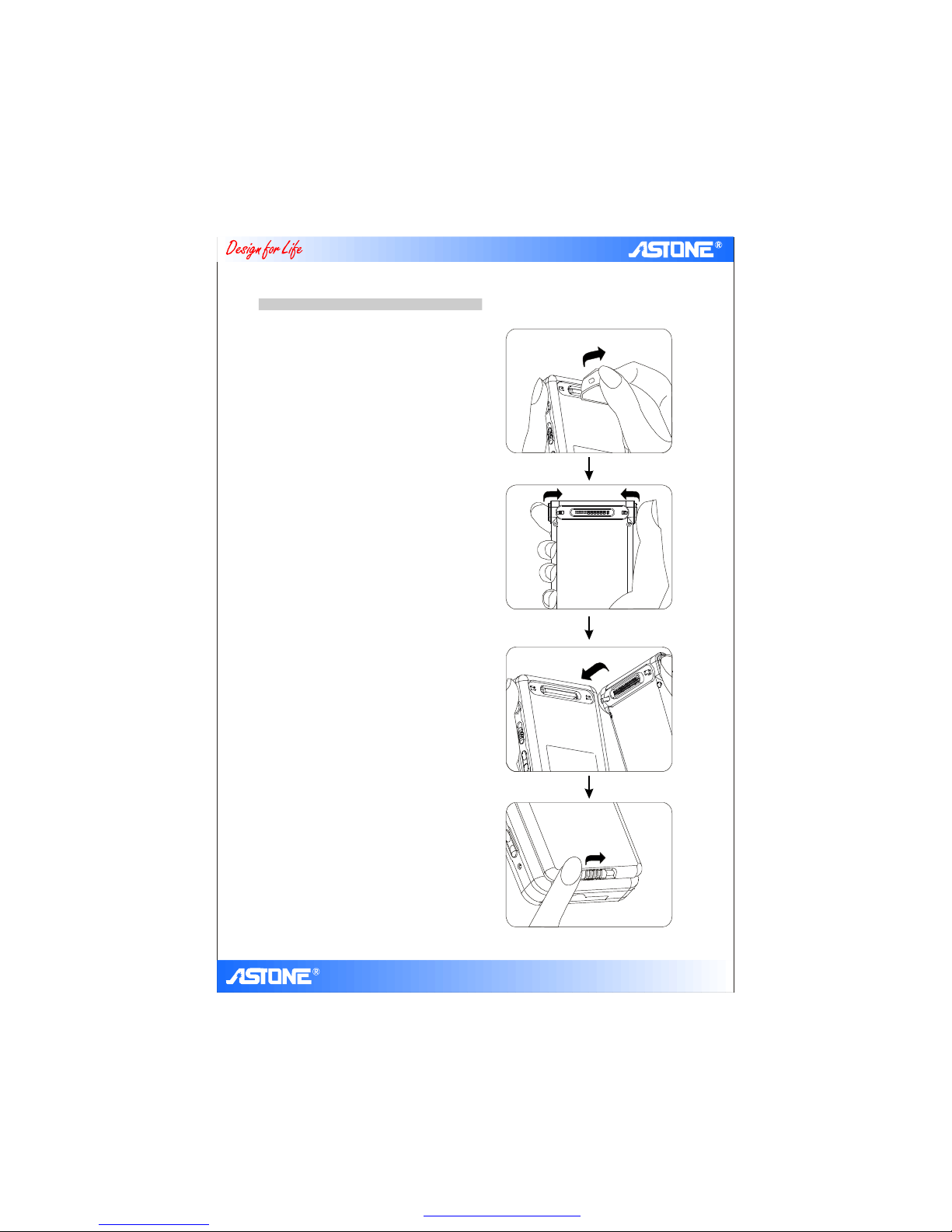
Warningforexternalharddrive'sinstallation
1.Pleaseremovetheplasticflapfrom
thebackofthemachine.
2.Atthesametimepleasepressthe
buttonsonthebothsidesofthehard
driveslightly.
3.Adjusttheharddrivedockingconnection
tothemachineandpressslightly.Ifyou
heartheclickingsound,theassemblyis
successful.
4.Pleasepushthelockingbuttontoletthe
machineandtheharddrivematch(on
thebottomoftheharddrive).
EVOX
Page34
PDF created with pdfFactory Pro trial version www.pdffactory.com

Warningforexternalharddrive'sinstallation
1.Beforeremovingtheharddrive,
pleasepushthelockingbuttonto
theleftslightly.
2.Atthesametimepleasepressthe
buttonsonthebothsidesofthehard
driveslightlyandpullbackabitthen
youcanremovetheharddrive.
Warning:
1.Beforeremovingtheexternalharddrive,pleasenotethatthemachine
'spowersupplymustbeoff,oritwillmaycausedamagetotheharddrive.
2.UsingUSBconnectiontoformatharddrive,pleaseselecttheformatas
FAT32.
3.Afterinstallationoftheexternalharddrive,themachine'stemperature
willbehigherthanusual.Pleaseconsideritasnormal.
EVOX
Page35
PDF created with pdfFactory Pro trial version www.pdffactory.com

Installationcompactdisk's(bundledCD)content
RegardingprogramCOMPACTDISK
Afteryouinserttheinstallationcompactdisk,thewelcomingscreenwill
appear.Youcaninstallthefiletransferringsoftwareandreadrelated
documents.
1.UleadVideoToolBoxprogram
A.AtfirstwheninstallingUleadVideoToolBoxthelanguageselection
dialogwillappear:
EVOX
Page36
PDF created with pdfFactory Pro trial version www.pdffactory.com

Installationcompactdisk'scontent
B.Keyintheserialnumberofthesoftware(foundoncd)
C.Selectvideotemplates
D.Starttocopyfiles
EVOX
Page37
PDF created with pdfFactory Pro trial version www.pdffactory.com

E.InstallDivX5.05Bundle
F.InstallQuickTime6.0
G.Softwareregistration
Installationcompactdisk'scontent
EVOX
Page38
PDF created with pdfFactory Pro trial version www.pdffactory.com

H.Softwareinstallationcompleted.
A.SearchforUSBDevice
B.Starttoinstalldriver
2.USBWIN98DriverInstallationProgram
Installationcompactdisk'scontent
EVOX
Page39
PDF created with pdfFactory Pro trial version www.pdffactory.com

Installationcompactdisk'scontent
C.Driverinstallationprogramcomplete
3.BrowseUserManual
EVOX
EVOX
Page40
PDF created with pdfFactory Pro trial version www.pdffactory.com

Attachment1:CompatibleExternalMemoryCards
AstherearesomanydifferentkindsofexternalCFCardsandnewcardskeep
comingtothemarket,itisimpossibleforthemanufacturertolistallofthem.
ThemanufacturercanonlylistthefollowingcardswhichhavebeentestedOK
Foryourreference.
BRAND MEMORY
CFCARD
TEST
USBTEST
EVOX
Page41
PDF created with pdfFactory Pro trial version www.pdffactory.com

Attachment2:CompatibleFileFormatsforMP3/MP4/JPEG
FormatASF
ResolutionQCIF176x144SIF352x240
Framerateupto30fps
Bitrateupto1.5Mbps
G.726
AudioSampleFrequency8000Hzmono
Bitrate32Kbps
AudioSampleFrequency
Format
Resolution
AudioSampleFrequency
AVI
QVGA320x240
Framerateupto25fps
Bitrateupto800kbps
AudioCodecMPEGIlayer3
44.1kHz
Format
Resolution
AudioSampleFrequency
ASF
SIF352x240QCIF176x144
FramerateSIF25fpsminimumQCIF30fpsminimum
AudioCodecG.726(Phase1)
8000Hzmono
Bitrate32Kbps
DecodingJPEGformatupto16.0MPixel.
DecodingJPEGformatimagewidthunder4096pixel
BaselineJPEG
Anyresolution
Forjpeglessthan3Mega-pixelwilldisplayasitis.
Forjpeglargerthan3Mega-pixelwilldownsampleto3Mega-pixel.
Resolution
MPEGIlayer3
AudioSampleFrequency3244.148kHz
Bitrate32~320Kbps
VideoPlayingFormats
PhotoPlayingFormats
MusicPlayingFormats
VideoRecordingFormats
EVOX
Page42
PDF created with pdfFactory Pro trial version www.pdffactory.com

Attachment3:HowtoUseUleadVideoToolBox
UleadVideoToolBoxisasimplebutcompletetool.Uleadsmainuseisto
convertotherMP4fileformatsto.AVIsotheywillplayonthe.
U-leadsoftwarecannotripDVDs.Exceptthisvideocapturingability,itcan
alsotransfervideoformatintoothervideoformats.Thischapterismainlyto
introducethemethodsofformattransferring.Astotherestfunctionsplease
refertoUleadsoftwareuserguideontheinstallationCD.
StarttointroducetheUleadVideoToolBoxquickmethods:
PMPec20G
Introductionofworkingareafunctions
Browsingwindowtoletyouplayvideofiles
Setup
Fasttransfer
Insertvideofile
Removeselectedfile
Displayallthecurrentusedvideofiles
EVOX
Page43
PDF created with pdfFactory Pro trial version www.pdffactory.com

Attachment3:HowtoUseUleadVideoToolBoxPanelOptions
Filesegmentation
1.Openvideofile.
2.Dragthebrowsinglineunder
thebrowsingwindowtothefile
segmentationposition
3.SelecttheoptionVideoCutting
MaterialfromPanelOptions.
4.Segmentasindependentfile.
Browsingline
Transferfileformat
1.Selectthevideofilewhich
youwanttotransfer.
2.SelecttheoptionBatch
TransferfromPanelOptions.
3.Keyinfilename,thensave.
PanelOptions
Videofile
EVOX
Page44
PDF created with pdfFactory Pro trial version www.pdffactory.com

Attachment3:HowtoUseUleadVideoToolBox
Mergeseveralfiles
1.Selectthefilesfromthethumbnail
pictureswhichyouwanttoinclude
withinthematerial.
2.SelecttheoptionMakingFilmfrom
PanelOptions.
3.SelectAVIformatfromthelist.
4.Keyinfilename,thensave.
Clicktherightbuttonofthemouseto
displayadditionaloptions
Warning:
1.UsingMakingFilmcommand,theprogramwillmergefilesaccordingto
thethumbnailpictures'sequence,andyoucandragthethumbnailpicture
torearrangethesequence.
2.Duringtransferprocess,youcanpressESCkeytoabort.
EVOX
Page45
PDF created with pdfFactory Pro trial version www.pdffactory.com

ProductSpecification
Feature
Specification
Description
TI-DSC25 CPU
ARM740MHz
DSP C5409A100MHz
Display
2.5inchTFT
59.9x50.4x4.5mmLEDType
Viewerarea 49.2x38.142mm
Numberofdot
480(W)x234(H)
Color
R,G,Bdelta
Storagemedia Memorycard CFtypeI
Connector
Headphone/AVout
AVin
USB2.0
Powerinput
Buttons/ControlsPowerOn/Offswitch PushforOn/Off
Hold/Recordswitch 3-position:
Hold(fixedposition):
no-operation:
Record(Slidebacktono-operation:
automatically):
5waybuttons
Navigateforfilemenus
Centerforenter,play,stop,pause
Right/LeftforCursorRightandleft
orFast-forward/Rewind
Up/DownforCursorLeftandRight
orPrevious/NextFilepages.
Menubutton Pushforactivatemenu
Escbutton
CancelandEscape
Selectbutton SelectFiles
Volumebuttons
Adjustvolumeupanddown
Alertindicators
BatteryLEDon Green---BatteryCharging
Orange---BatteryTemperateHigh
RED---BatteryFail
Powersupply
RechargeLi-ION Capacityatleast3.75V/1560mAh
Powersupply Switching100-240V50-60Hz
EVOX
Page46
PDF created with pdfFactory Pro trial version www.pdffactory.com

ProductSpecification
Systemrequirements
ThebasicPCenvironmentrequirementsoftheproductareasfollowings:
OperatingSystem:Windows98,Windows2000,WindowsME,WindowsXP
CPU:IntelPentium300MHZabove
MinimumHDDcapacity:10MB(30MBrecommended)
Relatedhardwareaccessories:USBport,Mouse,CD-ROMDriver
EVOX
Page47
PDF created with pdfFactory Pro trial version www.pdffactory.com

EVOX
Page48
PDF created with pdfFactory Pro trial version www.pdffactory.com

EVOX
Page49
PDF created with pdfFactory Pro trial version www.pdffactory.com

PDF created with pdfFactory Pro trial version www.pdffactory.com
