Page 1

INSTRUCTION BOOK
DPF11
User Guide
Product Name : Network Audio Player
Model Name : DPF11
Page 2

CONTENTS
Before Use
Saftey precautions
Remark
Product specification
Package contents
Name of each part
Managing power
Connections
Upgrading the firmware
02
07
11
12
13
16
17
27
01 02
Using the Device
Basic operation
Notification bar
Music list screen
Music playback screen
Listening to music
Ripping the CD
Managing the current playlist
Managing the playlist
Searching files
28
30
32
34
35
36
38
39
42
Managing Files
MQS streaming
Purchasing music in the store
Using USB DAC function
Using bluetooth
Settings
Connecting to the network
Setting the equalizer
42
45
47
48
51
52
56
57
03
Miscellaneous
Trouble shooting
Copyright
Certiications
Gracenote
Trademarks
Disclaimers
59
60
60
63
63
63
Page 3
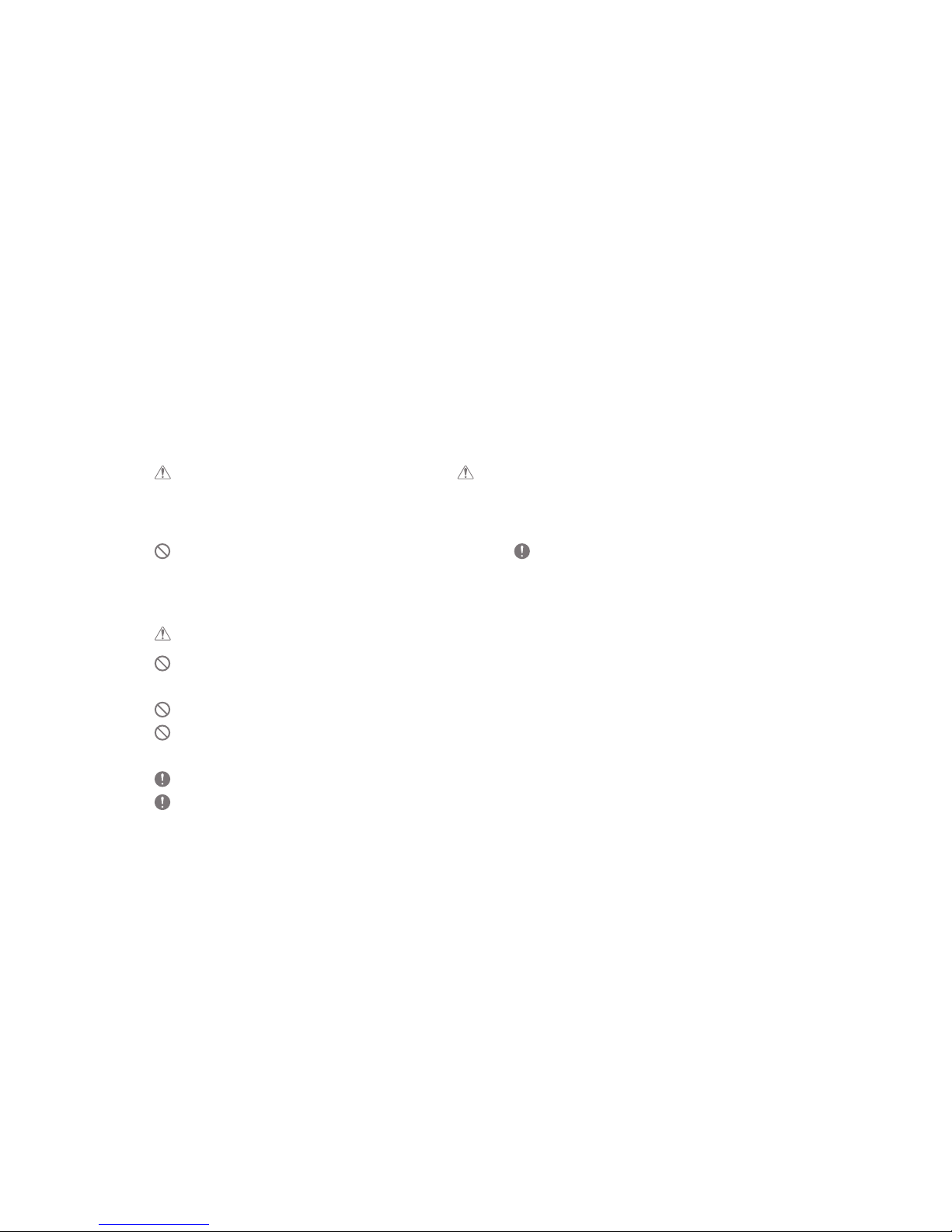
SAFTEY
PRECAUTIONS
Please check [Safety Instructions] before using the device for a safety use.
Warning indicates a serious danger. Caution indicates a hazard.
Users should not decompose, repair or change the product randomly.
- iriver does not take responsibility for any problems caused by a random decomposition, change or repair.
Do not place the metal (coins, hairpins, etc.) or inflammable foreign object inside the product.
When lightning do not touch the power cord.
- You can cause fire or electric shock.
Stop using the product immediately, if the operation is not smooth or a failure occurs.
If water or foreign object get inside the product, disconnect the power plug from the outlet immediately,
quickly wipe with a dry cloth, and get the AS through the near iriver zone.
Repair for the damage due to inundation may cost, or even not possible, regardless of the quality assurance period.
Descriptions :
Instructions are divided into “Warning” and “Caution”, and the meanings are explained in the following.
Indicates “Forbidden” or “Prohibited matters”. Indicates “Required Action” or “Perform as instructed”.
Explanations of Symbols
Use
Warning
02
Before Use
Page 4

Caution
03
Pay attention not to apply force or press on the part of the cable is connected, if the cable is connected
to the connection port.
- You can break the sound terminal products.
Do not disconnect the USB cable during data transfer.
Use a USB port at the rear of the PC USB cable connection.
- Connection to the USB port with assembly defect or malfunction may develop product failure.
Do not use products such as chemicals or cleaning agents, because they spoil the surface and strip lacquer.
If you attach a bad LCD protective film or stickers to the screen, the darkening screen phenomenon can occur.
If you keep the same screen, an afterimage may remain on the screen.
When you touch the screen, use a clean and dry hand.
When you touch the screen, do not press with too strong pressure.
Do not put your hands on the CD inserting slot.
Do not use a non-circular disc.
Do not use a disc with serious scratches or foreign substances.
- This may cause a malfunction.
Do not stand on the product.
Do not place heavy objects on the product.
Never connect any other type of cable to the terminal except an appropriate cable.
You can lose your hearing if you plug earphones or headphones in your ears and hear a large volume.
Before Use
Page 5

04
Do not use a power code except the one comes with the product.
Do not use the power code that came with the product to other products.
- You can cause a fire or electric shock.
Please use a grounded plug as a power plug.
When removing the power plug from the outlet, hold the power plug strongly.
When you do not use the product for long periods of time, unplug the power plug from the outlet.
- You can cause a fire or electric shock.
POWER CODE AND PLUG
Do not plug or unplug with wet hands.
Plug the power plug into a 110~220V(50~60Hz) AC outlet.
If there is dust on the power plug pins or mounting surface, please remove the power plug, and then
remove the dust.
When handling the power cord, please observe the following:
Do not compromise. / Do not transform.(ex: extension) / Do not apply heat. / Do not place heavy objects.
Do not insert it in a small space. / Do not bend forcibly. / Do not twist. /Do not tie several codes together.
- You can cause a fire or electric shock.
Before Use
Warning
Caution
Page 6

05
To reduce the risk of fire or electric shock, do not expose the product to rain or moisture.
Do not let the product contact with water, and do not place objects with liquids, such as vases, on the product.
Do not place or use the product on following. You can cause a fire or electric shock.
A place where you can splash water or a dump place such as a bathroom. / A place where rain or fog can flow directly./
Outside of the rainy season. A place with a high temperature like near fire or a heater/
A place where is exposed to direct sunlight/ A place where are dust, oil, or smoky (ex. Kitchen)/
A place where temperature (-5°C~40°C) is too high or low, or where there is a sudden temperature changes/
A place with a strong vibration/ A unstable place such as a wobble table a slanted surface/
A place where are strong magnetic objects such as magnets, TV, monitor, speakers, etc. /
A place with a corrosive gas (ex. Sulfite, hydrogen sulfide, chlorine ammonia)
INSTALLATION
USB Device
- You cannot connect a computer to the USB memory port on the product.
- If a USB has a large capacity, it may take several minutes or more to navigate to the file.
Please move away the product from the TV, if TV changes its color near the product, or if it makes a noise.
Before Use
Warning
Page 7

06
- If static electricity is generated when connecting a USB device, a playback can run abnormally.
In this case, disconnect the USB device and then re-connect.
- A copyrighted track (WMA-DRM* tracks) cannot be played on this product.
* DRM (Digital Rights Management): several technical methods that are used to control or limit the use of
digital media contents.
- Coded or encrypted tracks in a special way cannot be played on this product.
- Do not disconnect the device when playing a file on the USB device.
Both the product and the USB device can cause a malfunction.
- If you connect by using a USB hub or extension cable, it maybe not recognized by this product.
- Devices that need to install a separate drive are not supported.
- Some USB devices may not be recognized or function correctly.
- iriver does not take responsibility for any loss of data on the USB device that occurs when using this product.
Before Use
Page 8

07
Remark
Cleaning the Device
To ensure the best performance from this device, you must keep discs and equipment clean.
- Disconnect the power cord before cleaning.
- Wipe the stain with a soft cloth. If there are a lot of stains on the device, wipe clean with a dry cloth, after
wiping with a damp cloth in water.
- The performance of the device can be degraded, damaged, or the paint may peel off, therefore please note
the following:
Do not wipe with a hard cloth. / Do not wipe too hard. / Do not wipe with thinner or benzene. /
Do not leave for a long time in contact with rubber or plastic/ Do not spray volatile material such as insecticide.
Disc Handling
- Do not touch or scratch the recorded reflective surface.
- Do not apply foreign substances or write on the label. Do not bend the disc.
- When you clean the disc, use a soft cloth in a straight line from the center
towards the edge.
Do not use thinner, benzene, record cleaner or antistatic sprays.
Before Use
Page 9

11
Product
specification
Before Use
Display
DAC
Storage
Digital _Out
_Input
Analog _Fixed & Variable Out
Fixed output level
Variable output level
Channel Separation
Frequency Response
THD(Total Harmonic Distortion)
SNR(Signal to Noise Ratio)
Audio File Supported
Audio Sample Rate
USB Supported
USB DAC Supported
Network Supported
CD Ripping audio format
Battery
Dimension / Weight
7”WVGA(1280x800) Touch Display
Cirrus Logic CS4398 x2 (Dual DAC)
SSD 1TB (Max 4TB, RAID 0,5)
AES/EBUx1, BNCx1, Coaxialx1, Opticalx1
AES/EBUx1, BNCx1, Coaxialx1, Opticalx1
Balanced (L/R) x2, RCA (L/R) x2
3V(RCA, Balanced)
7.5V(RCA) / 10V(Balanced)
>135dB / 1Khz
± 0.02dB / 20Hz ~ 20Khz, ± 0.4dB / 10Hz ~ 70Khz
< 0.0008% / 1Khz / 10v, <0.001% / 10Hz ~ 20kHz / 10v
118dB/10v
WAV, FLAC, WMA, MP3, OGG, APE, AAC, ALAC, AIFF, DFF, DSF
8kHz ~ 384kHz (8/16/24bits per sample)
DSD Native : DSD64(1bit/2.8MHz) / DSD128(1bit/5.6MHz)
Type A(Host) x2, Type B(Device) x1
UAC(USB Audio Class) 2.0 / DSD64, DSD128, PCM
Wi-Fi 802.11b/g/n(2.4GHz) & Ethernet 10/100/1000, DLNA(DMS,DMC,DMR)
WAV, FLAC
Capacity : 10.4A / Voltage : 7.4V(Normally) / Type : Li-Ion
214[W] x 238[H] x 243[D](mm) / 11.4kg
Specifications and appearance can be changed without previous notice.
The Auto Spec has been measured by the Balanced of the Analog Out.
Page 10

12
Package
contents
Components may be changed without notice to improve product performance and quality.
DPF11
Power Code & Adapter: Connect with the product to recharge the product.
Adapter Protective Case: Protects the adapter from external shocks. You can bind the adapter protective
case to the supplied adapter.
USB Cable for data transfer: Connects the product to the computer and sends data.
Antenna: It is an antenna for wireless network connection. Please tighten it on the [ANT] terminal of the back
of the product.
T Wrench: Use when combine or spate the body and stand of DPF11.
Quick Start Guide: A manual of basic methods of using the product.
Product Warranty: Please keep the Product Warranty well, because it is necessary when you apply for AS.
Protective Film: You can use for LCD protection.
User Manual: You can download User Manual from [http://www.astellnkern.com > Support > Download] or
check from [Settings-Help] of the product.
AdapterPower code
Adapter
Protective Case
T wrench
USB cable
for data transfer
Protective FilmQuick Start Guide
& Warranty Card
Antenna
Before Use
Page 11

Name of
each part
Appearance of the product and the printing,
stamping contents may vary depending on a model.
1
2
4 10
3
6 8 975
Balanced audio pin map
R- R+ L+ L-
1
2
3
4
5
6
7
8
9
10
11
12
Touch LCD
CD Insertion
Power LED
Volume Wheel
Power
Micro SD Card
Slot
Balanced Port
Headphone/Earphone
Jack Connector
USB Host
Connector
Wireless Network
Antenna
Power Port
LED Power
Jack Stands
Displays the screen, and you can
touch the screen to operate.
Push the CD to insert.
Displays the Power On/Off status.
Turn the wheel to adjust the size of the sound.
You can turn On/Off the power of the product.
You can equip a Micro SD card
into the product, and play music
files of the MicroSD card.
You can listen to the sound source by
connecting the earphone and headphone
which support the balance cable.
Output the sound through the earphone
by connecting headphones/earphones.
You can connect a USB storage device to
play music files on a USB storage device.
Rotate the wireless network
antenna to connect.
Connect the power adapter.
Attach the power LED stand.
(It will be released in the future)
1211
13
Before Use
Page 12

3 621 7 84 5
1
2
3
4
5
6
7
8
BNC Output Port
Optical Output Port
Coaxial Output Port
AES/EBU Output Port
AES/EBU Input Port
Coaxial Input Port
Optical Input Port
BNC Input Port
Digital Out
Digital In
Connect a BNC output cable to
the port to output to digital.
Connect an optical cable to the
port to output to digital.
Connect a coaxial cable to the
port to output to digital.
Connect an AES/EBU cable to
the port to output to digital.
Connect an AES/EBU cable to
receive a digital input.
Connect a coaxial cable to the
port to receive a digital input.
Connect an optical cable to the
port to receive a digital input.
Connect a BNC input cable to the
port to receive a digital input.
14
Before Use
Page 13

5 6 7
2
1 43
1
2
3
4
5
6
7
Fixed RCA Port
Fixed Balanced
Port
Variable
Balanced Port
Variable RCA
Port
Ethernet Port
USB Port
USB-HOST Port
Fixed
Analog Out
Variable
Analog Out
System 단자
Connect RCA cable to the port to
output to digital.
Connect Balanced cable to the port to
output to analog.
Connect Balanced cable to the port to
output to analog.
Connect RCA cable to the port to
output to analog.
Connect a wired LAN cable to the port.
Connect USB B type cable to the port
and the computer.
You can connect a USB storage
device to play music files on a
USB storage device.
Digital In/Out and Analog Out can be set in a notification bar or the [Settings-
Sound-Sound In/Out].
You cannot adjust the volume on the product if you selected Fixed Analog Out.
15
Before Use
Page 14

Managing
power
Connecting the Power
1. Connect the adapter and the power cord.
2. Connect the adapter cable to the [Power] on the rear panel, and turn the mounting ring to tighten.
3. Connect the power cord and then press the [Power] button on the product for 2-3 seconds.
4. [ ] logo appears on the screen while the product is booted.
Connect the power cord to a wall outlet after completing the connection of the product, an adapter, and the power
cord.
Use only the power cord and the adapter supplied in order to prevent malfunction or damage of the device.
Keep unplug the power cord from the outlet when you go out or you are not using the product for a long time.
16
Before Use
Page 15

Earphones/Headphones
- Connect earphones or headphones to the [BAL], [PHONES] port of the side of the product.
- Connect earphones or headphones that support the balance cable to [BAL] port on the side of the product.
- You can use various earphones/headphones that fit 2.5Φ, 3.5Φ, 6.5Φ.
Do not raise the volume to loud when connecting earphones or headphones.
You can lose your hearing if you plug the earphones or headphones on your ears and listen to the large volume.
Connections
17
Before Use
Page 16

Available Types of Cable
Balanced (XLR) Cable
Balanced calbes used in professional audio interfaces have better response capacity than regular cable,
and can be transmitted from a long distance.
UnBalanced(RCA) Cable
It is the most commonly used basic cable to transmit the audio signal.
Optical/Coaxial/BNC Cable
Optical cable and coaxial cable(Coaxial/BNC Cable) are the cables that can be used to connect to the
digital inputs and outputs.
Optical Cable Coaxial Cable BNC Cable
18
GND
COLD
HOT
Before Use
Page 17

Connecting DIGTAL OUT
1. You can connect the product to an external amplifier
device by using AES/EBU, Optical, Coaxial, BNC
cables to [AES/EBU OUT], [OPT OUT], [COAX OUT],
[BNC OUT] port of the rear panel.
BNC Cable
Coaxial
Cable
AES/EBU
Cable
Optical
Cable
Connecting DIGITAL IN
1. You can connect the product to an external source
device by using AES/EBU, Optical, Coaxial, BNC
cables to the [AES/EBU IN], [OPT IN], [COAX IN]
port of the rear panel.
BNC Cable
Coaxial
Cable
AES/EBU
Cable
Optical
Cable
CD Player
19
Before Use
Page 18

RCA Cable L/R
Balanced Cable L/R
Connecting Fixed Analog Out
1. You can connect ‘Blacned’ and ‘RCA cable’ to an
external amplifier device from [FIXED ANALOG
OUT] of the back the product.
Connecting Variable Analog out
1. You can connect ‘Balanced’ and ‘RCA cable’ to an
external amplifier device from [VAIRABLE ALALOG
OUT] of the back of the product.
RCA Cable L/R
Balanced
Cable L/R
This product supports both ‘Fixed Analog Out’ and ‘Variable Analog Out’. If it is set to ‘Fixed
Analaog Out’, you can not adjust the volumen in this product.
Please check the interface port before using a cable.
When connecting a cable, do not force strongly, and connect it by pushing it gently.
Do not shake too strongly when it is connected to a cable.
20
Before Use
Page 19

Inserting/Removing CD
1. Refer to the CD label and gently insert into the CD slot.
2. If you select [Remove CD] from the notification bar on the home screen, the CD will
be realised.
This product does not suport the CD Play function.
When you insert the CD, the CD-Ripping fuction will be activated.
Cautions for CD insertion
- Do not put excessive force when inserting a CD. This can cause malfuction and CD breakage.
- If the CD is inserted incorrectly, the product can be damaged or the CD can not be separated.
- A damaged CD or a CD with foreign substances can generate a problem.
Cautions for CD Separation
- Do not remove the CD during operation, it can cause a malfuction and a breakage of the CD.
21
Before Use
Page 20

Recommended MicroSD card
Brand: SanDisk, Transcent
Inserting/Removing the MicroSD Card
1. Place the microSD card in the slot like the figure
and press gently.
2. If you choose [Safely Remove SD Card] from the
notification bar on the home screen, the microSD
card will be removed safely.
3. If you press the microSD card one more time, the
card will be separated.
Cautions for inserting the MicroSD card
Do not force the SD card. This may cause a
malfuction of the product and damage to the
microSD card.
Please do not repeatedly insert/remove the microSD
card.
If the microSD card is not positioned properly, the
product may mulfuction or the card may become
un-removable.
Cautions for removing microSD card
- Please remove the microSD card through ‘Safe
Removal’. If not, the memory or the system of the
product can be damanged.
- Do not remove the microSD card while using the
microSC card.
It can cause a deletion of data, a malfuction of the
product, and damage to the microSD card.
Other Cuations for using microSD card
- If microSD card is not recognized or has
malfuctioned, please reformat the card to the FAT32
system which is recommended.
-If you use other cards rather than recommended
microSD card, a malfuction can occur.
- MicroSD card is not included in the compenent.
You can purchase separately.
22
Before Use
Page 21

Connecting USB Storage
1. Connect the USB storage device to the [USB] port
on the side of the product.
1. Connect the USB storage device to the [USB-HOST]
port on the back of the product by using a USB cable.
Some products that require a separate driver installation or multiple drive generation(multi-card reader), etc. may not
be supported.
Some products that require a separate power source(external HDD, etc.) may not be supported.
The USB host cable is optional.
23
Before Use
Page 22

Connecting to a Wireless Network Antenna
1. Connect the antenna for the wireless network to
[ANT] port of the product.
Connecting to the Network
1. Connect the internet connections(ADSL, VDSL,
cable model and wired/wireless router, etc.) to the
[ETHERNET] port on the back of the product, or
connect to an AP that provides WI-Fi.
2. Check the notification bar and the setting menu if
network is connected or not.
24
Before Use
Page 23

Separating with the Computer
1. Check if there is a work in process between the
product and the computer before disconnecting
the USB cable for data transfer.
Connecting to a Computer
1. Connect the [USB] port and a computer by using
the supplied USB cable for data transfer.
Native DSD plays to PCM while connected to a PC as MTP.
If it is connected to MTP via a USB cable while playing Native DSD, Native DSD will be terminated automatically.
If you are a MAC user, please download a MTP program from [Support > Download of http://www.astellnkern.com]
and install to use.
Do not use a cable other than the USB cable supplied for data transfer. This cay cause a malfuction.
Please connect at the state all the features stopped, for a smooth connection of the computer and a USB cable for
data transfer.
Please connect to a high-power USB 2.0 port. The connection with a computer can be not good, if you connect a
keyboard or a self-powered USB hub, etc.
If you are a Windows XP user, you need Service Pack 2 or more, Windows Media Player 10 or newer version
installation to recognize and use the USB disk.
You can download the Service Pack and Media Player from [http://www.microsoft.com].
If you disconnect the USB cable for data transfer during a work in process, it may cause fatal errors on the product.
25
Before Use
Page 24

Deleting a File(Folder) of the Product
1. Select files/folders to delete and click the right
mouse key, then select [Delete].
2.
If you click [Yes] in the [File/Folder Delete Confirmation]
window, the selected file/folder will be deleted.
Copying a File(Folder) to the Product
1. If you select the files/folders to copy from a computer,
drag and drop(Drop&Drop) to the drive added by
the product, the selected files/folders will be copied.
Please connect the USB cable for data transfer correctly.
If you copy files/folders, or the computer is off or the USB cable for data transfer is disconnected while moving it, it
may cause serious damage on memory.
The transmission speed can be slow depending on the computer and OS environment that you use.
If you copy or move a file during PCM to DSP playback, the sound may be distorted or break up.
26
Before Use
Page 25

Upgrading the Firmware of the Product
1. Connect the product to a wired or wireless network.
2. When the new firmware is verified, the firmware update instruction appears.
3. Select [Update], and select the item you want to update.
4. Follow the prompts on the screen to proceed the firmware upgrade.
Upgrading
the
firmware
Refer to page 56 for a network connection method.
If you move to another screen while downloading upgrade files, the download will be stopped.
Please do not turn off the network connection while downloading upgrade files.
It can cause serious damage to the system, because the upgrade file cannot be downloaded properly.
If an error occurs or notification bar is gone while downloading upgrade files, you can re-download the firmware via
[Settings-Update-System Update].
27
Before Use
Page 26

Using the Touch LCD
1. The product is equipped with a touch screen LCD
system that operates by a direct touch. If you touch
the desired icon on the screen, the selected function
will be operated.
Basic
operation
Basic Setting
1. Set the language to be
used in the language
setting screen that is
displayed when you turn
on the power for the first
time after purchasing the
product, and then click [Next].
2. Set the time to use from
the world time settings,
and then click [Next].
3. The default setting will
be completed if you click
[Start], and the Feature
Guide for using DPF11.
4. You can use the product,
if you click [Start] after the
function guide is finished.
Do not use a sharp object or excessive force to
prevent damage to the screen.
28
Using the Device
Page 27

Moving to the Previous Screen
1. Click [ ] while using
the product to move to
the previous page.
Moving Up/Down from the List
1. Drag the screen [down to
the top]/[top to the down]
from the display list to
move the list.
Setting Sound In/Out
1. You can set in the
notification bar screen or
[Settings-Sound-Sound
In/Out].
If ‘Sound In/Out’ is connected to ‘Digital In(Coax,
OPT, AES/EBU, BNC), you can not output the sound
with ‘Digital Out’.
If you choose ‘Digital In’ from the ‘Sound In/Out’
selection screen, ‘Digital Out’ is not available.
While ‘Sound In/Out’ is connected to ‘Digital In(Coax,
OPT, AES/EBU, BNC), the connection will be
canceled and [CLOSE] menu will be activated, if you
re-click the connected port icon.
If you attempt to connect to the USB DAC when
connected to ‘Digital In(Coax, OPT, AES/EBU, BNC),
‘Sound In/Out’ will be automatically changed as the
internal storage.
The volume adjustment is only available if [BAL] and
[PHONES] of the side and ‘Variable Analog Out’ from
the ‘Sound In/Out’ selection screen.
29
Using the Device
Page 28

30
Notification bar
The Notification Bar will be displayed if you
drag down on the home screen and click the
notification bar display at the bottom.
The content is displayed if there is a
notification. The notification will disappear
if you push the notification information aside.
Move the location of the Brightness Adjustment
Bar to adjust the brightness of the screen.
Turns on/off the wireless network.
Turns on/off the Bluetooth to use
Bluetooth remote control.
Turns on/off the automatic CD ripping function.
Extract the inserted CD from the CD slot.
(Only activated when a CD is inserted)
Turns on/off Ethernet.
Select the run mode when connected
to a computer.
MTP: is connected to a computer, you
can transfer media files.
DAC: You can listen to music of PC
via the product.
Turns on/off gab-less.
Display of
notification
message
Screen
Brightness
Wireless Network
Bluetooth
CD Ripping
CD Extraction
Ethernet
Computer
Connection
Mode
Gab-less
1
2
3
4
5
6
7
8
9
2
1
3 4 5 7 8 96
Using the Device
Page 29

31
Sets the automatic battery charging
function while playback.
Sets the playback mode.
: Plays the music of the list being
played in order
: Plays the music of the list being
played in random order
Sets the repeat mode.
: Repeats playback of the list
being played
:
Repeats the currently playing music
: Turn off ‘Repeat Mode’
Indicates the setting screen.
If you choose it, battery charging starts.
Displays the sound setting(EQ, etc.) screen.
Indicates the current battery level.
Removes a notification message
displayed on the screen.
Automatic Battery
Charging Set
Play mode
Repeat
Mode
Sound In/Out
Charging Battery
Sound Set
Remaining
Battery Power
CLEAR
1
2
3
4
5
6
7
8
32 4 5 6
8
7
1
Using the Device
Page 30

Music list
screen
2 43 65 7 8 9 1011 13 14 12
Displays the Network Sever and
Network Player list.
The music list is displayed
differently depending on how the
list displayed in the left menu.
Indicates the current playback position.
Displays the song title. If ID3TAG does
not exist, the file title is displayed.
MQS
Streaming
List Display
Method
Position Information
Title
1
2
3
4
Displays the state of the progress.
If you move the position of the
bar, it moves to where you want.
Displays the total duration of the song.
Short: Plays the previous song.
Long: Rewinds the music being played.
Pauses or replays the music
Short: Plays the next song.
Long: Forwards fast to the playing music.
Sets the repeat mode.
Sets the playback mode.
Enter a search term in the search
box to search for the file.
Displays the current playlist.
Displays the setting screen.
If you set CD Ripping as ‘Manual’
from the setting, an additional menu
appears when you insert the CD.
Progression
State Bar
Play Time
Previous
Music/Rewind
Play/Pause
Next Music/
Fast Forward
Repeat Mode
Playback Mode
Search
Current Play List
Set
CD Ripping
5
6
7
8
9
10
11
12
13
14
1
32
Using the Device
