Page 1

-601
Page 2

– !
.............................................................................4
...................................4
......4
...........................7
............................9
......................................................11
........................11
................................................11
...................................11
'
' .............................................................12
USB-miniUSB.........................................13
................14
..........................................14
' .................................14
.......................................................15
............................................................15
.........................................................................16
...........................................................................17
....................................18
..........................19
............................19
.................................................20
............................................20
..............................................20
/ ....................................21
1 ( pdf- )....21
2 ( pdf- )....21
........................................................................22
..........................................22
....................................................23
.......................................23
............................................................................24
2
Page 3

– !
...........................................................25
' .............................................................26
.........................................26
...................................27
..........................................................27
..................................................27
............................................................27
...................................................28
...............................................................28
.....................................28
....................................................29
...........................................................................30
.............................................................30
.......................................31
...............................32
....................................................32
.......................................32
....................................32
..............................................................................33
....................................................................33
............................................34
.......................35
.......................37
’ .........................................38
............................38
3
Page 4

– !
, ,
ASSISTANTAE-601.
,
,
, -
.
,
-
-
.
.
,
, .
.
,
-
'
-
4
Page 5

– !
•
0 +35 .
• , .
• ,
.
• ,
.
•
. -
,
,
-
.
•
,
. -
.
•
220 ,50 . -
,
.
• ,
/ .
/ .
• ,
-
.
5
Page 6

– !
•
.
• -
, .
•
, :
1) ( ,
).
2)
.
3)
- .
4) 0 .
•
.
• .
• -
, , -
, , .
• -
-
.
•
, ,
.
' MICROSD
• ,
' micro-SD , , -
.
.
6
Page 7

– !
• ' micro-SD -
.
•
' , .
• ' -
.
FAT.
• ,
.
.
.
:
• , -
, ;
• ,
/ ;
• ,
.
• E-ink 152 (6"),
800 x 600
•
• ' 4
• ' micro-SD
•
,
7
Page 8

– !
•
•
• /
•
• ID3TAG
•
• FM-
• : , -
•
• USB2.0 (
)
• 2,5
micro-jack
•
• -601
•
• USB-
•
•
•
8
Page 9

– !
1.
2.
3. /
4. /
5.
/
6. 90°
7.
9
Page 10

– !
1. /
2. /
3. /
4. /
5. /
1.
2. / ,
/
1.
2. ' microSD
3. mini-USB USB-
4. RESET.
10
Page 11

– !
ON/OFF
3 , . -
' ASSISTANT,
.
ON/OFF ( -
) .
TMASSISTANT.
,
( .
« »- « »).
. -
. -
.
.
USB- '
USB- 220
.
220 2,5
, USB- ' -
11
-5 .
Page 12

– !
•
.
2,5 .
. , -
, .
. -
:
USB-
,
.
10
« - ».
:
• ;
• -
;
•
,
.
'
'
' micro-
.
-
SD, .
12
Page 13

, ' -
, '
):
USB-mini USB
– !
' ,
(
' ,
. - -
- .
' .
'
.
' microSD
.
USB-
, . -
, .
USB-
, ’ .
13
Page 14

– !
USB-
( ), -
USB- ' .
, .
« »/« » (« »)
(« ») .
« ».
' , -
'
.
« »
-
, « ' » '
« ».
' microSD
USB- .
,
’ , -
, ’ .
'
USB- , -
. , ' -
, « ».
, , « »
. .
' .
14
Page 15

– !
, -
'
.
'
:
• -
,
«
»;
• ,
, .
« ' »
« »
« ».
, ' , « »
.
, '
. « »/
« » :
.
.
15
Page 16

– !
.
.
« »
« / »
.
16
Page 17

– !
« »/« »
( ,
).
.
.
micro-SD ,
, -
, .
ASSISTANTAE-601
:PDF, EPUB,FB2,TXT,MOBI,
HTML,PDB,RTF,LRC, DJVU, DOC, ZIP, RAR, 7Z.
17
Page 18

– !
HTM/HTML, , (
' , ..) .
.
« »/« »
« » .
' .
micro-SD,
(
' ' ) .
,
« »/« »
.
« » .
.
« » «
». -
.
.
, , -
, .
/
« »/
( ),
18
Page 19

.
, df- ) -
. -
df- 2
« » / « » .
– !
/
« »/« »
(
.
.
/ / /
« » / « » /
90° -
.
« » .
.
.
:
•
•
/
« » /
« »/« »
,
.
•
•
19
Page 20

– !
•
• 1
• 2
» . ,
« -
, .
'
. -
.
- 7.
,
.
« -
» .
« -
». ,
, .
« -
» . -
.
« » -
. -
« »/« », -
(« » / « »)
.
20
Page 21

/
« » .
( )
« » .
« »
1 ( pdf- )
df- .
– !
.
-
2 ( pdf- )
« 2».
.
. 3
. ,
,
« »/ « ».
, -
df- .
.
.
,
21
Page 22

– !
MP3,WMA.
.
« »/« »
« » .
(
' ' )
.
microSD,
, '
.
/
« »/ « » . -
.
. -
-
.
, ,
.
22
Page 23

– !
-
. , -
,
.
-
1)
2) /
3)
4) /
5)
6)
7)
.
23
Page 24

– !
« ».
« »/« »
.
« »/« » .
.
-
« ».
-
/
.
.
1 .
.
-601
JPEG,BMP,GIF,PNG.
« »/ « »
« »
.
24
Page 25

– !
' microSD,
« »/« »
.
, ' .
« »/« ».
.
« »/« »
/
.
.
-
-
« »/« » « »/ « »
« »/« »
« »
-
/ .
.
.
25
Page 26

– !
.
« »/« »
.
:
'
’ , ,
« ' » .
» .
’
: «
26
Page 27

– !
« » .
' :
« » / « »
' -
.
: . , ' ,
:
.
-
« / »
/ « » /
.
,
.
:
•
• ArialStyle
• Times New RomanStyle
• VerdanaStyle
« »/« » -
.
4
27
Page 28

– !
. ,
' , /
( 0
999 )
« » .
«0».
« »
.
« »/« » -
.
-
« ».
« »/« »
« »/« »
. « »
.
« »
.
28
Page 29

– !
' , :
•
• 5
• 10
• 20
• 30
29
,
. -
« »/« »
, . ,
/ .
Page 30

– !
ASSISTANT -601
.
« » , .
.
'
.
«
» .
-
: « » -
: « » .
'
. -
.
. -
« »/« » -
/
. -
.
.
.
30
Page 31

– !
.
.
« » .
« »/« »
.
•
•
•
31
-
, -
/
« »/
,
:
Page 32

– !
« »/« »
.
« »
' . -
.
« » .
.
-
« »/« »
.
/.
.
/ -
, , -
.
.
-
.
32
Page 33

, ,
.
« » .
– !
- .
« »/« »
Games
2 :
•
• ’
« ».
.
« »/« »
« »,
.
« »/« » « »/« »
-
33
/ . -
.
Page 34

– !
: R 2808
: 600
: Linux
' :microSD ( 32 )
USB- :Mini-USB(USB 2.0)
: m r -j ,2,5
: , 1 (2 .)
:E-ink,16
:152 (6")
: 800 600
: Li-ion : 1200 /
~ 2,5 ( );
~ 5 (USB- )
' : 4
:
:
9000
:PDF,EPUB,FB2,TXT,MOBI,
HTML,PDB,RTF,LRC, DJVU, DOC, ZIP, RAR, 7Z
:MP3, WMA
: JPG,BMP, GIF,PNG
ID 3Tag: ID3 V1Tag, ID3 V2 2.0, ID3V2 3.0, ID3 V2 4.0
F - : 76 ~108MHz(50 )
:-10...+60 °
:-40. +125 °
: 20-90%
: ~ 160
:173 113 9
34
Page 35

.
• -
– !
-
-
.
, -
,
.
-
. ,
.
• ,
.
USB- USB- .
• USB- ,
. USB-
.
• USB- ' .
’ USB- .
• 5° . '
USB-
.
35
Page 36

– !
• -
. ,
.
• . -
USB-
, 1 .
• . ,
, , .
USB
, USB- . USB-
' , USB- .
'
• ' . -
' ,
• ’ ' , -
. USB
' « -
».
, -
.
.
« ».
• , -
«0».
-
• , ,
.
36
Page 37

– !
• ,
.
• , , -
.
• .
.
• , . -
.
• .
.
-
( , '
. .) ,
. ,
.
.
37
-
-
,
-
Page 38

– !
’
, ,
,
.
. . ,
, -
. -
-
.
.
.
.
, -
-
.
, -
. -
-
.
.
38
Page 39

-601
Page 40

– !
......................................................................4
................................4
.......................................................4
.......................7
...............................9
................................................11
.................11
...............................................11
..................................11
............................................................13
.................14
..........................................14
.................................15
...................................................15
............................................................16
......................................................................16
...........................................................................18
..................................18
..............19
.........................19
..............................................20
...............................................20
..............................................20
/ ...................................21
1.............................................................21
2.............................................................21
........................................................................22
...............................22
..........................................23
....................................24
............................................................................24
2
Page 41

– !
...................................................................25
...................................................26
...................................27
...............................................27
.....................................................27
...................................................27
............................................................27
................................................28
............................................................28
.....................................28
........................................................29
..........................................................................30
............................................................30
..................................31
..............................32
.....................................................32
.....................................32
.........................32
............................................................................33
..................................................................33
....................................34
.................................................................35
..........................37
.......................................37
.................38
3
Page 42

– !
, -
, ASSISTANTAE-601.
,
.
, ,
.
-
-
,
.
,
. , -
-
,
,
.
-
-
.
4
Page 43

– !
•
0 +35 .
• , -
.
• , -
,
.
• ,
.
•
. -
, -
.
•
.
.
•
220 ,50 .
,
.
• ,
/ .
/ .
• ,
,
-
.
5
Page 44

– !
•
.
• -
, .
•
, :
1) , -
, , .
2)
.
3)
.
4) 0
•
.
• .
•
, ,
.
•
–
.
• -
. , ,
MICROSD
• , -
microSD ,
-
.
6
Page 45

– !
• microSD -
.
•
, .
• -
.
FAT.
• -
,
.
-
.
.
:
• ,
;
• ,
/ ;
, -
.
• E-ink 152 (6"),
800 x 600
•
,
• 4
• microSD
7
Page 46

– !
•
•
•
• /
•
• ID3TAG
•
• FM-
•
•
• USB2.0 (
)
• 2,5
micro-jack
•
• -601
•
• USB-
•
•
•
8
Page 47

– !
1.
2.
3. /
4. /
5.
/
6. 90°
7.
9
Page 48

– !
8. /
9. /
10. /
11. /
12. /
1.
2. / ,
/
1.
2. microSD
3. mini-USB USB-
4. RESET
10
Page 49

– !
ON/OFF
3 , .
TMASSISTANT,
.
ON/OFF ( / ) -
.
TMASSISTANT.
,
-
« »- « »).
.
/
.
.
USB-
USB- 220
.
( .
.
11
Page 50

– !
220 2,5
, USB-
5 . -
.
2,5 .
. -
,
.
.
:
-
•
USB-
, .
.
10 « - ».
• -
;
• -
;
-
-
-
-
:
12
Page 51

– !
•
,
.
microSD, .
,
,
,
( ):
13
USB-mini USB
,
. -
-
.
.
-
.
microSD
.
Page 52

– !
USB- ,
.
, .
USB-
, .
USB-
( ),
- USB- .
,
. -
.
(« ») (« »)
.
« ».
, «
»
« ».
.
« »/« »
-
« »
microSD
USB-
,
, -
, .
14
Page 53

– !
USB- , -
. -
«
».
« » .
. -
.
.
-
-
:
• / /
,
«
»;
• , -
,
.
« »
« »
« ».
« »
.
15
Page 54

– !
, -
.
« »/« » .
.
.
.
.
16
Page 55

– !
« »
« / »
.
« »/« »
(
, ).
.
-
.
17
microSD ,
,
,
.
Page 56

– !
ASSISTANTAE-601 -
:PDF,EPUB,FB2,
TXT,MOBI,HTML,PDB,RTF,LRC,DJVU,DOC,ZIP,
RAR, 7Z.
HTM HTML, ,
( , -
. .) .
.
,
.
« »/« »
.
« » .
.
.
« »/« »
« » .
-
microSD,
(
) .
/
« »/
, , -
, .
18
Page 57
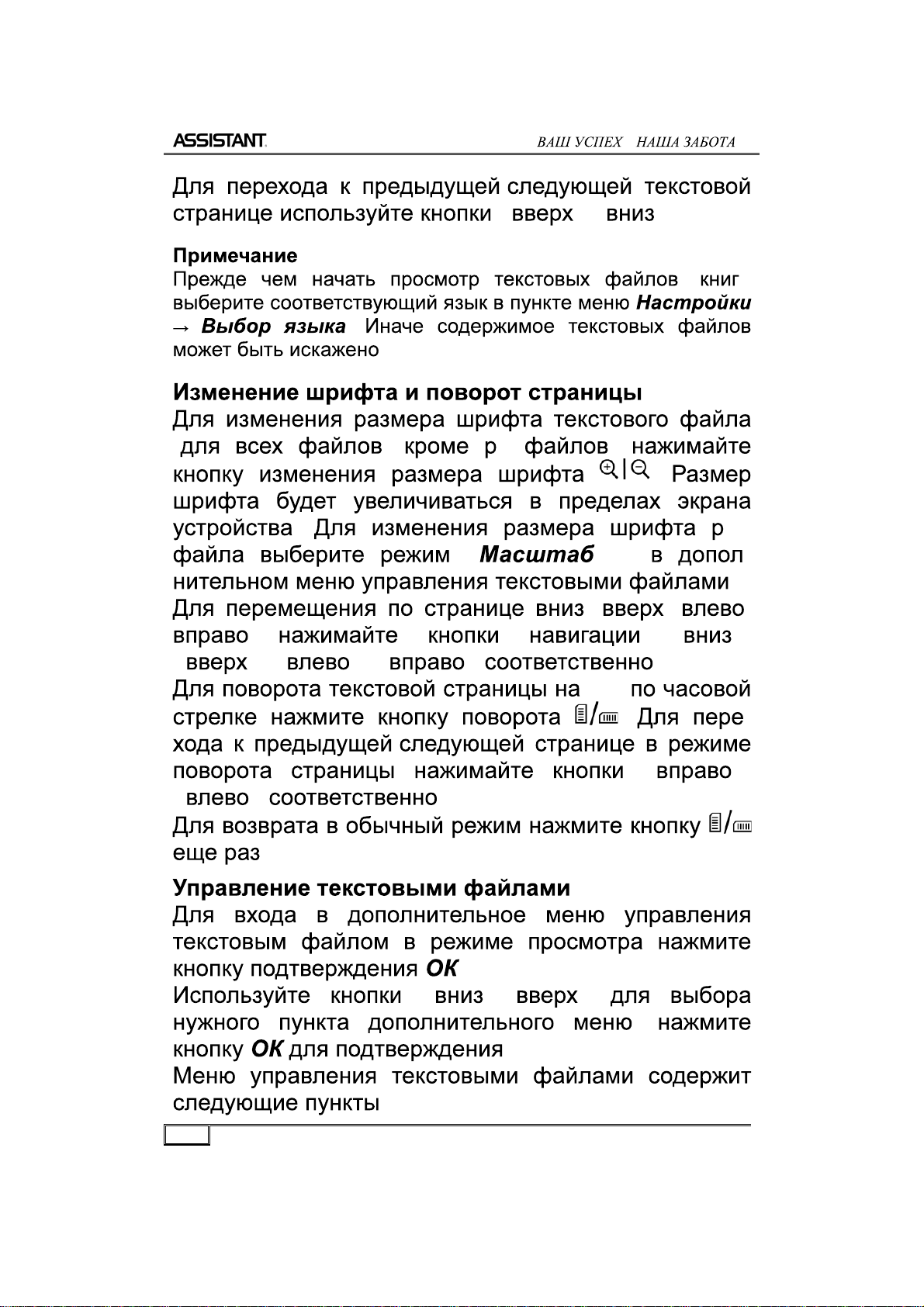
/
« »/« ».
.
.
( , df- )
. df-
« 2» -
– !
( ),
.
.
/ / /
« »/
« »/ « »/ « » .
90°
. -
/
« »/
« » .
.
.
« »/« »
,
.
19
:
Page 58

– !
•
•
•
•
•
• 1
• 2
« » .
, -
, .
. -
. -
- 7.
,
.
«
» .
«
». , -
, .
«
» .
.
« » -
20
Page 59

– !
-
. , « »/
« », (« » /
« ») .
/
« » .
( ) «
» .
.
« »
.
1 ( pdf- o )
df- .
2 ( pdf- o )
. -
« 2».
. -
. 3 .
,
, -
« »/« ».
,
df- .
-
21
Page 60

– !
« » -
.
,
.
-
MP3, WMA. -
.
« »/ « »
« » -
.
« »/« ».
microSD,
(
)
,
.
/
.
.
.
22
Page 61

– !
, ,
.
.
, .
-
1)
2) /
3)
4) /
5)
6)
7)
23
Page 62

– !
.
/
« » / « ».
« »/« »
.
« »/« » .
/
.
.
.
1 .
.
-601
JPEG,BMP,GIF,PNG.
« »/« »
« »
.
24
Page 63

– !
microSD,
« »/« » -
.
,
.
« »/« ».
.
« »/« »
/
.
.
« »/« » « »/
« » / -
.
.
.
25
Page 64

– !
« »/« »
« »
« »/« »
.
:
.
» .
/
«
26
Page 65

– !
: « -
» .
: « » .
: « »
/« » / -
.
-
-
.
: .
/ /
.
•
• ArialStyle
• Times New RomanStyle
• VerdanaStyle
« / »
.
4
:
27
Page 66

– !
/
( 0 999 )
« »
.
«0».
« »/« »
.
.
« »
« »/« »
« ».
« »/« »
« »/« »
.
.
. « »
.
« »
.
28
Page 67

– !
•
• 5
• 10
• 20
• 30
,
.
« »/« » -
, .
:
.
29
Page 68

– !
ASSISTANT -601 -
.
« » , .
.
«
» .
.
» .
.
« »/« »
/ .
.
: « »
: «
.
.
-
.
-
.
.
30
Page 69

– !
.
« »/« ».
« »/« »
, :
•
31
.
-
,
/
.
Page 70

– !
•
•
« »/« »
.
« »,
.
-
.
.
» .
« »/« »
.
.
/ -
«
.
.
, ,
.
. ,
.
32
Page 71

– !
.
« »/« » « »
.
2 :
•
•
« ».
.
« »/ « »
« »,
.
« »/« » « »/« »
33
/ .
.
Page 72

– !
: R 2808
: Linux
: 600
:microSD ( 32 )
USB- :Mini-USB(USB 2.0)
: m r -j ,2,5
: , 1 (2 .)
:E-ink,16
:152 (6")
: 800 600
: Li-ion : 1200 /
:
~ 2,5 ( );
~ 5 (USB- )
: 4
-
9000
:PDF,EPUB,FB2,TXT,MOBI,
HTML,PDB,RTF,LRC, DJVU, DOC, ZIP, RAR, 7Z
:MP3, WMA
: JPG,BMP, GIF,PNG
ID 3Tag: ID3 V1Tag, ID3 V2 2.0, ID3V2 3.0, ID3 V2 4.0
F - : 76~ 108 MHz(50 )
:-10 ...+60 °
:-40 .+125 °
:20-90%
: ~ 160
:173 113 9
34
:
Page 73

– !
.
. -
, -
,
.
-
-
• –
. -
, .
• , -
.
USB- USB- .
USB-
USB-
. USB-
.
USB- .
USB- .
• 5° .
-
35
.
Page 74

– !
•
. .
• . -
USB- , 1
.
• . -
.
USB
, USB- . USB-
, USB- .
• .
,
• ,
.
USB «
».
, -
.
. -
« ».
• ,
«0».
-
• , ,
.
36
Page 75

– !
• ,
.
• ,
.
•
.
.
• , . .
• .
.
37
( , -
. .) ,
. , -
-
, .
-
-
.
,
,
, .
Page 76

– !
,
.
.
. . , -
. -
.
-
-
.
,
-
.
, -
.
-
. -
.
38
Page 77

E-BOOKREADER
MODEL -601
USER MANUAL
Page 78

YOUR SUCSESS IS OURCONCERN!
CONTENT
Introduction...................................................................4
E-ink technology............................................................4
Recommendations for useand safety precautions.......4
Function and characteristics.........................................6
Appearanceand key functions....................................8
Basic operations.........................................................9
Switch on the device.................................................9
Key locking.............................................................10
Charging of the e-bookreader................................10
Usingmemory cardand connecting to the PC.......11
USB-cable-mini USB............................................11
Connection to the PC..............................................11
Operating documents.............................................12
Disconnecting fromPC...........................................12
Formatting...............................................................12
Mainmenu..................................................................13
History.........................................................................14
Books..........................................................................15
Viewing text files.......................................................15
Changing the font size and page rotating.................16
Managing text files....................................................16
Save bookmarks.....................................................16
Read bookmarks.....................................................17
Jumppage..............................................................17
Black background / White background...................17
Scale1....................................................................17
Scale2....................................................................17
Audio...........................................................................18
Audio displaying menu..............................................18
Audio displaying mode..............................................19
Managing of audio files.............................................19
Pictures.......................................................................20
Settings.......................................................................21
2
Page 79

YOUR SUCSESSISOUR CONCERN!
Disk size....................................................................21
Information................................................................22
Restore.....................................................................22
Format flash..............................................................22
Connect to PC...........................................................22
System font...............................................................22
Timing shutdown.......................................................22
Language..................................................................23
Date and time settings..............................................23
Refresh interval.........................................................23
FM broadcast..............................................................24
Radiomode...............................................................25
Managing in the radiomode.....................................25
Listening to the radio.................................................25
Remove.....................................................................26
Clear all.....................................................................26
Playback window......................................................26
Games.........................................................................26
Calendar......................................................................27
Technical characteristics.............................................27
Troubleshooting...........................................................28
Copyrights and trademarknotes.................................30
explanatoryamendment..............................................30
Recycling information..................................................30
3
Page 80

YOUR SUCSESS IS OURCONCERN!
INTRODUCTION
Youhavemadetherightchoicewhenselectthise-book
reader ASSISTANTAE-601.Thisdevicerepresentsa
newgenerationof e–ink books,designedtothehigh
specification,compactinsize,lightinweight,yetgiving
you optimumpowerand the necessaryperformance.
E-INK TECHNOLOGY
E-inktechnologyisatechnologyofprintedtextrepresentation that does not require a display backlight. E-ink
text does not cause eye strain.
Lowenergyconsumptionofe-inkdisplayallowsreading
thousands of pages without recharging the device.
Alsodisplaingofe-inkdatadoesnotdependsoflight
reflection.E-inkdisplayhasamuchwiderreviewangle
in comparison withTFT e-book.
RECOMMENDATIONS FOR USE AND
SAFETY PRECAUTIONS
Beforeusingthee-book,please,readthisoperation
manualthoroughlyandbesuretofollowthecorrect
operatingprocedures.Keepthisoperationmanualfor
futurereference.
Battery
• Chargethebatteryonlyintemperaturethatranges
from 0 ° to 35 ° .
• Donotchargethee-bookifthebatteryisfound
damaged orleaking.
4
Page 81

YOUR SUCSESSISOUR CONCERN!
• Donotdisassemble,stronglyheatorputthedeviceinthewater.Allthisactionscancausetheheatting
of battery following huge calorification.
• Whenthethebatteryisrunout,please,utilizeit
according to the local laws.
• Donotdisassemblethedevicetoreplacethe
internalbattery.Ifthebatteryrequireschanging,please,
turn toa certified service center.
AC adapter
• Please,usethesuppliedorigianladaptertorechargethebattery.Otherwise,thedevicecouldbe
damaged.
• Connecttheadapteronlytothe220V,50Gz
network.Otherwisethepowerunitcouldbedamaged
that can cause the fire.
• Donotrunthepowerunitwithdamagedbody
and/ordamaged cabel. Do not touch the power unit with
wet hands and/or standing on the conductive floor.
• Pleasereplacethepowerunitincaseofdamage
or long-continued storagein place with high humidity.
• Operationofthepowerunitinplaceswithhigh
humidity is forbidden.
Onoperation
• Neversubjectthee-bookreadertoextremesof
light, temperature,moisture or vibration.
• Do not use or storedevice in a location subject:
1) Extremehightemperature,suchasinasunheated car
2) Direct sunlight
3) High humidity or places with corrosive substances
4) Sub-zero condition, especially during winter
• Do not use the e-book while driving orwalking
• Do not put heavy things on the e-book.
5
Page 82

YOUR SUCSESS IS OURCONCERN!
• Donotdismantlethedevicebyyourself,anddo
not use alcohol, thinner or benzene to clean its surface.
• Donotdroporhitittohardsurface,orthescreen
mayget damaged.
• While using the earphone, ifthe volume is
excessivelyhighitmaycausehearingdamage.Please
adjustthevolumeoftheplayertoamoderateleveland
balance the time ofusing.
MicroSD card andconnectingtothePC
• AfterinsertedaMicroSDcard,ifthedevicehasno
response, please take it out and insertagain.
• DonotremoveMicroSDcardorturnoffE-book
duringdata writingorreading to preventdamage.
• MakesuretheMicroSDcardisunlockedbefore
writing or deleting data in the card.
• Backupyourfilesanddatabeforeformattingthe
MicroSD card.Please format the MicroSD card in FAT.
• Donotupgradethefirmwarebyyourself.This
would cause damage to your e-book.
Incaseoffalurepleasedonottrytoeliminateitby
yourself, please turn to a certified service center.
Themanufacturerisnot liableforthe:
• Mistakesadmittedonoperationandcausedtothe
device failure;
• Lossescausedtodeviceownerorthethirdpersons, their propertyandreal estate directly orindirectly;
• Problems admittedafterself-installation of device.
FUNCTION AND CHARACTERISTICS
• 6’’ e-ink display,resolution 800 x 600
• Navigation keys
6
Page 83

YOUR SUCSESSISOUR CONCERN!
• In-builtmemory 4 Gb
• In-builtmemory card slot (micro-SD)
• Readingofthee-booksanddocumentsinmany
common formats
• Changing the font size
• Automatic text files reviewmode
• Saving / deleting the text bookmarks
• Audio playback
• Indication of the ID3TAGinformation
• Images viewing
• FM-radio
• Multifunctionality:text-readingandimageviewing
withmusicmaintenance
• Games
• USB 2.0 interface(using as a removable storage)
• 2,5mmmicro-jack
• Calendar
Packet contents
• E-bookreader -601
• Battery charger
• USB-cabel
• Earphones
• Cover
• Usermanual
7
Page 84

YOUR SUCSESS IS OURCONCERN!
Appearance and key functions
1. Display
2. Key for changing of the font size
3. Key forreturning to the previous/mainmenu
4. Navigation keys / selecting of the menuitems
5. Key for quick link to music/radioplayback
6. Key for the textpage clockwise rotation
7. In-built dynamics
Keys of the navigation and selecting of the menu items
1. Moving up / to the previous page
2. Moving down / to the next page
3. Moving left /to the previous page in the list
8
Page 85

YOUR SUCSESSISOUR CONCERN!
4. Movingright/ to the next page in the list
5. Confirmation / selection of the menu item key
Top panel
1. Indication of the device operation
2. Power key , lock key
Bottom panel
1. Ear-jack
2. Memory cardslot
3. Mini-USB jack for the connection via USB-cabel
4. Reset key
Basic operations
Switchonthedevice
Toswitchonthee-bookreaderholdtheON/OFFbutton
attheleftmostpositionforthe3seconds.Firstthelogotype «ASSISTANT» thanthemainmenuwillappear.To
turnoffthereaderholdtheON/OFFbuttonattherightmostpositionuntildevicewillbeturnedoff.Inthatcase
the screensaver «ASSISTANT» will appear.
Ifthedeviceisnotoperatingforasometimethepower
willbeautomaticlyswitchedoffaccordingtothescreensavertime(see «Setting» - «Timing shutdown»).
9
Page 86

YOUR SUCSESS IS OURCONCERN!
Key locking
Keylockingfunctionisavailableatanytimeoftheoperation.Tolockthedeviceoravoideoccasionablepressuresturnoffthelockkeyonthetoppanelintoarightmostposition.Turn the key back to unlock the device.
Chargingofthe e-bookreader
Fullychargethe battery before the firstusing.
ConnectthedevicetothePCviaUSB-cabelortothe
powergrid 220V via adapter.
Timeoffullchargingviaadaptertakes2.5hours,via
USB-porttakes5hours.Itdependstothelevelofbatterycharging.Durationoffirstbatterychargingshould
take at least 2.5 hours.
Note
Donotturnonthedischargeddeviceimmediatelyafterthe
beginningofbatterycharging.Waitatleastforaminuteand
then switch on the battery.
Charging process will stopautomatically whenbattery is
fullcharged.The indicatoratmainmenuwill change to:
•
Note
InnocasedonotusedamageUSB-cableoradaptertoavoida
short-circuit, fire or electric injury.
Incomplete batterychargereduces the battery life.
Atthestartofusingdevice,please,make10cyclesof
fullchargingandrechargingtodispersethebatteryto
full capacity.
For optimal use of lithium-batteryfollow below steps:
• donotchargethebatteryintheplaceswithhigh
temperature;
• devicehasnotbealmastdischargedbeforethe
next charging;
10
Page 87

YOUR SUCSESSISOUR CONCERN!
• ifthedeviceisnotusedforalongtimemakeafull
charge biweekly.
Usingmemory card andconnectingtothePC
Thee-bookreaderhasamemorycardslotonthe
bottom panel.
Tousethememorycardputitintotheslotasisshown
atapicturebelow(contactsshouldbedirectedtoward
the socket):
USB-cable-mini USB
Closeallprogrammsandmakesureanyapplicationis
notaccessedtothememorybeforeremovingthememorycard. Carefullypressthememorycardand
remove it from theslot.
Note
Do notallow to ingress foreignobjectsinto memory card slot.
Memory cardis not included to complectation.
Toconnectthee-bookreadertoPCviaUSB-cableuse
originalcablesuppliedtocomplectation.Firstconnect
cable to the device and then to the PC.
ToremoveUSB-cablepullitcarefullyanditwillbedisconnected from thereader.
ConnectiontothePC
ConnectUSB-cabelfirsttotheappropriatejack(asitis
shown on the picture above) and then to the USB-port.
11
Page 88

YOUR SUCSESS IS OURCONCERN!
Toenteramainmenupressandholdthekey after
connecting with PC. Window with a connection
confirmation will appearautomaticly. With help of
navigationkeys «left»/«right» confirm (« »)orcancel
(«Cancel»)the connection.
YoucansetadeviceconnectiontoPCin «Setting»
«ConnectiontoPC» if it is nesessary.
Alloperatingsystemsrecognizethedeviceautomatically(anicon «RemovableDisk» willappearatthe
folder «Mycomputer»).
Operatingdocuments
Internalmemoryandmemorycardcouldbeusedasa
removablestoragedeviceinthesamewayastheordinary USB-storagedevice.
Youcanmakeanddeletefolders,copyfilesfromthe
device to computerand back, rename files, etc.
DisconnectingfromPC
Todisconnectthee-bookreaderfromthecomputer
right-clickontheUSBicononthetaskbar.Selectan
item «Unplugorejecthardware» andpress «Stop»
intheappearedwindow. Thenpresskey .
Now you can disconnect the device fromPC safety.
Note
Toavoiddatalossandcopyfailureyoushoulddisconnectthe
devicefrom PC only after completion of datatransfer.
Formatting
Internalmemory could be formatted in severalcases:
• Problem occures during the reading/playing/
viewingfilesthatcouldberesolveafterreadingthe
section «Troubleshooting»;
• Youcannotdelete/play/copyfilesandfolders,
or data is lost.
12
Page 89

YOUR SUCSESSISOUR CONCERN!
Toformatthee-bookreaderright-clickonicon «Removabledick» inthefolder «Mycomputer» and
select «Format» «Start» in the window that appears.
MAIN MENU
Whenthedeviceisswitchonthemainmenuisshown
bydefault.Usenavigationkeys «up»/«down» toselect
requiredmenu.Press the confirmation button to enter it.
History
Books
Music
Photo
Setting
FM Broadcast
Games
Calendar
Pressbutton shortlytoexitselectedmenu.
Pressandholdbutton atleastfor2secondsto
entermainmenu.
13
Page 90

YOUR SUCSESS IS OURCONCERN!
HISTORY
Thismenushowslistofthelastviewedtextandimage
files.
History
Toenter «History» atthemain menu selectthis
submenuusingnavigationkeys «up/down» andpress
confirmation button.
Usekeys «up»/«down» toselectreqiuredfile(youcan
viewtext,audioandimagefiles)andpresskey .
Presskey toexitviewmodeandreturntofile
list.
History
Note
Nameofthetextfilemaybeshowninthefilelistbutcannotbe
openifitwassavedatthemicroSDthatisalreadyremoved
from reader.
14
Page 91

YOUR SUCSESSISOUR CONCERN!
BOOKS
E-bookreader ASSISTANTAE-601 supportsnexttext
formats:PDF,EPUB,FB2,TXT,MOBI,HTML,PDB,
RTF,LRC, DJVU, DOC, ZIP, RAR, 7Z.
ThedevicesupportstextviewinginHTMandHTML
formats,butcomeelements(dynamicobjects,statistic
anddynamicimages,etc.)couldnotbedisplayed.This
is not a device fault.
Books
Viewingtextfiles
Withhelpofnavigationkeys «up»/«down» atthemain
menuselectasubmenu «Books» .Fulllistoftext
files that arestorein the soursewill be shown.
IfthemicroSDisinsertedselectrequiredsourseoffiles
(internalmemoryorSD-card) .
Usekeys «up»/«down» toselecttherequiredfileor
folder.
Usenavigationkeys «left»/«right» toopenprevious/
nextpagewithfoldersaccordingly.Presskey to
view selected file.
Openpageofthebooktakesthemainfieldofthe
display.Title,numberofthecurrentpage,numberof
pages,currenttimeandbatterylifeareshownonthe
top part of display.
Use keys «up»/«down» to go to previous/next page.
Note
Selectcorrectlanguagebeforeviewingtextfiles: «Setting»
«Language».Otherwise contents oftext files can becorrupted.
15
Page 92

YOUR SUCSESS IS OURCONCERN!
Changingthefont size andpagerotating
Presskey tochangethefontsize(thisoptionis
availableforalltext-formatsexceptpdf).Thefontsize
willincreasewithinthedevice'sscreen.Selectthe
mode «Scale 2» tochangethesizeofpdf-fileatthe
additionalmenu of text-filemanagement.
Tomoveonpagedown/up/left/rightusenavigation
keys «down»/ «up»/ «left»/ «right» accordingly.
Torotatethetextpageat90 ° clockwisepressrotate
key .
Presskeys «right»/«left» togotoprevious/nextpagein
therotationmodeaccordingly.
Press key again to returninto originalmode.
Managingtextfiles
Pressconfirmationkey attheviewmodetoenter
into additional menuof text-filemanagement.
Usekeys «down»/«up» toselectrequireditemof
additionalmenu and presskey to confirm.
Additionalmanagementmenu has next items:
• Save bookmarks
• Read bookmarks
• Jumppage
• Black background
• White background
• Scale 1
• Scale 2
Savebookmarks
Selectamenuitem «Savebookmarks» tomakea
bookmarkinthetext.Selectrowforabookmarkand
presskey .Anappropriatenotewillbecreatedinthe
selectedrowandabookmarkwillbesaved.Tocancel
savingandexittoreadingmodepresskey .
Maximum numberof bookmarksfor any text file is 7.
16
Page 93

YOUR SUCSESSISOUR CONCERN!
Ifalltherowsinbookmarklistarebusynewbookmark
will be created overexisting.
Select «Delete bookmark» to clear the
bookmark list.
Readbookmarks
Selectanitem «Readbookmarks» toseethefragment
of a text file, select required bookmarkand press .
Toclearthebookmarklistselect «Deleteabookmark»
.Presskey tocancelselectionandreturn
intoreadingmode.
Jumppage
Toopenacertainpageselectanitem «Jumppage»
andtypeanumberofrequiredpage.Withhelpof
navigationkeys «left»/«right» confirmorcancel (« k» /
«Cancel») your selection.
Blackbackground/ Whitebackground
Todisplaywhitetextwithblackbackgroundselectan
item «Inversion» .
Select «Originalmode» toreturnintonormal
modetext displaying (black text with white background).
Note:
Thismodeisavailableonlyfortextfilesanddonotoperatewith
image files andmenu items.
Scale 1 (onlyforpdf-files)
Thismenuallowstoturnon/offthemodewithautomatically text sizing to the display.
Scale 2 (onlyforpdf-files)
Thismenuallowstoturnon/offthemodewithautomaticallyfontcanghingwithinthedevice'sscreen.Selectan
item «Scale 2» and presskey to enlarge the font.
3 variants of font sizes areavailable.
17
Page 94

YOUR SUCSESS IS OURCONCERN!
Pressnavigationkeys «up»/«down» toviewtextthat
doesnotfitwithinthedisplay.Inthiscasethenumber of
pageatthetopofdisplaywillnotchangeuntilyouturn
over anext page.
Selectanitem «Original size» toreturntonormal
modeof viewing.
AUDIO
ThismenuallowstoplayaudiofileswithMP3andWMA
formats.Pressandholdkey toreturnintomain
menu.Withhelpofnavigationkeys «up»/«down»
select a menu «Music» .
Music
Ifthememorycardisinsertedselectrequiredresourse
of files (internalmemory/card) and press key .
Audiodisplayingmenu
Thismenulistsallsingleaudiofiilesandfolderswith
audio-files stored in the device.
Usenavigationkeys «left»/«right» togototheprevious/
nextpagewithlistofaudiofiles.Presskey tostart
playing the file.
E-bookreaderallowstoplaymusiconthebackground
mode.
Pressandholdkey afterbeginningofmusic
playingtoreturnintomainmenu.Nowyoucanwork
withanotherfunctionsofdevice,forexampleviewing
photos orreading books.
Note
Pressingkey allowstoopenmenuwithaudioplayingfromany
mode.Press key or again to return to previous menu.
18
Page 95

YOUR SUCSESSISOUR CONCERN!
Audiodisplayingmode
1) The batterycharge
2) Thenumberofthecurrentaudiofile/totalamount
of files
3) Volume level
4) Play / pause indicator
5) File name
6) Current timeof file playing
7) The total duration of the file
Managingofaudiofiles
Press key to start / stop playing audio-file.
Press key «right»/«left» to play next/previous track.
Withhelpofkeys «up»/«down» settherequiredvolume
level duringthe playback.
Pressandholdkeys «left»/«right» torewindaudiofile
forward / backward accordingly.
19
Page 96

YOUR SUCSESS IS OURCONCERN!
Note
Whenthe file is rewind sound turns off.
Presskey toplaytrackagain.Presskey again
toexitrepeatmode.Allfilesindirectorywillbeplayedin
orderof 1 times.
Press and hold key to return into mainmenu.
PICTURES
E-bookreader -601supportsnextimageformats
JPEG,BMP,GIF,PNG.Withhelpofnavigationkeys
«up»/«down» select an item «Pictures» .
Photo
Ifthememorycardisinseretdselectrequiredresourse
of files (internal ormemorycard)and press key .
Imagemanaging
Thismenulistsallsingleimage-fiilesandfolderswith
images stored in the device.
Usenavigationkeys «up»/«down» toselectrequiredfile
or folder andpress toopen it.
Usenavigationkeys «left»/«right» toviewprevious/next
page with files and folders.
Usekey tocloseviewmodeandreturninto
mainmenu.
Intheviewmodeusenavigationkeys «up»/«down»
and «left»/ «right» to open previous/ next image.
Press and hold key to return into mainmenu.
20
Page 97

YOUR SUCSESSISOUR CONCERN!
SETTINGS
Thismenuallowstosetandadjustallthebasicdevice
settings.Select «Setting» at the mainmenu.
Setting
Withhelpofkeys «up»/«down» selectamenuitemto
set.Press key to enter selected category:
Setting
Disk size
Information
Restore
Format flash
Connect to PC
System font
Timing shutdown
Language
Data/ Time
Refreshinterval
Use key to exit.
Disk size
Toviewinformationaboutusedandfreememoryselect
an atem «Disk size» .
21
Page 98

YOUR SUCSESS IS OURCONCERN!
Information
Thismenuallowsyoutoviewinformationaboutsoftware: «Information» .
Restore
Thismenuallowsyoutorevertbacktotheoriginal
factory setting: «Restore» .
Formatflash
Thismenuallowstoformatinternalmemory: «Format»
/ «Cancel»to confirm / cancel device formatting.
Note
Formatting will delete all data from the internalmemory.
ConnecttoPC
InthismodeyoucanconnectyourdevicetoPC:
«ConnecttoPC». Usekeys «right/left» toselect /
Cancel atthenewwindowtoconfirm/cancelthe
connection accordingly.Press to disconnect.
Systemfont
Thismenu allows to set one of the available font styles:
• Default font
• ArialStyle
• Times New RomanStyle
• VerdanaStyle
Usingnavigationkeys «up»/«down» selectfontand
presskey to confirmyour choice.
Timing shutdown
Thismenuallowsyoutosetthetimeofautomatic
power-off.
Usingnavigationkeysright/leftsetrequiredtime(0999min)andpress « » toconfirmor «Cancel» to
change settings.To turnfoff the timerset the value «0».
22
Page 99

YOUR SUCSESSISOUR CONCERN!
Language
To change the menu language select «Language».Use
keys «up»/«down» toselectneededlanguageand
press .
Dateandtime settings
Selectmenu «Date/time» tosetcurrentdateandtime.
Usekeys «left»/«right» tomovecursorand «up»/
«down» tosetdateandtime.Select «Yes» andpress
key toconfirmchangesor «No» tocanceland
returnto previousmenu orpresskey or .
Refresh interval
Thismenuallowstosetthetimeofautomaticrefreshing
ofdisplay.Usingkeys «up»/«down» setintervaland
confirm your selection by pressing :
• No auto-refresh
• 5min
• 10min
23
Page 100

YOUR SUCSESS IS OURCONCERN!
Manual search
A
uto
search
• 20min
• 30min
Press and hold key to return into mainmenu.
FM BROADCAST
E-bookreader ASSISTANT -601 supportsradio
mode.
FM Broadcast
Selectsubmenu «FmBroadcast» atthemainmenu
and press key to run it.
24
