Page 1

1. Important Precautions
• Never try to take the calculator apart.
• Handle the calculator carefully, and avoid dropping it.
• Do not operate the keys roughly. As you operate the keys,
monitor your input by watching the display to make sure
that values are being input correctly.
• Avoid using the calculator in very hot or cold areas (below 32°F
/ 0°C, or above 104°F / 40°C). Also avoid heavy dust and moisture.
• When using paper, be sure that you install it correctly.
• To clean the calculator, wipe it off with a soft cloth. You can also
clean the exterior by wiping it with a soft cloth that has been
moistened with a weak solution of water and a neutral detergent.
• Never use volatile fluids such as lacquer thinner or benzine, etc.
when cleaning the calculator.
• Be sure to switch the power off after you finish using the calculator
or if you do not plan to use it for a long period. As with all electrical
appliances, it is also a good idea to unplug the power cord from
the AC outlet if you are not going to use the calculator for
a long time.
• Power continues to be supplied to the calculator even when the
Function Selector is in the OFF position. To totally cut power to
the calculator off, unplug the power cord from the AC outlet.
• Whenever you take the calculator to a retailer or dealer for
servicing, we recommend that you remove the paper roll holders,
the tape spools, and all other detachable accessories to keep
them from getting lost.
• Always make sure that roll paper is installed in the calculator
before using any of the Function Selector settings that activates
the printer.
KC-D68 maunal 10/11/03, 12:27 PM1
1
Page 2

• In no event will the manufacturer and its suppliers be liable to
you or any other person for any damages, including any incidental
or consequential expenses, lost profits, lost savings or any other
damages arising out of use of this product.
About the input buffer
An input buffer is a place where key operations are temporarily
collected until the calculator can finish the operation it is performing
now and start on the next one. The input buffer of this calculator can
hold up to 12 key operations(both number entries and function
commands), so you can continue key input even while another
operation is being processed.
2. About the Selectors
NP : Non-print mode
P : Print mode
PIC+ : Item count mode. Item counts up by the or
key.
: Round-up mode
5/4 : Round-off mode
: Cut-off mode.
F : Floating mode
6 ~ 0 : Sets the specified decimal point.
A : Add mode.
KC-D68 maunal 10/11/03, 12:27 PM2-3
2 3
Page 3
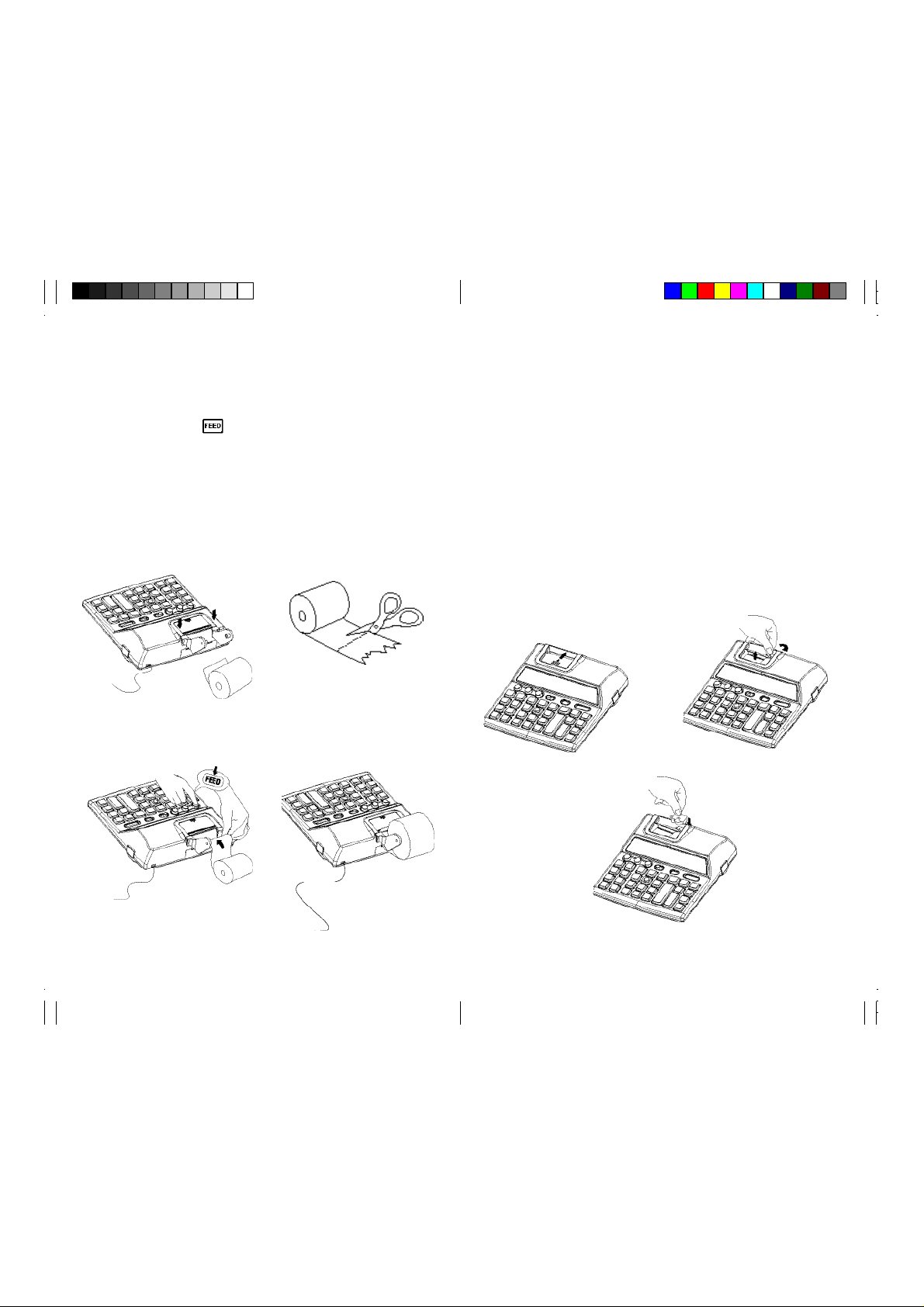
3. Loading the Paper Roll
4. Replacing the Ink Roller
Switch ON the calculator, follow the procedure illustrated below.
• Always use the
on the paper by hand.
• We recommend dustless type paper (58mm wide X 80mm or
less diameter).
Loading the Paper Roll
Fig.1
Fig.3
key to advance the paper. Never pull
Fig.2
Fig.4
The printer in this model uses a disposable ink roller (cartridge type).
If impressions are too light or illegible, replace the ink roller with a
new one.
1) Open the printer cover (Fig.A).
2) Remove the ink roller by pulling it up (Fig.B).
3) Install a new ink roller (Fig.C).
4) Make sure the ink roller is in place, and replace the cover.
Note : Never fill the ink roller with fluid ink as it may run or clog the
printer. Use only compatible with IR-40T (Black and Red).
Replacing the Ink Roller
Fig.A
Fig.B
Fig.C
KC-D68 maunal 10/11/03, 12:27 PM4-5
4 5
Page 4

5. Specifications
Capacity : 12 digits
Decimal point : Full floating, and fixed (0 ~ 6)
with round-up, round-off or cut-off.
ADD mode : Decimal point is fixed at 2 position.
Display : LED.
Ambient temperature range : 0°C
32°F
Power supply:AC
WARNING
THE VOLTAGE USED MUST BE THE SAME
AS SPECIFIED ON THIS CALCULATOR,
USING THIS CALCULATOR WITH A
HIGHER VOLTAGE THAN THAT WHICH IS
SPECIFIED IS DANGEROUS AND MAY
RESULT IN A FIRE OR OTHER TYPE OF
ACCIDENT CAUSING DAMAGE. WE ARE
NOT RESPONSIBLE FOR ANY DAMAGE
RESULTING FROM USE OF THIS CALCULATOR WITH A VOLTAGE OTHER THAN
THAT WHICH IS SPECIFIED.
KC-D68 maunal 10/11/03, 12:27 PM6-7
6 7
Page 5

6. Performing Addition and Subtraction
The following keys are used for addition and subtraction operations.
Press this key after entering a value to specify that the value
should be added to a total.
Press this key after entering a value to specify that the value
should be subtracted from a total.
Example Operation Printout Display
100
100
300 1 100 . + 100.
–200 100 . + 200.
(300) (Subtotal) 3 300 . + 500.
600 2 200 . – 300.
900 (Total) 004
“PIC” , “F”
0 . c 0.
300 . 300.
Press this key after the or keys to print and display
the subtotal up to that point and keep the result in the register.
Press this key after the or keys to print and display
the result of addition / subtraction. The result will be cleared in
the register.
Press this key to print displayed contents, and does not affect
calculation.
To calculate subtotals and totals with item counts
With the Function Selector set to PIC, pressing or
prints the total number of items added or subtracted, along
with the applicable total.
8 9
6 600 . + 900.
005
500
200
–400 5
(300) (Subtotal) 2 200 . + 700.
700 4
1000 (Total)
Addition / Subtraction using the repeat operation
500 . + 500.
400 . – 300.
7 700 . + 1’000.
004
900 . 900.
003
300 . 300.
1,000 . 1’000.
Example Operation Printout Display
“PIC” , “F”
Quantity Unit price Amount 3 300 . + 300.
2 $ 300 $ 600 300 . + 600.
1 480 480 480 480 . + 1
1 250 250 250 250 . + 1
3 400 1,200 4 400 . + 1
400 . + 2’130.
400 . + 2’530.
007 2’530.
Total quantity : 7 2,530 .
Total amount : $ 2,530
0 . c 0.
’
080.
’
330.
’
730.
KC-D68 maunal 10/11/03, 12:27 PM8-9
Page 6

7 . Performing Multiplication and
Division
The following keys are used for multiplication and division operations.
Press this key after entering a value to specify that the value
should be multiplied by the next value entered.
Press this key after entering a value to specify that the value
should be divided by the next value entered.
Press this key following a multiplication or division operation to
obtain the result.
To use constants in multiplication and division
The value input before the or keys will be registered as
a constant in multiplication and division.
Each press of multiplies or divides the displayed value
(whether it’s a result or a newly entered value) by the constant.
Pressing , , or cancels the constant. Constants
are also cancelled when you perform a normal (non-constant)
multiplication or division operation.
Example Operation Printout Display
To perform multiplication and division
Example Operation Printout Display
“P”, “F”
(100 + 400) X100 0 . c 0.
= 50000
1
100 . + 100.
4
400 . + 500.
500 . x 500.
1
100 . = 50’000.
50’000 .
“P”, “0”, “5/4”
39600 ÷1600
= 25 396
16
39,600 . ÷ 39’600.
1,600 . = 25.
25 .
10 11
KC-D68 maunal 10/11/03, 12:27 PM10-11
“P”, “F”
28.35=1020.6 28 35 28.35 x 28.35
36 x
25.4 x
28.35=720.09
36 36. = 1’020.6
1,020.6
25 4 25.4 = 720.09
720.09
Page 7

8 . About “A” Mode Calculations
9. Using the Independent Memory
2 decimal places are assumed for entries and results of all
addition and subtraction operations. Entering 2 only results in a
value of 0.02 for the entry. If you use the
key during entry of
a value, the decimal point is included at the place you specify.
This mode has no effect on multiplication and division
operations.
Example Operation Printout Display
“P”, “A”
$ 23.25
45.75
– 12.50 2325
96.25 4575
$152.75 12 50 12.50 – 56.50
9625
152.75 152.75
0 . c 0.
23.25 + 23.25
45.75 + 69.00
96.25 + 152.75
Press this key in place of at the end of a multiplication or
division operation to add the result of the operation to memory
contents. Pressing this key at any other time adds the displayed
value to memory contents.
Press this key in place of at the end of a multiplication or
division operation to subtract the result of the operation from
memory contents. Pressing this key at any other time subtracts
the displayed value from memory contents.
Press this key to display memory contents.
Press this key to clear memory contents.
KC-D68 maunal 10/11/03, 12:27 PM12-13
12 13
Page 8

11 .Calculating Percentages
To store and recall values
Example Operation Printout Display
“P”, “F”
140
250
– 90 140 140 . + 140.
300 (Total) 250
0 . M 0.
0 . c 0.
250 . + 390.
90 90 . – 300.
300 . 300.
950
750 950 950 . + M 950.
1700 (Total) 750
550 1,700 . M+ M 1’700.
650 550
(1200) (Subtotal) 650 650 . + M 1’200.
300
1500 (Total)
300. M+ M 300.
750 . + M 1’700.
1,700 . M 1’700.
550 . + M 550.
1,200 . M 1’200.
3500 (Accumulated total) 3 300 . + M 1’500.
1,500 . M 1’500.
1,500 . M+ M 1’500.
3,500 . M M 3’500.
3,500 . M
M 3’500.
*
14 15
Use this key for regular percentage, add-on, discount, ratio,
and increase / decrease calculations.
Use this key for mark-up and mark-down calculations.
Use this key to find the percent change between two values.
To calculate regular percentages, add-ons, and discounts
Example Operation Printout Display
“P”, “2” , “5/4”
12% of 3574 3574 3,574 . x 3,574.
12
12 . % 428.88
428.88
“P”, “2”, “5/4”
6% of 1590 6 6. x 6.
6% of 3698
1590
1,590. % 95.40
95.40
3698 3,698. % 221.88
221,88
“P”, “F”
15% add-on of 1500 15 1,500. x 1’500.
15 15. % 225.
225.
1,725. + % 1,725.
KC-D68 maunal 10/11/03, 12:28 PM14-15
Page 9

“P”, “F”
25% discount of 1950 1950 1,950. x 1’950.
25
25. % 487.5
487.5
1,462.5 – % 1’462.5
To calculate ratios, increases, and decreases
Example Operation Printout Display
“P”, “2”, “5/4”
“P”, “F”
What will the selling price 130
and loss be when selling a 4
$130 item at a 4% loss rate ? –5. (Selling price)
130. GM 130.
–4. % 125.
125.
Note
Whenever you perform a regular percentage or ratio calculation, the
result is automatically transferred to the total memory used for
accumulation of totals.
Percentage of 654 654 654. ÷ 654.
against 852 852
852. % 76.76
76.76
“P”, “2”, “5/4”
If you earned $110 last 1 100. ÷ 100.
week and $100 this week, 110
what percentage did your 90.91
income decrease ?
110. % 90.91
To calculate mark-ups and mark-downs
Example Operation Printout Display
“P”, “F”
What will the selling price 480 480. GM 480.
and profit be when the 40 40. % 800.
purchasing price of an item 320. (Selling price)
is $480 and the profit rate 800.
of the selling price is 40% ?
16 17
KC-D68 maunal 10/11/03, 12:28 PM16-17
Delta percent calculation
Example Operation Printout Display
“P”, “F”
The profit for the previous
year was $1500. The profit
for
this year is $1800. 300.
What’s the inereased
percentage?
15 1,500. 1’500.
18 1,800. = 20.
20. %
Page 10

12. Making Corrections in Input
13. About Calculation Capacity
Use this key to delete digits from the right of the displayed value.
Each press deletes 1 digit. Note that you can change a numeric
entry with this key only if you have not yet input the incorrect
value by pressing one of the calculation keys
(such as , , etc.)
Use this key to delete a numeric entry with this key only if you
have not yet input the incorrect value by pressing one of the
calculation keys (such as
, , etc.)
If you have already input the incorrect value by pressing one of the
calculation keys (such as , , etc), the entire operation will be
deleted.
Example Operation Printout Display
“P”, “F”
123 x 456 x 78 123
= 4374864 (Mistake) 447 447.
(To correct) 0.
(Mistake) 789 789.
(To drop off “9”) 78. = 78.
123. x 123.
456
456. x 56’088.
4,374,864. 4’374’864.
If you find you made a wrong entry in the current operation but
have not yet pressed , use or to clear the error or
adjust it before pressing .
Any of the following condition will cause the “E” indicator to appear on
the display to indicate that the capacity of the calculator is exceeded.
Note that independent memory contents are protected, and the total
accumulated so far can be recalled by pressing
after the error is
cleared.
• Whenever you input a value that is longer than 12 digits. Clear
the input value only by pressing or , or the entire calcula
tion by pressing .
• Whenever the integer part of a result (whether intermediate or
final) is longer than 12 digits.
In this case, the display shows the 12 most significant digits of
the result. The true decimal point of the result is 12 places to the
right of the decimal position shown in this display. Clear the en
tire calculation by pressing
.
• Whenever the integer part of a total being accumulated in memory
is longer than 12 digits. Clear the entire calculation by pressing
.
IMPORTANT !
Please keep your manual and all information handy for future
reference.
Example
If you enter : 2 + 3 + 5 + 5 + 6, and wish to change the first 5 to 4,
enter – 5 followed by + 4 before pressing
.
18 19
KC-D68 maunal 10/11/03, 12:28 PM18-19
